shift Lexus IS250 2012 Owner's Guide
[x] Cancel search | Manufacturer: LEXUS, Model Year: 2012, Model line: IS250, Model: Lexus IS250 2012Pages: 594, PDF Size: 7.2 MB
Page 153 of 594

152
2-1. Driving procedures
IS350/250_U
Manual transmission∗
■Shifting the shift lever
Fully depress the clutch pedal
before operating the shift lever,
and then release it slowly.
■ Shifting the shift lever into R
Shift the shift lever into the R
position while lifting up the ring
section.
∗: If equipped
Page 154 of 594
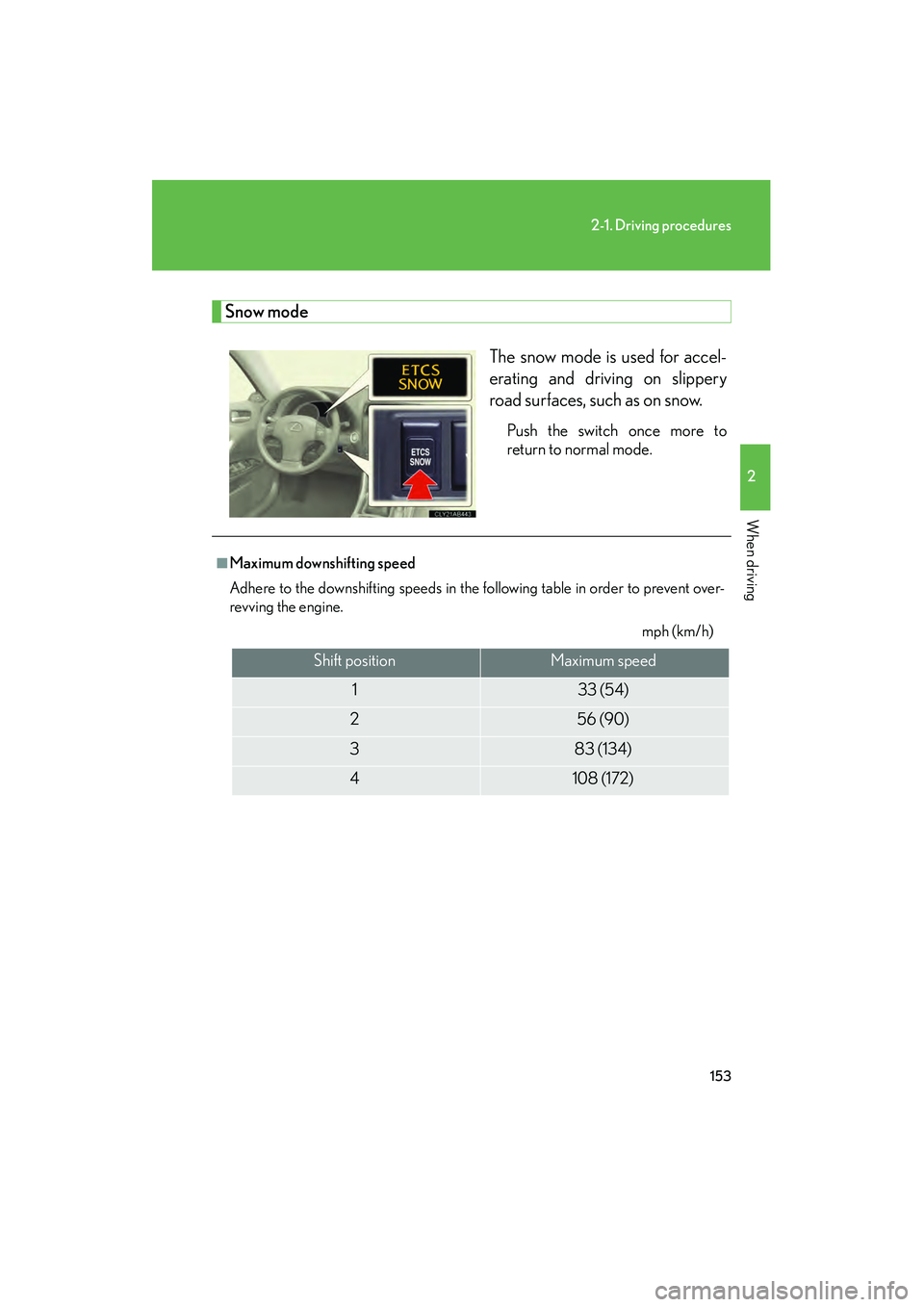
153
2-1. Driving procedures
2
When driving
IS350/250_U
Snow modeThe snow mode is used for accel-
erating and driving on slippery
road surfaces, such as on snow.
Push the switch once more to
return to normal mode.
■Maximum downshifting speed
Adhere to the downshifting speeds in the following table in order to prevent over-
revving the engine. mph (km/h)
Shift positionMaximum speed
133 (54)
256 (90)
383 (134)
4108 (172)
Page 166 of 594

165
2-2. Instrument cluster
2
When driving
IS350/250_U
■Indicators
The indicators inform the driver of the operating state of the vehi-
cle’s various systems.
Turn signal indicator
(→ P. 1 5 4 )
(vehicles with
an automatic
transmission)
“ECT SNOW” indicator
(→ P. 1 4 7 )
Headlight high beam indi-
cator ( →P. 1 74 )
(vehicles with
a manual
transmission)
“ETCS SNOW” indicator
(→ P. 1 5 3 )
(U.S.A.)
Headlight indicator
(→ P. 1 7 2 )
(vehicles with
an automatic
transmission)
“ECT PWR” indicator
(→ P. 1 4 7 )
(Canada)
Tail light indicator
(→ P. 1 7 2 ) Cruise control indicator
(→ P. 1 8 6 )
Front fog light indicator
(→ P. 1 76 )
(if equipped)
Intuitive parking assist
indicator ( →P. 1 9 0 )
(vehicles with an automatic trans-
mission)
Shift position and shift range indica-
tors ( →P. 1 4 6 )
Slip indicator ( →P. 1 9 7 )
VSC off indicator
(→ P. 1 9 8 )
SRS airbag on-off indica-
tor ( →P. 1 0 9 )
*1
*1
*1, 2
Page 171 of 594

170
2-2. Instrument cluster
IS350/250_U■
Gear position display
(vehicles with an automatic transmission only)
Indicates the current gear, and the range of gears
that is available when the shift lever is in the D or S
position. The gear range is shown by the number of
dots ( •) and the current gear is shown as a number.
The transmission automatically selects the gears
within the driver selected gear range.
In the illustration to the left, a range of 6 available gears
(1 through 6) has been selected by the driver. (The shift
lever is in the D or S position with 6 ranges enabled.) It is
possible for the transmission to automatically select
between all 6 of the gears. In this case, the transmission
has selected third gear.
■System check display
After switching the “ENGINE START STOP” switch to IGNITION ON mode,
“CHECK” is displayed while system operation is checked. When the system check
is complete, “COMPLETED” is displayed before returning to the normal screen.
■Outside temperature display
In the following situations, the correct outside temperature may not be displayed, or
the display may take longer than normal to change.
●When stopped, or driving at low speeds (less than 12 mph [20 km/h])
●When the outside temperature has changed suddenly (at the entrance/exit of a
garage, tunnel, etc.)
Page 172 of 594

171
2-2. Instrument cluster
2
When driving
IS350/250_U
CAUTION
■The information display at low temperatures
Allow the interior of the vehicle to warm up before using the liquid crystal informa-
tion display. At extremely low temperatures, the information display monitor may
respond slowly, and display changes may be delayed.
For example, there is a lag between the driver’s downshifting and the new gear
number appearing on the display. In this case, wait until the display changes and
take care not to downshift again, causing rapid and excessive engine braking and
possibly an accident resulting in death or serious injury.
Page 189 of 594

188
2-4. Using other driving systems
IS350/250_U
■Cruise control can be set when
●The shift lever is in the D or range 4 or higher of S has been selected.
●Range 4 or higher has been selected by using the paddle shift.
(vehicles with an automatic transmission)
●Vehicle speed is above approximately 25 mph (40 km/h).
■Accelerating after setting the vehicle speed
●The vehicle can be accelerated normally. After acceleration, the set speed
resumes.
●Even without canceling the cruise control, the set speed can be increased by
first accelerating the vehicle to the desired speed and then pushing the lever
down to set the new speed.
■Automatic cruise control cancelation
Cruise control will stop maintaining the vehicle speed in any of the following situa-
tions.
●Actual vehicle speed falls more than approximately 10 mph (16 km/h) below the
preset vehicle speed.
At this time, the memorized set speed is not retained.
●Actual vehicle speed is below approximately 25 mph (40 km/h).
●VSC is activated.
■If the cruise control indicator light flashes
Press the “ON-OFF” button once to deactivate the system, and then press the but-
ton again to reactivate the system.
If the cruise control speed cannot be set or if the cruise control cancels immediately
after being activated, there may be a malfunction in the cruise control system. Have
the vehicle inspected by your Lexus dealer.
Page 201 of 594

200
2-4. Using other driving systems
IS350/250_U
■Hill-start assist control is operational when
●The shift lever is in the D or S position.
●The brake pedal is not depressed.
●The vehicle rolls backward.
■EPS operation sound
When the steering wheel operates, a motor sound (whirring sound) may be heard.
This does not indicate a malfunction.
■Reduced effectiveness of EPS
The effectiveness of EPS is reduced to prevent the system from overheating when
there is frequent steering input over an extended period of time. The steering wheel
may feel heavy as a result. Should this occur, refrain from excessive steering input or
stop the vehicle and turn the engine OFF. The system should return to normal within
10 minutes.
■If the slip indicator comes on
It may indicate a malfunction in the VSC, TRAC or hill start assist control function.
Contact your Lexus dealer.
CAUTION
■The ABS does not operate effectively when
●The limits of tire gripping performance have been exceeded.
●The vehicle hydroplanes while driving at high speed on the wet or slick road.
■Stopping distance when the ABS is operating may exceed that of normal condi-
tions
The ABS is not designed to shorten the vehicle’s stopping distance. Always main-
tain a safe distance from the vehicle in front of you in the following situations.
●When driving on dirt, gravel or snow-covered roads
●When driving with tire chains
●When driving over bumps in the road
●When driving over roads with potholes or roads with uneven surfaces
Page 205 of 594
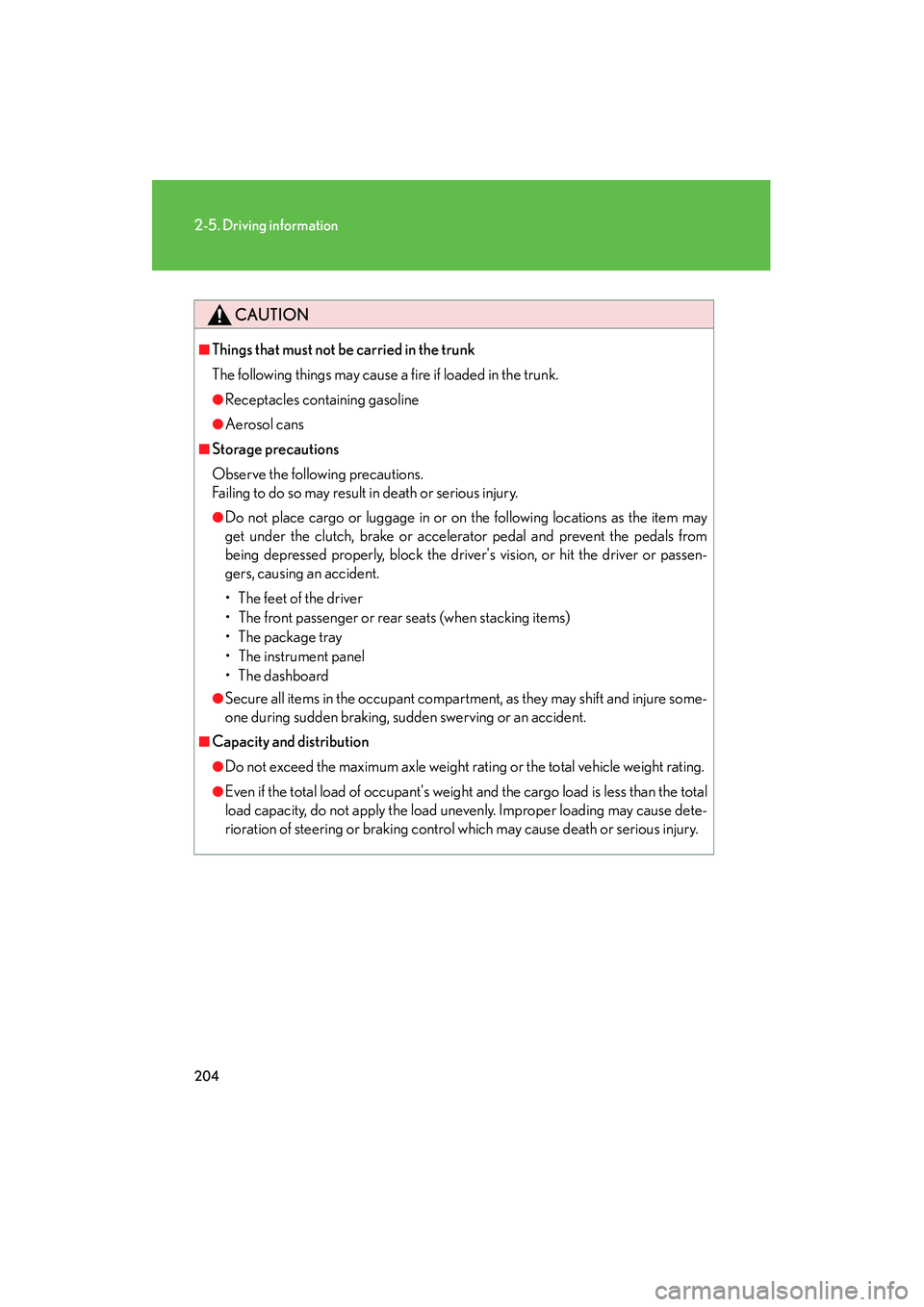
204
2-5. Driving information
IS350/250_U
CAUTION
■Things that must not be carried in the trunk
The following things may cause a fire if loaded in the trunk.
●Receptacles containing gasoline
●Aerosol cans
■Storage precautions
Observe the following precautions.
Failing to do so may result in death or serious injury.
●Do not place cargo or luggage in or on the following locations as the item may
get under the clutch, brake or accelerator pedal and prevent the pedals from
being depressed properly, block the driver's vision, or hit the driver or passen-
gers, causing an accident.
• The feet of the driver
• The front passenger or rear seats (when stacking items)
• The package tray
• The instrument panel
• The dashboard
●Secure all items in the occupant compartment, as they may shift and injure some-
one during sudden braking, sudden swerving or an accident.
■Capacity and distribution
●Do not exceed the maximum axle weight rating or the total vehicle weight rating.
●Even if the total load of occupant's weight and the cargo load is less than the total
load capacity, do not apply the load unevenly. Improper loading may cause dete-
rioration of steering or braking control which may cause death or serious injury.
Page 208 of 594

207
2-5. Driving information
2
When driving
IS350/250_U
Selecting tire chainsTire chains can be mounted on 16- and 17-inch tires. They cannot be
mounted on 18-inch tires. Use the correct tire chain size when mounting
the tire chains. Chain size is regulated for each tire size. Side chain
(0.12 in. [3 mm] in diameter)
Cross chain
(0.16 in. [4 mm] in diameter)
Regulations on the use of tire chains
● Regulations regarding the use of tire chains vary according to location
and type of road. Always check local regulations before installing
chains.
● Install the chains on the rear tires.
● Retighten the chains after driving 1 /4 1 /2 mile (0.5 1.0 km).
■When driving the vehicle
Accelerate the vehicle slowly and drive at a reduced speed suitable
to road conditions.
■ When parking the vehicle
Park the vehicle and move the shift lever to P (automatic transmis-
sion) or 1 or R (manual transmission) without setting the parking
brake. The parking brake may freeze up, preventing it from being
released. If necessary, block the wheels to prevent inadvertent slid-
ing or creeping.
Page 213 of 594

212
2-5. Driving information
IS350/250_U
Dinghy towing (vehicles with a manual transmission)
Towing your vehicle with 4 wheels on the groundTo prevent damage to your vehicle, perform the following procedures
before towing. Shift the shift lever to neutral.
Switch to ACCESSORY mode. ( →P. 143)
Ensure that the audio system and other powered devices have been
turned off.
Release the parking brake.
After towing, leave the engine in idle for at least 3 minutes before driv-
ing the vehicle.
■Necessary equipment and accessories
Specialized equipment and accessories are required for dinghy towing. Contact
the service branch of the motor home manufacturer regarding recommended
equipment.
Your vehicle can be dinghy towed in a forward direction (with 4 wheels on
the ground) behind a motor home.
STEP1
STEP2
STEP3