fuel Lexus IS250 2012 Using the air conditioning system and defogger / 2012 IS250,IS350 OWNERS MANUAL QUICK GUIDE (OM53A98U)
[x] Cancel search | Manufacturer: LEXUS, Model Year: 2012, Model line: IS250, Model: Lexus IS250 2012Pages: 82, PDF Size: 1.58 MB
Page 1 of 82
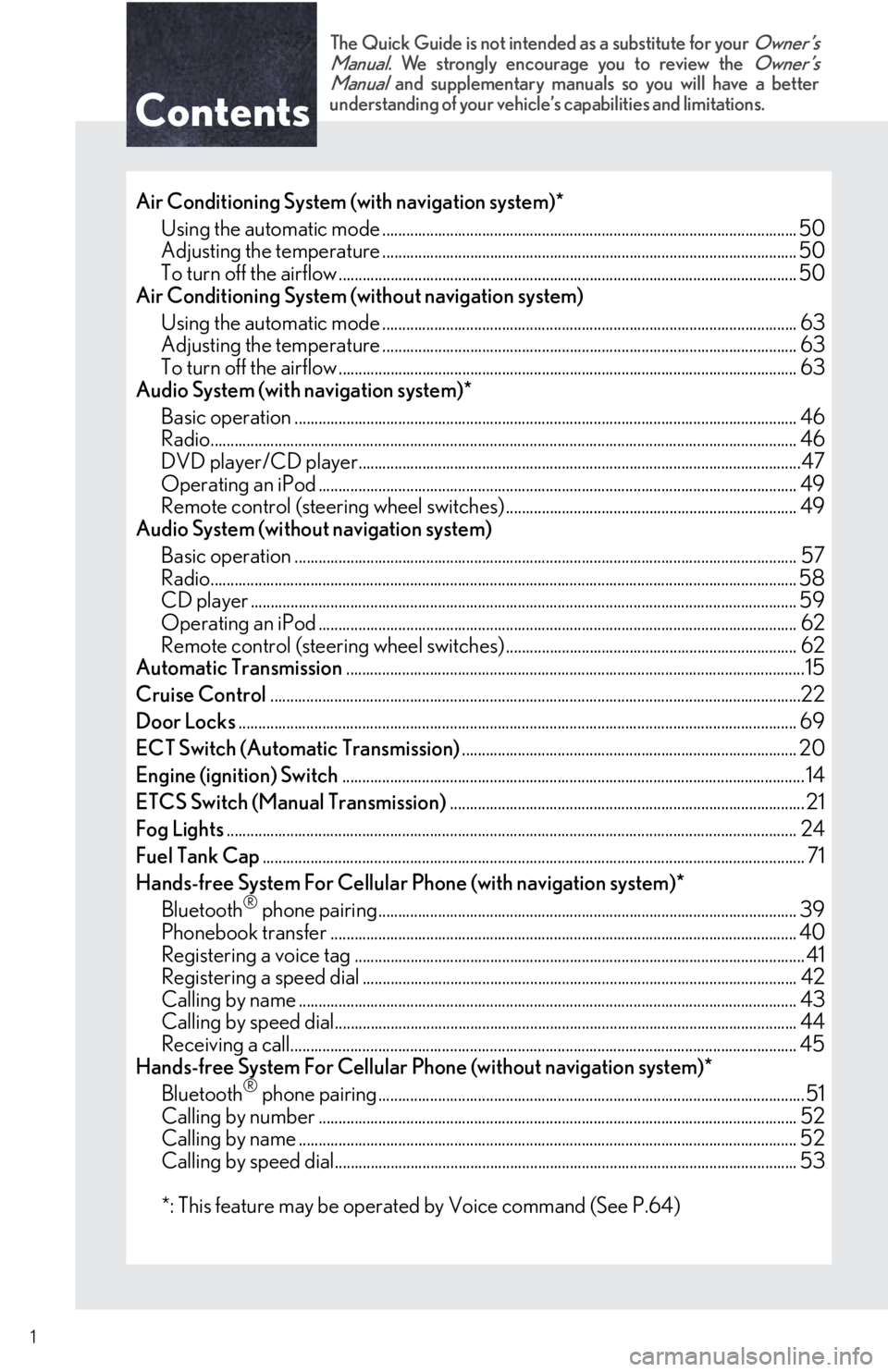
Contents
The Quick Guide is not intended as a substitute for your Owner’s
Manual. We strongly encourage you to review the Owner’s
Manual and supplementary manual s so you will have a better
understanding of your vehicle’ s capabilities and limitations.
1
Air Conditioning System (with navigation system)*
Using the automatic mode ....................................................................................................... .50
Adjusting the temperature ...................................................................................................... .. 50
To turn off the airflow ........................................................................................................ ........... 50
Air Conditioning System (w ithout navigation system)
Using the automatic mode ....................................................................................................... .63
Adjusting the temperature ...................................................................................................... .. 63
To turn off the airflow ........................................................................................................ ........... 63
Audio System (with navigation system)*
Basic operation ................................................................................................................ .............. 46
Radio.......................................................................................................................... ......................... 46
DVD player/CD player........................................................................................................... ....47
Operating an iPod .............................................................................................................. .......... 49
Remote control (steering wheel switches) ......................................................................... 49
Audio System (without navigation system)
Basic operation ................................................................................................................ .............. 57
Radio.......................................................................................................................... ......................... 58
CD player ......................................................................................................................................... 59
Operating an iPod .............................................................................................................. .......... 62
Remote control (steering wheel switches) ......................................................................... 62
Automatic Transmission ...................................................................................................................15
Cruise Control ............................................................................................................................... ......22
Door Locks ............................................................................................................................................ 69
ECT Switch (Automat ic Transmission).................................................................................... 20
Engine (ignition) Switch .................................................................................................................... 14
ETCS Switch (Manual Transmission) ......................................................................................... 21
Fog Lights ............................................................................................................................................... 24
Fuel Tank Cap ............................................................................................................................... ......... 71
Hands-free System For Cellular Phone (with navigation system)* Bluetooth
® phone pairing......................................................................................................... 39
Phonebook transfer ..................................................................................................................... 40
Registering a voice tag ........................................................................................................ ......... 41
Registering a speed dial ....................................................................................................... ...... 42
Calling by name ............................................................................................................................. 43
Calling by speed dial.......................................................................................................... .......... 44
Receiving a call............................................................................................................... ................ 45
Hands-free System For Cellular Phone (without navigation system)*
Bluetooth
® phone pairing...........................................................................................................51
Calling by number .............................................................................................................. .......... 52
Calling by name ............................................................................................................................. 52
Calling by speed dial.......................................................................................................... .......... 53
*: This feature may be operated by Voice command (See P.64)
Page 3 of 82
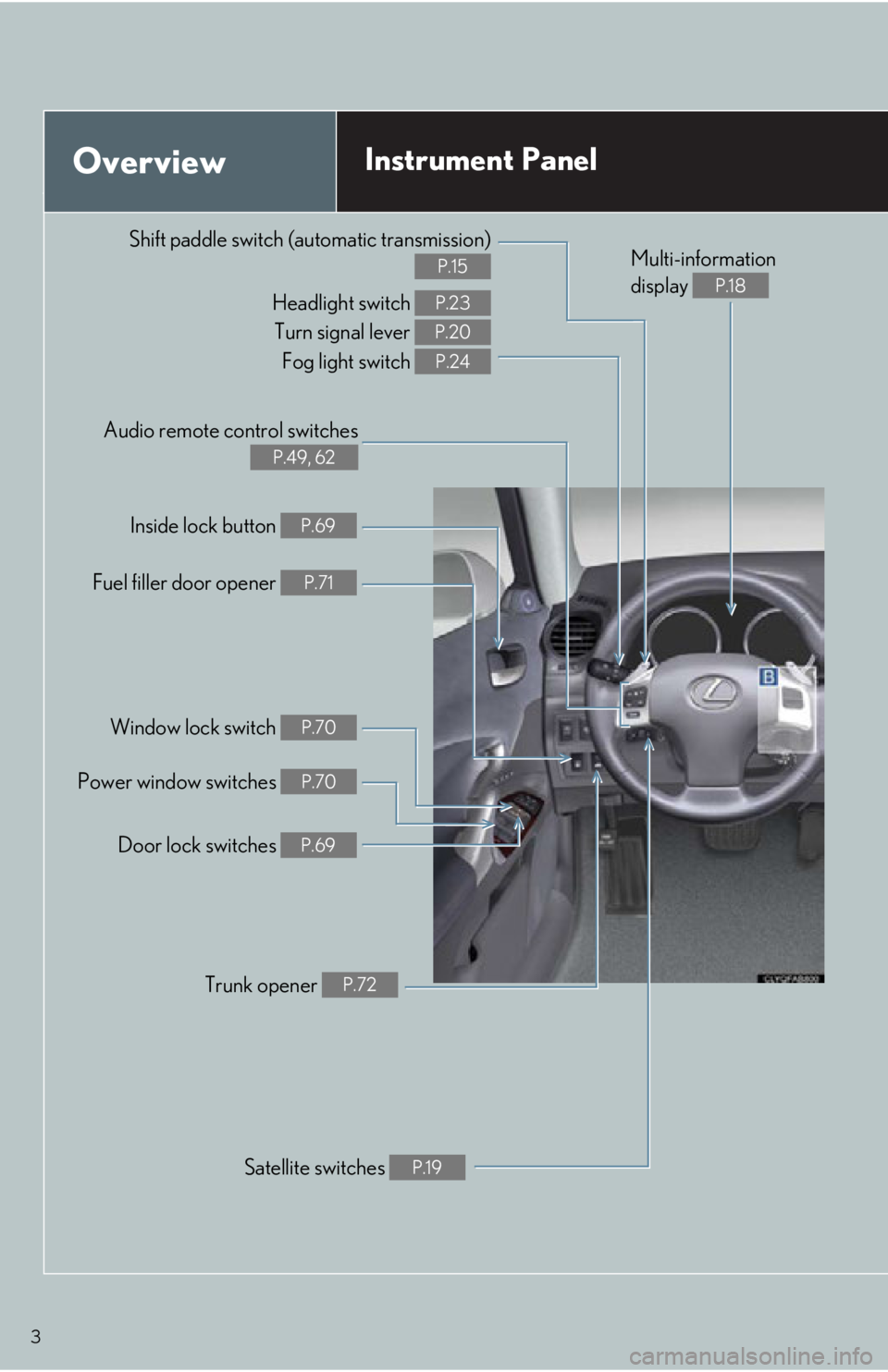
3
OverviewInstrument Panel
Shift paddle switch (automatic transmission)
P.15
Headlight switch
Turn signal lever Fog light switch P.23
P.20
P.24
Inside lock button P.69
Fuel filler door opener P.71
Power window switches P.70
Window lock switch P.70
Trunk opener P.72
Satellite switches P.19
Multi-information
display
P.18
Door lock switches P.69
Audio remote control switches
P.49, 62
Page 18 of 82

18
Multi-information Display
■Display information
● Trip information
Outside temperature
Driving range
Average fuel consumption
Average fuel consumption after refueling
Current fuel consumption
Average vehicle speed
Gear position display (automatic transmis-
sion only)
● Satellite switch mode display
● Intuitive parking assist display
(if equipped)
● Wa r n i n g m e s s a g e s
■Changing the display of trip information
Trip information items can be switched by press-
ing the DISP switch.
The multi-information display shows information about your vehicle, including the items
shown below.
■ When using intuitive parking assist, the a ppropriate display is shown on the screen.
■ In the event that a problem is detected in any of the vehicle's systems, a warning message is
shown on the multi-information display.
Page 66 of 82

66
●Emergency Assistance Button (SOS)
In the event of an emergency on the road, push the “SOS” button to reach the Safety
Connect response cent er. The answering agent will determine your vehicle’s location,
assess the emergency, and dispatch the necessary assistance required. If you accidentally press the “SOS” button, tell the response-center agent that you are
not experiencing an emergency.
● Enhanced Roadside Assistance
Subscribers can press the “SOS” button to reach a Safety Connect response-center
agent, who can help with a wide range of needs, such as: towing, flat tire, fuel delivery, etc.
For a description of the Enha nced Roadside Assistance services and their limitations,
please see the Safety Connect Terms and Co nditions, which are available at Lexus.com.
■Subscription
After you have signed the Telematics Subscription Service Agreement and are enrolled,
you can begin receiving services.
A variety of subscription terms is available for purchase. Contact your Lexus dealer, call 1-
800-25-LEXUS (1-800-255-3987) or push the “SOS” button in your vehicle for further
subscription details.
Page 71 of 82

71
Fuel Tank Cap
Press the fuel filler door opener.
Slowly remove the cap by turning it counter-
clockwise.
After the cap is removed, it can be hung on the
inside of the fuel filler door.
Page 73 of 82

What to do if ...
73
List of Warning/Indicator Lights
Stop the vehicle immediately. Continuing to drive the vehicle may be dangerous.
(U.S.A.)
(Canada)Brake system warning light
Stop the vehicle immediately.
Charging system warning light
Have the vehicle inspected immediately.
(U.S.A.)
(Canada)Malfunction
indicator lamp
Electric power steering
system warning light
(Blinking and
then continu-
ously on)Tire pressure warning light
SRS warning light
(U.S.A.)
(Canada)ABS warning light
(Comes on)
Slip indicator
Have the malfunction repaired immediately.
Open door warning light(On the
center panel)
Front passenger’s seat belt
reminder light
Low fuel level warning light(Illuminates
without blink- ing)Tire pressure warning light*1
(On the
instrument cluster)
Driver’s seat belt
reminder lightMaster warning light
For further information, re fer to the Owner's Manual.