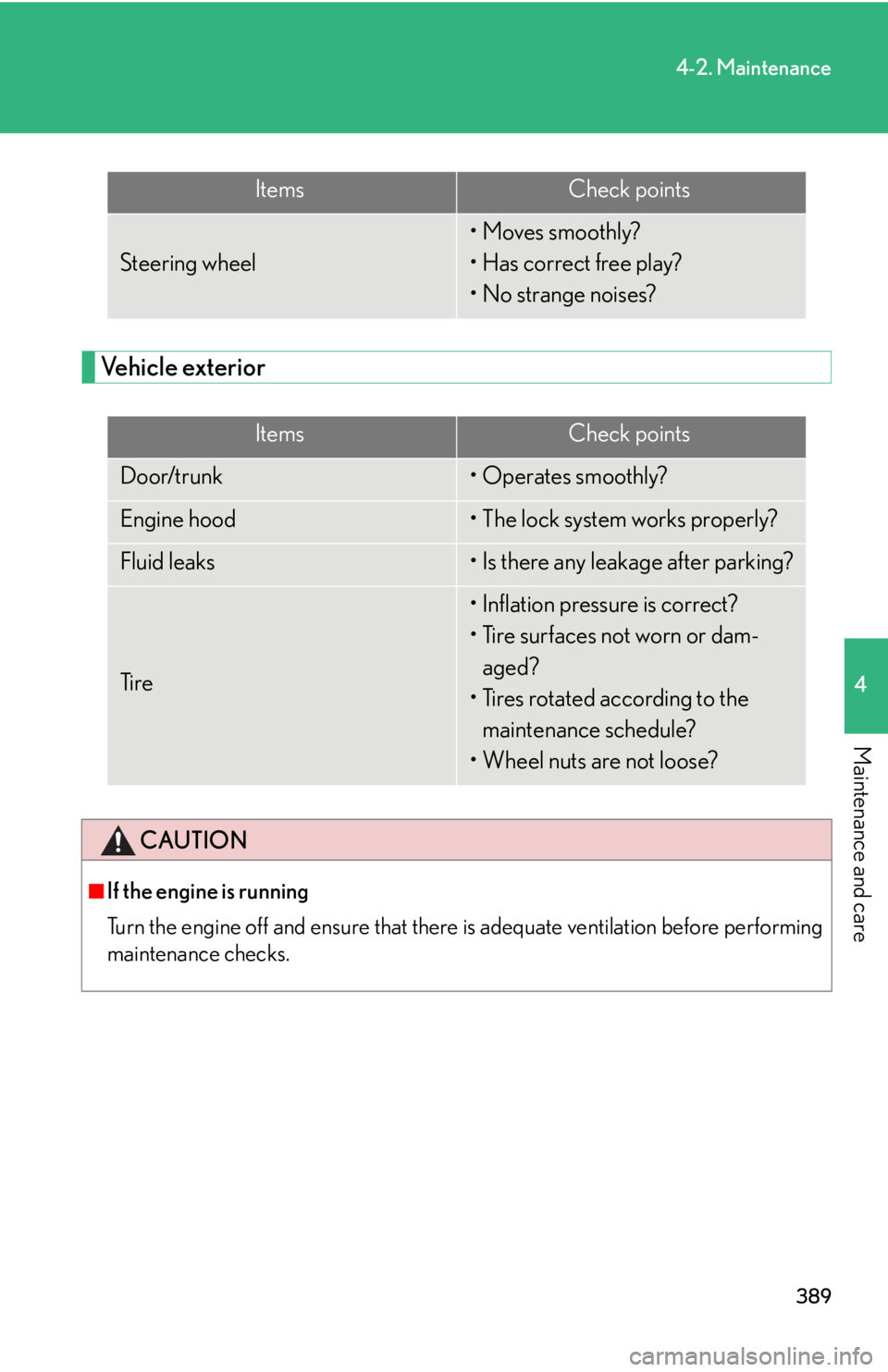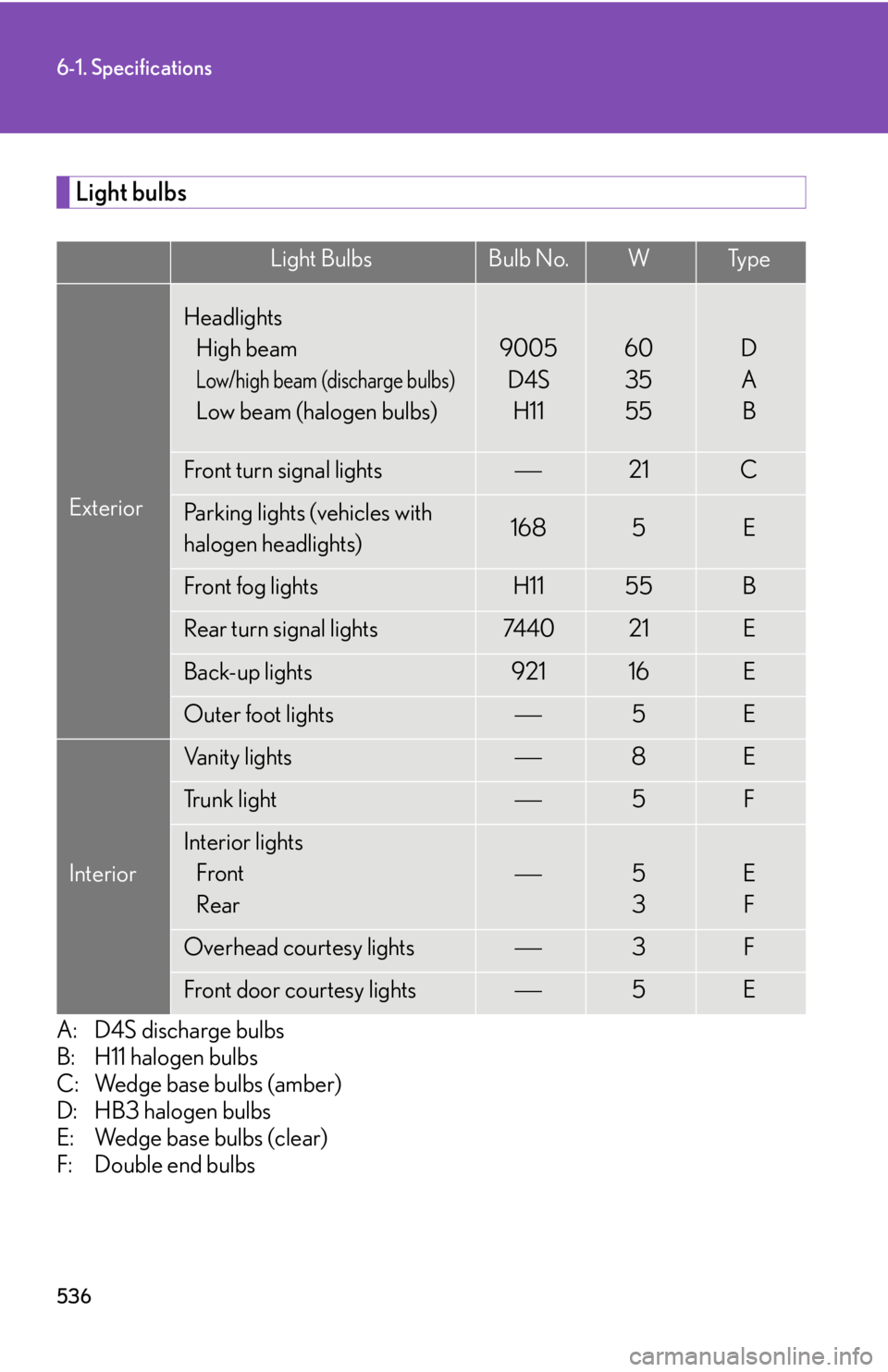trunk Lexus IS250 2012 Using the air conditioning system and defogger / LEXUS 2012 IS250,IS350 (OM53A87U) Service Manual
[x] Cancel search | Manufacturer: LEXUS, Model Year: 2012,
Model line: IS250,
Model: Lexus IS250 2012
Pages: 592, PDF Size: 6.2 MB
Lexus IS250 2012 Using the air conditioning system and defogger / LEXUS 2012 IS250,IS350 (OM53A87U) Service Manual
IS250 2012
Lexus
Lexus
https://www.carmanualsonline.info/img/36/29819/w960_29819-0.png
Lexus IS250 2012 Using the air conditioning system and defogger / LEXUS 2012 IS250,IS350 (OM53A87U) Service Manual
Page 359 of 592
359
3-7. Other interior features
3
Interior features
NOTICE
■When closing the trunk
Do not leave the luggage mat lever hooked on the edge of the trunk.
The luggage mat may get damaged.
Page 389 of 592
389
4-2. Maintenance
4
Maintenance and care
Vehicle exterior
Steering wheel
• Moves smoothly?
• Has correct free play?
• No strange noises?
ItemsCheck points
Door/trunk• Operates smoothly?
Engine hood• The lock system works properly?
Fluid leaks• Is there any leakage after parking?
Ti r e
• Inflation pressure is correct?
• Tire surfaces not worn or dam-aged?
• Tires rotated according to the maintenance schedule?
• Wheel nuts are not loose?
CAUTION
■If the engine is running
Turn the engine off and ensure that there is adequate ventilation before performing
maintenance checks.
ItemsCheck points
Page 455 of 592
455
4-3. Do-it-yourself maintenance
4
Maintenance and care
■Parking lights (vehicles with halogen headlights)
Release the lock and remove the
cover.
Turn the bulb base counterclock-
wise.
Remove the light bulb.
■ Back-up lights
Open the trunk door and remove
the trunk panel cover clips.
STEP1
STEP2
STEP3
STEP1
Page 456 of 592
456
4-3. Do-it-yourself maintenance
Partly remove the trunk panel
cover and turn the bulb base coun-
terclockwise.
Remove the light bulb.
■ Rear turn signal lights
Open the trunk door and remove
the cover.
Turn the bulb base counterclock-
wise.STEP2
STEP3
STEP1
STEP2
Page 473 of 592

5
When trouble arises
473
5-2. Steps to take in an emergency
Follow the correction procedures.After taking the specified steps to co rrect the suspected problem, check
that the warning light turns off.
Warning lightWarning light/Details
(U.S.A.)
(Canada)
ABS warning light
Indicates a malfunction in:
•The ABS;
• The brake assist system.
Electric power steering system warning lightIndicates a malfunction in the EPS (Electric Power Steering)
system.
Slip indicatorIndicates a malfunction in:
• The VSC system;
•The TRAC system; or
• The hill-start assist control system
Warning lightWarning light/DetailsCorrection procedure
Open door warning light
(warning buzzer)
*1
Indicates that a door or the
trunk is not fully closed.
Check that all doors and the
trunk are closed.
Low fuel level warning lightRemaining fuel
(Approximately 2.9 gal. [11 L,
2.4 Imp. gal.] or less)
Refuel the vehicle.
(On the instru-ment cluster)
Driver’s seat belt reminder
light (warning buzzer)
*2
Warns the driver to fasten
his/her seat belt.Fasten the seat belt.
Page 485 of 592
5
When trouble arises
485
5-2. Steps to take in an emergency
Indicates that the trunk is
not fully closed. flashes and a
buzzer sounds to indi-
cate that trunk is not fully
closed (with the vehicle
having reached a speed
of 3 mph [5 km/h]).
Close the trunk.
(Flashing)
(If equipped)
Indicates that the moon
roof is not fully closed
(with the “ENGINE
START STOP” switch
OFF and the driver’s
door opened).
Close the moon roof.
Indicates that the parking
brake is still engaged.
flashes and a
buzzer sounds to indi-
cate that the parking
brake is still engaged
(with the vehicle having
reached a speed of 3
mph [5 km/h]).
Release the parking
brake.
Indicates that the washer
fluid level is low.Add washer fluid.
Wa r n i n g m e s s a g eDetailsCorrection procedure
Page 493 of 592
5
When trouble arises
493
5-2. Steps to take in an emergency
Taking out the spare tireLift up the hook of the panel on the
trunk floor.
Secure the panel using the hook
provided.
Loosen the center fastener that
secures the spare tire.
STEP1
STEP2
STEP3
Page 505 of 592
5
When trouble arises
505
5-2. Steps to take in an emergency
If the electronic key does not operate properly
Locking and unlocking the doors, unlocking the trunk and key linked functions
Use the mechanical key built in to the electronic keys to operate the
doors. (P. 2 9 )
Doors Remove the cover on the driver’s
door handle.
Locks all the doors
Closes the windows and moon
roof (turn and hold)
Unlocks the door
Turning the key rearward unlocks
the driver's door. Turning the key
once again unlocks the other
doors.
Opens the windows and moon
roof (turn and hold)
If communication between the electron ic key and vehicle is interrupted
( P. 37) or the electronic key canno t be used because the battery is
depleted, the smart access system with push-button start and wireless
remote control cannot be used. In su ch cases, the doors and trunk can be
opened or the engine can be started by following the procedure below.
STEP1
STEP2
Page 536 of 592
536
6-1. Specifications
Light bulbs
A: D4S discharge bulbs
B: H11 halogen bulbs
C: Wedge base bulbs (amber)
D: HB3 halogen bulbs
E: Wedge base bulbs (clear)
F: Double end bulbs
Light BulbsBulb No.WTy p e
Exterior
HeadlightsHigh beam
Low/high beam (discharge bulbs)
Low beam (halogen bulbs)
9005
D4SH1160
35
55DA B
Front turn signal lights21C
Parking lights (vehicles with
halogen headlights)1685E
Front fog lightsH1155B
Rear turn signal lights74 4 021E
Back-up lights92116E
Outer foot lights5E
Interior
Vanity lights8E
Trunk light5F
Interior lights Front
Rear
53E F
Overhead courtesy lights3F
Front door courtesy lights5E
Page 554 of 592
554
6-2. Customization
Wireless
remote con-
trol
(
P. 4 5 )
Time elapsed before auto-
matic door lock function is
activated if door is not
opened after being
unlocked
60 seconds
30 seconds
120 seconds
Operation signal
(Emergency flashers)OnOff
Operation signal
(Buzzer) OnOff
Door lock buzzerOnOff
Trunk unlocking functionOnOff
Trunk unlocking operationPush and holdPush twice
One short push
Panic functionOnOff
ItemFunctionDefault settingCustomizedsetting