wheel Lexus IS250 2012 Using the air conditioning system and defogger / LEXUS 2012 IS250,IS350 (OM53A87U) Workshop Manual
[x] Cancel search | Manufacturer: LEXUS, Model Year: 2012, Model line: IS250, Model: Lexus IS250 2012Pages: 592, PDF Size: 6.2 MB
Page 214 of 592
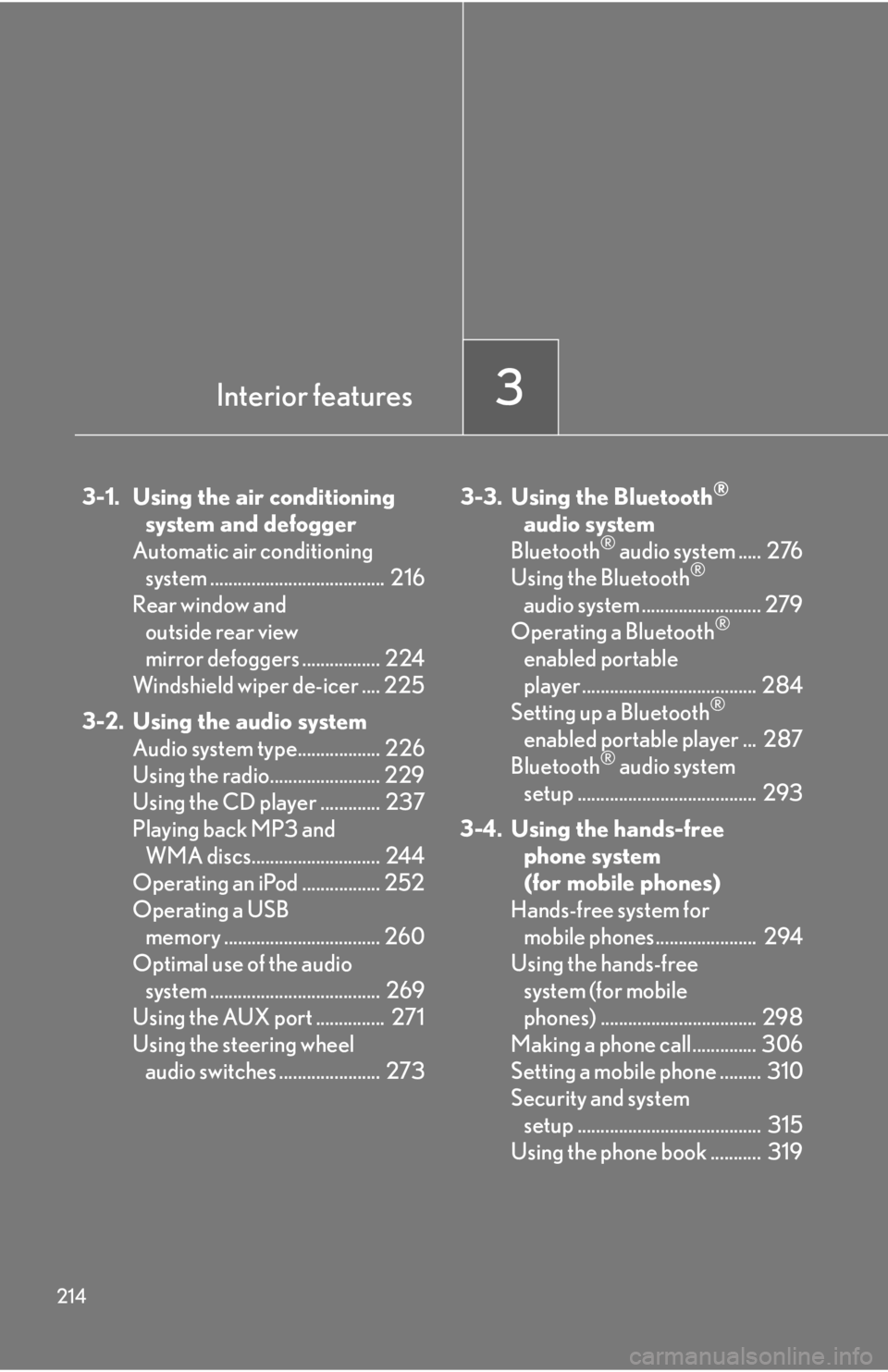
214
3-1. Using the air conditioningsystem and defogger
Automatic air conditioning system ...................................... 216
Rear window and outside rear view
mirror defoggers ................. 224
Windshield wiper de-icer .... 225
3-2. Using the audio system Audio system type.................. 226
Using the radio........................ 229
Using the CD player ............. 237
Playing back MP3 and WMA discs............................ 244
Operating an iPod ................. 252
Operating a USB memory .................................. 260
Optimal use of the audio system ..................................... 269
Using the AUX port ............... 271
Using the steering wheel audio switches ...................... 273 3-3. Using the Bluetooth®
audi
o system
Bluetooth
® audio system ..... 276
Using the Bluetooth®
audio system .......................... 279
Operating a Bluetooth
®
enabled portable
player ...................................... 284
Setting up a Bluetooth
®
enabled portable player ... 287
Bluetooth
® audio system
setup ....................................... 293
3-4. Using the hands-free phone system
(for mobile phones)
Hands-free system for mobile phones...................... 294
Using the hands-free system (for mobile
phones) .................................. 298
Making a phone call.............. 306
Setting a mobile phone ......... 310
Security and system setup ........................................ 315
Using the phone book ........... 319
Interior features3
Page 227 of 592
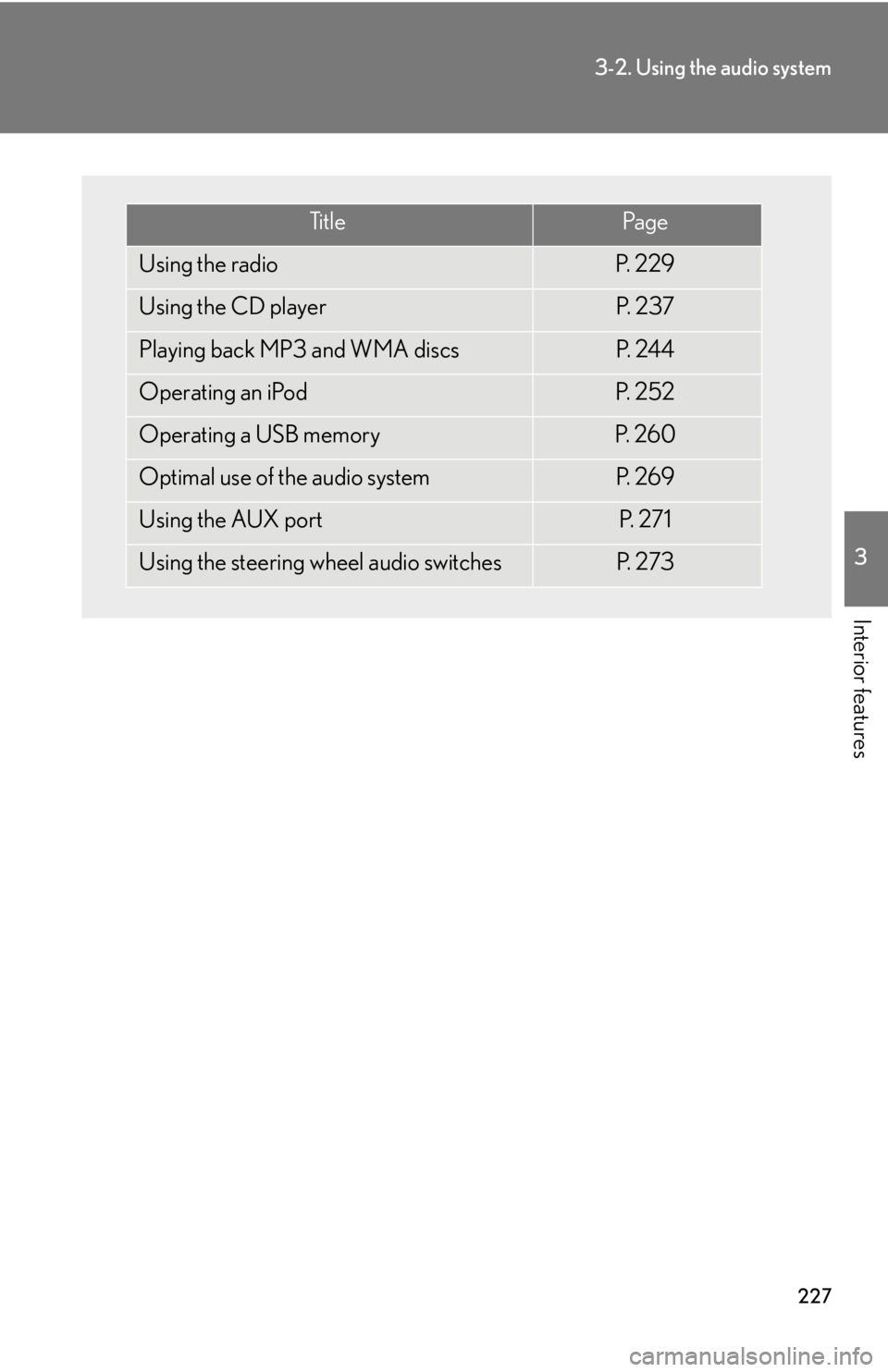
227
3-2. Using the audio system
3
Interior features
Ti t l ePa g e
Using the radioP. 2 2 9
Using the CD playerP. 2 3 7
Playing back MP3 and WMA discsP. 2 4 4
Operating an iPodP. 2 5 2
Operating a USB memoryP. 2 6 0
Optimal use of the audio systemP. 2 6 9
Using the AUX portP. 2 7 1
Using the steering wheel audio switchesP. 2 7 3
Page 273 of 592
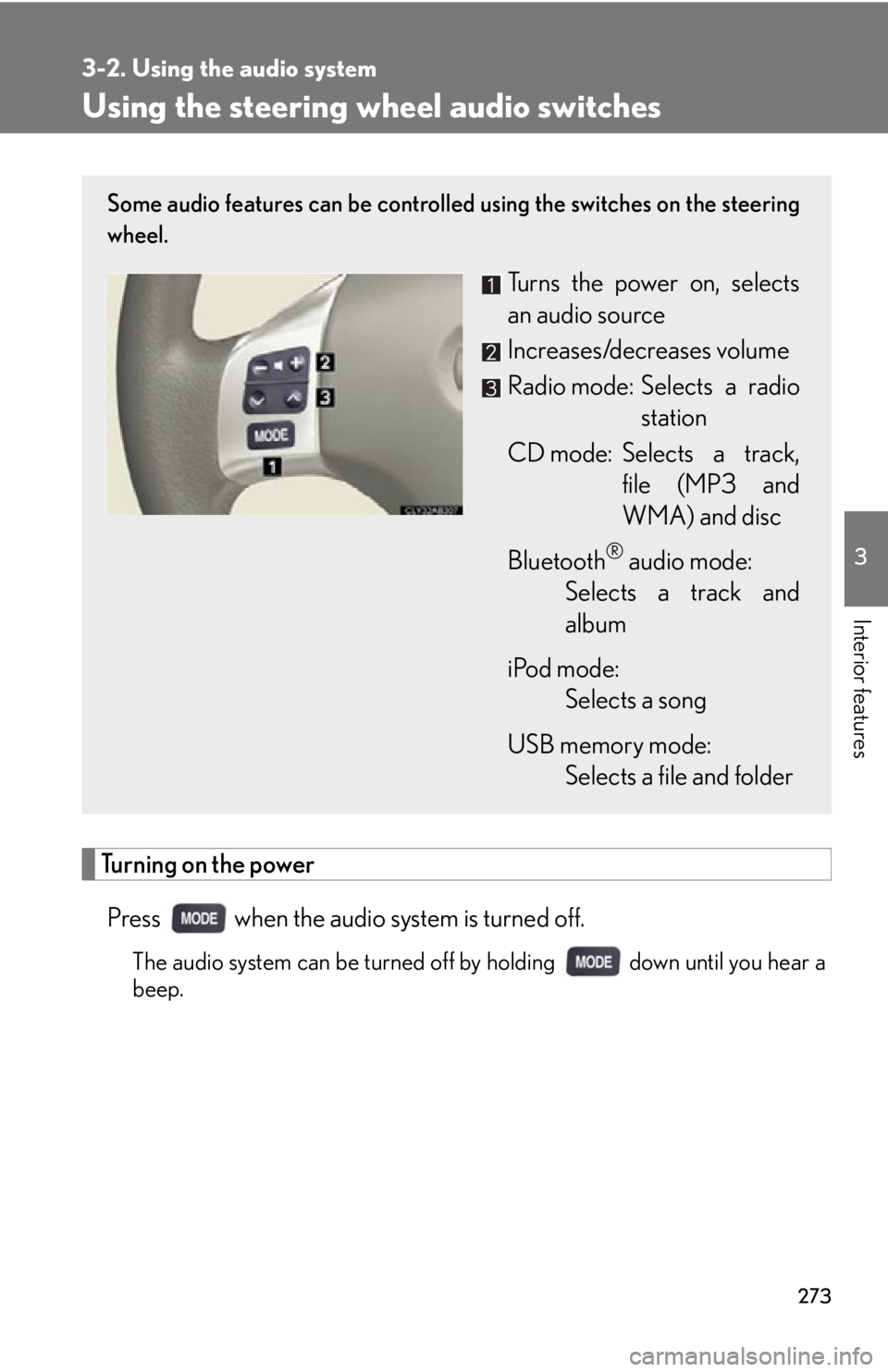
273
3-2. Using the audio system
3
Interior features
Using the steering wheel audio switches
Turning on the power
Press when the audio system is turned off.
The audio system can be turned off by holding down until you hear a
beep.
Some audio features can be controlled using the switches on the steering
wheel.
Turns the power on, selects
an audio source
Increases/decreases volume
Radio mode: Selects a radio
station
CD mode: Selects a track, file (MP3 and
WMA) and disc
Bluetooth
® audio mode:
Selects a track and
album
iPod mode: Selects a song
USB memory mode: Selects a file and folder
Page 275 of 592
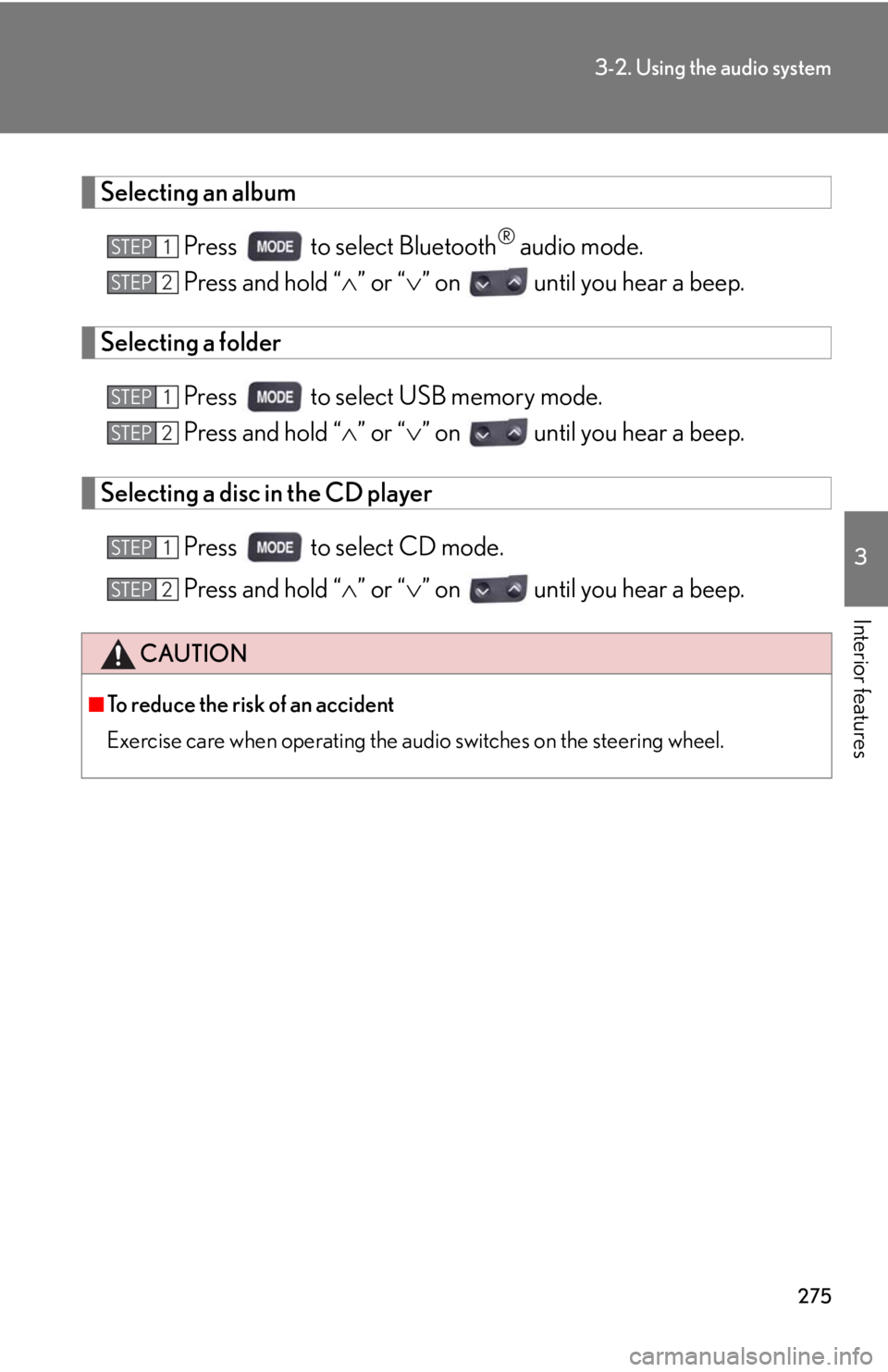
275
3-2. Using the audio system
3
Interior features
Selecting an albumPress to select Bluetooth
® audio mode.
Press and hold “ ” or “ ” on until you hear a beep.
Selecting a folder
Press to select USB memory mode.
Press and hold “ ” or “ ” on until you hear a beep.
Selecting a disc in the CD player
Press to select CD mode.
Press and hold “ ” or “ ” on until you hear a beep.
CAUTION
■To reduce the risk of an accident
Exercise care when operating the audio switches on the steering wheel.
STEP1
STEP2
STEP1
STEP2
STEP1
STEP2
Page 286 of 592
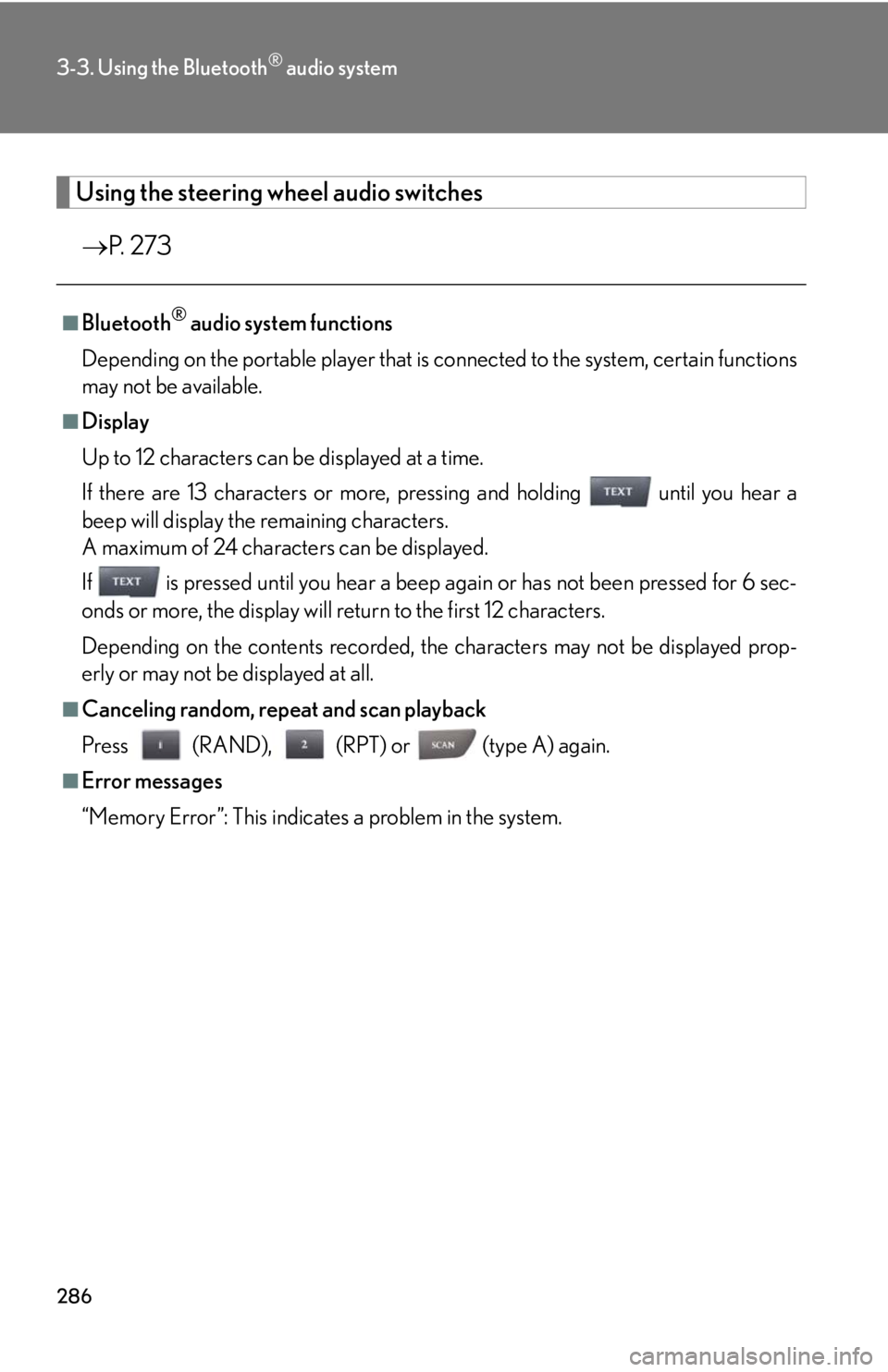
286
3-3. Using the Bluetooth® audio system
Using the steering wheel audio switches P. 2 7 3
■Bluetooth® audio system functions
Depending on the portable player that is connected to the system, certain functions
may not be available.
■Display
Up to 12 characters can be displayed at a time.
If there are 13 characters or more, pressing and holding until you hear a
beep will display the remaining characters.
A maximum of 24 characters can be displayed.
If is pressed until you hear a beep again or has not been pressed for 6 sec-
onds or more, the display will return to the first 12 characters.
Depending on the contents recorded, the characters may not be displayed prop-
erly or may not be displayed at all.
■Canceling random, repeat and scan playback
Press (RAND), (RPT) or (type A) again.
■Error messages
“Memory Error”: This indicates a problem in the system.
Page 299 of 592
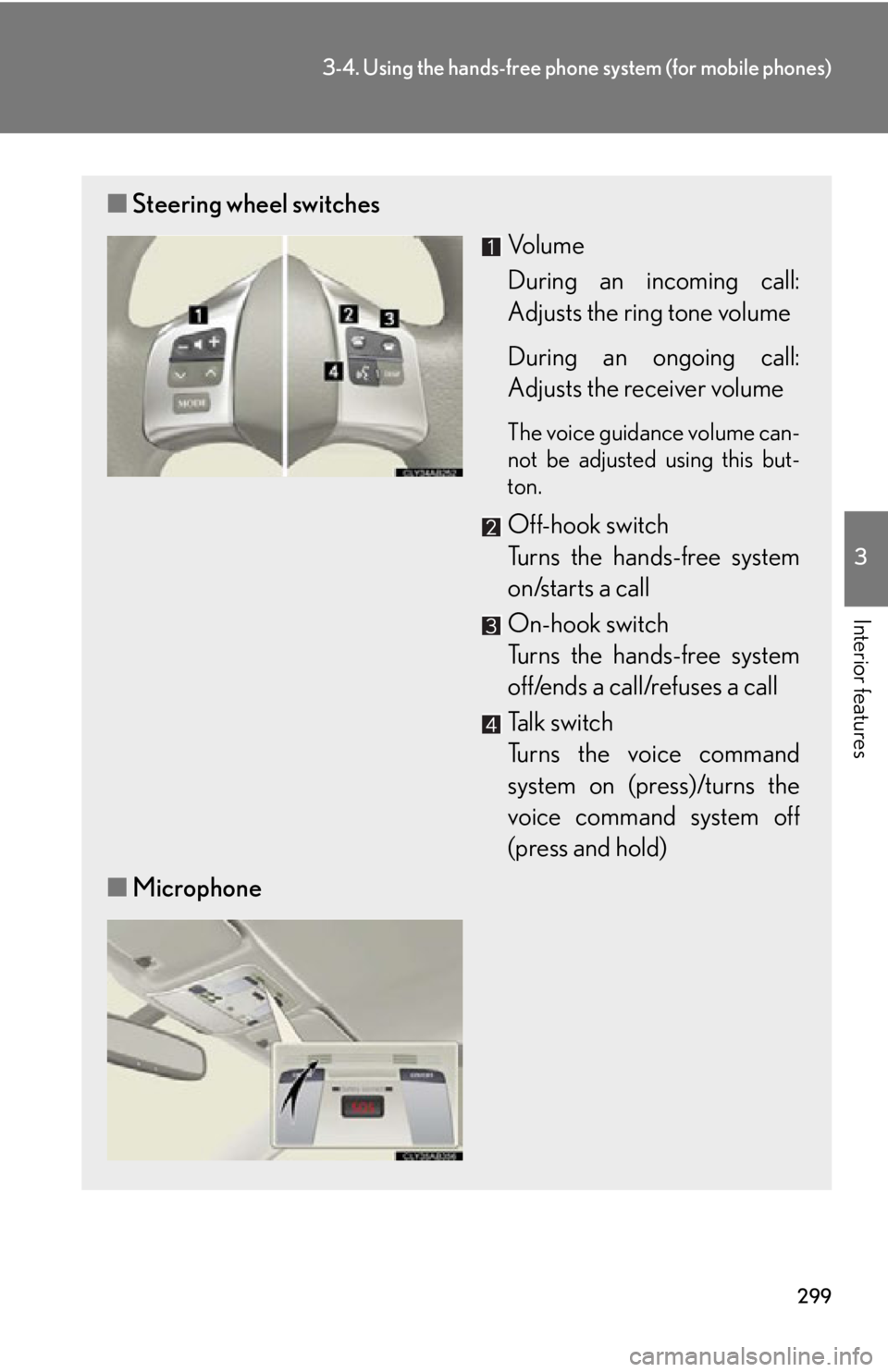
299
3-4. Using the hands-free phone system (for mobile phones)
3
Interior features
■Steering wheel switches
Vo l u m e
During an incoming call:
Adjusts the ring tone volume
During an ongoing call:
Adjusts the receiver volume
The voice guidance volume can-
not be adjusted using this but-
ton.
Off-hook switch
Turns the hands-free system
on/starts a call
On-hook switch
Turns the hands-free system
off/ends a call/refuses a call
Talk switch
Turns the voice command
system on (press)/turns the
voice command system off
(press and hold)
■ Microphone
Page 341 of 592
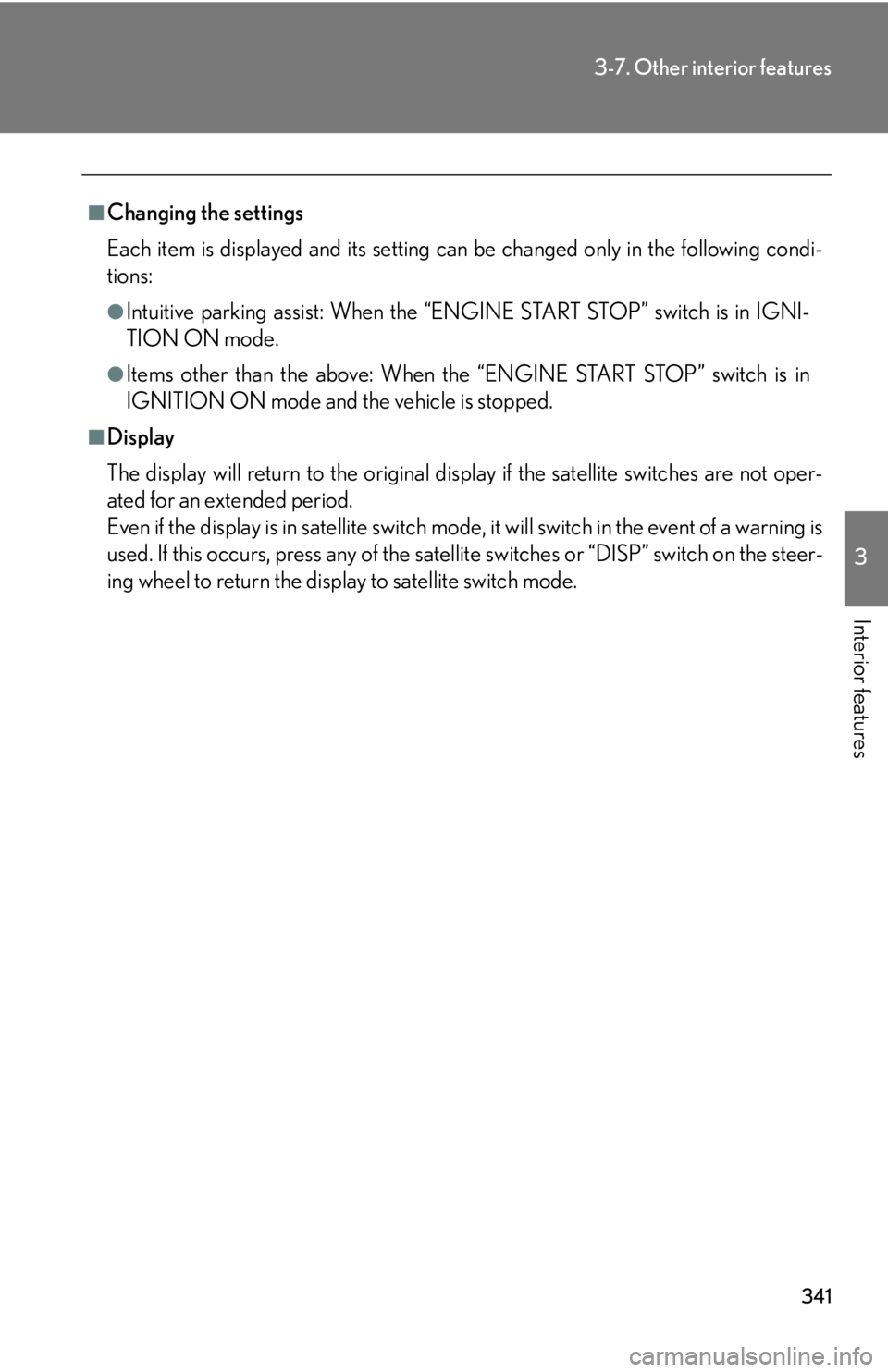
341
3-7. Other interior features
3
Interior features
■Changing the settings
Each item is displayed and its setting can be changed only in the following condi-
tions:
●Intuitive parking assist: When the “ENGINE START STOP” switch is in IGNI-
TION ON mode.
●Items other than the above: When the “ENGINE START STOP” switch is in
IGNITION ON mode and the vehicle is stopped.
■Display
The display will return to the original display if the satellite switches are not oper-
ated for an extended period.
Even if the display is in satellite switch mo de, it will switch in the event of a warning is
used. If this occurs, press any of the satel lite switches or “DISP” switch on the steer-
ing wheel to return the display to satellite switch mode.
Page 377 of 592
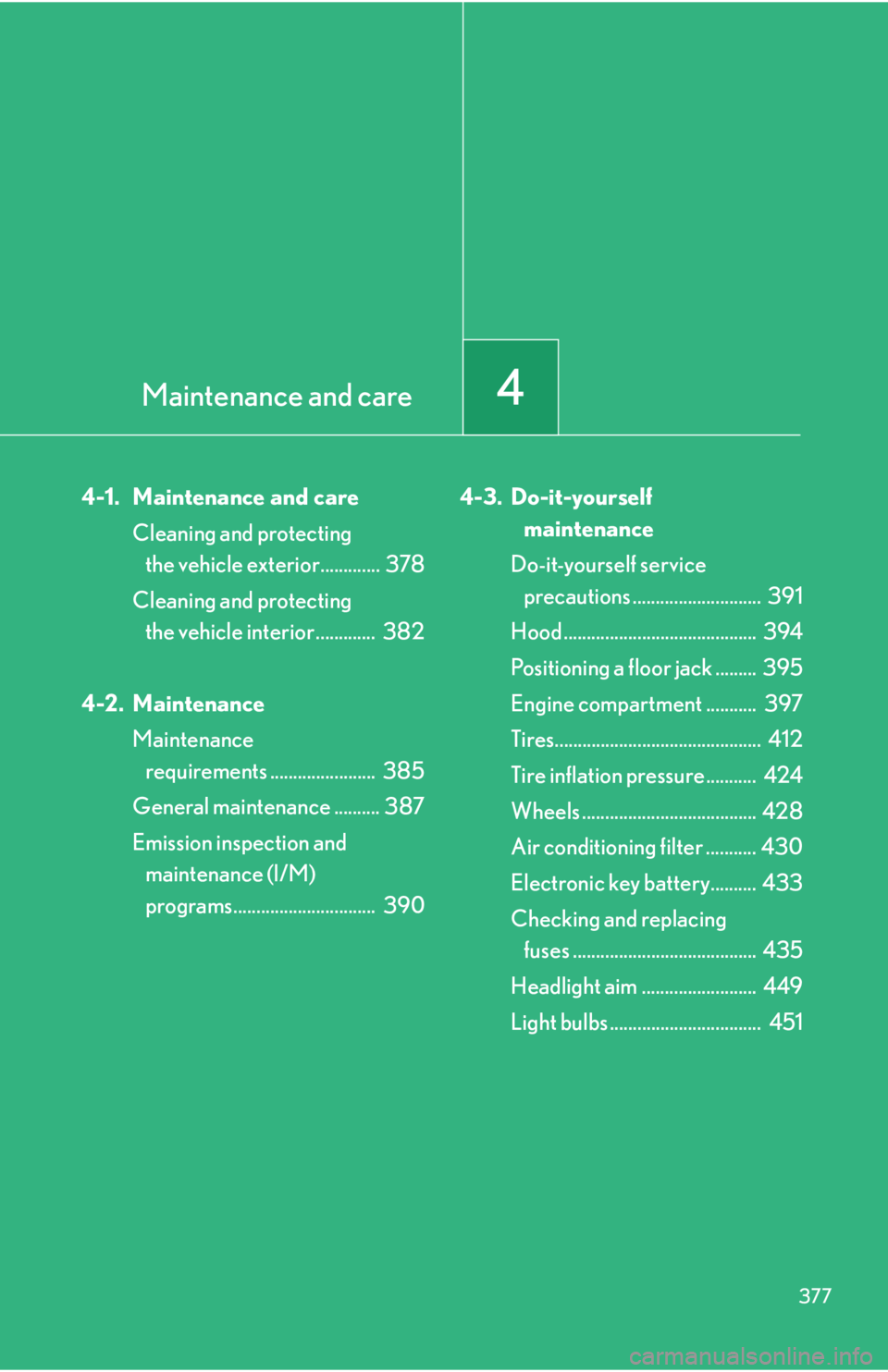
Maintenance and care4
377
4-1. Maintenance and careCleaning and protecting the vehicle exterior............. 378
Cleaning and protecting the vehicle interior ............. 382
4-2. Maintenance Maintenance requirements ....................... 385
General maintenance .......... 387
Emission inspection and maintenance (I/M)
programs............................... 390 4-3. Do-it-yourself
maintenance
Do-it-yourself service precautions ............................ 391
Hood .......................................... 394
Positioning a floor jack ......... 395
Engine compartment ........... 397
Tires............................................. 412
Tire inflation pressure........... 424
Wheels ...................................... 428
Air conditioning filter ........... 430
Electronic key battery.......... 433
Checking and replacing fuses ........................................ 435
Headlight aim ......................... 449
Light bulbs ................................. 451
Page 378 of 592
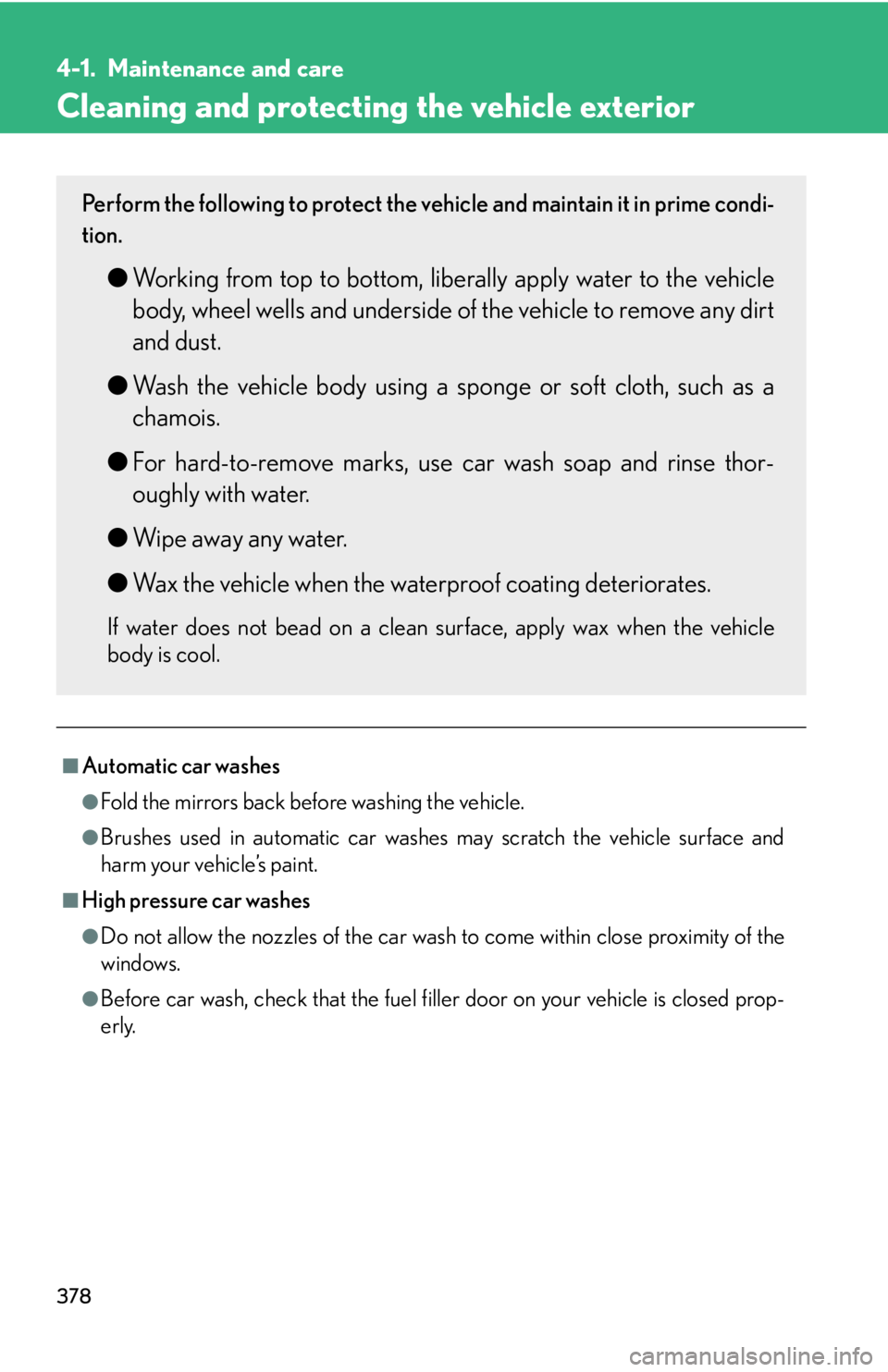
378
4-1. Maintenance and care
Cleaning and protecting the vehicle exterior
■Automatic car washes
●Fold the mirrors back before washing the vehicle.
●Brushes used in automatic car washes may scratch the vehicle surface and
harm your vehicle’s paint.
■High pressure car washes
●Do not allow the nozzles of the car wash to come within close proximity of the
windows.
●Before car wash, check that the fuel filler door on your vehicle is closed prop-
erly.
Perform the following to protect the vehicle and maintain it in prime condi-
tion.
● Working from top to bottom, liber ally apply water to the vehicle
body, wheel wells and underside of the vehicle to remove any dirt
and dust.
● Wash the vehicle body using a sponge or soft cloth, such as a
chamois.
● For hard-to-remove marks, use car wash soap and rinse thor-
oughly with water.
● Wipe away any water.
● Wax the vehicle when the waterproof coating deteriorates.
If water does not bead on a clean surface, apply wax when the vehicle
body is cool.
Page 379 of 592
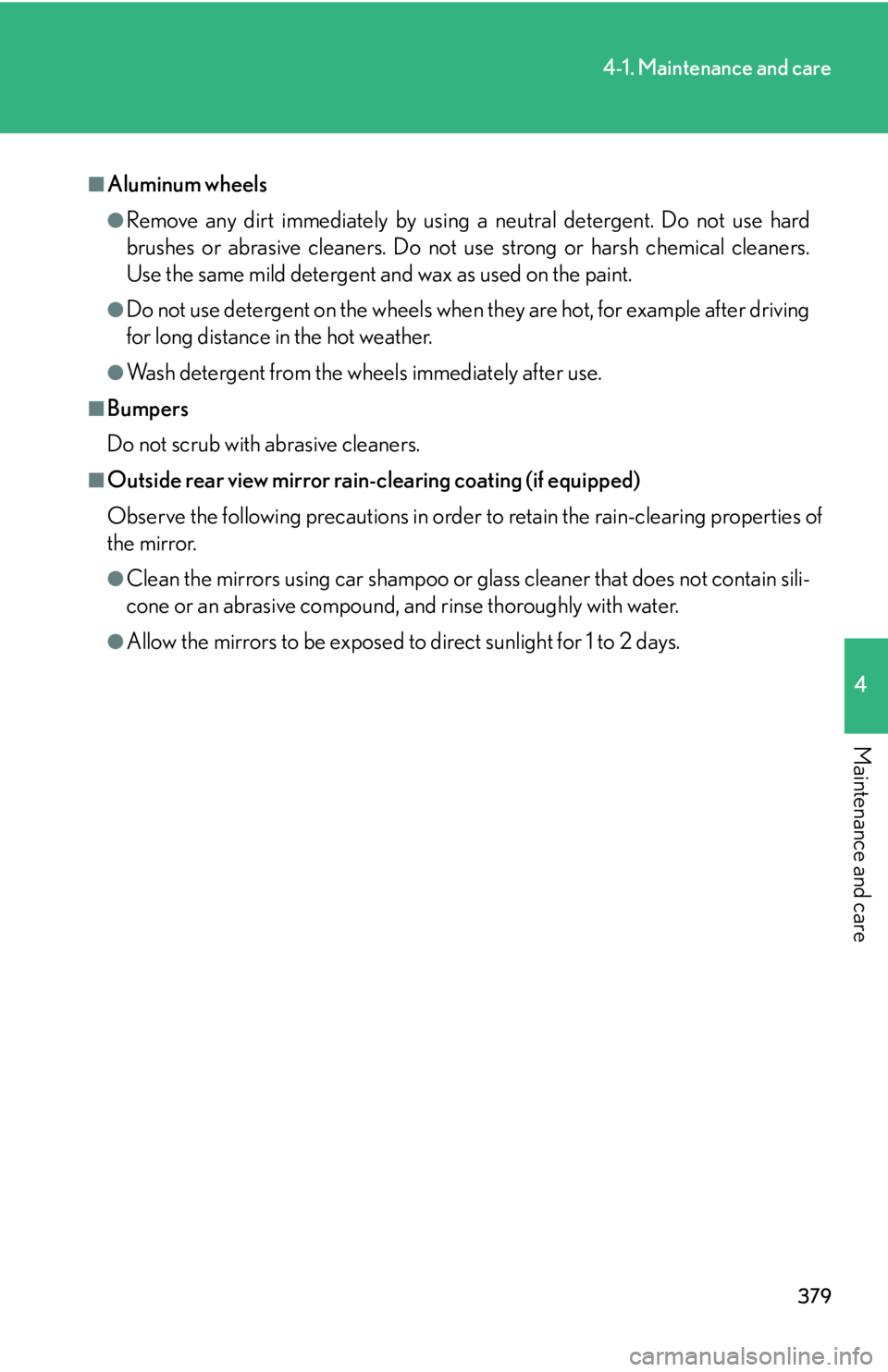
379
4-1. Maintenance and care
4
Maintenance and care
■Aluminum wheels
●Remove any dirt immediately by using a neutral detergent. Do not use hard
brushes or abrasive cleaners. Do not use strong or harsh chemical cleaners.
Use the same mild detergent and wax as used on the paint.
●Do not use detergent on the wheels when they are hot, for example after driving
for long distance in the hot weather.
●Wash detergent from the wheels immediately after use.
■Bumpers
Do not scrub with abrasive cleaners.
■Outside rear view mirror rain -clearing coating (if equipped)
Observe the following precautions in order to retain the rain-clearing properties of
the mirror.
●Clean the mirrors using car shampoo or glass cleaner that does not contain sili-
cone or an abrasive compound, and rinse thoroughly with water.
●Allow the mirrors to be exposed to direct sunlight for 1 to 2 days.