USB port Lexus IS250 2012 Using the air conditioning system and defogger / LEXUS 2012 IS250,IS350 OWNERS MANUAL (OM53A87U)
[x] Cancel search | Manufacturer: LEXUS, Model Year: 2012, Model line: IS250, Model: Lexus IS250 2012Pages: 592, PDF Size: 6.2 MB
Page 4 of 592
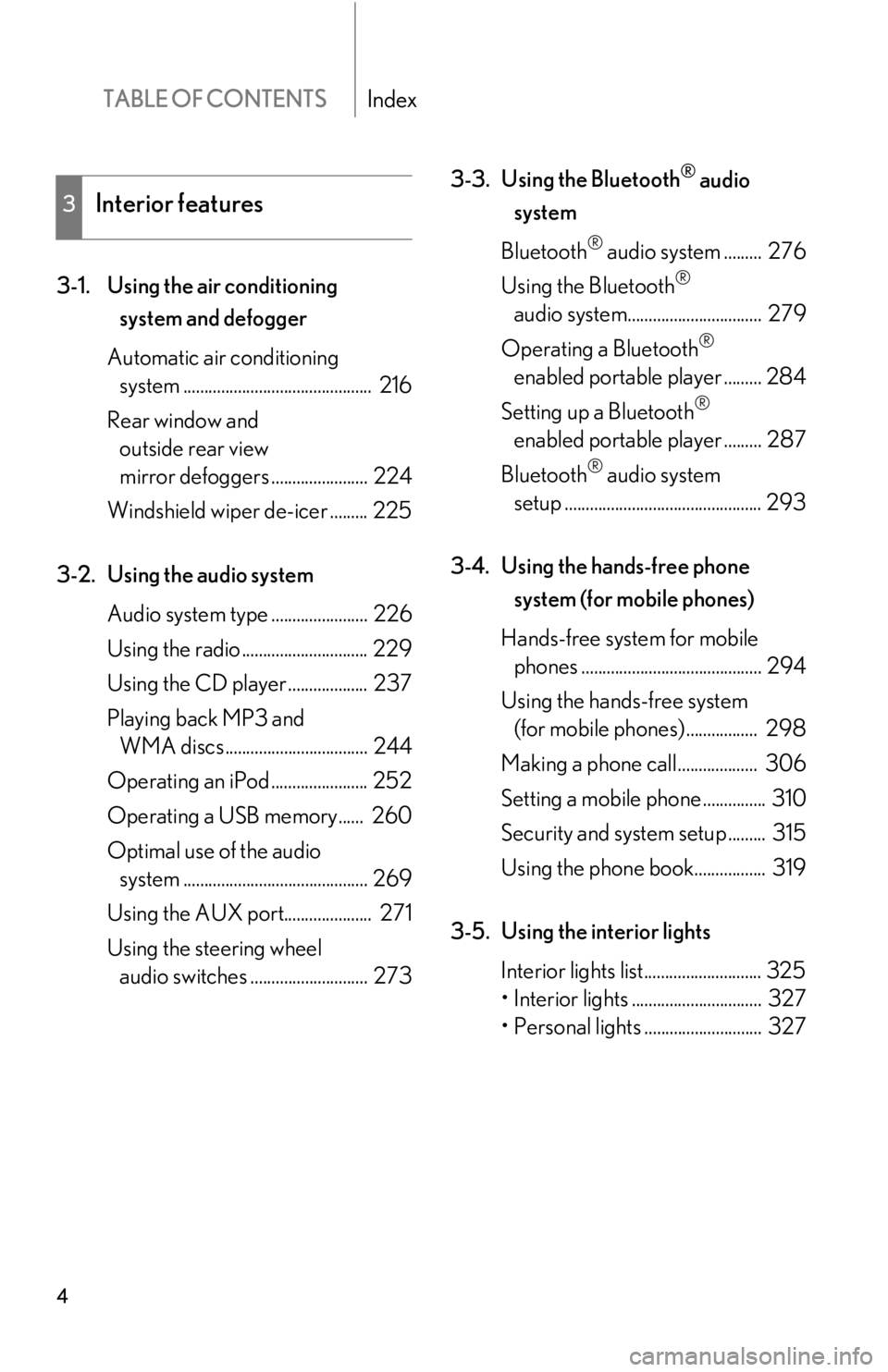
TABLE OF CONTENTSIndex
4
3-1. Using the air conditioning system and defogger
Automatic air conditioning system ............................................. 216
Rear window and outside rear view
mirror defoggers ....................... 224
Windshield wiper de-icer ......... 225
3-2. Using the audio system Audio system type ....................... 226
Using the radio .............................. 229
Using the CD player ................... 237
Playing back MP3 and WMA discs .................................. 244
Operating an iPod ....................... 252
Operating a USB memory...... 260
Optimal use of the audio system ............................................ 269
Using the AUX port..................... 271
Using the steering wheel audio switches ............................ 273 3-3. Using the Bluetooth
® audio
system
Bluetooth
® audio system ......... 276
Using the Bluetooth
®
audio system................................ 279
Operating a Bluetooth
®
enabled portable player ......... 284
Setting up a Bluetooth
®
enabled portable player ......... 287
Bluetooth
® audio system
setup ............................................... 293
3-4. Using the hands-free phone system (for mobile phones)
Hands-free system for mobile phones ........................................... 294
Using the hands-free system (for mobile phones) ................. 298
Making a phone call................... 306
Setting a mobile phone ............... 310
Security and system setup ......... 315
Using the phone book................. 319
3-5. Using the interior lights Interior lights list............................ 325
• Interior lights ............................... 327
• Personal lights ............................ 327
3Interior features
Page 10 of 592
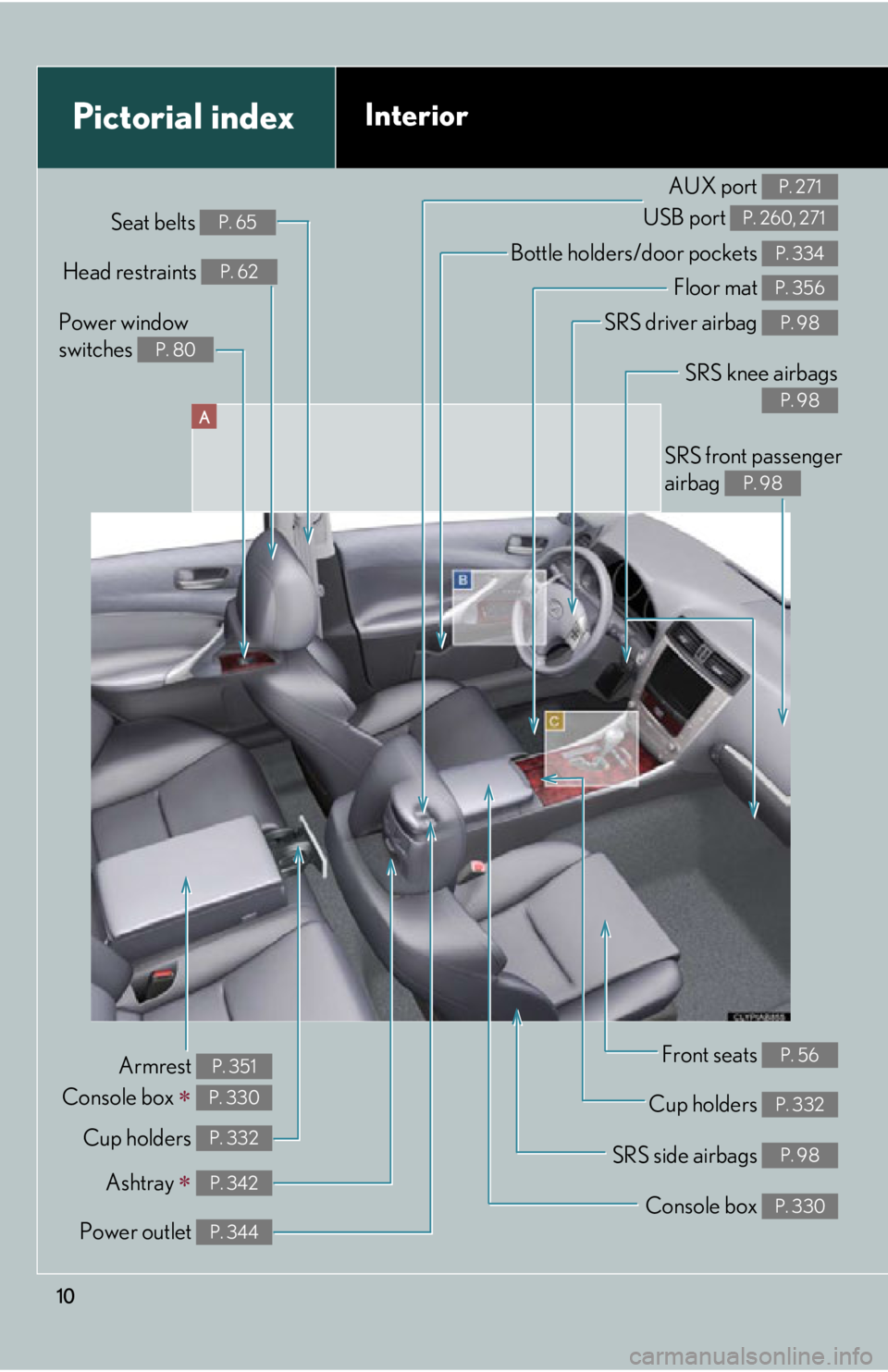
10
A
Power window
switches
P. 80
Pictorial indexInterior
Seat belts P. 65
SRS front passenger
airbag
P. 98
SRS knee airbags
P. 98
SRS driver airbag P. 98
Floor mat P. 356
Bottle holders/door pockets P. 334Head restraints P. 62
Front seats P. 56
Cup holders P. 332
SRS side airbags P. 98
Console box P. 330
Power outlet P. 344
Ashtray P. 342
Cup holders P. 332
Armrest
Console box
P. 351
P. 330
AUX port
USB port P. 271
P. 260, 271
Page 214 of 592
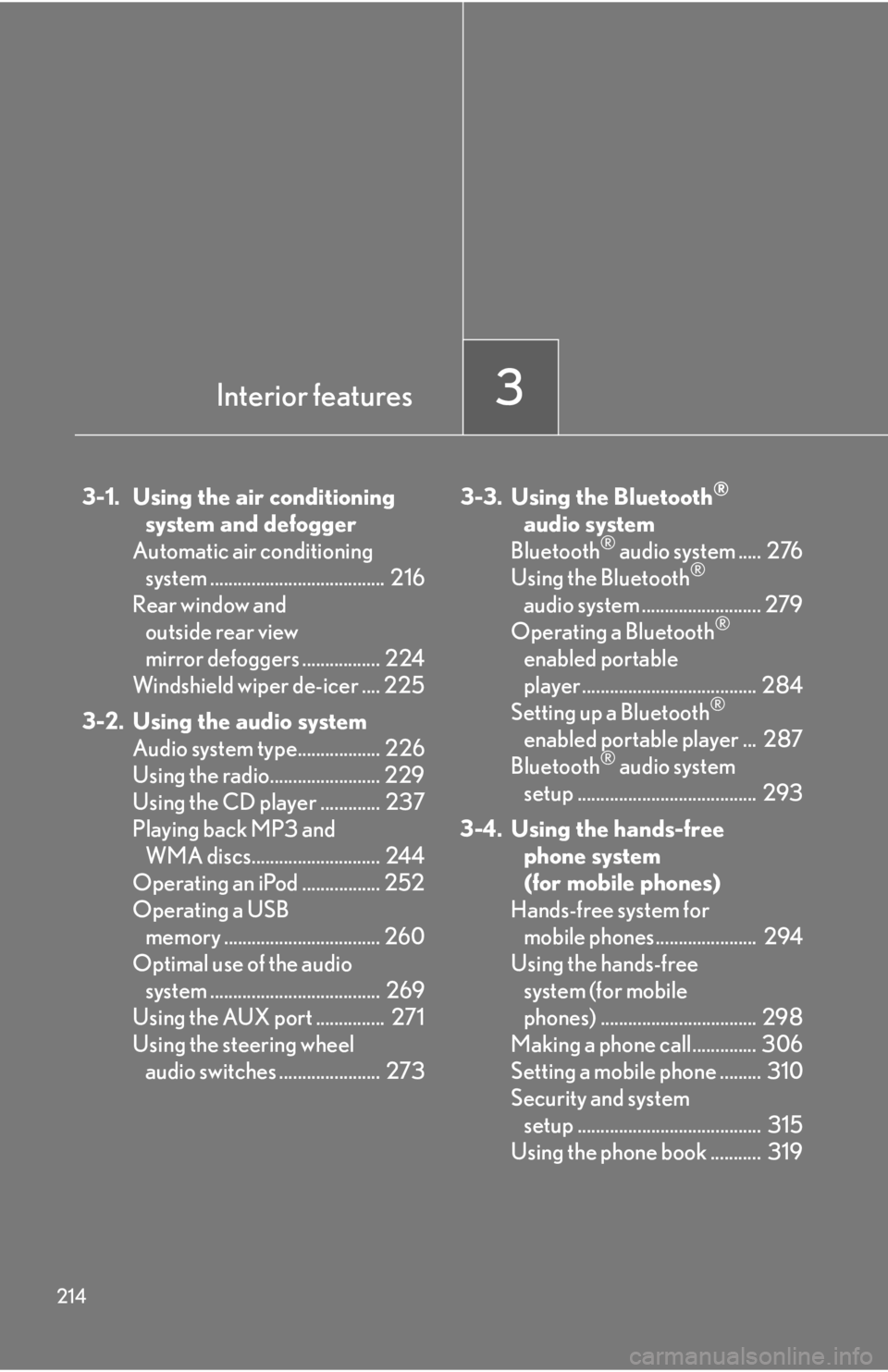
214
3-1. Using the air conditioningsystem and defogger
Automatic air conditioning system ...................................... 216
Rear window and outside rear view
mirror defoggers ................. 224
Windshield wiper de-icer .... 225
3-2. Using the audio system Audio system type.................. 226
Using the radio........................ 229
Using the CD player ............. 237
Playing back MP3 and WMA discs............................ 244
Operating an iPod ................. 252
Operating a USB memory .................................. 260
Optimal use of the audio system ..................................... 269
Using the AUX port ............... 271
Using the steering wheel audio switches ...................... 273 3-3. Using the Bluetooth®
audi
o system
Bluetooth
® audio system ..... 276
Using the Bluetooth®
audio system .......................... 279
Operating a Bluetooth
®
enabled portable
player ...................................... 284
Setting up a Bluetooth
®
enabled portable player ... 287
Bluetooth
® audio system
setup ....................................... 293
3-4. Using the hands-free phone system
(for mobile phones)
Hands-free system for mobile phones...................... 294
Using the hands-free system (for mobile
phones) .................................. 298
Making a phone call.............. 306
Setting a mobile phone ......... 310
Security and system setup ........................................ 315
Using the phone book ........... 319
Interior features3
Page 227 of 592
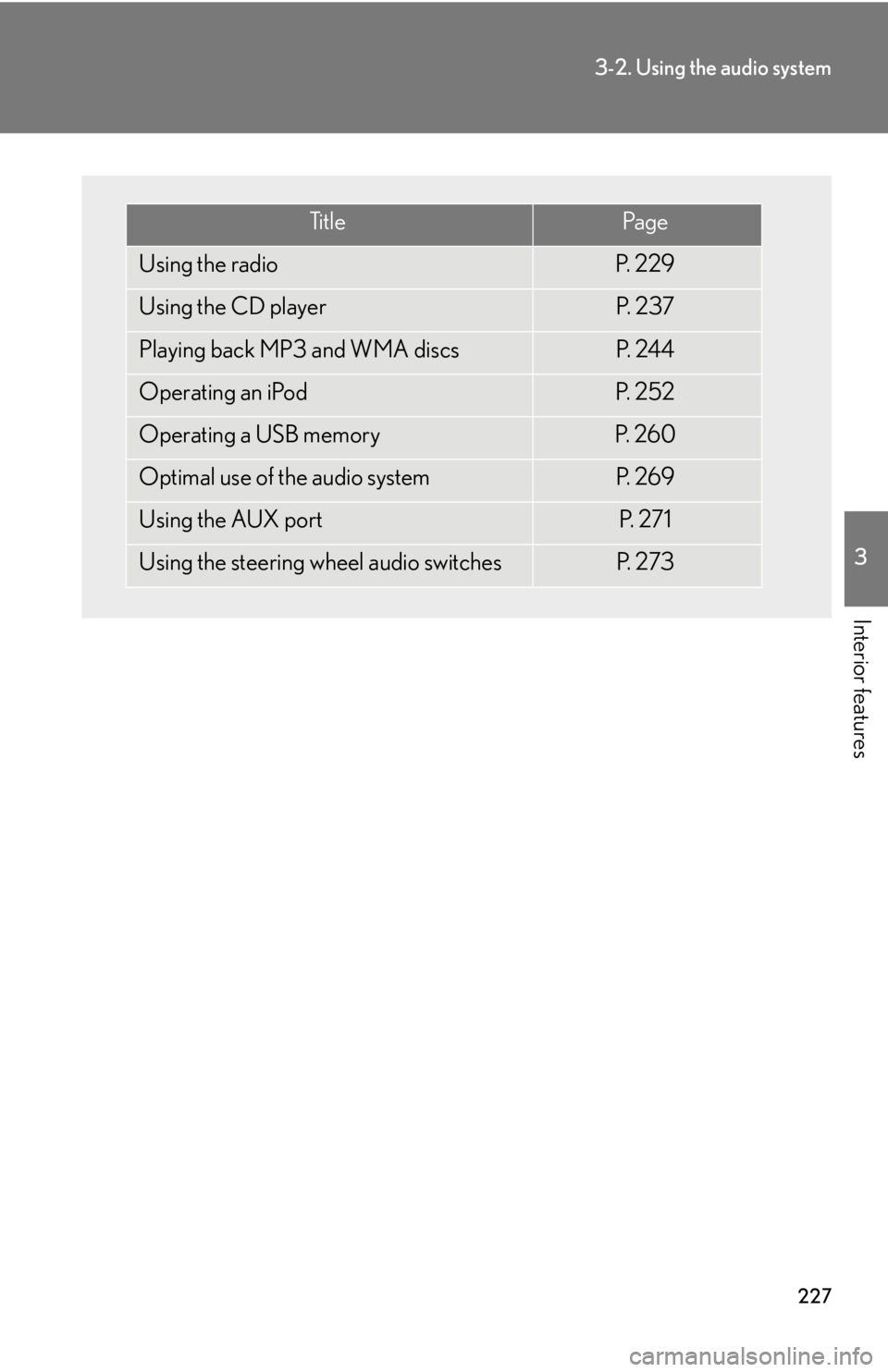
227
3-2. Using the audio system
3
Interior features
Ti t l ePa g e
Using the radioP. 2 2 9
Using the CD playerP. 2 3 7
Playing back MP3 and WMA discsP. 2 4 4
Operating an iPodP. 2 5 2
Operating a USB memoryP. 2 6 0
Optimal use of the audio systemP. 2 6 9
Using the AUX portP. 2 7 1
Using the steering wheel audio switchesP. 2 7 3
Page 260 of 592
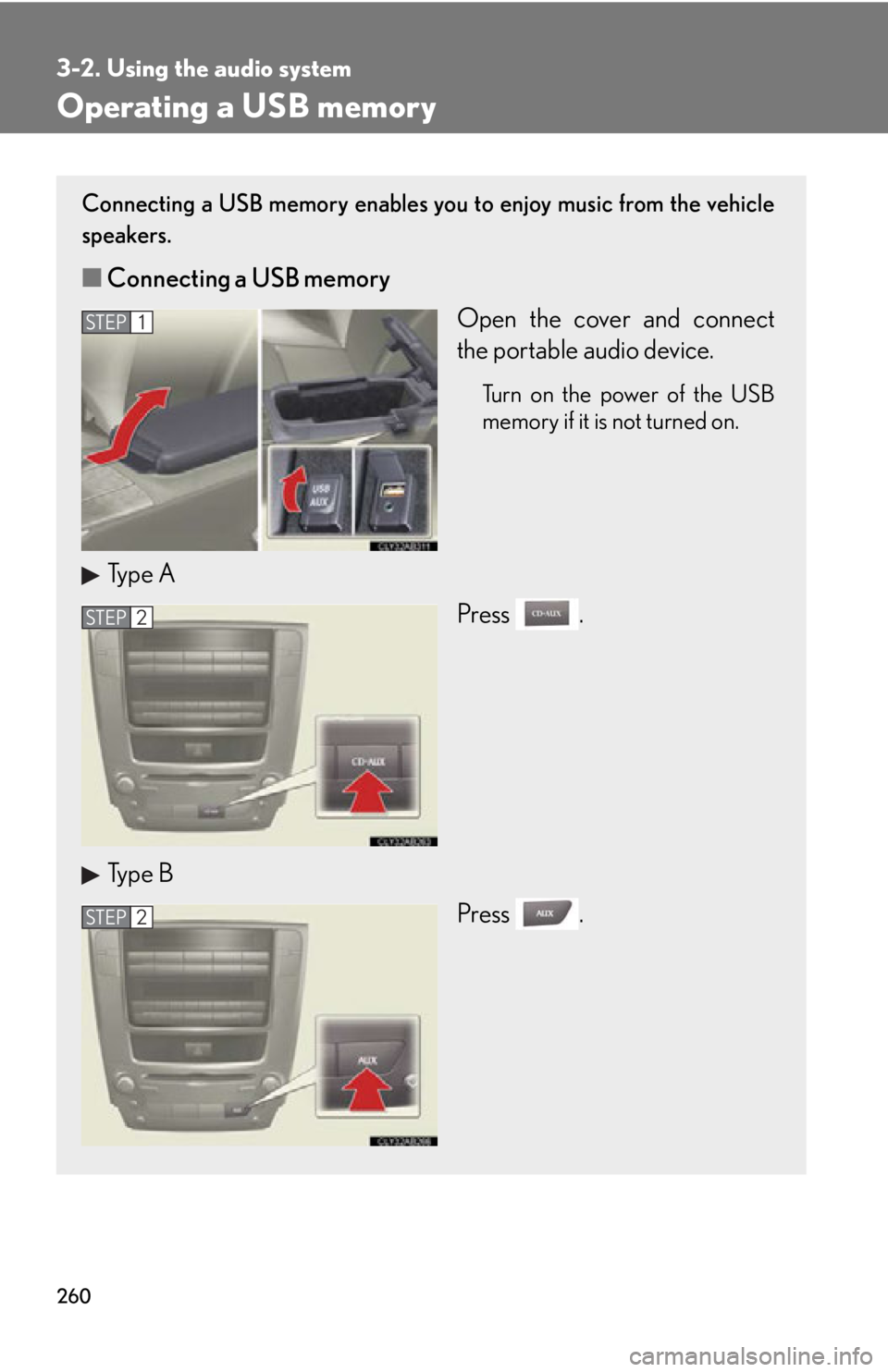
260
3-2. Using the audio system
Operating a USB memory
Connecting a USB memory enables you to enjoy music from the vehicle
speakers.
■Connecting a USB memory
Open the cover and connect
the portable audio device.
Turn on the power of the USB
memory if it is not turned on.
Type APress .
Type B Press .
STEP1
STEP2
STEP2
Page 268 of 592
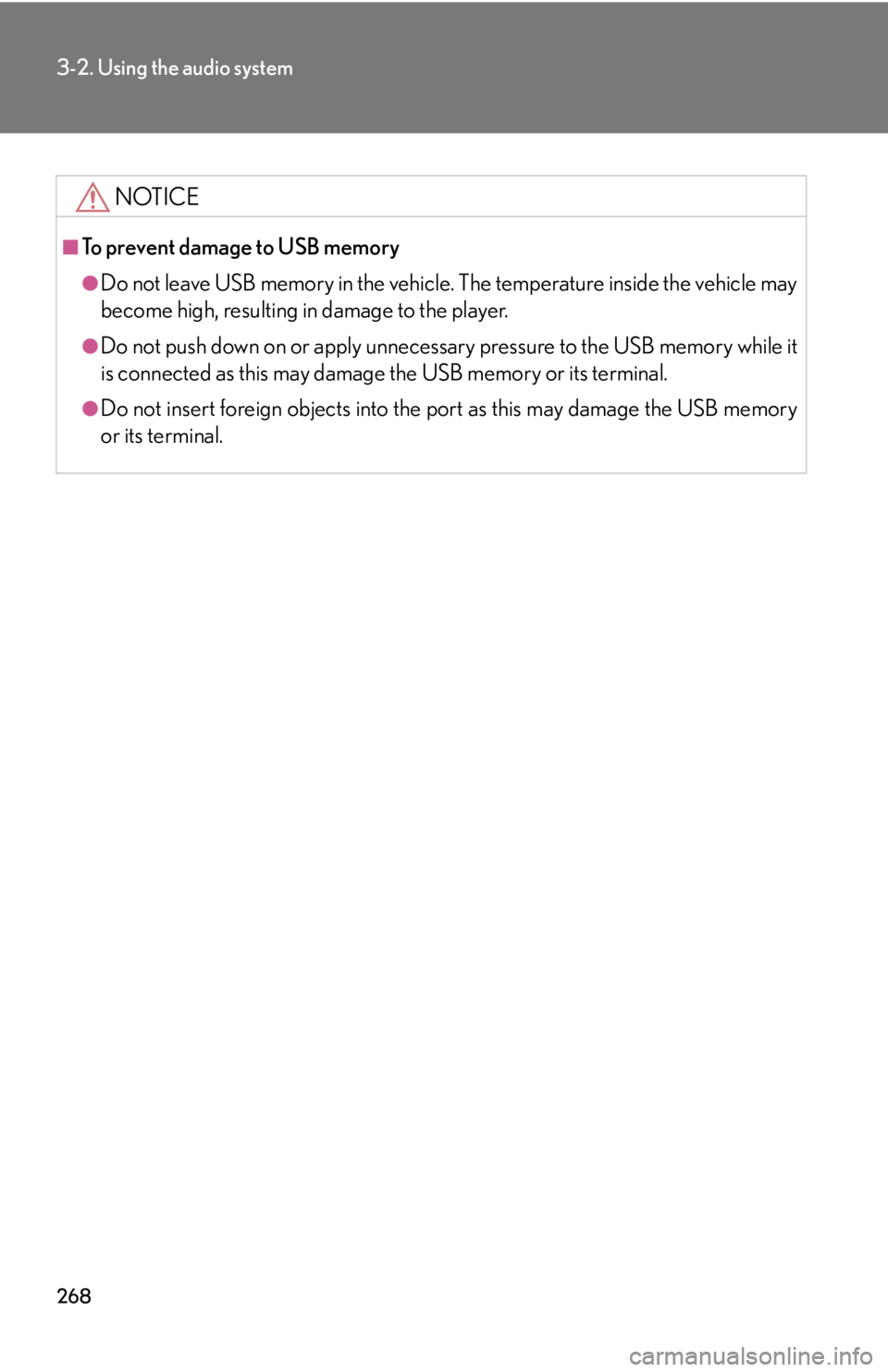
268
3-2. Using the audio system
NOTICE
■To prevent damage to USB memory
●Do not leave USB memory in the vehicle. The temperature inside the vehicle may
become high, resulting in damage to the player.
●Do not push down on or apply unnecess ary pressure to the USB memory while it
is connected as this may damage the USB memory or its terminal.
●Do not insert foreign objects into the port as this may damage the USB memory
or its terminal.
Page 578 of 592
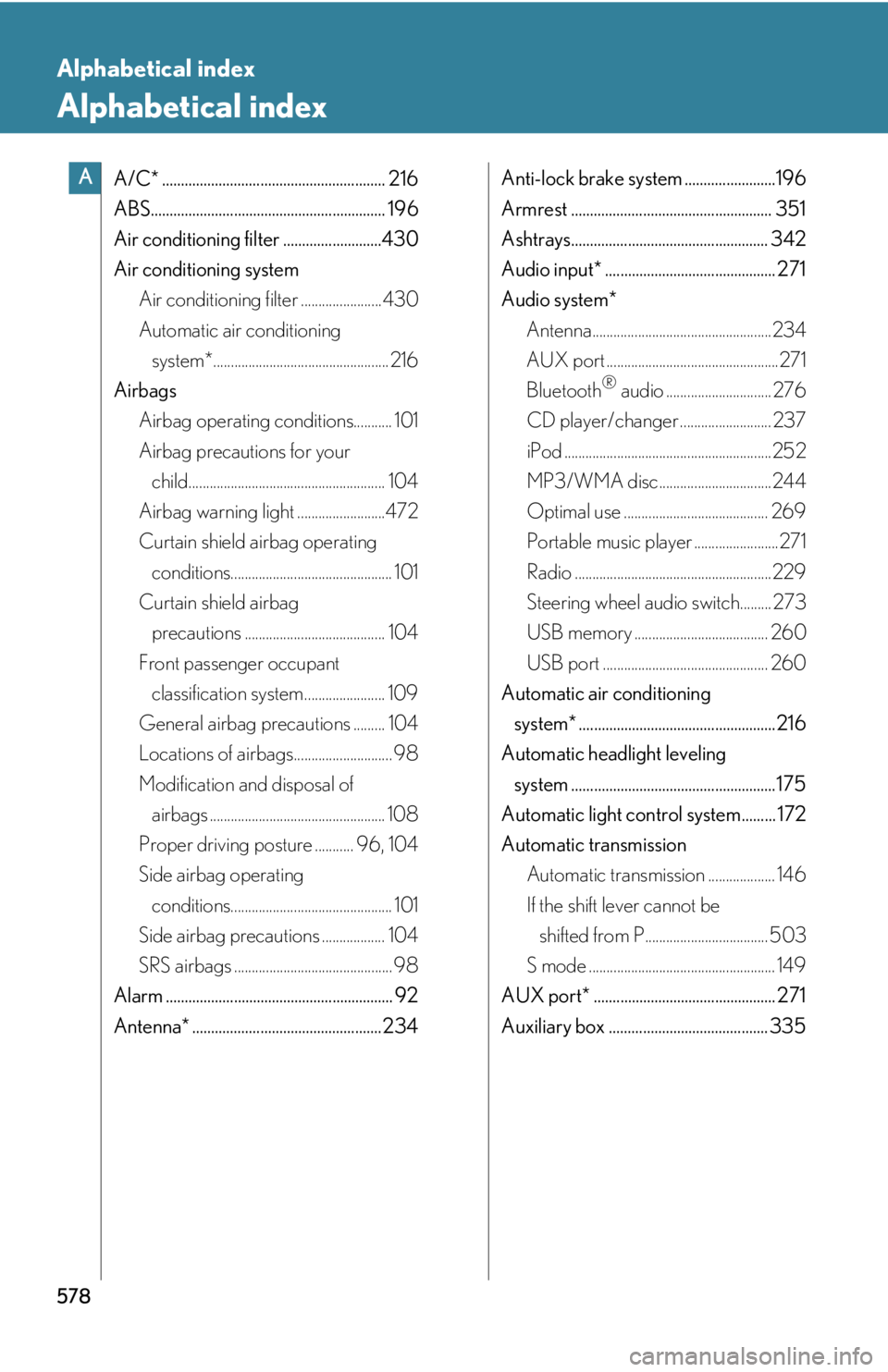
578
Alphabetical index
Alphabetical index
A/C* ........................................................... 216
ABS.............................................................. 196
Air conditioning filter ..........................430
Air conditioning systemAir conditioning filter .......................430
Automatic air conditioning system*.................................................. 216
Airbags Airbag operating conditions........... 101
Airbag precautions for your child........................................................ 104
Airbag warning light .........................472
Curtain shield airbag operating conditions.............................................. 101
Curtain shield airbag
precautions ........................................ 104
Front passenger occupant classification system....................... 109
General airbag precautions ......... 104
Locations of airbags............................ 98
Modification and disposal of airbags .................................................. 108
Proper driving po sture ........... 96, 104
Side airbag operating conditions.............................................. 101
Side airbag precautions .................. 104
SRS airbags ............................................. 98
Alarm ............................................................ 92
Antenna* .................................................. 234 Anti-lock brake system ........................196
Armrest ..................................................... 351
Ashtrays.................................................... 342
Audio input* ............................................. 271
Audio system*
Antenna...................................................234
AUX port .................................................271
Bluetooth
® audio ..............................276
CD player/changer .......................... 237
iPod ...........................................................252
MP3/WMA disc................................244
Optimal use ......................................... 269
Portable music player ........................271
Radio ........................................................229
Steering wheel audio switch......... 273
USB memory ...................................... 260
USB port ............................................... 260
Automatic air conditioning system* ....................................................216
Automatic headlight leveling system ...................................................... 175
Automatic light control system......... 172
Automatic transmission Automatic transmission ................... 146
If the shift lever cannot be shifted from P................................... 503
S mode ..................................................... 149
AUX port* ................................................ 271
Auxiliary box .......................................... 335
A
Page 587 of 592
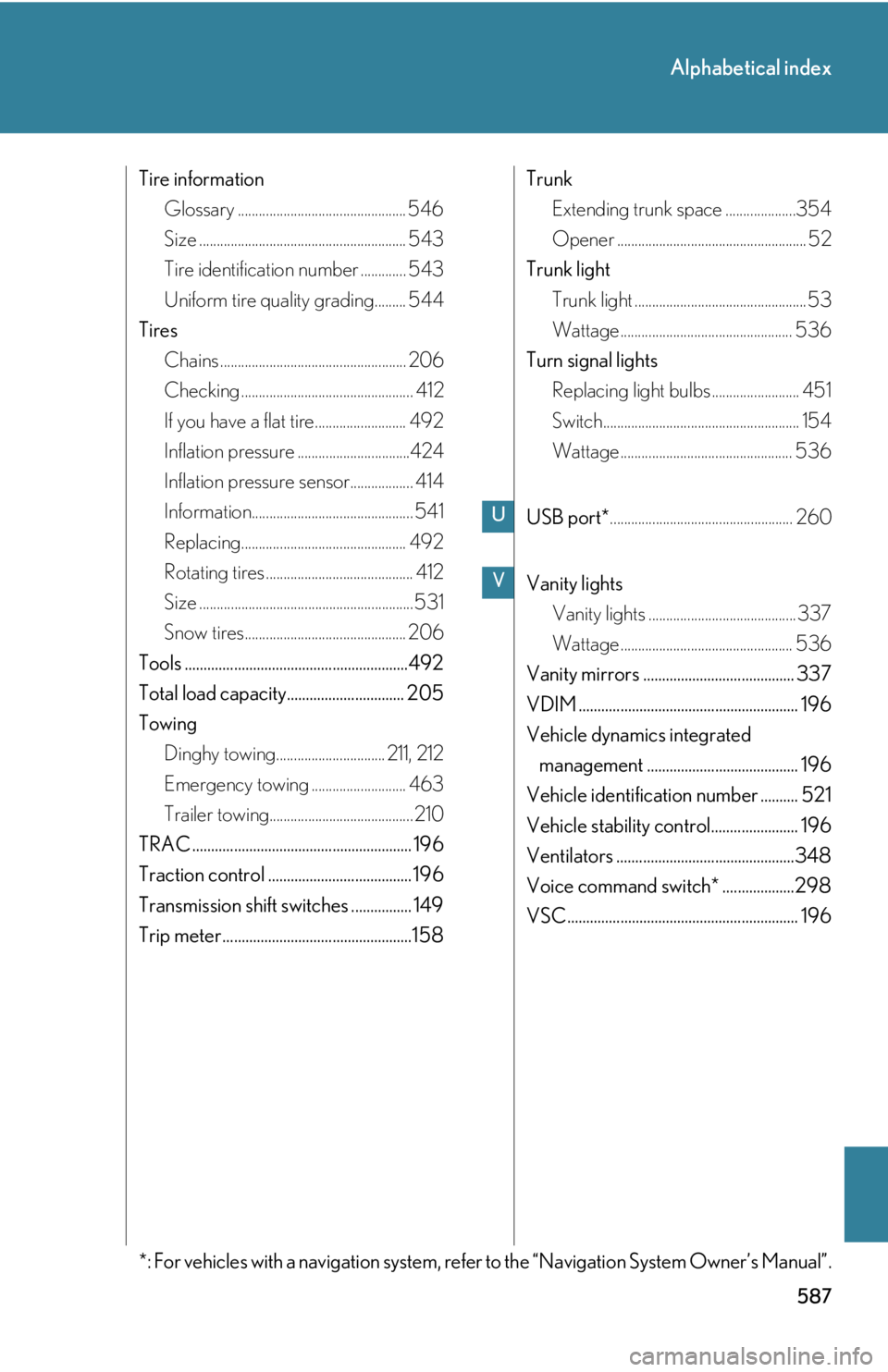
587
Alphabetical index
Tire informationGlossary ................................................ 546
Size ........................................................... 543
Tire identification number ............. 543
Uniform tire quality grading......... 544
Tires Chains ..................................................... 206
Checking ................................................. 412
If you have a flat tire.......................... 492
Inflation pressure ................................424
Inflation pressure sensor.................. 414
Information.............................................. 541
Replacing............................................... 492
Rotating tires .......................................... 412
Size ............................................................. 531
Snow tires.............................................. 206
Tools ...........................................................492
Total load capacity............................... 205
Towing Dinghy towing............................... 211, 212
Emergency towing ........................... 463
Trailer towing......................................... 210
TRAC .......................................................... 196
Traction control ...................................... 196
Transmission shift switches ................ 149
Trip meter..................................................158 Trunk
Extending trunk space ....................354
Opener ...................................................... 52
Trunk light Trunk light ................................................. 53
Wattage ................................................. 536
Turn signal lights Replacing light bulbs ......................... 451
Switch........................................................ 154
Wattage ................................................. 536
USB port* .................................................... 260
Vanity lights Vanity lights .......................................... 337
Wattage ................................................. 536
Vanity mirrors ........................................ 337
VDIM .......................................................... 196
Vehicle dynamics integrated management ........................................ 196
Vehicle identification number .......... 521
Vehicle stability control....................... 196
Ventilators ...............................................348
Voice command switch* ...................298
VSC............................................................. 196
U
V
*: For vehicles with a navigation system, refe r to the “Navigation System Owner’s Manual”.