remote control Lexus IS250 2012 Using the air conditioning system and defogger / LEXUS 2012 IS250,IS350 OWNERS MANUAL (OM53A87U)
[x] Cancel search | Manufacturer: LEXUS, Model Year: 2012, Model line: IS250, Model: Lexus IS250 2012Pages: 592, PDF Size: 6.2 MB
Page 2 of 592
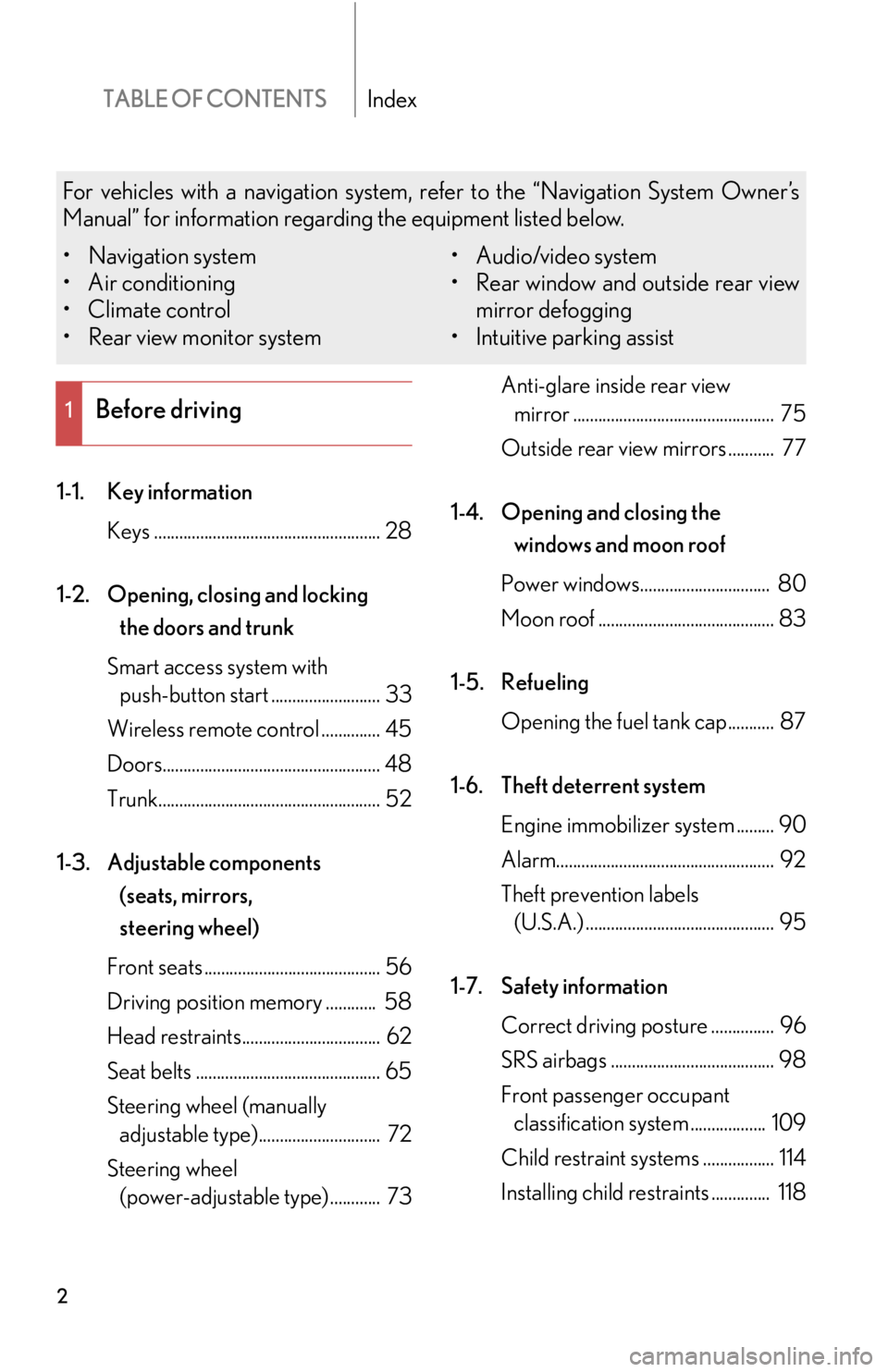
TABLE OF CONTENTSIndex
2
1-1. Key informationKeys ...................................................... 28
1-2. Opening, closing and locking the doors and trunk
Smart access system with push-button start .......................... 33
Wireless remote control .............. 45
Doors.................................................... 48
Trunk..................................................... 52
1-3. Adjustable components (seats, mirrors,
steering wheel)
Front seats .......................................... 56
Driving position memory ............ 58
Head restraints................................. 62
Seat belts ............................................ 65
Steering wheel (manually adjustable type)............................. 72
Steering wheel (power-adjustable type)............ 73 Anti-glare inside rear view
mirror ................................................ 75
Outside rear view mirrors ........... 77
1-4. Opening and closing the windows and moon roof
Power windows............................... 80
Moon roof .......................................... 83
1-5. Refueling Opening the fuel tank cap........... 87
1-6. Theft deterrent system Engine immobilizer system ......... 90
Alarm.................................................... 92
Theft prevention labels (U.S.A.) ............................................. 95
1-7. Safety information Correct driving posture ............... 96
SRS airbags ....................................... 98
Front passenger occupant classification system .................. 109
Child restraint sy stems ................. 114
Installing child restraints .............. 118
1Before driving
For vehicles with a navigation system, refer to the “Navigation System Owner’s
Manual” for information regarding the equipment listed below.
• Navigation system
• Air conditioning
• Climate control
• Rear view monitor system • Audio/video system
• Rear window and outside rear view
mirror defogging
• Intuitive parking assist
Page 14 of 592
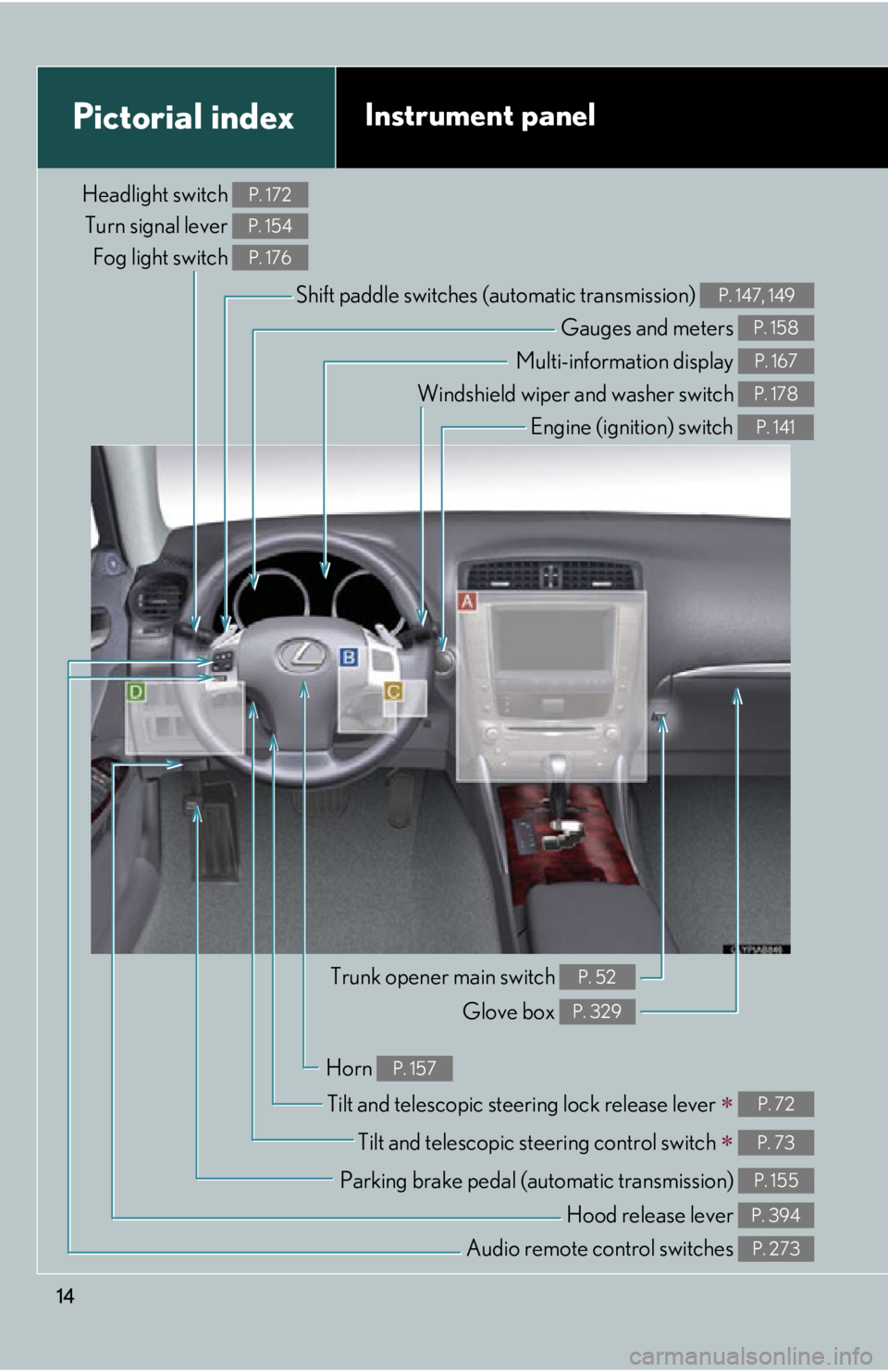
14
Pictorial indexInstrument panel
Headlight switch Turn signal lever Fog light switch P. 172
P. 154
P. 176
Shift paddle switches (a utomatic transmission) P. 147, 149
Gauges and meters P. 158
Multi-information display P. 167
Windshield wiper and washer switch P. 178
Engine (ignition) switch P. 141
Trunk opener main switch P. 52
Glove box P. 329
Tilt and telescopic steering lock release lever P. 72
Tilt and telescopic steering control switch P. 73
Parking brake pedal (automatic transmission) P. 155
Audio remote control switches P. 273
Horn P. 157
Hood release lever P. 394
Page 20 of 592
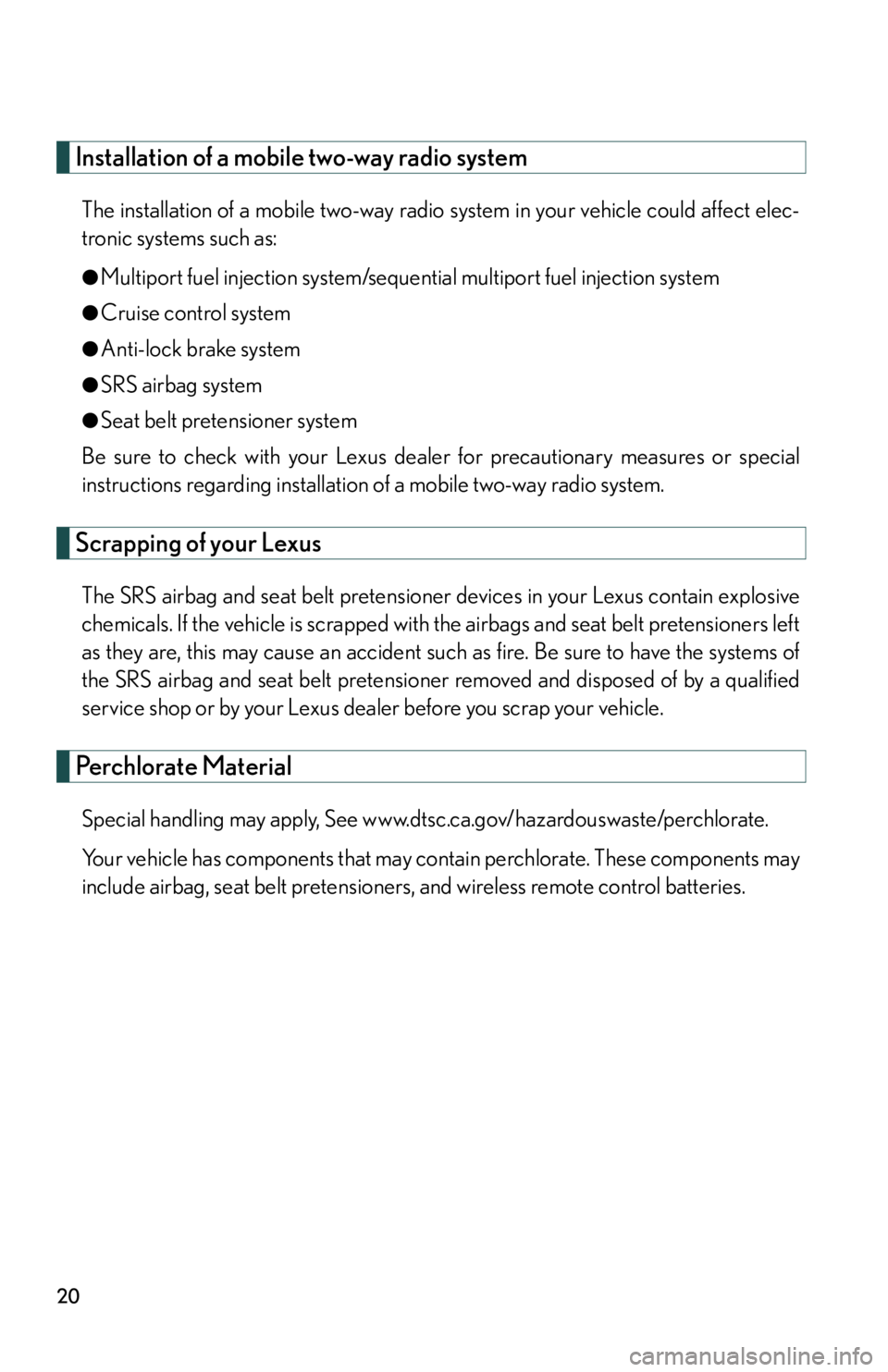
20
Installation of a mobile two-way radio system
The installation of a mobile two-way radio system in your vehicle could affect elec-
tronic systems such as:
●Multiport fuel injection system/sequential multiport fuel injection system
●Cruise control system
●Anti-lock brake system
●SRS airbag system
●Seat belt pretensioner system
Be sure to check with your Lexus dealer for precautionary measures or special
instructions regarding installation of a mobile two-way radio system.
Scrapping of your Lexus
The SRS airbag and seat belt pretensioner devices in your Lexus contain explosive
chemicals. If the vehicle is scrapped with the airbags and seat belt pretensioners left
as they are, this may cause an accident such as fire. Be sure to have the systems of
the SRS airbag and seat belt pretensioner removed and disposed of by a qualified
service shop or by your Lexus deal er before you scrap your vehicle.
Perchlorate Material
Special handling may apply, See www.dtsc.ca.gov/hazardouswaste/perchlorate.
Your vehicle has components that may contain perchlorate. These components may
include airbag, seat belt pretensioners, and wireless remote control batteries.
Page 27 of 592
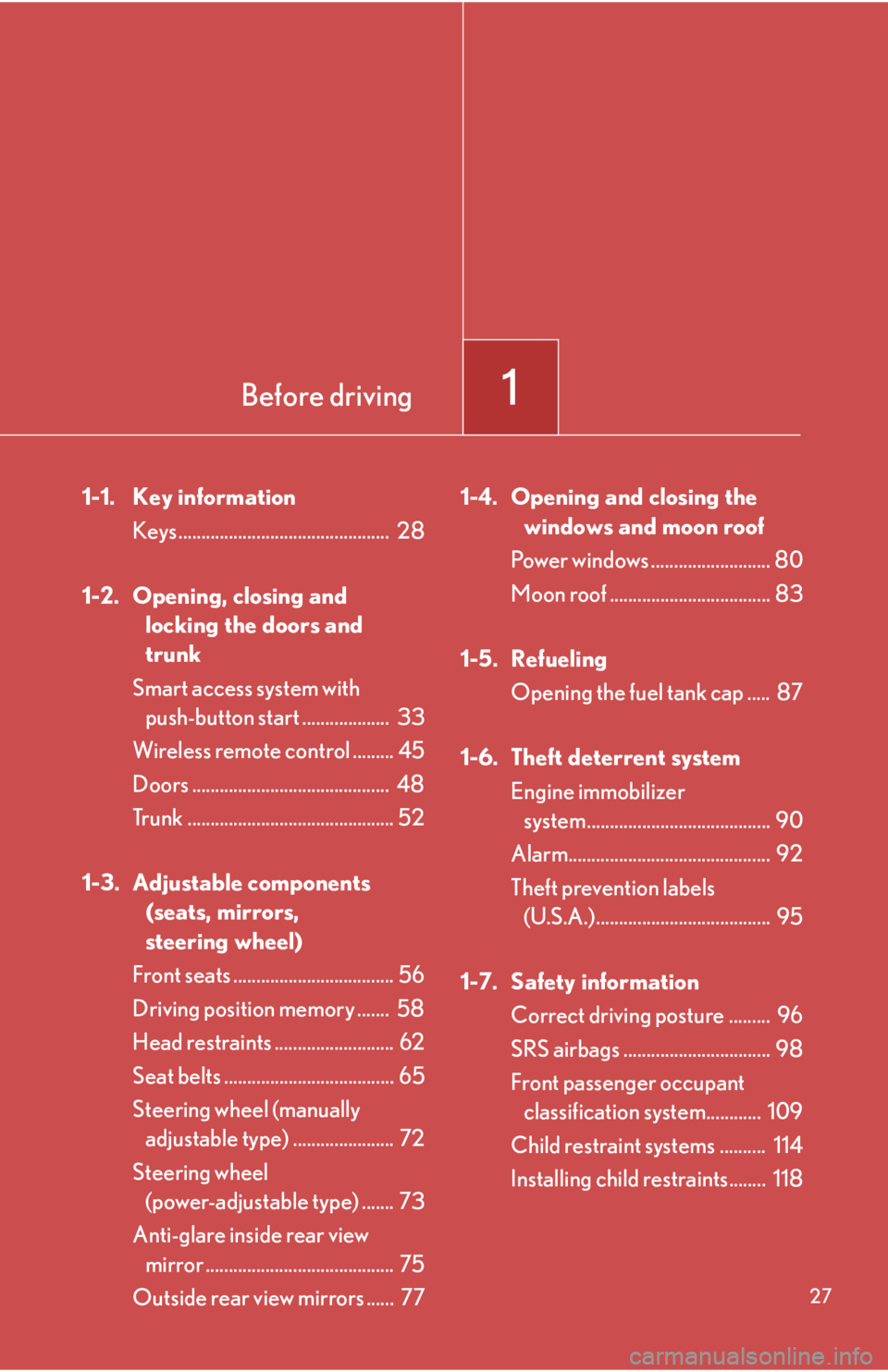
Before driving1
27
1-1. Key informationKeys .............................................. 28
1-2. Opening, closing and locking the doors and
trunk
Smart access system with push-button start ................... 33
Wireless remote control ......... 45
Doors ........................................... 48
Trunk ............................................. 52
1-3. Adjustable components
(seats, mirrors,
steering wheel)
Front seats ................................... 56
Driving position memory ....... 58
Head restraints .......................... 62
Seat belts ..................................... 65
Steering wheel (manually adjustable type) ...................... 72
Steering wheel (power-adjustable type) ....... 73
Anti-glare inside rear view mirror ......................................... 75
Outside rear view mirrors ...... 77 1-4. Opening and closing the
windows and moon roof
Power windows .......................... 80
Moon roof ................................... 83
1-5. Refueling Opening the fuel tank cap ..... 87
1-6. Theft deterrent system Engine immobilizer system........................................ 90
Alarm............................................ 92
Theft prevention labels (U.S.A.)...................................... 95
1-7. Safety information Correct driving posture ......... 96
SRS airbags ................................ 98
Front passenger occupant classification system............ 109
Child restraint systems .......... 114
Installing child restraints........ 118
Page 28 of 592

28
1-1. Key information
Keys
■Key with the wireless remote control function
Electronic keys
• Operating the smart accesssystem with push-button start
( P. 3 3 )
• Operating the wireless remote control function
( P. 4 5 )
Mechanical keys
Key number plate
■ Card key without the wireless remote control function (if
equipped)
Electronic key
Operating the smart access sys-
tem with push-button start
( P. 3 3 )
Mechanical key
Page 39 of 592
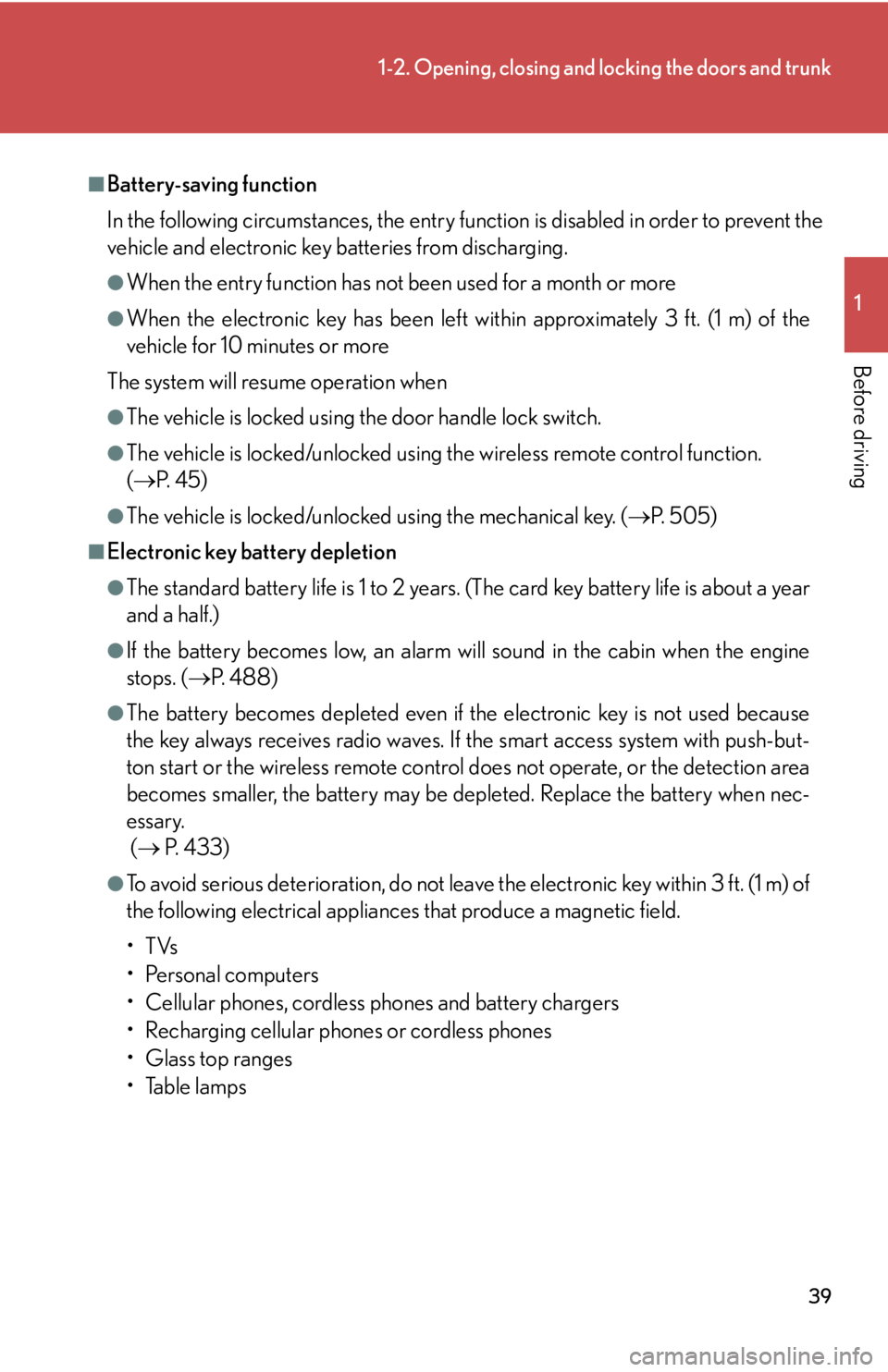
39
1-2. Opening, closing and locking the doors and trunk
1
Before driving
■Battery-saving function
In the following circumstances, the entry function is disabled in order to prevent the
vehicle and electronic key batteries from discharging.
●When the entry function has not been used for a month or more
●When the electronic key has been left within approximately 3 ft. (1 m) of the
vehicle for 10 minutes or more
The system will resume operation when
●The vehicle is locked using th e door handle lock switch.
●The vehicle is locked/unlocked using the wireless remote control function.
( P. 4 5 )
●The vehicle is locked/unlocked using the mechanical key. ( P. 505)
■Electronic key battery depletion
●The standard battery life is 1 to 2 years. (The card key battery life is about a year
and a half.)
●If the battery becomes low, an alarm will sound in the cabin when the engine
stops. ( P. 4 8 8 )
●The battery becomes depleted even if the electronic key is not used because
the key always receives radio waves. If the smart access system with push-but-
ton start or the wireless remote control does not operate, or the detection area
becomes smaller, the battery may be depleted. Replace the battery when nec-
essary.
( P. 4 3 3 )
●To avoid serious deterioration, do not leave the electronic key within 3 ft. (1 m) of
the following electrical appliances that produce a magnetic field.
•TVs
• Personal computers
• Cellular phones, cordless phones and battery chargers
• Recharging cellular phones or cordless phones
•Glass top ranges
• Table lamps
Page 40 of 592
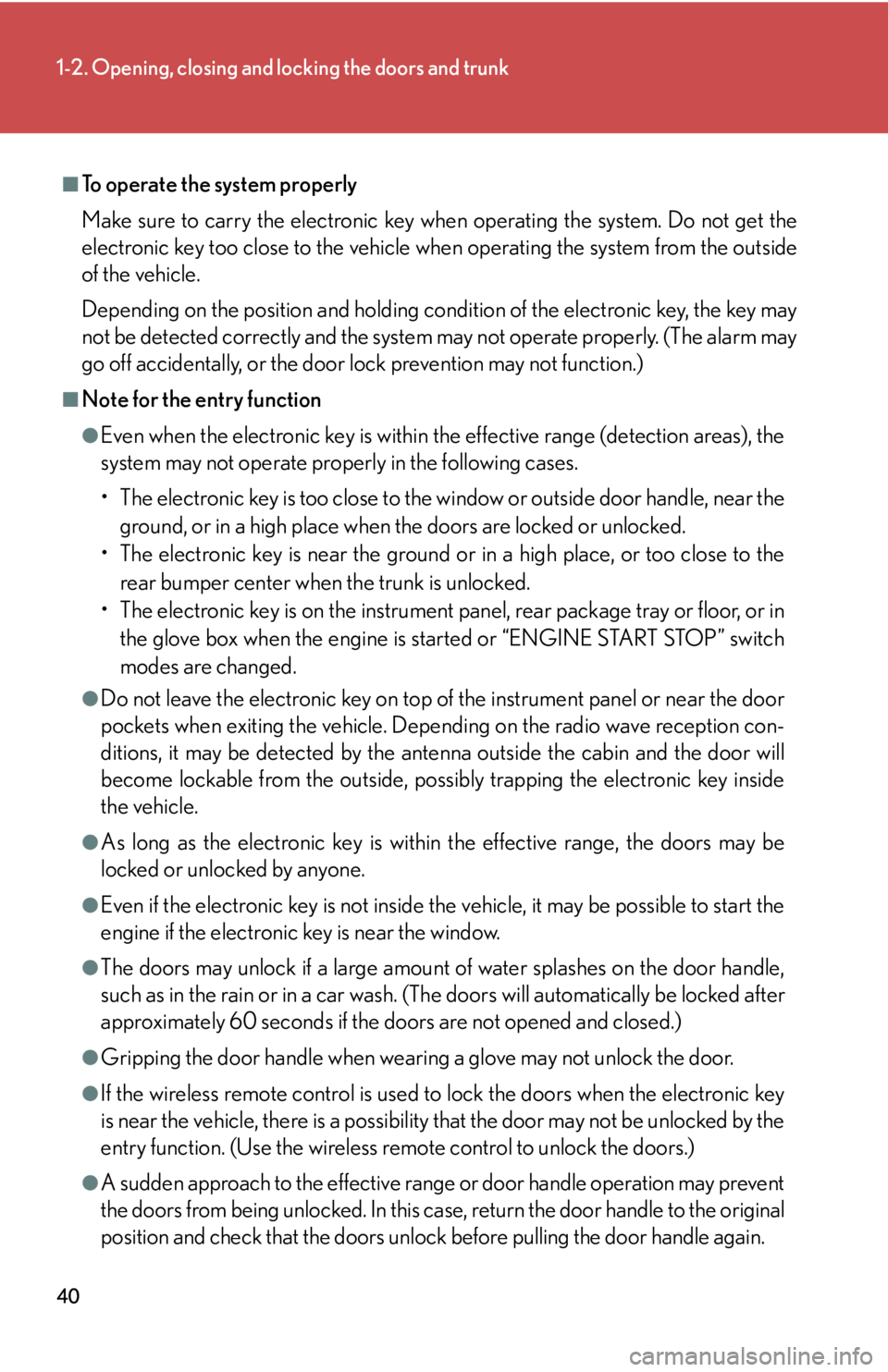
40
1-2. Opening, closing and locking the doors and trunk
■To operate the system properly
Make sure to carry the electronic key when operating the system. Do not get the
electronic key too close to the vehicle when operating the system from the outside
of the vehicle.
Depending on the position and holding condition of the electronic key, the key may
not be detected corr ectly and the system may not operate properly. (The alarm may
go off accidentally, or the door lock prevention may not function.)
■Note for the entry function
●Even when the electronic key is within the effective range (detection areas), the
system may not operate properly in the following cases.
• The electronic key is too close to the window or outside door handle, near the
ground, or in a high place when the doors are locked or unlocked.
• The electronic key is near the ground or in a high place, or too close to the
rear bumper center when the trunk is unlocked.
• The electronic key is on the instrument panel, rear package tray or floor, or in the glove box when the engine is started or “ENGINE START STOP” switch
modes are changed.
●Do not leave the electronic key on top of the instrument panel or near the door
pockets when exiting the vehicle. Depending on the radio wave reception con-
ditions, it may be detected by the an tenna outside the cabin and the door will
become lockable from the outside, poss ibly trapping the electronic key inside
the vehicle.
●As long as the electronic key is within the effective range, the doors may be
locked or unlocked by anyone.
●Even if the electronic key is not inside th e vehicle, it may be possible to start the
engine if the electronic key is near the window.
●The doors may unlock if a large amount of water splashes on the door handle,
such as in the rain or in a car wash. (The doors will automatically be locked after
approximately 60 seconds if the doors are not opened and closed.)
●Gripping the door handle when wearing a glove may not unlock the door.
●If the wireless remote control is used to lock the doors when the electronic key
is near the vehicle, there is a possibility that the door may not be unlocked by the
entry function. (Use the wireless re mote control to unlock the doors.)
●A sudden approach to the effective range or door handle operation may prevent
the doors from being unlocked. In this case, return the door handle to the original
position and check that the doors unlock before pulling the door handle again.
Page 45 of 592
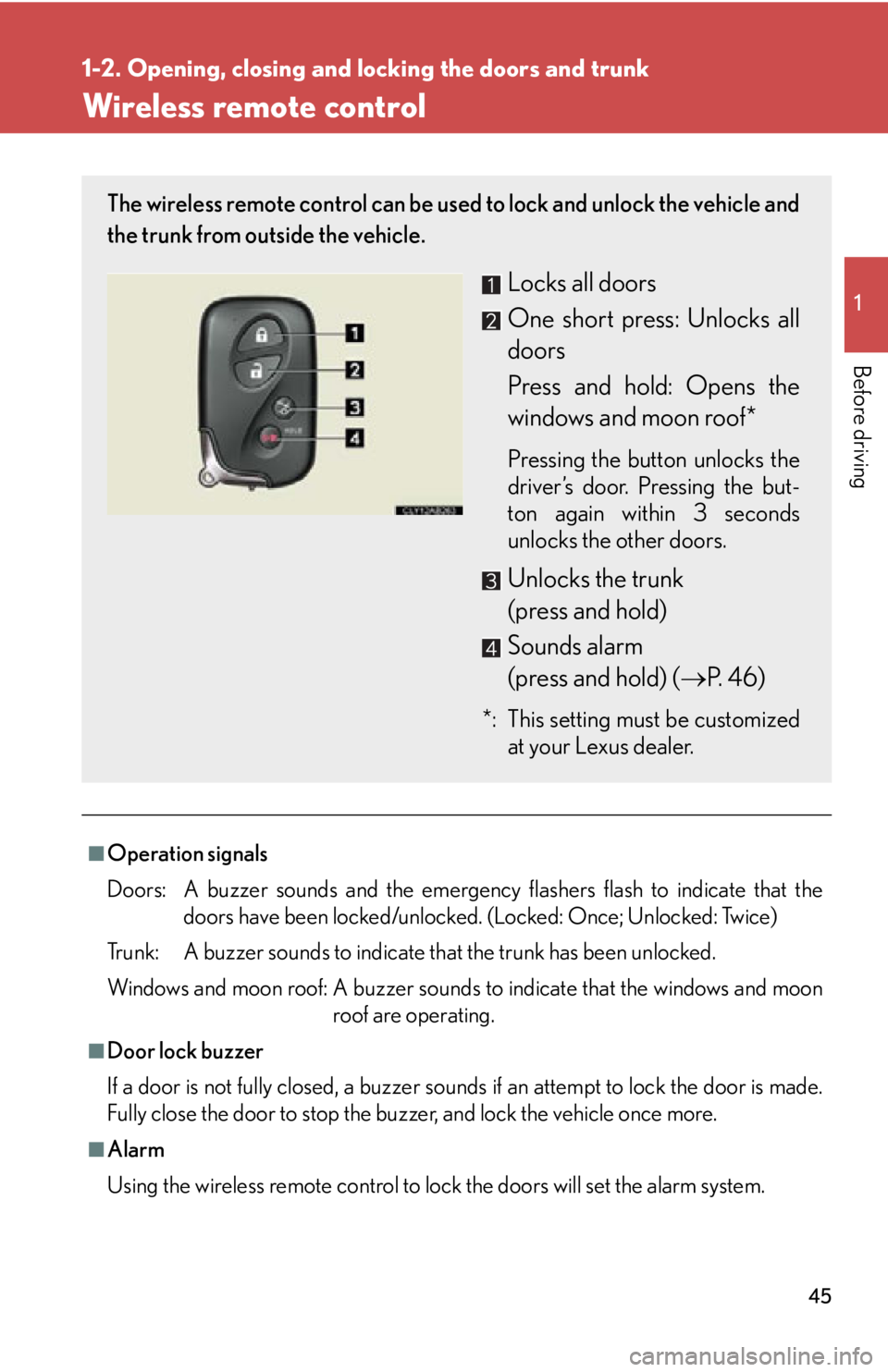
45
1
1-2. Opening, closing and locking the doors and trunk
Before driving
Wireless remote control
■Operation signals
Doors: A buzzer sounds and the emergenc y flashers flash to indicate that the
doors have been locked/unlocked. (Locked: Once; Unlocked: Twice)
Trunk: A buzzer sounds to indicate that the trunk has been unlocked.
Windows and moon roof: A buzzer sounds to indicate that the windows and moon
roof are operating.
■Door lock buzzer
If a door is not fully closed, a buzzer soun ds if an attempt to lock the door is made.
Fully close the door to stop the buzzer, and lock the vehicle once more.
■Alarm
Using the wireless remote control to lock the doors will set the alarm system.
The wireless remote control can be used to lock and unlock the vehicle and
the trunk from outside the vehicle.
Locks all doors
One short press: Unlocks all
doors
Press and hold: Opens the
windows and moon roof*
Pressing the button unlocks the
driver’s door. Pressing the but-
ton again within 3 seconds
unlocks the other doors.
Unlocks the trunk
(press and hold)
Sounds alarm
(press and hold) ( P. 46)
*: This setting must be customized
at your Lexus dealer.
Page 46 of 592
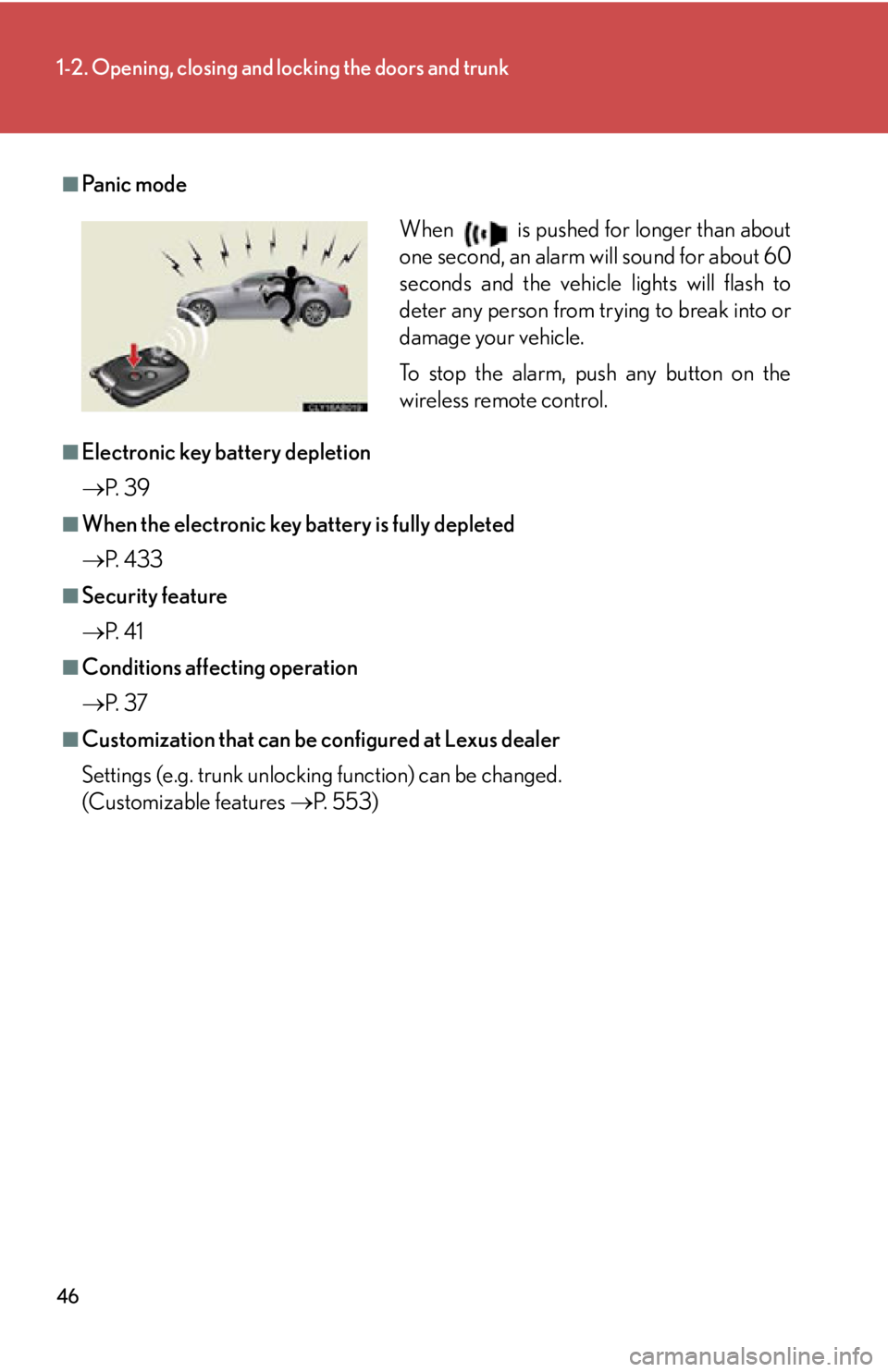
46
1-2. Opening, closing and locking the doors and trunk
■Pa n i c m o d e
■Electronic key battery depletion
P. 3 9
■When the electronic key battery is fully depleted
P. 4 3 3
■Security feature
P. 4 1
■Conditions affecting operation
P. 3 7
■Customization that can be configured at Lexus dealer
Settings (e.g. trunk unlocking function) can be changed.
(Customizable features P. 5 5 3 )
When is pushed for longer than about
one second, an alarm will sound for about 60
seconds and the vehicle lights will flash to
deter any person from trying to break into or
damage your vehicle.
To stop the alarm, push any button on the
wireless remote control.
Page 47 of 592
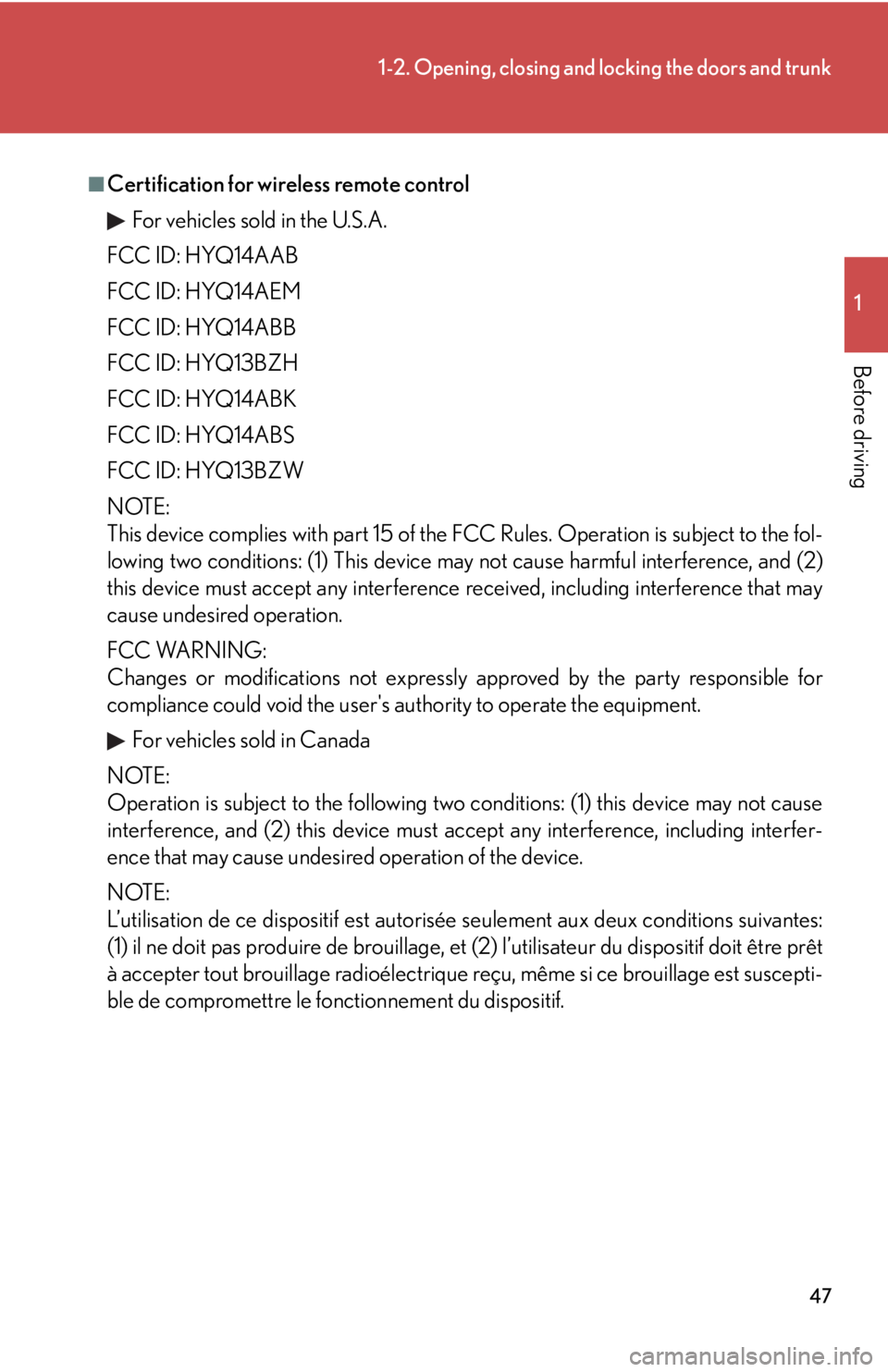
47
1-2. Opening, closing and locking the doors and trunk
1
Before driving
■Certification for wireless remote controlFor vehicles sold in the U.S.A.
FCC ID: HYQ14AAB
FCC ID: HYQ14AEM
FCC ID: HYQ14ABB
FCC ID: HYQ13BZH
FCC ID: HYQ14ABK
FCC ID: HYQ14ABS
FCC ID: HYQ13BZW
NOTE:
This device complies with part 15 of the FCC Rules. Operation is subject to the fol-
lowing two conditions: (1) This device may not cause harmful interference, and (2)
this device must accept any interference received, including interference that may
cause undesired operation.
FCC WARNING:
Changes or modifications not expressly approved by the party responsible for
compliance could void the user's authority to operate the equipment.
For vehicles sold in Canada
NOTE:
Operation is subject to the following two conditions: (1) this device may not cause
interference, and (2) this device must a ccept any interference, including interfer-
ence that may cause undesired operation of the device.
NOTE:
L’utilisation de ce dispositif est autori sée seulement aux deux conditions suivantes:
(1) il ne doit pas produire de brouillage, et (2) l’utilisateur du dispositif doit être prêt
à accepter tout brouillage radioélectrique reçu, même si ce brouillage est suscepti-
ble de compromettre le fonc tionnement du dispositif.