steering Lexus IS250 2012 Using the Bluetooth audio system / LEXUS 2012 IS250,IS350 (OM53A87U) Workshop Manual
[x] Cancel search | Manufacturer: LEXUS, Model Year: 2012, Model line: IS250, Model: Lexus IS250 2012Pages: 592, PDF Size: 6.2 MB
Page 213 of 592

213
2-5. Driving information
2
When driving
NOTICE
■Dinghy towing direction
■To prevent the steering from locking
Ensure the “ENGINE START STOP” switch is in ACCESSORY mode.
Do not tow the vehicle backwards.
Doing so may cause serious damage.
Page 214 of 592
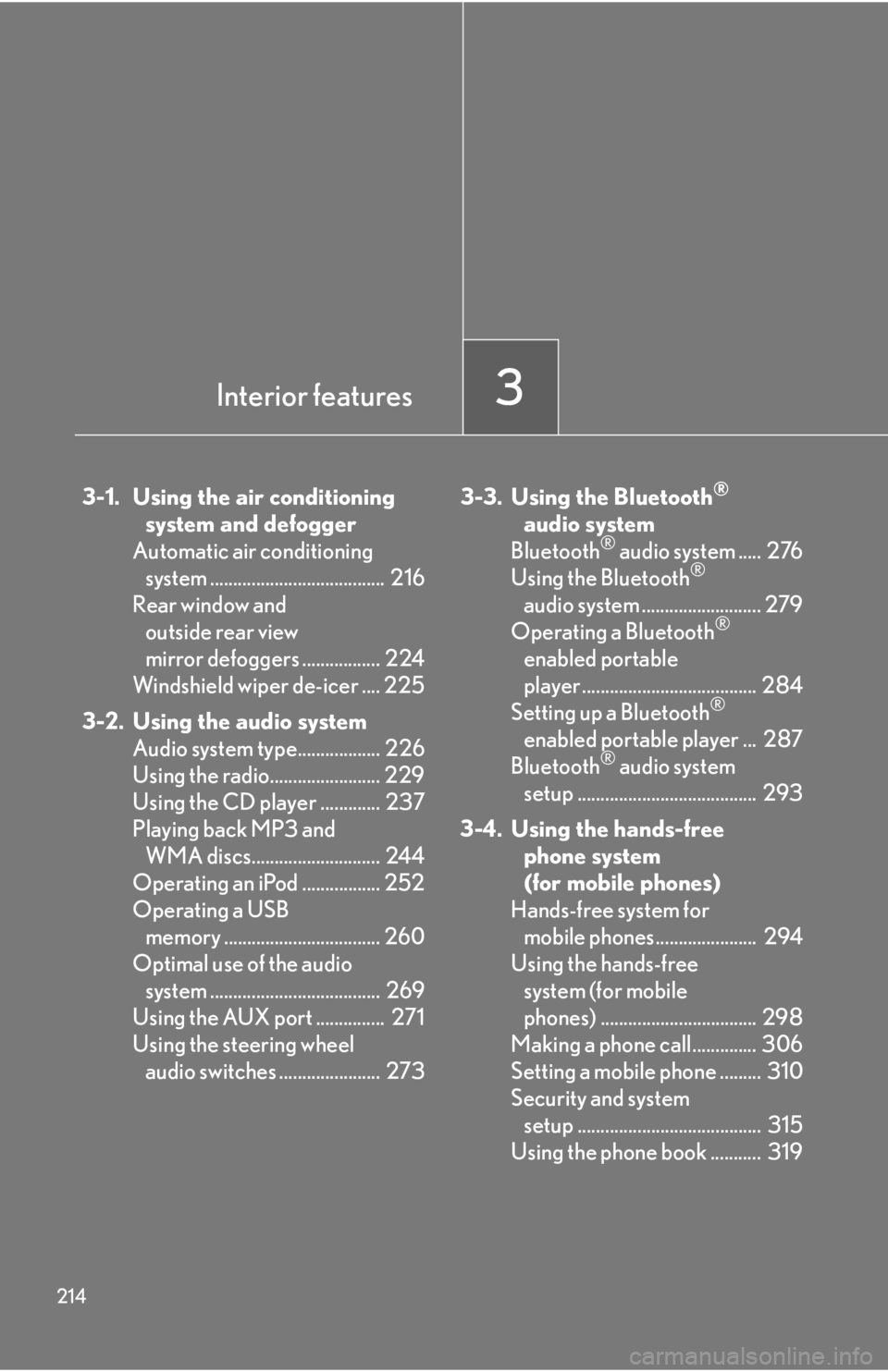
214
3-1. Using the air conditioningsystem and defogger
Automatic air conditioning system ...................................... 216
Rear window and outside rear view
mirror defoggers ................. 224
Windshield wiper de-icer .... 225
3-2. Using the audio system Audio system type.................. 226
Using the radio........................ 229
Using the CD player ............. 237
Playing back MP3 and WMA discs............................ 244
Operating an iPod ................. 252
Operating a USB memory .................................. 260
Optimal use of the audio system ..................................... 269
Using the AUX port ............... 271
Using the steering wheel audio switches ...................... 273 3-3. Using the Bluetooth®
audi
o system
Bluetooth
® audio system ..... 276
Using the Bluetooth®
audio system .......................... 279
Operating a Bluetooth
®
enabled portable
player ...................................... 284
Setting up a Bluetooth
®
enabled portable player ... 287
Bluetooth
® audio system
setup ....................................... 293
3-4. Using the hands-free phone system
(for mobile phones)
Hands-free system for mobile phones...................... 294
Using the hands-free system (for mobile
phones) .................................. 298
Making a phone call.............. 306
Setting a mobile phone ......... 310
Security and system setup ........................................ 315
Using the phone book ........... 319
Interior features3
Page 227 of 592
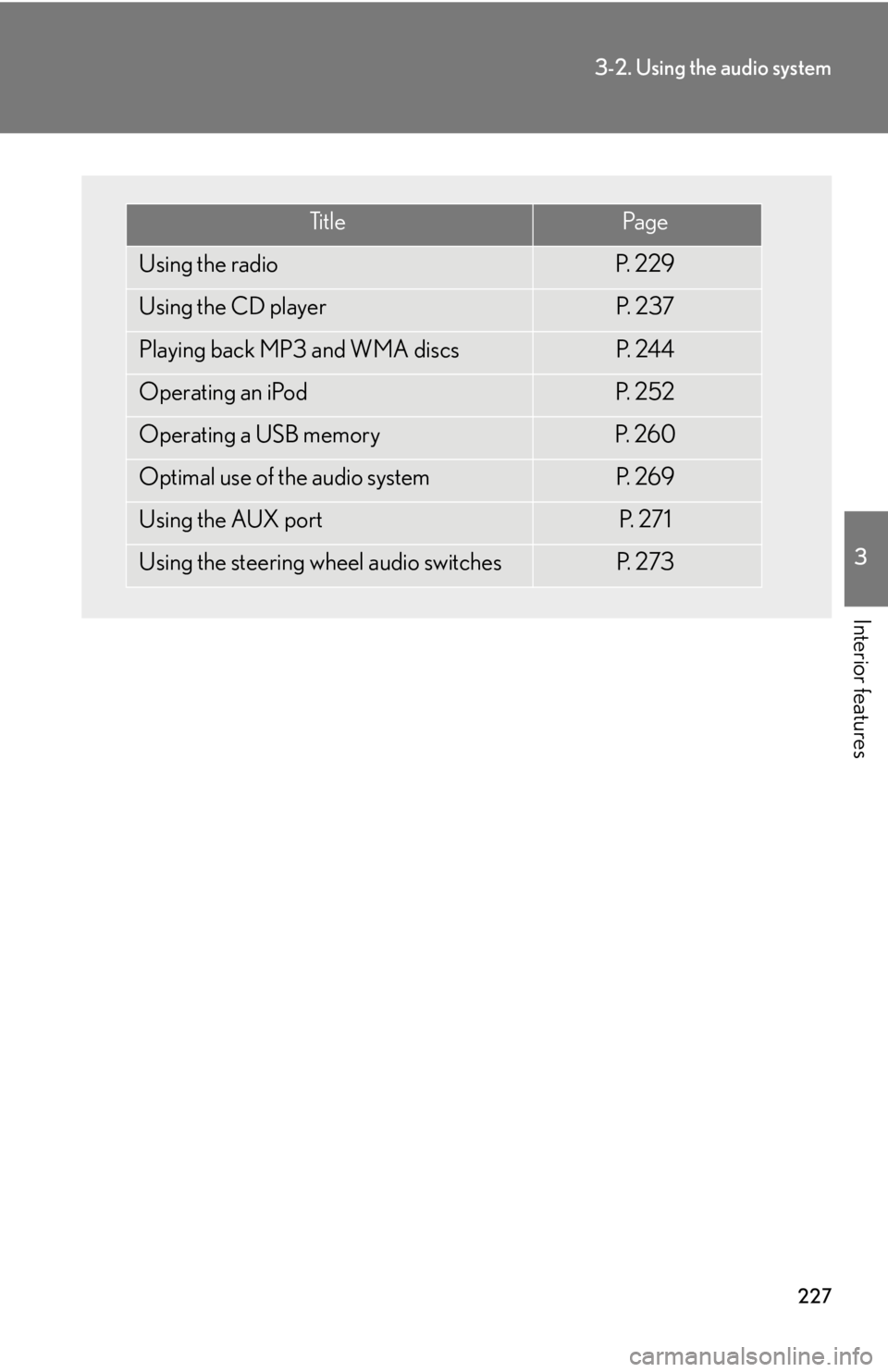
227
3-2. Using the audio system
3
Interior features
Ti t l ePa g e
Using the radioP. 2 2 9
Using the CD playerP. 2 3 7
Playing back MP3 and WMA discsP. 2 4 4
Operating an iPodP. 2 5 2
Operating a USB memoryP. 2 6 0
Optimal use of the audio systemP. 2 6 9
Using the AUX portP. 2 7 1
Using the steering wheel audio switchesP. 2 7 3
Page 273 of 592

273
3-2. Using the audio system
3
Interior features
Using the steering wheel audio switches
Turning on the power
Press when the audio system is turned off.
The audio system can be turned off by holding down until you hear a
beep.
Some audio features can be controlled using the switches on the steering
wheel.
Turns the power on, selects
an audio source
Increases/decreases volume
Radio mode: Selects a radio
station
CD mode: Selects a track, file (MP3 and
WMA) and disc
Bluetooth
® audio mode:
Selects a track and
album
iPod mode: Selects a song
USB memory mode: Selects a file and folder
Page 275 of 592

275
3-2. Using the audio system
3
Interior features
Selecting an albumPress to select Bluetooth
® audio mode.
Press and hold “ ” or “ ” on until you hear a beep.
Selecting a folder
Press to select USB memory mode.
Press and hold “ ” or “ ” on until you hear a beep.
Selecting a disc in the CD player
Press to select CD mode.
Press and hold “ ” or “ ” on until you hear a beep.
CAUTION
■To reduce the risk of an accident
Exercise care when operating the audio switches on the steering wheel.
STEP1
STEP2
STEP1
STEP2
STEP1
STEP2
Page 286 of 592

286
3-3. Using the Bluetooth® audio system
Using the steering wheel audio switches P. 2 7 3
■Bluetooth® audio system functions
Depending on the portable player that is connected to the system, certain functions
may not be available.
■Display
Up to 12 characters can be displayed at a time.
If there are 13 characters or more, pressing and holding until you hear a
beep will display the remaining characters.
A maximum of 24 characters can be displayed.
If is pressed until you hear a beep again or has not been pressed for 6 sec-
onds or more, the display will return to the first 12 characters.
Depending on the contents recorded, the characters may not be displayed prop-
erly or may not be displayed at all.
■Canceling random, repeat and scan playback
Press (RAND), (RPT) or (type A) again.
■Error messages
“Memory Error”: This indicates a problem in the system.
Page 299 of 592

299
3-4. Using the hands-free phone system (for mobile phones)
3
Interior features
■Steering wheel switches
Vo l u m e
During an incoming call:
Adjusts the ring tone volume
During an ongoing call:
Adjusts the receiver volume
The voice guidance volume can-
not be adjusted using this but-
ton.
Off-hook switch
Turns the hands-free system
on/starts a call
On-hook switch
Turns the hands-free system
off/ends a call/refuses a call
Talk switch
Turns the voice command
system on (press)/turns the
voice command system off
(press and hold)
■ Microphone
Page 389 of 592

389
4-2. Maintenance
4
Maintenance and care
Vehicle exterior
Steering wheel
• Moves smoothly?
• Has correct free play?
• No strange noises?
ItemsCheck points
Door/trunk• Operates smoothly?
Engine hood• The lock system works properly?
Fluid leaks• Is there any leakage after parking?
Ti r e
• Inflation pressure is correct?
• Tire surfaces not worn or dam-aged?
• Tires rotated according to the maintenance schedule?
• Wheel nuts are not loose?
CAUTION
■If the engine is running
Turn the engine off and ensure that there is adequate ventilation before performing
maintenance checks.
ItemsCheck points
Page 439 of 592
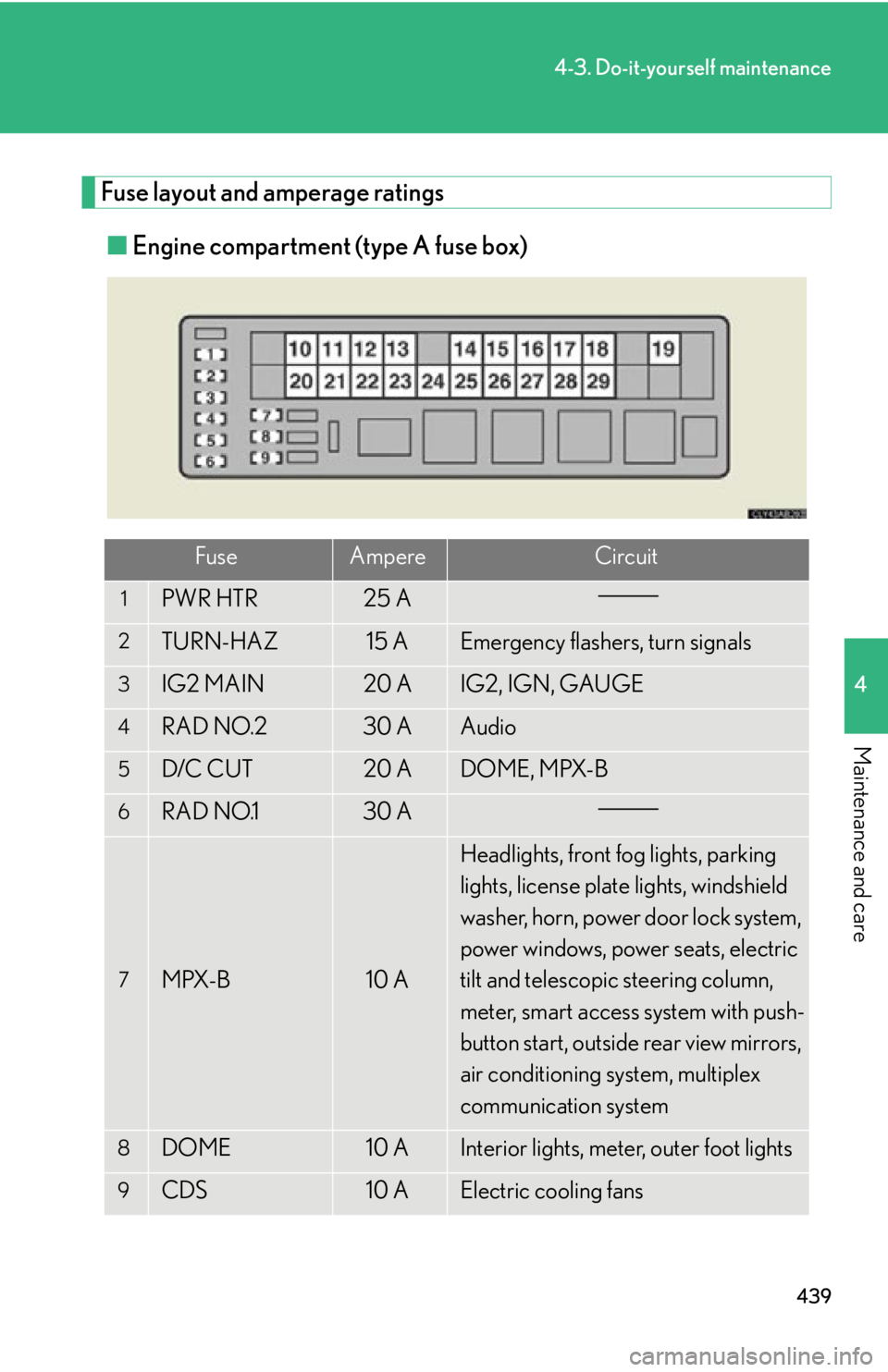
439
4-3. Do-it-yourself maintenance
4
Maintenance and care
Fuse layout and amperage ratings■ Engine compartment (type A fuse box)
FuseAmpereCircuit
1PWR HTR25 A
2TURN-HAZ15 AEmergency flashers, turn signals
3IG2 MAIN20 AIG2, IGN, GAUGE
4RAD NO.230 AAudio
5D/C CUT20 ADOME, MPX-B
6RAD NO.130 A
7MPX-B10 A
Headlights, front fog lights, parking
lights, license plate lights, windshield
washer, horn, power door lock system,
power windows, power seats, electric
tilt and telescopic steering column,
meter, smart access system with push-
button start, outside rear view mirrors,
air conditioning system, multiplex
communication system
8DOME10 AInterior lights, mete r, outer foot lights
9CDS10 AElectric cooling fans
Page 440 of 592

440
4-3. Do-it-yourself maintenance
10E/G-B60 AFR CTRL-B, ETCS, ALT-S, A/F, STR
LO C K
11DIESEL GLW80 A
12ABS150 AVDIM
13RH J/B-B30 AFR DOOR RH, RR DOOR RH, AM2
14MAIN30 AH-LP R LWR, H-LP L LWR
15STARTER30 ASmart access system with push-button
start
16LH J/B-B30 AFR DOOR LH, RR DOOR LH,
SECURITY
17P/I-B60 AEFI, F/PMP, INJ
18EPS80 APower steering
19ALT150 A
LH J/B-AM, E/G-AM, GLW PLG2,
H E AT E R , FA N 1 , FA N 2 , D E F O G,
ABS2, RH J/B-AM, GLW PLG1,
LH J/B-B, RH J/B-B
20GLW PLG150 APTC heater
21RH J/B-AM80 A
OBD, STOP SW, TI&TE, FR P/SEAT
RH, RAD NO.3, ECU-IG RH,
RH-IG, FR S/HTR RH, ACC, CIG,
PWR OUTLET
22ABS230 AVDIM
23DEFOG50 ARear window defogger
24FA N 240 AElectric cooling fans
25FA N 140 AAir conditioning system
26HEATER50 AAir conditioning system
27GLW PLG250 APTC heater
FuseAmpereCircuit