start stop button Lexus IS250 2012 Using the Bluetooth audio system / LEXUS 2012 IS250,IS350 OWNERS MANUAL (OM53A87U)
[x] Cancel search | Manufacturer: LEXUS, Model Year: 2012, Model line: IS250, Model: Lexus IS250 2012Pages: 592, PDF Size: 6.2 MB
Page 36 of 592
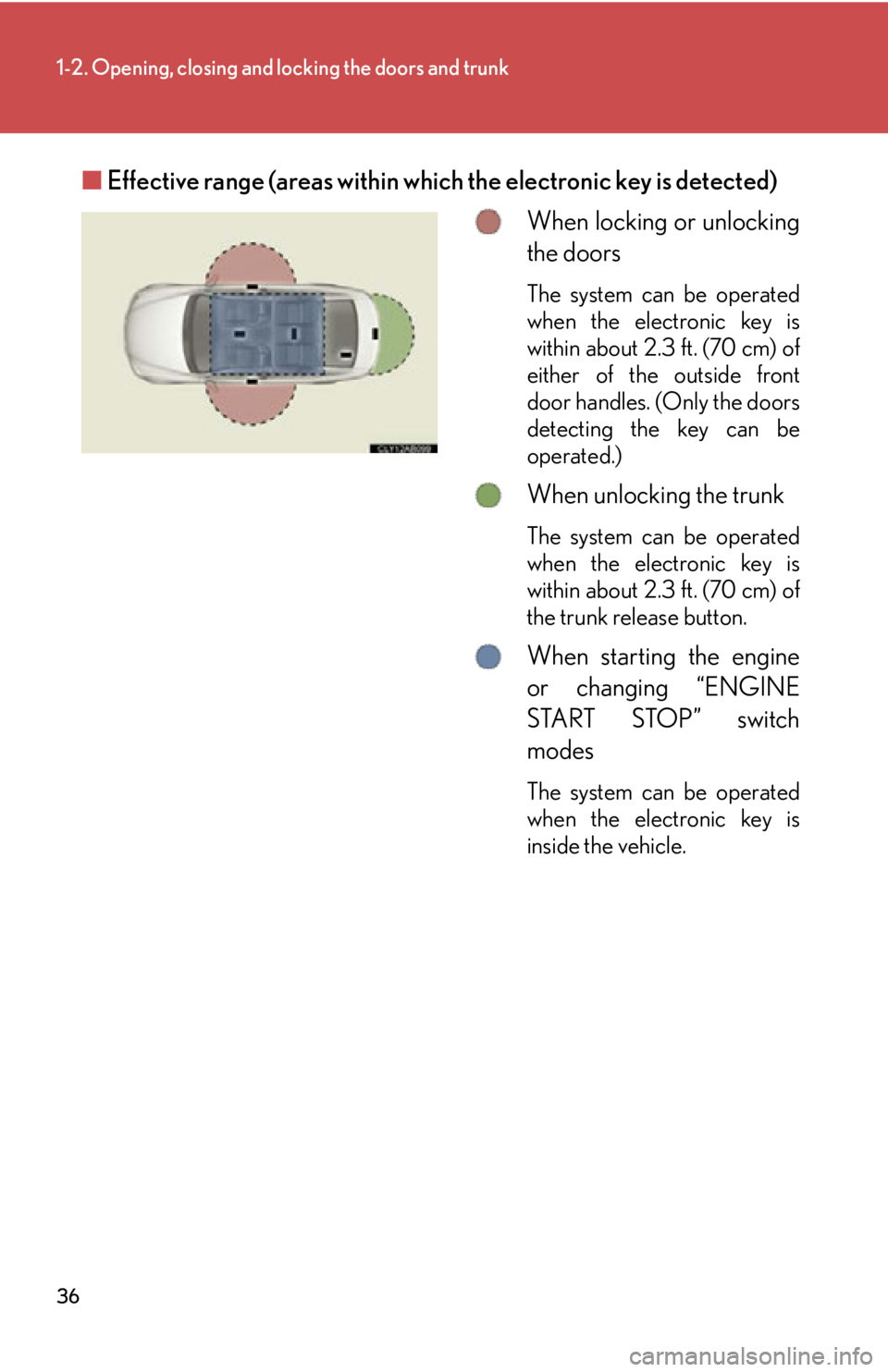
36
1-2. Opening, closing and locking the doors and trunk
■Effective range (areas within wh ich the electronic key is detected)
When locking or unlocking
the doors
The system can be operated
when the electronic key is
within about 2.3 ft. (70 cm) of
either of the outside front
door handles. (Only the doors
detecting the key can be
operated.)
When unlocking the trunk
The system can be operated
when the electronic key is
within about 2.3 ft. (70 cm) of
the trunk release button.
When starting the engine
or changing “ENGINE
START STOP” switch
modes
The system can be operated
when the electronic key is
inside the vehicle.
Page 38 of 592
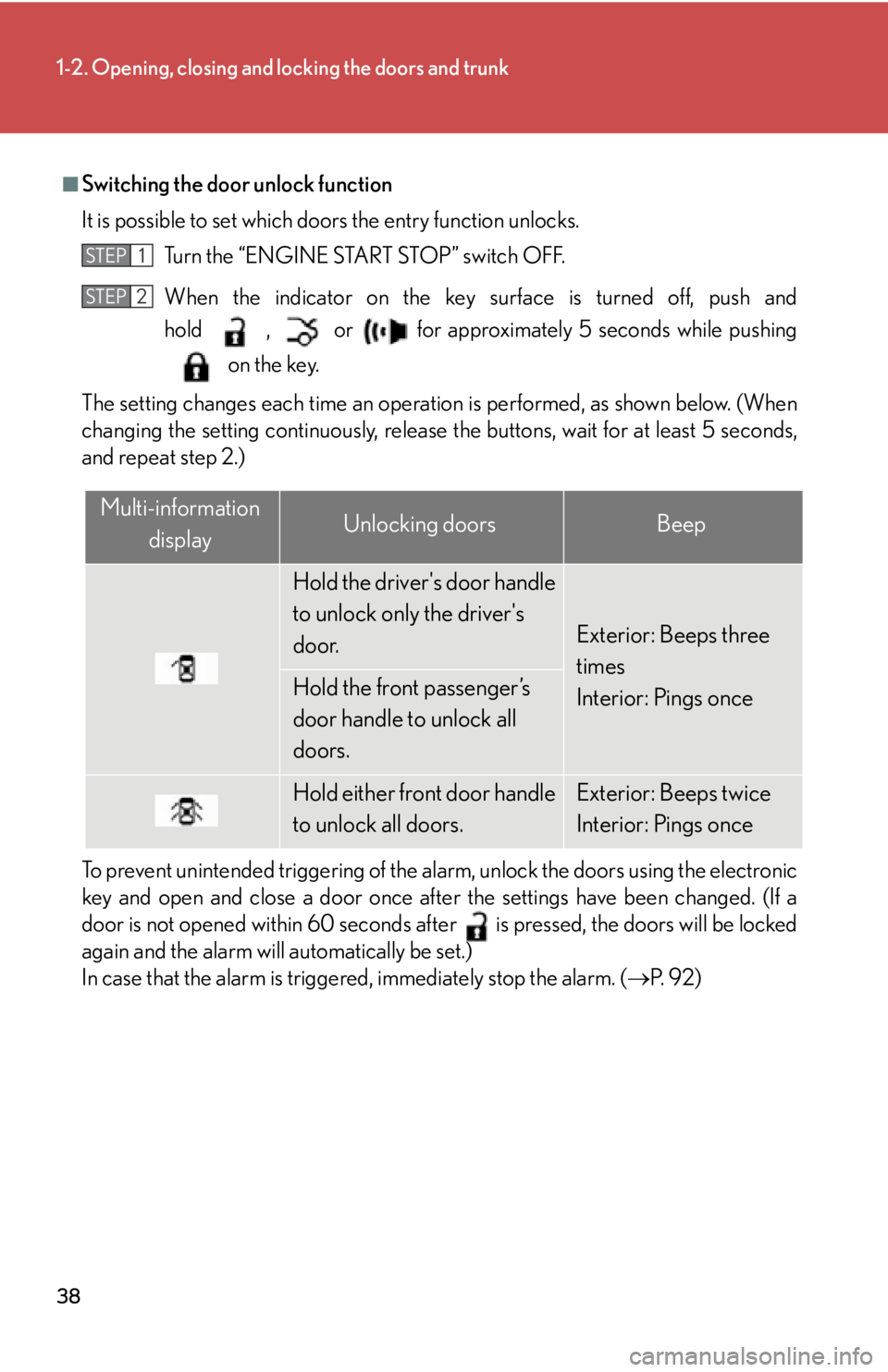
38
1-2. Opening, closing and locking the doors and trunk
■Switching the door unlock function
It is possible to set which doors the entry function unlocks. Turn the “ENGINE START STOP” switch OFF.
When the indicator on the key surface is turned off, push and
hold , or for approximately 5 seconds while pushingon the key.
The setting changes each time an operatio n is performed, as shown below. (When
changing the setting continuously, release the buttons, wait for at least 5 seconds,
and repeat step 2.)
To prevent unintended triggering of the alarm, unlock the doors using the electronic
key and open and close a door once after the settings have been changed. (If a
door is not opened within 60 seconds af ter is pressed, the doors will be locked
again and the alarm will automatically be set.)
In case that the alarm is triggere d, immediately stop the alarm. (P. 9 2 )
STEP1
STEP2
Multi-information
displayUnlocking doorsBeep
Hold the driver's door handle
to unlock only the driver's
door.
Exterior: Beeps three
times
Interior: Pings once
Hold the front passenger’s
door handle to unlock all
doors.
Hold either front door handle
to unlock all doors.Exterior: Beeps twice
Interior: Pings once
Page 42 of 592

42
1-2. Opening, closing and locking the doors and trunk
*: Vehicles with an automatic transmission only
■If the smart access system with push-button start does not operate properly
●Locking and unlocking the doors and trunk: Use the mechanical key.
( P. 505)
●Starting the engine: P. 5 0 5
■When the electronic key battery is fully depleted
P. 4 3 3
■Customization that can be configured at Lexus dealer
It is possible to deactivate the operation signals of the system, such as the emer-
gency flashers. (Customizable features P. 5 5 3 )
■Certification for the smart access system with push-button start
For vehicles sold in the U.S.A.
FCC ID: NI4TMLF-1
FCC ID: HYQ14AAB
FCC ID: HYQ14AEM
FCC ID: HYQ14ABB
FCC ID: HYQ13BZH
FCC ID: HYQ14ABK
FCC ID: HYQ14ABS
FCC ID: HYQ13BZW
AlarmSituationCorrection procedure
Interior alarm pings
continuously
Switched to ACCESSORY
mode while the driver's door
is open (Opened the driver's
door when the “ENGINE
START STOP” switch is in
ACCESSORY mode.)
Close the driver's door.
Turned the “ENGINE START
STOP” switch OFF while the
driver's door is open
Close the driver's door.
Page 60 of 592

60
1-3. Adjustable components (seats, mirrors, steering wheel)
Using the wireless remote control
Turn the “ENGINE START STOP” switch OFF and close the
driver's door.
While the desired button (“1”, “2”
or “3”) press on the wireless
remote control until the signal
beeps.
The driving position is recalled
when the driver's door is unlocked
using the entry function or wireless
remote control and the driver’s
door is opened.
To prevent unintended triggering of the alarm, open and close a door
once after a driving posit ion has been recorded. (If a door is not opened
within 60 seconds after is pressed, th e doors will be locked again and
the alarm will automatically be set.)
In case that the alarm is triggered, immediately stop the alarm. ( P. 9 2 )
Using the door lock switch Turn the “ENGINE START STOP” switch OFF and close the
driver's door.
While pressing the desired button
(“1”, “2” or “3”), press the lock or
unlock side on the driver’s door
lock switch until the signal beeps.
The driving position is recalled
when the driver's door is unlocked
using the entry function or wireless
remote control and the driver's
door is opened.
STEP1
STEP2
STEP1
STEP2
Page 61 of 592
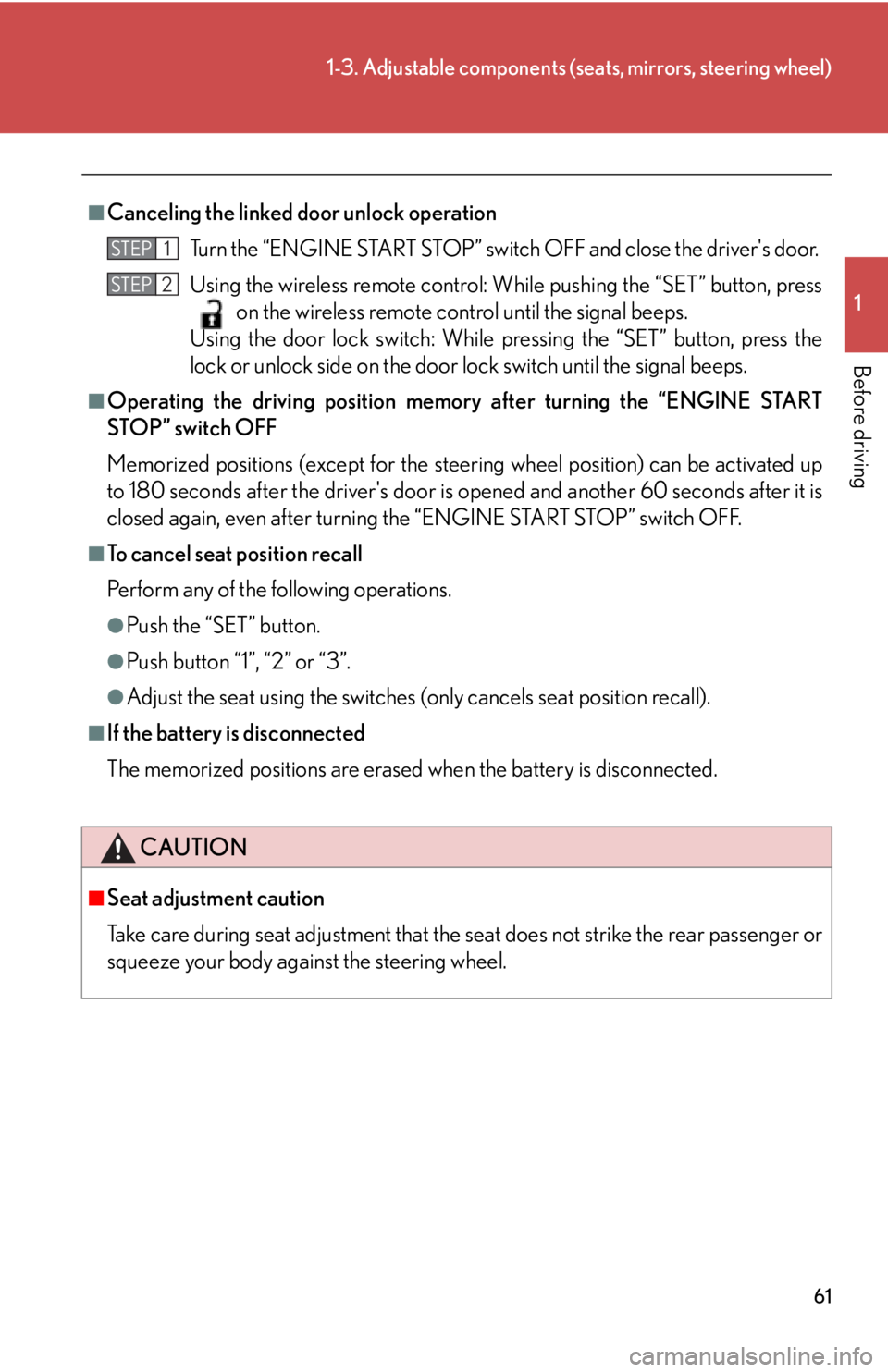
61
1-3. Adjustable components (seats, mirrors, steering wheel)
1
Before driving
■Canceling the linked door unlock operation
Turn the “ENGINE START STOP” switch OFF and close the driver's door.
Using the wireless remote control: While pushing the “SET” button, press on the wireless remote control until the signal beeps.
Using the door lock switch: While pressing the “SET” button, press the
lock or unlock side on the door lock switch until the signal beeps.
■Operating the driving position memory after turning the “ENGINE START
STOP” switch OFF
Memorized positions (except for the steering wheel position) can be activated up
to 180 seconds after the driver's door is opened and another 60 seconds after it is
closed again, even after turning the “ENGINE START STOP” switch OFF.
■To cancel seat position recall
Perform any of the following operations.
●Push the “SET” button.
●Push button “1”, “2” or “3”.
●Adjust the seat using the switches (only cancels seat position recall).
■If the battery is disconnected
The memorized positions are erased when the battery is disconnected.
CAUTION
■Seat adjustment caution
Take care during seat adjustment that the seat does not strike the rear passenger or
squeeze your body against the steering wheel.
STEP1
STEP2
Page 77 of 592
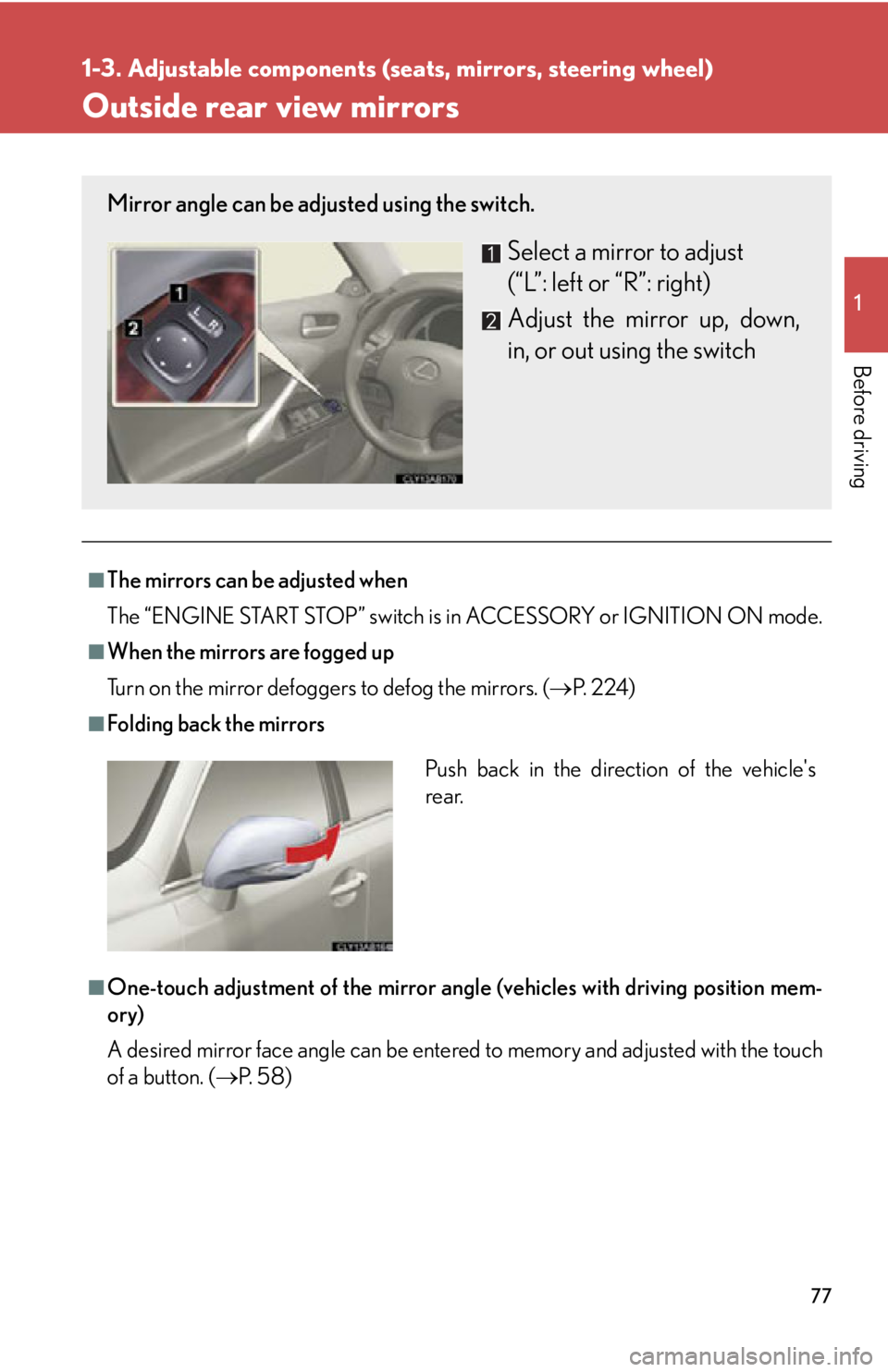
77
1
1-3. Adjustable components (seats, mirrors, steering wheel)
Before driving
Outside rear view mirrors
■The mirrors can be adjusted when
The “ENGINE START STOP” switch is in ACCESSORY or IGNITION ON mode.
■When the mirrors are fogged up
Turn on the mirror defoggers to defog the mirrors. (P. 2 2 4 )
■Folding back the mirrors
■One-touch adjustment of the mirror angle (vehicles with driving position mem-
ory)
A desired mirror face angle can be entere d to memory and adjusted with the touch
of a button. ( P. 5 8 )
Mirror angle can be adjusted using the switch.
Select a mirror to adjust
(“L”: left or “R”: right)
Adjust the mirror up, down,
in, or out using the switch
Push back in the direction of the vehicle's
rear.
Page 161 of 592
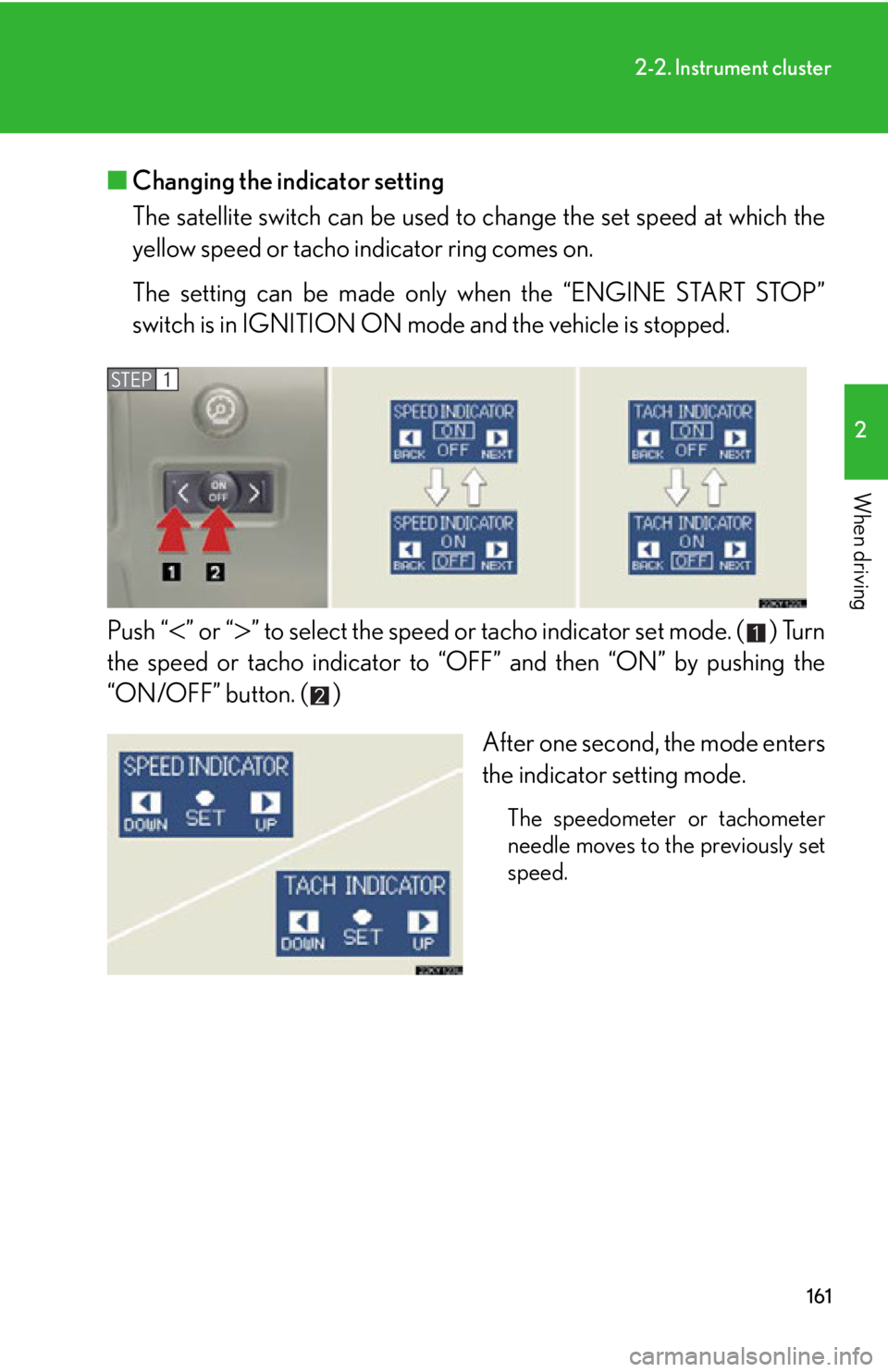
161
2-2. Instrument cluster
2
When driving
■Changing the indicator setting
The satellite switch can be used to change the set speed at which the
yellow speed or tacho ind icator ring comes on.
The setting can be made only when the “ENGINE START STOP”
switch is in IGNITION ON mode and the vehicle is stopped.
Push “
” or “” to select the speed or tach o indicator set mode. ( ) Turn
the speed or tacho indi cator to “OFF” and then “ON” by pushing the
“ON/OFF” button. ( )
After one second, the mode enters
the indicator setting mode.
The speedometer or tachometer
needle moves to the previously set
speed.
STEP1
Page 330 of 592

330
3-6. Using the storage features
Glove boxOpen (push button)
Lock with the mechanical key
Unlock with the mechanical key
Console boxesFront Pull up the knob to release the
lock.
Slide the armrest.
Pull up the knob to release the
lock.
Lift the armrest to open.
■Glove box light
The glove box light turns on when the “ENGINE START STOP” switch is in IGNI-
TION ON mode.
■Trunk opener main switch
The trunk opener main switch is located in the glove box. ( P. 5 2 )
CAUTION
■Caution while driving
Keep the glove box closed.
Injuries may result in the event of an accident or sudden braking.
Glove box and console boxes
Page 331 of 592

331
3-6. Using the storage features
3
Interior features
Rear (if equipped)Press the button to release the
lock.
Lift the armrest to open.
■Console box light (front)
The console box light turns on when the “ENGINE START STOP” switch is in
IGNITION ON mode.
■Using the front console box to store CD cases
CAUTION
■Caution while driving
Keep the console box closed.
Injuries may result in the event of an accident or sudden braking.
Store a CD case with the hinged portion fac-
ing either the front or back of the console
box.
Console boxes
Page 386 of 592

386
4-2. Maintenance
■Reset the maintenance data (U.S.A. only)
After the required maintenance is performed according to the maintenance sched-
ule, please reset the maintenance data.
To reset the data, follow the procedures described below:Switch the display to the odometer ( P. 158) when the engine is running.
Turn the “ENGINE START STOP” switch OFF.
While pressing the trip meter reset button, set the “ENGINE START
STOP” switch to IGNITION ON mode (but do not start the engine
because otherwise the reset mode will be cancelled). Continue to press
and hold the button until the trip meter displays “000000”.
■Allow inspection and repairs to be performed by a Lexus dealer
●Lexus technicians are well-trained speciali sts and are kept up to date with the
latest service information. They are well informed about the operations of all
systems on your vehicle.
●Keep a copy of the repair order. It proves that the maintenance that has been
performed is under warranty coverage. If any problem should arise while your
vehicle is under warranty, your Lexus de aler will promptly take care of it.
CAUTION
■If your vehicle is not properly maintained
It could result in serious damage to the vehicle and possible serious injury or death.
■Warning in handling of battery
●Engine exhaust, some of its constituents, and a wide variety of automobile com-
ponents contain or emit chemicals known to the State of California to cause can-
cer and birth defects and other reproductive harm. Work in a well ventilated area.
●Oils, fuels and fluids contained in vehicles as well as waste produced by compo-
nent wear contain or emit chemicals known to the State of California to cause
cancer and birth defects or other reproductive harm. Avoid exposure and wash
any affected area immediately.
●Battery posts, terminals and related accessories contain lead and lead com-
pounds which are known to cause brain damage. Wash your hands after han-
dling. (P. 4 0 8 )
STEP1
STEP2
STEP3