alarm Lexus IS250 2013 Navigation Manual / LEXUS 2013 IS250,IS350 QUICK GUIDE OWNERS MANUAL (OM53B68U)
[x] Cancel search | Manufacturer: LEXUS, Model Year: 2013, Model line: IS250, Model: Lexus IS250 2013Pages: 86, PDF Size: 1.56 MB
Page 8 of 86
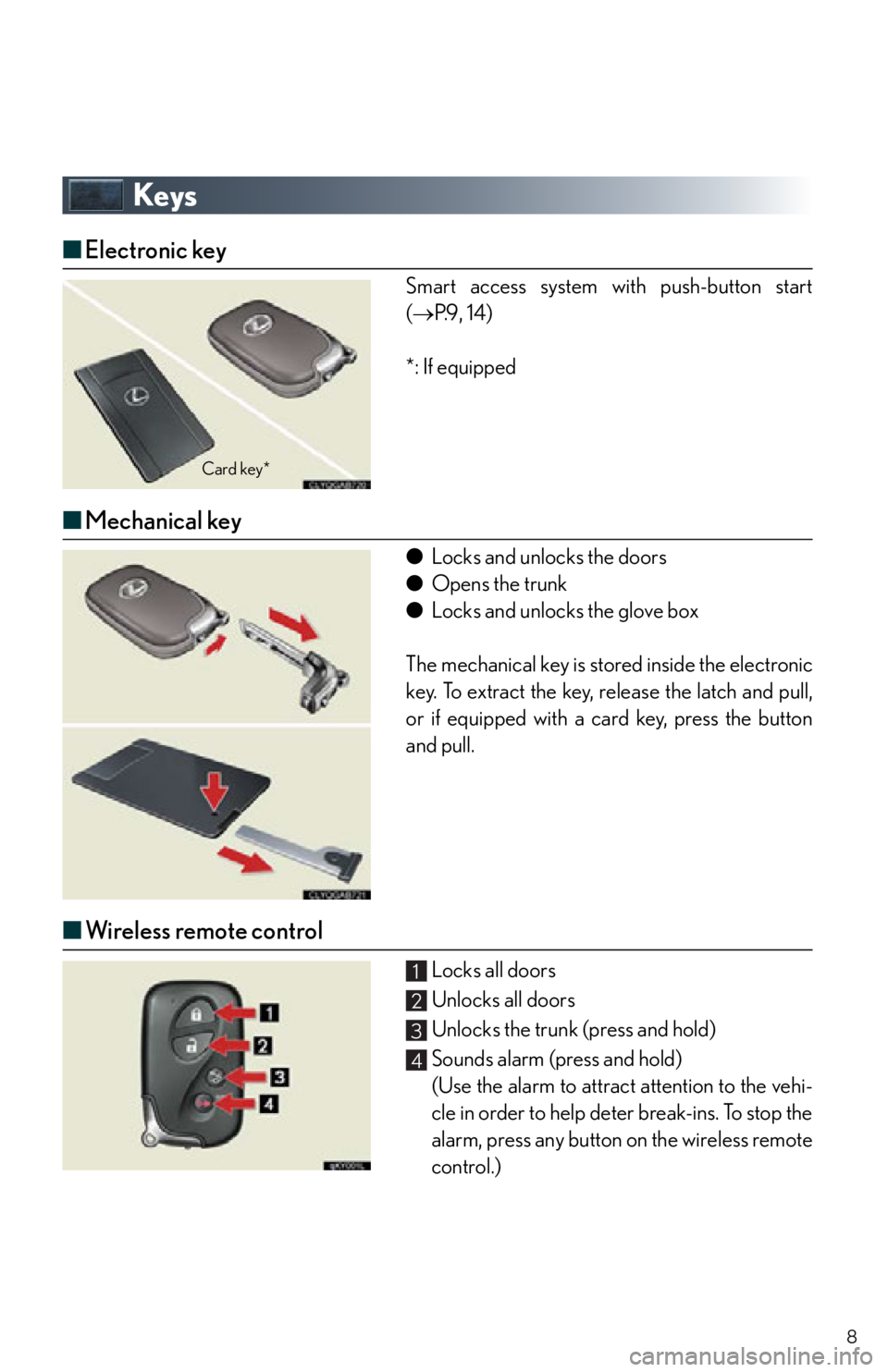
8
Keys
■Electronic key
Smart access system with push-button start
( P.9 , 1 4 )
*: If equipped
■ Mechanical key
● Locks and unlocks the doors
● Opens the trunk
● Locks and unlocks the glove box
The mechanical key is stored inside the electronic
key. To extract the key, release the latch and pull,
or if equipped with a card key, press the button
and pull.
■ Wireless remote control
Locks all doors
Unlocks all doors
Unlocks the trunk (press and hold)
Sounds alarm (press and hold)
(Use the alarm to attract attention to the vehi-
cle in order to help deter break-ins. To stop the
alarm, press any button on the wireless remote
control.)
Card key*
1
2
3
4
Page 10 of 86
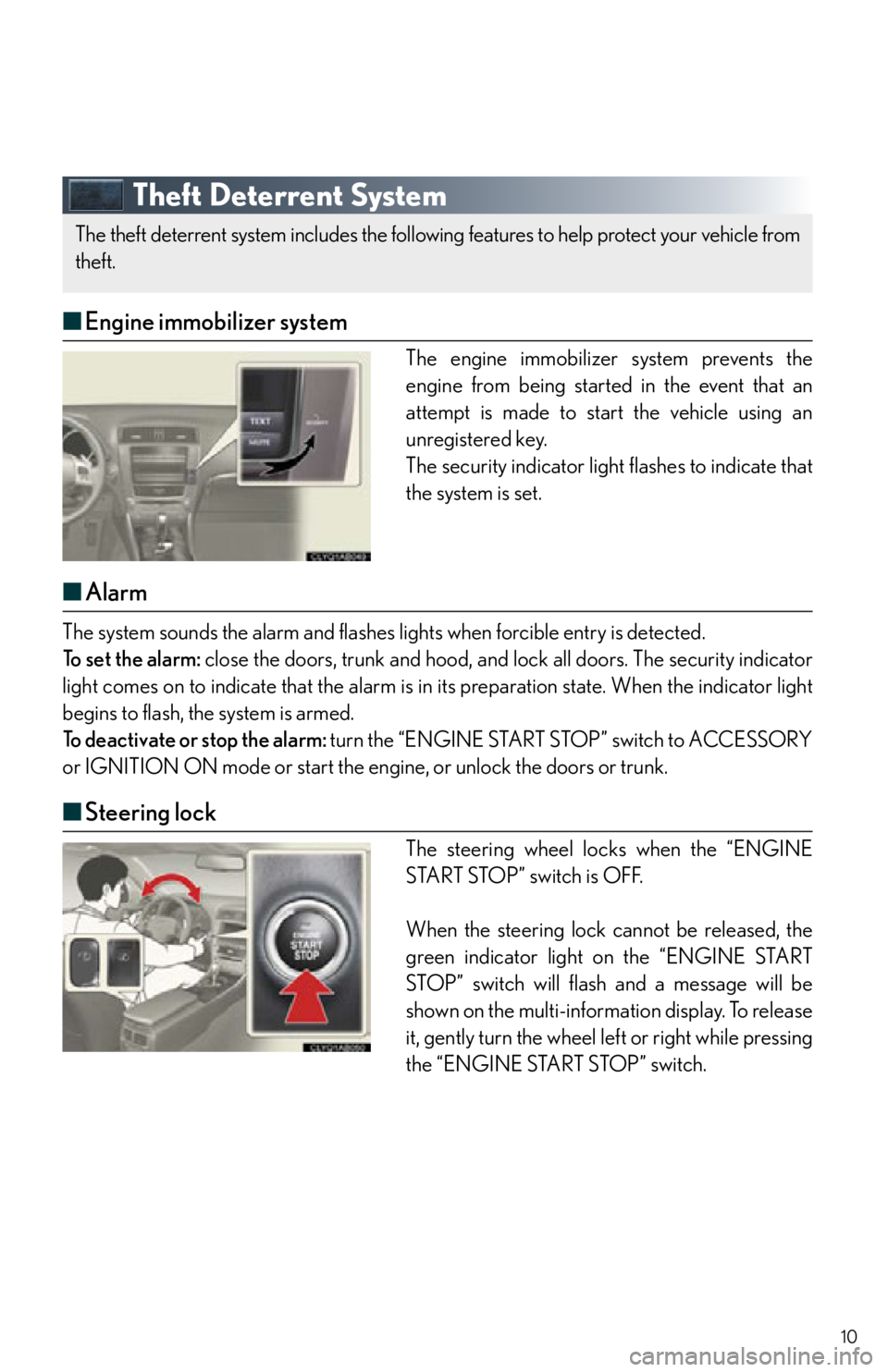
10
Theft Deterrent System
■Engine immobilizer system
The engine immobilizer system prevents the
engine from being started in the event that an
attempt is made to start the vehicle using an
unregistered key.
The security indicator ligh t flashes to indicate that
the system is set.
■ Alarm
The system sounds the alarm and flashes lights when forcible entry is detected.
To set the alarm: close the doors, trunk and hood, and lock all doors. The security indicator
light comes on to indicate that the alarm is in its preparation state. When the indicator light
begins to flash, the system is armed.
To deactivate or stop the alarm: turn the “ENGINE START STOP” switch to ACCESSORY
or IGNITION ON mode or start the en gine, or unlock the doors or trunk.
■Steering lock
The steering wheel locks when the “ENGINE
START STOP” switch is OFF.
When the steering lock cannot be released, the
green indicator light on the “ENGINE START
STOP” switch will flash and a message will be
shown on the multi-information display. To release
it, gently turn the wheel left or right while pressing
the “ENGINE START STOP” switch.
The theft deterrent system includes the followi ng features to help protect your vehicle from
theft.
Page 81 of 86

What to do if ...
81
Electronic Key Alarm
The electronic key alarm uses an alarm and warning messages to indicate that the electronic
key has been used improperly. Take appropriate measure in response to any warning mes-
sages that are displayed. In some cases, an alarm may sound without an accompanying
warning message. If so, follow the correction procedure in the table below.
AlarmSituationCorrection procedure
Exterior alarm sounds
once for 2 seconds
Tried to lock the doors
using the entry function
while the electronic key is
still inside the passenger
compartmentRetrieve the electronic key
from the passenger com-
partment and lock the
doors again.
Closed the trunk while the
electronic key is still inside
and all doors are lockedRetrieve the electronic key
from the trunk and close
the trunk lid.
Exterior alarm sounds
once for 60 seconds
Tried to exit the vehicle
with the electronic key and
lock the doors without first
turning the “ENGINE
START STOP” switch OFF
Turn the “ENGINE START
STOP” switch OFF and
lock the doors again.
Exterior alarm sounds
once for 10 secondsTried to lock the vehicle
using the entry function
while a door is openClose all of the doors and
lock the doors again.
Interior alarm sounds
continuouslyTried to open the door and
exit the vehicle without
shifting the shift lever to P
Shift the shift lever to P.
Interior alarm pings
continuously
Switched to ACCES-
SORY mode while the
driver's door is open
(Opened the driver's door
when the “ENGINE
START STOP” switch is in
ACCESSORY mode.)
Close the driver's door.
Tu r n e d t h e “ E N G I N E
START STOP” switch OFF
while the driver's door is
open
Close the driver's door.