parking brake Lexus IS250 2013 Using the Bluetooth audio system / LEXUS 2013 IS250,IS350 (OM53B64U) User Guide
[x] Cancel search | Manufacturer: LEXUS, Model Year: 2013, Model line: IS250, Model: Lexus IS250 2013Pages: 584, PDF Size: 5.99 MB
Page 140 of 584

140
2-1. Driving procedures
Engine (ignition) switch
Performing the following operations when carrying the electronic key on
your person starts the engine or changes “ENGINE START STOP” switch
modes.
■Starting the engine
Check that the parking brake is set.
Check that the shift lever is set in P.
Sit in the driver’s seat and firmly depress the brake pedal.
The “ENGINE START STOP” switch indicator turns green.
Press the “ENGINE START
STOP” switch.
The engine will crank until it
starts or for up to 30 seconds,
whichever is less.
Continue depressing the brake
pedal until the engine is com-
pletely started.
The engine can be started from
any “ENGINE START STOP”
switch mode.
STEP1
STEP2
STEP3
STEP4
Page 144 of 584

144
2-1. Driving procedures
Automatic transmission
Select a shift position appropriate for the driving conditions.
■Shifting the shift lever
While the “ENGINE START STOP” switch is in IGNITION
ON mode, depress the brake pedal and move the shift lever.
■ Shift position uses
*: To improve fuel consumption and reduce noises, set the shift lever in the D
position for normal driving.
Shift positionFunction
PParking the vehicle or starting the engine
RReversing
NNeutral
DNormal driving*
SS mode driving ( P. 1 4 7 )
Page 151 of 584
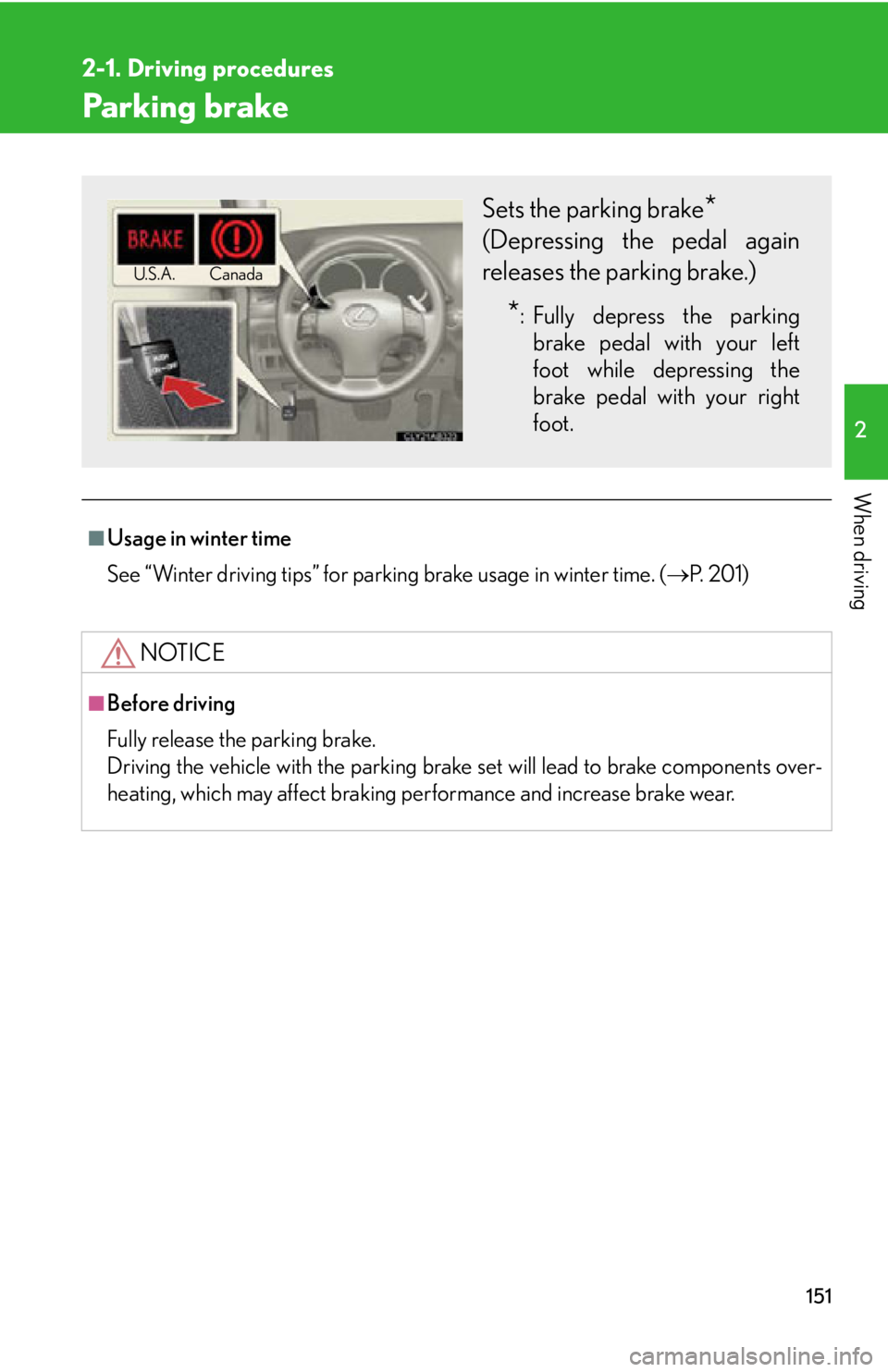
151
2-1. Driving procedures
2
When driving
Parking brake
■Usage in winter time
See “Winter driving tips” for parking brake usage in winter time. (P. 2 0 1 )
NOTICE
■Before driving
Fully release the parking brake.
Driving the vehicle with the parking brake set will lead to brake components over-
heating, which may affect braking performance and increase brake wear.
Sets the parking brake*
(Depressing the pedal again
releases the parking brake.)
*: Fully depress the parking brake pedal with your left
foot while depressing the
brake pedal with your right
foot.
Canada
U.S.A.
Page 169 of 584

169
2-3. Operating the lights and windshield wipers
2
When driving
Turning on the high beam headlights
With the headlights on, push the
lever forward to turn on the high
beams.
Pull the lever back to the center
position to turn the high beams off.
Pull the lever toward you to turn
on the high beams.
Release to turn them off. You can
flash the high beams with the head-
lights on or off.
■Daytime running light system
●Vehicles with halogen headlights: to make your vehicle more visible to other
drivers, the headlights turn on automatically (at a reduced intensity) whenever
the engine is started and the parking brake is released. Daytime running lights
are not designed for use at night.
Vehicles with discharge headlights: to make your vehicle more visible to other
drivers, the parking lights turn on auto matically (at a increased intensity) when-
ever the engine is started and the pa rking brake is released. Daytime running
lights are not designed for use at night.
●Compared to turning on th e headlights, the daytime running light system offers
greater durability and consumes less electricity, so it can help improve fuel
economy.
■Headlight control sensor
The sensor may not function properly if an
object is placed on the sensor, or anything
that blocks the sensor is affixed to the wind-
shield.
Doing so interferes with the sensor detecting
the level of ambient light and may cause the
automatic headlight system to malfunction.
Page 189 of 584

189
2-4. Using other driving systems
2
When driving
■Sensor detection information
●Certain vehicle conditions and the surrounding environment may affect the
ability of the sensor to correctly detect obstacles. Particular instances where this
may occur are listed below.
• There is dirt, snow or ice on the sensor.
• The sensor is frozen.
• The sensor is covered in any way.
• The vehicle is leaning considerably to one side.
• On an extremely bumpy road, on an incline, on gravel, or on grass.
• The vicinity of the vehicle is noisy due to vehicle horns, motorcycle engines,
air brakes of large vehicles, or other loud noises producing ultrasonic waves.
• There is another vehicle equipped with parking assist sensors in the vicinity.
• The sensor is coated with a sheet of spray or heavy rain.
• The vehicle is equipped with a fender pole or wireless antenna.
• Towing eyelets are installed.
• The bumper or sensor receives a strong impact.
• The vehicle is approaching a tall or curved curb.
• In harsh sunlight or intense cold weather.
In addition to the examples above, there are instances in which, because of their
shapes, signs and other object s may be judged by the sensor to be closer than they
are.
●The shape of the obstacle may prevent th e sensor from detecting it. Pay particu-
lar attention to the following obstacles.
• Wires, fences, ropes etc.
• Cotton, snow and other materials that absorb radio waves
• Sharply-angled objects
•Low obstacles
• Tall obstacles with upper sections projec ting outwards in the direction of your
vehicle
■When the display flashes and a message is displayed
P. 4 7 3
Page 202 of 584

202
2-5. Driving information
Selecting tire chainsTire chains can be mounted on 16- and 17-inch tires. They cannot be
mounted on 18-inch tires. Use the co rrect tire chain size when mounting
the tire chains. Chain size is regulated for each tire size.
Side chain
(0.12 in. [3 mm] in diameter)
Cross chain
(0.16 in. [4 mm] in diameter)
Regulations on the use of tire chains
● Regulations regarding the use of tire chains vary according to location
and type of road. Alwa ys check local regulations before installing
chains.
● Install the chains on the rear tires.
● Retighten the chains after driving 1 /4 1 /2 mile (0.5 1.0 km).
■When driving the vehicle
Accelerate the vehicle slowly and dr ive at a reduced speed suitable
to road conditions.
■ When parking the vehicle
Park the vehicle and move the shif t lever to P without setting the
parking brake. The parking brake may freeze up, preventing it from
being released. If necessary, bl ock the wheels to prevent inadvert-
ent sliding or creeping.
Page 390 of 584

390
4-3. Do-it-yourself maintenance
CAUTION
■When raising your vehicle
Make sure to observe the following to reduce the possibility of death or serious
injury.
●When using a floor jack, follow the instructions of the manual provided with the
jack.
●Do not use the jack that was supplied with your vehicle.
●Do not put any part of your body or get underneath the vehicle supported only by
the floor jack.
●Always use floor jack and/or automotive jack stands on a solid, flat, level surface.
●Do not start the engine while the vehicle is supported by the floor jack.
●Stop the vehicle on level firm ground, firmly set the parking brake and put the shift
lever in P.
●Make sure to set the floor jack properly at the jack point.
Raising the vehicle with an improperly positioned floor jack will damage the vehi-
cle and may cause the vehicle to fall off the floor jack.
●Do not raise the vehicle while someone is in the vehicle.
●When raising the vehicle, do not place any objects on top of or underneath the
floor jack.
●Lift up the vehicle using a floor jack such as
the one shown in the illustration.
Page 456 of 584

456
5-1. Essential information
■Emergency towing procedureRelease the parking brake.
Shift the shift lever to N.
Put the “ENGINE START STOP” switch in ACCESSORY mode or IGNI-
TION ON mode.
CAUTION
■Caution while towing
●Use extreme caution when towing the vehicle.
Avoid sudden starts or erratic driving maneuvers which place excessive stress on
the emergency towing eyelets and the cables or chains. Always be cautious of the
surroundings and other vehicles while towing.
●If the engine is not running, the power assi st for the brakes and steering will not
function, making steering and braking more difficult.
NOTICE
■To prevent causing serious damage to the transmission
Never tow this vehicle from the front with the rear wheels on the ground.
This may cause serious dama ge to the transmission.
STEP1
STEP2
STEP3
Page 463 of 584

5
When trouble arises
463
5-2. Steps to take in an emergency
If a warning light turns on or a warning buzzer sounds...
Stop the vehicle immediately. Continuing to drive the vehicle may be dangerous.
The following warning indicates a possible problem in the brake system.
Immediately stop the vehi cle in a safe place and contact your Lexus
dealer.
*: Parking brake engaged warning buzzer:
P. 4 76
Warning lightWarning light/Details
(U.S.A.)
(Canada)
Brake system warning light (warning buzzer)*
•Low brake fluid
• Malfunction in the brake booster system
This light also comes on when the parking brake is not
released. If the light turns off after the parking brake is fully
released the system is operating normally.
Calmly perform the following actions if any of the warning lights turn on or
flash. If a light turns on or flashes, bu t then turns off, this does not necessar-
ily indicate a malfunction in the system.
Page 477 of 584

5
When trouble arises
477
5-2. Steps to take in an emergency
Indicates that the trunk is
not fully closed. flashes and a
buzzer sounds to indi-
cate that trunk is not fully
closed (with the vehicle
having reached a speed
of 3 mph [5 km/h]).
Close the trunk.
(Flashing)
(If equipped)
Indicates that the moon
roof is not fully closed
(with the “ENGINE
START STOP” switch
OFF and the driver’s
door opened).
Close the moon roof.
Indicates that the parking
brake is still engaged.
flashes and a
buzzer sounds to indi-
cate that the parking
brake is still engaged
(with the vehicle having
reached a speed of 3
mph [5 km/h]).
Release the parking
brake.
Indicates that the washer
fluid level is low.Add washer fluid.
Wa r n i n g m e s s a g eDetailsCorrection procedure