steering wheel Lexus IS250 2013 Using the Bluetooth audio system / LEXUS 2013 IS250,IS350 (OM53B64U) Service Manual
[x] Cancel search | Manufacturer: LEXUS, Model Year: 2013, Model line: IS250, Model: Lexus IS250 2013Pages: 584, PDF Size: 5.99 MB
Page 208 of 584
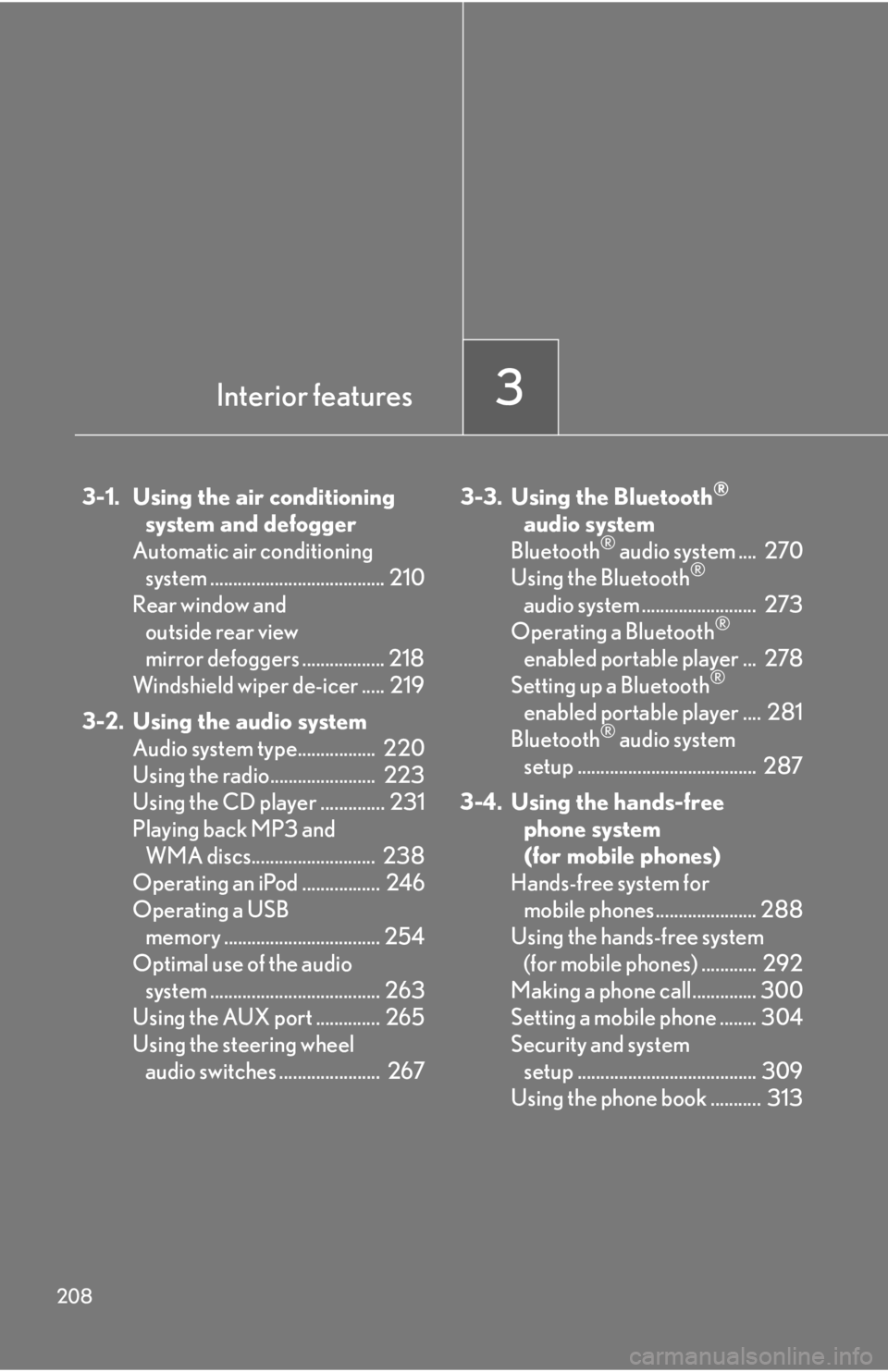
208
3-1. Using the air conditioning system and defogger
Automatic air conditioning system ...................................... 210
Rear window and outside rear view
mirror defoggers .................. 218
Windshield wiper de-icer ..... 219
3-2. Using the audio system Audio system type................. 220
Using the radio....................... 223
Using the CD player .............. 231
Playing back MP3 and WMA discs........................... 238
Operating an iPod ................. 246
Operating a USB memory .................................. 254
Optimal use of the audio system ..................................... 263
Using the AUX port .............. 265
Using the steering wheel audio switches ...................... 267 3-3. Using the Bluetooth®
audio system
Bluetooth
® audio system .... 270
Using the Bluetooth®
audio system ......................... 273
Operating a Bluetooth
®
enabled portable player ... 278
Setting up a Bluetooth
®
enabled portable player .... 281
Bluetooth
® audio system
setup ....................................... 287
3-4. Using the hands-free phone system
(for mobile phones)
Hands-free system for mobile phones...................... 288
Using the hands-free system (for mobile phones) ............ 292
Making a phone call.............. 300
Setting a mobile phone ........ 304
Security and system setup ....................................... 309
Using the phone book ........... 313
Interior features3
Page 221 of 584

221
3-2. Using the audio system
3
Interior features
Ti t l ePa g e
Using the radioP. 223
Using the CD playerP. 2 3 1
Playing back MP3 and WMA discsP. 2 3 8
Operating an iPodP. 2 4 6
Operating a USB memoryP. 2 5 4
Optimal use of the audio systemP. 2 6 3
Using the AUX portP. 2 6 5
Using the steering wheel audio switchesP. 2 6 7
Page 267 of 584
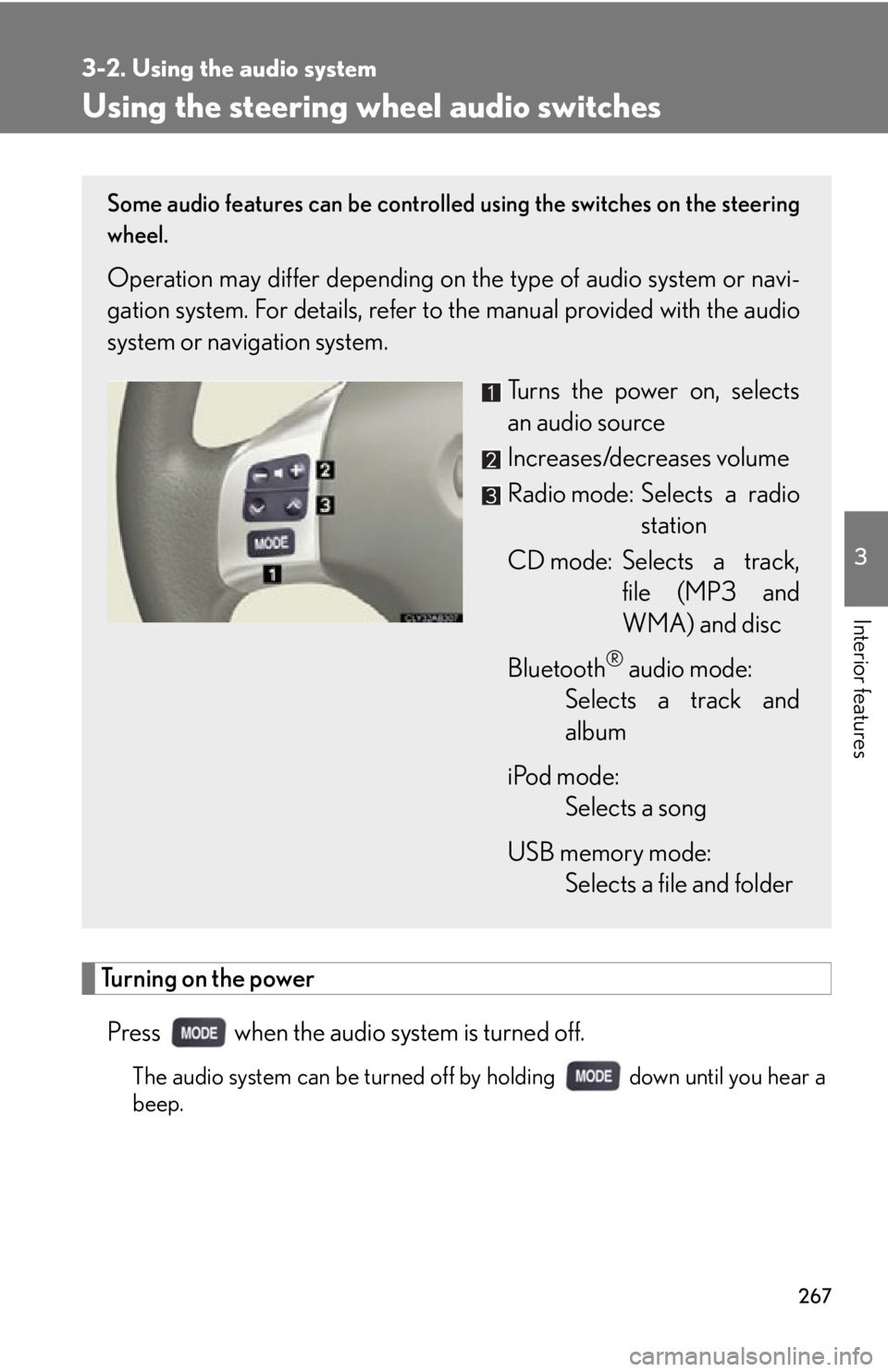
267
3-2. Using the audio system
3
Interior features
Using the steering wheel audio switches
Turning on the power
Press when the audio system is turned off.
The audio system can be turned off by holding down until you hear a
beep.
Some audio features can be controlled using the switches on the steering
wheel.
Operation may differ depending on the type of audio system or navi-
gation system. For details, refer to the manual provided with the audio
system or navigation system.
Turns the power on, selects
an audio source
Increases/decreases volume
Radio mode: Selects a radiostation
CD mode: Selects a track, file (MP3 and
WMA) and disc
Bluetooth
® audio mode:
Selects a track and
album
iPod mode: Selects a song
USB memory mode: Selects a file and folder
Page 269 of 584
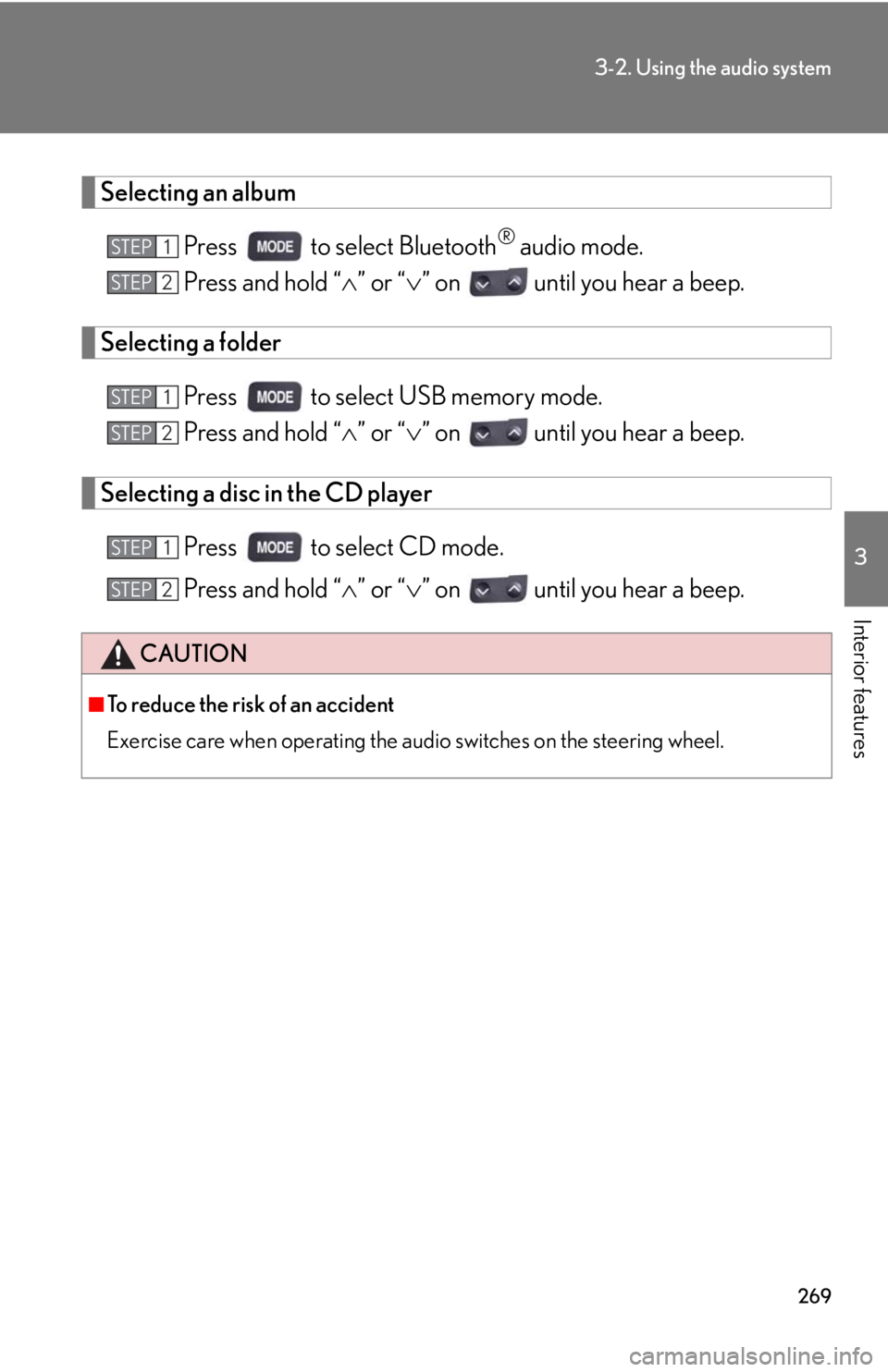
269
3-2. Using the audio system
3
Interior features
Selecting an albumPress to select Bluetooth
® audio mode.
Press and hold “ ” or “ ” on until you hear a beep.
Selecting a folder
Press to select USB memory mode.
Press and hold “ ” or “ ” on until you hear a beep.
Selecting a disc in the CD player
Press to select CD mode.
Press and hold “ ” or “ ” on until you hear a beep.
CAUTION
■To reduce the risk of an accident
Exercise care when operating the audio switches on the steering wheel.
STEP1
STEP2
STEP1
STEP2
STEP1
STEP2
Page 280 of 584

280
3-3. Using the Bluetooth® audio system
Using the steering wheel audio switches P. 2 6 7
■Bluetooth® audio system functions
Depending on the portable player that is connected to the system, certain functions
may not be available.
■Display
Up to 12 characters can be displayed at a time.
If there are 13 characters or more, pressing and holding until you hear a
beep will display the remaining characters.
A maximum of 24 characters can be displayed.
If is pressed until you hear a beep again or has not been pressed for 6 sec-
onds or more, the display will return to the first 12 characters.
Depending on the contents recorded, the characters may not be displayed prop-
erly or may not be displayed at all.
■Canceling random, repeat and scan playback
Press (RAND), (RPT) or (type A) again.
■Error messages
“Memory Error”: This indicates a problem in the system.
Page 293 of 584

293
3-4. Using the hands-free phone system (for mobile phones)
3
Interior features
■Steering wheel switches
Vo l u m e
During an incoming call:
Adjusts the ring tone volume
During an ongoing call:
Adjusts the receiver volume
The voice guidance volume can-
not be adjusted using this but-
ton.
Off-hook switch
Turns the hands-free system
on/starts a call
On-hook switch
Turns the hands-free system
off/ends a call/refuses a call
Talk switch
Turns the voice command
system on (press)/turns the
voice command system off
(press and hold)
■ Microphone
Page 383 of 584

383
4-2. Maintenance
4
Maintenance and care
Vehicle exterior
Steering wheel
• Moves smoothly?
• Has correct free play?
• No strange noises?
ItemsCheck points
Door/trunk• Operates smoothly?
Engine hood• The lock system works properly?
Fluid leaks• Is there any leakage after parking?
Ti r e
• Inflation pressure is correct?
• Tire surfaces not worn or dam-aged?
• Tires rotated according to the maintenance schedule?
• Wheel nuts are not loose?
CAUTION
■If the engine is running
Turn the engine off and ensure that there is adequate ventilation before performing
maintenance checks.
ItemsCheck points
Page 455 of 584

5
When trouble arises
455
5-1. Essential information
If your vehicle needs to be towed
Before towingThe following may indicate a problem with your transmission. Contact
your Lexus dealer before towing.
● The engine is running, but the vehicle will not move.
● The vehicle makes an abnormal sound.
Emergency towing
If a tow truck is not available, in an emergency your vehicle may be tem-
porarily towed using a cable or chain secured to the emergency towing
eyelet(s). This should only be attempted on hard, surfaced roads for short
distances at low speeds.
A driver must be in the vehicle to s teer and operate the brakes. The vehi-
cle’s wheels, drive train, axles, steering and brakes must be in good condi-
tion.
Towing eyelets
If towing is necessary, we recommend having your vehicle towed by your
Lexus dealer or a commercial towing se rvice, using a lift-type truck or a flat
bed truck.
Use a safety chain system for all towi ng, and abide by all state/provincial
and local laws.
If towing from the rear, the vehicle’s front wheels and axles must be in good
condition. ( P. 4 5 9 )
If they are damaged, use a to wing dolly or flat bed truck.
Page 456 of 584

456
5-1. Essential information
■Emergency towing procedureRelease the parking brake.
Shift the shift lever to N.
Put the “ENGINE START STOP” switch in ACCESSORY mode or IGNI-
TION ON mode.
CAUTION
■Caution while towing
●Use extreme caution when towing the vehicle.
Avoid sudden starts or erratic driving maneuvers which place excessive stress on
the emergency towing eyelets and the cables or chains. Always be cautious of the
surroundings and other vehicles while towing.
●If the engine is not running, the power assi st for the brakes and steering will not
function, making steering and braking more difficult.
NOTICE
■To prevent causing serious damage to the transmission
Never tow this vehicle from the front with the rear wheels on the ground.
This may cause serious dama ge to the transmission.
STEP1
STEP2
STEP3
Page 459 of 584

5
When trouble arises
459
5-1. Essential information
Towing with a wheel lift-type truckFrom the front Use a towing dolly under the rear
wheels.
From the rear (2WD models) Switch to ACCESSORY mode so
that the steering wheel is
unlocked.
From the rear (AWD models) Use a towing dolly under the front
wheels.