stop start Lexus IS250 2013 Using the Bluetooth audio system / LEXUS 2013 IS250,IS350 (OM53B64U) Workshop Manual
[x] Cancel search | Manufacturer: LEXUS, Model Year: 2013, Model line: IS250, Model: Lexus IS250 2013Pages: 584, PDF Size: 5.99 MB
Page 324 of 584

324
3-6. Using the storage features
Glove boxOpen (push button)
Lock with the mechanical key
Unlock with the mechanical key
■Glove box light
The glove box light turns on when the “ENGINE START STOP” switch is in IGNI-
TION ON mode.
■Trunk opener main switch
The trunk opener main switch is located in the glove box. ( P. 5 3 )
CAUTION
■Caution while driving
Keep the glove box closed. In the event of sudden braking or sudden swerving, an
accident may occur due to an occupant being struck by the open glove box or the
items stored inside.
Glove box
Page 325 of 584

325
3-6. Using the storage features
3
Interior features
Console boxesFront Pull up the knob to release the
lock.
Slide the armrest.
Pull up the knob to release the
lock.
Lift the armrest to open.
Rear (if equipped) Press the button to release the
lock.
Lift the armrest to open.
■Console box light (front)
The console box light turns on when the “ENGINE START STOP” switch is in
IGNITION ON mode.
■Using the front console box to store CD cases
Store a CD case with the hinged portion fac-
ing either the front or back of the console
box.
Console boxes
Page 332 of 584
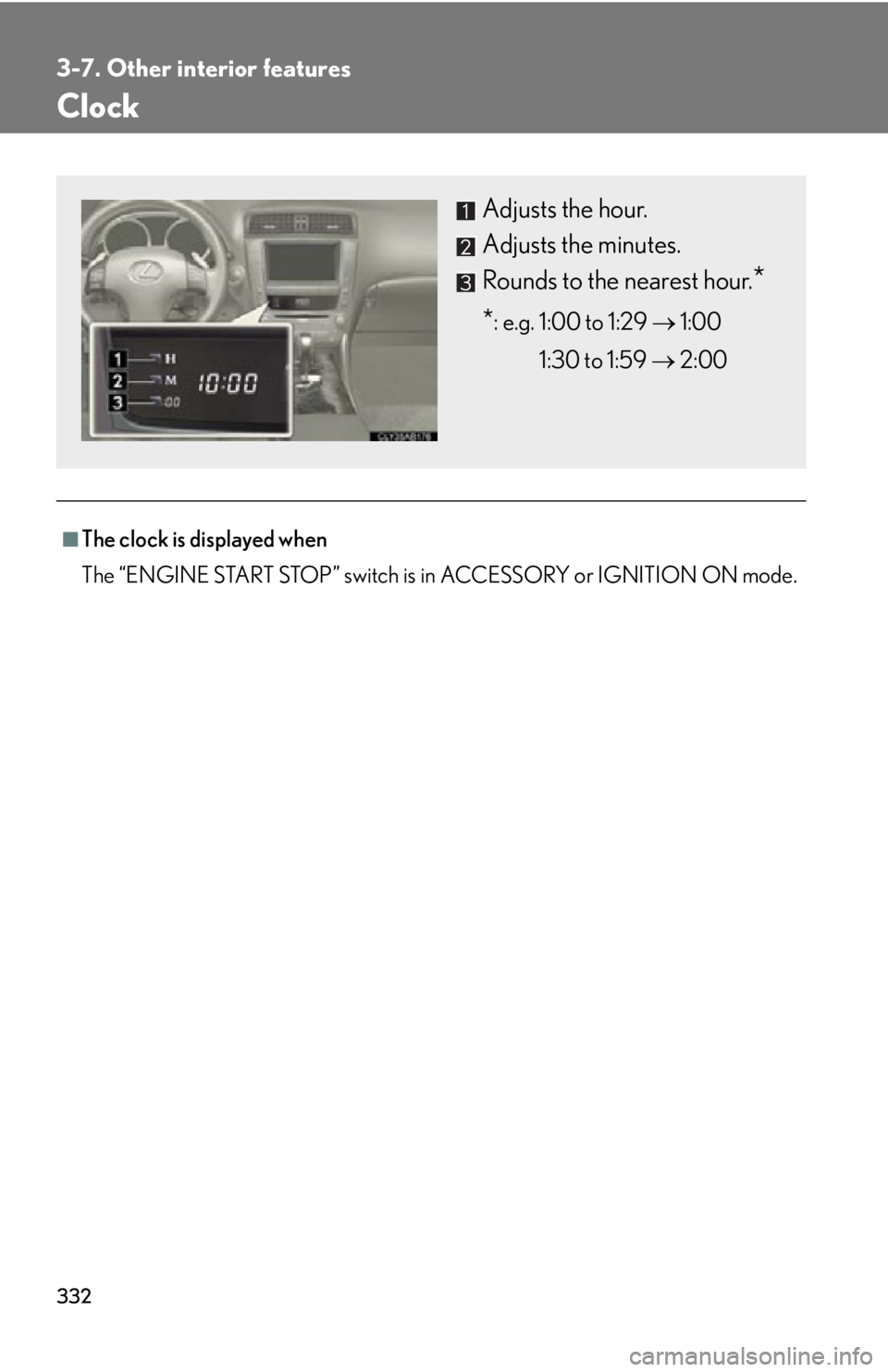
332
3-7. Other interior features
Clock
■The clock is displayed when
The “ENGINE START STOP” switch is in ACCESSORY or IGNITION ON mode.
Adjusts the hour.
Adjusts the minutes.
Rounds to the nearest hour.
*
*: e.g. 1:00 to 1:29 1:00
1:30 to 1:59 2:00
Page 335 of 584
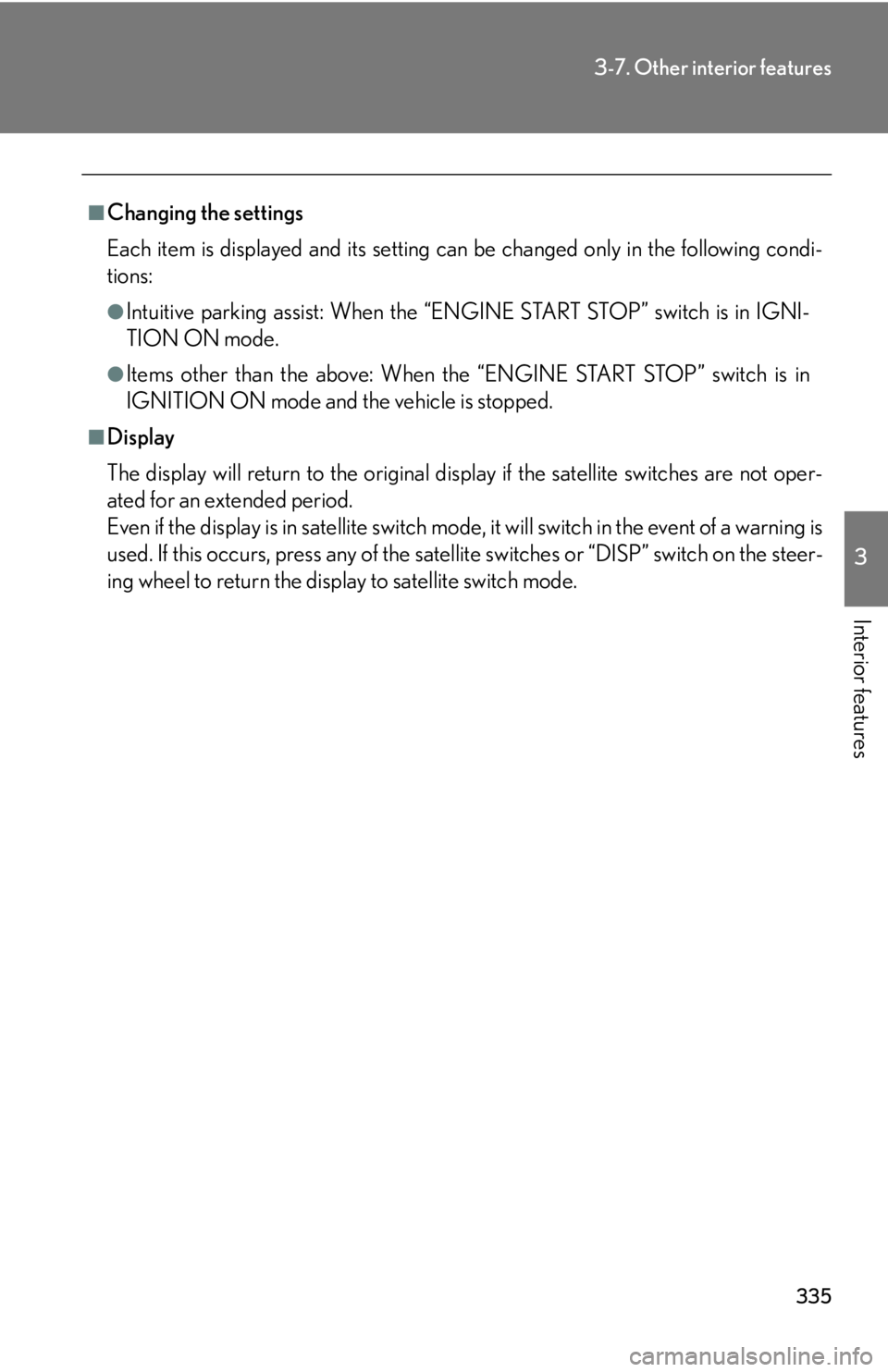
335
3-7. Other interior features
3
Interior features
■Changing the settings
Each item is displayed and its setting can be changed only in the following condi-
tions:
●Intuitive parking assist: When the “ENGINE START STOP” switch is in IGNI-
TION ON mode.
●Items other than the above: When the “ENGINE START STOP” switch is in
IGNITION ON mode and the vehicle is stopped.
■Display
The display will return to the original display if the satellite switches are not oper-
ated for an extended period.
Even if the display is in satellite switch mo de, it will switch in the event of a warning is
used. If this occurs, press any of the satel lite switches or “DISP” switch on the steer-
ing wheel to return the display to satellite switch mode.
Page 337 of 584

337
3-7. Other interior features
3
Interior features
Cigarette lighter
■The cigarette lighter can be used when
The “ENGINE START STOP” switch is in ACCESSORY or IGNITION ON mode.
CAUTION
■When not in use
Keep the lid closed.
Injuries may result in the event of an accident or sudden braking.
■To avoid burns or fires
●Do not touch the metal parts of the cigarette lighter.
●Do not hold the cigarette lighter down. It could overheat and cause a fire.
●Do not insert anything other than th e cigarette lighter into the outlet.
: If equipped
Push the back part of the lid to
open, and push the cigarette
lighter down.
The cigarette lighter will pop up
when it is ready for use.
Page 338 of 584

338
3-7. Other interior features
Power outlet
■The power outlet can be used when
The “ENGINE START STOP” switch is in ACCESSORY or IGNITION ON mode.
NOTICE
■To avoid damaging the power outlet
Close the power outlet lid when the power outlet is not in use.
Foreign objects or liquids that enter the power outlet may cause a short circuit.
■To prevent the fuse from being blown
Do not use an accessory that uses more than 12 V 10 A.
■To prevent the battery from being discharged
Do not use the power outlet longer than necessary when the engine is off.
The power outlet can be used for 12 V accessories that run on less than 10
A.
Page 339 of 584

339
3-7. Other interior features
3
Interior features
Seat heaters
■The seat heaters can be used when
The “ENGINE START STOP” switch is in IGNITION ON mode.
■When not in use
Set the dial to “0”. The indicator light turns off.
: If equipped
Heats the seats
The indicator light comes on.
The higher the number, the
warmer the seats become.Front
passenger’s
seat
Driver’s
seat
Page 341 of 584

341
3-7. Other interior features
3
Interior features
Seat heaters and ventilators
■The seat heaters and ventilators can be used when
The “ENGINE START STOP” switch is in IGNITION ON mode.
■When not in use
Set the dial to “0”. The indicator light turns off.
: If equipped
The seat heaters and ventilators heat the seats and maintain good airflow
by blowing air from the seats.
Heats the seats
The indicator light (amber)
comes on.
The higher the number, the
warmer the seats become.
Blows air from the seats
The indicator light (green)
comes on.
The higher the number, the
stronger the airflow becomes.
Driver’s
seat
Front
passenger’s
seat
Page 344 of 584

344
3-7. Other interior features
Rear sunshade
■Reverse operation feature
This function will become operational after the vehicle has been driven at 9 mph (15
km/h) or more with the rear sunshade in the raised position.
To ensure adequate rear visibility, the sunshade automatically lowers when the shift
lever is shifted to R and the function is in an operational condition.
However, the rear sunshade is raised again if either of the following occurs:
●The switch is pressed again.
●The shift lever is shifted out of R, and the vehicle reaches a speed of 9 mph (15
km/h).
If the engine is turned off when the rear sunshade has been lowered due to the
reverse operation feature, it will not be raised even when the engine is turned on
again and the vehicle reaches a speed of 9 mph (15 km/h). To raise the sunshade
again, press the switch.
■The rear sunshade can be used when
The “ENGINE START STOP” switch is in IGNITION ON mode.
The rear sunshade can be raised and lowered by operating the switch
shown below.
Raise/lower
: If equipped
Page 366 of 584

366
3-7. Other interior features
Safety Connect LED light IndicatorsWhen the “ENGINE START STOP” swit ch is turned to IGNITION ON
mode, the red indicator light comes on for 2 seconds then turns off.
Afterward, the green indicator light comes on, indicating that the service
is active.
The following indicator light patterns indicate specific system usage con-
ditions:
● Green indicator light on = Active service
● Green indicator light flashing = Safety Connect call in process
● Red indicator light (except at vehicle start-up) = System malfunction
(contact your Lexus dealer)
● No indicator light (off) = Saf ety Connect service not active
Safety Connect services
■ Automatic Collision Notification
In case of either airbag deployment or severe rear-end collision, the
system is designed to automatically call the response center. The
responding agent receives the vehicl e’s location and attempts to speak
with the vehicle occupants to asse ss the level of emergency. If the
occupants are unable to communicate, the agent automatically treats
the call as an emergency, contacts the nearest emergency services
provider to describe the situation, and requests that assistance be sent
to the location.