display Lexus IS250 2013 Using the Bluetooth audio system / LEXUS 2013 IS250,IS350 QUICK GUIDE (OM53B68U) Owner's Manual
[x] Cancel search | Manufacturer: LEXUS, Model Year: 2013, Model line: IS250, Model: Lexus IS250 2013Pages: 86, PDF Size: 1.56 MB
Page 50 of 86

50
Hands-free System For Cellular Phone
(without navigation system)
■Bluetooth® phone pairing
Compatible Bluetooth®-equipped phones can be connected to the vehicle, enabling
hands-free operation. Please refer to the cellular phone manufacturer's user guide for pair-
ing procedures, or go to“www.lexus.com/MobileLink” for more phone information.
To use a Bluetooth
® phone, it is necessary to first
register it in the system.
Press or .
Press and say “Pair phone”.
Press and say a name*.
*: This name will be used to identify yourphone in the case that more than one
phone has been registered to the system.
Press and say “Confirm” to display the
passkey.
Enter the passkey shown on the display into
the phone.
Refer to the cellular phone user's manual for
cellular phone operation.
Once the voice guidance for registration com-
pletion is finished, press .STEP1
: Pressing this switch turns the voice command system on. Say a command after the beep.
Page 53 of 86

53
■Phonebook transfer
Press .
Press and say “Phonebook”.
Press and say “Add entry”.
Press and say “By phone”.
Press and say “Confirm”.
Transfer the phonebook data to the system
using the cellular phone.
Refer to the cellular phone user’s manual for
cellular phone operation.
Press and say “Previous” or “Next” until
the desired data is displayed.
Press and say “Confirm”.
Press and say the desired name.
Press and say “Confirm”.
Press and say “Confirm” again.STEP1
10
11
Phonebook transfer may not be possible depending on phone model.
: Pressing this switch turns the voice command system on. Say a command after the
beep.
Page 60 of 86

60
■Loading a CD
Press the “LOAD” button.“WAIT” is shown on the display.
Insert a CD when the indicators on the slot turn from amber to green.
The display changes from “WAIT” to “LOAD”.
■Loading multiple CDs
Press and hold the “LOAD” button until you hear a beep. “WAIT” is shown on the display.
Insert a CD when the indicators on the slot turn from amber to green.
The display changes from “WAIT” to “LOAD”.
The indicators on the slot turn to amber when the CD is inserted.
Insert the next CD when the indicators on the slot turn from amber to green again.
Repeat the procedure for the remaining CDs.
To cancel the operation, press the “LOAD” button. If you do not insert a CD within 15
seconds, loading will cancelled automatically.
Page 62 of 86
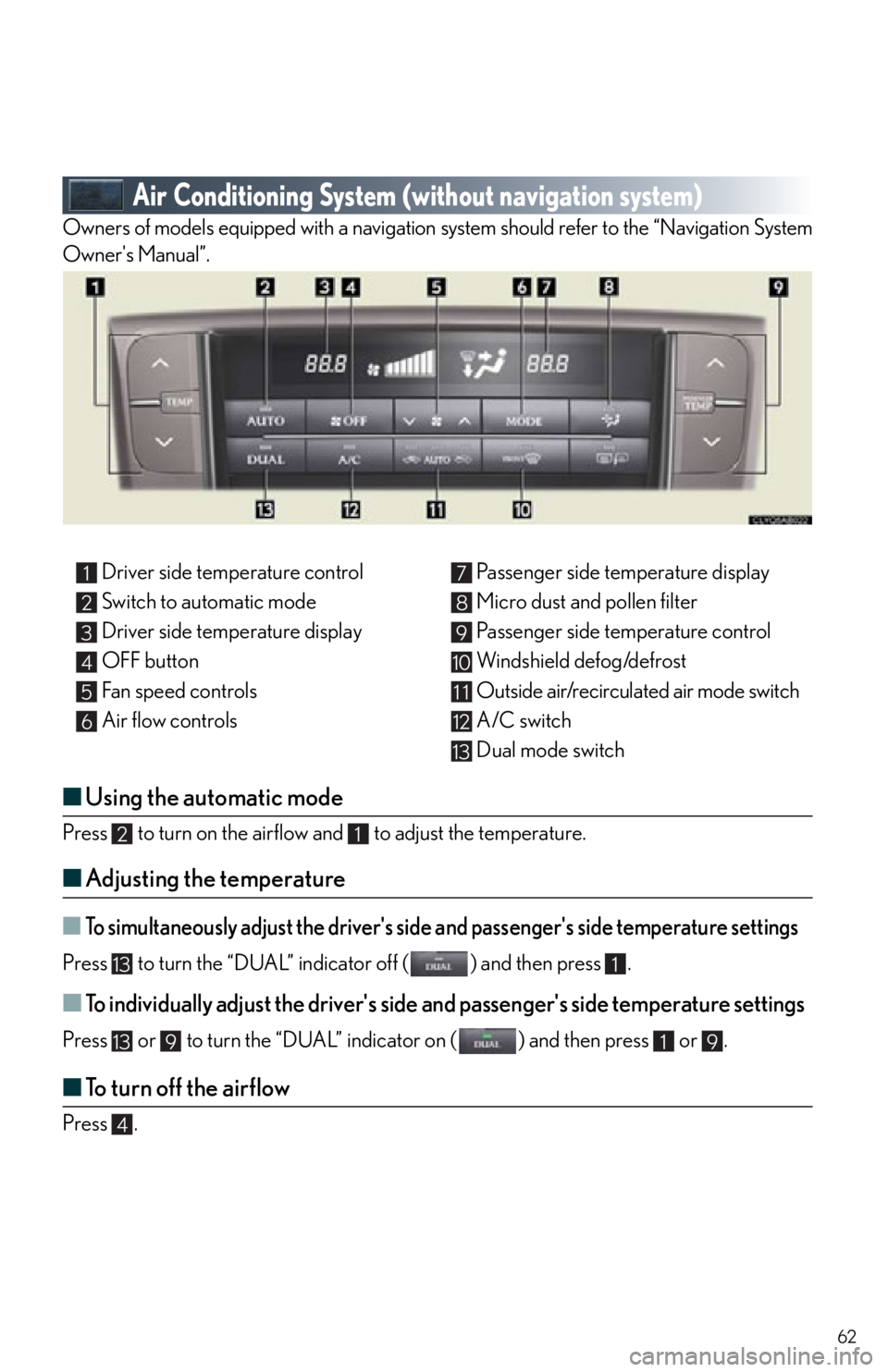
62
Air Conditioning System (without navigation system)
Owners of models equipped with a navigation system should refer to the “Navigation System
Owner's Manual”.
■Using the automatic mode
Press to turn on the airflow and to adjust the temperature.
■Adjusting the temperature
■To simultaneously adjust the driver's side and passenger's side temperature settings
Press to turn the “DUAL” indicator off ( ) and then press .
■To individually adjust the driver's side and passenger's side temperature settings
Press or to turn the “DUAL” indicator on ( ) and then press or .
■To turn off the airflow
Press .
Driver side temperature control
Switch to automatic mode
Driver side temperature display
OFF button
Fan speed controls
Air flow controls Passenger side temperature display
Micro dust and pollen filter
Passenger side temperature control
Windshield defog/defrost
Outside air/recirculated air mode switch
A/C switch
Dual mode switch1
2
3
4
5
6
7
8
9
10
11
12
13
21
131
13919
4
Page 64 of 86

64
■Command list
Without navigation system
With navigation system
Set a Destination
*: For example; Gas stations, Restaurants, etc.
PHONE
To Operate a
Bluetooth
®
Connected
Phone/Make Calls, SAY:“Phone” and then SAY:
“Dial by Name”NOTE: You
can also make
a call by simply saying: “Call XXX-555-
5555” ETC.
“Dial by Number”
“Redial”
“Call Back”
“Mute”
CommandAction
“Find Nearby
position.
“Enter an Address”Enables setting a destinatio n by saying the address.
“Go Home”Displays the route to home.
“Call Destination Assist”Connects Lexus Enform with Safety Connect
response center.
“Destination by Phone Num-
ber”Enables setting a destination by saying the phone
number.
Page 66 of 86

66
Get Information
Select audio mode
*: Bluetooth is a registered trademark of Bluetooth SIG, Inc.
CommandAction
“Traffic”Displays the traffic incident list.
“Weather”Displays weather information.
“Sports Scores”Displays the sports list.
“Stock Quotes”Displays the stocks list.
“Fuel Prices”Displays the fuel prices list.
“Lexus Insider”Displays the Lexus insider list.
CommandAction
“Radio”, “AM”, “FM”, “Satellite
radio”, “Disc”, “Auxiliary”,
“Bluetooth
* audio”, “iPod”,
“USB audio”Change the audio mode.
“A u d i o o n ”Turns the audio system on.
“A u d i o o f f ”Turns the audio system off.
Page 70 of 86

70
Lexus Enform with Safety Connect (If Equipped)
■Function achieved by using a cellular phone
■
Services
Of the functions included with Lexus Enfo rm with Safety Connect, only Apps can be
achieved by using a cellular phone.
Apps is a service that enables the usable conten ts of a cellular phone to be displayed on and
operated from the navigation screen.
● APPS
Each time “Apps” is activated, the system ch ecks for updates. When there are no updates
available, the main menu screen will be di splayed right after a screen indicating that
updates are being checked for has been displayed.
■Subscription
Apps will be available on a trial period included upon purchase of a new vehicle. User regis-
tration is required to start using the service.
When a trial period has elapsed after purchasing a new vehicle, a fee will be charged to
renew the contract. Services requiring a separa te contract can also be used. For details,
refer to http://www.lexus.com/enform/
or call 1-800-255-3987.
■ Function achieved by using DCM and the navigation system
■
Services
Of the functions included with Lexus Enform with Safety Connect, Destination Assist,
eDestination, and Lexus Insider can be ach ieved by making DCM cooperate with the
navigation system.
These are subscription-based telematics servic es that use Global Positioning System (GPS)
data, embedded cellular technology to provide safety and security as well as convenience
features to subscribers. The services are supp orted by Lexus’ designated response center,
which operates 24 hours per day, 7 days per week.
The services are available by subscription on select, telematics hardware-equipped vehi-
cles.
Lexus Enform with Safety Connect is a feature that includes Apps, Destination Assist,
eDestination, Lexus Insider, and Safety Connect.
The functions included in Lexus Enform with Safety Connect are classified into the fol-
lowing three functions.
For details, refer to the “Owner’s Manual” and “Navigation System Owner’s Manual”.
Page 72 of 86

72
XM Services (If Equipped)
■Services
With an active XM subscription, the following features are available:
● XM Sports and XM Stocks
*1
XM Sports and XM Stocks are services incl uded with an XM Satellite Radio subscrip-
tion. These services are also available with an XM TravelLink subscription. With these
services, you can receive updates via the navigation system on your personally selected
sports teams and stocks.
● XM Fuel Prices
*2
XM Fuel Prices is a service included with an XM TravelLink subscription. It enables the
navigation system to display current fuel prices and gas station locations, which can be
set as a destination if desired.
● XM NavWeather
TM*2
The subscription-based XM NavWeatherTM service allows the navigation system to dis-
play weather information on the map screen.
● XM NavTraffic
®*2
The subscription-based XM NavTraffic® service allows the naviga tion system to display
traffic information on the map screen.
*1: Available at no extra charge with an active XM Satellite Radio subscription.
*2: Available via separate XM subscription(s).
■ Subscription
XM NavTraffic®, XM NavWeatherTM and XM TravelLink require separate XM subscrip-
tion(s). XM Sports
*, XM Stocks* and XM Fuel Prices are available with an XM TravelLink
subscription. After a 90-day trial, you must contact XM and set up the appropriate XM
subscription(s) to continue receiving these services.
*: XM Sports and XM Stocks are included with an XM Satellite Radio subscription.
XM services are subscription-based XM Satellite Radio services to provide convenient
features to subscribers.
For details, refer to the “Owner’s Manual” and “Navigation System Owner’s Manual”.
Page 81 of 86

What to do if ...
81
Electronic Key Alarm
The electronic key alarm uses an alarm and warning messages to indicate that the electronic
key has been used improperly. Take appropriate measure in response to any warning mes-
sages that are displayed. In some cases, an alarm may sound without an accompanying
warning message. If so, follow the correction procedure in the table below.
AlarmSituationCorrection procedure
Exterior alarm sounds
once for 2 seconds
Tried to lock the doors
using the entry function
while the electronic key is
still inside the passenger
compartmentRetrieve the electronic key
from the passenger com-
partment and lock the
doors again.
Closed the trunk while the
electronic key is still inside
and all doors are lockedRetrieve the electronic key
from the trunk and close
the trunk lid.
Exterior alarm sounds
once for 60 seconds
Tried to exit the vehicle
with the electronic key and
lock the doors without first
turning the “ENGINE
START STOP” switch OFF
Turn the “ENGINE START
STOP” switch OFF and
lock the doors again.
Exterior alarm sounds
once for 10 secondsTried to lock the vehicle
using the entry function
while a door is openClose all of the doors and
lock the doors again.
Interior alarm sounds
continuouslyTried to open the door and
exit the vehicle without
shifting the shift lever to P
Shift the shift lever to P.
Interior alarm pings
continuously
Switched to ACCES-
SORY mode while the
driver's door is open
(Opened the driver's door
when the “ENGINE
START STOP” switch is in
ACCESSORY mode.)
Close the driver's door.
Tu r n e d t h e “ E N G I N E
START STOP” switch OFF
while the driver's door is
open
Close the driver's door.
Page 84 of 86

84
ItemFunctionDefault settingCustomized setting
Automatic light
control system
Light sensor sensitivityLevel 3Level 1 to 5
Time elapsed before headlights
automatically turn off after
doors are closed
30 seconds
0 seconds
60 seconds
90 seconds
LightsDaytime running light system
(U.S.A. only)OnOff
Windshield
wipers and
washer
Switching operation when the
vehicle is stationaryOnOff
Drip prevention functionOnOff
Time elapsed before the drip
prevention function operates
Va r i a b l e
depending on the vehicle speed
3 seconds
Intuitive parking
assist
Back sensor operation display
and buzzerOnOff
Buzzer volumeLevel 3Level 1 to 5
Distance which a sensor detects4.9 ft. (150 cm)2.0 ft. (60 cm)
Illumination
Time elapsed before lights turn
off15 seconds7. 5 s e c o n d s
30 seconds
Operation when the doors are
unlockedOnOff
Operation after the “ENGINE
START STOP” switch is turned
OFF
OnOff
Front footwell lightsOnOff
Shift lever lightOnOff
Outer foot lightsOnOff
Seat belt
reminderVehicle speed linked seat belt
reminder buzzerOnOff