reset Lexus IS250 2013 Using the Bluetooth audio system / LEXUS 2013 IS250,IS350 QUICK GUIDE OWNERS MANUAL (OM53B68U)
Page 45 of 86
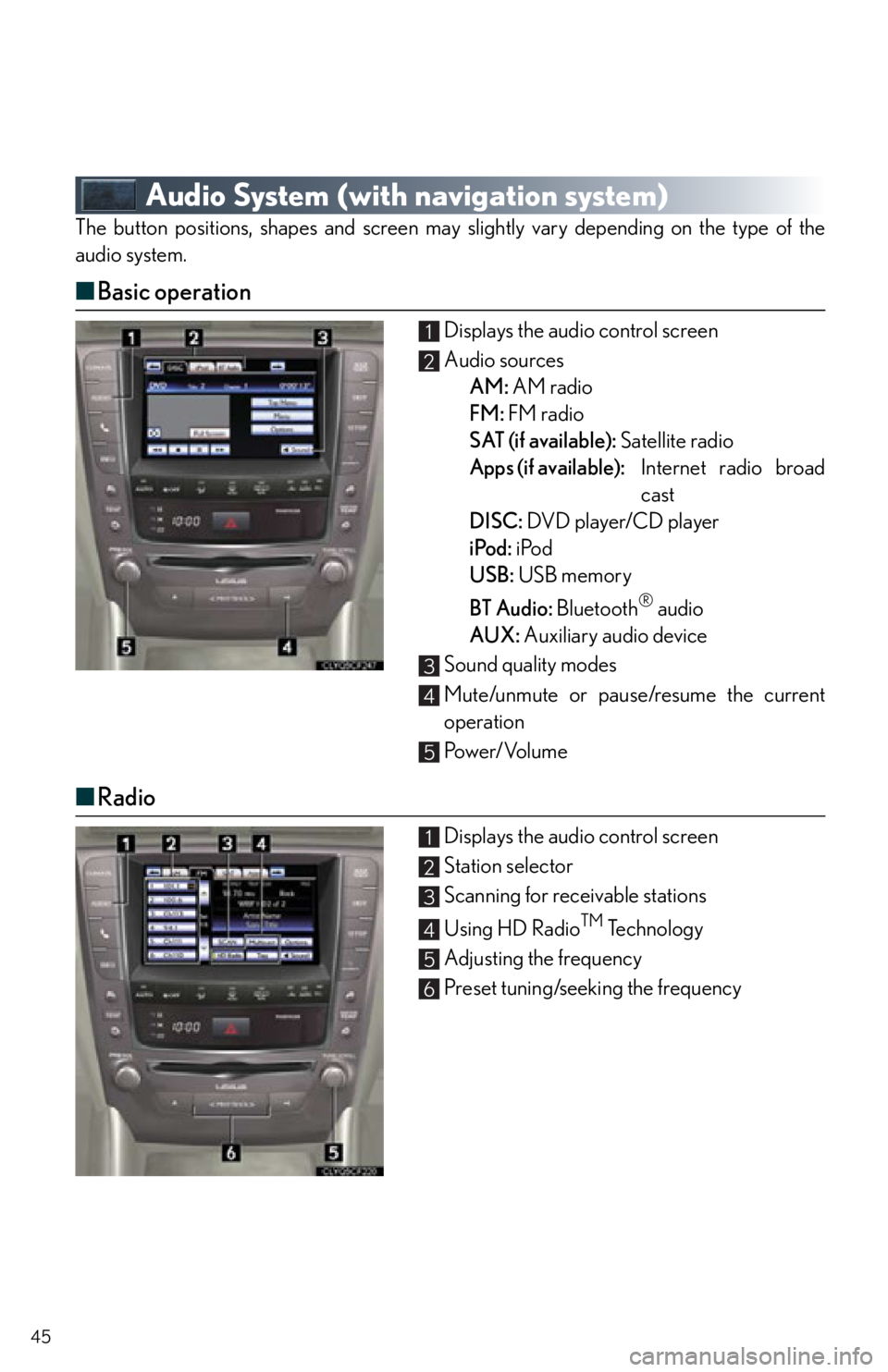
Page 46 of 86

Page 52 of 86

Page 55 of 86

Page 57 of 86

View, print and download for free: reset - Lexus IS250 2013 Using the Bluetooth audio system / LEXUS 2013 IS250,IS350 QUICK GUIDE OWNERS MANUAL (OM53B68U), 86 Pages, PDF Size: 1.56 MB. Search in Lexus IS250 2013 Using the Bluetooth audio system / LEXUS 2013 IS250,IS350 QUICK GUIDE OWNERS MANUAL (OM53B68U) online. CarManualsOnline.info is the largest online database of car user manuals. Lexus IS250 2013 Using the Bluetooth audio system / LEXUS 2013 IS250,IS350 QUICK GUIDE OWNERS MANUAL (OM53B68U) PDF Download. 45 Audio System (with navigation system) The button positions, shapes and screen may slightly vary depending on the type of the audio system. ■Basic operation
All product names, logos, and brands are property of their respective owners.