sat nav Lexus IS250 2013 Using the Bluetooth audio system / LEXUS 2013 IS250,IS350 QUICK GUIDE OWNERS MANUAL (OM53B68U)
[x] Cancel search | Manufacturer: LEXUS, Model Year: 2013, Model line: IS250, Model: Lexus IS250 2013Pages: 86, PDF Size: 1.56 MB
Page 2 of 86
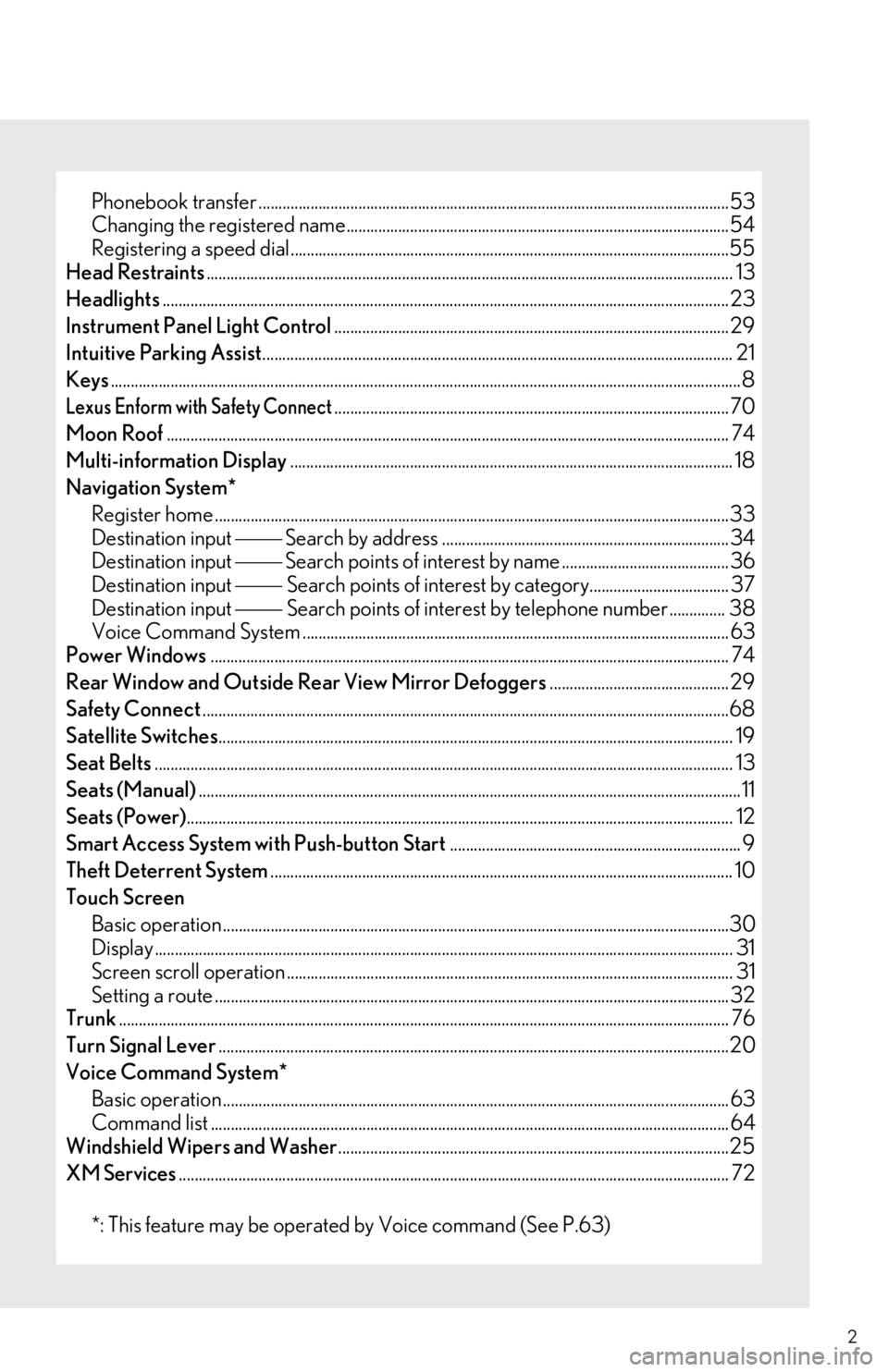
2
Phonebook transfer ......................................................................................................................53
Changing the registered name............................. ...................................................................54
Registering a speed dial....................................................................................................... .......55
Head Restraints ............................................................................................................................... ..... 13
Headlights .............................................................................................................................................. 23
Instrument Panel Light Control ................................................................................................... 29
Intuitive Parking Assist ...................................................................................................................... 21
Keys ..............................................................................................................................................................8
Lexus Enform with Safety Connect...................................................................................................70
Moon Roof ............................................................................................................................................. 74
Multi-information Display ............................................................................................................... 18
Navigation System* Register home .................................................................................................................. ...............33
Destination input Search by address ........................................................................ 34
Destination input Search points of interest by name ..........................................36
Destination input Search points of interest by category................................... 37
Destination input Search points of interest by telephone number .............. 38
Voice Command System ........................................................................................................... 63
Power Windows .................................................................................................................................. 74
Rear Window and Outside Rear View Mirror Defoggers ............................................. 29
Safety Connect ....................................................................................................................................68
Satellite Switches ............................................................................................................................... .. 19
Seat Belts ............................................................................................................................... .................. 13
Seats (Manual) ........................................................................................................................................11
Seats (Power) ............................................................................................................................... .......... 12
Smart Access System wi th Push-button Start......................................................................... 9
Theft Deterrent System .................................................................................................................... 10
Touch Screen Basic operation................................................................................................................ ...............30
Display ........................................................................................................................ ......................... 31
Screen scroll operation ........................................................................................................ ........ 31
Setting a route ................................................................................................................ ................. 32
Trunk ......................................................................................................................................................... 76
Turn Signal Lever ............................................................................................................................... .20
Voice Command System* Basic operation................................................................................................................ ...............63
Command list ................................................................................................................... ............... 64
Windshield Wipers and Washer ..................................................................................................25
XM Services .......................................................................................................................................... 72
*: This feature may be operated by Voice command (See P.63)
Page 21 of 86

21
Intuitive Parking Assist (If Equipped)
Owners of models equipped with a navigation system should refer to the “Navigation System
Owner's Manual”.
■Turning the system on and off
The system can be turned on and off using the satellite switch. ( P.1 9 )
■Multi-information display
Sensors are used to detect obstacles near the
vehicle. The distance to a detected obstacle is
shown by the number of indicator bars.
Indicates obstacles detected by the corner
sensors
Indicates obstacles detected by the back sen-
sors
The system uses a screen display and buzzer to inform the driver of obstacles near the
vehicle when parking or driving at low speed.
1
2
Page 45 of 86
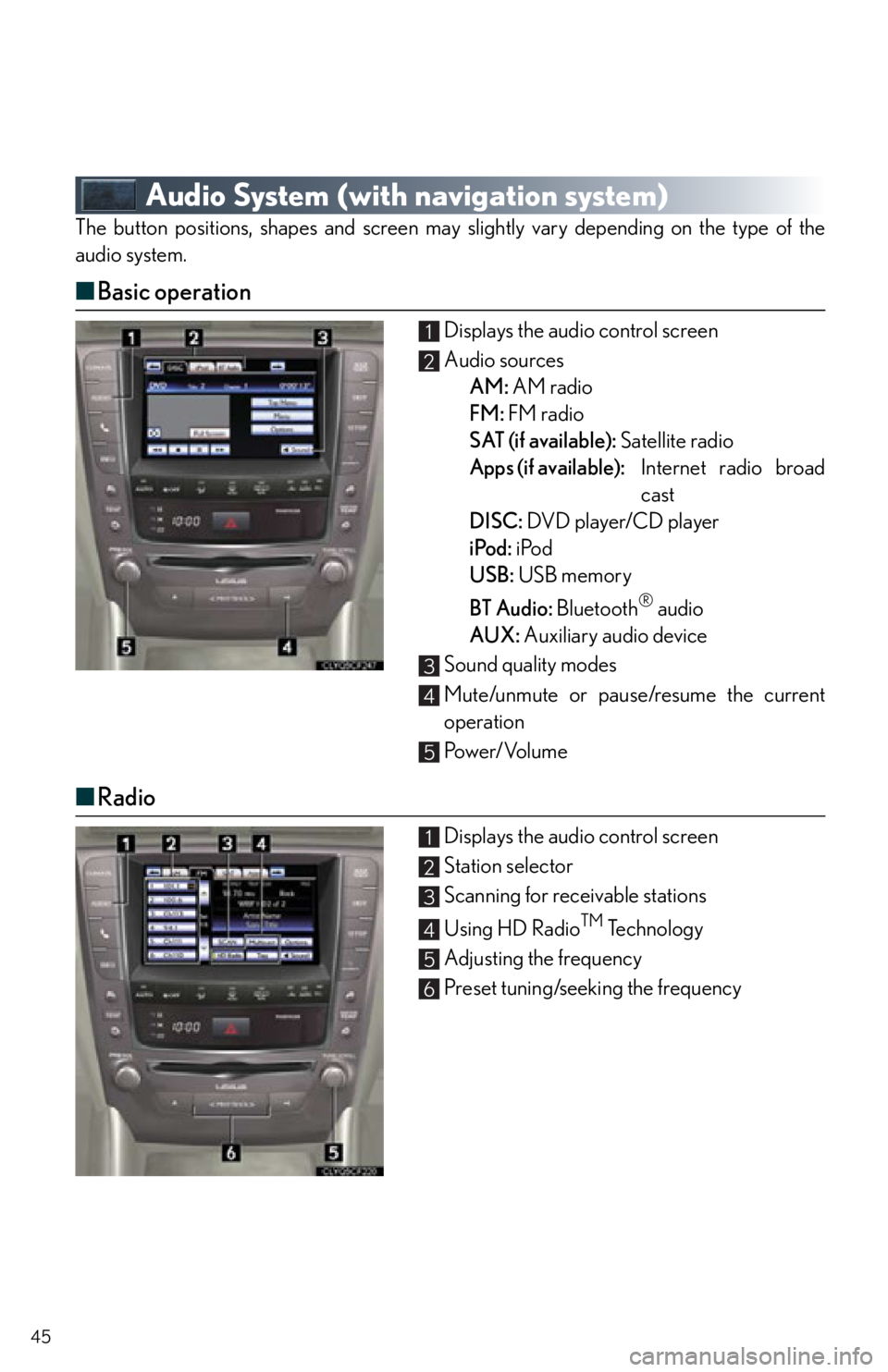
45
Audio System (with navigation system)
The button positions, shapes and screen may slightly vary depending on the type of the
audio system.
■Basic operation
Displays the audio control screen
Audio sources
AM: AM radio
FM: FM radio
SAT (if available): Satellite radio
Apps (if available): Internet radio broad cast
DISC: DVD player/CD player
iPod: i Po d
USB: USB memory
BT Audio: Bluetooth
® audio
AUX: Auxiliary audio device
Sound quality modes
Mute/unmute or pause/resume the current
operation
Power/Volume
■ Radio
Displays the audio control screen
Station selector
Scanning for receivable stations
Using HD Radio
TM Technology
Adjusting the frequency
Preset tuning/seeking the frequency
1
2
3
4
5
1
2
3
4
5
6
Page 56 of 86

56
Audio System (without navigation system)
Owners of models equipped with a navigation system should refer to the “Navigation System
Owner's Manual”.
■Basic operation
Ty p e A
Sound quality modes
Automatic Sound Levelizer (ASL)
Mute
Audio sources
AM
FM: AM radio/FM radio
S AT: Satellite radio
CD•AUX: CD player/Auxiliary audio
device/USB memory/iPod/
Bluetooth
® audio player
Power/Volume
Ty p e B Sound quality modes
Automatic Sound Levelizer (ASL)
Mute
Audio sources
AM: AM radio
FM: FM radio
CD: CD player
AUX: Auxiliary audio device/USB mem-
ory/iPod/Bluetooth
® audio player
Power/Volume
1
2
3
4
5
1
2
3
4
5
Page 72 of 86

72
XM Services (If Equipped)
■Services
With an active XM subscription, the following features are available:
● XM Sports and XM Stocks
*1
XM Sports and XM Stocks are services incl uded with an XM Satellite Radio subscrip-
tion. These services are also available with an XM TravelLink subscription. With these
services, you can receive updates via the navigation system on your personally selected
sports teams and stocks.
● XM Fuel Prices
*2
XM Fuel Prices is a service included with an XM TravelLink subscription. It enables the
navigation system to display current fuel prices and gas station locations, which can be
set as a destination if desired.
● XM NavWeather
TM*2
The subscription-based XM NavWeatherTM service allows the navigation system to dis-
play weather information on the map screen.
● XM NavTraffic
®*2
The subscription-based XM NavTraffic® service allows the naviga tion system to display
traffic information on the map screen.
*1: Available at no extra charge with an active XM Satellite Radio subscription.
*2: Available via separate XM subscription(s).
■ Subscription
XM NavTraffic®, XM NavWeatherTM and XM TravelLink require separate XM subscrip-
tion(s). XM Sports
*, XM Stocks* and XM Fuel Prices are available with an XM TravelLink
subscription. After a 90-day trial, you must contact XM and set up the appropriate XM
subscription(s) to continue receiving these services.
*: XM Sports and XM Stocks are included with an XM Satellite Radio subscription.
XM services are subscription-based XM Satellite Radio services to provide convenient
features to subscribers.
For details, refer to the “Owner’s Manual” and “Navigation System Owner’s Manual”.