ECO mode Lexus IS250 2014 2014-2015 IS250/350 TVIP V4 Remote Engine Starter (RES) Owners G / LEXUS 2014 IS250,IS350 OWNERS MANUAL (OM53758U)
[x] Cancel search | Manufacturer: LEXUS, Model Year: 2014, Model line: IS250, Model: Lexus IS250 2014Pages: 573, PDF Size: 7.43 MB
Page 27 of 573
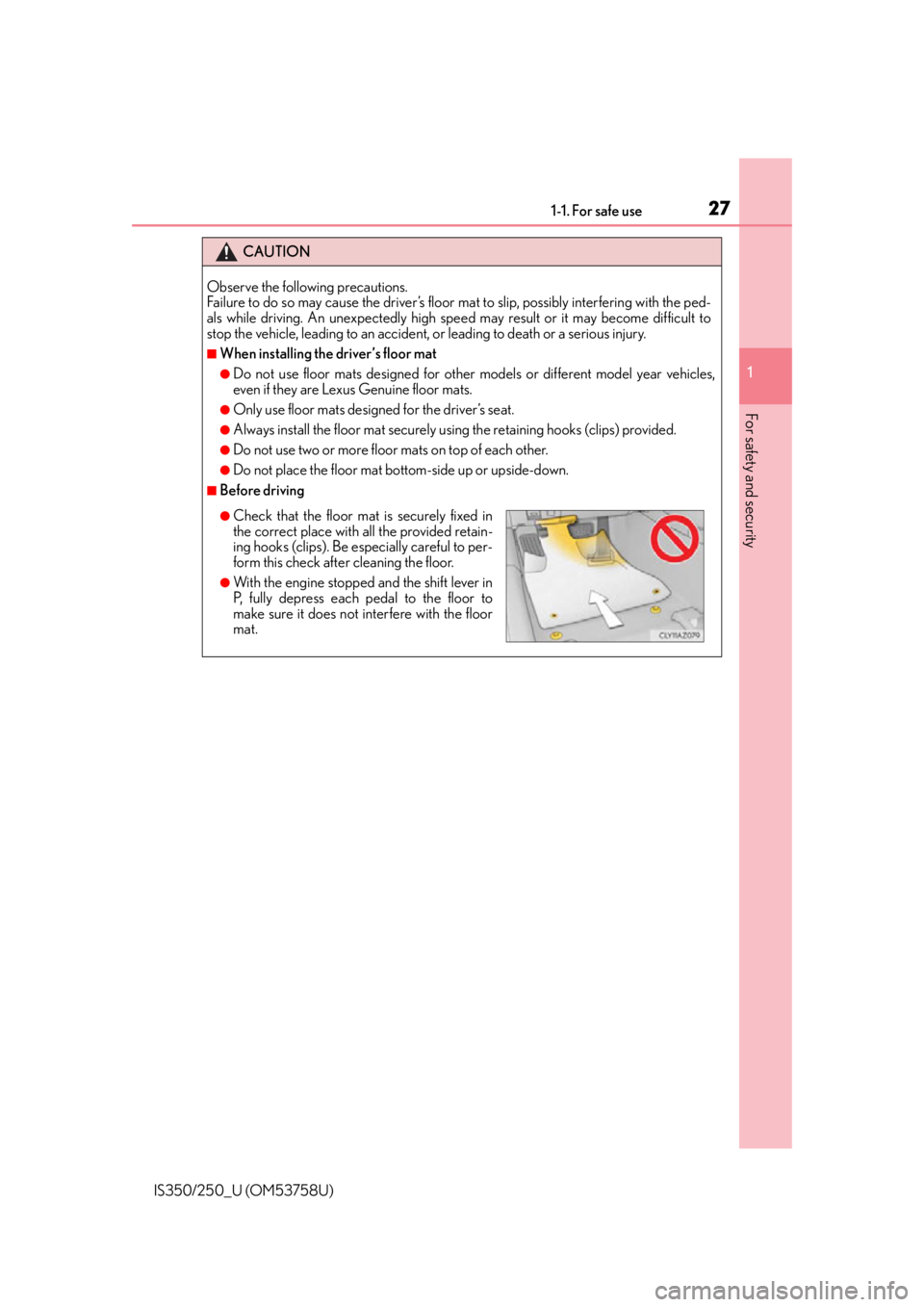
271-1. For safe use
1
For safety and security
IS350/250_U (OM53758U)
CAUTION
Observe the following precautions.
Failure to do so may cause the driver’s floor mat to slip, possibly interfering with the ped-
als while driving. An unexpectedly high spee d may result or it may become difficult to
stop the vehicle, leading to an accident, or leading to death or a serious injury.
■When installing the driver’s floor mat
●Do not use floor mats designed for other models or different model year vehicles,
even if they are Lexus Genuine floor mats.
●Only use floor mats designed for the driver’s seat.
●Always install the floor mat securely using the retaining hooks (clips) provided.
●Do not use two or more floor mats on top of each other.
●Do not place the floor mat bottom-side up or upside-down.
■Before driving
●Check that the floor mat is securely fixed in
the correct place with all the provided retain-
ing hooks (clips). Be especially careful to per-
form this check after cleaning the floor.
●With the engine stopped and the shift lever in
P, fully depress each pedal to the floor to
make sure it does not interfere with the floor
mat.
Page 72 of 573
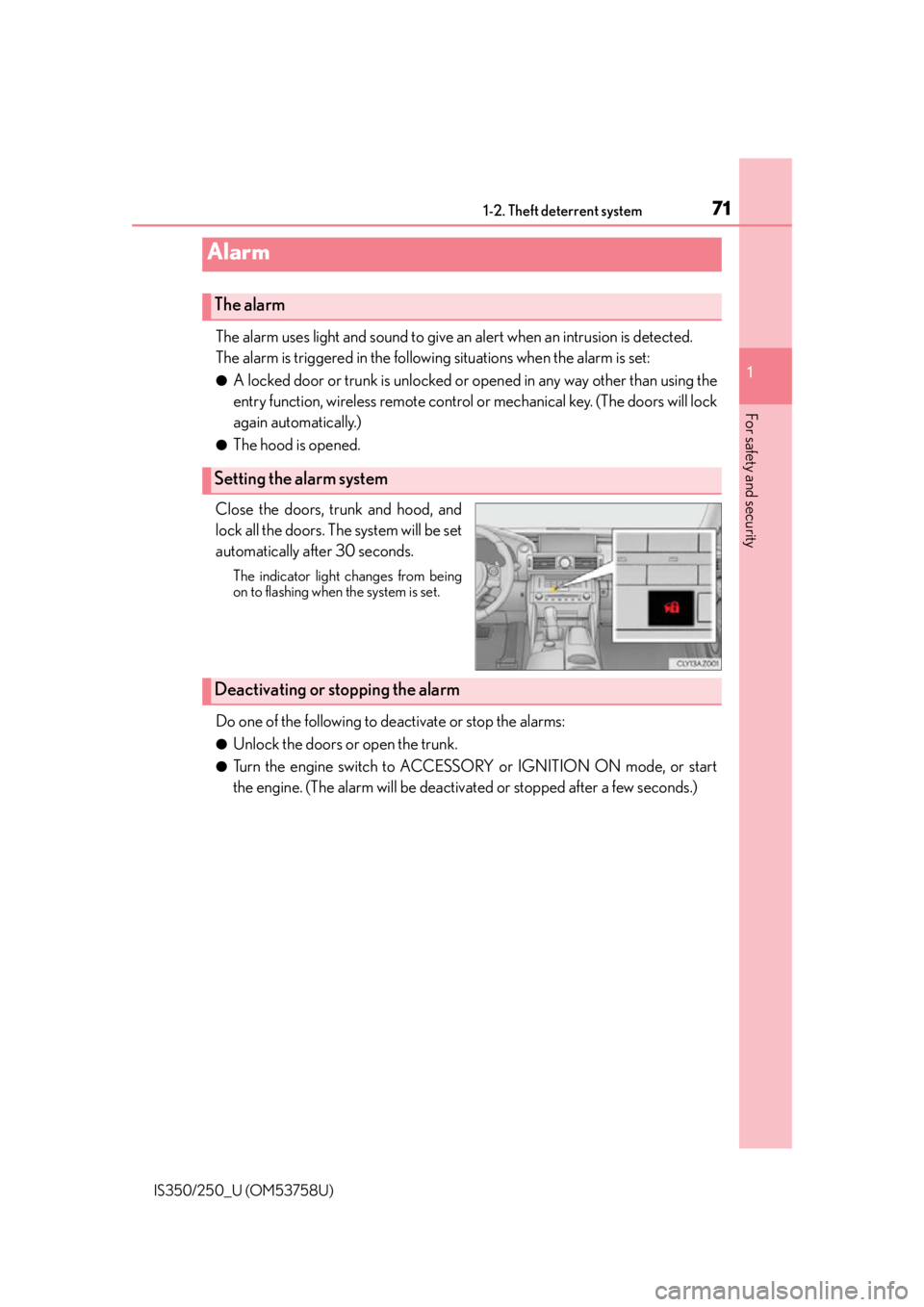
711-2. Theft deterrent system
1
For safety and security
IS350/250_U (OM53758U)
The alarm uses light and sound to give an alert when an intrusion is detected.
The alarm is triggered in the following situations when the alarm is set:
●A locked door or trunk is unlocked or opened in any way other than using the
entry function, wireless remote control or mechanical key. (The doors will lock
again automatically.)
●The hood is opened.
Close the doors, trunk and hood, and
lock all the doors. The system will be set
automatically after 30 seconds.
The indicator light changes from being
on to flashing when the system is set.
Do one of the following to de activate or stop the alarms:
●Unlock the doors or open the trunk.
●Turn the engine switch to ACCESSORY or IGNITION ON mode, or start
the engine. (The alarm will be deactivat ed or stopped after a few seconds.)
Alarm
The alarm
Setting the alarm system
Deactivating or stopping the alarm
Page 79 of 573
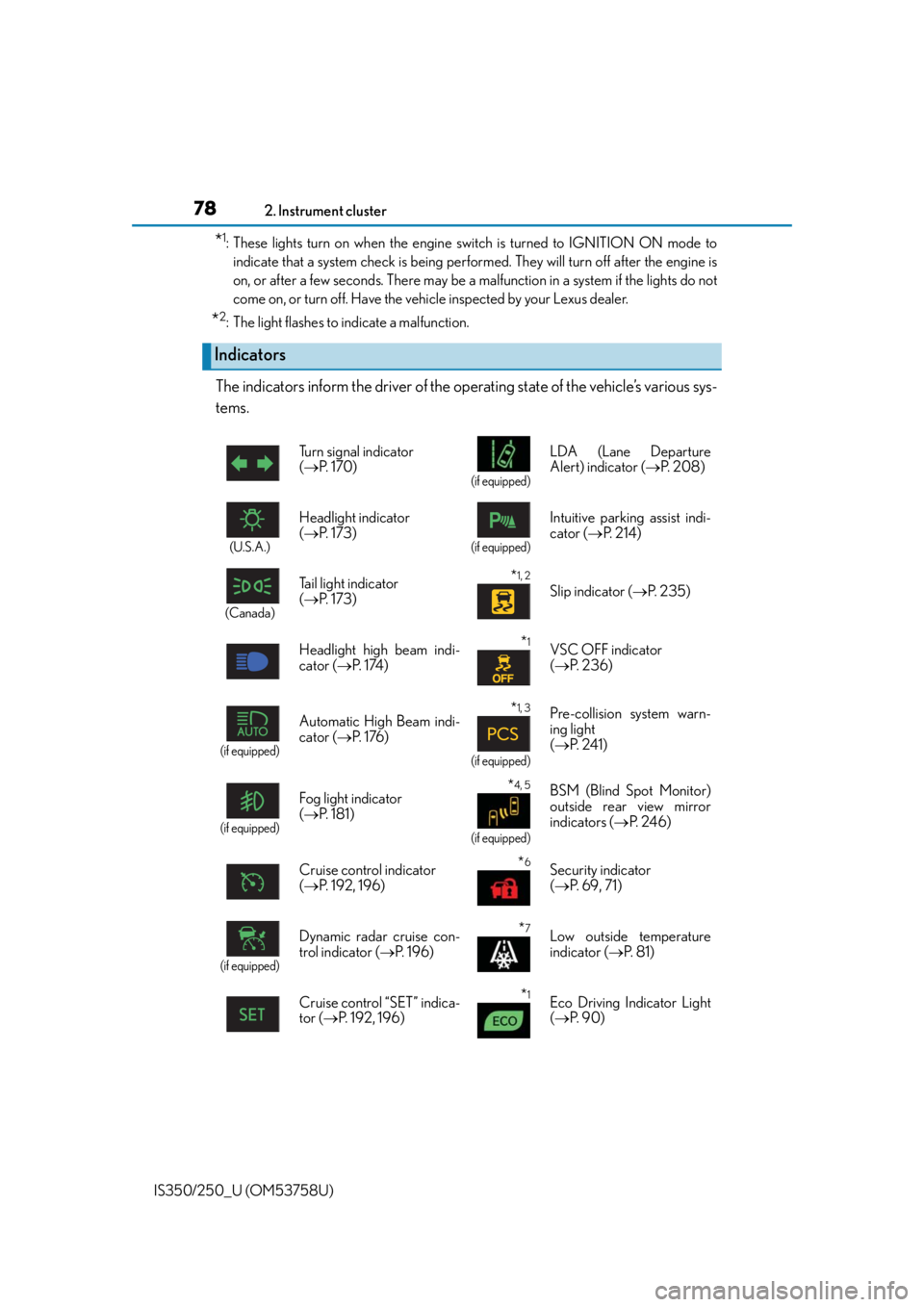
782. Instrument cluster
IS350/250_U (OM53758U)
*1: These lights turn on when the engine switch is turned to IGNITION ON mode to indicate that a system check is being perfor med. They will turn off after the engine is
on, or after a few seconds. There may be a ma lfunction in a system if the lights do not
come on, or turn off. Have the vehi cle inspected by your Lexus dealer.
*2: The light flashes to indicate a malfunction.
The indicators inform the driver of the operating state of the vehicle’s various sys-
tems.
Indicators
Turn signal indicator
( P. 1 7 0 )
(if equipped)
LDA (Lane Departure
Alert) indicator ( P. 2 0 8 )
(U.S.A.)
Headlight indicator
( P. 1 7 3 )
(if equipped)
Intuitive parking assist indi-
cator ( P. 2 1 4 )
(Canada)
Tail light indicator
( P. 1 7 3 ) *1, 2 Slip indicator ( P. 2 3 5 )
Headlight high beam indi-
cator ( P. 1 74 )
*1VSC OFF indicator
( P. 2 3 6 )
(if equipped)
Automatic High Beam indi-
cator ( P. 1 76 )*1, 3
(if equipped)
Pre-collision system warn-
ing light
( P. 241)
(if equipped)
Fog light indicator
( P. 1 8 1 )*4, 5
(if equipped)
BSM (Blind Spot Monitor)
outside rear view mirror
indicators ( P. 2 4 6 )
Cruise control indicator
( P. 192, 196)
*6Security indicator
( P. 6 9 , 7 1 )
(if equipped)
Dynamic radar cruise con-
trol indicator ( P. 1 9 6 )*7Low outside temperature
indicator ( P. 8 1 )
Cruise control “SET” indica-
tor (P. 192, 196)
*1Eco Driving Indicator Light
( P. 9 0 )
Page 80 of 573
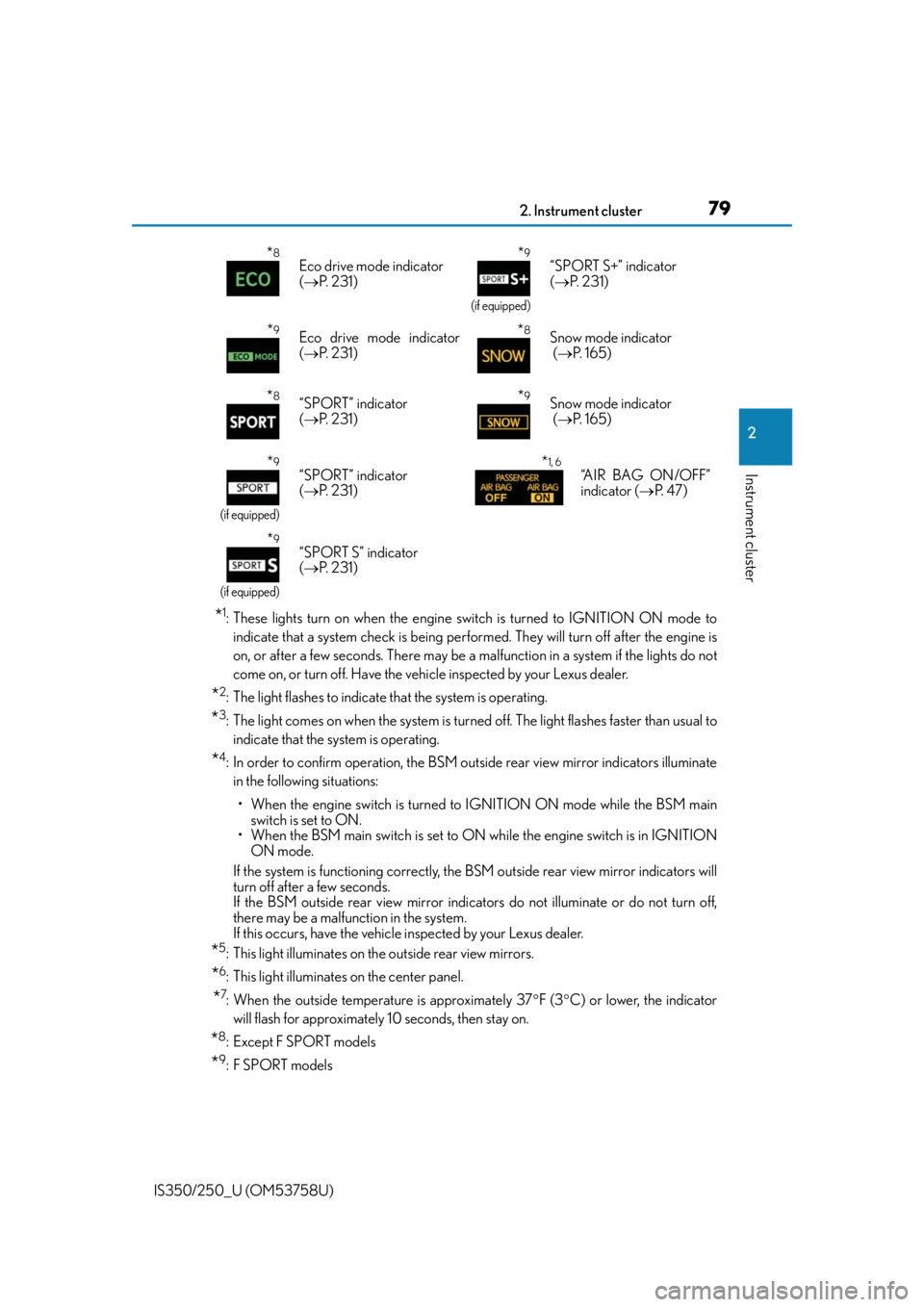
792. Instrument cluster
2
Instrument cluster
IS350/250_U (OM53758U)
*1: These lights turn on when the engine switch is turned to IGNITION ON mode toindicate that a system check is being perfor med. They will turn off after the engine is
on, or after a few seconds. There may be a ma lfunction in a system if the lights do not
come on, or turn off. Have the vehi cle inspected by your Lexus dealer.
*2: The light flashes to indicate that the system is operating.
*3: The light comes on when the system is turned off. The light flashes faster than usual to
indicate that the system is operating.
*4: In order to confirm operation, the BSM outside rear view mirror indicators illuminatein the following situations:
• When the engine switch is turned to IGNITION ON mode while the BSM main
switch is set to ON.
• When the BSM main switch is set to ON while the engine switch is in IGNITION
ON mode.
If the system is functioning correctly, the BSM outside rear view mirror indicators will
turn off after a few seconds.
If the BSM outside rear view mirror indica tors do not illuminate or do not turn off,
there may be a malfunction in the system.
If this occurs, have the vehicle inspected by your Lexus dealer.
*5: This light illuminates on the outside rear view mirrors.
*6: This light illuminates on the center panel.
*7: When the outside temperature is approximately 37 F (3 C) or lower, the indicator
will flash for approximately 10 seconds, then stay on.
*8:Except F SPORT models
*9:F SPORT models
*8Eco drive mode indicator
( P. 2 3 1 )*9
(if equipped)
“SPORT S+” indicator
( P. 2 3 1 )
*9Eco drive mode indicator
( P. 2 3 1 )*8Snow mode indicator
( P. 1 6 5 )
*8“SPORT” indicator
( P. 2 3 1 )*9Snow mode indicator
( P. 1 6 5 )
*9
(if equipped)
“SPORT” indicator
( P. 2 3 1 )*1, 6“AIR BAG ON/OFF”
indicator ( P. 4 7 )
*9
(if equipped)
“SPORT S” indicator
( P. 2 3 1 )
Page 88 of 573
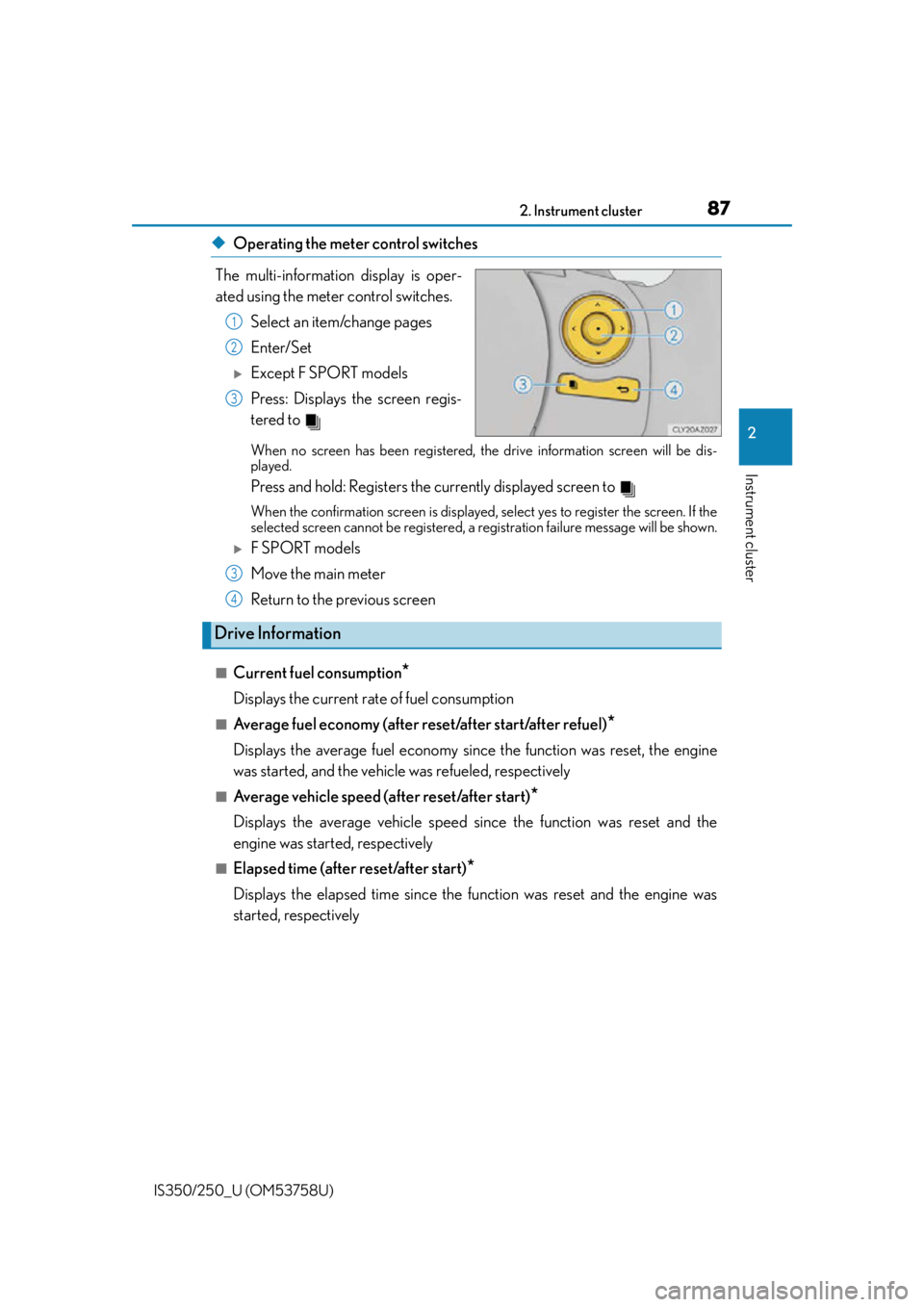
872. Instrument cluster
2
Instrument cluster
IS350/250_U (OM53758U)
◆Operating the meter control switches
The multi-information display is oper-
ated using the meter control switches. Select an item/change pages
Enter/Set
Except F SPORT models
Press: Displays the screen regis-
tered to
When no screen has been registered, th e drive information screen will be dis-
played.
Press and hold: Registers the currently displayed screen to
When the confirmation screen is displayed, select yes to register the screen. If the
selected screen cannot be registered, a re gistration failure message will be shown.
F SPORT models
Move the main meter
Return to the previous screen
■Current fuel consumption*
Displays the current rate of fuel consumption
■Average fuel economy (after reset/after start/after refuel)*
Displays the average fuel economy since the function was reset, the engine
was started, and the vehicle was refueled, respectively
■Average vehicle speed (after reset/after start)*
Displays the average vehicle speed since the function was reset and the
engine was started, respectively
■Elapsed time (after reset/after start)*
Displays the elapsed time since the function was reset and the engine was
started, respectively
1
2
3
3
Drive Information
4
Page 89 of 573
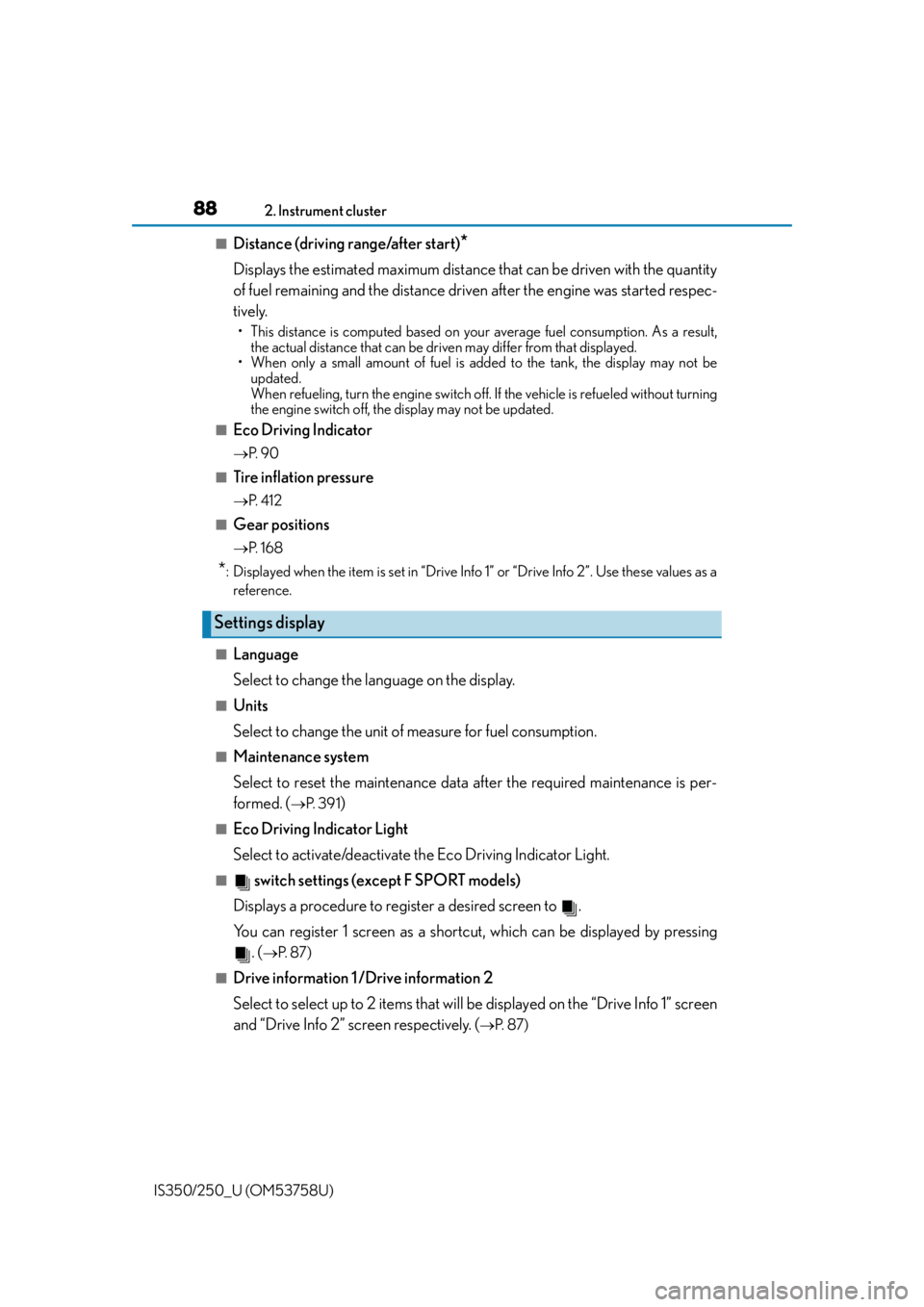
882. Instrument cluster
IS350/250_U (OM53758U)
■Distance (driving range/after start)*
Displays the estimated maximum distance that can be driven with the quantity
of fuel remaining and the distance driv en after the engine was started respec-
tively.
• This distance is computed based on your average fuel consumption. As a result,
the actual distance that can be driven may differ from that displayed.
• When only a small amount of fuel is added to the tank, the display may not be
updated.
When refueling, turn the engine switch off. If the vehicle is refueled without turning
the engine switch off, the display may not be updated.
■Eco Driving Indicator
P. 9 0
■Tire inflation pressure
P. 4 1 2
■Gear positions
P. 1 6 8
*: Displayed when the item is set in “Drive Info 1” or “Drive Info 2”. Use these values as a
reference.
■Language
Select to change the language on the display.
■Units
Select to change the unit of measure for fuel consumption.
■Maintenance system
Select to reset the maintenance data after the required maintenance is per-
formed. (
P. 3 9 1)
■Eco Driving Indicator Light
Select to activate/deactivate th e Eco Driving Indicator Light.
■ switch settings (except F SPORT models)
Displays a procedure to register a desired screen to .
You can register 1 screen as a shortcut, which can be displayed by pressing . (
P. 8 7 )
■Drive information 1 /Drive information 2
Select to select up to 2 items that will be displayed on the “Drive Info 1” screen
and “Drive Info 2” screen respectively. (
P. 8 7 )
Settings display
Page 91 of 573
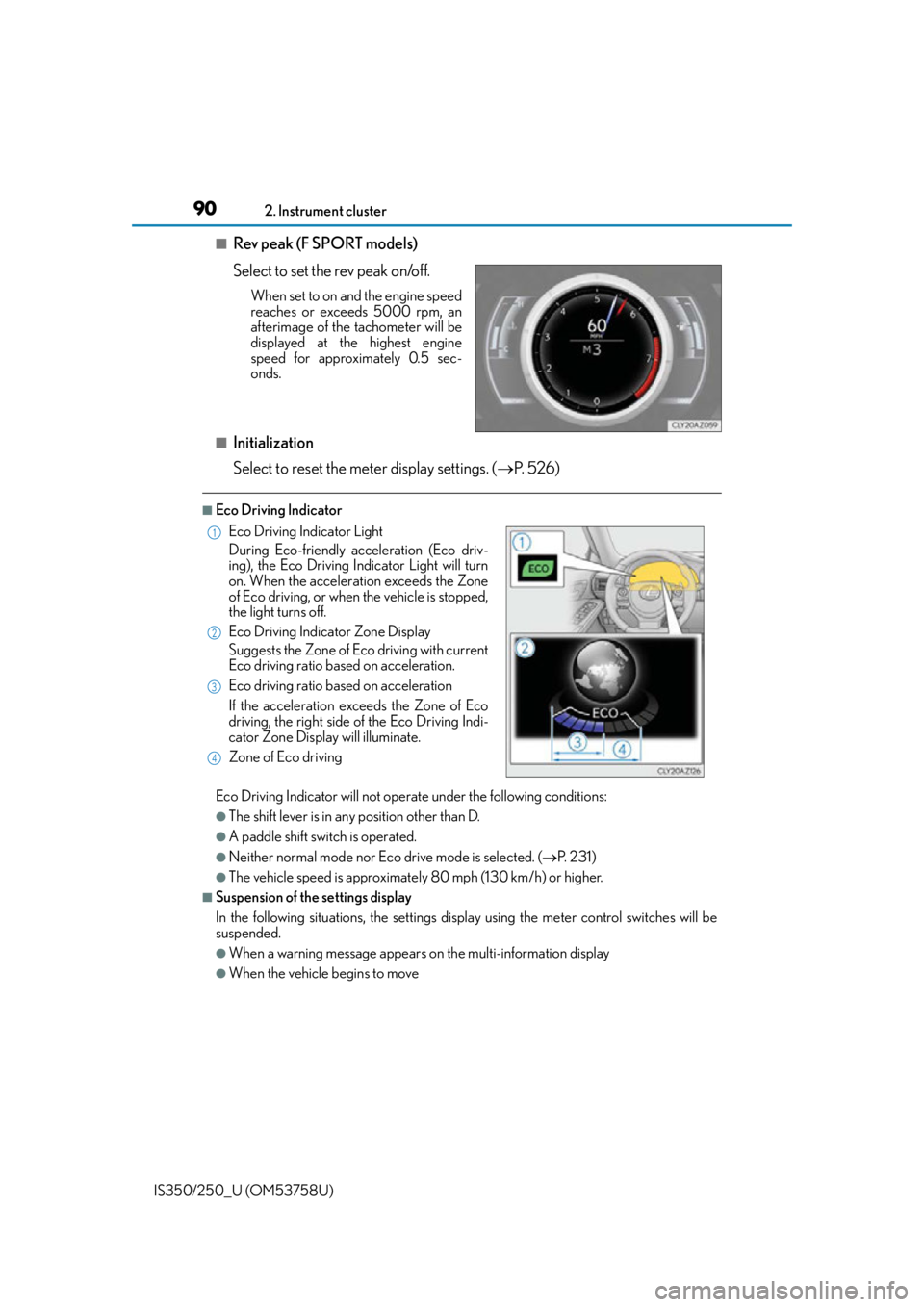
902. Instrument cluster
IS350/250_U (OM53758U)
■Rev peak (F SPORT models)
Select to set the rev peak on/off.
When set to on and the engine speed
reaches or exceeds 5000 rpm, an
afterimage of the tachometer will be
displayed at the highest engine
speed for approximately 0.5 sec-
onds.
■Initialization
Select to reset the meter display settings. ( P. 5 2 6 )
■Eco Driving Indicator
Eco Driving Indicator will not operat e under the following conditions:
●The shift lever is in any position other than D.
●A paddle shift switch is operated.
●Neither normal mode nor Eco drive mode is selected. (P. 2 3 1 )
●The vehicle speed is approximately 80 mph (130 km/h) or higher.
■Suspension of the settings display
In the following situations, th e settings display using the meter control switches will be
suspended.
●When a warning message appears on the multi-information display
●When the vehicle begins to move
Eco Driving Indicator Light
During Eco-friendly acceleration (Eco driv-
ing), the Eco Driving Indicator Light will turn
on. When the acceleration exceeds the Zone
of Eco driving, or when the vehicle is stopped,
the light turns off.
Eco Driving Indicator Zone Display
Suggests the Zone of Eco driving with current
Eco driving ratio based on acceleration.
Eco driving ratio based on acceleration
If the acceleration exceeds the Zone of Eco
driving, the right side of the Eco Driving Indi-
cator Zone Display will illuminate.
Zone of Eco driving1
2
3
4
Page 100 of 573
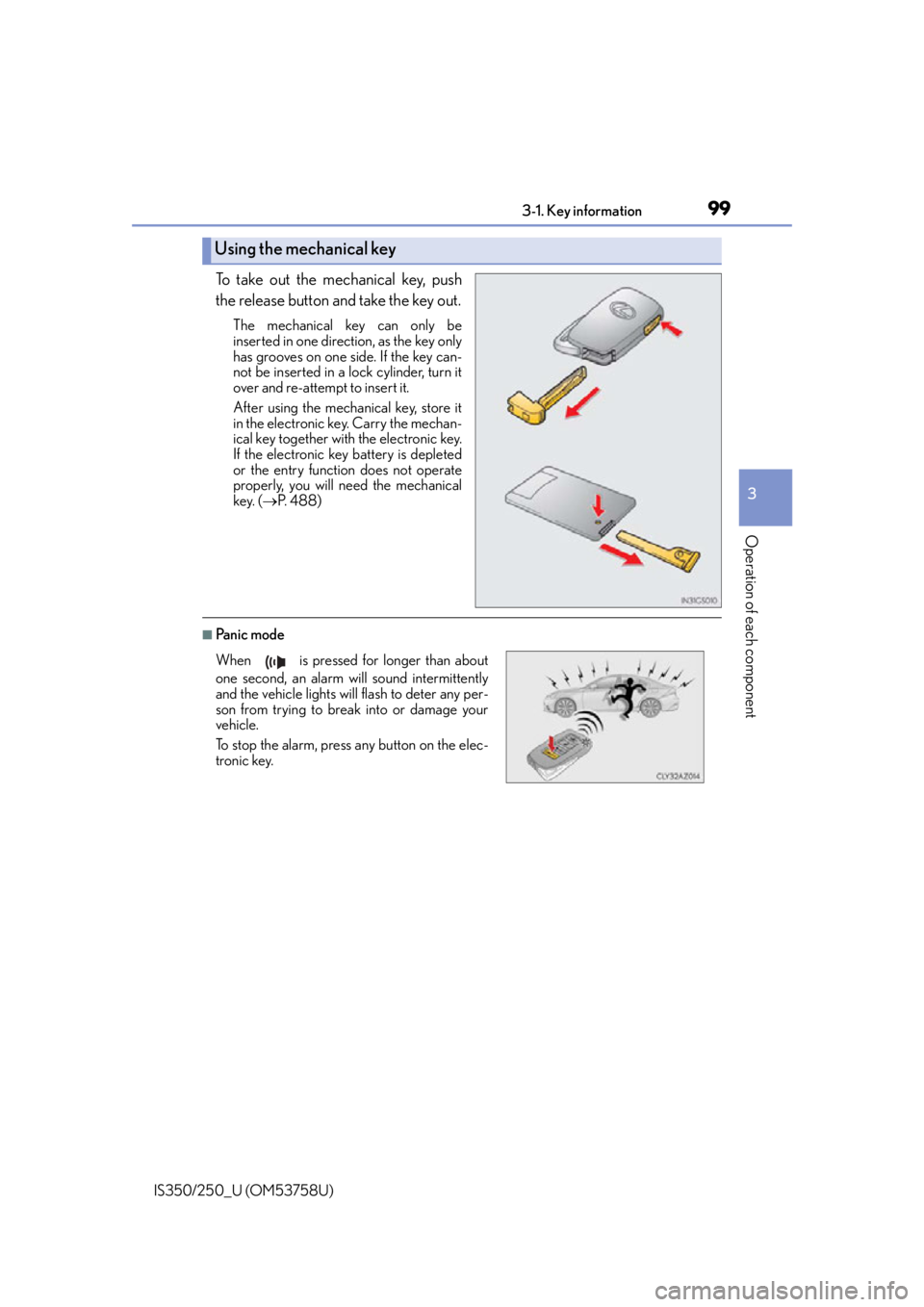
993-1. Key information
3
Operation of each component
IS350/250_U (OM53758U)
To take out the mechanical key, push
the release button and take the key out.
The mechanical key can only be
inserted in one direction, as the key only
has grooves on one side. If the key can-
not be inserted in a lock cylinder, turn it
over and re-attempt to insert it.
After using the mechanical key, store it
in the electronic key. Carry the mechan-
ical key together with the electronic key.
If the electronic key battery is depleted
or the entry function does not operate
properly, you will need the mechanical
key. (P. 4 8 8 )
■Panic mode
Using the mechanical key
When is pressed for longer than about
one second, an alarm will sound intermittently
and the vehicle lights will flash to deter any per-
son from trying to break into or damage your
vehicle.
To stop the alarm, press any button on the elec-
tronic key.
Page 118 of 573
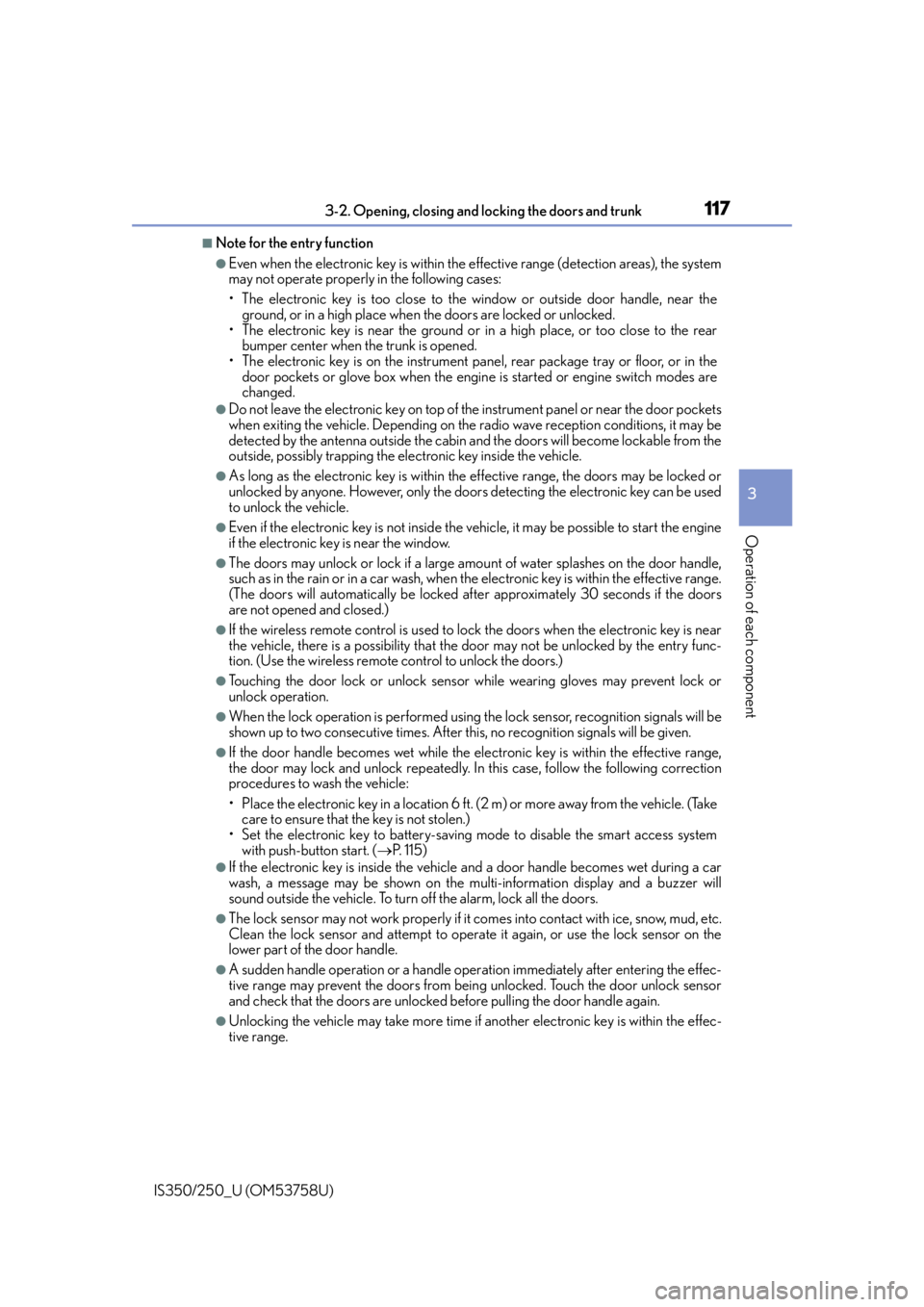
1173-2. Opening, closing and locking the doors and trunk
3
Operation of each component
IS350/250_U (OM53758U)
■Note for the entry function
●Even when the electronic key is within the effective range (detection areas), the system
may not operate properly in the following cases:
• The electronic key is too close to the window or outside door handle, near the
ground, or in a high place when the doors are locked or unlocked.
• The electronic key is near the ground or in a high place, or too close to the rear
bumper center when the trunk is opened.
• The electronic key is on the instrument pa nel, rear package tray or floor, or in the
door pockets or glove box when the engine is started or engine switch modes are
changed.
●Do not leave the electronic key on top of th e instrument panel or near the door pockets
when exiting the vehicle. Depending on the radio wave reception conditions, it may be
detected by the antenna outside the cabin and the doors will become lockable from the
outside, possibly trapping the el ectronic key inside the vehicle.
●As long as the electronic key is within the effective range, the doors may be locked or
unlocked by anyone. However, only the door s detecting the electronic key can be used
to unlock the vehicle.
●Even if the electronic key is not inside the vehicle, it may be possible to start the engine
if the electronic key is near the window.
●The doors may unlock or lock if a large amou nt of water splashes on the door handle,
such as in the rain or in a car wash, when th e electronic key is within the effective range.
(The doors will automatically be locked af ter approximately 30 seconds if the doors
are not opened and closed.)
●If the wireless remote control is used to lo ck the doors when the electronic key is near
the vehicle, there is a possibility that the door may not be unlocked by the entry func-
tion. (Use the wireless remote control to unlock the doors.)
●Touching the door lock or unlock sensor while wearing gloves may prevent lock or
unlock operation.
●When the lock operation is performed using the lock sensor, recognition signals will be
shown up to two consecutive times. After this, no recognition signals will be given.
●If the door handle becomes wet while the el ectronic key is within the effective range,
the door may lock and unlock repeatedly. In this case, follow the following correction
procedures to wash the vehicle:
• Place the electronic key in a location 6 ft. (2 m) or more away from the vehicle. (Take
care to ensure that the key is not stolen.)
• Set the electronic key to battery-saving mode to disable the smart access system with push-button start. ( P. 1 1 5 )
●If the electronic key is insi de the vehicle and a door handle becomes wet during a car
wash, a message may be shown on the multi-information display and a buzzer will
sound outside the vehicle. To turn off the alarm, lock all the doors.
●The lock sensor may not work properly if it comes into contact with ice, snow, mud, etc.
Clean the lock sensor and attempt to operate it again, or use the lock sensor on the
lower part of the door handle.
●A sudden handle operation or a handle operation immediately after entering the effec-
tive range may prevent the doors from bein g unlocked. Touch the door unlock sensor
and check that the doors are unlocked before pulling the door handle again.
●Unlocking the vehicle may take more time if another electronic key is within the effec-
tive range.
Page 121 of 573
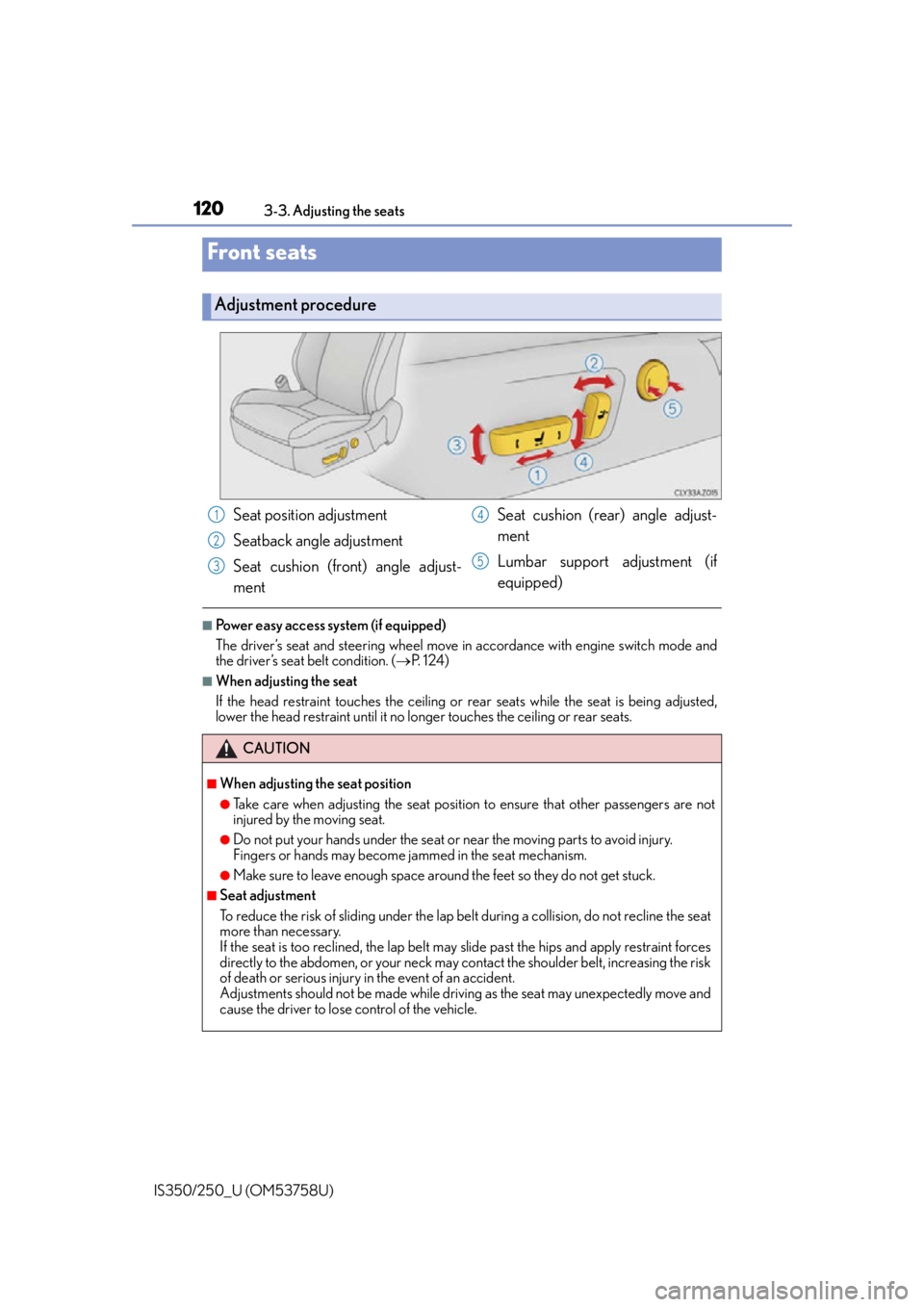
120
IS350/250_U (OM53758U)3-3. Adjusting the seats
■Power easy access system (if equipped)
The driver’s seat and steering wheel move in
accordance with engine switch mode and
the driver’s seat belt condition. ( P. 1 2 4 )
■When adjusting the seat
If the head restraint touches the ceiling or re ar seats while the seat is being adjusted,
lower the head restraint until it no lo nger touches the ceiling or rear seats.
Front seats
Adjustment procedure
Seat position adjustment
Seatback angle adjustment
Seat cushion (front) angle adjust-
ment Seat cushion (rear) angle adjust-
ment
Lumbar support adjustment (if
equipped)
CAUTION
■When adjusting the seat position
●Take care when adjusting the seat position to ensure that other passengers are not
injured by the moving seat.
●Do not put your hands under the seat or near the moving parts to avoid injury.
Fingers or hands may become jammed in the se
at mechanism.
●Make sure to leave enough space around the feet so they do not get stuck.
■Seat adjustment
To reduce the risk of sliding under the lap belt during a collision, do not recline the seat
more than necessary.
If the seat is too rec lined, the lap belt may slide past the hips and apply restraint forces
directly to the abdomen, or your neck may contact the shoulder belt, increasing the risk
of death or serious injury in the event of an accident.
Adjustments should not be ma de while driving as the seat may unexpectedly move and
cause the driver to lose control of the vehicle.
1
2
3
4
5