remote control Lexus IS250 2014 Bluetooth settings / LEXUS 2014 IS250,IS350 QUICK GUIDE OWNERS MANUAL (OM53B33U)
[x] Cancel search | Manufacturer: LEXUS, Model Year: 2014, Model line: IS250, Model: Lexus IS250 2014Pages: 78, PDF Size: 4.35 MB
Page 1 of 78
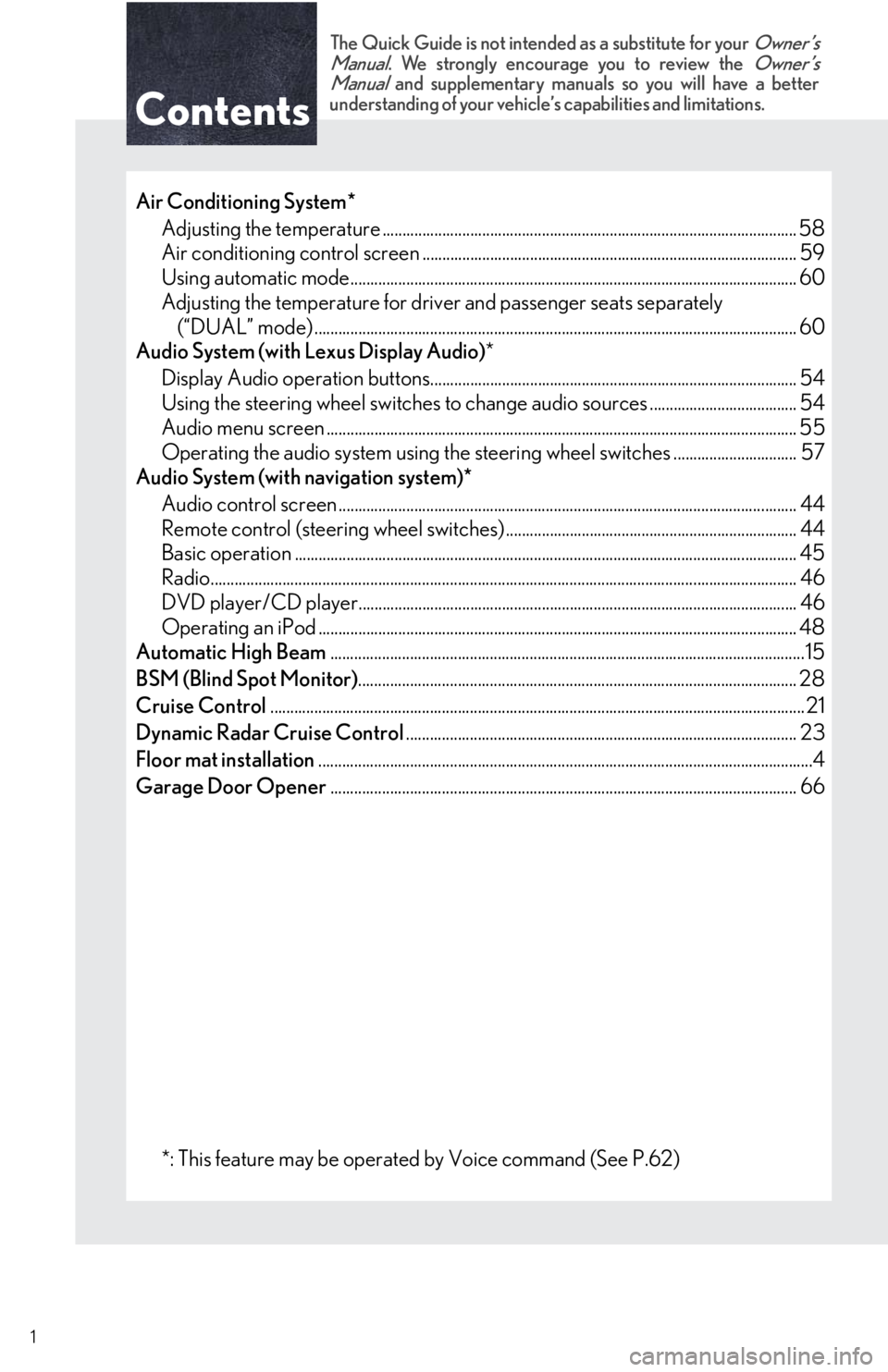
Contents
The Quick Guide is not intended as a substitute for your Owner’s
Manual. We strongly encourage you to review the Owner’s
Manual and supplementary manuals so you will have a better
understanding of your vehicle’s capabilities and limitations.
1
Air Conditioning System*
Adjusting the temperature ........................................................................................................ 58
Air conditioning control screen .............................................................................................. 59
Using automatic mode................................................................................................................ 60
Adjusting the temperature for driver and passenger seats separately
(“DUAL” mode) ......................................................................................................................... 60
Audio System (with Lexus Display Audio)*
Display Audio operation buttons............................................................................................ 54
Using the steering wheel switches to change audio sources ..................................... 54
Audio menu screen ...................................................................................................................... 55
Operating the audio system using the steering wheel switches ............................... 57
Audio System (with navigation system)*
Audio control screen ................................................................................................................... 44
Remote control (steering wheel switches) ......................................................................... 44
Basic operation .............................................................................................................................. 45
Radio................................................................................................................................................... 46
DVD player/CD player.............................................................................................................. 46
Operating an iPod ........................................................................................................................ 48
Automatic High Beam.......................................................................................................................15
BSM (Blind Spot Monitor).............................................................................................................. 28
Cruise Control...................................................................................................................................... 21
Dynamic Radar Cruise Control.................................................................................................. 23
Floor mat installation............................................................................................................................4
Garage Door Opener..................................................................................................................... 66
*: This feature may be operated by Voice command (See P.62)
Page 8 of 78
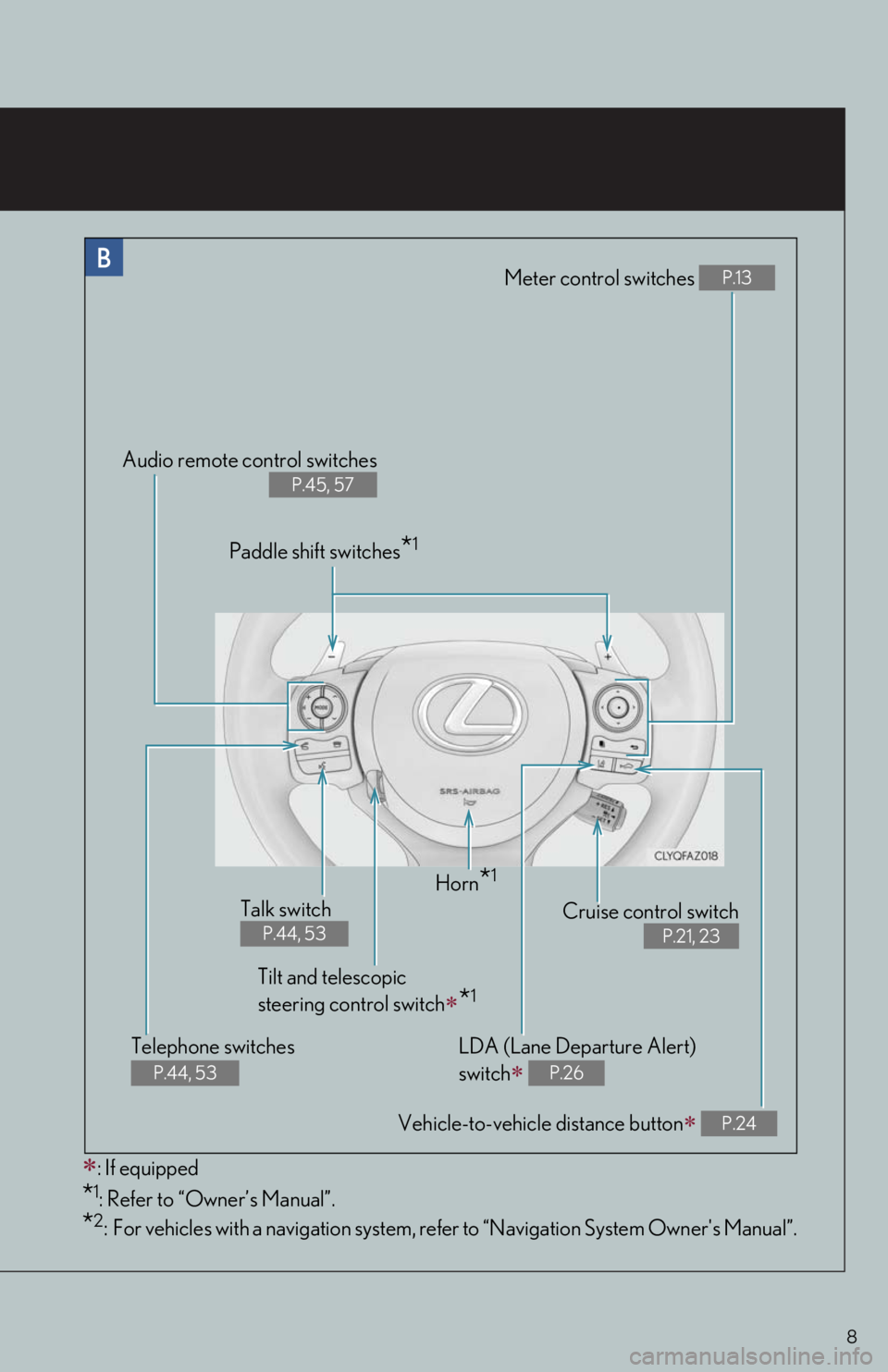
8
Meter control switches P.13
Vehicle-to-vehicle distance button P.24
Audio remote control switches
P.45, 57
Cruise control switch
P.21, 23
Horn*1
: If equipped
*1: Refer to “Owner’s Manual”.
*2: For vehicles with a navigation system, refer to “Navigation System Owner's Manual”.
Tilt and telescopic
steering control switch
*1
Telephone switches
P.44, 53
LDA (Lane Departure Alert)
switch
P.26
Paddle shift switches*1
Talk switch
P.44, 53
Page 9 of 78
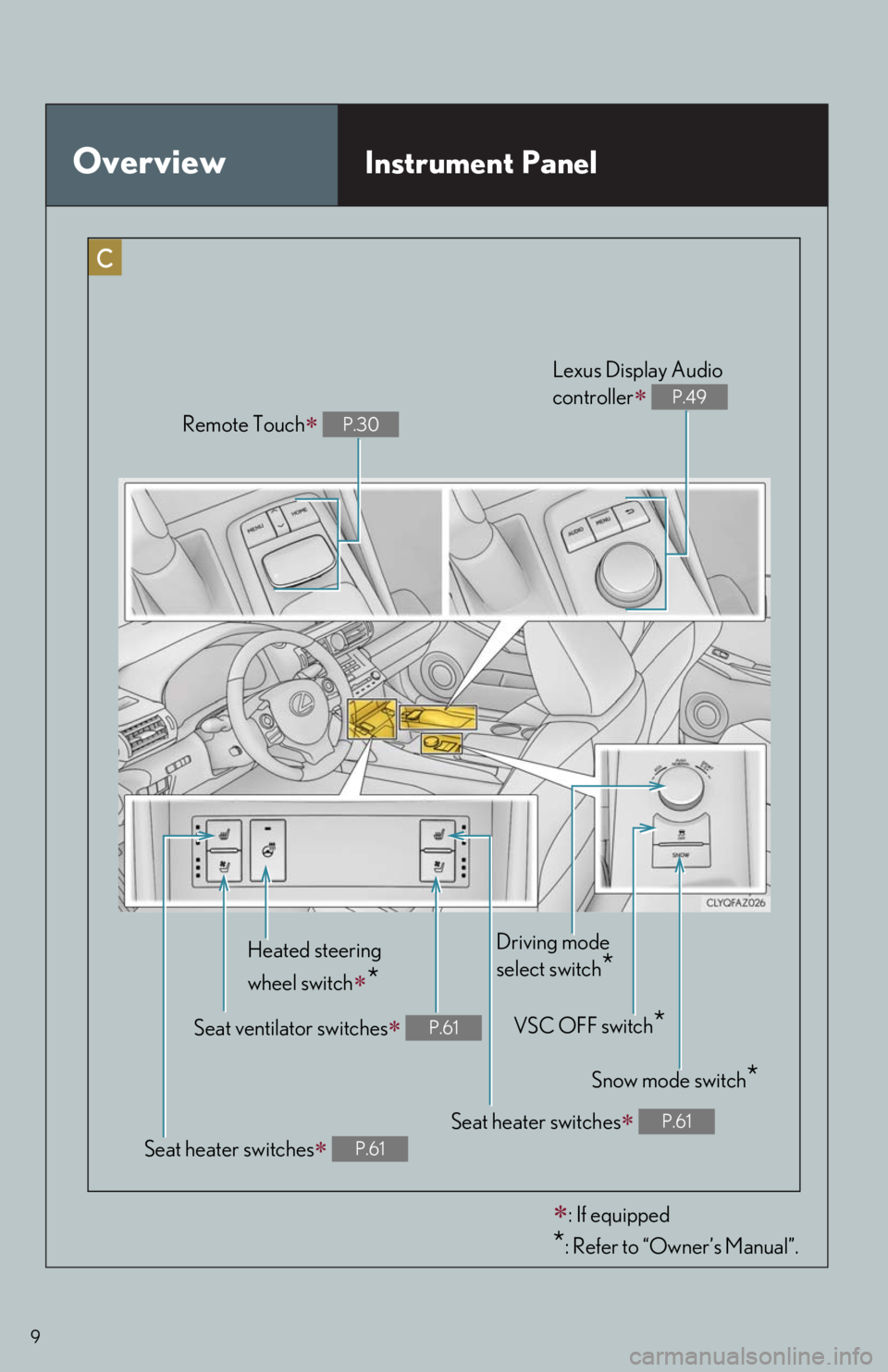
9
OverviewInstrument Panel
Remote Touch P.30
Seat ventilator switches P.61
Heated steering
wheel switch
*
Snow mode switch*
Driving mode
select switch
*
VSC OFF switch*
Lexus Display Audio
controller
P.49
Seat heater switches P.61
: If equipped
*: Refer to “Owner’s Manual”.
Seat heater switches P.61
Page 44 of 78
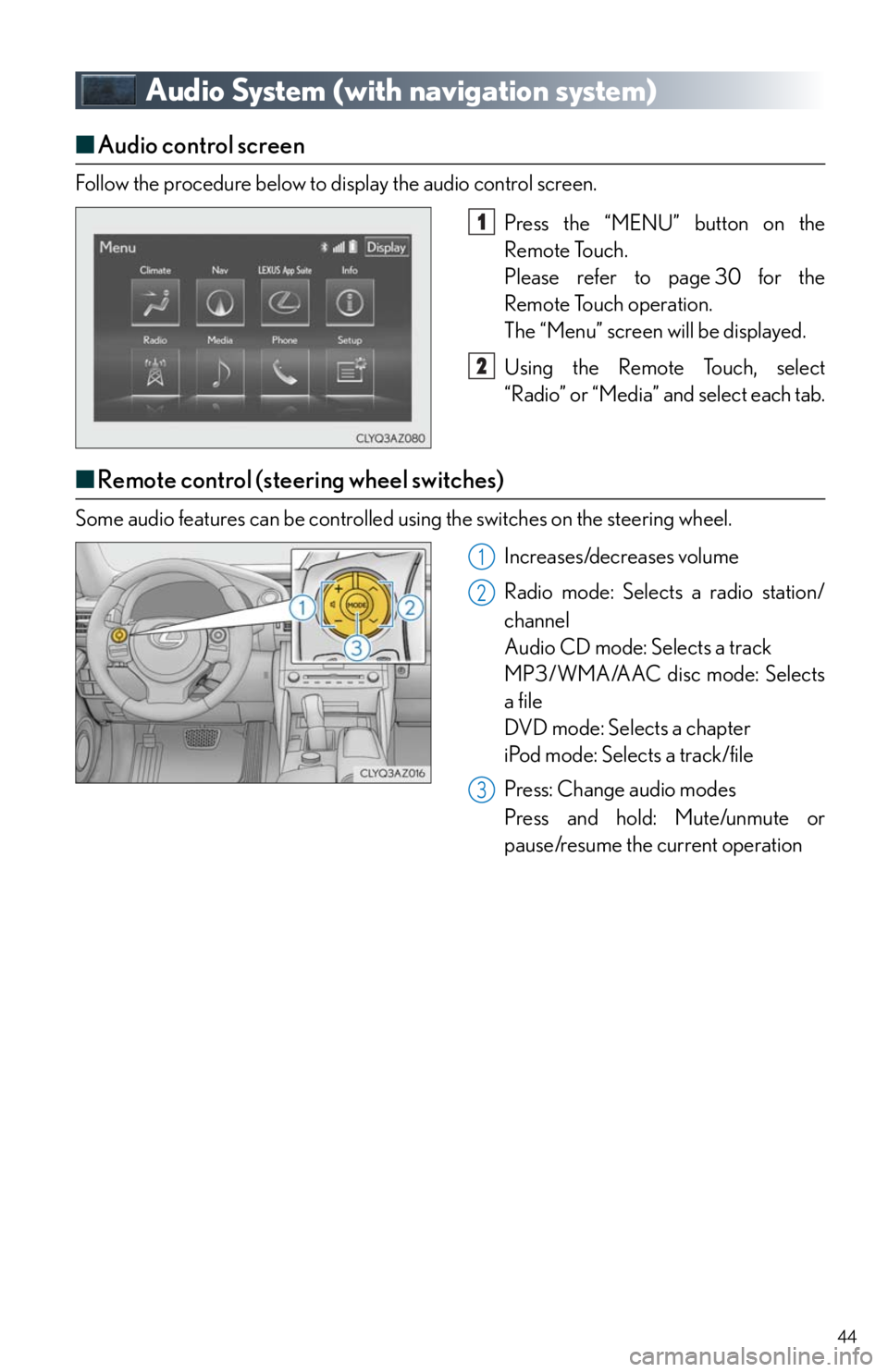
44
Audio System (with navigation system)
■Audio control screen
Follow the procedure below to display the audio control screen.
Press the “MENU” button on the
Remote Touch.
Please refer to page 30 for the
Remote Touch operation.
The “Menu” screen will be displayed.
Using the Remote Touch, select
“Radio” or “Media” and select each tab.
■Remote control (steering wheel switches)
Some audio features can be controlled using the switches on the steering wheel.
Increases/decreases volume
Radio mode: Selects a radio station/
channel
Audio CD mode: Selects a track
MP3/WMA/AAC disc mode: Selects
a file
DVD mode: Selects a chapter
iPod mode: Selects a track/file
Press: Change audio modes
Press and hold: Mute/unmute or
pause/resume the current operation
1
2
1
2
3