pairing phone Lexus IS250 2014 Map database information and updates / LEXUS 2014 IS250,IS350 QUICK GUIDE OWNERS MANUAL (OM53B33U)
[x] Cancel search | Manufacturer: LEXUS, Model Year: 2014, Model line: IS250, Model: Lexus IS250 2014Pages: 78, PDF Size: 4.35 MB
Page 2 of 78
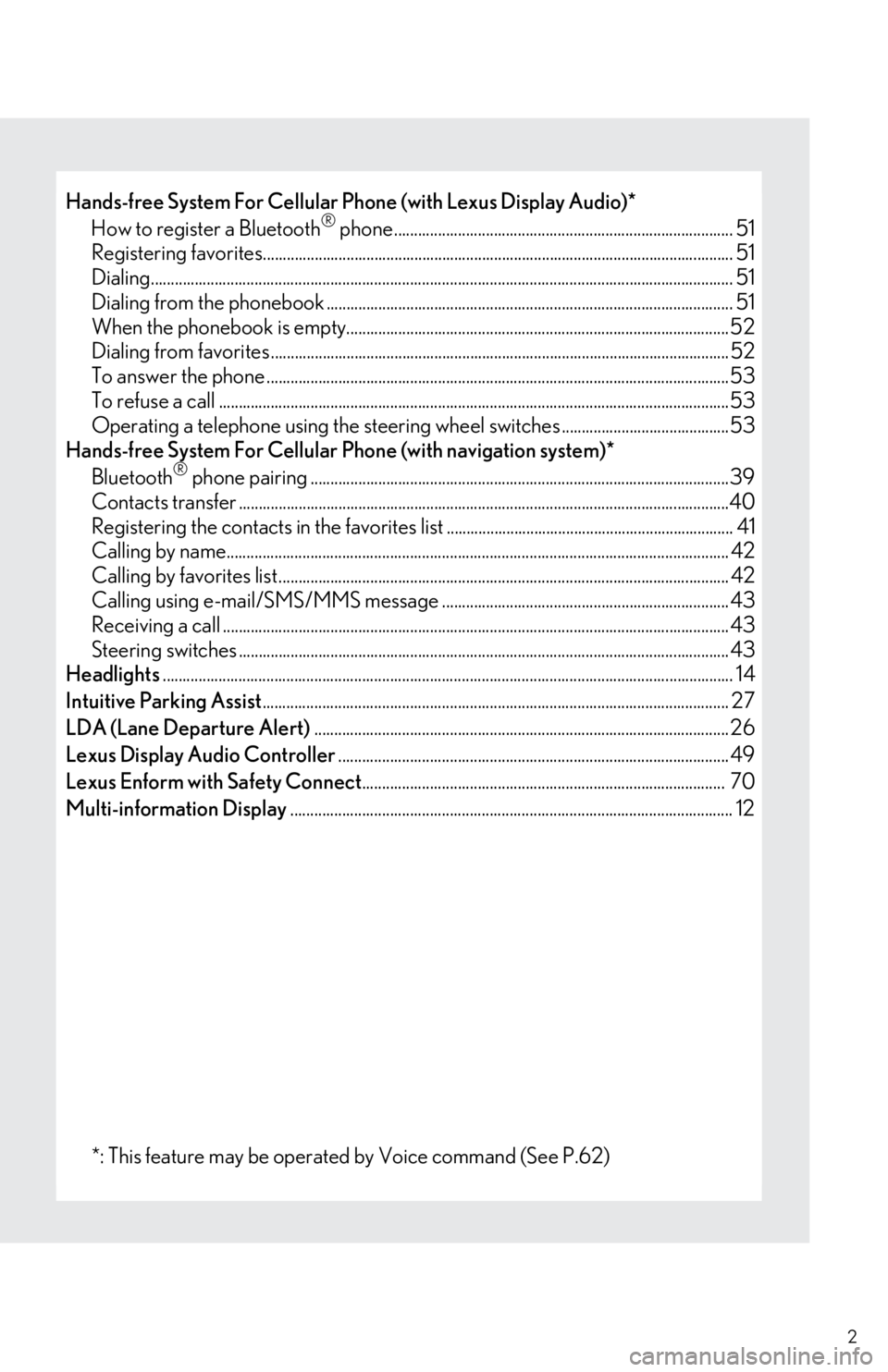
2
Hands-free System For Cellular Phone (with Lexus Display Audio)*
How to register a Bluetooth® phone..................................................................................... 51
Registering favorites...................................................................................................................... 51
Dialing.................................................................................................................................................. 51
Dialing from the phonebook ......................................................................................................51
When the phonebook is empty................................................................................................52
Dialing from favorites ...................................................................................................................52
To answer the phone ....................................................................................................................53
To refuse a call ................................................................................................................................53
Operating a telephone using the steering wheel switches ..........................................53
Hands-free System For Cellular Phone (with navigation system)*
Bluetooth
® phone pairing .........................................................................................................39
Contacts transfer ...........................................................................................................................40
Registering the contacts in the favorites list ........................................................................ 41
Calling by name.............................................................................................................................. 42
Calling by favorites list................................................................................................................. 42
Calling using e-mail/SMS/MMS message ........................................................................ 43
Receiving a call ............................................................................................................................... 43
Steering switches ........................................................................................................................... 43
Headlights............................................................................................................................................... 14
Intuitive Parking Assist..................................................................................................................... 27
LDA (Lane Departure Alert)........................................................................................................ 26
Lexus Display Audio Controller.................................................................................................. 49
Lexus Enform with Safety Connect........................................................................................... 70
Multi-information Display............................................................................................................... 12
*: This feature may be operated by Voice command (See P.62)
Page 39 of 78
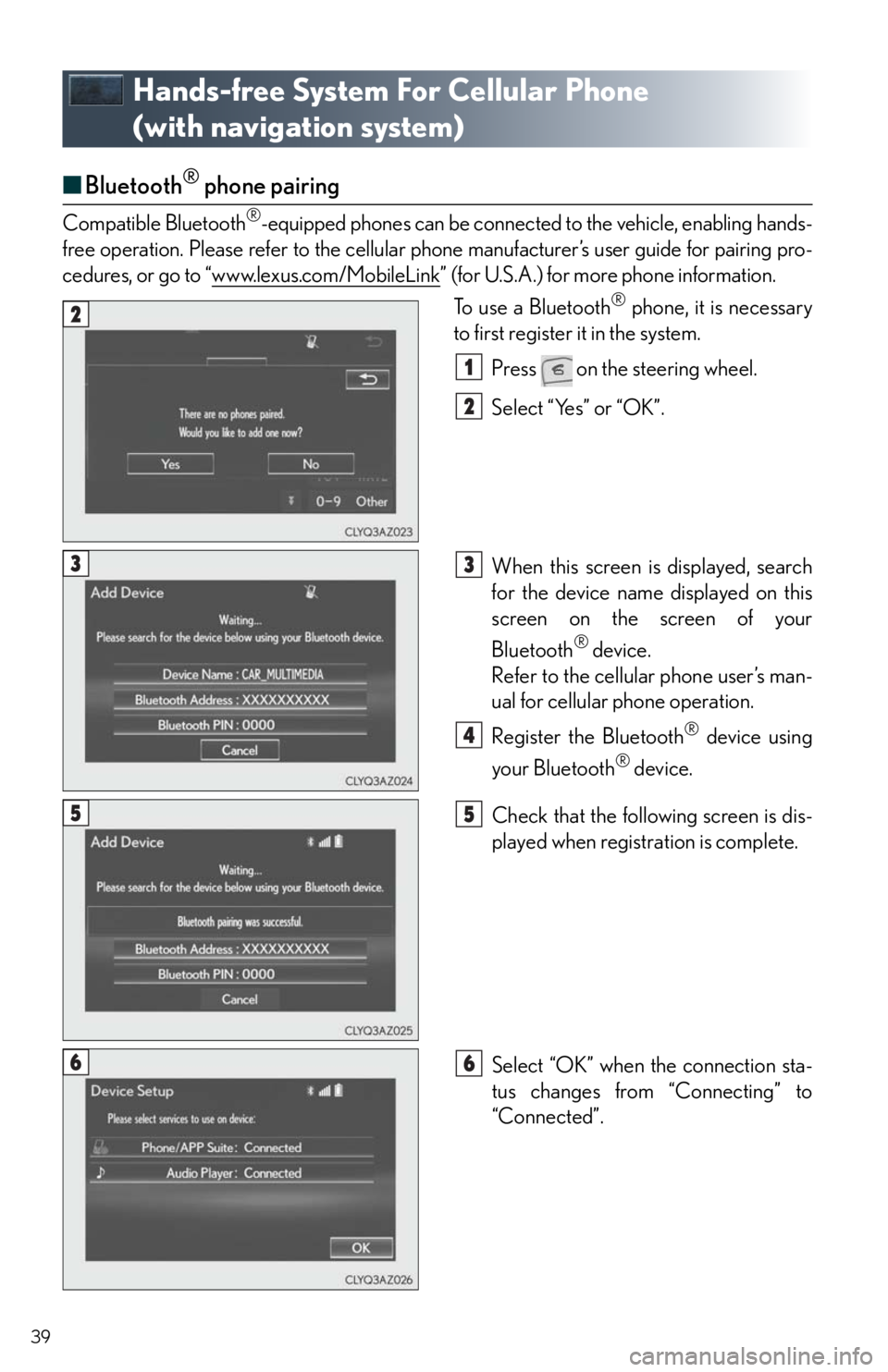
39
Hands-free System For Cellular Phone
(with navigation system)
■Bluetooth® phone pairing
Compatible Bluetooth®-equipped phones can be connected to the vehicle, enabling hands-
free operation. Please refer to the cellular phone manufacturer’s user guide for pairing pro-
cedures, or go to “www.lexus.com/MobileLink
” (for U.S.A.) for more phone information.
To use a Bluetooth
® phone, it is necessary
to first register it in the system.
Press on the steering wheel.
Select “Yes” or “OK”.
When this screen is displayed, search
for the device name displayed on this
screen on the screen of your
Bluetooth
® device.
Refer to the cellular phone user’s man-
ual for cellular phone operation.
Register the Bluetooth
® device using
your Bluetooth
® device.
Check that the following screen is dis-
played when registration is complete.
Select “OK” when the connection sta-
tus changes from “Connecting” to
“Connected”.
2
1
2
33
4
55
66
Page 51 of 78
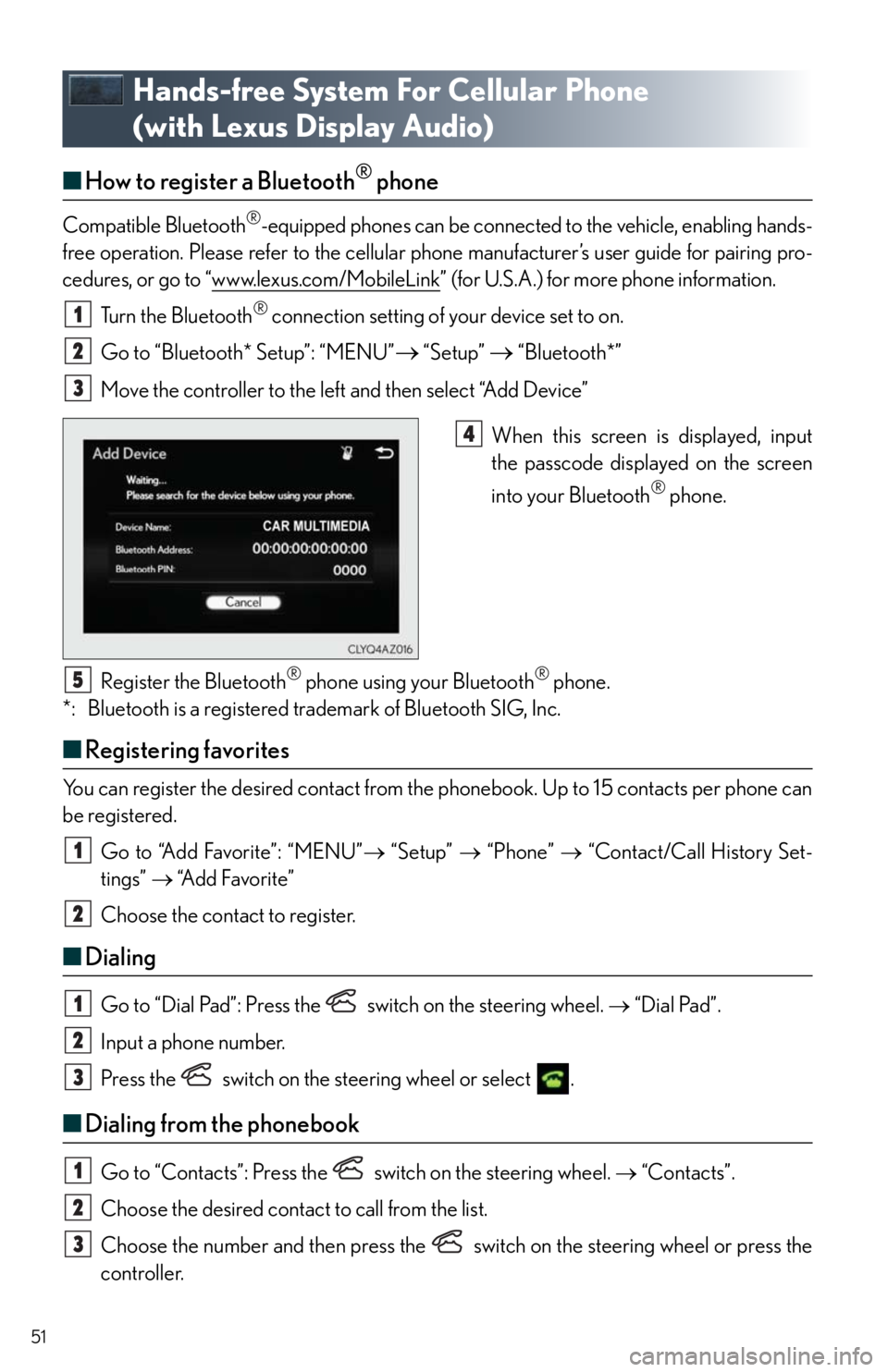
51
Hands-free System For Cellular Phone
(with Lexus Display Audio)
■How to register a Bluetooth® phone
Compatible Bluetooth®-equipped phones can be connected to the vehicle, enabling hands-
free operation. Please refer to the cellular phone manufacturer’s user guide for pairing pro-
cedures, or go to “www.lexus.com/MobileLink
” (for U.S.A.) for more phone information.
Turn the Bluetooth
® connection setting of your device set to on.
Go to “Bluetooth* Setup”: “MENU”
“Setup” “Bluetooth*”
Move the controller to the left and then select “Add Device”
When this screen is displayed, input
the passcode displayed on the screen
into your Bluetooth
® phone.
Register the Bluetooth
® phone using your Bluetooth® phone.
*: Bluetooth is a registered trademark of Bluetooth SIG, Inc.
■Registering favorites
You can register the desired contact from the phonebook. Up to 15 contacts per phone can
be registered.
Go to “Add Favorite”: “MENU” “Setup” “Phone” “Contact/Call History Set-
tings” “A d d F a v o r i t e ”
Choose the contact to register.
■Dialing
Go to “Dial Pad”: Press the switch on the steering wheel. “Dial Pad”.
Input a phone number.
Press the switch on the steering wheel or select .
■Dialing from the phonebook
Go to “Contacts”: Press the switch on the steering wheel. “Contacts”.
Choose the desired contact to call from the list.
Choose the number and then press the switch on the steering wheel or press the
controller.
1
2
3
4
5
1
2
1
2
3
1
2
3