sensor Lexus IS250 2014 Navigation Manual
[x] Cancel search | Manufacturer: LEXUS, Model Year: 2014, Model line: IS250, Model: Lexus IS250 2014Pages: 404, PDF Size: 35.2 MB
Page 2 of 404
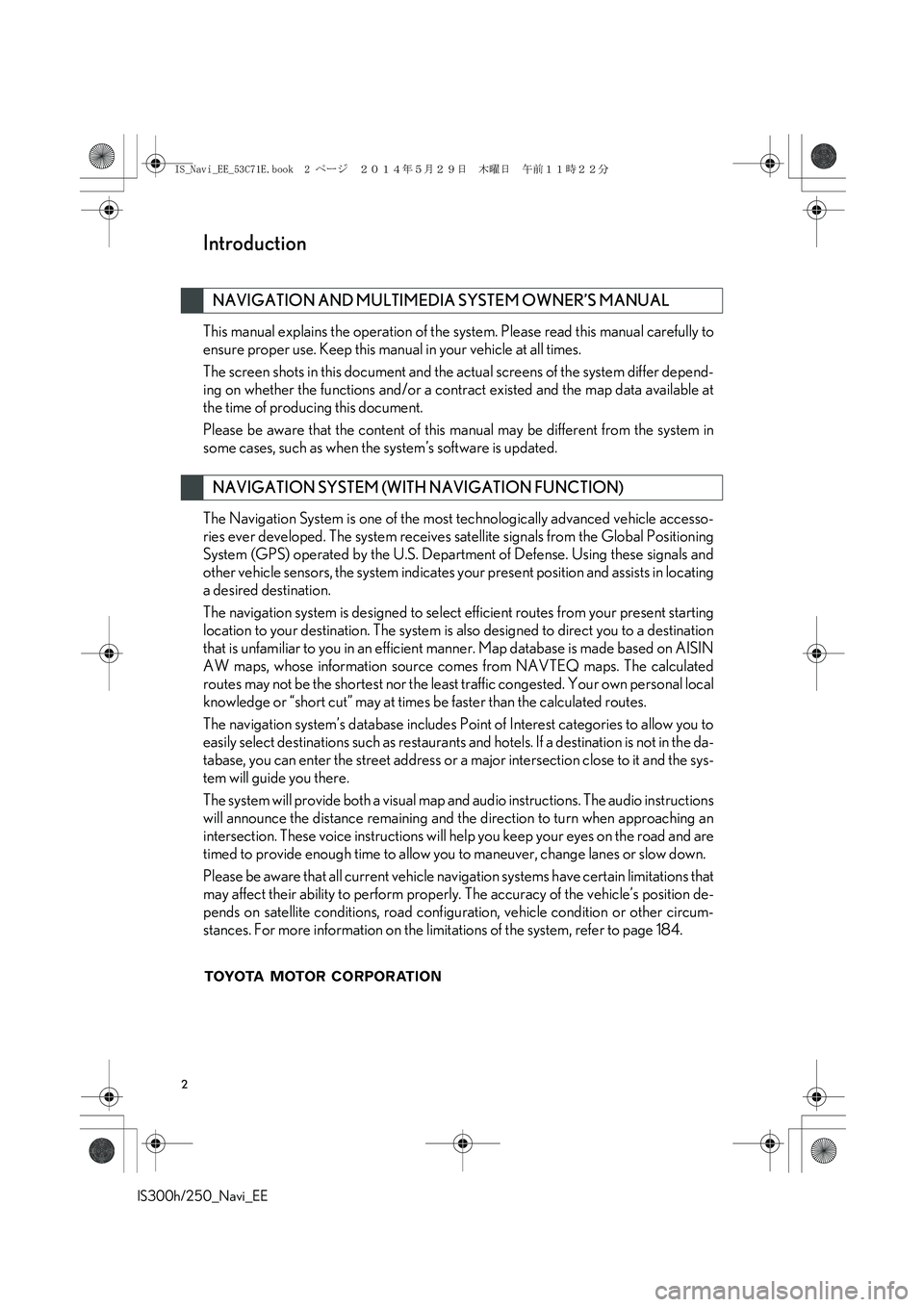
2
IS300h/250_Navi_EE
This manual explains the operation of the system. Please read this manual carefully to
ensure proper use. Keep this manual in your vehicle at all times.
The screen shots in this document and the actual screens of the system differ depend-
ing on whether the functions and/or a contract existed and the map data available at
the time of producing this document.
Please be aware that the content of this manual may be different from the system in
some cases, such as when the system’s software is updated.
The Navigation System is one of the most technologically advanced vehicle accesso-
ries ever developed. The system receives satellite signals from the Global Positioning
System (GPS) operated by the U.S. Department of Defense. Using these signals and
other vehicle sensors, the system indicates your present position and assists in locating
a desired destination.
The navigation system is designed to select efficient routes from your present starting
location to your destination. The system is also designed to direct you to a destination
that is unfamiliar to you in an efficient manner. Map database is made based on AISIN
AW maps, whose information source comes from NAVTEQ maps. The calculated
routes may not be the shortest nor the least traffic congested. Your own personal local
knowledge or “short cut” may at times be faster than the calculated routes.
The navigation system’s database includes Point of Interest categories to allow you to
easily select destinations such as restaurants and hotels. If a destination is not in the da-
tabase, you can enter the street address or a major intersection close to it and the sys-
tem will guide you there.
The system will provide both a visual map and audio instructions. The audio instructions
will announce the distance remaining and the direction to turn when approaching an
intersection. These voice instructions will help you keep your eyes on the road and are
timed to provide enough time to allow you to maneuver, change lanes or slow down.
Please be aware that all current vehicle navigation systems have certain limitations that
may affect their ability to perform properly. The accuracy of the vehicle’s position de-
pends on satellite conditions, road configuration, vehicle condition or other circum-
stances. For more information on the limitations of the system, refer to page 184.
NAVIGATION AND MULTIMEDIA SYSTEM OWNER’S MANUAL
NAVIGATION SYSTEM (WITH NAVIGATION FUNCTION)
Introduction
IS_Navi_EE_53C71E.book 2 ページ 2014年5月29日 木曜日 午前11時22分
Page 9 of 404
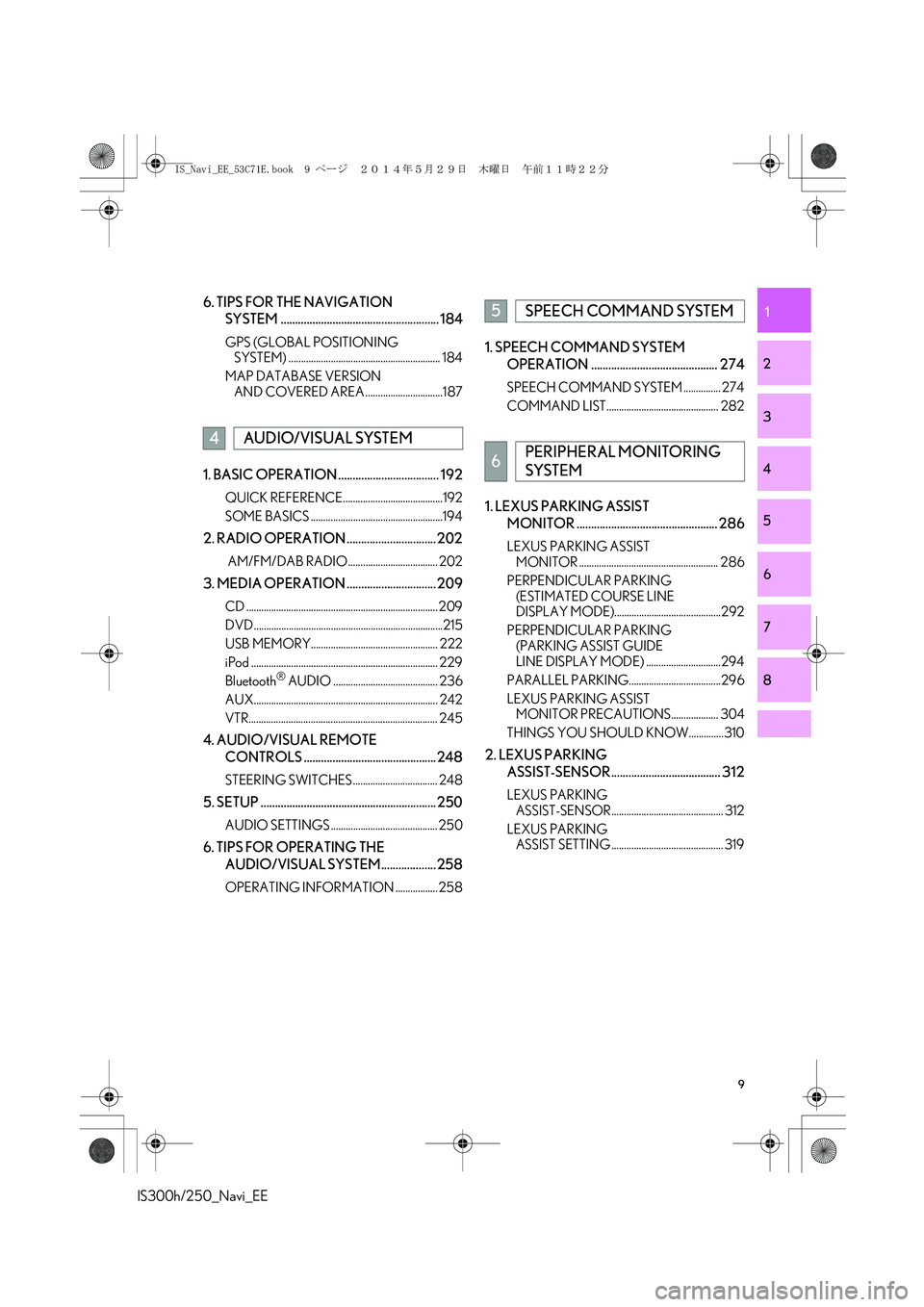
9
IS300h/250_Navi_EE
1
2
3
4
5
6
7
8
6. TIPS FOR THE NAVIGATION
SYSTEM ....................................................... 184
GPS (GLOBAL POSITIONING
SYSTEM) ............................................................. 184
MAP DATABASE VERSION
AND COVERED AREA ...............................187
1. BASIC OPERATION ................................... 192
QUICK REFERENCE........................................192
SOME BASICS .....................................................194
2. RADIO OPERATION ............................... 202
AM/FM/DAB RADIO .................................... 202
3. MEDIA OPERATION ............................... 209
CD ............................................................................. 209
DVD ............................................................................215
USB MEMORY................................................... 222
iPod ........................................................................... 229
Bluetooth
® AUDIO .......................................... 236
AUX.......................................................................... 242
VTR............................................................................ 245
4. AUDIO/VISUAL REMOTE
CONTROLS .............................................. 248
STEERING SWITCHES .................................. 248
5. SETUP ............................................................. 250
AUDIO SETTINGS ........................................... 250
6. TIPS FOR OPERATING THE
AUDIO/VISUAL SYSTEM................... 258
OPERATING INFORMATION ................. 258
1. SPEECH COMMAND SYSTEM
OPERATION ............................................ 274
SPEECH COMMAND SYSTEM ............... 274
COMMAND LIST............................................. 282
1. LEXUS PARKING ASSIST
MONITOR ................................................. 286
LEXUS PARKING ASSIST
MONITOR ........................................................ 286
PERPENDICULAR PARKING
(ESTIMATED COURSE LINE
DISPLAY MODE)...........................................292
PERPENDICULAR PARKING
(PARKING ASSIST GUIDE
LINE DISPLAY MODE) ..............................294
PARALLEL PARKING.....................................296
LEXUS PARKING ASSIST
MONITOR PRECAUTIONS................... 304
THINGS YOU SHOULD KNOW..............310
2. LEXUS PARKING
ASSIST-SENSOR ...................................... 312
LEXUS PARKING
ASSIST-SENSOR............................................. 312
LEXUS PARKING
ASSIST SETTING ............................................. 319
4AUDIO/VISUAL SYSTEM
5SPEECH COMMAND SYSTEM
6PERIPHERAL MONITORING
SYSTEM
IS_Navi_EE_53C71E.book 9 ページ 2014年5月29日 木曜日 午前11時22分
Page 85 of 404
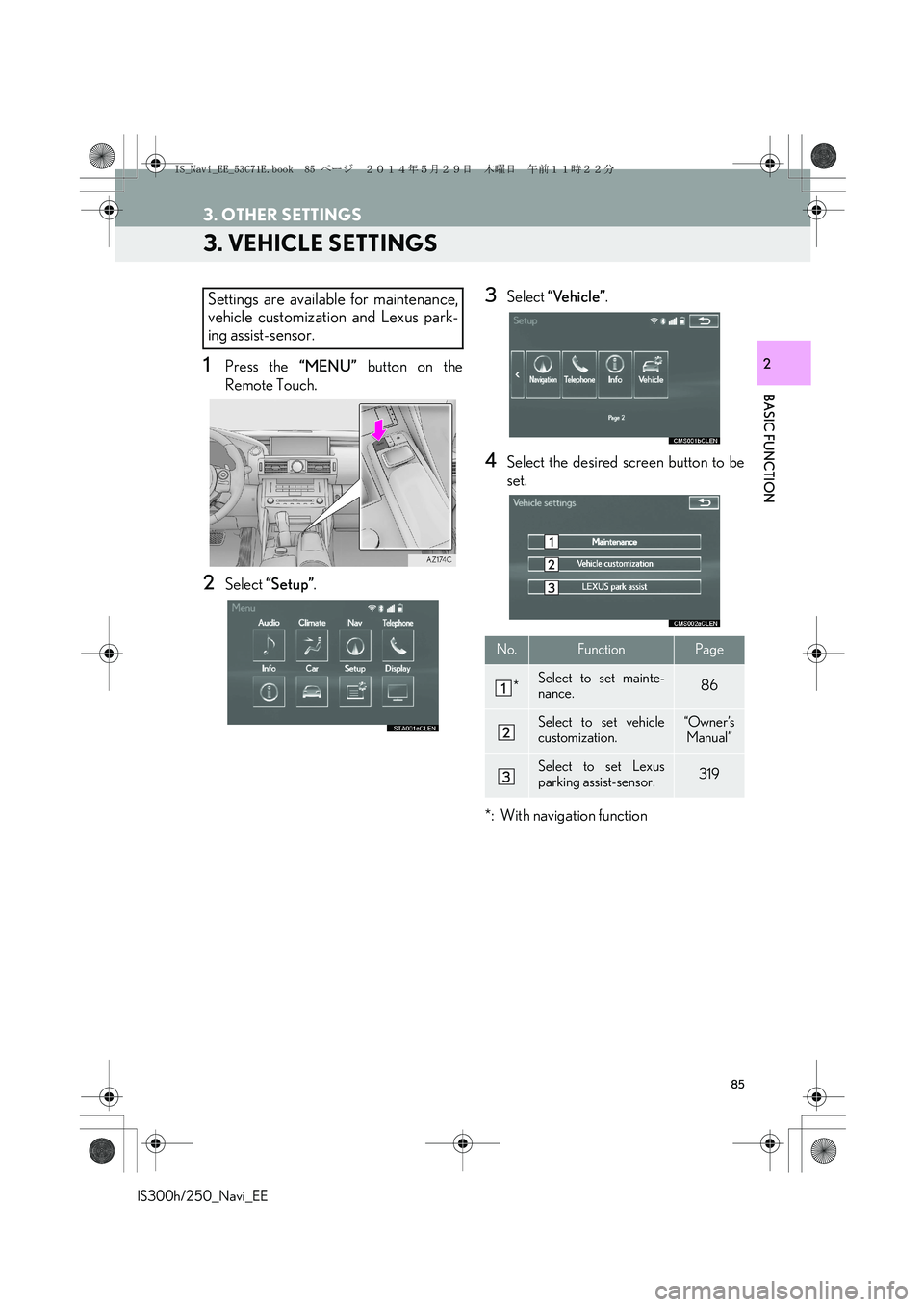
85
3. OTHER SETTINGS
IS300h/250_Navi_EE
BASIC FUNCTION
2
3. VEHICLE SETTINGS
1Press the “MENU” button on the
Remote Touch.
2Select “Setup”.
3Select “Vehicle”.
4Select the desired screen button to be
set.
*: With navigation function
Settings are available for maintenance,
vehicle customization and Lexus park-
ing assist-sensor.
No.FunctionPage
*Select to set mainte-
nance.86
Select to set vehicle
customization.“Owner ’s
Manual”
Select to set Lexus
parking assist-sensor.319
IS_Navi_EE_53C71E.book 85 ページ 2014年5月29日 木曜日 午前11時22分
Page 285 of 404

6
285
IS300h/250_Navi_EE
6 2
1
3
4
5
7
8
3. PERPENDICULAR PARKING
(PARKING ASSIST GUIDE LINE
DISPLAY MODE)................................ 294
SCREEN DESCRIPTION ................................... 294
PARKING ................................................................... 295
4. PARALLEL PARKING .......................... 296
VEHICLE MOVEMENT
PROCEDURE ...................................................... 296
PARKING ................................................................... 297
NARROW MODE ................................................ 302
5. LEXUS PARKING ASSIST
MONITOR
PRECAUTIONS................................... 304
AREA DISPLAYED ON SCREEN................ 304
THE CAMERA ........................................................ 305
DIFFERENCES BETWEEN
THE SCREEN AND
THE ACTUAL ROAD...................................... 306
WHEN APPROACHING
THREE-DIMENSIONAL OBJECTS ........ 308
6. THINGS YOU SHOULD KNOW ..... 310
IF YOU NOTICE ANY SYMPTOMS ........... 310
1. LEXUS PARKING
ASSIST-SENSOR .................................. 312
TYPES OF SENSORS ........................................... 312
LEXUS PARKING ASSIST-SENSOR
SWITCH.................................................................... 312
DISPLAY ...................................................................... 313
THE DISTANCE DISPLAY AND
BUZZER ................................................................... 314
DETECTION RANGE OF
THE SENSORS ..................................................... 315
SENSOR DETECTION
INFORMATION................................................... 315
LEXUS PARKING ASSIST-SENSOR
FAILURE WARNING ........................................ 317
2. LEXUS PARKING ASSIST
SETTING .................................................. 319
SETTING AN ALERT VOLUME ................... 320
SETTING A PARKING SONAR
DISPLAY ................................................................ 320
SETTING A DISPLAY AND
TONE INDICATION ......................................... 321
2LEXUS PARKING ASSIST-
SENSOR
PERIPHERAL MONITORING SYSTEM
IS_Navi_EE_53C71E.book 285 ページ 2014年5月29日 木曜日 午前11時22分
Page 288 of 404

288
1. LEXUS PARKING ASSIST MONITOR
IS300h/250_Navi_EE
�zThe parking assist monitor displays the last-used parking mode first.
�XPerpendicular parking�XParallel parking
�zWhen the shift lever is shifted to the “R” position and any mode button (such as
“MENU”) is pressed
�¨The parking assist monitor is canceled, and the screen is switched to the mode of the
button that was pressed.
SCREEN DISPLAY
The parking assist monitor screen will be displayed if the shift lever is shifted to the “R”
position while the engine
No.DisplayFunction
Display mode switch screen but-
tonSwitches the display mode.
Parking mode switch screen but-
tonSwitches the parking mode (between perpendic-
ular parking and parallel parking assist screens)
Narrow mode screen on-off but-
tonSwitch the narrow mode on and off. (→P.291)
Lexus parking assist-sensorIf an obstacle is detected while the Lexus parking
assist-sensor is on, a display is shown in the top
right corner of the screen.
CANCELING LEXUS PARKING ASSIST MONITOR
The parking assist monitor is canceled when the shift lever is shifted into any position
other than the “R” position.
IS_Navi_EE_53C71E.book 288 ページ 2014年5月29日 木曜日 午前11時22分
Page 302 of 404

302
1. LEXUS PARKING ASSIST MONITOR
IS300h/250_Navi_EE
1Select .
�zIf the Lexus parking assist-sensor detects
an object while you attempt to park in a
parking space on the left, the black and yel-
low vertical pole could be obscured by the
Lexus parking assist-sensor display. In this
event, turn the Lexus parking assist-sensor
switch off (→P.312), and operate the vehi-
cle while checking the safety of the sur-
rounding area direct visually and with
mirror. After the operation, turn the switch
on.
�zThe steering wheel has been turned too far,
and the system cannot function. Return the
steering wheel to its original position.
�zIf the message is displayed before the out-
line is positioned over the desired parking
space, it is likely that the vehicle is too far
away from the shoulder. Check that there is
a gap of approximately 3 ft. (1 m) between
your vehicle and the parked vehicle.
�XNormal mode
Narrow mode
�zIf the engine
when the parking assist monitor is canceled
with narrow mode, the caution screen is
displayed first when the parallel parking
assist is selected next time.
CANCELING PARALLEL
PARKING ASSIST
VEHICLES EQUIPPED WITH
LEXUS PARKING ASSIST-
SENSOR
IF THE MESSAGE “Steering
wheel turned too far, please
return.” IS DISPLAYED
NARROW MODE
If the position the vehicle is to be parked
in is narrower than usual, narrow mode
can be used.
IS_Navi_EE_53C71E.book 302 ページ 2014年5月29日 木曜日 午前11時22分
Page 311 of 404

311
1. LEXUS PARKING ASSIST MONITOR
PERIPHERAL MONITORING SYSTEM
IS300h/250_Navi_EE
6
The guide lines are very far
out of alignmentThe camera position is out of
alignment.Have the vehicle inspected by
any authorized Lexus dealer
or repairer, or another duly
qualified and equipped pro-
fessional.
•The vehicle is tilted. (There
is a heavy load on the vehi-
cle, tyre pressure is low due
to a tyre puncture, etc.)
•The vehicle is used on an
incline.If this happens due to these
causes, it does not indicate a
malfunction.
Back up while visually check-
ing the vehicle's surroundings.
The estimated course lines
move even though the steer-
ing wheel is straightThere is a malfunction in the
signals being output by the
steering sensor.Have the vehicle inspected by
any authorized Lexus dealer
or repairer, or another duly
qualified and equipped pro-
fessional.
Guide lines are not displayedThe trunk is open.Close the trunk.
If this does not resolve the
symptom, have the vehicle in-
spected by any authorized
Lexus dealer or repairer, or
another duly qualified and
equipped professional.
“System initialising.” is dis-
played•The 12-volt battery has
been reinstalled.
•The steering wheel has
been moved while the 12-
volt battery was being rein-
stalled.
•12-volt battery power is low.
•The steering sensor has
been reinstalled.
•There is a malfunction in the
signals being output by the
steering sensor.Stop the vehicle, and turn the
steering wheel as far as it will
go to the left and right.
If this does not resolve the
symptom, have the vehicle in-
spected by any authorized
Lexus dealer or repairer, or
another duly qualified and
equipped professional.
•On the system initialization
screen, select “?” to display
the operating procedure.
SymptomLikely causeSolution
IS_Navi_EE_53C71E.book 311 ページ 2014年5月29日 木曜日 午前11時22分
Page 312 of 404

312
IS300h/250_Navi_EE
2. LEXUS PARKING ASSIST-SENSOR
1. LEXUS PARKING ASSIST-SENSOR*
Front corner sensors
Front centre sensors
Rear corner sensors
Rear centre sensors
1Turn the Lexus parking assist-sensor
on/off.
�zWhen on, the indicator light comes on to
inform the driver that the system is opera-
tional.
The distance to obstacles measured by
the sensors is communicated via the dis-
play and a buzzer when parallel parking
or maneuvering into a garage. Always
check the surrounding area when using
this system.
TYPES OF SENSORS
*: If equipped
LEXUS PARKING ASSIST-
SENSOR SWITCH
IS_Navi_EE_53C71E.book 312 ページ 2014年5月29日 木曜日 午前11時22分
Page 313 of 404

313
2. LEXUS PARKING ASSIST-SENSOR
IS300h/250_Navi_EE
PERIPHERAL MONITORING SYSTEM
6
■MULTI-INFORMATION DISPLAY
Front corner sensors operation
Front centre sensors operation
Rear corner sensors operation
Rear centre sensors operation
■SCREEN DISPLAY
�XWhen the vehicle is moving forward
: Select to mute the buzzer sounds.
�zThe graphic is automatically displayed
when an obstacle is detected. The screen
can be set so that the graphic is not dis-
played. (→P. 3 1 9 )
�XWhen the vehicle is moving backward
�zA simplified image is displayed on the right
upper corner of the screen when an obsta-
cle is detected.
DISPLAY
When the sensors detect an obstacle,
the graphic is shown on the multi-infor-
mation display and screen display ac-
cording to position and distance to the
obstacle.
IS_Navi_EE_53C71E.book 313 ページ 2014年5月29日 木曜日 午前11時22分
Page 314 of 404

314
2. LEXUS PARKING ASSIST-SENSOR
IS300h/250_Navi_EE
■CORNER SENSORS
■CENTRE SENSORS
■DETECTION LEVEL AND APPROXIMATE DISTANCE TO AN OBSTA-
CLE
THE DISTANCE DISPLAY AND BUZZER
When a sensor detects an obstacle, the direction of and the approximate distance to
the obstacle are displayed and the buzzer sounds.
Level1234
Display example
BuzzerMediumFastContinuous
Level1234
Display example
BuzzerSlowMediumFastContinuous
Level1234
Front corner
sensors1.6 to 1.3 ft.
(50 to 40 cm)1.3 to 1.0 ft.
(40 to 30 cm)1.0 ft. (30 cm)
or less
Front centre
sensors3.3 to 1.6 ft.
(100 to 50 cm)1.6 to 1.3 ft.
(50 to 40 cm)1.3 to 1.0 ft.
(40 to 30 cm)1.0 ft. (30 cm)
or less
Rear corner
sensors2.0 to 1.5 ft.
(60 to 45 cm)1.5 to 1.0 ft.
(45 to 30 cm)1.0 ft. (30 cm)
or less
Rear centre
sensors4.9 to 2.0 ft.
(150 to 60 cm)2.0 to 1.5 ft.
(60 to 45 cm)1.5 to 1.1 ft.
(45 to 35 cm)1.1 ft. (35 cm)
or less
INFORMATION
●Settings (e.g. buzzer volume) can be changed. (→P. 3 1 9 )
IS_Navi_EE_53C71E.book 314 ページ 2014年5月29日 木曜日 午前11時22分