stop start Lexus IS250 2014 Navigation Manual
[x] Cancel search | Manufacturer: LEXUS, Model Year: 2014, Model line: IS250, Model: Lexus IS250 2014Pages: 404, PDF Size: 35.2 MB
Page 95 of 404
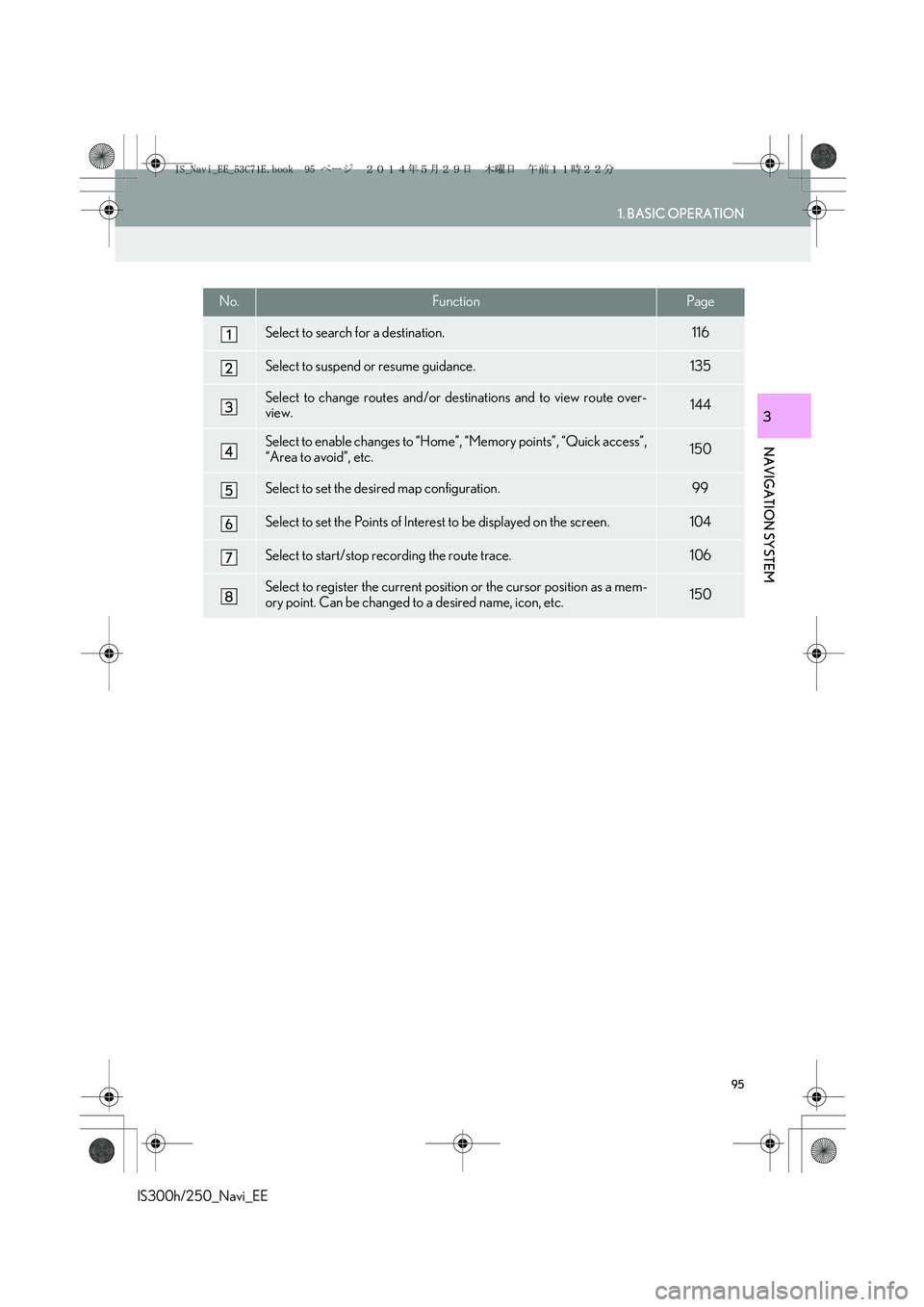
95
1. BASIC OPERATION
IS300h/250_Navi_EE
NAVIGATION SYSTEM
3
No.FunctionPage
Select to search for a destination.116
Select to suspend or resume guidance.135
Select to change routes and/or destinations and to view route over-
view.144
Select to enable changes to “Home”, “Memory points”, “Quick access”,
“Area to avoid”, etc.150
Select to set the desired map configuration.99
Select to set the Points of Interest to be displayed on the screen.104
Select to start/stop recording the route trace.106
Select to register the current position or the cursor position as a mem-
ory point. Can be changed to a desired name, icon, etc.150
IS_Navi_EE_53C71E.book 95 ページ 2014年5月29日 木曜日 午前11時22分
Page 106 of 404

106
1. BASIC OPERATION
IS300h/250_Navi_EE
1Select “Menu” on the map screen.
2Select “Start route trace”.
3Check that the traveled line is displayed.
■STOP RECORDING THE ROUTE
TRACE
1Select “Stop route trace”.
2A confirmation screen will be displayed.
“Yes”: Select to keep the recorded route
trace.
“No”: Select to erase the recorded route
trace.
ROUTE TRACE
Up to 124 miles (200 km) of the trav-
eled route can be stored and retraced
on the display. This feature is available
when the map scale is 30miles (50 km)
or less.
START RECORDING THE
ROUTE TRACE
�zTo edit the route trace name or confirm
the start point, etc.: →P.1 6 5
IS_Navi_EE_53C71E.book 106 ページ 2014年5月29日 木曜日 午前11時22分
Page 217 of 404

217
3. MEDIA OPERATION
IS300h/250_Navi_EE
AUDIO/VISUAL SYSTEM
4
No.Function
Select to display the audio source selection screen.
Select to display the password input screen.
Select to display the menu screen.
Select to display the option screen. (→P.219)
Select to display the DVD setting screen.
Shows progress
•During playback: Select to fast forward.
•During a pause: Select to slow forward.
Select to play/pause.
Select to stop the video screen.
Select to rewind.
Select to display the menu control key.
Select to display full screen video.
Tune/Scroll knob:
Turn to select a chapter.
Press to play/pause.
•Press to select a chapter.
•Press and hold to fast forward/rewind.
•Press to select a media mode.
•While in a media mode, pressing the “MEDIA” button changes media modes.
Press to eject a disc.
Power/Volume knob:
•Turn to adjust volume.
•Press to turn the audio system on/off.
•Press and hold to restart the audio system.
Disc slot
IS_Navi_EE_53C71E.book 217 ページ 2014年5月29日 木曜日 午前11時22分
Page 300 of 404

300
1. LEXUS PARKING ASSIST MONITOR
IS300h/250_Navi_EE
6Keep the steering wheel in its current
position and backing up.
�zThe parallel parking assist will be canceled
if the steering wheel is moved while back-
ing up. Shift the shift lever out of the “R”
position, and restart from the procedure 1.
7A curved blue line will appear on the
screen. Keep the steering wheel in its
current position and back up slowly.
Stop when the curved blue line meets
the corner of the desired parking space.
�XCurved blue line
NOTICE
●When backing up, be careful not to hit
any obstacles with your vehicle. Back the
vehicle up slowly.
IS_Navi_EE_53C71E.book 300 ページ 2014年5月29日 木曜日 午前11時22分
Page 369 of 404

369
3. WHAT TO DO IF...
IS300h/250_Navi_EE
TELEPHONE
7
∗: For details, refer to the owner’s manual that came with the cellular phone.
Even though all con-
ceivable measures
have been taken, the
symptom status does
not change.
The cellular phone is
not close enough to
this system.Bring the cellular
phone closer to this
system.
Radio interference
has occurred.Turn off Wi-Fi® de-
vices or other devic-
es that may emit
radio waves.
The cellular phone is
the most likely cause
of the symptom.
Turn the cellular
phone off, remove
and reinstall the bat-
tery pack, and then
restart the cellular
phone.
∗
Enable the cellular
phone’s Bluetooth®
connection.
∗
Disable the Wi-Fi®
connection of the
cellular phone.∗
Stop the cellular
phone’s security soft-
ware and close all ap-
plications.
∗
Before using an ap-
plication installed on
the cellular phone,
carefully check its
source and how its
operation might af-
fect this system.
∗
SymptomLikely causeSolution
Page
Cellular
phoneThis
system
IS_Navi_EE_53C71E.book 369 ページ 2014年5月29日 木曜日 午前11時22分