steering wheel Lexus IS250 2014 Registering a Bluetooth device / LEXUS 2014 IS250,IS350 (OM53758U) Owner's Guide
[x] Cancel search | Manufacturer: LEXUS, Model Year: 2014, Model line: IS250, Model: Lexus IS250 2014Pages: 573, PDF Size: 7.43 MB
Page 239 of 573

2384-5. Using the driving support systems
IS350/250_U (OM53758U)
■Reduced effectiveness of the EPS system
The effectiveness of the EPS system is reduced to prevent the system from overheating
when there is frequent steering input over an extended period of time. The steering
wheel may feel heavy as a result. Should this occur, refrain from excessive steering input
or stop the vehicle and turn the engine of f. The EPS system should return to normal
within 10 minutes.
■Operating conditions of hill-start assist control
When the following four conditions are met, the hill-start assist control will operate:
●The shift lever is in a position other than P or N (when starting off forward/backward on
an upward incline).
●The vehicle is stopped.
●The accelerator pedal is not depressed.
●The parking brake is not engaged.
■Automatic system cancelation of hill-start assist control
The hill-start assist control will turn off in any of the following situations:
●The shift lever is moved to P or N.
●The accelerator pedal is depressed.
●The parking brake is engaged.
●Approximately 2 seconds elapse after the brake pedal is released.
Page 257 of 573
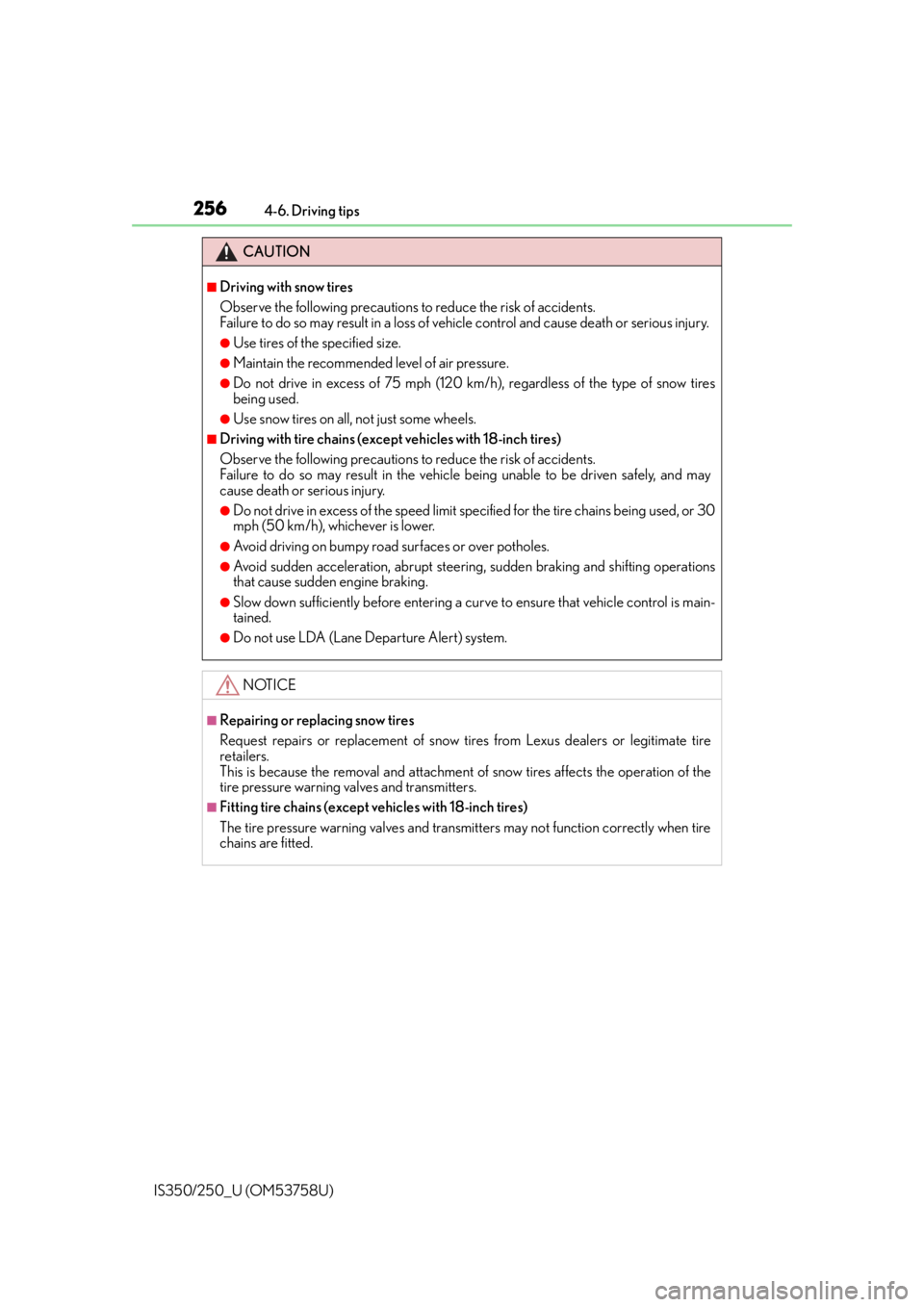
2564-6. Driving tips
IS350/250_U (OM53758U)
CAUTION
■Driving with snow tires
Observe the following precautions to reduce the risk of accidents.
Failure to do so may result in a loss of ve hicle control and cause death or serious injury.
●Use tires of the specified size.
●Maintain the recommended level of air pressure.
●Do not drive in excess of 75 mph (120 km/h), regardless of the type of snow tires
being used.
●Use snow tires on all, not just some wheels.
■Driving with tire chains (except vehicles with 18-inch tires)
Observe the following precautions to reduce the risk of accidents.
Failure to do so may result in the vehicle being unable to be driven safely, and may
cause death or serious injury.
●Do not drive in excess of the speed limit specified for the tire chains being used, or 30
mph (50 km/h), whichever is lower.
●Avoid driving on bumpy road surfaces or over potholes.
●Avoid sudden acceleration, ab rupt steering, sudden braking and shifting operations
that cause sudden engine braking.
●Slow down sufficiently before entering a cu rve to ensure that vehicle control is main-
tained.
●Do not use LDA (Lane Departure Alert) system.
NOTICE
■Repairing or replacing snow tires
Request repairs or replacement of snow tires from Lexus dealers or legitimate tire
retailers.
This is because the removal and attachment of snow tires affects the operation of the
tire pressure warning valves and transmitters.
■Fitting tire chains (except vehicles with 18-inch tires)
The tire pressure warning valves and transmitters may not function correctly when tire
chains are fitted.
Page 259 of 573

258
IS350/250_U (OM53758U)
5-1. Basic OperationsLexus Display Audio System ......................................... 260
Steering wheel audio switches....................................... 265
USB/AUX ports ......................... 266
5-2. Setup Setup menu ...................................267
General settings ......................... 268
Voice settings ................................ 271
Display settings ............................272
5-3. Using the audio system Selecting the audio source .....273
Optimal use of the audio system ........................................... 274
Audio settings.............................. 275
Audio menu screen operation .................................... 278
5-4. Using the radio Radio operation ........................... 281
5-5. Playing an audio CD and MP3/WMA/AAC discs
CD player operation ................ 287
Page 260 of 573

259
Lexus DisplayAudio system
5
IS350/250_U (OM53758U)
5-6. Using an external device
Listening to an iPod ................... 293
Listening USB memory device ........................................... 296
Using the AUX port................. 300
5-7. Connecting Bluetooth
®
Steps for using Bluetooth®
devices .......................................... 301
Registering a Bluetooth
®
device .......................................... 303
Selecting a Bluetooth
®
device .......................................... 304
Connecting a Bluetooth
®
audio player .............................. 305
Connecting a Bluetooth
®
phone .......................................... 306
Displaying a Bluetooth
®
device details ............................307
Detailed Bluetooth
®
settings........................................ 308
5-8. Bluetooth
® Audio
Listening to Bluetooth
®
Audio........................................... 309 5-9. Bluetooth
® Phone
Using a Bluetooth
®
Phone .............................................. 311
Making a call ................................. 313
Receiving a call ............................ 316
Speaking on th e phone..............317
Using a Bluetooth
®
phone message......................... 319
Using the steering wheel switches........................................ 321
Bluetooth
® phone
settings ........................................ 322
5-10. Phonebook Contact settings ......................... 324
Messaging setting...................... 327
5-11. Bluetooth
®
What to do if... (Troubleshooting).................... 328
Bluetooth
®......................... 332
5-12. Other function “Information” screen ................. 337
USB photo ....................................338
Weather information ................340
Voice command system ........... 341
Page 266 of 573

2655-1. Basic Operations
5
Lexus Display Audio system
IS350/250_U (OM53758U)
Volume switch• Increases/decreases volume
• Press and hold: Continuously increases/decreases volume
Radio mode: • Press: Select a radio station
• Press and hold: Seek up/down
CD, MP3/WMA/AAC disc,
Bluetooth
®, iPod or USB mode:
• Press: Select a track/file/video
• Press and hold: Fast up/down tracks/files/videos (MP3/WMA/AAC disc,
iPod or USB)
“MODE” switch • Turns the power on, selects audio source
• Press and hold this switch to mute or pause the current operation. To can- cel the mute or pause, press and hold.
Steering wheel audio switches
Some audio features can be controlled using the switches on the steering
wheel.
Operation may differ depending on th e type of audio system or navigation
system. For details, refer to the manual provided with the audio system or nav-
igation system.
Operating the audio system us ing the steering wheel switches
1
2
CAUTION
■To reduce the risk of an accident
Exercise care when operating the audio switches on the steering wheel.
3
Page 274 of 573

273
5
Lexus Display Audio system
IS350/250_U (OM53758U)5-3. Using the audio system
Press the button to display the “Source” screen.
If the “Source” screen is not displayed, press the button again.
Select the desired audio source.
The audio source can be selected by pressing the “RADIO” or “MEDIA” button.
Press the “MODE” switch when the audio
system is turned on. The audio source
changes each time the “MODE” switch is pressed.
■Rearranging the list
The listing order of the sour ce list can be rearranged.
Move the controller to the left while on the “Source” screen.
Select “Audio Source Select”.
Select an item you wish to move and th en select where to move the item to.
Selecting the audio source
Switching between audio sources such as radio and CD are explained in this
section.
Changing audio source
Using the steering wheel switches to change audio sources
1
2
1
2
3
Page 312 of 573

311
5
Lexus Display Audio system
IS350/250_U (OM53758U)5-9. Bluetooth
® Phone
Before making a phone call, check the connection status, battery charge, call
area and signal strength. (
P. 3 1 2 )
If a Bluetooth
® device cannot be connected, chec k the connection status. If the
device is not connected, either register or reconnect it. (
P. 3 0 4 , 3 0 6 )
To display the screen shown below, press the switch on the steering wheel or
select “Phone” on the “Menu” screen. Phone name
Bluetooth
® connection status
( P. 3 1 2 )
Display the call history screen
( P. 3 1 5 )
Display the favorites screen
( P. 3 1 5 )
Display the contacts screen
( P. 3 1 3 )
Display the dial pad screen ( P. 3 1 3 )
Display the message inbox screen ( P. 3 1 9 )
Using a Bluetooth® Phone
The hands-free system is a function that allows you to use your cellular phone
without touching it.
This system supports Bluetooth
®. Bluetooth® is a wireless data system that
allows the cellular phone to wirelessly connect to the hands-free system and
make/receive calls.
Phone top screen
1
2
3
4
5
6
7
Page 314 of 573
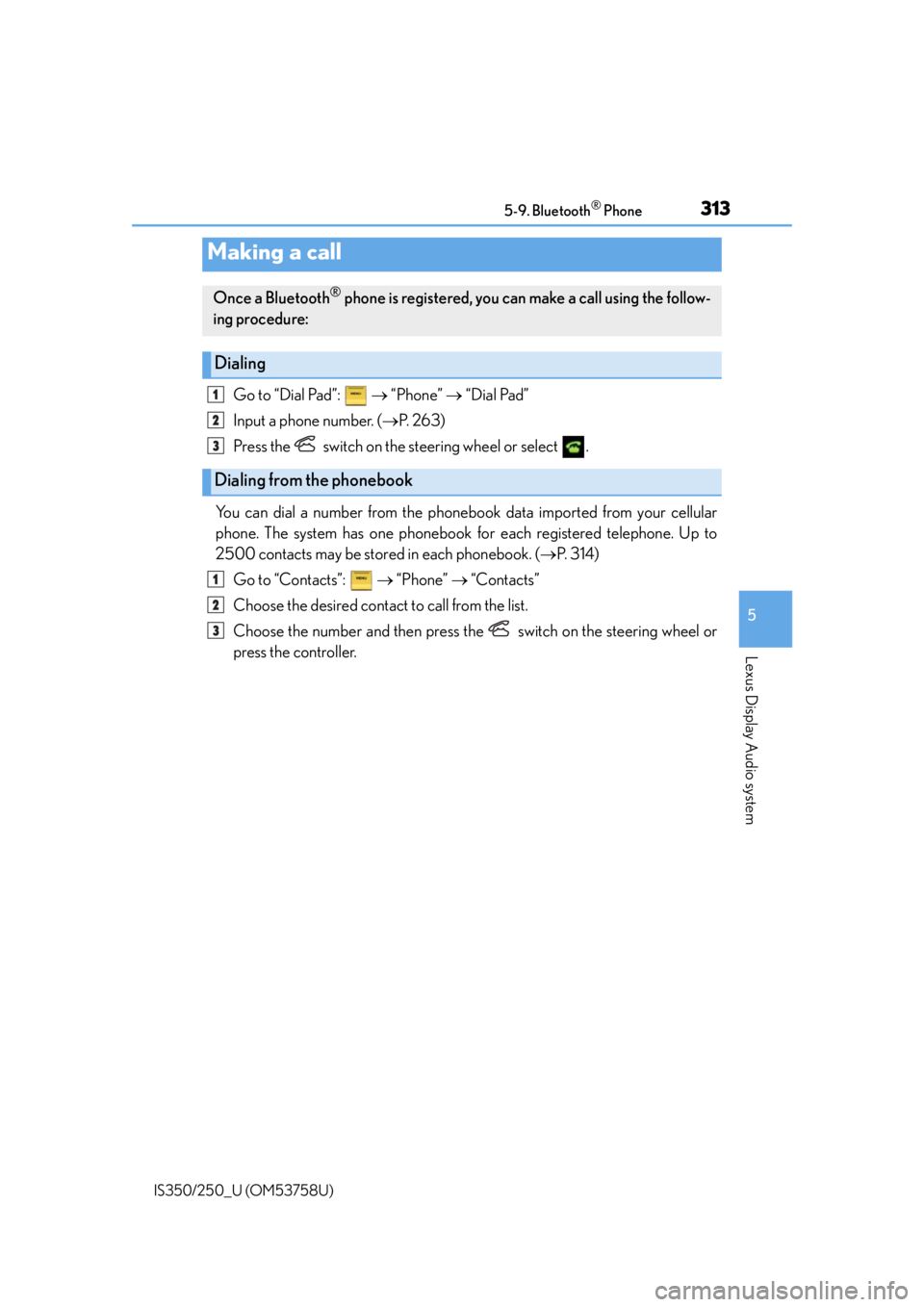
3135-9. Bluetooth® Phone
5
Lexus Display Audio system
IS350/250_U (OM53758U)
Go to “Dial Pad”: “Phone” “Dial Pad”
Input a phone number. ( P. 2 6 3 )
Press the switch on the steering wheel or select .
You can dial a number from the phoneb ook data imported from your cellular
phone. The system has one phonebook for each registered telephone. Up to
2500 contacts may be stored in each phonebook. ( P. 3 1 4 )
Go to “Contacts”: “Phone” “Contacts”
Choose the desired contact to call from the list.
Choose the number and then press the switch on the steering wheel or
press the controller.
Making a call
Once a Bluetooth® phone is registered, you can make a call using the follow-
ing procedure:
Dialing
Dialing from the phonebook
1
2
3
1
2
3
Page 315 of 573
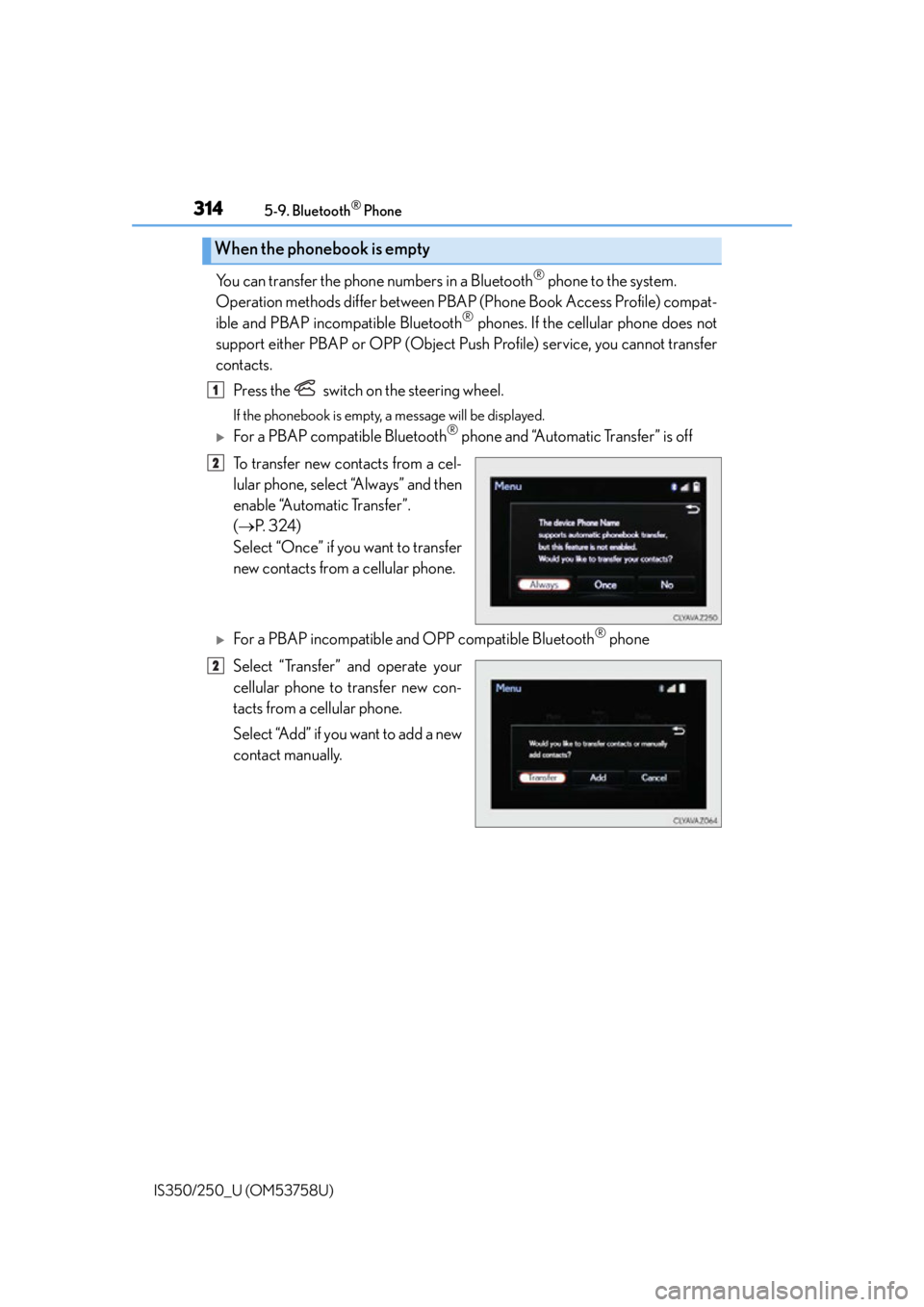
3145-9. Bluetooth® Phone
IS350/250_U (OM53758U)
You can transfer the phone numbers in a Bluetooth® phone to the system.
Operation methods differ between PBAP (Phone Book Access Profile) compat-
ible and PBAP inco mpatible Bluetooth
® phones. If the cellular phone does not
support either PBAP or OPP (Object Push Profile) service, you cannot transfer
contacts.
Press the switch on the steering wheel.
If the phonebook is empty, a message will be displayed.
For a PBAP compatible Bluetooth® phone and “Automatic Transfer” is off
To transfer new contacts from a cel-
lular phone, select “Always” and then
enable “Automatic Transfer”.
( P. 3 2 4 )
Select “Once” if you want to transfer
new contacts from a cellular phone.
For a PBAP incompatible and OPP compatible Bluetooth® phone
Select “Transfer” and operate your
cellular phone to transfer new con-
tacts from a cellular phone.
Select “Add” if you want to add a new
contact manually.
When the phonebook is empty
1
2
2
Page 316 of 573
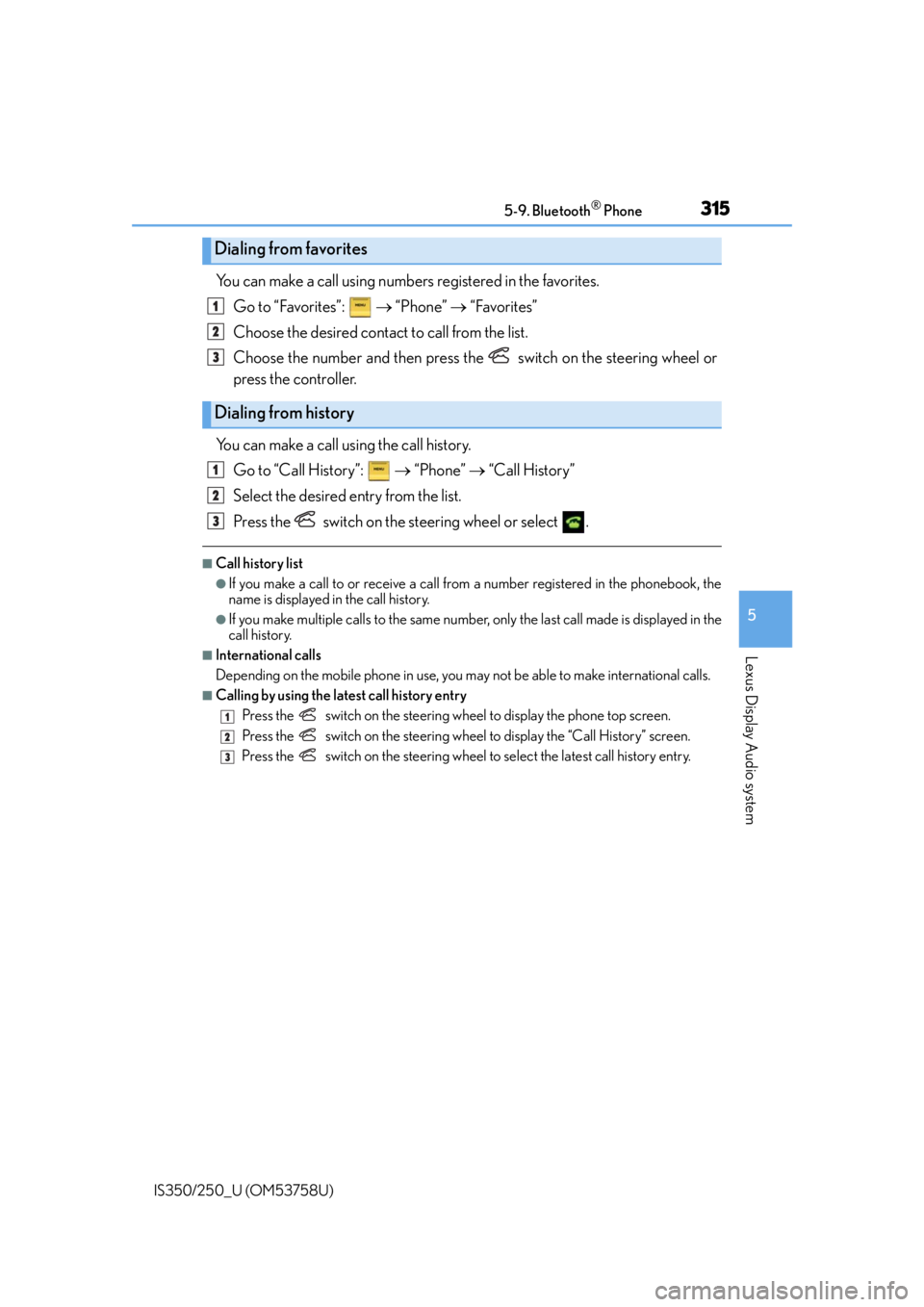
3155-9. Bluetooth® Phone
5
Lexus Display Audio system
IS350/250_U (OM53758U)
You can make a call using numbers registered in the favorites.Go to “Favorites”: “Phone” “Favorites”
Choose the desired contact to call from the list.
Choose the number and then press the switch on the steering wheel or
press the controller.
You can make a call using the call history. Go to “Call History”: “Phone” “Call History”
Select the desired entry from the list.
Press the switch on the steering wheel or select .
■Call history list
●If you make a call to or receive a call from a number registered in the phonebook, the
name is displayed in the call history.
●If you make multiple calls to the same number , only the last call made is displayed in the
call history.
■International calls
Depending on the mobile phone in use, you ma y not be able to make international calls.
■Calling by using the latest call history entry
Press the
switch on the steering wheel to display the phone top screen.
Press the
switch on the steering wheel to display the “Call History” screen.
Press the
switch on the steering wheel to select the latest call history entry.
Dialing from favorites
Dialing from history
1
2
3
1
2
3
1
2
3