buttons Lexus IS250 2014 VOICE COMMAND SYSTEM OPERATION / LEXUS 2014 IS250,IS350 QUICK GUIDE OWNERS MANUAL (OM53B33U)
[x] Cancel search | Manufacturer: LEXUS, Model Year: 2014, Model line: IS250, Model: Lexus IS250 2014Pages: 78, PDF Size: 4.35 MB
Page 1 of 78
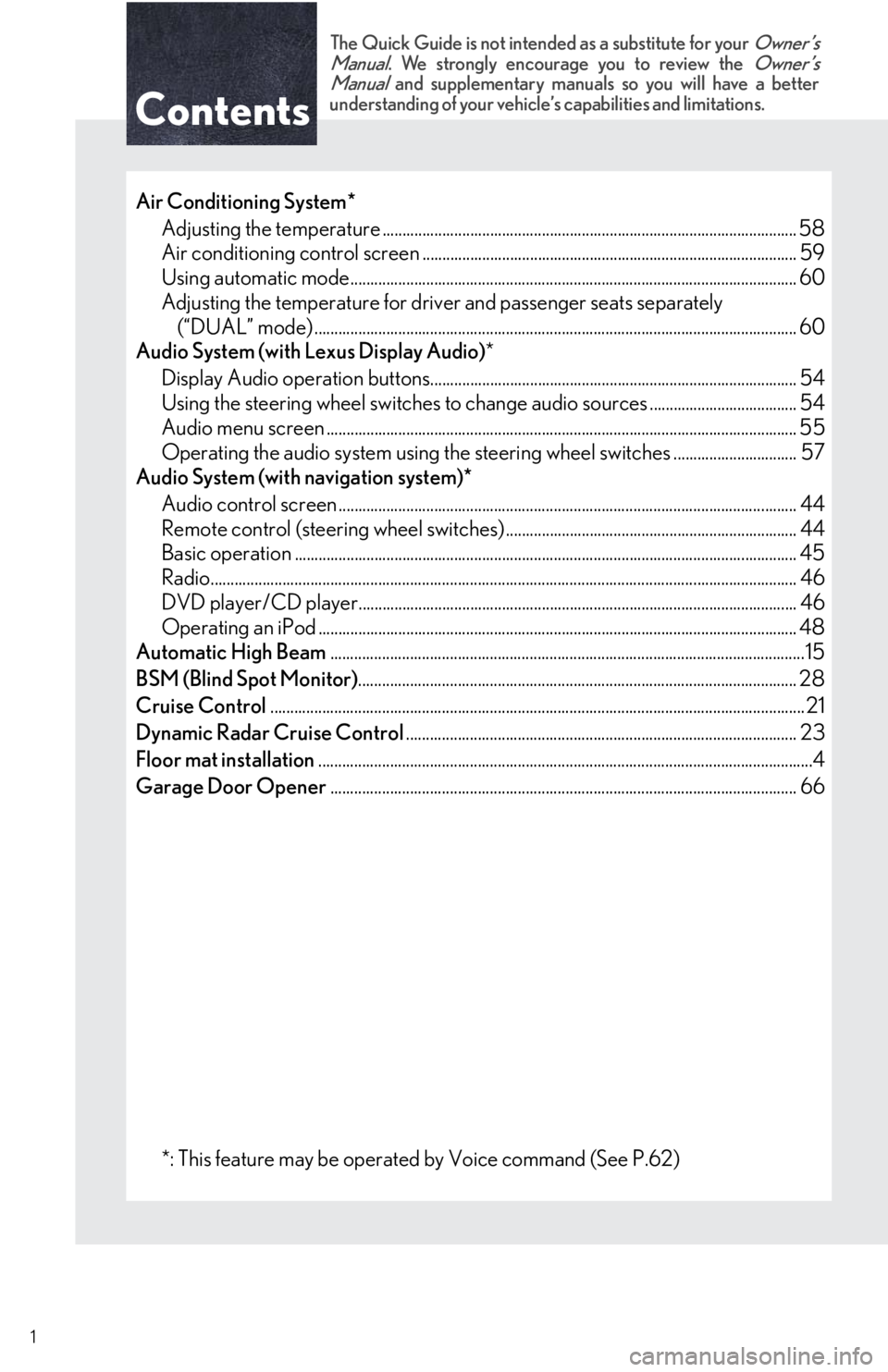
Contents
The Quick Guide is not intended as a substitute for your Owner’s
Manual. We strongly encourage you to review the Owner’s
Manual and supplementary manuals so you will have a better
understanding of your vehicle’s capabilities and limitations.
1
Air Conditioning System*
Adjusting the temperature ........................................................................................................ 58
Air conditioning control screen .............................................................................................. 59
Using automatic mode................................................................................................................ 60
Adjusting the temperature for driver and passenger seats separately
(“DUAL” mode) ......................................................................................................................... 60
Audio System (with Lexus Display Audio)*
Display Audio operation buttons............................................................................................ 54
Using the steering wheel switches to change audio sources ..................................... 54
Audio menu screen ...................................................................................................................... 55
Operating the audio system using the steering wheel switches ............................... 57
Audio System (with navigation system)*
Audio control screen ................................................................................................................... 44
Remote control (steering wheel switches) ......................................................................... 44
Basic operation .............................................................................................................................. 45
Radio................................................................................................................................................... 46
DVD player/CD player.............................................................................................................. 46
Operating an iPod ........................................................................................................................ 48
Automatic High Beam.......................................................................................................................15
BSM (Blind Spot Monitor).............................................................................................................. 28
Cruise Control...................................................................................................................................... 21
Dynamic Radar Cruise Control.................................................................................................. 23
Floor mat installation............................................................................................................................4
Garage Door Opener..................................................................................................................... 66
*: This feature may be operated by Voice command (See P.62)
Page 5 of 78
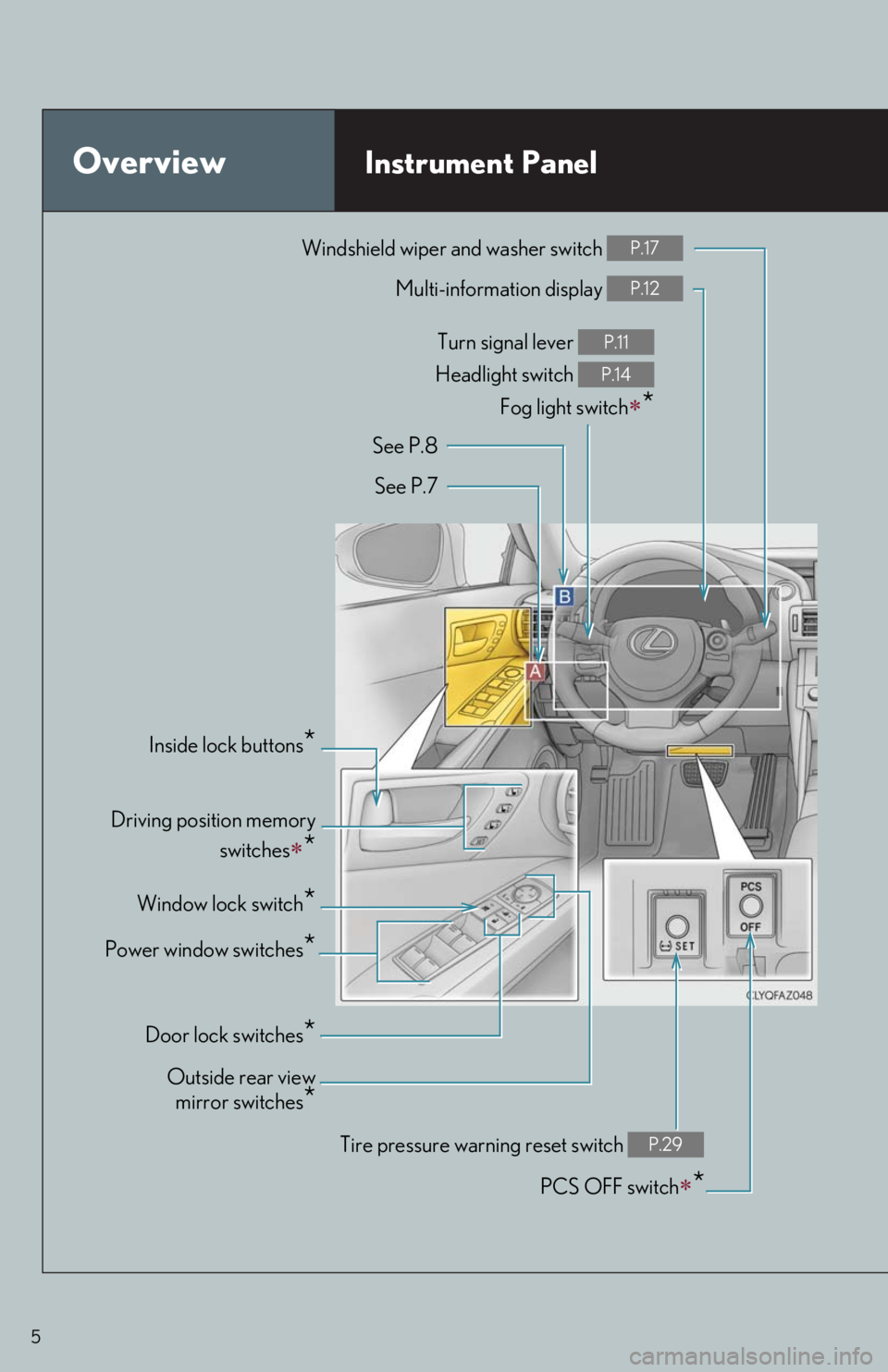
5
OverviewInstrument Panel
Windshield wiper and washer switch P.17
Multi-information display P.12
Turn signal lever
Headlight switch
Fog light switch
*
P.11
P.14
Inside lock buttons*
PCS OFF switch*
Driving position memory
switches
*
See P.8
See P.7
Window lock switch
*
Outside rear view
mirror switches
*
Power window switches*
Door lock switches*
Tire pressure warning reset switch P.29
Page 46 of 78
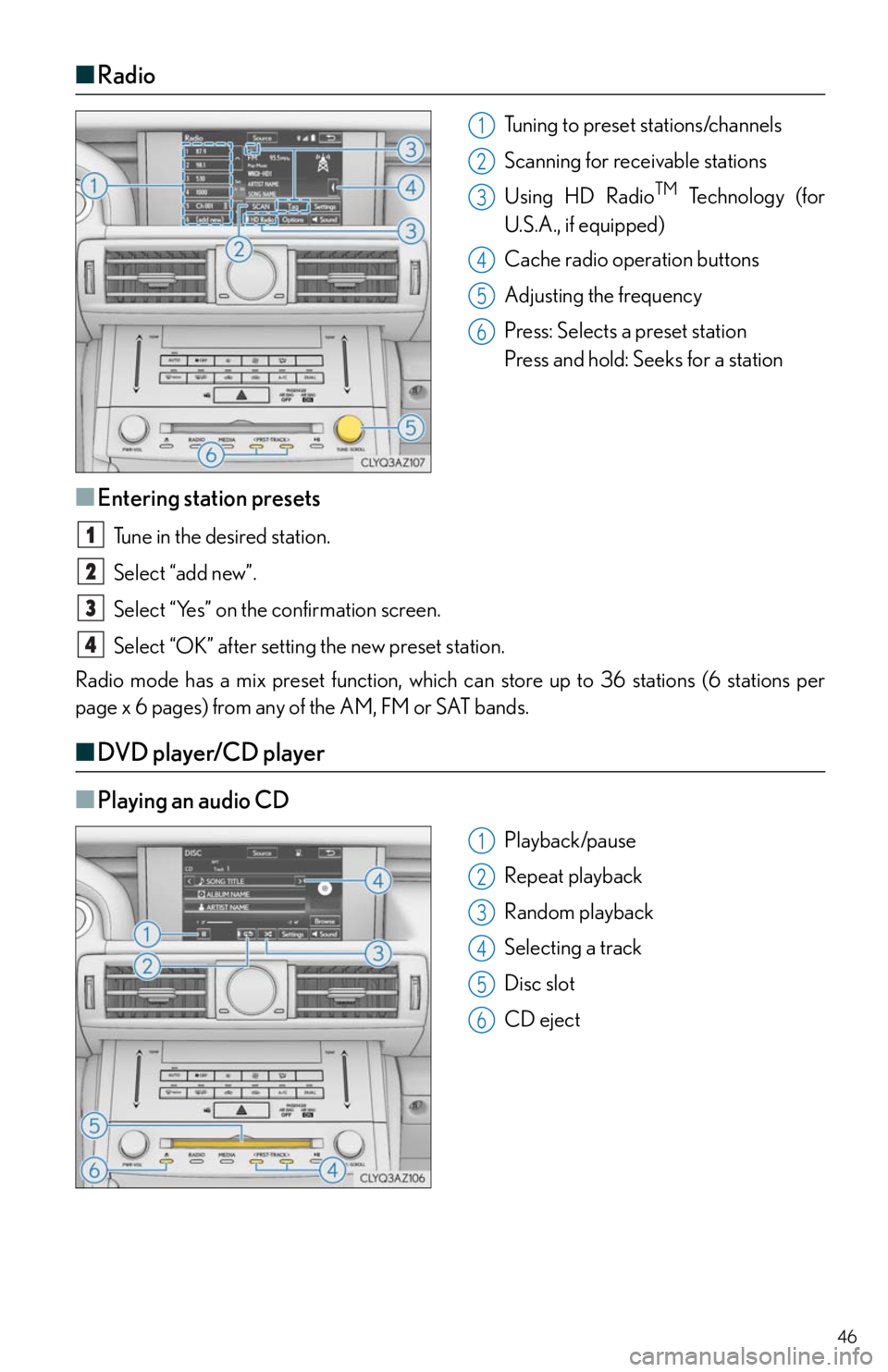
46
■Radio
Tuning to preset stations/channels
Scanning for receivable stations
Using HD Radio
TM Te c h n o l o g y ( f o r
U.S.A., if equipped)
Cache radio operation buttons
Adjusting the frequency
Press: Selects a preset station
Press and hold: Seeks for a station
■Entering station presets
Tune in the desired station.
Select “add new”.
Select “Yes” on the confirmation screen.
Select “OK” after setting the new preset station.
Radio mode has a mix preset function, which can store up to 36 stations (6 stations per
page x 6 pages) from any of the AM, FM or SAT bands.
■DVD player/CD player
■
Playing an audio CD
Playback/pause
Repeat playback
Random playback
Selecting a track
Disc slot
CD eject
1
2
3
4
5
6
1
2
3
4
1
2
3
4
5
6
Page 54 of 78
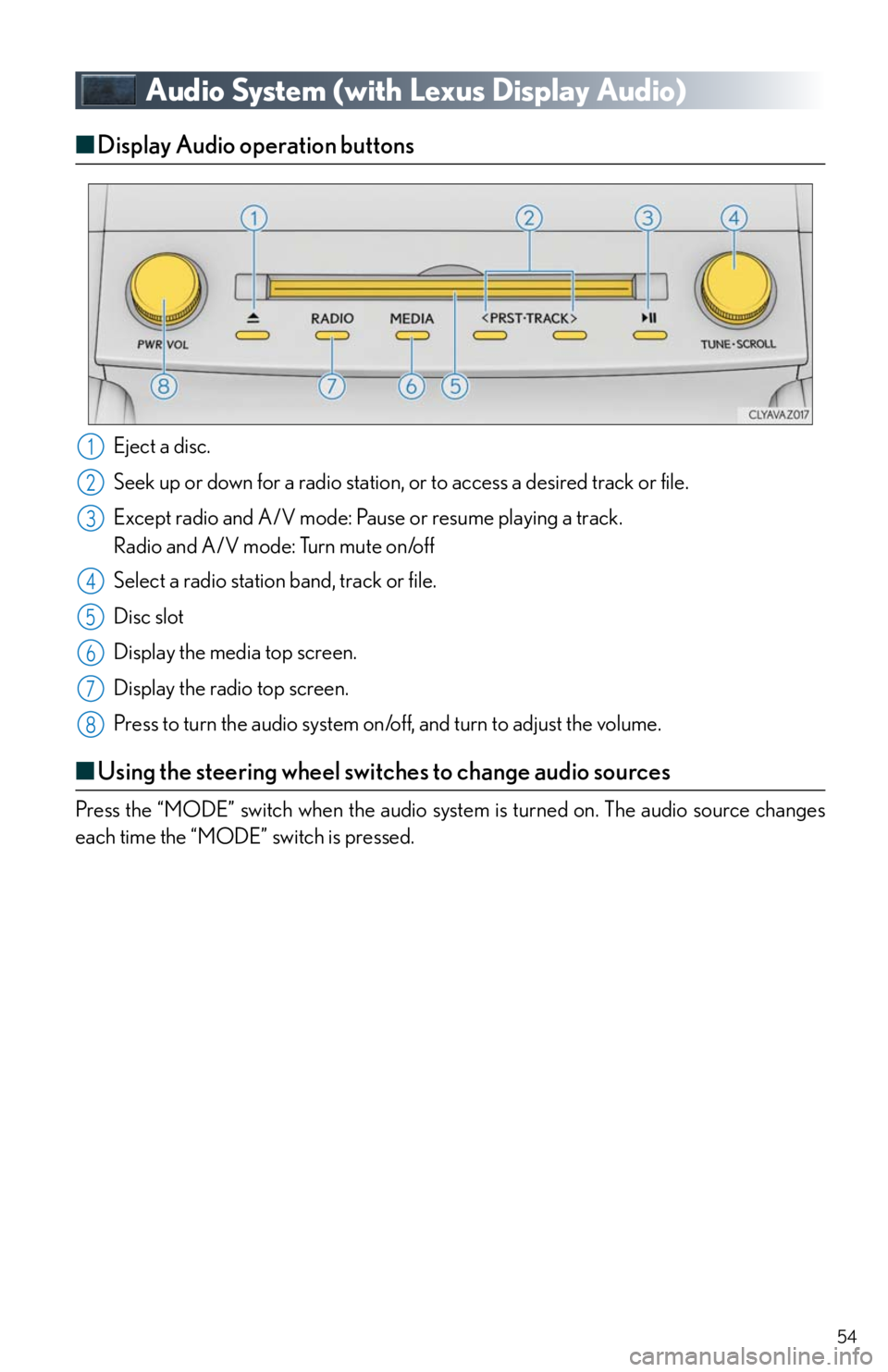
54
Audio System (with Lexus Display Audio)
■Display Audio operation buttons
Eject a disc.
Seek up or down for a radio station, or to access a desired track or file.
Except radio and A/V mode: Pause or resume playing a track.
Radio and A/V mode: Turn mute on/off
Select a radio station band, track or file.
Disc slot
Display the media top screen.
Display the radio top screen.
Press to turn the audio system on/off, and turn to adjust the volume.
■Using the steering wheel switches to change audio sources
Press the “MODE” switch when the audio system is turned on. The audio source changes
each time the “MODE” switch is pressed.
1
2
3
4
5
6
7
8
Page 66 of 78

66
Portable Audio Device Ports
Open the cover and connect the portable
audio device.
Garage Door Opener
The garage door opener (HomeLink® Universal Transceiver) is manufactured under
license from HomeLink
®.
■Programming the HomeLink®
The HomeLink® compatible transceiver in your vehicle has 3 buttons which can be pro-
grammed to operate 3 different devices. Refer to the programming method below appro-
priate for the device.
Indicator light
Buttons
These ports can be used to connect a portable audio device and listen to it through the
vehicle’s speakers.
The garage door opener can be programmed to operate garage doors, gates, entry
doors, door locks, home lighting systems, security systems, and other devices.
1
2
Page 67 of 78

67
■Programming HomeLink®
Hold your hand-held transmitter 1 to 3
in. (25 to 75 mm) of the HomeLink
®
buttons.
Press and hold down the desired
HomeLink
® button.
For U.S.A. owners:
While pressing the HomeLink
® but-
ton, press and hold down the button
on the hand-held transmitter until the
indicator light changes from a slow to
a rapid flash.
For Canadian owners:
While pressing the HomeLink
® but-
ton, repeatedly press and release
(cycle) the button on the hand-held
transmitter every 2 seconds until the
indicator light changes from a slow to
a rapid flash.
If your garage door is of the rolling code
type:
Press the training button on the motor-
head unit in your garage.
Press and hold the vehicle’s pro-
grammed HomeLink
® button for 2
seconds and release it. Repeat this step
once again.
If the door does not open, press and
release the same button once again.
1
2
3
4
5