change wheel Lexus IS250 2015 Audio menu screen operation / LEXUS 2015 IS250,IS350 OWNERS MANUAL QUICK GUIDE (OM53C80U)
[x] Cancel search | Manufacturer: LEXUS, Model Year: 2015, Model line: IS250, Model: Lexus IS250 2015Pages: 82, PDF Size: 1.58 MB
Page 1 of 82
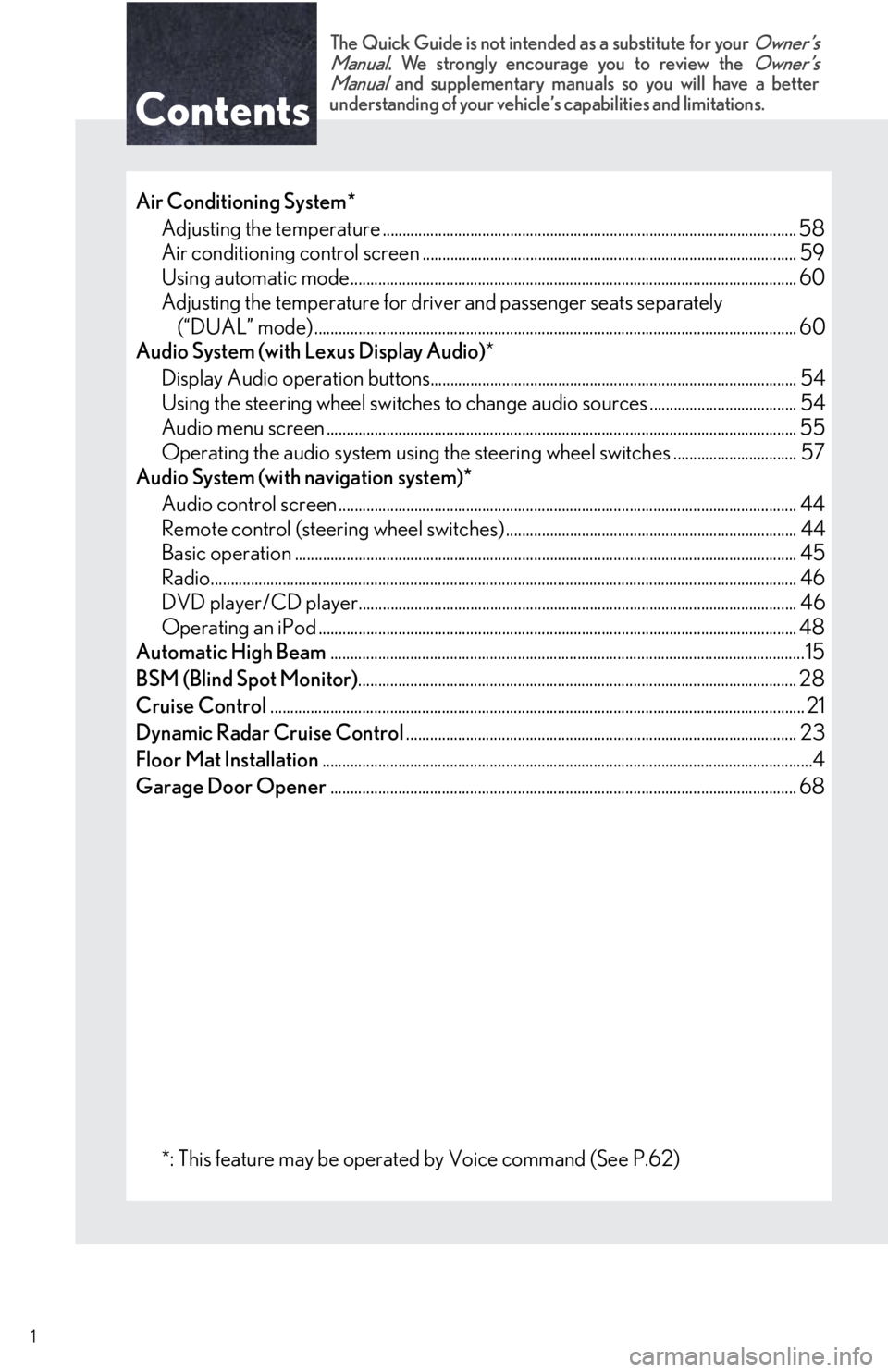
Contents
The Quick Guide is not intended as a substitute for your Owner’s
Manual. We strongly encourage you to review the Owner’s
Manual and supplementary manual s so you will have a better
understanding of your vehicle’ s capabilities and limitations.
1
Air Conditioning System*
Adjusting the temperature ...................................................................................................... .. 58
Air conditioning control screen .............................................................................................. 59
Using automatic mode........................................................................................................... ..... 60
Adjusting the temperature for driver and passenger seats separately (“DUAL” mode) .................................................................................................................. ....... 60
Audio System (with Lexus Display Audio) *
Display Audio operation buttons............................................................................................ 54
Using the steering whee l switches to change audio sources ..................................... 54
Audio menu screen .............................................................................................................. ........ 55
Operating the audio system using the steering wheel switches ............................... 57
Audio System (with navigation system)*
Audio control screen ................................................................................................................... 44
Remote control (steering wheel switches) ......................................................................... 44
Basic operation ................................................................................................................ .............. 45
Radio.......................................................................................................................... ......................... 46
DVD player/CD player........................................................................................................... ... 46
Operating an iPod .............................................................................................................. .......... 48
Automatic High Beam .......................................................................................................................15
BSM (Blind Spot Monitor) .............................................................................................................. 28
Cruise Control ............................................................................................................................... ....... 21
Dynamic Radar Cruise Control .................................................................................................. 23
Floor Mat Installation ...........................................................................................................................4
Garage Door Opener ..................................................................................................................... 68
*: This feature may be operated by Voice command (See P.62)
Page 39 of 82

39
Hands-free System For Cellular Phone
(with navigation system)
■Bluetooth® phone pairing
Compatible Bluetooth®-equipped phones can be connected to the vehicle, enabling hands-
free operation. Please refer to the cellular ph one manufacturer’s user guide for pairing pro-
cedures, or go to “www.lexus.com/MobileLink
” (for U.S.A.) for more phone information.
To use a Bluetooth
® phone, it is necessary
to first register it in the system.
Press on the steering wheel.
Select “Yes” or “OK”.
When this screen is displayed, search
for the device name displayed on this
screen on the screen of your
Bluetooth
® device.
Refer to the cellular phone user’s man-
ual for cellular phone operation.
Register the Bluetooth
® device using
your Bluetooth
® device.
Check that the follow ing screen is dis-
played when registration is complete.
Select “OK” when the connection sta-
tus changes from “Connecting...” to
“Connected”.
2
1
2
33
4
55
66
Page 44 of 82

44
Audio System (with navigation system)
■Audio control screen
Follow the procedure below to display the audio control screen.
Press the “MENU” button on the
Remote Touch.
Please refer to page 30 for the
Remote Touch operation.
The “Menu” screen will be displayed.
Using the Remote Touch, select
“Radio” or “Media” and select each tab.
■Remote control (steering wheel switches)
Some audio features can be controlled using the switches on the steering wheel.
Increases/decreases volume
Radio mode: Selects a radio station/
channel
Audio CD mode: Selects a track
MP3/WMA/AAC disc mode: Selects
a file
DVD mode: Selects a chapter
iPod mode: Selects a track/file
Press: Change audio modes
Press and hold: Mute/unmute or
pause/resume the current operation
1
2
1
2
3
Page 54 of 82
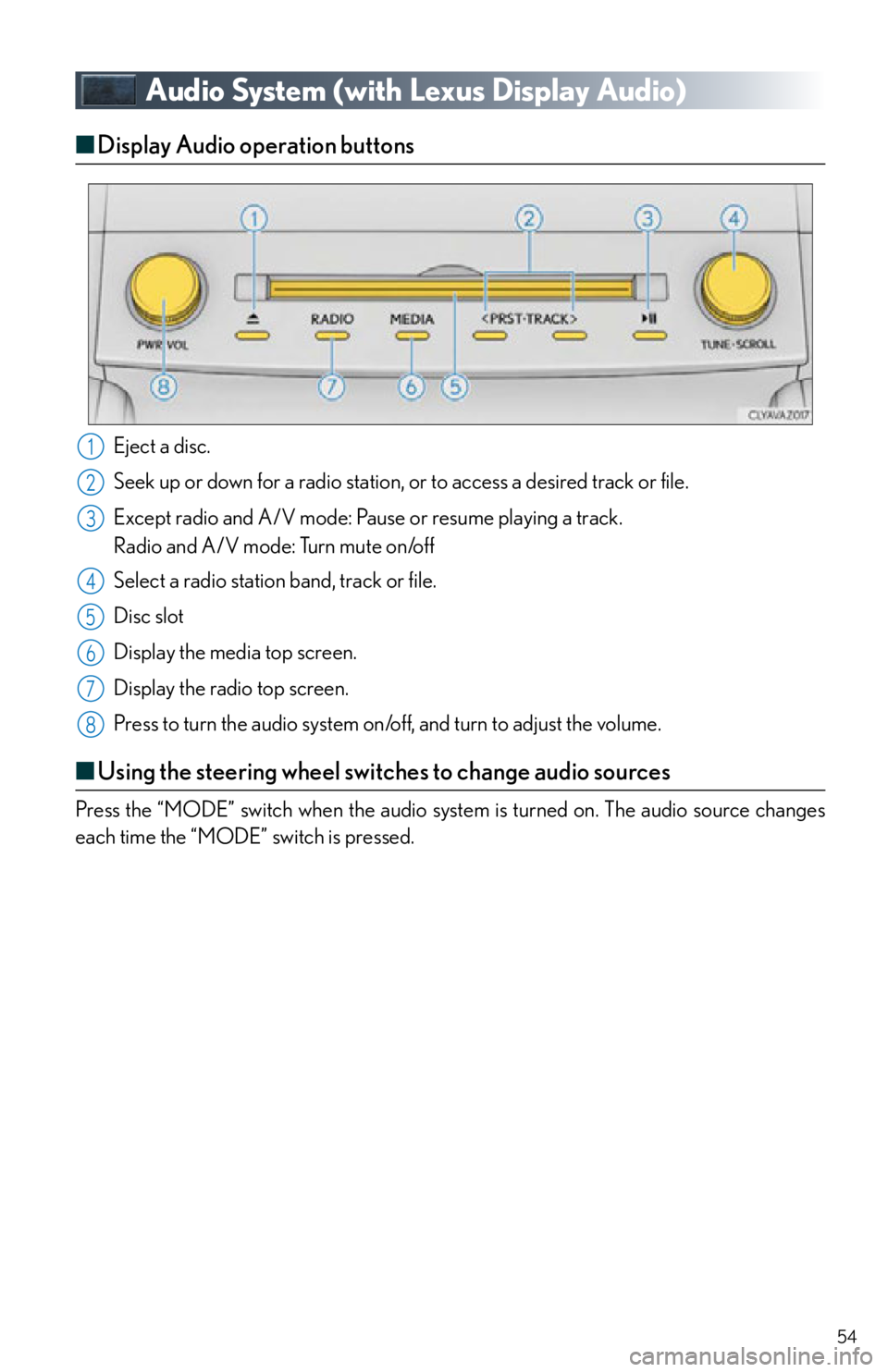
54
Audio System (with Lexus Display Audio)
■Display Audio operation buttons
Eject a disc.
Seek up or down for a radio station, or to access a desired track or file.
Except radio and A/V mode: Pause or resume playing a track.
Radio and A/V mode: Turn mute on/off
Select a radio station band, track or file.
Disc slot
Display the media top screen.
Display the radio top screen.
Press to turn the audio system on/off, and turn to adjust the volume.
■ Using the steering wheel switches to change audio sources
Press the “MODE” switch when the audio syst em is turned on. The audio source changes
each time the “MODE” switch is pressed.
1
2
3
4
5
6
7
8