ignition Lexus IS250 2015 Audio menu screen operation /
[x] Cancel search | Manufacturer: LEXUS, Model Year: 2015, Model line: IS250, Model: Lexus IS250 2015Pages: 584, PDF Size: 7.59 MB
Page 126 of 584

1263-3. Adjusting the seats
IS350/250_U (OM53C50U)
Each electronic key (including a card key) can be registered to recall your pre-
ferred driving position.
■Registering procedure
Record your driving position to button “1”, “2” or “3” before performing the
following:
Carry only the key you want to register, and then close the driver’s door. If 2 or
more keys are in the vehicle, the drivin g position cannot be recorded properly.
Check that the shift lever is in P.
Turn the engine switch to IGNITION ON mode.
Recall the driving position that you want to record.
While pressing the recalled but-
ton, press and hold the door lock
switch (either lock or unlock) until
the buzzer sounds.
If the button could not be registered,
the buzzer sounds continuously for
approximately 3 seconds.
■Recall procedure Carry the electronic key that has been registered to the driving position,
and then unlock and open the driver’s door using the smart access system
with push-button start system or wireless remote control.
The driving position will move to the reco rded position (not including the steering
wheel). However, the seat will move to a po sition slightly behind the recorded posi-
tion in order to make entering the vehicle easier.
If the driving position is in a position th at has already been recorded, the seat and
outside rear view mirrors will not move.
Turn the engine switch to ACCESSORY mode or IGNITION ON mode,
or fasten a seat belt.
The seat and steering wheel will move to the recorded position.
Memory recall function (driver’s side only)
1
2
3
4
1
2
Page 127 of 584

1273-3. Adjusting the seats
3
Operation of each component
IS350/250_U (OM53C50U)
■Cancelation procedure
Carry only the key you want to cancel and then close the driver’s door. If 2 or
more keys are in the vehicle, the driving position cannot be canceled properly.
Turn the engine switch to IGNITION ON mode.
While pressing the “SET” button, press and hold the door lock switch
(either lock or unlock) unt il the buzzer sounds twice.
If the button could not be canceled, the buzzer sounds continuously for approxi-
mately 3 seconds.
■Recalling the driving position using the memory recall function
●Different driving positions can be registered for each electronic key. Therefore, the
driving position that is recalled may be different depending on the key being carried.
●If a door other than the driver’s door is unlocked with the smart access system with
push-button start system, the driving position cannot be recalled. In this case, press the
driving position button which has been set.
■Customization
The unlock door settings of the memory recall function can be customized.
(Customizable features: P. 5 3 7 )
CAUTION
■Seat adjustment caution
Take care during seat adjustment so that th e seat does not strike the rear passenger or
squeeze your body against the steering wheel.
1
2
Page 132 of 584
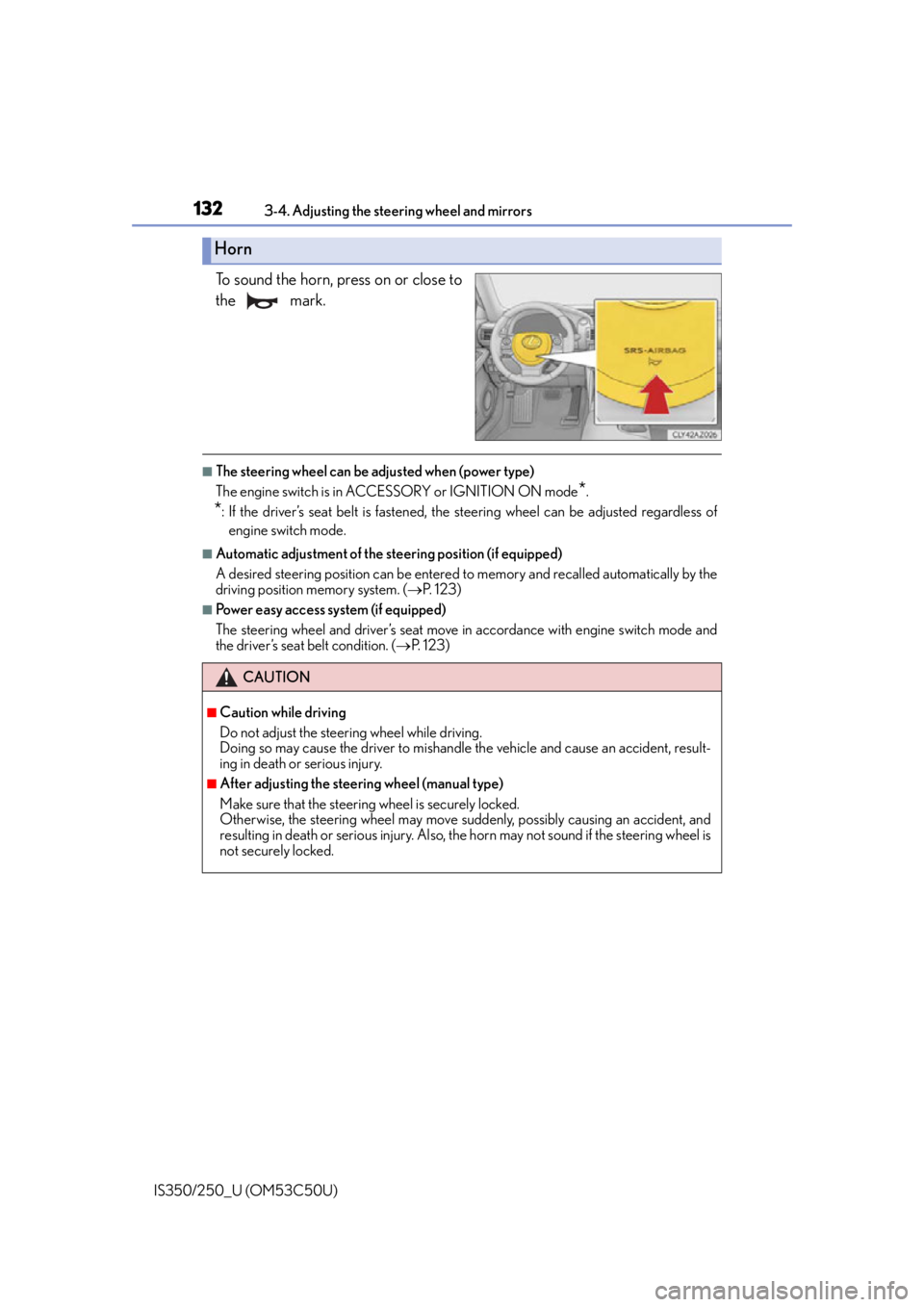
1323-4. Adjusting the steering wheel and mirrors
IS350/250_U (OM53C50U)
To sound the horn, press on or close to
the mark.
■The steering wheel can be adjusted when (power type)
The engine switch is in ACCESSORY or IGNITION ON mode
*.
*: If the driver’s seat belt is fastened, the steering wheel can be adjusted regardless of
engine switch mode.
■Automatic adjustment of the steering position (if equipped)
A desired steering position can be entered to memory and recalled automatically by the
driving position memory system. ( P. 1 2 3 )
■Power easy access system (if equipped)
The steering wheel and driver’s seat move in accordance with engine switch mode and
the driver’s seat belt condition. ( P. 1 2 3 )
Horn
CAUTION
■Caution while driving
Do not adjust the steering wheel while driving.
Doing so may cause the driver to mishandle the vehicle and cause an accident, result-
ing in death or serious injury.
■After adjusting the steering wheel (manual type)
Make sure that the steering wheel is securely locked.
Otherwise, the steering wheel may move suddenly, possibly causing an accident, and
resulting in death or serious injury. Also, the horn may not sound if the steering wheel is
not securely locked.
Page 133 of 584

1333-4. Adjusting the steering wheel and mirrors
3
Operation of each component
IS350/250_U (OM53C50U)
The height of the rear view mirror can be adjusted to suit your driving posture.
Adjust the height of the rear view mir-
ror by moving it up and down.
Responding to the level of brightness of the headlights of vehicles behind, the
reflected light is automatically reduced.
Changing automatic anti-glare function mode
When the automatic anti-glare function is in ON mode, the indicator illuminates.
The function will set to ON mode each time the engine switch is turned to IGNITION
ON mode.
Pressing the button turns the function to OFF mode. (The indicator also turns off.)
Inside rear view mirror
The rear view mirror’s position can be adjusted to enable sufficient confirma-
tion of the rear view.
Adjusting the height of rear view mirror
Anti-glare function
Ty p e ATy p e B
ON
OFF ON/OFF
IndicatorIndicator
1
2
Page 136 of 584

1363-4. Adjusting the steering wheel and mirrors
IS350/250_U (OM53C50U)
When either “L” or “R” of the mirror se lect switch is selected, the outside rear
view mirrors will automatically angle downwards when the vehicle is reversing in
order to give a better view of the ground.
To disable this function, select neither “L” nor “R”.
■Adjusting the mirror angle when the vehicle is reversing
With the shift lever in R, adjust the mirror angle at a desired position.
The adjusted angle will be memorized and the mirror will automatically tilt to
the memorized angle whenever the shift lever is shifted to R from next time.
The memorized downward tilt position of the mirror is linked to the normal position
(angle adjusted with the shif t lever in other than R). Therefore, if the normal posi-
tion is changed after adjustment, th e tilt position will also change.
When the normal position is chang ed, readjust the angle in reversing.
■Mirror angle can be adjusted when
The engine switch is in ACCESSORY or IGNITION ON mode.
■When the mirrors are fogged up
The outside rear view mirrors can be cleare d using the mirror defoggers. Turn on the
rear window defogger to turn on the outside rear view mirror defoggers. ( P. 3 6 2 )
■Automatic adjustment of the mirror angle (if equipped)
A desired mirror face angle can be entered to memory and recalled automatically by the
driving position memory. ( P. 1 2 3 )
■Auto anti-glare function (if equipped)
When the anti-glare inside rear view mirror is set to automatic mode, the outside rear
view mirrors will activate in conjunction with the anti-glare inside rear view mirror to
reduce reflected light. ( P. 1 3 3 )
Linked mirror function when reversing (if equipped)
Page 139 of 584

1393-5. Opening, closing the windows and moon roof
3
Operation of each component
IS350/250_U (OM53C50U)
■The power windows can be operated when
The engine switch is in IGNITION ON mode.
■Operating the power windows after turning the engine off
The power windows can be operated for approximately 45 seconds after the engine
switch is turned to ACCESSORY mode or turned off. They cannot, however, be oper-
ated once either front door is opened.
■Jam protection function
If an object becomes caught between the window and the window frame, window travel
is stopped and the window is opened slightly.
■When the power window does not close normally
If the jam protection function is operating abnormally and a window cannot be closed,
perform the following operations using the po wer window switch on the relevant door.
●After stopping the vehicle, the window can be closed by holding the power window
switch in the one-touch closing position while the engine switch is turned to IGNITION
ON mode.
●If the window still cannot be closed even by carrying out the operation as explained
above, initialize the function by performing the following procedure.
Hold the power window switch in the one- touch closing position. Continue holding
the switch for a further 6 seconds after the window has closed.
Hold the power window switch in the one-touch opening position. Continue holding
the switch for a further 2 seconds after the window has opened completely.
Hold the power window switch in the one- touch closing position once again. Con-
tinue holding the switch for a further 2 seconds after the window has closed.
If you release the switch while the window is moving, start again from the beginning.
If the window continues to close but then re-open slightly even after performing the
above procedure correctly, have the ve hicle inspected by your Lexus dealer.
1
2
3
Page 142 of 584

1423-5. Opening, closing the windows and moon roof
IS350/250_U (OM53C50U)
■The moon roof can be operated when
The engine switch is in IGNITION ON mode.
■Operating the moon roof after turning the engine off
The moon roof can be operated for approximately 45 seconds after the engine switch is
turned to ACCESSORY mode or turned off. It cannot, however, be operated once either
front door is opened.
■Jam protection function
If an object is detected between the moon roof and the frame while the moon roof is clos-
ing or tilting down, travel is stoppe d and the moon roof opens slightly.
■Sunshade
The sunshade can be opened and closed manually. However, the sunshade will open
automatically when the moon roof is opened.
■Door lock linked moon roof operation
●The moon roof can be opened and closed using the mechanical key.* ( P. 499)
●The moon roof can be opened us ing the wireless remote control.* ( P. 1 0 3 )
*: These settings must be customized at your Lexus dealer.
Page 145 of 584
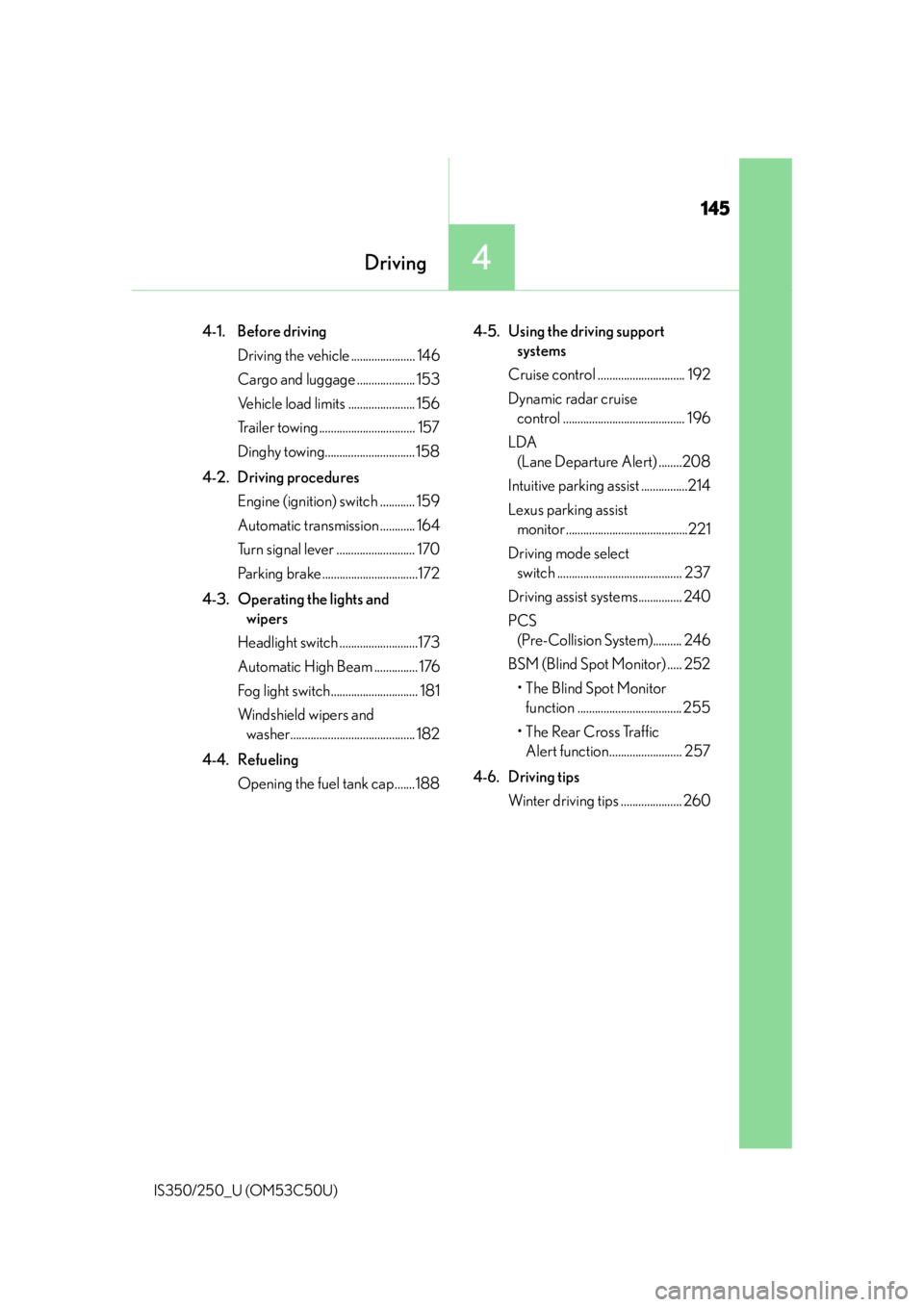
145
Driving4
IS350/250_U (OM53C50U)
4-1. Before drivingDriving the vehicle ...................... 146
Cargo and luggage .................... 153
Vehicle load limits ....................... 156
Trailer towing ................................. 157
Dinghy towing...............................158
4-2. Driving procedures Engine (ignition) switch ............ 159
Automatic transmission ............ 164
Turn signal lever ........................... 170
Parking brake .................................172
4-3. Operating the lights and wipers
Headlight switch ...........................173
Automatic High Beam ............... 176
Fog light switch.............................. 181
Windshield wipers and washer........................................... 182
4-4. Refueling Opening the fuel tank cap.......188 4-5. Using the driving support
systems
Cruise control .............................. 192
Dynamic radar cruise control .......................................... 196
LDA (Lane Departure Alert) ........208
Intuitive parking assist ................214
Lexus parking assist monitor ..........................................221
Driving mode select switch ........................................... 237
Driving assist systems............... 240
PCS (Pre-Collision System).......... 246
BSM (Blind Spot Monitor) ..... 252
• The Blind Spot Monitor function .................................... 255
• The Rear Cross Traffic Alert function......................... 257
4-6. Driving tips Winter driving tips ..................... 260
Page 159 of 584

159
4
Driving
IS350/250_U (OM53C50U)4-2. Driving procedures
Check that the parking brake is set.
Check that the shift lever is in P.
Firmly depress the brake pedal.
and a message will be displayed on
the multi-information display.
If it is not displayed, the engine cannot be started.
Press the engine switch.
The engine will crank until it starts or for
up to 30 seconds, whichever is less.
Continue depressing the brake pedal
until the engine is completely started.
The engine can be started from any
engine switch mode.
Stop the vehicle.
Shift the shift lever to P.
Set the parking brake. ( P. 1 7 2 )
Press the engine switch.
Release the brake pedal and check that the display on the meters is off.
Engine (ignition) switch
Performing the following op erations when carrying the electronic key on your
person starts the engine or changes engine switch modes.
Starting the engine
1
2
3
4
Stopping the engine
1
2
3
4
5
Page 160 of 584

1604-2. Driving procedures
IS350/250_U (OM53C50U)
Modes can be changed by pressing the engine switch with brake pedal released.
(The mode changes each time the switch is pressed.) Off*
The emergency flashers can be used.
The multi-information display will not be
displayed.
ACCESSORY mode
Some electrical components such as the
audio system can be used.
“ACCESSORY” will be displayed on the
meters.
IGNITION ON mode
All electrical components can be used.
“IGNITION ON” will be displayed on
the meters.
*: If the shift lever is in a position other thanP when turning off the engine, the
engine switch will be turned to ACCES-
SORY mode, not to off.
If the engine is stopped with the shift le ver in a position other than P, the engine
switch will not be turned off but inst ead be turned to ACCESSORY mode. Per-
form the following procedure to turn the switch off:
Check that the parking brake is set.
Shift the shift lever to P.
Check that “Turn Power OFF” is displa yed on the multi-information display
and then press the engine switch once.
Check that “Turn Power OFF” on th e multi-information display is off.
Changing engine switch modes
1
2
3
When stopping the engine with the shift lever in a position other than P
1
2
3
4