reset Lexus IS250 2015 Audio menu screen operation /
[x] Cancel search | Manufacturer: LEXUS, Model Year: 2015, Model line: IS250, Model: Lexus IS250 2015Pages: 584, PDF Size: 7.59 MB
Page 18 of 584
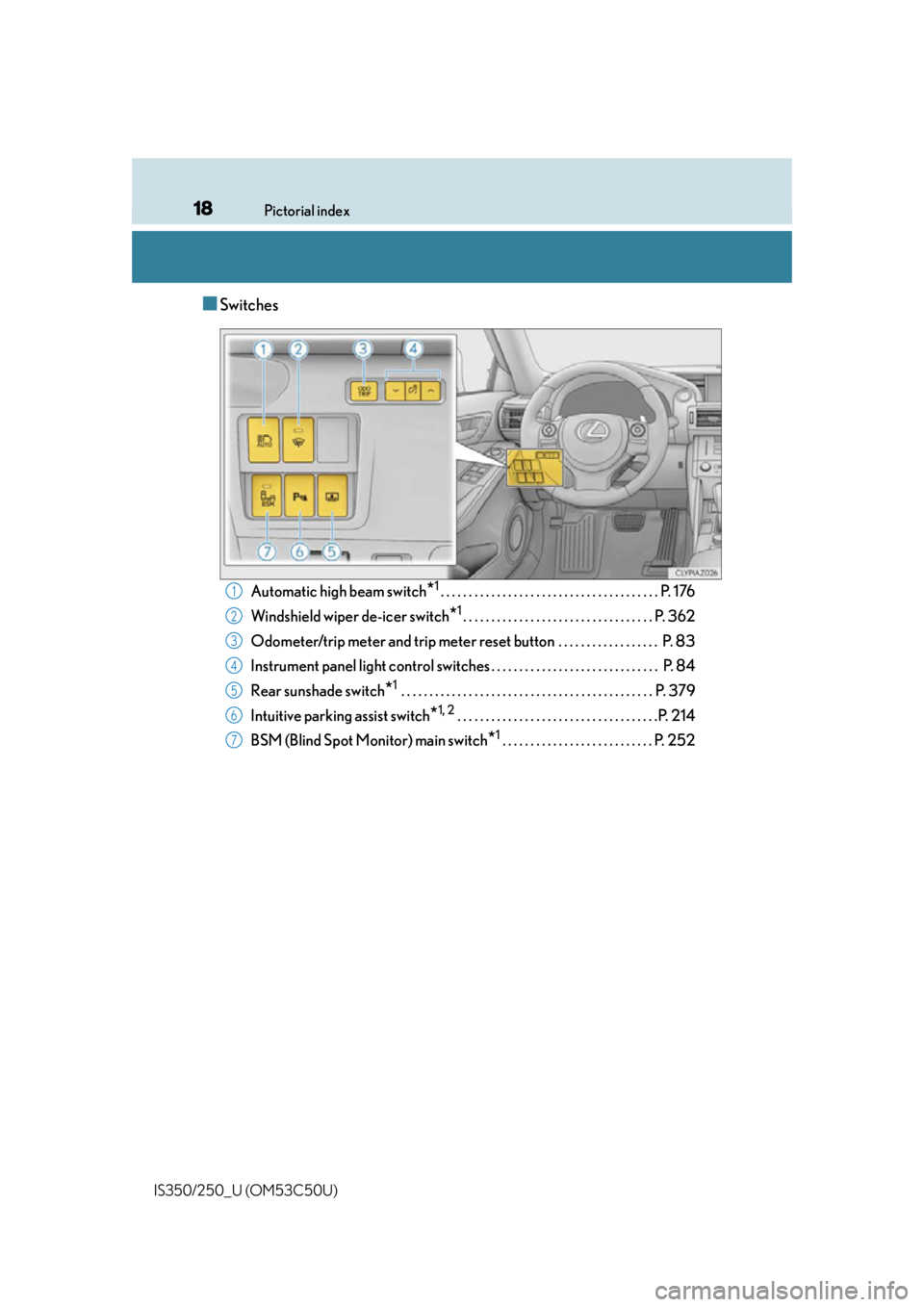
18Pictorial index
IS350/250_U (OM53C50U)
■Switches
Automatic high beam switch*1. . . . . . . . . . . . . . . . . . . . . . . . . . . . . . . . . . . . . . . P. 176
Windshield wiper de-icer switch
*1. . . . . . . . . . . . . . . . . . . . . . . . . . . . . . . . . . P. 362
Odometer/trip meter and trip meter reset button . . . . . . . . . . . . . . . . . . P. 83
Instrument panel light control swit ches . . . . . . . . . . . . . . . . . . . . . . . . . . . . . . P. 84
Rear sunshade switch
*1 . . . . . . . . . . . . . . . . . . . . . . . . . . . . . . . . . . . . . . . . . . . . . P. 379
Intuitive parking assist switch
*1, 2 . . . . . . . . . . . . . . . . . . . . . . . . . . . . . . . . . . . .P. 214
BSM (Blind Spot Monitor) main switch
*1 . . . . . . . . . . . . . . . . . . . . . . . . . . . P. 252
1
2
3
4
5
6
7
Page 19 of 584

19Pictorial index
IS350/250_U (OM53C50U)
Driving position memory switches*1. . . . . . . . . . . . . . . . . . . . . . . . . . . . . . . . P. 123
Outside rear view mirror switches . . . . . . . . . . . . . . . . . . . . . . . . . . . . . . . . . . .P. 135
Door lock switches . . . . . . . . . . . . . . . . . . . . . . . . . . . . . . . . . . . . . . . . . . . . . . . . . . P. 105
Power window switches . . . . . . . . . . . . . . . . . . . . . . . . . . . . . . . . . . . . . . . . . . . . . P. 138
Window lock switch . . . . . . . . . . . . . . . . . . . . . . . . . . . . . . . . . . . . . . . . . . . . . . . . . P. 138
Tire pressure warning reset switch . . . . . . . . . . . . . . . . . . . . . . . . . . . . . . . . . . P. 425
PCS OFF switch
*1. . . . . . . . . . . . . . . . . . . . . . . . . . . . . . . . . . . . . . . . . . . . . . . . . . . P. 247
*1: If equipped
*2: For vehicles with a navigation system, refer to “NAVIGATION SYSTEM OWNER’S MANUAL”.
1
2
3
4
5
6
7
Page 82 of 584

822. Instrument cluster
IS350/250_U (OM53C50U)
Engine coolant temperature gauge
Displays the engine coolant temperature
Tachometer
Displays the engine speed in revolutions per minute
Outside temperature
Displays the outside temperature within the range of -40°F (-40°C) to 122°F
(50°C). Low outside temperature indicator comes on when the ambient temperature
is 37°F (3°C) or lower.
Shift position and gear position ( P. 1 6 4 )
Speedometer
Fuel gauge
Multi-information display
Presents the driver with a variety of vehicle data ( P. 8 6 )
Displays warning messages in case of a malfunction ( P. 4 7 2 )
Odometer and trip meter display
Odometer:
Displays the total distance the vehicle has been driven
Tr i p m e t e r :
Displays the distance the vehicle has been driven since the meter was last reset. Trip
meters “A” and “B” can be used to record and display different distances indepen-
dently.
1
2
3
4
5
6
7
8
Page 83 of 584

832. Instrument cluster
2
Instrument cluster
IS350/250_U (OM53C50U)
Odometer/Trip meter
Switches between odometer and
trip meter displays. When the trip
meter is displayed, pressing and
holding the button will reset the trip
meter.
Main meter (F SPORT models)
Moves between center and right-
side positions.
Changing the display
Page 87 of 584
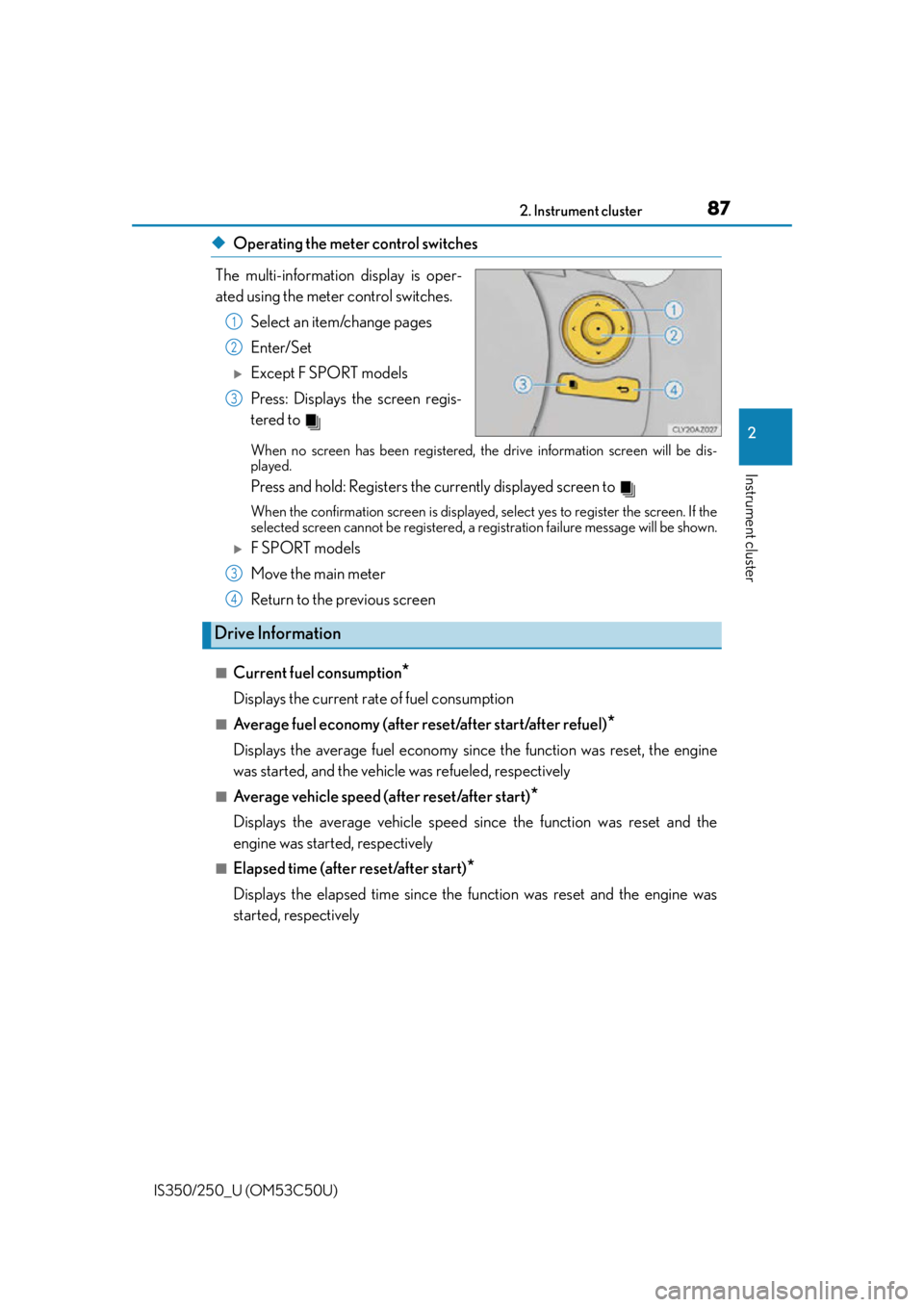
872. Instrument cluster
2
Instrument cluster
IS350/250_U (OM53C50U)
◆Operating the meter control switches
The multi-information display is oper-
ated using the meter control switches. Select an item/change pages
Enter/Set
Except F SPORT models
Press: Displays the screen regis-
tered to
When no screen has been registered, th e drive information screen will be dis-
played.
Press and hold: Registers the currently displayed screen to
When the confirmation screen is displayed, select yes to register the screen. If the
selected screen cannot be registered, a re gistration failure message will be shown.
F SPORT models
Move the main meter
Return to the previous screen
■Current fuel consumption*
Displays the current rate of fuel consumption
■Average fuel economy (after reset/after start/after refuel)*
Displays the average fuel economy since the function was reset, the engine
was started, and the vehicle was refueled, respectively
■Average vehicle speed (after reset/after start)*
Displays the average vehicle speed since the function was reset and the
engine was started, respectively
■Elapsed time (after reset/after start)*
Displays the elapsed time since the function was reset and the engine was
started, respectively
1
2
3
3
Drive Information
4
Page 88 of 584

882. Instrument cluster
IS350/250_U (OM53C50U)
■Distance (driving range/after start)*
Displays the estimated maximum distance that can be driven with the quantity
of fuel remaining and the distance driv en after the engine was started respec-
tively.
• This distance is computed based on your average fuel consumption. As a result,
the actual distance that can be driven may differ from that displayed.
• When only a small amount of fuel is added to the tank, the display may not be
updated.
When refueling, turn the engine switch off. If the vehicle is refueled without turning
the engine switch off, the display may not be updated.
■Eco Driving Indicator
P. 9 0
■Tire inflation pressure
P. 4 2 4
■Gear positions
P. 1 6 8
*: Displayed when the item is set in “Drive Info 1” or “Drive Info 2”. Use these values as a
reference.
■Language
Select to change the language on the display.
■Units
Select to change the unit of measure for fuel consumption.
■Maintenance system
Select to reset the maintenance data after the required maintenance is per-
formed. (
P. 4 0 3)
■Eco Driving Indicator Light
Select to activate/deactivate th e Eco Driving Indicator Light.
■ switch settings (except F SPORT models)
Displays a procedure to register a desired screen to .
You can register 1 screen as a shortcut, which can be displayed by pressing . (
P. 8 7 )
■Drive information 1 /Drive information 2
Select to select up to 2 items that will be displayed on the “Drive Info 1” screen
and “Drive Info 2” screen respectively. (
P. 8 7 )
Settings display
Page 90 of 584

902. Instrument cluster
IS350/250_U (OM53C50U)
■Rev peak (F SPORT models)
Select to set the rev peak on/off.
When set to on and the engine speed
reaches or exceeds 5000 rpm, an
afterimage of the tachometer will be
displayed at the highest engine
speed for approximately 0.5 sec-
onds.
■Initialization
Select to reset the meter display settings. ( P. 5 3 8 )
■Eco Driving Indicator
Eco Driving Indicator will not operat e under the following conditions:
●The shift lever is in any position other than D.
●A paddle shift switch is operated.
●Neither normal mode nor Eco drive mode is selected. (P. 2 3 7 )
●The vehicle speed is approximately 80 mph (130 km/h) or higher.
■Suspension of the settings display
In the following situations, th e settings display using the meter control switches will be
suspended.
●When a warning message appears on the multi-information display
●When the vehicle begins to move
Eco Driving Indicator Light
During Eco-friendly acceleration (Eco driv-
ing), the Eco Driving Indicator Light will turn
on. When the acceleration exceeds the Zone
of Eco driving, or when the vehicle is stopped,
the light turns off.
Eco Driving Indicator Zone Display
Suggests the Zone of Eco driving with current
Eco driving ratio based on acceleration.
Eco driving ratio based on acceleration
If the acceleration exceeds the Zone of Eco
driving, the right side of the Eco Driving Indi-
cator Zone Display will illuminate.
Zone of Eco driving1
2
3
4
Page 93 of 584

932. Instrument cluster
2
Instrument cluster
IS350/250_U (OM53C50U)
Navigation system
Press the “MENU” button on the
Remote Touch, then select “Info” on
the “Menu” screen, and then select
“Fuel Consumption”.
If the “Past Record” screen is dis-
played, select “Trip Information”.
Resetting the consumption data
Fuel consumption in the past 15
minutes
Displays the average vehicle
speed since the engine was
started.
Displays the elapsed time since
the engine was started.
Cruising range (P. 9 6 )
Trip information
1
2
3
4
5
Page 95 of 584

952. Instrument cluster
2
Instrument cluster
IS350/250_U (OM53C50U)
Navigation system
Press the “MENU” button on the Remote Touch, then select “Info” on the
“Menu” screen, and then select “Fuel Consumption”.
If the “Trip Information” screen is displayed, select “Past Record”.
Resetting the past record data
Best recorded fuel consumption
Average fuel consumption
Previous fuel consumption record
Updating the average fuel con-
sumption data
Lexus Display Audio system
Press the “MENU” button on the Lexus Display Audio controller, then select
“Info” on the “Menu” screen, and then select “Fuel Consumption”.
If the “Past Record” screen does not appe ar, move the controller to the right and
select “Past Record”.
Previous fuel consumption record
Average fuel consumption
Best recorded fuel consumption
The average fuel consumption history is divided by color into past averages
and the average fuel consumption since the last updated. Use the displayed
average fuel consumption as a reference.
The image is an example only.
Past record
1
2
3
4
5
1
2
3
Page 96 of 584

962. Instrument cluster
IS350/250_U (OM53C50U)
■Updating the past record data
Navigation system
Update the average fuel consumption by selecting “Update” to measure the current fuel
consumption again.
Lexus Display Audio system
Update the average fuel consumption by moving the controller to the left and select
“Update” to measure the current fuel consumption again.
■Resetting the data
Navigation system
The fuel consumption data can be deleted by selecting “Clear”.
Lexus Display Audio system
The fuel consumption data can be deleted by moving the controller to the left and select
“Clear ”.
■Cruising range
Displays the estimated maximum distance that can be driven with the quantity of fuel
remaining.
This distance is computed based on your average fuel consumption.
As a result, the actual distance that can be driven may differ from that displayed.