towing Lexus IS250 2015 Audio menu screen operation /
[x] Cancel search | Manufacturer: LEXUS, Model Year: 2015, Model line: IS250, Model: Lexus IS250 2015Pages: 584, PDF Size: 7.59 MB
Page 3 of 584
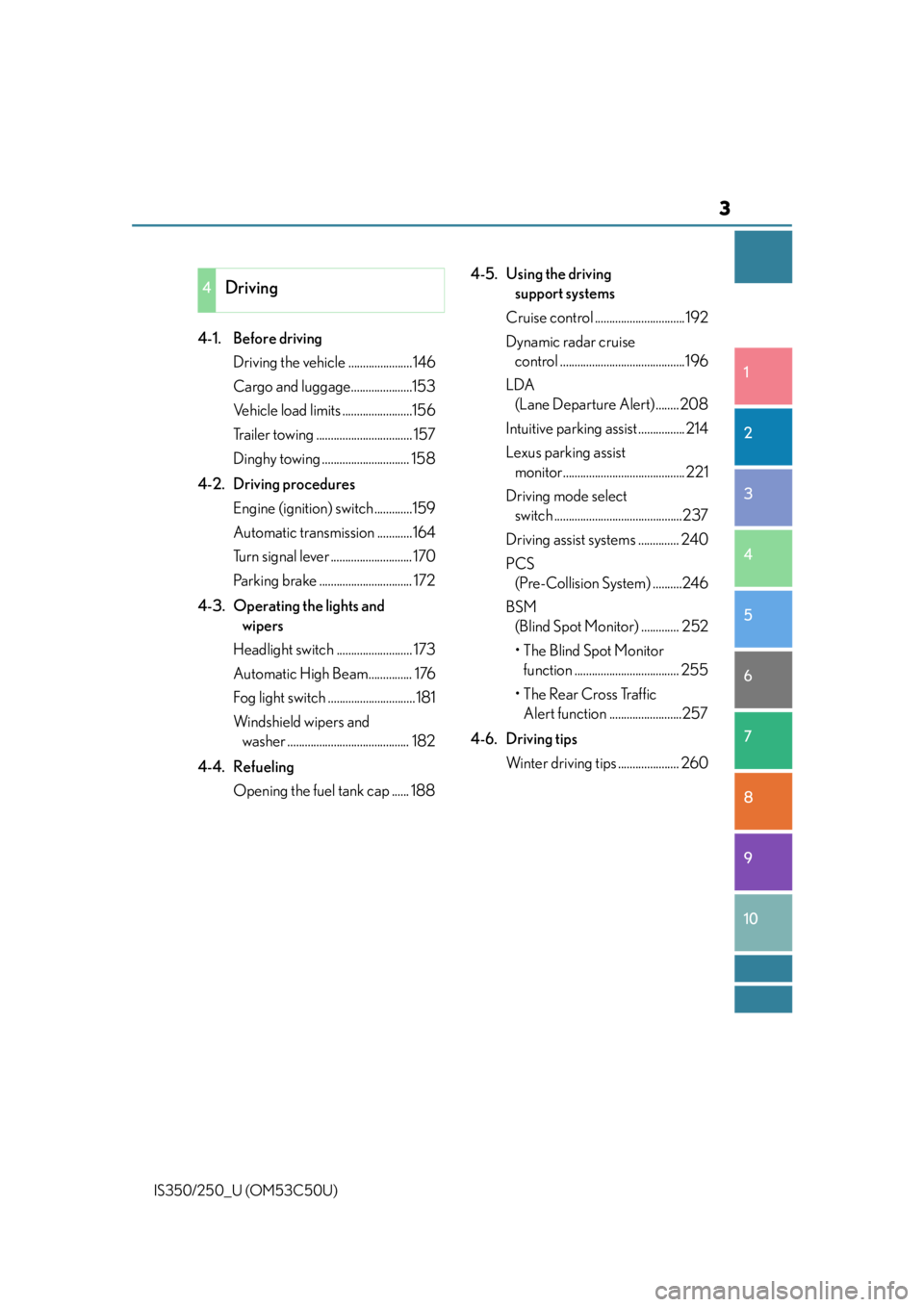
3
1
9 8
7 5 4
3
2
10
IS350/250_U (OM53C50U)
6
4-1. Before driving Driving the vehicle ......................146
Cargo and luggage.....................153
Vehicle load limits ........................156
Trailer towing ................................. 157
Dinghy towing .............................. 158
4-2. Driving procedures Engine (ign ition) switch .............159
Automatic transmission ............164
Turn signal lever ............................ 170
Parking brake ................................ 172
4-3. Operating the lights and wipers
Headlight switch .......................... 173
Automatic High Beam............... 176
Fog light switch .............................. 181
Windshield wipers and washer .......................................... 182
4-4. Refueling Opening the fuel tank cap ...... 188 4-5. Using the driving
support systems
Cruise control ...............................192
Dynamic radar cruise control ...........................................196
LDA (Lane Departure Alert)........208
Intuitive parking assist ................ 214
Lexus parking assist monitor.......................................... 221
Driving mode select switch ............................................237
Driving assist systems .............. 240
PCS (Pre-Collision System) ..........246
BSM (Blind Spot Monitor) ............. 252
• The Blind Spot Monitor function .................................... 255
• The Rear Cross Traffic Alert function .........................257
4-6. Driving tips Winter driving tips ..................... 260
4Driving
Page 16 of 584
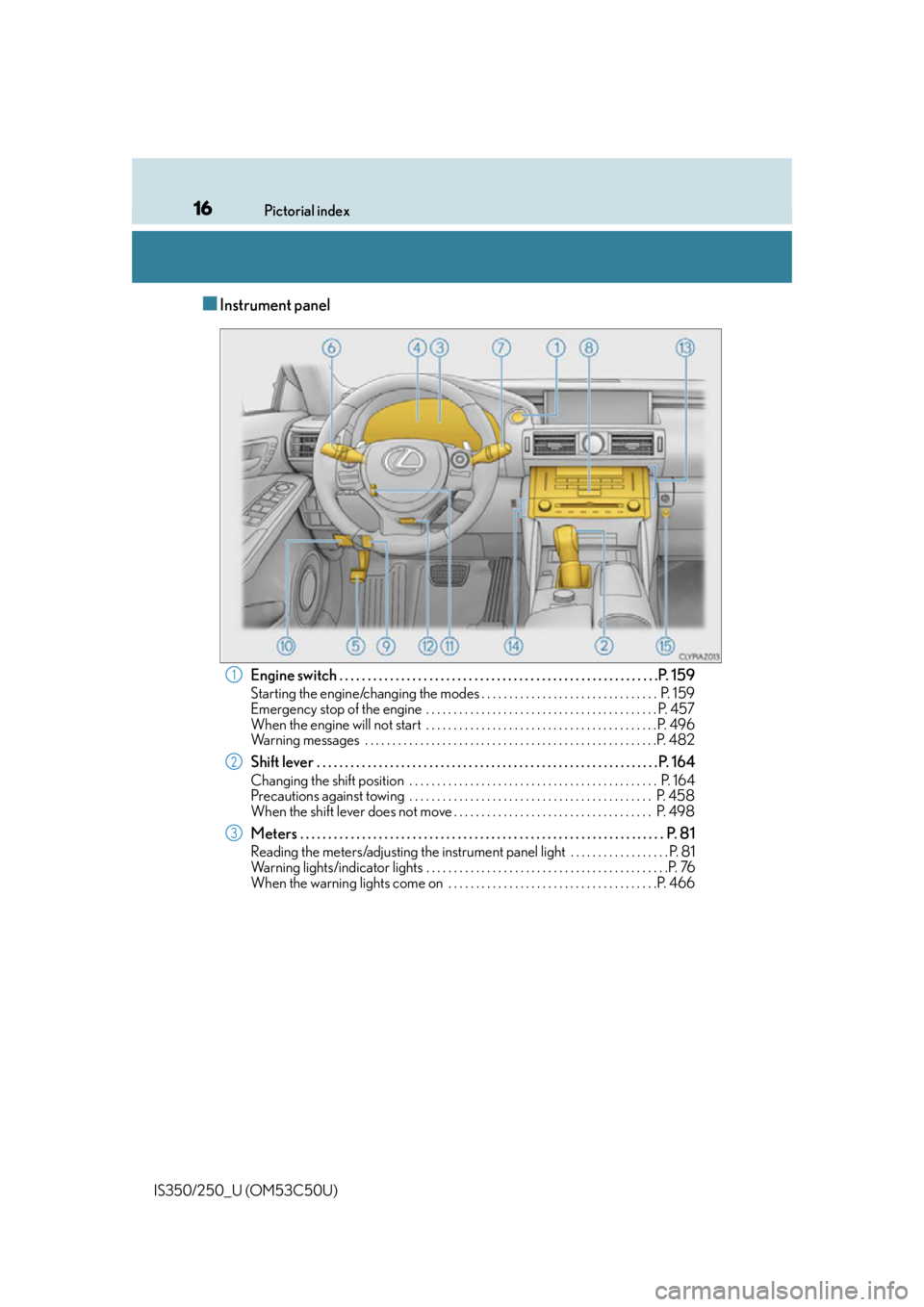
16Pictorial index
IS350/250_U (OM53C50U)
■Instrument panel
Engine switch . . . . . . . . . . . . . . . . . . . . . . . . . . . . . . . . . . . . . . . . . . . . . . . . . . . . . . . . . P. 1 5 9
Starting the engine/changing the modes . . . . . . . . . . . . . . . . . . . . . . . . . . . . . . . . P. 159
Emergency stop of the engine . . . . . . . . . . . . . . . . . . . . . . . . . . . . . . . . . . . . . . . . . . P. 457
When the engine will not start . . . . . . . . . . . . . . . . . . . . . . . . . . . . . . . . . . . . . . . . . . P. 496
Warning messages . . . . . . . . . . . . . . . . . . . . . . . . . . . . . . . . . . . . . . . . . . . . . . . . . . . . .P. 48 2
Shift lever . . . . . . . . . . . . . . . . . . . . . . . . . . . . . . . . . . . . . . . . . . . . . . . . . . . . . . . . . . . . . P. 164
Changing the shift position . . . . . . . . . . . . . . . . . . . . . . . . . . . . . . . . . . . . . . . . . . . . . P. 164
Precautions against towing . . . . . . . . . . . . . . . . . . . . . . . . . . . . . . . . . . . . . . . . . . . . P. 458
When the shift lever does not move . . . . . . . . . . . . . . . . . . . . . . . . . . . . . . . . . . . . P. 498
Meters . . . . . . . . . . . . . . . . . . . . . . . . . . . . . . . . . . . . . . . . . . . . . . . . . . . . . . . . . . . . . . . . . P. 81
Reading the meters/adjusting the instrument panel light . . . . . . . . . . . . . . . . . . P. 81
Warning lights/indicator lights . . . . . . . . . . . . . . . . . . . . . . . . . . . . . . . . . . . . . . . . . . . .P. 76
When the warning lights come on . . . . . . . . . . . . . . . . . . . . . . . . . . . . . . . . . . . . . .P. 466
1
2
3
Page 145 of 584
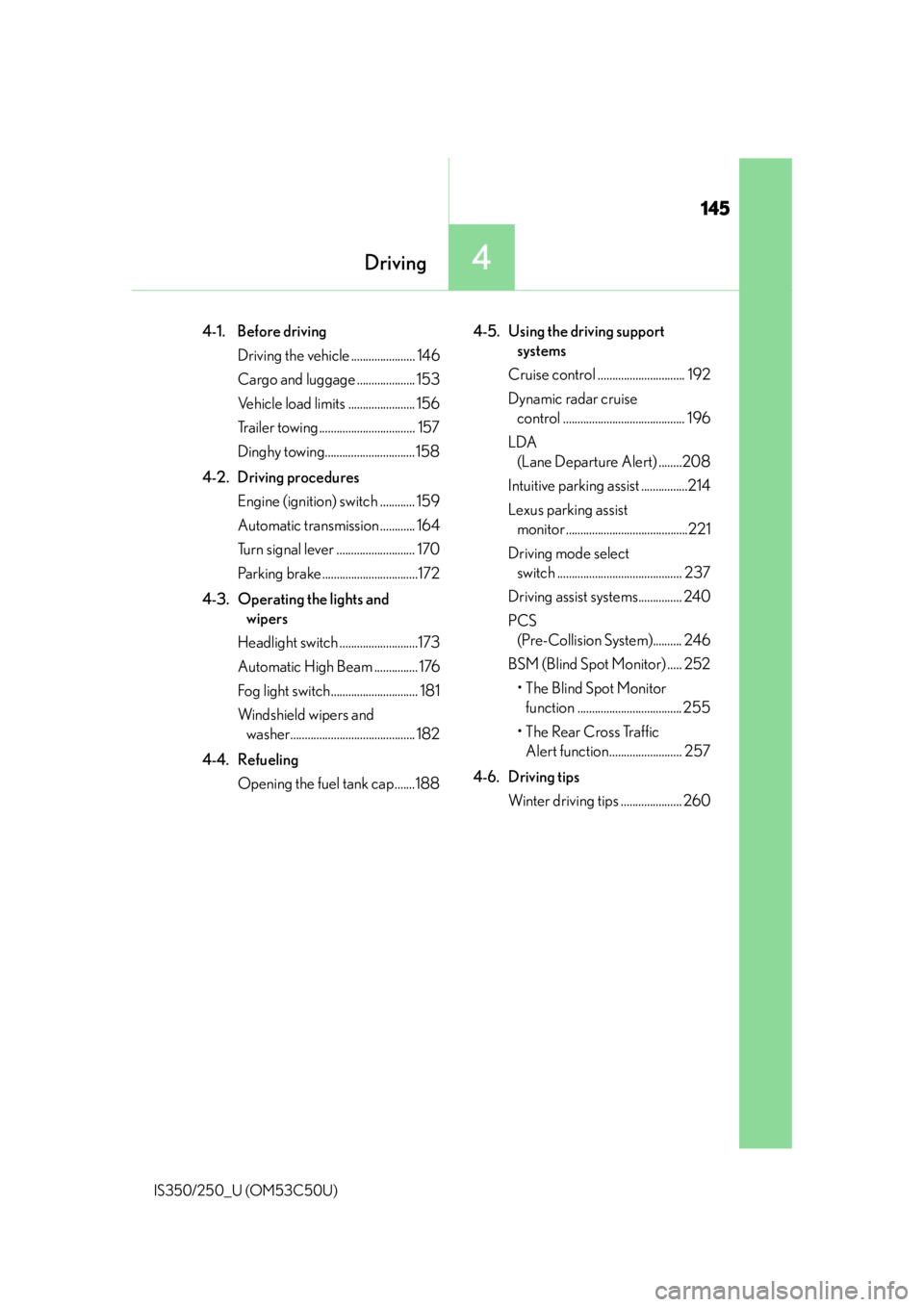
145
Driving4
IS350/250_U (OM53C50U)
4-1. Before drivingDriving the vehicle ...................... 146
Cargo and luggage .................... 153
Vehicle load limits ....................... 156
Trailer towing ................................. 157
Dinghy towing...............................158
4-2. Driving procedures Engine (ignition) switch ............ 159
Automatic transmission ............ 164
Turn signal lever ........................... 170
Parking brake .................................172
4-3. Operating the lights and wipers
Headlight switch ...........................173
Automatic High Beam ............... 176
Fog light switch.............................. 181
Windshield wipers and washer........................................... 182
4-4. Refueling Opening the fuel tank cap.......188 4-5. Using the driving support
systems
Cruise control .............................. 192
Dynamic radar cruise control .......................................... 196
LDA (Lane Departure Alert) ........208
Intuitive parking assist ................214
Lexus parking assist monitor ..........................................221
Driving mode select switch ........................................... 237
Driving assist systems............... 240
PCS (Pre-Collision System).......... 246
BSM (Blind Spot Monitor) ..... 252
• The Blind Spot Monitor function .................................... 255
• The Rear Cross Traffic Alert function......................... 257
4-6. Driving tips Winter driving tips ..................... 260
Page 153 of 584

1534-1. Before driving
4
Driving
IS350/250_U (OM53C50U)
Cargo capacity depends on the total weight of the occupants.
(Cargo capacity) = (Total load capacity) — (Total weight of occupants)
Steps for Determining Correct Load Limit —
(1) Locate the statement “The combined weight of occupants and cargo should never exceed XXX kg or XXX lbs.” on your vehicle’s placard.
(2) Determine the combined weight of the driver and passengers that will be
riding in your vehicle.
(3) Subtract the combined weight of the driver and passengers from XXX kg or
XXX lbs.
(4) The resulting figure equals the ava ilable amount of cargo and luggage load
capacity.
For example, if the “XXX” amount equals 1400 lbs. and there will be five 150
lb passengers in your vehicle, the am ount of available cargo and luggage load
capacity is 650 lbs. (1400 750 (5 150) = 650 lbs.)
(5) Determine the combined weight of luggage and cargo being loaded on the
vehicle. That weight may not safely exceed the available cargo and luggage
load capacity calculated in Step 4.
(6) If your vehicle will be towing a trailer, load from your trailer will be transferred
to your vehicle. Consult this manual to determine how this reduces the avail-
able cargo and luggage load capacity of your vehicle.
( P. 1 5 6 )
Lexus does not recommend towing a trailer with your vehicle. Your vehicle is not
designed for trailer towing.
Cargo and luggage
Take notice of the following information about storage precautions, cargo
capacity and load:
Capacity and distribution
Page 156 of 584

1564-1. Before driving
IS350/250_U (OM53C50U)
◆Total load capacity (vehicle capacity weight): ( P. 5 1 2 )
Total load capacity means the combined weight of occupants, cargo and lug-
gage.
◆Seating capacity: 5 occupants (Front 2, Rear 3)
Seating capacity means the maximum number of occupants whose estimated
average weight is 150 lb. (68 kg) per person.
◆To w i n g c a p a c i t y
Lexus does not recommend towing a trailer with your vehicle.
◆Cargo capacity
Cargo capacity may increase or decrea se depending on the weight and the
number of occupants.
■Total load capacity and seating capacity
These details are also described on the tire and loading information label. (P. 4 3 2 )
Vehicle load limits
Vehicle load limits include total load capacity, seating capacity, towing capac-
ity and cargo capacity.
CAUTION
■Overloading the vehicle
Do not overload the vehicle.
It may not only cause damage to the tires, but also degrade steering and braking ability,
resulting in an accident.
Page 157 of 584

1574-1. Before driving
4
Driving
IS350/250_U (OM53C50U)
Trailer towing
Lexus does not recommend towing a trailer with your vehicle. Lexus also does
not recommend the installation of a tow hitch or the use of a tow hitch carrier
for a wheelchair, scooter, bicycle, etc. Your vehicle is not designed for trailer
towing or for the use of tow hitch mounted carriers.
Page 158 of 584

1584-1. Before driving
IS350/250_U (OM53C50U)
Dinghy towing
Your vehicle is not designed to be ding hy towed (with 4 wheels on the ground)
behind a motor home.
NOTICE
■To avoid serious damage to your vehicle
Do not tow your vehicle with the four wheels on the ground.
Page 195 of 584

1954-5. Using the driving support systems
4
Driving
IS350/250_U (OM53C50U)
CAUTION
■To avoid operating the cruise control by mistake
Switch the cruise control off using the “ON/OFF” button when not in use.
■Situations unsuitable for cruise control
Do not use cruise control in any of the following situations.
Doing so may result in loss of control and could cause an accident resulting in death or
serious injury.
●In heavy traffic
●On roads with sharp bends
●On winding roads
●On slippery roads, such as thos e covered with rain, ice or snow
●On steep hills
Vehicle speed may exceed the set speed when driving down a steep hill.
●During emergency towing
Page 206 of 584

2064-5. Using the driving support systems
IS350/250_U (OM53C50U)
CAUTION
■Situations unsuitable for dynamic radar cruise control
Do not use dynamic radar cruise control in any of the following situations.
Doing so may result in inappropriate speed control and could cause an accident result-
ing in death or serious injury.
●In heavy traffic
●On roads with sharp bends
●On winding roads
●On slippery roads, such as thos e covered with rain, ice or snow
●On steep downhills, or where there are sudden changes between sharp up and down
gradients
Vehicle speed may exceed the set speed when driving down a steep hill.
●At entrances to expressways
●When weather conditions are bad enough that they may prevent the sensors from
functioning correctly (fog, snow , sandstorm, heavy rain, etc.)
●When an approach warning buzzer is heard often
●During emergency towing
■When the sensor may not be correctly detecting the vehicle ahead
Apply the brakes as necessary when any of the following types of vehicles are in front of
you.
As the sensor may not be able to correctly detect these types of vehicles, the approach
warning (P. 201) will not be activated, and a fatal or serious accident may result.
●Vehicles that cut in suddenly
●Vehicles traveling at low speeds
●Vehicles that are not moving
●Vehicles with small rear ends (trailers with no load on board etc.)
●Motorcycles traveling in the same lane
■Conditions under which the vehicle-to-vehicle distance control may not function cor-
rectly
Apply the brakes as necessary in the following conditions as the radar sensor may not
be able to correctly detect vehicles ahead, and a fatal or serious accident may result:
●When water or snow thrown up by the surrounding vehicles hinders the functioning
of the sensor
●When your vehicle is pointing upwards (caused by a heavy load in the trunk etc.)
●When the road curves or when the lanes are narrow
●When steering wheel operation or your position in the lane is unstable
●When the vehicle ahead of you decelerates suddenly
Page 219 of 584

2194-5. Using the driving support systems
4
Driving
IS350/250_U (OM53C50U)
■Sensor detection information
●The sensor’s detection areas are limited to the areas around the vehicle’s front corner
and rear bumpers.
●Certain vehicle conditions and the surround ing environment may affect the ability of
the sensor to correctly detect obstacles. Particular instances where this may occur are
listed below.
• There is dirt, snow or ice on the sensor . (Wiping the sensors will resolve this prob-
lem.)
• The sensor is frozen. (Thawing th e area will resolve this problem.)
In especially cold weather, if a sensor is frozen the screen may show an abnormal
display, or obstacles may not be detected.
• The sensor is covered in any way.
• The vehicle is leaning co nsiderably to one side.
• On an extremely bumpy road, on an incline, on gravel, or on grass.
• The vicinity of the vehicle is noisy due to vehicle horns, motorcycle engines, air brakes of large vehicles, or other loud noises producing ultrasonic waves.
• There is another vehicle equipped with parking assist sensors in the vicinity.
• The sensor is coated with a sheet of spray or heavy rain.
• The vehicle is equipped with a fender pole or wireless antenna.
• Towing eyelets are installed.
• The bumper or sensor receives a strong impact.
• The vehicle is approaching a tall or curved curb.
• In harsh sunlight or intense cold weather.
• The area directly under the bumpers is not detected.
• If obstacles draw too close to the sensor.
• A non-genuine Lexus suspension (low ered suspension etc.) is installed.
• People may not be detected if they are wearing certain types of clothing.
In addition to the examples above, there ar e instances in which, because of their shape,
signs and other objects may be judged by the sensor to be closer than they are.
●The shape of the obstacle may prevent the sensor from detecting it. Pay particular
attention to the following obstacles:
• Wires, fences, ropes, etc.
• Cotton, snow and other materials that absorb sound waves
• Sharply-angled objects
•Low obstacles
• Tall obstacles with upper sections projecting outwards in the direction of your vehi-
cle
●The following situations may occur during use.
• Depending on the shape of the obstacle and other factors, the detection distance may shorten, or detect ion may be impossible.
• Obstacles may not be detected if they are too close to the sensor.
• There will be a short delay between obst acle detection and display. Even at slow
speeds, there is a possibility that the obstacle will come within the sensor’s detection
areas before the display is shown and the warning beep sounds.
• Thin posts or objects lower than the sensor may not be detected when approached,
even if they have been detected once.
• It might be difficult to hear beeps due to the volume of the audio system or air flow noise of the air conditioning system.