phone Lexus IS250 2015 Navigation Manual
[x] Cancel search | Manufacturer: LEXUS, Model Year: 2015, Model line: IS250, Model: Lexus IS250 2015Pages: 406, PDF Size: 3.75 MB
Page 365 of 406

364
2. LEXUS ENFORM OPERATION
IS250/350_Navi_U
2. LEXUS App Suite
1Press the “MENU” button on the
Remote Touch.
2Select “LEXUS App Suite” .
3Select the desired application screen
button.USING LEXUS App Suite
App Suite is a function that enables ap-
plicable apps installed on a cellular
phone to be displayed on and operated
from the navigation screen. Before App
Suite can be used, a few settings need to
be performed. (→P. 358)
For details about the functions and ser-
vices provided by each application, re-
fer to http://www.lexus.com/enform/
.No.FunctionPage
Select to activate an appli-
cation.
Select to update the appli-
cations.365
Select to change the order
of the applications.367
Displays the number of new
notifications for the appli-
cation
Page 369 of 406

368
2. LEXUS ENFORM OPERATION
IS250/350_Navi_U
IF A MESSAGE APPEARS ON THE SCREEN
When problems occur with starting the application player, a message will appear on
the screen. Referring to the table below, identify the problem and take the suggested
corrective action.
MessageDisplay conditionsCorrective action
“This feature is unavailable
during an emergency call.”Safety Connect is being im-
plemented.After the Safety Connect call
is finished, perform the opera-
tion again.
“This feature is unavailable
while transferring contacts.”Contacts are being trans-
ferred manually from the
phonebook.When the transfer of contacts
is complete, perform the op-
eration again.
“Unable to connect to a
Bluetooth* phone. For trou-
bleshooting assistance,
please visit the Lexus website
or contact your dealer.”
The cellular phone cannot be
connected.
Refer to http://
www.lexus.com/enform/ to
confirm if the phone is com-
patible or not.
“This feature is unavailable
during a handsfree call.”A hands-free call is in
progress.After the hands-free call is fin-
ished, perform the operation.
“To use the services, an active
application needs to be run-
ning on your phone. For more
information, please visit
lexus.com.”The LEXUS App Suite appli-
cation cannot be connected
to Bluetooth
® SPP.
Refer to http://www.lexus.com/enform/ to
confirm if the phone is
Bluetooth
® SPP compatible
or not, and then activate the
App Suite application.
“Communication error.
Please try again.”Communication was discon-
nected.After a few moments, retry the
operation.
*: Bluetooth is a registered trademark of Bluetooth SIG, Inc.
Page 372 of 406
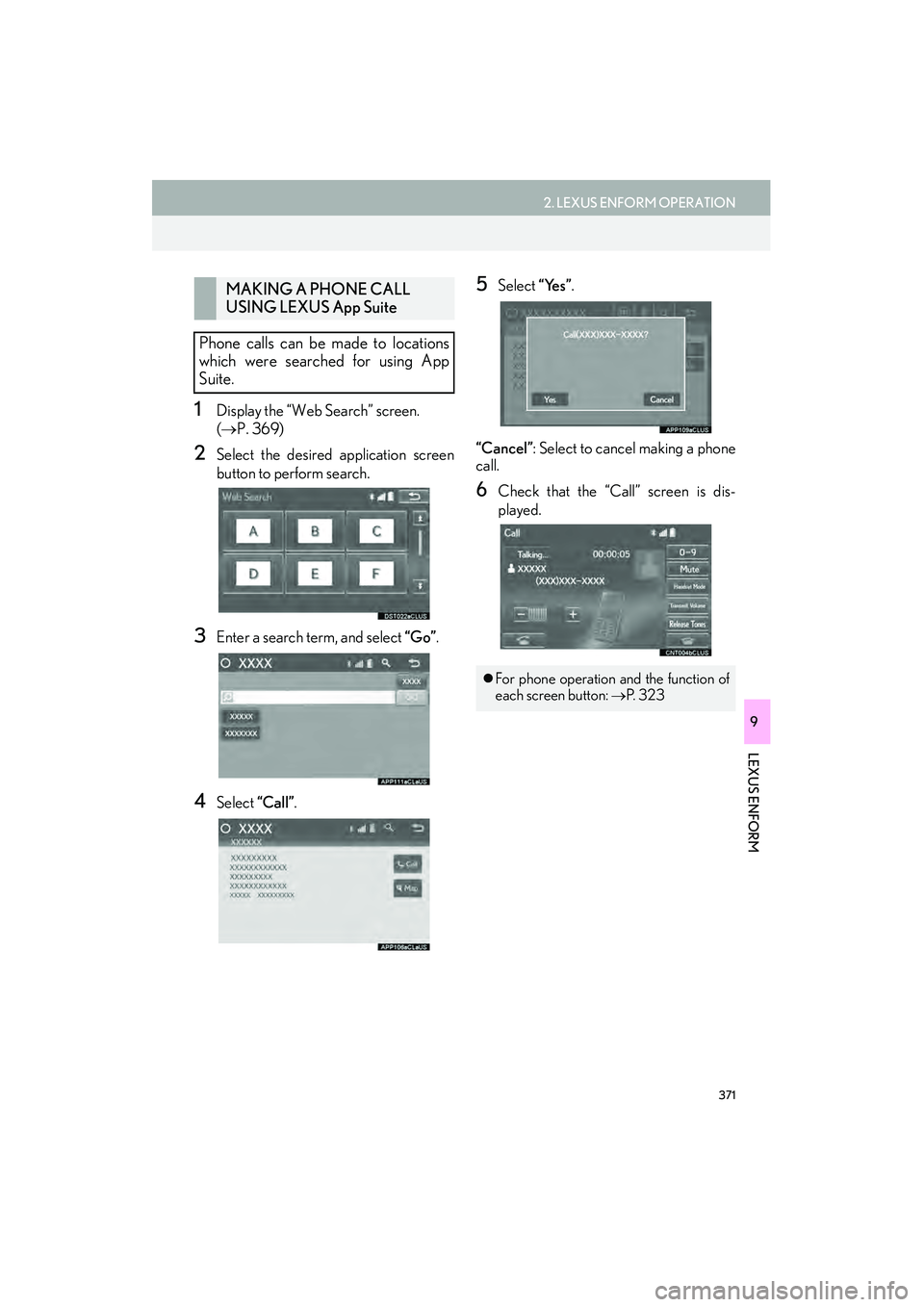
371
2. LEXUS ENFORM OPERATION
IS250/350_Navi_U
LEXUS ENFORM
9
1Display the “Web Search” screen.
(→ P. 369)
2Select the desired application screen
button to perform search.
3Enter a search term, and select “Go”.
4Select “Call”.
5Select “Yes”.
“Cancel” : Select to cancel making a phone
call.
6Check that the “Call” screen is dis-
played.
MAKING A PHONE CALL
USING LEXUS App Suite
Phone calls can be made to locations
which were searched for using App
Suite.
�z For phone operation and the function of
each screen button: →P. 3 2 3
Page 375 of 406

374
2. LEXUS ENFORM OPERATION
IS250/350_Navi_U
3. LEXUS Enform Destinations
1Press the “MENU” button on the
Remote Touch.
2Select “Nav”.
3Select “Dest.” .
4Select “Destination Assist” .
5When an agent comes on the line, tell
the agent the address, business name,
or the type of POI or service.
To adjust the volume of a received call: Use
the volume control switch on the steering
wheel.
�z To hang up the phone, select “Disconnect”
or press the switch on the steering
wheel.
Destination Assist
Destinations provide you with live assis-
tance for finding destinations via the
Lexus response center. You can request
either a specific business, address, or
ask for help locating your desired desti-
nation by category, such as restaurants,
gas stations, shopping centers or other
Points of Interest (POI).
After you tell the agent your choice of
destination, its coordinates are sent
wirelessly to your vehicle’s navigation
system.
MAKE A CALL WITH
Destination Assist
Page 376 of 406

375
2. LEXUS ENFORM OPERATION
IS250/350_Navi_U
LEXUS ENFORM
9
6After the agent helps you determine
your location of choice, this screen is
displayed. Select the screen button of
the desired action.
�zLocations can be organized into up to 20
personalized folders.
“Mark” : Select to mark the POI on the
map screen.
“Enter ” : Select to set as a destination.
“Detail” : Select to display detailed infor-
mation.
�z If is selected, the registered phone
number can be called.
eDestination
With the eDestination feature, you can
go online, and via the Lexus.com own-
er’s Web site, select and organize desti-
nations of your choice and then
wirelessly send them to your vehicle’s
navigation system. Up to 200 locations
can be stored online and accessed or
updated at any time.
INFORMATION
● You must first go online at
www.lexus.com/drivers/ to view the
Owners site where you will need to regis-
ter and log in. After this, personalized
folders that contain the locations to be
sent to your vehicle can be created. (See
Lexus Enform Guide for more informa-
tion.)
Page 379 of 406
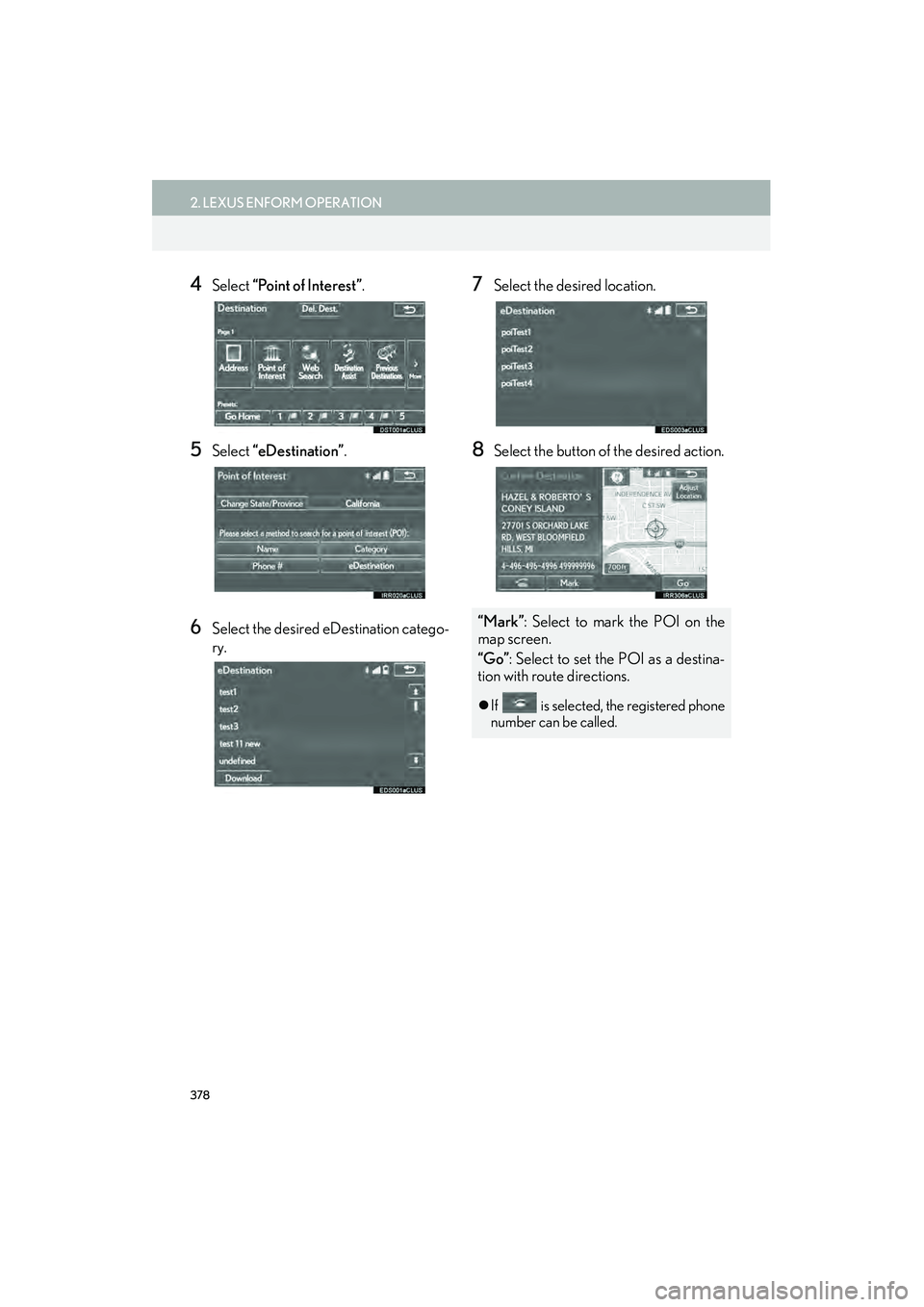
378
2. LEXUS ENFORM OPERATION
IS250/350_Navi_U
4Select “Point of Interest” .
5Select “eDestination” .
6Select the desired eDestination catego-
ry.
7Select the desired location.
8Select the button of the desired action.
“Mark”: Select to mark the POI on the
map screen.
“Go” : Select to set the POI as a destina-
tion with route directions.
�z If is selected, the registered phone
number can be called.
Page 385 of 406

384
IS250/350_Navi_U
3. SETUP
1. LEXUS App Suite SETTINGS
1Press the “MENU” button on the
Remote Touch.
2Select “Setup” .
3Select “LEXUS App Suite” .
4Select the items to be set.
The settings of App Suite can be
changed.SCREEN FOR LEXUS App Suite
SETTINGS
No.InformationPage
Select to set the voice guid-
ance volume. 385
Select to set the pop up re-
minder for cellular phone
data usage.385
Select to set Lexus Insider
settings.386
Select to reset all setup
items.
Page 386 of 406

385
3. SETUP
IS250/350_Navi_U
LEXUS ENFORM
9
1Display the “LEXUS App Suite Set-
tings” screen. (→P. 384)
2Select the desired level by selecting the
appropriate number.
1Display the “LEXUS App Suite Set-
tings” screen. ( →P. 384)
2Select “Phone Data Plan Pop-Up” .
3Check the desired function to be oper-
ated.
VOICE VOLUME SETTINGS
The voice guidance volume can be ad-
justed.PHONE DATA PLAN POP-UP
SETTINGS
The phone data plan pop-up can be set
when a paid application is downloaded.
Page 389 of 406

388
ALPHABETICAL INDEX
IS250/350_Navi_U
A
AAC....................................................... 201, 255, 257
Adding destinations................................................ 134
“Address” ..................................................................... 110
“Address Book”................................................ 117, 144
Adjacent road ........................................................... 138
AM................................................................................. 179
Angle ............................................................................ 154
Applications .................................................. 354, 364
Area to avoid ............................................................. 147
Arrival time................................................................. 125
Audio ............................................................................ 168Audio screen adjustment ................................ 176
Basic operation ................................................... 170
Disc slot .................................................................. 172
Selecting an audio source................................. 171
Sound settings...................................................... 174
System on/off ....................................................... 170
USB/AUX port................................................... 173
Voice command system .................................. 178
Audio settings ......................................................... 240
Auto avoid traffic ..................................................... 159
AUX .................................................................................. 232
Control screen/panel...................................... 232
AUX port ............................................. 173, 232, 235
B
Bluetooth®.................................................................. 47
Profiles ....................................................................... 51
Registering a Bluetooth
® audio player ...... 49
Registering a Bluetooth® phone................... 47
Bluetooth® audio................................................... 226
Connecting.......................................................... 230
Control screen/panel ..................................... 226
Listening................................................................ 230
Bluetooth
® phone .................................................. 310
Basic operation ..................................................... 311
Phone switch/microphone ............................ 312
Phonebook ........................................................... 314
Selling or disposing of the vehicle............... 315
Voice command system.................................. 313
Bluetooth
® settings ................................................. 55
Bluetooth® setup screen.................................. 55
Connecting a Bluetooth® device ................. 59
Deleting a Bluetooth® device ........................ 58
Detailed Bluetooth® settings.......................... 63
Editing the Bluetooth®
device information ........................................... 61
Registering a Bluetooth
® device .................. 57
Page 390 of 406

389
IS250/350_Navi_U
C
Caching a radio program.................................... 185
Calibration ................................................................. 155
Call history.................................................................. 317
Calling on the Bluetooth
® phone..................... 316
Call history............................................................. 317
Dial pad ................................................................... 321
Favorites lists......................................................... 317
Off hook switch ................................................... 321
Phonebook ........................................................... 318
Camera ...................................................................... 292
Camera display .................................... 44, 284, 291
Casual speech recognization........................... 270
CD................................................................................. 201 Control screen/panel ...................................... 201
Playing an audio CD ....................................... 205
Playing an MP3/WMA/AAC disc .......... 206
Command list ............................................................ 271
Compass ...................................................................... 89
Connecting a Bluetooth
® device ...................... 59
Contacts .......................................................... 318, 334
“Coordinates”........................................................... 120
Current position ........................................................ 85
D
Data services settings .......................................... 280
Day mode ..................................................................... 44
DCM................................................................ 359, 362
Dealer setting.............................................................. 78
Deleting destinations ............................................. 135
Deleting personal data ............................................ 72
Deleting previous destinations .......................... 150
Destination Assist .......................................... 116, 374
“Destination” screen............................................... 105
Destination search .................................................. 107 “Address” ................................................................ 110
“Address Book”..................................................... 117
“Coordinates” ...................................................... 120
“Destination Assist” ............................................. 116
“Emergency” .......................................................... 117
Home....................................................................... 109
“Intersection & Freeway” ................................. 118
“Map”........................................................................ 119
“Point of Interest”................................................... 111
Preset destinations............................................. 109
“Previous Destinations” ..................................... 116
Search area .......................................................... 108
Detailed navigation settings................................. 151
Detour .......................................................................... 137
Dial pad........................................................................ 321
Disc slot ....................................................................... 172
Doppler weather .................................................... 278
DSP ............................................................................... 174
Dual map ...................................................................... 89
DVD ............................................................................. 207 Control screen/panel...................................... 207
DVD options .......................................................... 211
DVD player and disc............................................. 249