engine Lexus IS250 2015 Navigation Manual
[x] Cancel search | Manufacturer: LEXUS, Model Year: 2015, Model line: IS250, Model: Lexus IS250 2015Pages: 406, PDF Size: 3.75 MB
Page 196 of 406

195
2. RADIO OPERATION
IS250/350_Navi_U
AUDIO/VISUAL SYSTEM
4
HOW TO SUBSCRIBE TO AN
XM Satellite Radio
To listen to a satellite radio broadcast in
the vehicle, a subscription to the XM
Satellite Radio service is necessary.
An XM Satellite Radio is a tuner de-
signed exclusively to receive broadcasts
provided under a separate subscription.
Availability is limited to the 48 contigu-
ous U.S. states and some Canadian
provinces.
HOW TO SUBSCRIBE
It is necessary to enter into a separate
service agreement with XM Satellite
Radio in order to receive satellite broad-
cast programming in the vehicle. Addi-
tional activation and service
subscription fees apply that are not in-
cluded in the purchase price of the vehi-
cle and digital satellite tuner.
�z For complete information on subscrip-
tion rates and terms, or to subscribe to
XM Satellite Radio:
�XU.S.A.
Refer to
www.siriusxm.com or call
1-877-515-3987.
�X Canada
Refer to www.xmradio.ca
or call
1-877-438-9677.
NOTICE
● XM Radio Services Legal Disclaimers
and Warnings
• Fees and Taxes Subscription fee,
taxes, one time activation fee, and other
fees may apply. Subscription fee is con-
sumer only. All fees and programming
subject to change.
Subscriptions subject to Customer
Agreement available at www.siri-
usxm.com. (U.S.A.) or www.xmradio.ca
(Canada) XM service only available in
the 48 contiguous United States and
Canada.
Explicit Language Notice Channels
with frequent explicit language are indi-
cated with an “XL” preceding the chan-
nel name. Channel blocking is available
for XM Satellite Radio receivers by
notifying XM at;
U.S.A. Customers:
Visit www.siriusxm.com or calling
1-877-515-3987
Canadian Customers:
Visit www.xmradio.ca or calling
1-877-438-9677
● It is prohibited to copy, decompile, disas-
semble, reverse engineer, hack, manipu-
late, or otherwise make available any
technology or software incorporated in
receivers compatible with the XM Satel-
lite Radio System or that support the XM
website, the Online Service or any of its
content. Furthermore, the AMBE
® voice
compression software included in this
product is protected by intellectual prop-
erty rights including patent rights, copy-
rights, and trade secrets of Digital Voice
Systems, Inc.
● Note: this applies to XM receivers only
and not XM Ready devices.
Page 208 of 406

207
3. MEDIA OPERATION
IS250/350_Navi_U
AUDIO/VISUAL SYSTEM
4
2. DVD
For safety reasons, the DVD video discs can only be viewed when the following con-
ditions are met:
(a) The vehicle is completely stopped.
(b) The engine switch is in ACCESSORY or IGNITION ON mode.
(c) The parking brake is applied.
While driving in DVD video mode, only the DVD’s audio can be heard.
The playback condition of some DVD discs may be determined by the DVD software
producer. This DVD player plays a disc as the software producer intended. As such,
some functions may not work properly. Be sure to read the instruction manual that
comes with the individual DVD disc. ( →P. 249)
OVERVIEW
The DVD operation screen can be reached by the following methods:
�XInserting a disc ( →P. 172)
�X Using the instrument panel
Press the “MEDIA” button to display the audio control screen.
�XUsing the Remote Touch
Press the “MENU” button on the Remote Touch, then select “Media” to display the
audio control screen.
Page 230 of 406

229
3. MEDIA OPERATION
IS250/350_Navi_U
AUDIO/VISUAL SYSTEM
4
CAUTION
●Do not operate the player’s controls or connect to the Bluetooth® audio system while driv-
ing.
● Your audio unit is fitted with Bluetooth
® antennas. People with implantable cardiac pace-
makers, cardiac resynchronization therapy-pacemakers or implantable cardioverter
defibrillators should mainta in a reasonable distance between themselves and the
Bluetooth
® antennas. The radio waves may affect the operation of such devices.
● Before using Bluetooth
® devices, users of any electrical medical device other than
implantable cardiac pacemakers, cardiac resynchronization therapy-pacemakers or
implantable cardioverter defibrillators should consult the manufacturer of the device for
information about its operation under the influence of radio waves. Radio waves could have
unexpected effects on the operation of such medical devices.
NOTICE
● Do not leave your portable player in the vehicle. In particular, high temperatures inside the
vehicle may damage the portable player.
INFORMATION
● Depending on the Bluetooth® device that is connected to the system, the music may start
playing when selecting wh ile it is paused. Conversely, the music may pause when
selecting while it is playing.
● In the following conditions, the system may not function:
• The Bluetooth
® device is turned off.
• The Bluetooth
® device is not connected.
• The Bluetooth
® device has a low battery.
● It may take time to connect the phone when Bluetooth
® audio is being played.
● For operating the portable player, see the instruction manual that comes with it.
● If the Bluetooth
® device is disconnected due to poor reception from the Bluetooth® net-
work when the engine switch is in ACCESSORY or IGNITION ON mode, the system
automatically reconnects the portable player.
● If the Bluetooth
® device is disconnected on purpose, such as it was turned off, this does not
happen. Reconnect the portable player manually.
● Bluetooth
® device information is registered when the Bluetooth® device is connected to
the Bluetooth® audio system. When selling or disposing of the vehicle, remove the
Bluetooth® audio information from the system. ( →P. 7 2 )
Page 285 of 406

284
1. LEXUS PARKING ASSIST MONITOR
IS250/350_Navi_U�X
Intuitive parking assist
If an obstacle is detected while the intuitive parking assist-sensor is on, a display is
shown in the top right corner of the screen.
SCREEN DISPLAY
The parking assist monitor screen will be displayed if the shift lever is shifted to the “R”
position while the engine switch is in IGNITION ON mode.
CANCELING LEXUS PARKING ASSIST MONITOR
The parking assist monitor is canceled when the shift lever is shifted into any position
other than the “R” position.
Page 303 of 406

302
2. INTUITIVE PARKING ASSIST
IS250/350_Navi_U
Approximately 1.6 ft. (50 cm)
Approximately 2.0 ft. (60 cm)
Approximately 3.3 ft. (100 cm)
Approximately 4.9 ft. (150 cm)
�zThe diagram shows the detection range of
the sensors. Note that the sensors cannot
detect obstacles that are extremely close to
the vehicle.
�z The range of the sensors may change
depending on the shape of the object etc. �z
There is dirt, snow or ice on a sensor.
�z A sensor is frozen.
�z A sensor is covered in any way.
�z The vehicle is leaning considerably to one
side.
�z On an extremely bumpy road, on an
incline, on gravel, or on grass
�z The vicinity of the vehicle is noisy due to
vehicle horns, motorcycle engines, air
brakes of large vehicles, or other loud
noises producing ultrasonic waves.
�z There is another vehicle equipped with
parking assist-sensors in the vicinity.
�z A sensor is coated with a sheet of spray or
heavy rain.
�z The vehicle is equipped with a fender pole
or radio antenna.
�z Towing eyelets are installed.
�z A bumper or sensor receives a strong
impact.
DETECTION RANGE OF THE
SENSORSSENSOR DETECTION
INFORMATION
Certain vehicle conditions and the sur-
rounding environment may affect the
ability of a sensor to correctly detect an
obstacle. Particular instances where this
may occur are listed below.
Page 348 of 406
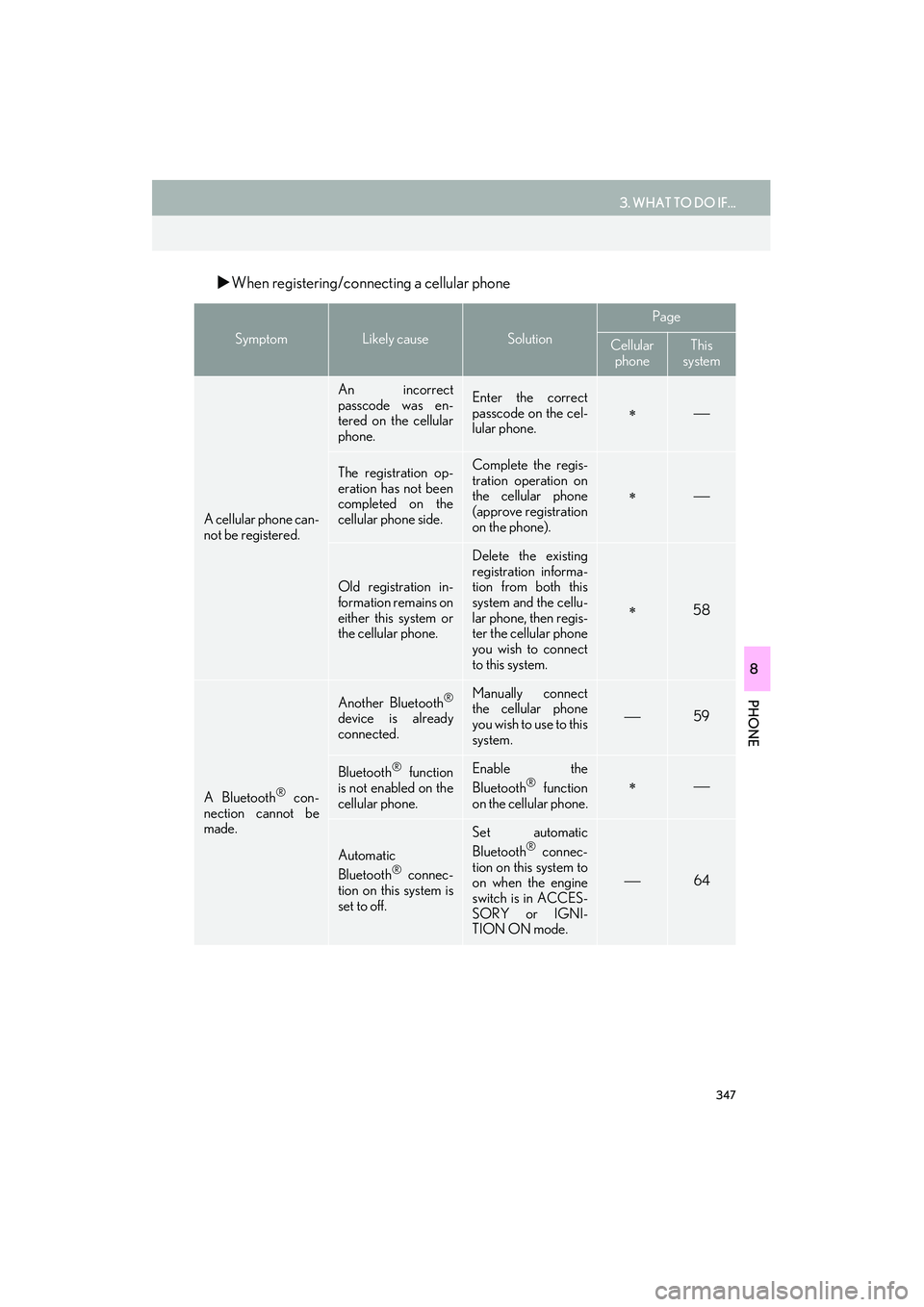
347
3. WHAT TO DO IF...
IS250/350_Navi_U
PHONE
8
�XWhen registering/connecting a cellular phone
SymptomLikely causeSolution
Page
Cellular
phoneThis
system
A cellular phone can-
not be registered.
An incorrect
passcode was en-
tered on the cellular
phone.Enter the correct
passcode on the cel-
lular phone.
∗
The registration op-
eration has not been
completed on the
cellular phone side.Complete the regis-
tration operation on
the cellular phone
(approve registration
on the phone).
∗
Old registration in-
formation remains on
either this system or
the cellular phone.
Delete the existing
registration informa-
tion from both this
system and the cellu-
lar phone, then regis-
ter the cellular phone
you wish to connect
to this system.
∗58
A Bluetooth® con-
nection cannot be
made.
Another Bluetooth®
device is already
connected.
Manually connect
the cellular phone
you wish to use to this
system.
59
Bluetooth® function
is not enabled on the
cellular phone.Enable the
Bluetooth® function
on the cellular phone.∗
Automatic
Bluetooth® connec-
tion on this system is
set to off.
Set automatic
Bluetooth® connec-
tion on this system to
on when the engine
switch is in ACCES-
SORY or IGNI-
TION ON mode.
64
Page 351 of 406

350
3. WHAT TO DO IF...
IS250/350_Navi_U
�XWhen using the Bluetooth® message function
�X In other situations
SymptomLikely causeSolution
Page
Cellular
phoneThis
system
Messages cannot be
viewed.
Message transfer is
not enabled on the
cellular phone.Enable message
transfer on the cellu-
lar phone (approve
message transfer on
the phone).
∗
Automatic transfer
function on this sys-
tem is set to off.Set automatic trans-
fer function on this
system to on.344
New message notifi-
cations are not dis-
played.
Notification of SMS/
MMS/E-mail recep-
tion on this system is
set to off.Set notification of
SMS/MMS/E-mail
reception on this sys-
tem to on.
∗344
Automatic message
transfer function is
not enabled on the
cellular phone.Enable automatic
transfer function on
the cellular phone.∗
SymptomLikely causeSolution
Page
Cellular phoneThis
system
The Bluetooth® con-
nection status is dis-
played at the top of
the screen each time
the engine switch is in
ACCESSORY or
IGNITION ON
mode.
Connection confir-
mation display on this
system is set to on.To turn off the dis-
play, set connection
confirmation display
on this system to off.
63
Page 362 of 406

361
1. LEXUS ENFORM-OVERVIEW
LEXUS ENFORM
IS250/350_Navi_U
9
INFORMATION
●Exposure to radio frequency signals:
The Lexus Enform system installed in
your vehicle includes a low power radio
transmitter and receiver. The system
receives and also sends out radio fre-
quency (RF) signals.
● In August 1996, the Federal Communi-
cations Commission (FCC) adopted RF
exposure guidelines with safety levels for
mobile wireless phones. Those guidelines
are consistent with the safety standards
previously set by both U.S. and interna-
tional standards bodies.
• ANSI (American National Standards Institute) C95.1 [1992]
• NCRP (National Council on Radiation Protection and Measurement) Report
86 [1986]
• ICNIRP (International Commission on Non-Ionizing Radiation Protection)
[1996]
● These standards are based on compre-
hensive and periodic evaluations of the
relevant scientific literature. Over 120
scientists, engineers, and physicians from
universities, government health agen-
cies, and industry reviewed the available
body of research to develop the ANSI
Standard (C95.1).
● The design of Lexus Enform system com-
plies with the FCC guidelines in addition
to those standards.
INFORMATION
● Available beginning Fall 2009 on select
Lexus models. Contact with the Lexus
response center is dependent upon the
telematics device being in operative con-
dition, cellular connection availability,
navigation map data, and GPS satellite
signal reception, which can limit the abil-
ity to reach the response center or
receive support. Enrollment and Telemat-
ics Subscription Service Agreement
required. A variety of subscription terms
are available; charges vary by subscrip-
tion term selected.
● The Lexus response center offers sup-
port in multiple languages.
● Select Lexus Enform Safety Connect-
subscribed vehicles are capable of com-
municating vehicle information. Please
see the terms and conditions for addi-
tional details.
Owners who do not wish to have their
vehicle transmit this information can opt
out at the time of enrollment or by calling
1-800-255-3987 and following the
prompts for Lexus Enform Safety Con-
nect.
● For further details about the service, con-
tact your Lexus dealer.
● Lexus Enform functions are not subject to
section 255 of the Telecommunications
Act and the system is not TTY compati-
ble.
Page 381 of 406

380
2. LEXUS ENFORM OPERATION
IS250/350_Navi_U
4. Lexus Insider
1When the new message notification ap-
pears, any of the following options can
be selected.
“Listen Now” : Select to play newly received
Lexus Insider article(s).
“Listen Later” : Select to close the notifica-
tion screen without playing articles. The no-
tification screen will be displayed again
when the engine switch is turned to AC-
CESSORY or IGNITION ON mode.
1Press the “MENU” button on the
Remote Touch.
2Select “Info”.
Lexus Insider is an optional function that
can send audio messages, or articles, to
participating owners’ vehicles via the
navigation system. Potential Lexus
Insider subjects might include, for exam-
ple, Lexus vehicle technology tips, up-
dates on regional Lexus events, or audio
excerpts from Lexus Magazine articles.
NEW MESSAGE
NOTIFICATION
When the vehicle is first powered on and
a new Lexus Insider article is available, a
notification will appear on the navigation
screen.The notice will appear for only
approximately 6 seconds unless one of
the options listed is selected.
VIEWING AND PLAYING
RECEIVED Lexus Insider
MESSAGES
Page 394 of 406

393
IS250/350_Navi_U
R
Radio.............................................................................. 179, 247
Caching a radio program............................... 185
Control screen/panel ....................................... 179
Presetting a station............................................ 183
Radio broadcast data system........................ 186
Selecting a station from the list .................... 183
Traffic announcement ...................................... 188
Troubleshooting guide ...................................... 191
Using HD Radio™ technology .................... 188
RADIO button ........................................................... 171
Radio ID ....................................................................... 197
Receiving on the Bluetooth
® phone ............. 322
Incoming calls..................................................... 322
Registering home ........................................... 22, 140
Registering preset destinations ................. 24, 142
Remote Touch..................................................... 10, 36
Reordering destinations....................................... 135
Restarting the system .............................................. 35
Road preference ............................................ 123, 136
Route guidance ......................................................... 121
Pause........................................................................ 124
Starting ..................................................................... 121
Route guidance screen ......................................... 125
Arrow screen ........................................................ 131
Freeway ................................................................. 128
Intersection........................................................... 130
Route overview.................................................... 127
Turn list screen .................................................... 130
Route information bar ............................................ 127
Route overview......................................................... 127
Route preferences................................................... 136
Route trace .................................................................. 96
Route type................................................................... 136
S
Safety Connect........................................................ 362
Scale............................................................................... 86
Screen adjustment .................................................... 44
Camera display ..................................................... 44
Screen off...................................................................... 44
Screen off image ....................................................... 68
Screen size ................................................................. 176
Scrolling the map........................................................ 91
SD card ........................................................................ 164
Search area ............................................................... 108
Search engine .................................................. 111, 369
Sending tones .......................................................... 323
Sensors ...................................................................... 298
“Setup” screen ............................................................. 18
Single map ................................................................... 89
SMS .............................................................................. 326
Sound settings........................................................... 174
Startup image ............................................................. 68
Status display ................................................................ 16
Steering switches........................................ 238, 262
System time setting ................................................... 67