navigation system Lexus IS250 2015 Navigation Manual
[x] Cancel search | Manufacturer: LEXUS, Model Year: 2015, Model line: IS250, Model: Lexus IS250 2015Pages: 406, PDF Size: 3.75 MB
Page 263 of 406
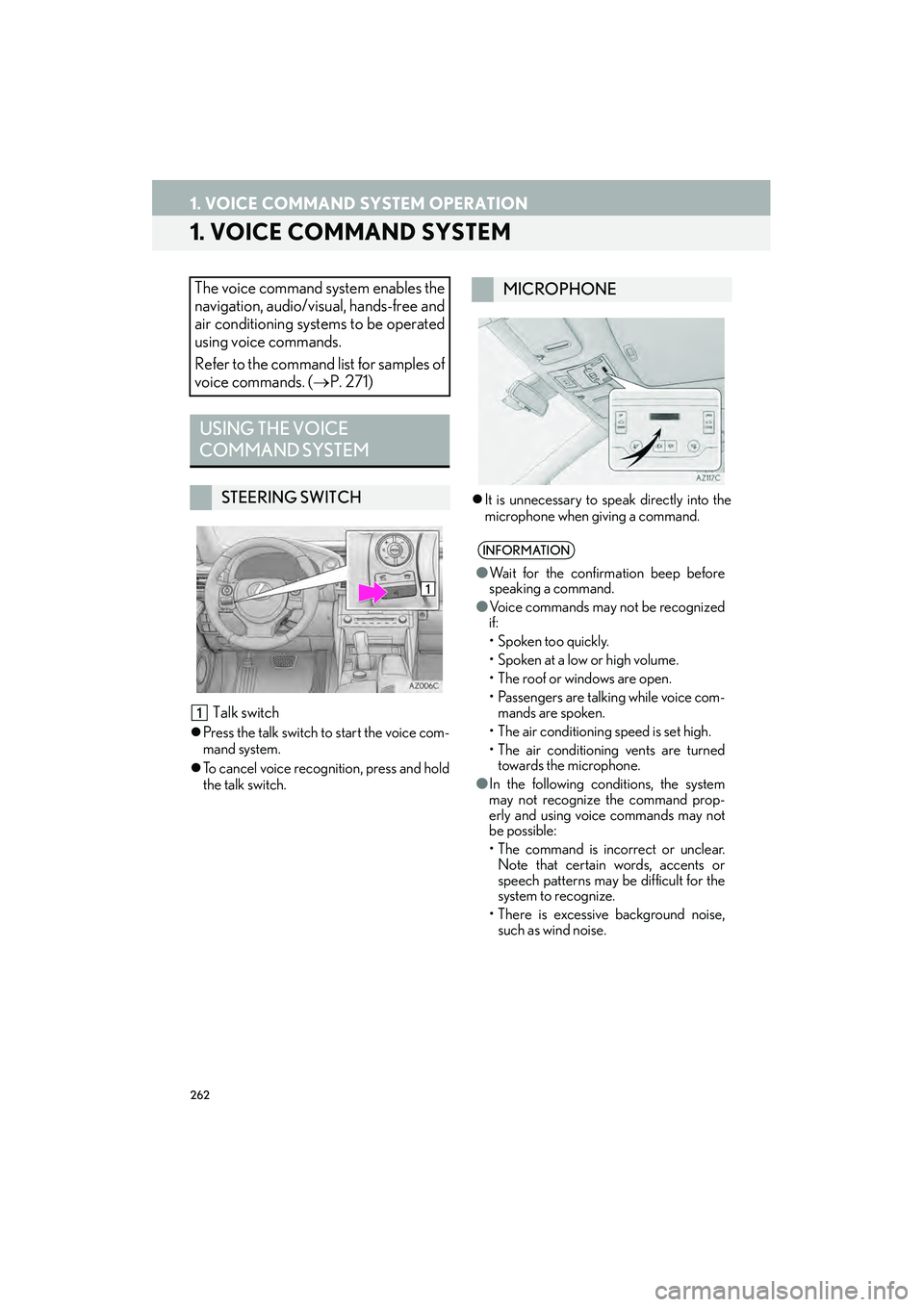
262
IS250/350_Navi_U
1. VOICE COMMAND SYSTEM OPERATION
1. VOICE COMMAND SYSTEM
Talk switch
�zPress the talk switch to start the voice com-
mand system.
�z To cancel voice recognition, press and hold
the talk switch. �z
It is unnecessary to speak directly into the
microphone when giving a command.
The voice command system enables the
navigation, audio/visual, hands-free and
air conditioning systems to be operated
using voice commands.
Refer to the command list for samples of
voice commands. ( →P. 271)
USING THE VOICE
COMMAND SYSTEM
STEERING SWITCH
MICROPHONE
INFORMATION
●Wait for the confirmation beep before
speaking a command.
● Voice commands may not be recognized
if:
•Spoken too quickly.
• Spoken at a low or high volume.
• The roof or windows are open.
• Passengers are talking while voice com-
mands are spoken.
• The air conditioning speed is set high.
• The air conditioning vents are turned towards the microphone.
● In the following conditions, the system
may not recognize the command prop-
erly and using voice commands may not
be possible:
• The command is incorrect or unclear. Note that certain words, accents or
speech patterns may be difficult for the
system to recognize.
• There is excessive background noise, such as wind noise.
Page 265 of 406

264
1. VOICE COMMAND SYSTEM OPERATION
IS250/350_Navi_U
■DISPLAYING THE “Voice Settings”
SCREENS
�zSelecting can be displayed the
“Voice Settings” screen. ( →P. 7 3 )
INFORMATION
●If the navigation system does not respond
or the confirmation screen does not dis-
appear, press the talk switch and try
again.
● If a voice command cannot be recog-
nized, voice guidance will say “Pardon?”
(“Command not recognized.” will be dis-
played on the screen) and voice com-
mand reception will restart.
● If a voice command cannot be recog-
nized 2 consecutive times, the voice
command guidance system will say
“Paused. To restart voice recognition,
please push the talk switch. To cancel
voice recognition, please push and hold
the talk switch.” Then voice recognition
will be suspended.
● “Voice Recognition Prompts” can be set
to on or off on the “Voice Settings”
screen. ( →P. 74 )
● Voice guidance can be canceled by set-
ting voice prompts to off. Use this setting
when it is desirable to say a command
immediately after pressing the talk switch
and hearing a beep.
Page 272 of 406

271
1. VOICE COMMAND SYSTEM OPERATION
IS250/350_Navi_U
VOICE COMMAND SYSTEM
5
3. COMMAND LIST
�zFrequently used commands are listed in the following tables.
�z For devices that are not installed in the vehicle, the related commands will not be dis-
played in the screen. Also, according to conditions, other commands may not be dis-
played in the screen.
�z The functions available may vary according to the navigation system installed.
�XBasic
�X Apps
When the voice recognition la nguage is set to English.
Recognizable voice commands and their actions are shown below.
�zVoice recognition language can be changed. (→ P. 6 5 )
CommandAction
“Help”Prompts voice guidance to offer examples of commands
or operation methods
“Go Back”Returns to the previous screen
“Go to
“More Hints”Displays more commonly used commands
“Cancel”Cancels the voice command system
CommandAction
“Launch
Page 276 of 406

275
IS250/350_Navi_U
VOICE COMMAND SYSTEM
5
2. MOBILE ASSISTANT OPERATION
1. MOBILE ASSISTANT
1Press and hold this switch until you hear
the beeps.
2The Mobile Assistant can be used only
when the following screen is displayed.
�zTo cancel the Mobile Assistant, select
“Cancel” , or press and hold the on the
steering wheel.
�z To restart the Mobile Assistant for addi-
tional commands, press the on the
steering wheel.
• Mobile Assistant can only be restarted
after the system responds to a voice com-
mand. • After some phone and music commands,
the Mobile Assistant feature will automat-
ically end to complete the requested
action.
The Mobile Assistant feature will
activate Apple’s Siri® Eyes Free mode
via the steering wheel switches. To
operate the Mobile Assistant, a
compatible cellular phone must be
registered and connected to this system
via Bluetooth
®. (See page 47.)
�z The volume of the Mobile Assistant can
be adjusted using the “PWR·VOL” knob
or steering wheel volume control
switches. The Mobile Assistant and
phone call volumes are synchronized.
INFORMATION
● The available features and functions may
vary based on the iOS version installed
on the connected device.
● Some Siri features are limited in Eyes
Free mode. If you attempt to use an
unavailable function, Siri will inform you
that the function is not available.
● If Siri is not enabled on the cellular phone
connected via Bluetooth
®, an error mes-
sage will be displayed on the screen.
● While a phone call is active, the Mobile
Assistant cannot be used.
● If using the navigation feature of the cellu-
lar phone, ensure the active audio source
is Bluetooth
® audio or iPod in order to
hear turn by turn direction prompts.
Page 292 of 406

291
1. LEXUS PARKING ASSIST MONITOR
IS250/350_Navi_U
PERIPHERAL MONITORING SYSTEM
7
4. LEXUS PARKING ASSIST MONITOR PRECAUTIONS
�zThe image adjustment procedure for the
parking assist monitor screen is the same as
the procedure for adjusting the navigation
screen. ( →P. 44)
AREA DISPLAYED ON
SCREEN
The parking assist monitor displays an
image of the view from the bumper of
the rear area of the vehicle.
Screen Displayed area
Corners of bumper
INFORMATION
●The area displayed on the screen may
vary according to vehicle orientation
conditions.
● Objects which are close to either corner
of the bumper or under the bumper can-
not be displayed.
● The camera uses a special lens. The dis-
tance of the image that appears on the
screen differs from the actual distance.
● Items which are located higher than the
camera may not be displayed on the
monitor.
Page 300 of 406

299
2. INTUITIVE PARKING ASSIST
IS250/350_Navi_U
PERIPHERAL MONITORING SYSTEM
7
■MULTI-INFORMATION DISPLAY
Front corner sensors operation
Front center sensors operation
Rear corner sensors operation
Rear center sensors operation
■NAVIGATION DISPLAY
�X When the vehicle is moving forward
: Select to mute the buzzer sounds.
�zThe graphic is automatically displayed
when an obstacle is detected. The screen
can be set so that the graphic is not dis-
played. ( →P. 3 0 6 )
�XWhen the vehicle is moving backward
�zA simplified image is displayed on the
right upper corner of the screen when
an obstacle is detected.
DISPLAY
When the sensors detect an obstacle,
the graphic is shown on the multi-infor-
mation display and navigation display
according to position and distance to
the obstacle.
Page 323 of 406

322
1. PHONE OPERATION (HANDS-FREE SYSTEM FOR CELLULAR PHONES)
IS250/350_Navi_U
4. RECEIVING ON THE Bluetooth® PHONE
1Select or press the switch on
the steering wheel to talk on the phone.
To refuse to receive the call : Select
or press the switch on the steering
wheel.
To adjust the volume of a received call :
Turn the “PWR·VOL” knob, or use the vol-
ume control switch on the steering wheel.
INCOMING CALLS
When a call is received, this screen is
displayed with a sound.
INFORMATION
● During international phone calls, the
other party’s name or number may not be
displayed correctly depending on the
type of cellular phone you have.
● The incoming call display mode can be
set. ( →P. 3 4 5 )
● The ringtone that has been set in the
“Sound Settings” screen sounds when
there is an incoming call. Depending on
the type of Bluetooth
® phone, both the
navigation system and Bluetooth® phone
may sound simultaneously when there is
an incoming call. ( →P. 333)
Page 327 of 406

326
1. PHONE OPERATION (HANDS-FREE SYSTEM FOR CELLULAR PHONES)
IS250/350_Navi_U
6. Bluetooth® PHONE MESSAGE FUNCTION
1Press the “MENU” button on the
Remote Touch.
2Select “Phone” .
3Select .
�zThe phone top screen can be displayed by
pressing the
switch on the steering
wheel.
4Check that the message inbox screen is
displayed.
: Select to change to phone mode.
Received messages can be forwarded
from the connected Bluetooth® phone,
enabling checking and replying using
the navigation system.
Depending on the type of Bluetooth
®
phone connected, received messages
may not be transferred to the message
inbox.
If the phone does not support the mes-
sage function, this function cannot be
used.
FunctionPage
Receiving a message327
Checking messages328
Replying to a message (quick reply)329
Calling the message sender330
Message settings344
Page 328 of 406

327
1. PHONE OPERATION (HANDS-FREE SYSTEM FOR CELLULAR PHONES)
PHONE
IS250/350_Navi_U
8
RECEIVING A MESSAGE
When an e-mail/SMS/MMS is re-
ceived, the incoming message screen
pops up with sound and is ready to be
operated on the screen.
No.Function
Select to check the message.
Select to not open the message.
Select to call the message sender.
INFORMATION
● Depending on the cellular phone used
for receiving messages, or its registration
status with the navigation system, some
information may not be displayed.
● The pop up screen is separately available
for incoming e-mail and SMS/MMS mes-
sages under the following conditions:
E-mail:
• “Incoming E-mail Display” is set to “Full Screen”. ( →P. 344)
• “E-mail Notification Popup” is set to on. (→ P. 344)
SMS/MMS:
• “Incoming SMS/MMS Display” is set to “Full screen”. ( →P. 344)
• “SMS/MMS Notification Popup” is set to on. ( →P. 344)
Page 331 of 406
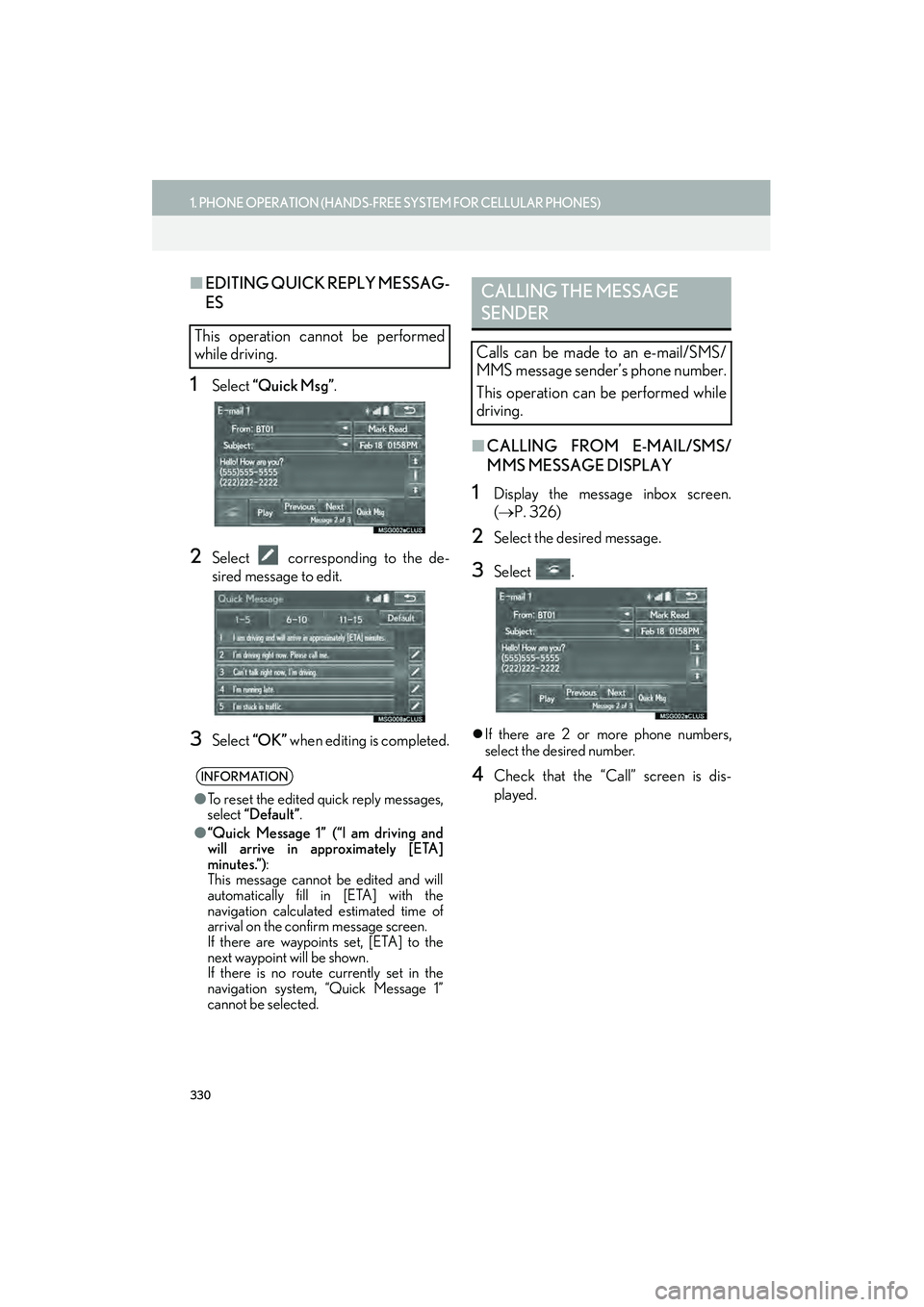
330
1. PHONE OPERATION (HANDS-FREE SYSTEM FOR CELLULAR PHONES)
IS250/350_Navi_U
■EDITING QUICK REPLY MESSAG-
ES
1Select “Quick Msg” .
2Select corresponding to the de-
sired message to edit.
3Select “OK” when editing is completed.
■CALLING FROM E-MAIL/SMS/
MMS MESSAGE DISPLAY
1Display the message inbox screen.
(→ P. 326)
2Select the desired message.
3Select .
�zIf there are 2 or more phone numbers,
select the desired number.
4Check that the “Call” screen is dis-
played.
This operation cannot be performed
while driving.
INFORMATION
● To reset the edited quick reply messages,
select “Default” .
● “Quick Message 1” (“I am driving and
will arrive in approximately [ETA]
minutes.”) :
This message cannot be edited and will
automatically fill in [ETA] with the
navigation calculated estimated time of
arrival on the confirm message screen.
If there are waypoints set, [ETA] to the
next waypoint will be shown.
If there is no route currently set in the
navigation system, “Quick Message 1”
cannot be selected.
CALLING THE MESSAGE
SENDER
Calls can be made to an e-mail/SMS/
MMS message sender’s phone number.
This operation can be performed while
driving.