clock Lexus IS250 2015 Registering a Bluetooth device / LEXUS 2015 IS250/350 (OM53C50U) User Guide
[x] Cancel search | Manufacturer: LEXUS, Model Year: 2015, Model line: IS250, Model: Lexus IS250 2015Pages: 584, PDF Size: 7.59 MB
Page 451 of 584
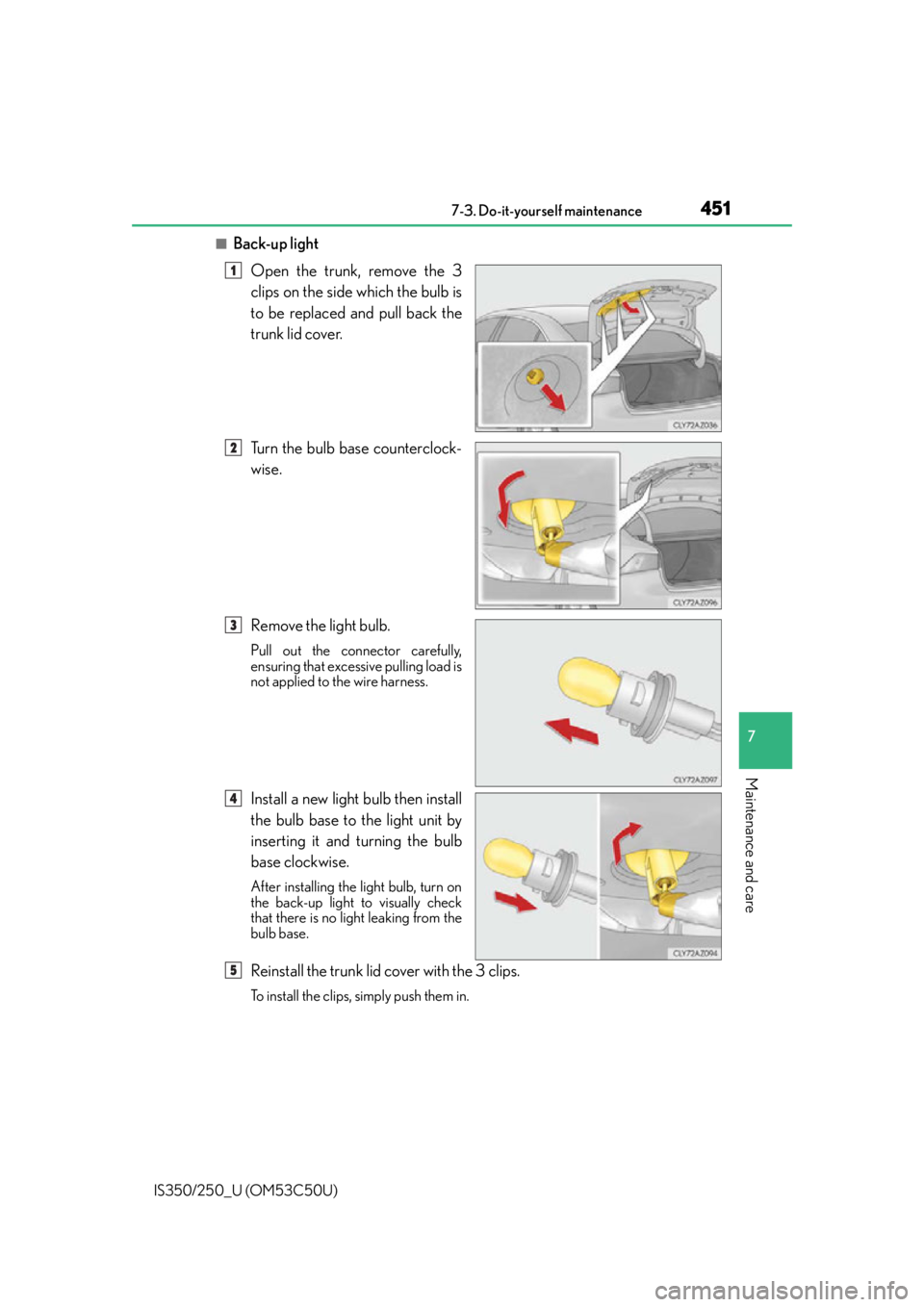
4517-3. Do-it-yourself maintenance
7
Maintenance and care
IS350/250_U (OM53C50U)
■Back-up lightOpen the trunk, remove the 3
clips on the side which the bulb is
to be replaced and pull back the
trunk lid cover.
Turn the bulb base counterclock-
wise.
Remove the light bulb.
Pull out the connector carefully,
ensuring that excessive pulling load is
not applied to the wire harness.
Install a new light bulb then install
the bulb base to the light unit by
inserting it and turning the bulb
base clockwise.
After installing the light bulb, turn on
the back-up light to visually check
that there is no li ght leaking from the
bulb base.
Reinstall the trunk lid cover with the 3 clips.
To install the clips, simply push them in.
1
2
3
4
5
Page 499 of 584

4998-2. Steps to take in an emergency
8
When trouble arises
IS350/250_U (OM53C50U)
■Doors
Use the mechanical key (P. 99) in
order to perform the following oper-
ations:
Locks all the doors
Closes the windows and moon
roof (turn and hold)
*
Unlocks the door
Turning the key rearward unlocks the
driver’s door. Turning the key once
again within 5 seconds unlocks the
other doors.
Opens the windows and moon roof (turn and hold)*
*
: This setting must be customized at your Lexus dealer.
■Tr u n k
Turn the mechanical key clockwise
to open.
If the electronic key does not operate properly
If communication between the electronic key and vehicle is interrupted ( P.
116) or the electronic key cannot be used because the battery is depleted, the
smart access system with push-button start and wireless remote control can-
not be used. In such cases, the doors and trunk can be opened and the engine
can be started by following the procedure below.
Locking and unlocking the doors, un locking the trunk and key linked
functions
1
2
3
4
Page 567 of 584
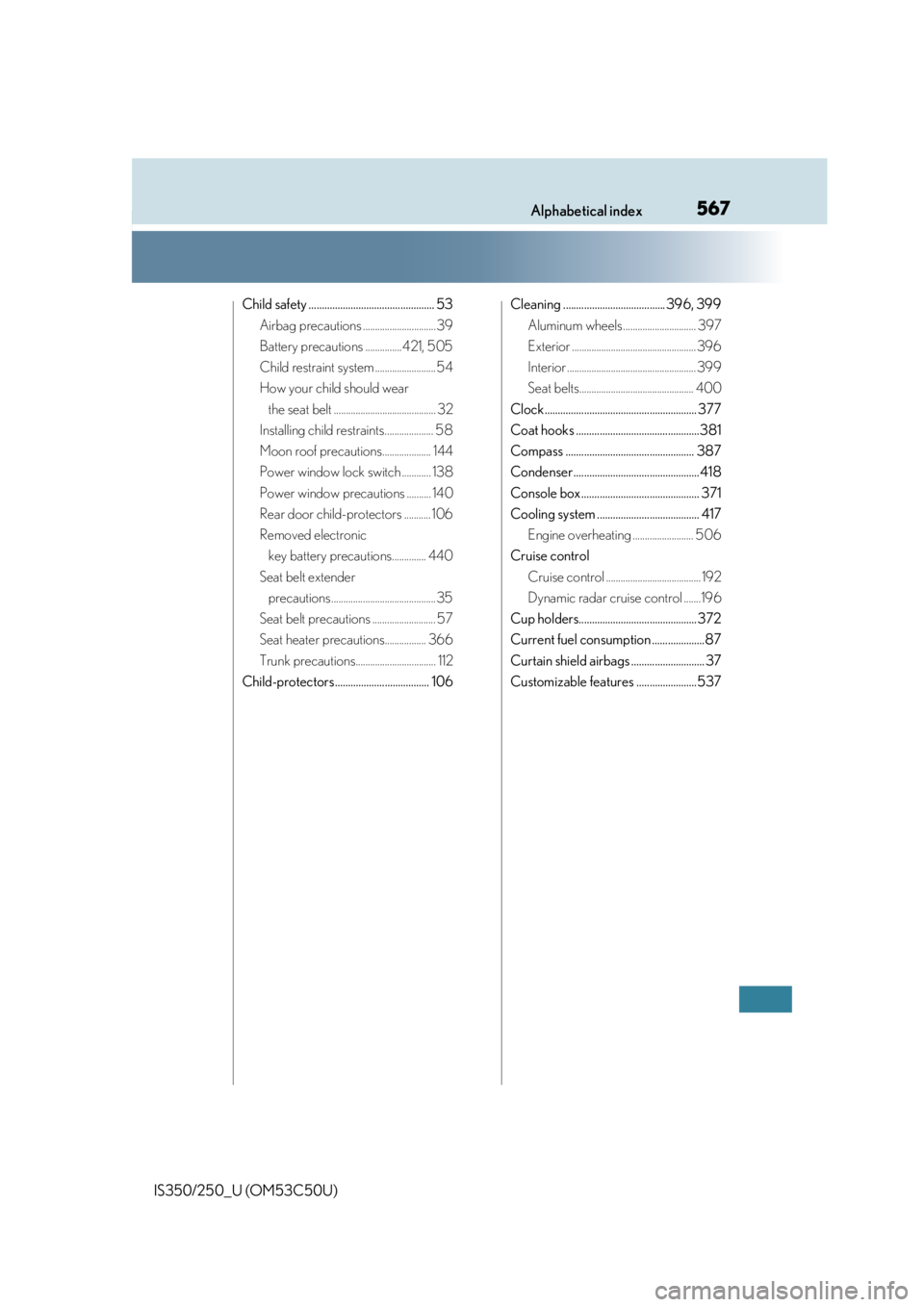
567Alphabetical index
IS350/250_U (OM53C50U)
Child safety ................................................ 53Airbag precautions .............................. 39
Battery precautions ...............421, 505
Child restraint system ......................... 54
How your child should wear the seat belt .......................................... 32
Installing child restraints.................... 58
Moon roof precautions.................... 144
Power window lock switch ............ 138
Power window precautions .......... 140
Rear door child-protectors ........... 106
Removed electronic key battery precautions.............. 440
Seat belt extender precautions ........................................... 35
Seat belt precautions .......................... 57
Seat heater precautions................. 366
Trunk precautions................................. 112
Child-protectors.................................... 106 Cleaning ....................................... 396, 399
Aluminum wheels .............................. 397
Exterior ................................................... 396
Interior ..................................................... 399
Seat belts............................................... 400
Clock.......................................................... 377
Coat hooks ...............................................381
Compass ................................................. 387
Condenser................................................ 418
Console box ............................................. 371
Cooling system ....................................... 417 Engine overheating ......................... 506
Cruise control Cruise control ....................................... 192
Dynamic radar cruise control .......196
Cup holders............................................. 372
Current fuel consumption ....................87
Curtain shield airbags ............................ 37
Customizable features .......................537