set clock Lexus IS250 2015 Registering a Bluetooth device / LEXUS 2015 IS250/350 OWNERS MANUAL (OM53C50U)
Page 280 of 584
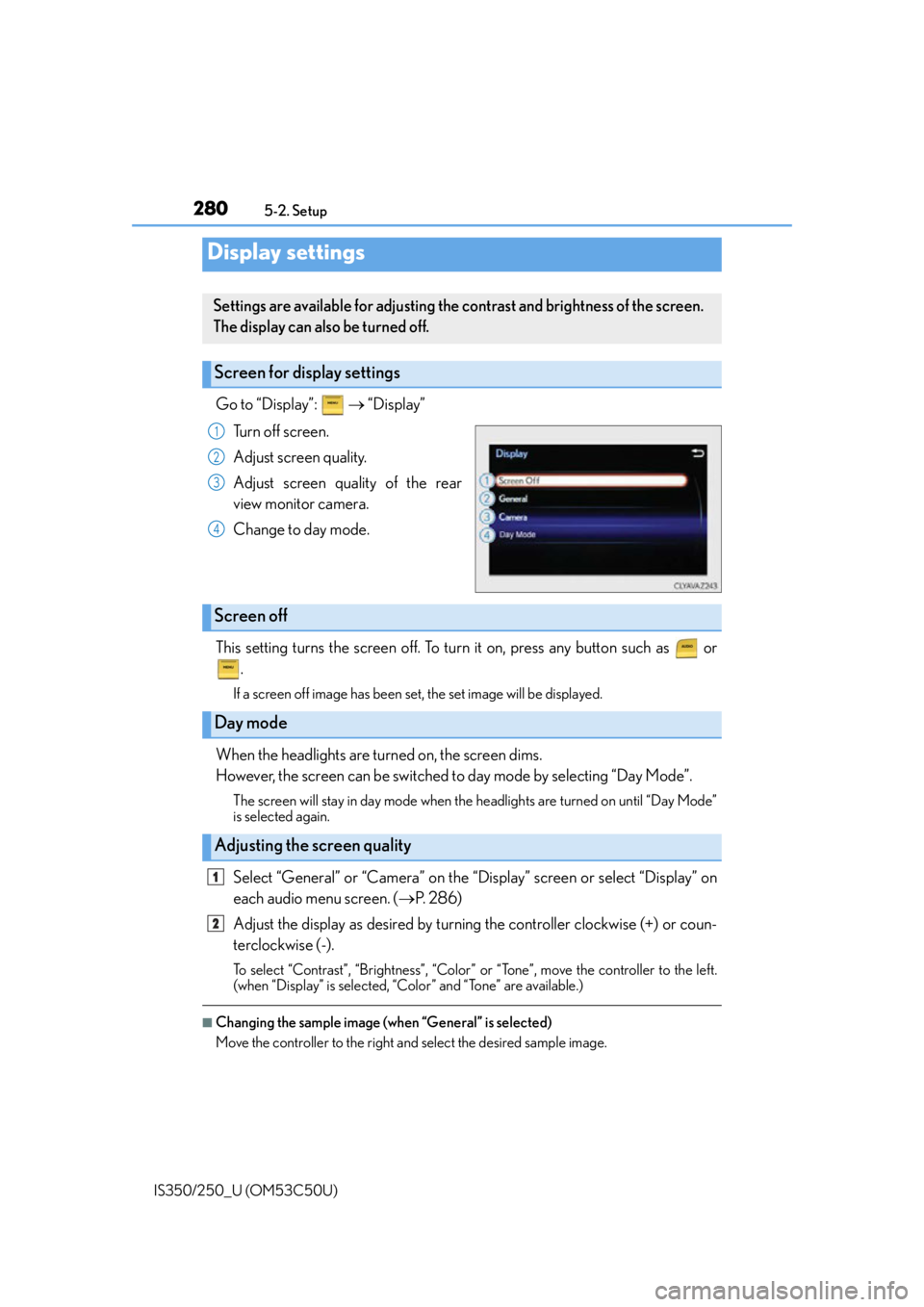
Page 377 of 584
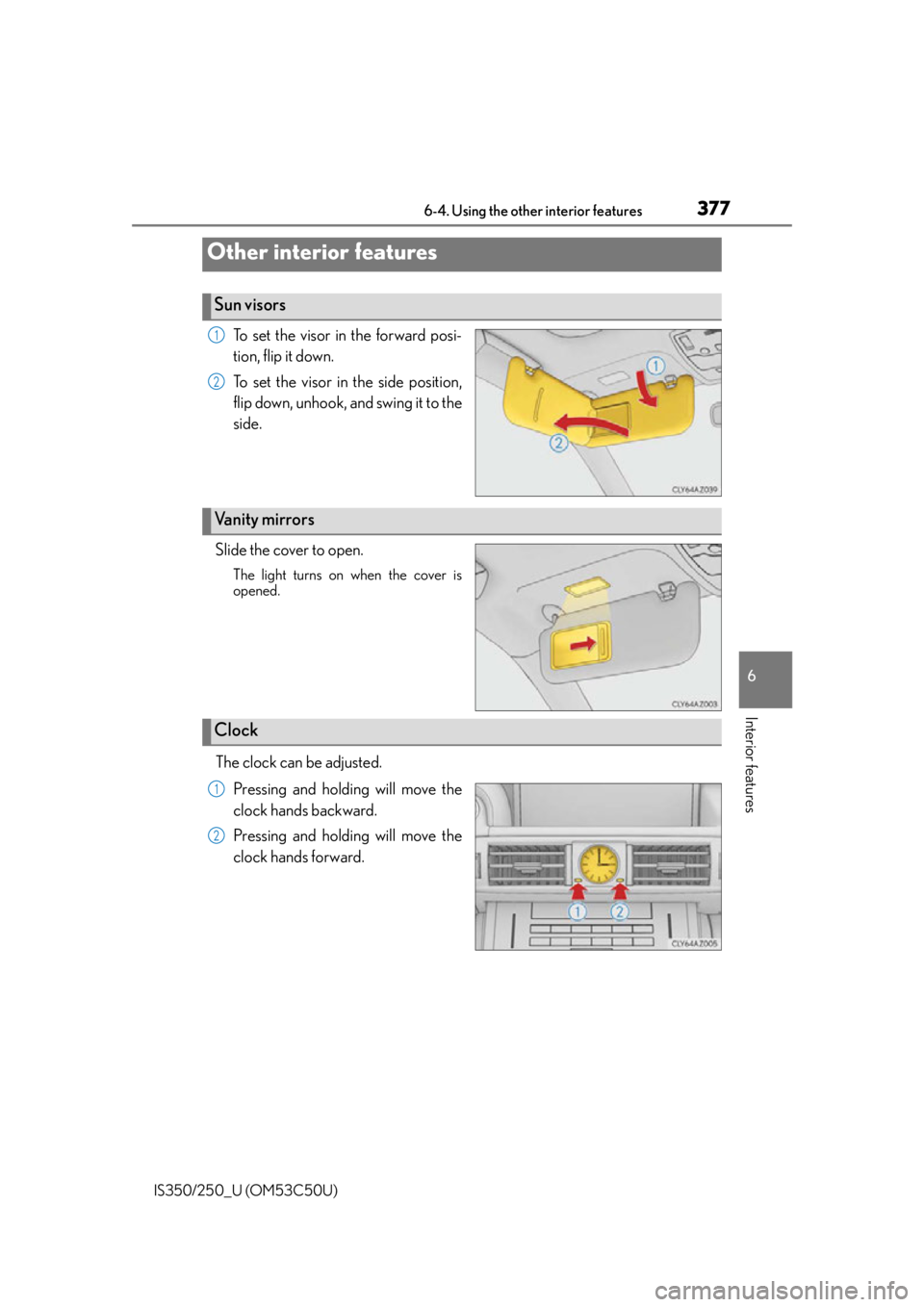
Page 499 of 584

View, print and download for free: set clock - Lexus IS250 2015 Registering a Bluetooth device / LEXUS 2015 IS250/350 OWNERS MANUAL (OM53C50U), 584 Pages, PDF Size: 7.59 MB. Search in Lexus IS250 2015 Registering a Bluetooth device / LEXUS 2015 IS250/350 OWNERS MANUAL (OM53C50U) online. CarManualsOnline.info is the largest online database of car user manuals. Lexus IS250 2015 Registering a Bluetooth device / LEXUS 2015 IS250/350 OWNERS MANUAL (OM53C50U) PDF Download. 2805-2. Setup IS350/250_U (OM53C50U) Go to “Display”: “Display” Turn off screen. Adjust screen quality. Adjust screen quality of the rear view mo
All product names, logos, and brands are property of their respective owners.