AUX Lexus IS250 2015 TIPS FOR THE NAVIGATION SYSTEM / LEXUS 2015 IS250/350 OWNERS MANUAL (OM53C50U)
[x] Cancel search | Manufacturer: LEXUS, Model Year: 2015, Model line: IS250, Model: Lexus IS250 2015Pages: 584, PDF Size: 7.59 MB
Page 4 of 584
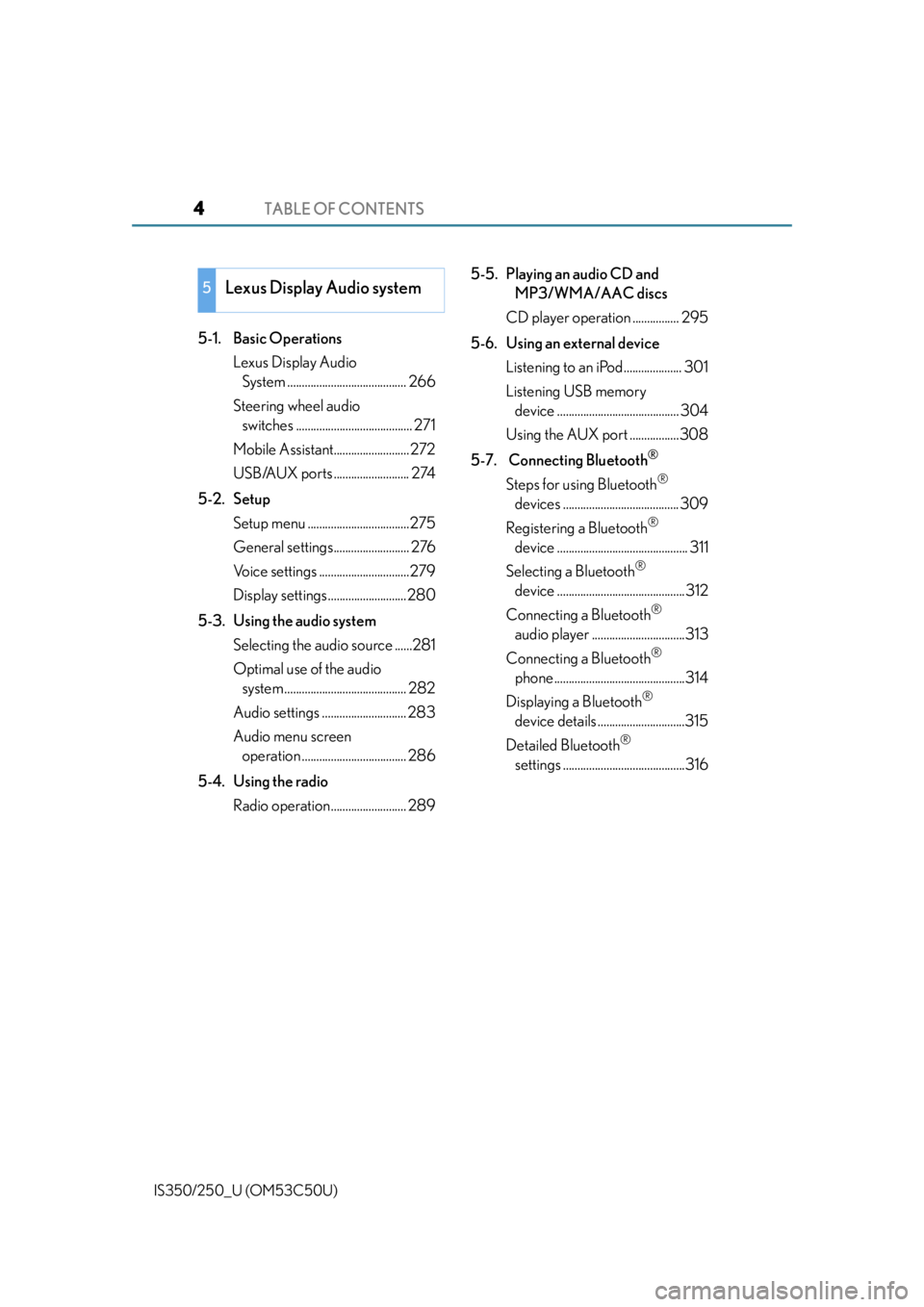
TABLE OF CONTENTS4
IS350/250_U (OM53C50U)
5-1. Basic OperationsLexus Display Audio System ......................................... 266
Steering wheel audio switches ........................................ 271
Mobile Assistant.......................... 272
USB/AUX ports .......................... 274
5-2. Setup Setup menu ...................................275
General settings.......................... 276
Voice settings ...............................279
Display settings ........................... 280
5-3. Using the audio system Selecting the audio source ......281
Optimal use of the audio system .......................................... 282
Audio settings ............................. 283
Audio menu screen operation .................................... 286
5-4. Using the radio Radio operation.......................... 289 5-5. Playing an audio CD and
MP3/WMA/AAC discs
CD player operation ................ 295
5-6. Using an external device Listening to an iPod.................... 301
Listening USB memory device .......................................... 304
Using the AUX port .................308
5-7. Connecting Bluetooth
®
Steps for using Bluetooth®
devices ........................................ 309
Registering a Bluetooth
®
device ............................................. 311
Selecting a Bluetooth
®
device ............................................312
Connecting a Bluetooth
®
audio player ................................313
Connecting a Bluetooth
®
phone .............................................314
Displaying a Bluetooth
®
device details ..............................315
Detailed Bluetooth
®
settings ..........................................316
5Lexus Display Audio system
Page 264 of 584
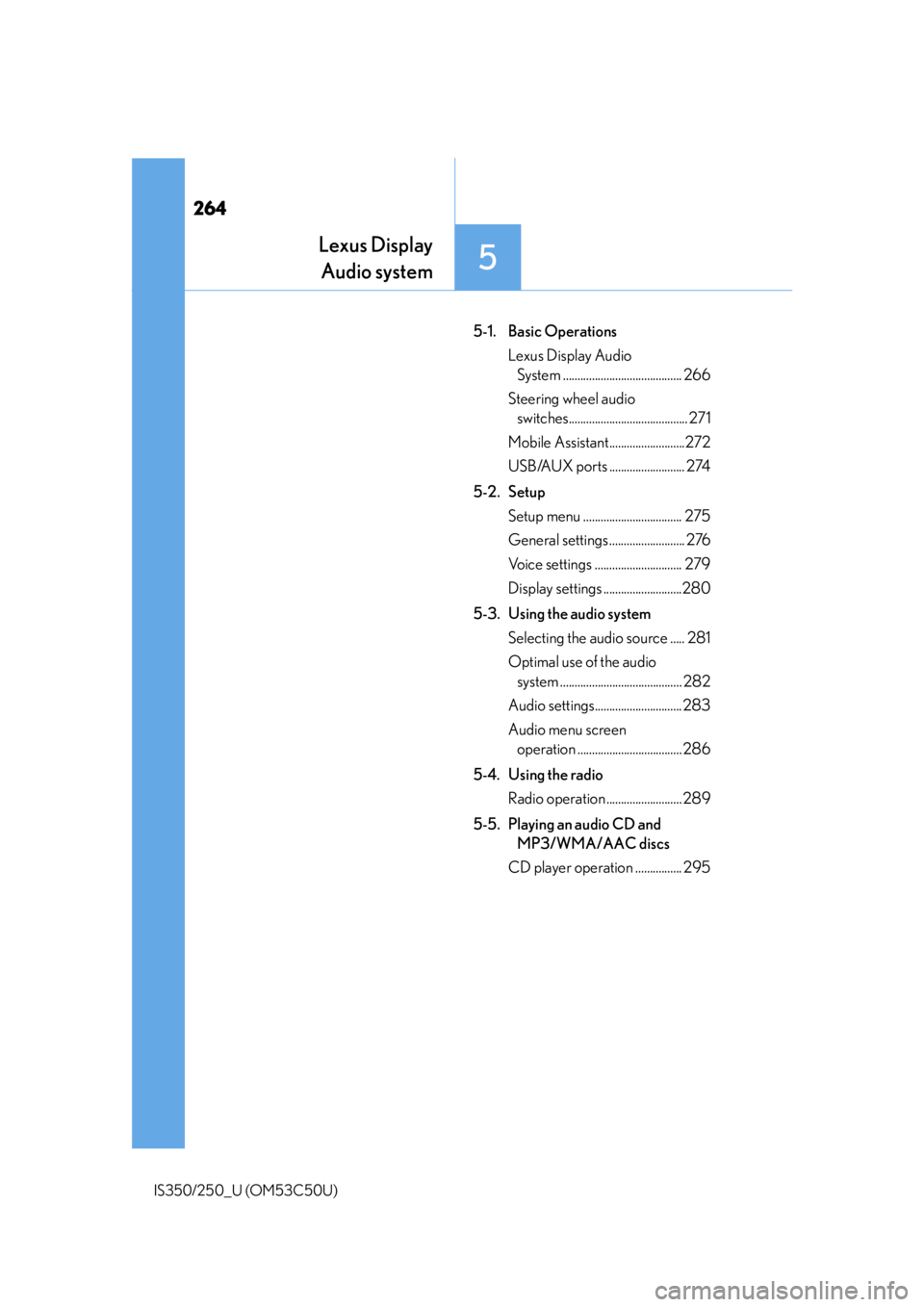
264
IS350/250_U (OM53C50U)
5-1. Basic OperationsLexus Display Audio System ......................................... 266
Steering wheel audio switches......................................... 271
Mobile Assistant..........................272
USB/AUX ports .......................... 274
5-2. Setup Setup menu .................................. 275
General settings .......................... 276
Voice settings .............................. 279
Display settings ...........................280
5-3. Using the audio system Selecting the audio source ..... 281
Optimal use of the audio system .......................................... 282
Audio settings.............................. 283
Audio menu screen operation .................................... 286
5-4. Using the radio Radio operation .......................... 289
5-5. Playing an audio CD and MP3/WMA/AAC discs
CD player operation ................ 295
Lexus Display Audio system
5
Page 265 of 584
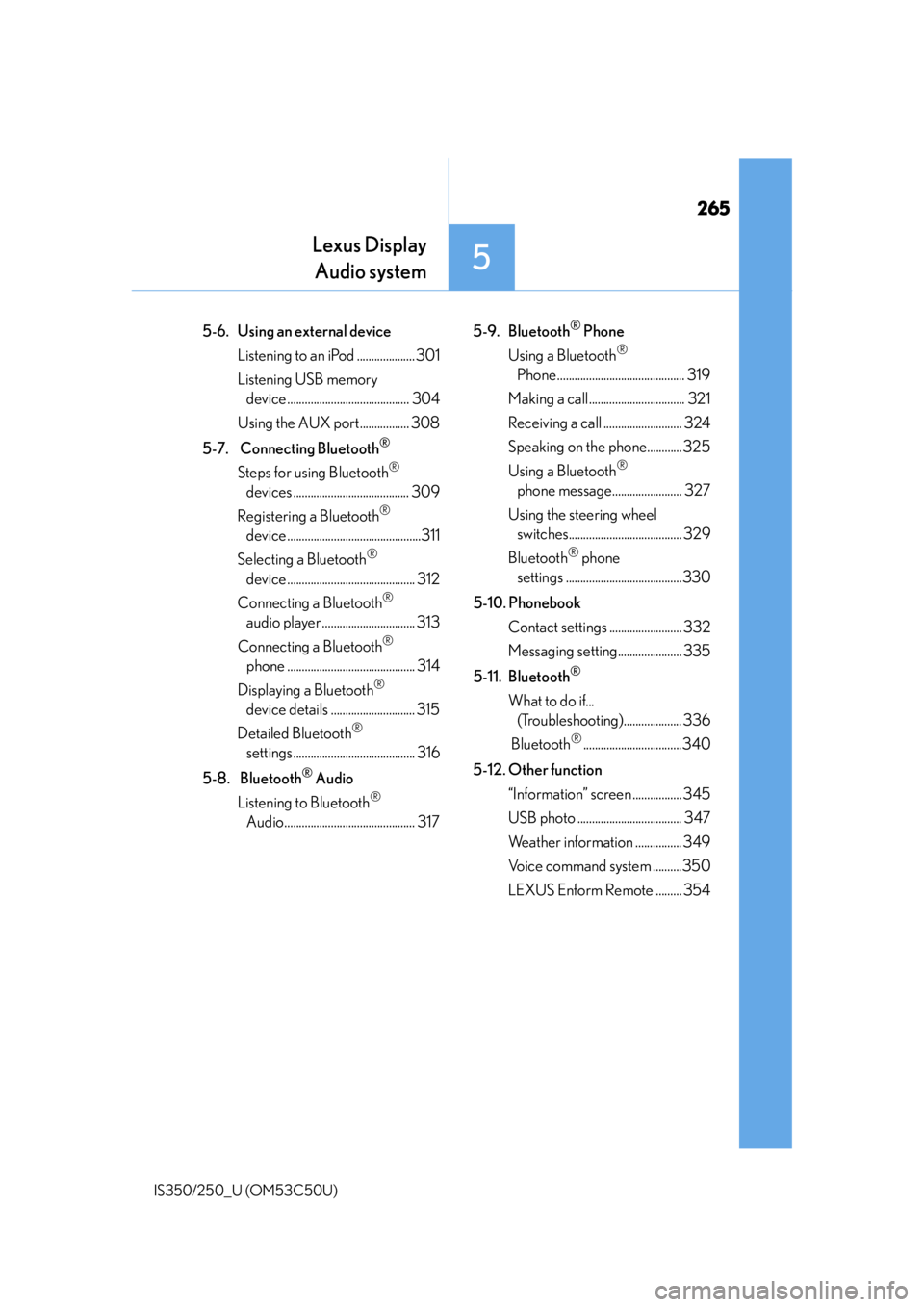
265
Lexus DisplayAudio system
5
IS350/250_U (OM53C50U)
5-6. Using an external device
Listening to an iPod .................... 301
Listening USB memory device .......................................... 304
Using the AUX port................. 308
5-7. Connecting Bluetooth
®
Steps for using Bluetooth®
devices ........................................ 309
Registering a Bluetooth
®
device ..............................................311
Selecting a Bluetooth
®
device ............................................ 312
Connecting a Bluetooth
®
audio player ................................ 313
Connecting a Bluetooth
®
phone ............................................ 314
Displaying a Bluetooth
®
device details ............................. 315
Detailed Bluetooth
®
settings.......................................... 316
5-8. Bluetooth
® Audio
Listening to Bluetooth
®
Audio............................................. 317 5-9. Bluetooth
® Phone
Using a Bluetooth
®
Phone ............................................ 319
Making a call ................................. 321
Receiving a call ........................... 324
Speaking on th e phone............ 325
Using a Bluetooth
®
phone message........................ 327
Using the steering wheel switches....................................... 329
Bluetooth
® phone
settings ........................................330
5-10. Phonebook Contact settings ......................... 332
Messaging setting...................... 335
5-11. Bluetooth
®
What to do if... (Troubleshooting).................... 336
Bluetooth
®..................................340
5-12. Other function “Information” screen ................. 345
USB photo .................................... 347
Weather information ................ 349
Voice command system ..........350
LEXUS Enform Remote ......... 354
Page 274 of 584
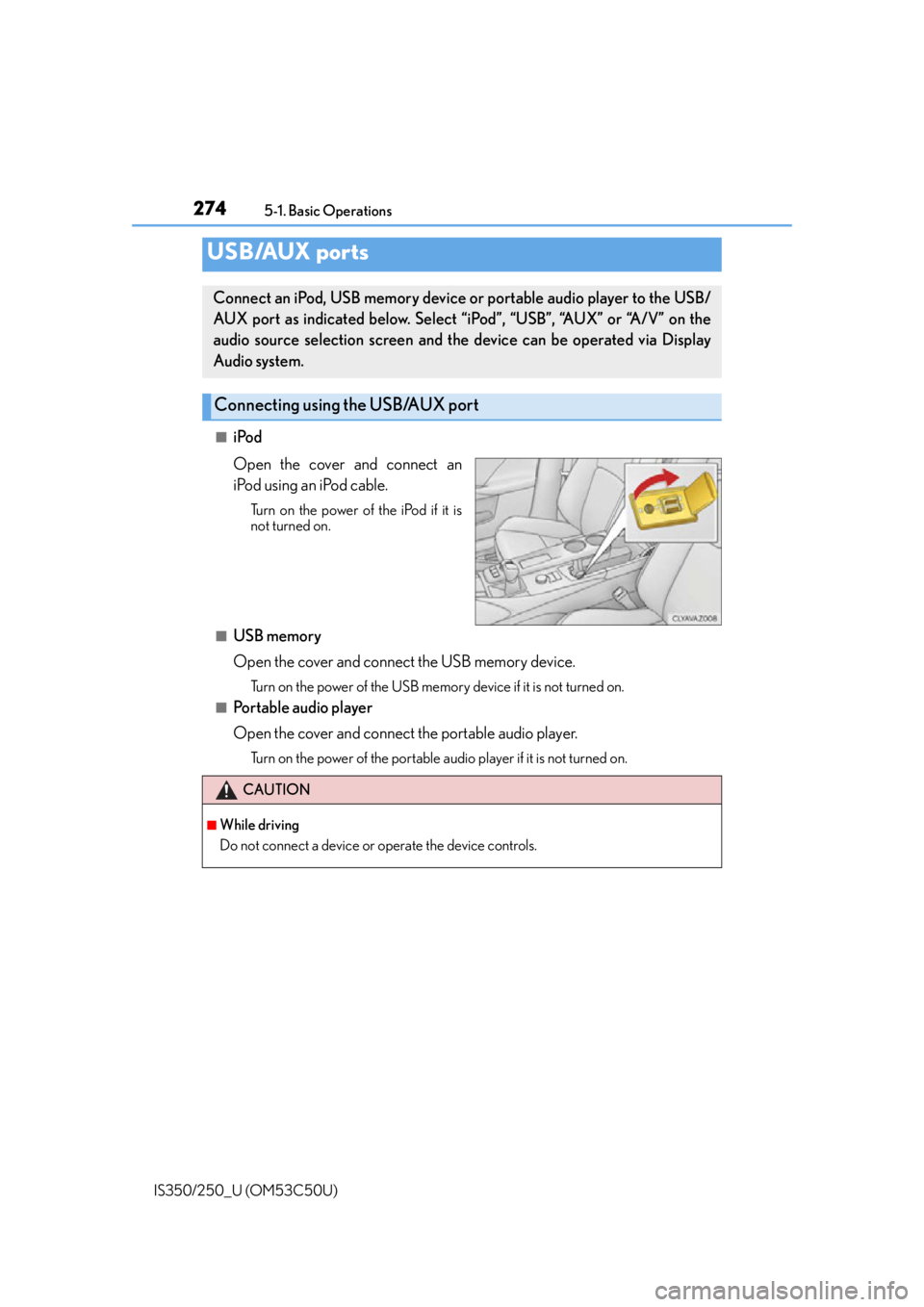
2745-1. Basic Operations
IS350/250_U (OM53C50U)
■iPod
Open the cover and connect an
iPod using an iPod cable.
Turn on the power of the iPod if it is
not turned on.
■USB memory
Open the cover and connect the USB memory device.
Turn on the power of the USB memory device if it is not turned on.
■Portable audio player
Open the cover and connect the portable audio player.
Turn on the power of the portable audio player if it is not turned on.
USB/AUX ports
Connect an iPod, USB memory device or portable audio player to the USB/
AUX port as indicated below. Select “iPod”, “USB”, “AUX” or “A/V” on the
audio source selection screen and the device can be operated via Display
Audio system.
Connecting using the USB/AUX port
CAUTION
■While driving
Do not connect a device or operate the device controls.
Page 303 of 584
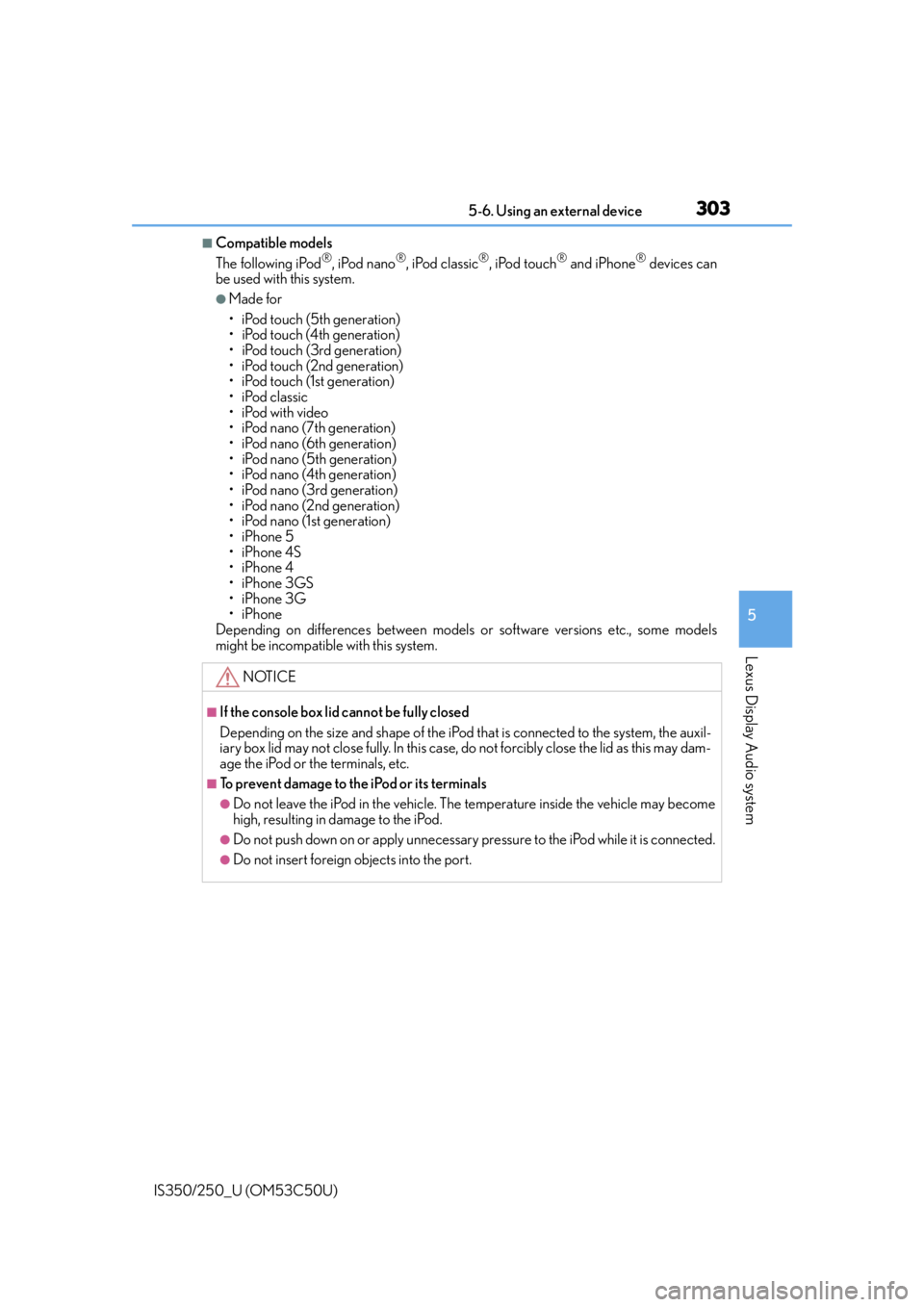
3035-6. Using an external device
5
Lexus Display Audio system
IS350/250_U (OM53C50U)
■Compatible models
The following iPod®, iPod nano®, iPod classic®, iPod touch® and iPhone® devices can
be used with this system.
●Made for
• iPod touch (5th generation)
• iPod touch (4th generation)
• iPod touch (3rd generation)
• iPod touch (2nd generation)
•iPod touch (1st generation)
•iPod classic
•iPod with video
• iPod nano (7th generation)
• iPod nano (6th generation)
• iPod nano (5th generation)
• iPod nano (4th generation)
• iPod nano (3rd generation)
• iPod nano (2nd generation)
• iPod nano (1st generation)
•iPhone 5
•iPhone 4S
•iPhone 4
•iPhone 3GS
•iPhone 3G
•iPhone
Depending on differences between models or software versions etc., some models
might be incompatible with this system.
NOTICE
■If the console box lid cannot be fully closed
Depending on the size and shape of the iPod that is connected to the system, the auxil-
iary box lid may not close fully. In this case, do not forcibly close the lid as this may dam-
age the iPod or the terminals, etc.
■To prevent damage to the iPod or its terminals
●Do not leave the iPod in the vehicle. The temperature inside the vehicle may become
high, resulting in damage to the iPod.
●Do not push down on or apply unnecessary pr essure to the iPod while it is connected.
●Do not insert foreign objects into the port.
Page 307 of 584
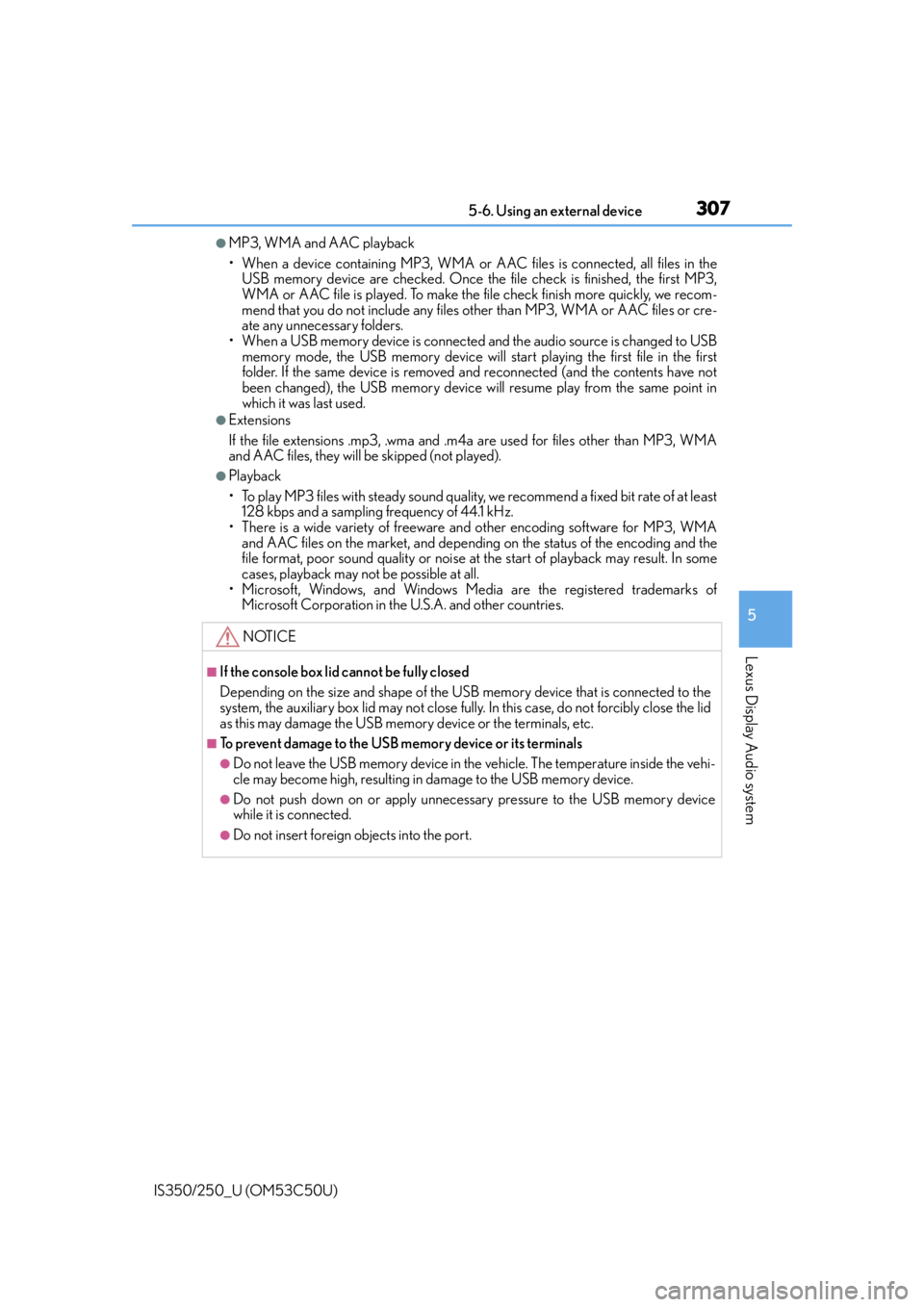
3075-6. Using an external device
5
Lexus Display Audio system
IS350/250_U (OM53C50U)
●MP3, WMA and AAC playback
• When a device containing MP3, WMA or AAC files is connected, all files in the
USB memory device are checked. Once the file check is finished, the first MP3,
WMA or AAC file is played. To make the file check finish more quickly, we recom-
mend that you do not include any files ot her than MP3, WMA or AAC files or cre-
ate any unnecessary folders.
• When a USB memory device is connected and the audio source is changed to USB memory mode, the USB memory device will start playing the first file in the first
folder. If the same device is removed and reconnected (and the contents have not
been changed), the USB memory device will resume play from the same point in
which it was last used.
●Extensions
If the file extensions .mp3, .wma and .m4a are used for files other than MP3, WMA
and AAC files, they will be skipped (not played).
●Playback
• To play MP3 files with steady sound quality, we recommend a fixed bit rate of at least
128 kbps and a sampling frequency of 44.1 kHz.
• There is a wide variety of freeware and other encoding software for MP3, WMA and AAC files on the market, and depending on the status of the encoding and the
file format, poor sound qualit y or noise at the start of playback may result. In some
cases, playback may not be possible at all.
• Microsoft, Windows, and Windows Medi a are the registered trademarks of
Microsoft Corporation in the U.S.A. and other countries.
NOTICE
■If the console box lid cannot be fully closed
Depending on the size and shape of the USB memory device that is connected to the
system, the auxiliary box lid may not close fully . In this case, do not forcibly close the lid
as this may damage the USB memory device or the terminals, etc.
■To prevent damage to the USB memory device or its terminals
●Do not leave the USB memory device in the vehicle. The temperature inside the vehi-
cle may become high, resulting in damage to the USB memory device.
●Do not push down on or apply unnecessary pressure to the USB memory device
while it is connected.
●Do not insert foreign objects into the port.
Page 308 of 584
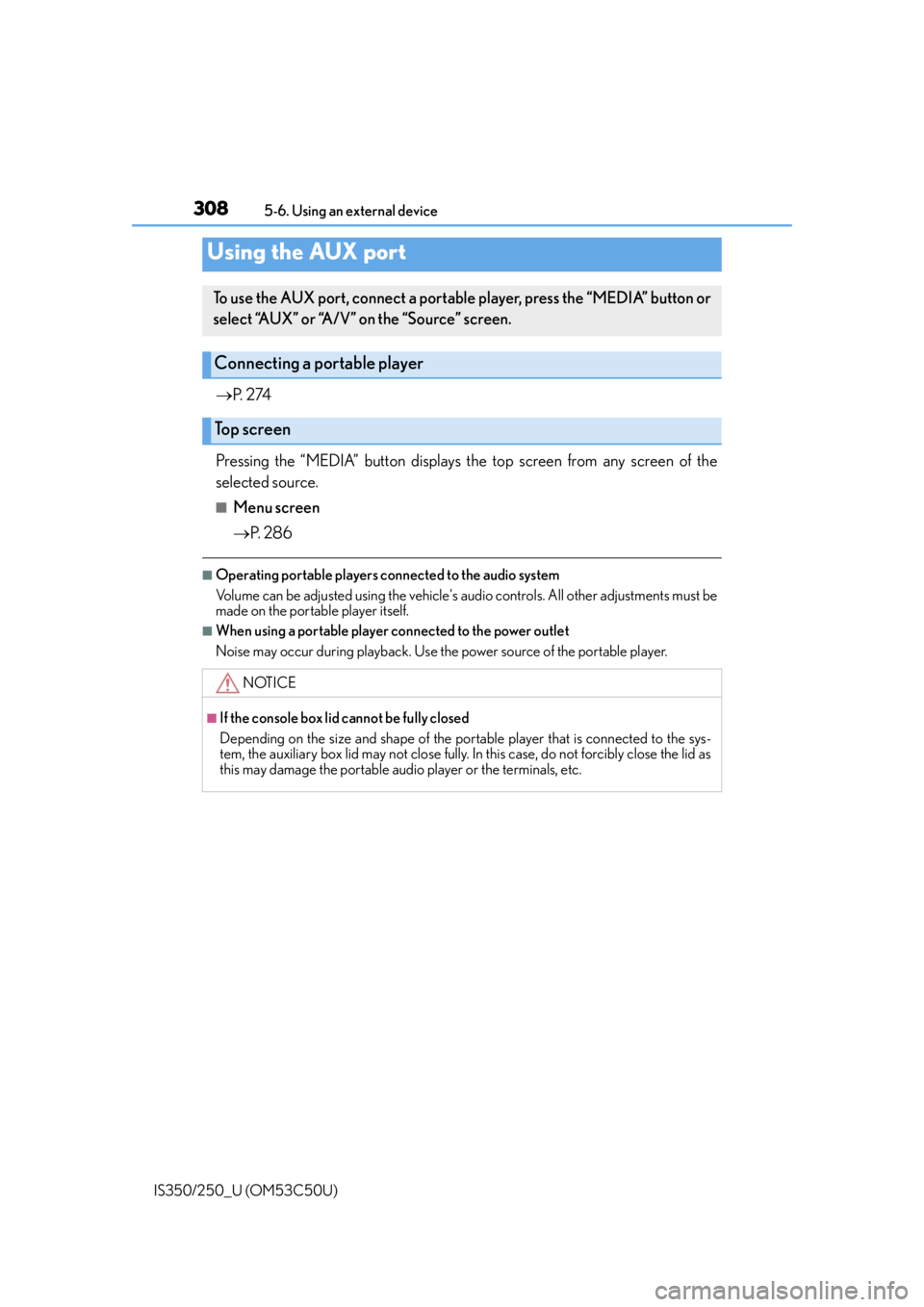
3085-6. Using an external device
IS350/250_U (OM53C50U)
P. 2 74
Pressing the “MEDIA” button displays the top screen from any screen of the
selected source.
■Menu screen
P. 2 8 6
■Operating portable players connected to the audio system
Volume can be adjusted using the vehicle's audio controls. All other adjustments must be
made on the portable player itself.
■When using a portable player connected to the power outlet
Noise may occur during playback. Use the power source of the portable player.
Using the AUX port
To use the AUX port, connect a portable player, press the “MEDIA” button or
select “AUX” or “A/V” on the “Source” screen.
Connecting a portable player
Top screen
NOTICE
■If the console box lid cannot be fully closed
Depending on the size and shape of the portable player that is connected to the sys-
tem, the auxiliary box lid may not close fully. In this case, do not forcibly close the lid as
this may damage the portable audio player or the terminals, etc.
Page 343 of 584
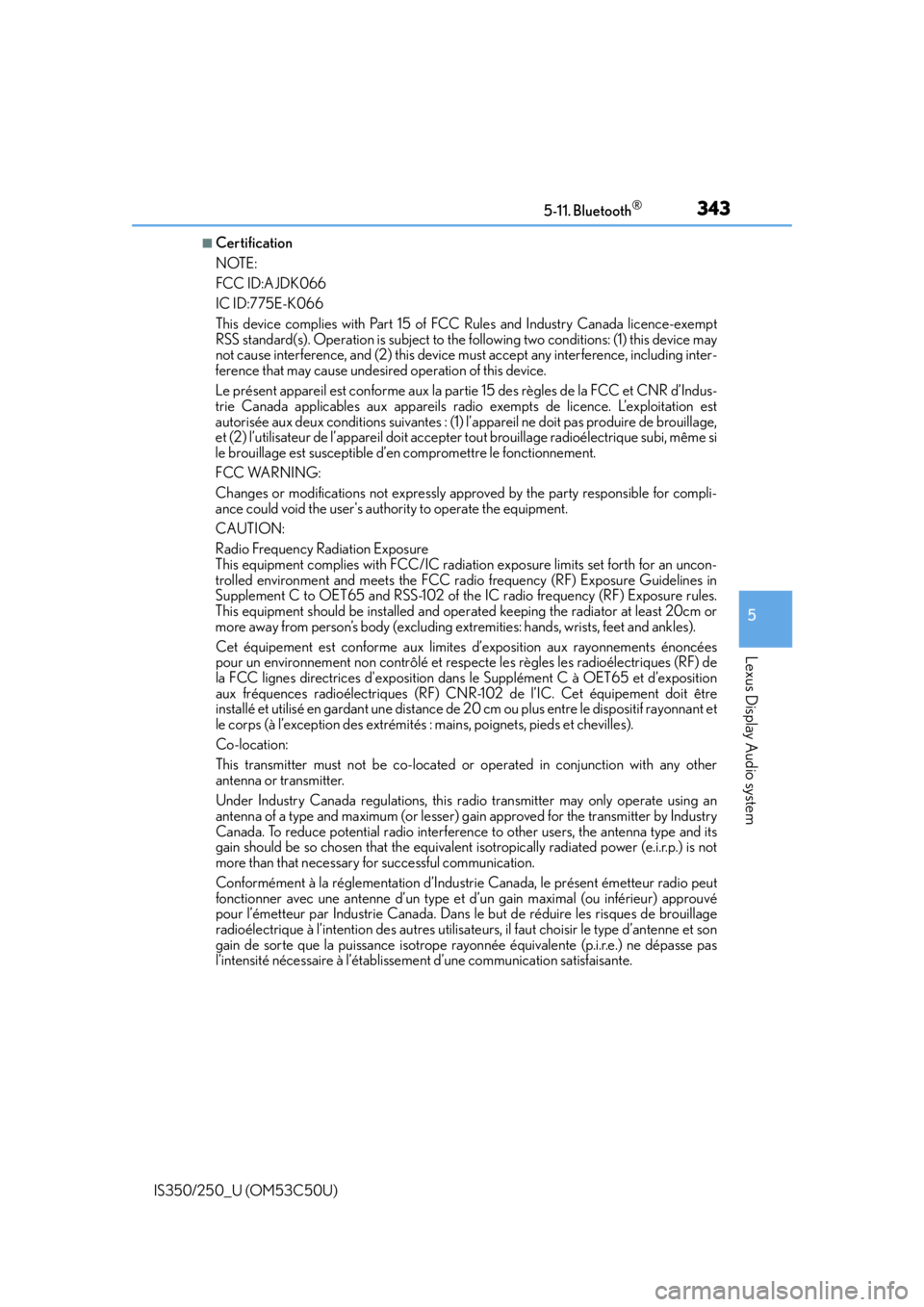
3435-11. Bluetooth®
5
Lexus Display Audio system
IS350/250_U (OM53C50U)
■Certification
NOTE:
FCC ID:AJDK066
IC ID:775E-K066
This device complies with Part 15 of FCC Rules and Industry Canada licence-exempt
RSS standard(s). Operation is subject to the following two conditions: (1) this device may
not cause interference, and (2) this device mu st accept any interference, including inter-
ference that may cause undesired operation of this device.
Le présent appareil est conforme aux la partie 15 des règles de la FCC et CNR d’Indus-
trie Canada applicab les aux appareils radio exempts de licence. L’exploitation est
autorisée aux deux conditions suivantes : (1) l’ appareil ne doit pas produire de brouillage,
et (2) l’utilisateur de l’appare il doit accepter tout brouillage radioélectrique subi, même si
le brouillage est susceptible d’en compromettre le fonctionnement.
FCC WARNING:
Changes or modifications not expressly approved by the party responsible for compli-
ance could void the user's authority to operate the equipment.
CAUTION:
Radio Frequency Radiation Exposure
This equipment complies with FCC/IC radiat ion exposure limits set forth for an uncon-
trolled environment and meets the FCC radio frequency (RF) Exposure Guidelines in
Supplement C to OET65 and RSS-102 of the IC radio frequency (RF) Exposure rules.
This equipment should be installed and oper ated keeping the radiator at least 20cm or
more away from person’s body (excluding ex tremities: hands, wrists, feet and ankles).
Cet équipement est conforme aux limites d’exposition aux rayonnements énoncées
pour un environnement non contrôlé et respec te les règles les radioélectriques (RF) de
la FCC lignes directrices d'exposition dans le Supplément C à OET65 et d’exposition
aux fréquences radioélectriques (RF) CNR-102 de l’IC. Cet équipement doit être
installé et utilisé en gardant une distance de 20 cm ou plus entre le dispositif rayonnant et
le corps (à l’exception des extrémités : mains, poignets, pieds et chevilles).
Co-location:
This transmitter must not be co-located or operated in conjunction with any other
antenna or transmitter.
Under Industry Canada regulations, this radio transmitter may only operate using an
antenna of a type and maximum (or lesser) gain approved for the transmitter by Industry
Canada. To reduce potential radio interference to other users, the antenna type and its
gain should be so chosen that the equivalent isotropically radiated power (e.i.r.p.) is not
more than that necessary for successful communication.
Conformément à la réglementation d’Indust rie Canada, le présent émetteur radio peut
fonctionner avec une antenne d’un type et d’un gain maximal (ou inférieur) approuvé
pour l’émetteur par Industrie Canada. Dans le but de réduire les risques de brouillage
radioélectrique à l’intention des autres utilisateurs, il faut choisir le type d’antenne et son
gain de sorte que la puissance isotrope rayonnée équivalente (p.i.r.e.) ne dépasse pas
l’intensité nécessaire à l’établisseme nt d’une communication satisfaisante.
Page 385 of 584
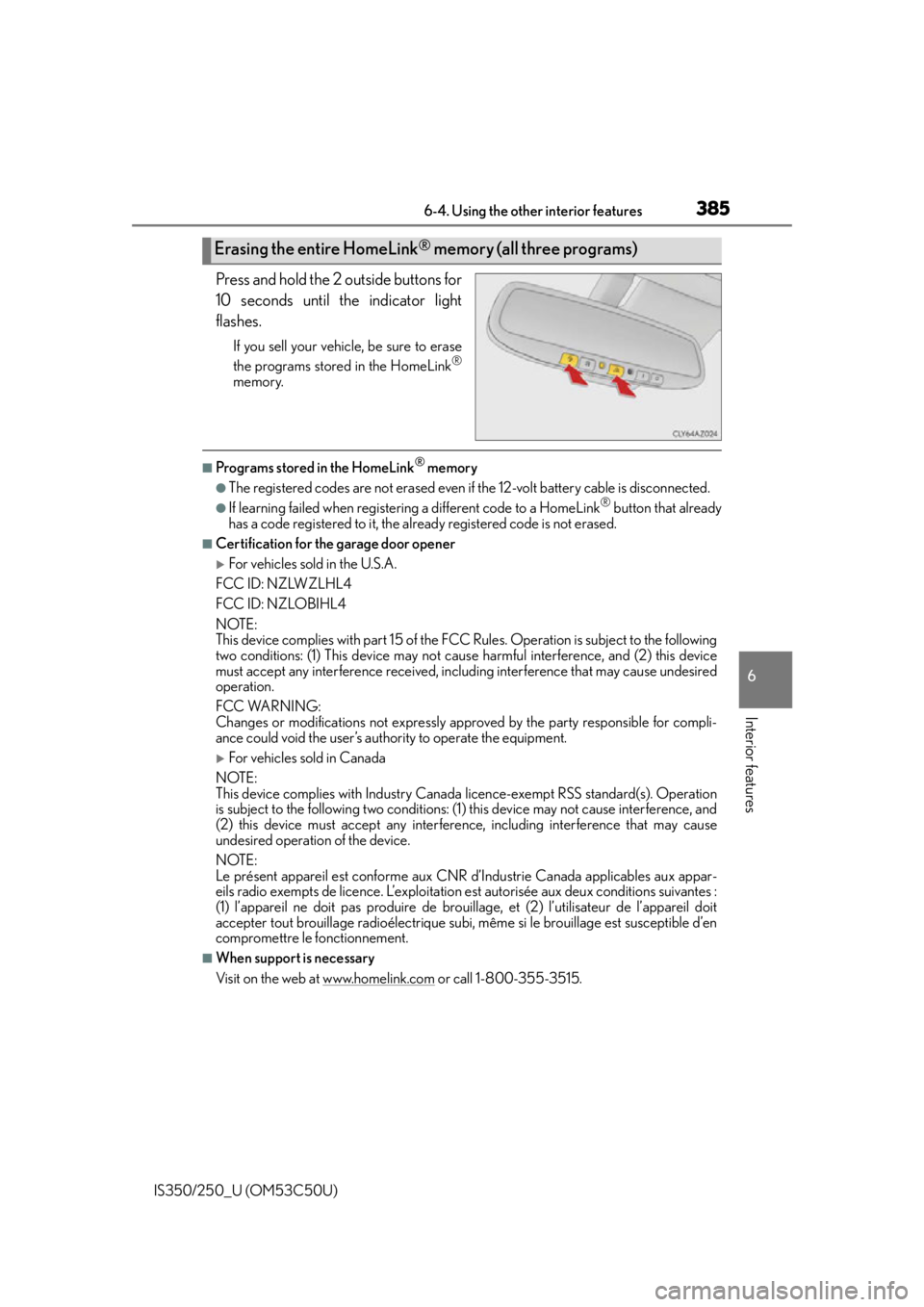
3856-4. Using the other interior features
6
Interior features
IS350/250_U (OM53C50U)
Press and hold the 2 outside buttons for
10 seconds until the indicator light
flashes.
If you sell your vehicle, be sure to erase
the programs stored in the HomeLink®
memory.
■Programs stored in the HomeLink® memory
●The registered codes are not erased even if the 12-volt battery cable is disconnected.
●If learning failed when registering a different code to a HomeLink® button that already
has a code registered to it, the already registered code is not erased.
■Certification for the garage door opener
For vehicles sold in the U.S.A.
FCC ID: NZLWZLHL4
FCC ID: NZLOBIHL4
NOTE:
This device complies with part 15 of the FC C Rules. Operation is subject to the following
two conditions: (1) This device may not caus e harmful interference, and (2) this device
must accept any interference received, incl uding interference that may cause undesired
operation.
FCC WARNING:
Changes or modifications not expressly approved by the party responsible for compli-
ance could void the user’s authority to operate the equipment.
For vehicles sold in Canada
NOTE:
This device complies with Industry Canada licence-exempt RSS standard(s). Operation
is subject to the following two conditions: (1) this device may not cause interference, and
(2) this device must accept any interference, including interference that may cause
undesired operation of the device.
NOTE:
Le présent appareil est conforme aux CNR d’Industrie Canada applicables aux appar-
eils radio exempts de licence. L’exploitation est autorisée aux deux conditions suivantes :
(1) l’appareil ne doit pas produire de brouillage, et (2) l’utilisateur de l’appareil doit
accepter tout brouillage radioé lectrique subi, même si le brouillage est susceptible d’en
compromettre le fonctionnement.
■When support is necessary
Visit on the web at www.homelink.com
or call 1-800-355-3515.
Erasing the entire HomeLink® memory (all three programs)
Page 411 of 584
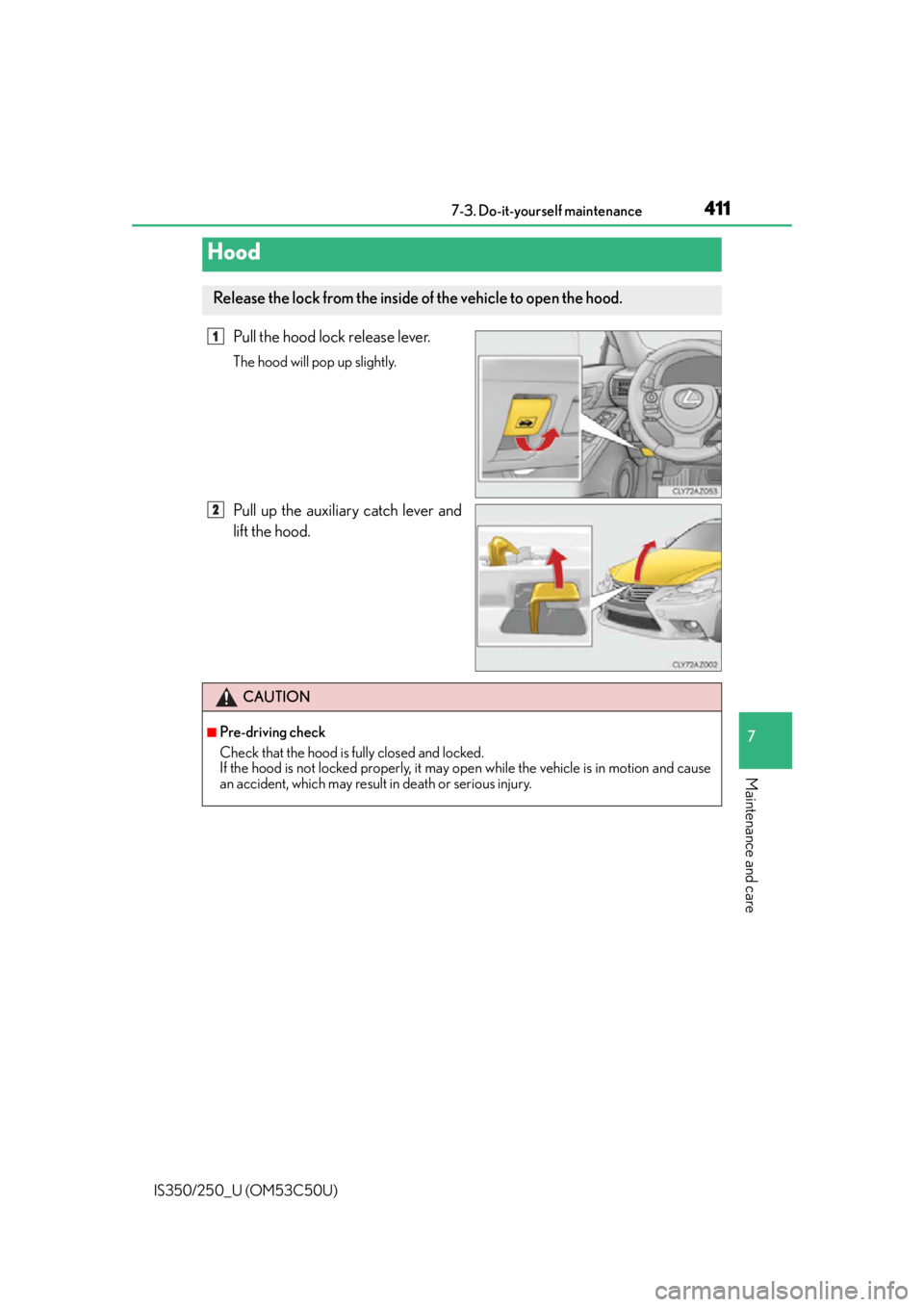
4117-3. Do-it-yourself maintenance
7
Maintenance and care
IS350/250_U (OM53C50U)
Pull the hood lock release lever.
The hood will pop up slightly.
Pull up the auxiliary catch lever and
lift the hood.
Hood
Release the lock from the inside of the vehicle to open the hood.
1
2
CAUTION
■Pre-driving check
Check that the hood is fully closed and locked.
If the hood is not locked properly, it may open while the vehicle is in motion and cause
an accident, which may result in death or serious injury.