steering Lexus IS250 2015 VOICE COMMAND SYSTEM OPERATION / LEXUS 2015 IS250,IS350 QUICK GUIDE (OM53C80U) User Guide
Page 53 of 82
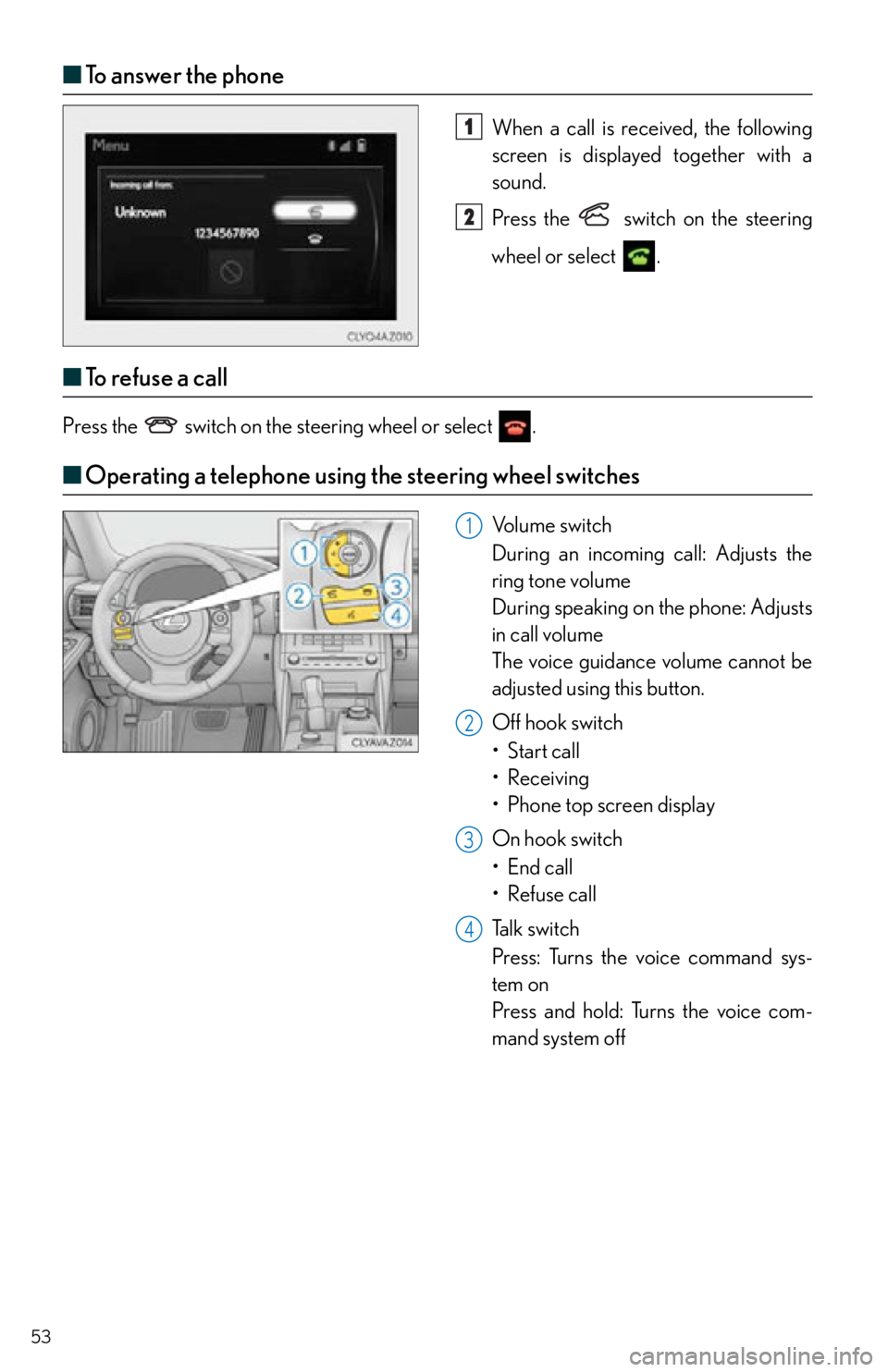
Page 54 of 82

Page 57 of 82

Page 75 of 82

View, print and download for free: steering - Lexus IS250 2015 VOICE COMMAND SYSTEM OPERATION / LEXUS 2015 IS250,IS350 QUICK GUIDE (OM53C80U) User Guide, 82 Pages, PDF Size: 1.58 MB. Search in Lexus IS250 2015 VOICE COMMAND SYSTEM OPERATION / LEXUS 2015 IS250,IS350 QUICK GUIDE (OM53C80U) User Guide online. CarManualsOnline.info is the largest online database of car user manuals. Lexus IS250 2015 VOICE COMMAND SYSTEM OPERATION / LEXUS 2015 IS250,IS350 QUICK GUIDE (OM53C80U) User Guide PDF Download. Contents The Quick Guide is not intended as a substitute for your Owner’s Manual. We strongly encourage you to review the Owner’s Manual and supplementary m
All product names, logos, and brands are property of their respective owners.