AUX Lexus IS250C 2010 Do-It-Yourself Maintenance / LEXUS 2010 IS350C IS250C (OM53A24U) User Guide
[x] Cancel search | Manufacturer: LEXUS, Model Year: 2010, Model line: IS250C, Model: Lexus IS250C 2010Pages: 594, PDF Size: 7.19 MB
Page 289 of 594
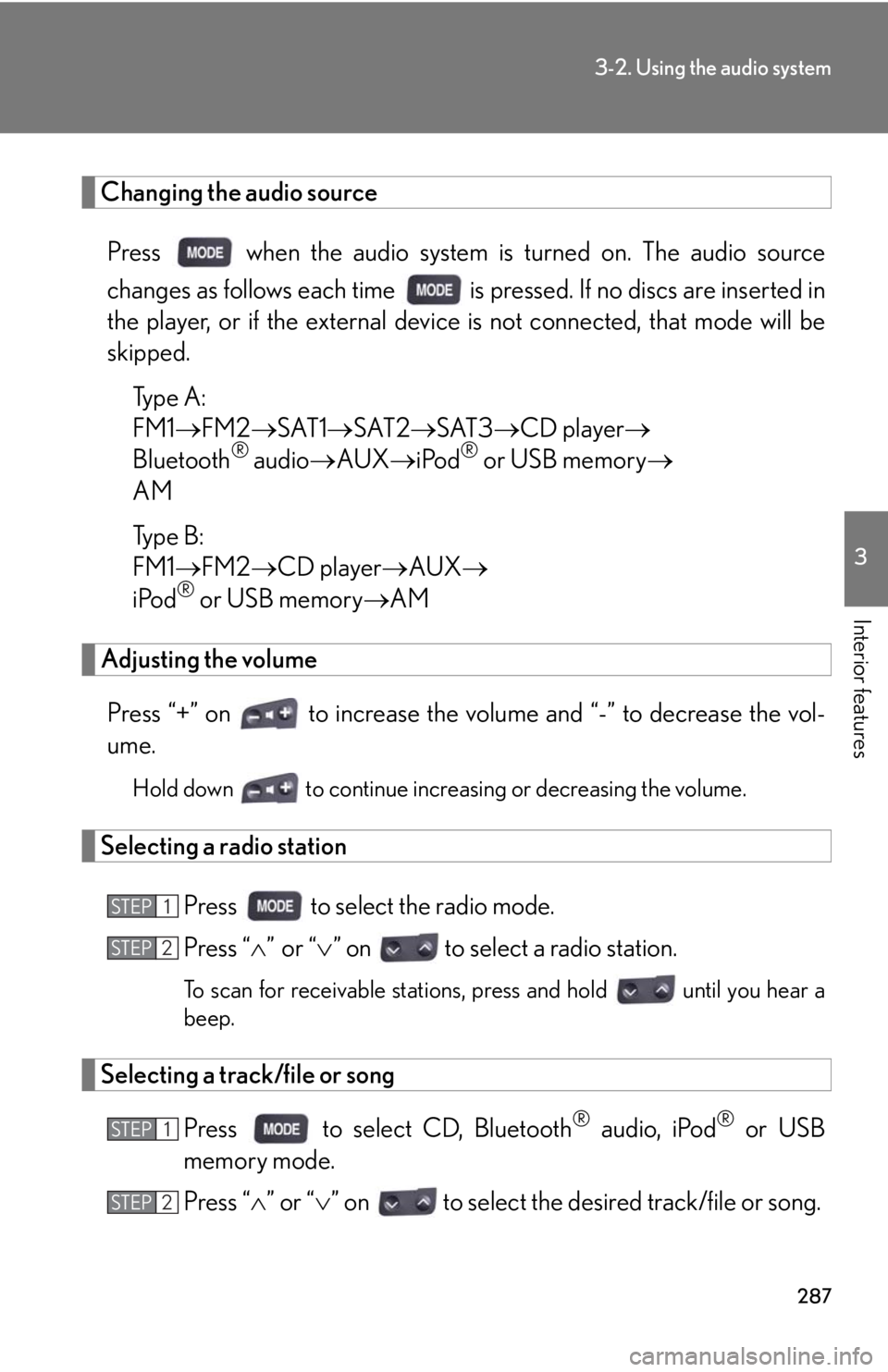
287
3-2. Using the audio system
3
Interior features
Changing the audio sourcePress when the audio system is turned on. The audio source
changes as follows each time is pressed. If no discs are inserted in
the player, or if the external device is not connected, that mode will be
skipped.
Type A:
FM1 FM2 SAT1 SAT2 SAT3 CD player
Bluetooth
® audio AUX iPod® or USB memory
AM
Type B:
FM1 FM2 CD player AUX
iPod
® or USB memory AM
Adjusting the volume
Press “+” on to increase the volu me and “-” to decrease the vol-
ume.
Hold down to continue increa sing or decreasing the volume.
Selecting a radio station
Press to select the radio mode.
Press “”or “ ” on to select a radio station.
To scan for receivable stations, press and hold until you hear a
beep.
Selecting a track/file or song
Press to select CD, Bluetooth
® audio, iPod® or USB
memory mode.
Press “ ” or “ ” on to select the desired track/file or song.
STEP1
STEP2
STEP1
STEP2
Page 295 of 594

293
3-3. Using the Bluetooth® audio system
3
Interior features
Operating the system using voice commandsBy following voice guidance instructio ns output from the speaker, voice
commands enable the operation of the Bluetooth
® audio system without
the need to check the display or operate , and .
■ Operation procedure when using voice commands
Press the talk switch and follow voice guidance instructions.
■ Auxiliary commands when using voice commands
The following auxiliary commands ca n be used when operating the
system using a voice command:
“Cancel”: Exits the Bluetooth
® audio system
“Repeat”: Repeats the previous voice guidance instruction
“Go back”: Returns to the previous procedure
“Help”: Reads aloud the function summary if a help comment is regis-
tered for the selected function
Page 315 of 594

313
3-4. Using the hands-free phone system (for mobile phones)
3
Interior features
Operating the system using voice commands
By following voice guidance instructio ns output from the speaker, voice
commands enable the operation of the hands-free phone system without
the need to check the display or operate , and .
■ Operation procedure when using voice commands
Press the talk switch and follow voice guidance instructions.
■ Auxiliary commands when using voice commands
The following auxiliary commands ca n be used when operating the
system using a voice command:
“Cancel”: Exits the hands-free phone system
“Repeat”: Repeats the previous voice guidance instruction
“Go back”: Returns to the previous procedure
“Help”: Reads aloud the function summary if a help comment is regis-
tered for the selected function
Page 362 of 594

360
3-7. Other interior features
■Auxiliary box (vehicles with run-flat tires)
Pull the lever upward to lift up
the luggage mat.
The lever can be hooked on the
edge of the trunk.
STEP1
STEP2
Page 363 of 594

361
3-7. Other interior features
3
Interior features
■Using the auxiliary box when the retractable hardtop is open
■Auxiliary box partition
CAUTION
■When the cargo hooks are not in use
To avoid injury, always return the cargo hooks to their positions when they are not in
use.
NOTICE
■When using the luggage ma t (with the auxiliary box)
●Always attach the partition.
●Do not place anything that weighs 44 lb. (20 kg) or more on the mat.
■When closing the trunk
Do not leave the luggage mat lever hooked on the edge of the trunk.
The luggage mat may get damaged.
By attaching the lever of the luggage mat to
the luggage cover, the auxiliary box can be
accessed.
The auxiliary box partition also serves as the
luggage mat support can be removed.
The partition can be removed even when the
retractable hardtop is open.
Page 397 of 594

395
4-3. Do-it-yourself maintenance
4
Maintenance and care
Hood
CAUTION
■Pre-driving check
Check that the hood is fully closed and locked.
If the hood is not locked properly it may open while the vehicle is in motion and
cause an accident, which may result in death or serious injury.
Release the lock from the inside of the vehicle to open the hood.
Pull the hood release lever.
The hood will pop up slightly.
Lift the auxiliary catch lever and
lift the hood.
STEP1
STEP2
Page 576 of 594

574
Guide de ceinture de sécurité avantLorsque vous attachez une
ceinture de sécurité avant,
assurez-vous toujours qu'elle
passe dans le guide.Lorsque vous accédez aux
sièges arrière ou en descendez,
sortez la ceinture de sécurité de
son guide.
Guide de ceinture de sécurité arrière
Si la sangle diagonale gê ne au niveau du cou de l'occupant, attachez la
ceinture de sécurité avec le guide.
Page 582 of 594

580
Alphabetical index
Alphabetical index
A/C ............................................................230
ABS.............................................................204
AFS .............................................................. 175
Adaptive front lighting system ......... 175
Air conditioning filter ..........................428
Air conditioning systemAir conditioning filter ....................... 428
Automatic air conditioning system .................................................. 230
Airbags Airbag operating conditions......... 103
Airbag precautions for your child........................................................ 106
Airbag warning light ........................ 470
Front passenger occupant
classification system........................... 111
General airbag precautions ......... 106
Locations of airbags.......................... 100
Modification and disposal of airbags .................................................... 110
Proper driving po sture ........... 98, 106
Side airbag operating conditions............................................ 103
Side airbag precautions .................. 106
SRS airbags ........................................... 100
Alarm ............................................................ 95
Antenna .................................................... 247
Anti-lock brake system ......................204
Ashtrays ....................................................352
Audio input ..............................................284 Audio system
Antenna................................................... 247
AUX adapter ...................................... 284
Bluetooth
® audio ............................. 289
CD player/changer ......................... 250
iPod
®...................................................... 265
MP3/WMA disc................................257
Optimal use ......................................... 282
Portable music player ..................... 284
Radio ........................................................ 242
Steering wheel audio switch........ 286
USB memory ....................................... 273
Automatic air conditioning system .................................................... 230
Automatic headlight leveling
system ...................................................... 176
Automatic light control system......... 174
Automatic transmission Automatic transmission ................... 147
If the shift lever cannot be shifted from P...................................505
S mode .......................................................151
AUX adapter ......................................... 284
A
Page 594 of 594

592
GAS STATION INFORMATION
Auxiliary catch leverP. 3 9 5Trunk openerP. 4 7Fuel filler door P. 9 0
Hood lock release lever P. 3 9 5Fuel filler door openerP. 9 0Tire inflation pressureP. 5 4 2
Fuel tank capacity17.2 gal. (65 L, 14.3 Imp. gal.)
Fuel typeUnleaded gasoline only P. 91, 535
Cold tire inflation
pressureP. 542
Engine oil capacity
(Drain and refill)qt. (L, Imp. qt.)
Without filter 6.2 (5.9
, 5.2)With filter 6.6 (6.3, 5.5)
Engine oil type
Toyota Genuine Motor Oil or equivalent
Oil grade: ILSAC multigrade engine oil P. 536
Recommended oil viscosity: SAE 5W-30