ESP Lexus IS250C 2010 Owner's Guide
[x] Cancel search | Manufacturer: LEXUS, Model Year: 2010, Model line: IS250C, Model: Lexus IS250C 2010Pages: 586, PDF Size: 31.62 MB
Page 241 of 586

240
3-2. Using the audio system
10_IS250C/350C_U
Ti t l ePa g e
Using the radioP. 2 4 2
Using the CD playerP. 2 5 0
Playing back MP3 and WMA discsP. 2 5 7
Operating an iPod® playerP. 2 6 5
Operating a USB memory playerP. 2 7 3
Optimal use of the audio systemP. 2 8 2
Using the AUX adapterP. 2 8 4
Using the steering wheel audio switchesP. 2 8 6
Page 279 of 586
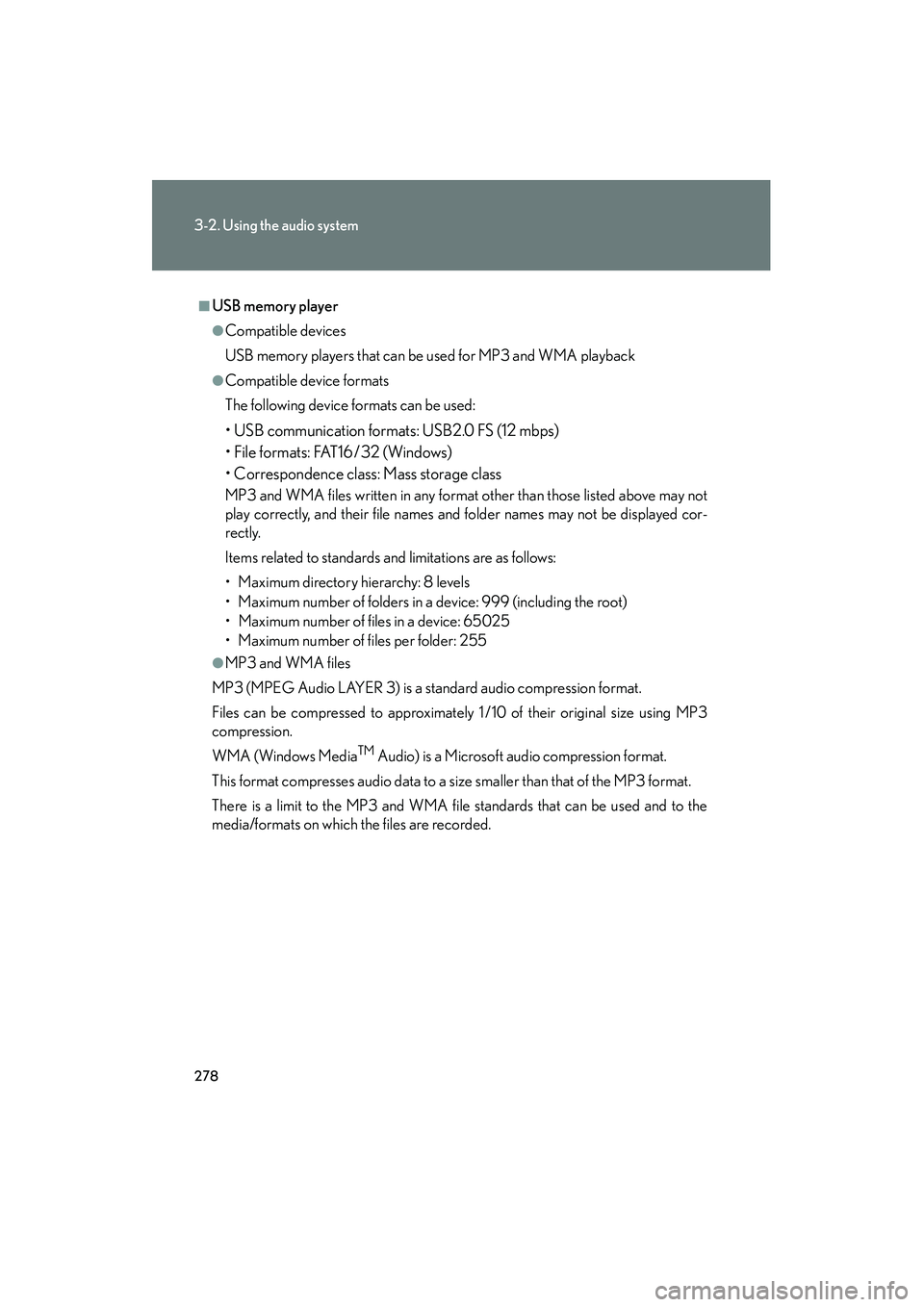
278
3-2. Using the audio system
10_IS250C/350C_U
■USB memory player
●Compatible devices
USB memory players that can be used for MP3 and WMA playback
●Compatible device formats
The following device formats can be used:
• USB communication formats: USB2.0 FS (12 mbps)
• File formats: FAT16 /32 (Windows)
• Correspondence class: Mass storage class
MP3 and WMA files written in any format other than those listed above may not
play correctly, and their file names and folder names may not be displayed cor-
rectly.
Items related to standards and limitations are as follows:
• Maximum directory hierarchy: 8 levels
• Maximum number of folders in a device: 999 (including the root)
• Maximum number of files in a device: 65025
• Maximum number of files per folder: 255
●MP3 and WMA files
MP3 (MPEG Audio LAYER 3) is a standard audio compression format.
Files can be compressed to approximately 1 /10 of their original size using MP3
compression.
WMA (Windows Media
TM Audio) is a Microsoft audio compression format.
This format compresses audio data to a size smaller than that of the MP3 format.
There is a limit to the MP3 and WMA file standards that can be used and to the
media/formats on which the files are recorded.
Page 291 of 586

290
3-3. Using the Bluetooth® audio system
10_IS250C/350C_U
■When transferring ownership of the vehicle
Be sure to initialize the system to prevent personal data from being improperly
accessed. (→P. 3 3 0 )
■About Bluetooth®
■Compatible models
●Bluetooth® specifications:
Ver. 1.1, or higher (Recommended: Ver. 1.2)
●Following profiles:
• A2DP (Advanced Audio Distribution Profile) Ver. 1.0, or higher (Conformed:
Ve r. 1 . 2 )
• AVRCP (Audio/Video Remote Control Profile) Ver. 1.0 or higher (Con- formed: Ver. 1.3)
Portable players must correspond to the above specifications in order to be con-
nected to the Bluetooth
® audio system. However, please note that some functions
may be limited depending on the type of portable player.
■Certification for the Bluetooth® audio system
FCC ID: AJDK018
IC ID: 775E-K018
MADE IN JAPAN
This device complies with Part 15 of the FCC Rules and RSS-Gen of IC Rules.
Operation is subject to the following two conditions: (1) This device may not cause
harmful interference, and (2) This device must accept any interference received,
including interference that may cause undesired operation. Bluetooth is a registered trademark of
Bluetooth SIG. Inc.
Page 292 of 586

291
3-3. Using the Bluetooth® audio system
3
Interior features
10_IS250C/350C_U
CAUTION
■FCC WARNING
Changes or modifications not expressly approved by the party responsible for
compliance could void the user's authority to operate the equipment.
Radio Frequency Radiation Exposure. This equipment complies with FCC radiation
exposure limits set forth for uncontrolled equipment and meets the FCC radio fre-
quency (RF) Exposure Guidelines in Supplement C to OET65. This equipment has
very low levels of RF energy that it deemed to comply without maximum permissive
exposure evaluation (MPE). But it is desirable that it should be installed and oper-
ated with at least 7.9 in. (20 cm) and more between the radiator and person’s body
(excluding extremities: hands, wrists, feet and ankles).
This transmitter must not be co-located or operated in conjunction with any other
antenna or transmitter.
■Caution while driving
Do not connect portable players or operate the controls.
NOTICE
■To prevent damage to portable players
Do not leave portable players in the vehicle. The temperature inside the vehicle
may become high, resulting in damage to the player.
Page 310 of 586

309
3-4. Using the hands-free phone system (for mobile phones)
3
Interior features
10_IS250C/350C_U
■Compatible models
Compatible with HFP (Hands Free Profile) Ver. 1.0 or higher (Conformed: Ver. 1.5)
and OPP (Object Push Profile) Ver. 1.1.
If your mobile phone does not support HFP, you cannot enter the Bluetooth
®
phone. If your mobile phone supports OPP alone, you cannot use the Bluetooth®
phone.
■Certification for the hands-free system
FCC ID: AJDK018
IC ID: 775E-K018
MADE IN JAPAN
This device complies with Part 15 of the FCC Rules and RSS-Gen of IC Rules.
Operation is subject to the following two conditions: (1) This device may not cause
harmful interference, and (2) This device must accept any interference received,
including interference that may cause undesired operation.
CAUTION
■FCC WARNING
Changes or modifications not expressly approved by the party responsible for
compliance could void the user's authority to operate the equipment.
Radio Frequency Radiation Exposure. This equipment complies with FCC radiation
exposure limits set forth for uncontrolled equipment and meets the FCC radio fre-
quency (RF) Exposure Guidelines in Supplement C to OET65. This equipment has
very low levels of RF energy that it deemed to comply without maximum permissive
exposure evaluation (MPE). But it is desirable that it should be installed and oper-
ated with at least 7.9 in. (20 cm) and more between the radiator and person’s body
(excluding extremities: hands, wrists, feet and ankles).
This transmitter must not be co-located or operated in conjunction with any other
antenna or transmitter.
■Caution while driving
Do not use a mobile phone or connect the Bluetooth
® phone.
Page 367 of 586

366
3-7. Other interior features
10_IS250C/350C_U
Erasing the entire HomeLink memory (all three programs)Press and hold the 2 outside but-
tons for 10 seconds until the indi-
cator light flashes.
If you sell your vehicle, be sure to
erase the programs stored in the
HomeLink
memory.
■Before programming
●Install a new battery in the remote control transmitter.
●The battery side of the remote control transmitter must be pointed away from
the HomeLink button.
■Certification for the garage door opener
This device complies with Part 15 of the FCC Rules and with RSS-210 of the IC
Rules.
Operation is subject to the following two conditions: (1) This device may not cause
harmful interference, and (2) this device must accept any interference received,
including interference that may cause undesired operation.
WARNING: This transmitter has been tested and complies with FCC and IC rules.
Changes or modifications not expressly approved by the party responsible for
compliance could void the user's authority to operate the device.
Page 380 of 586

379
4-1. Maintenance and care
4
Maintenance and care
10_IS250C/350C_U
NOTICE
■Cleaning detergents
Do not use organic substances such as benzene or gasoline, acidic or alkaline solu-
tions, dye, bleach or other detergent. Doing so may discolor the vehicle interior or
cause streaks or damage to painted surfaces.
■Preventing damage to leather surfaces
Observe the following precautions to avoid damage to and deterioration of leather
surfaces.
●Remove any dust or dirt on leather surfaces immediately.
●Do not expose the vehicle to direct sunlight for extended periods of time. Park
the vehicle in the shade, especially during summer.
●Do not place items made of vinyl, plastic, or that contain wax on the upholstery, as
they may stick to the leather surface if the vehicle interior heats up significantly.
■Water on the floor
Do not wash the vehicle floor with water.
Vehicle systems such as the audio system may be damaged if water comes into
contact with electrical components under the floor of the vehicle, and may also
cause the body to rust.
■Cleaning the inside of the windshield/rear window
●Be careful not to scratch or damage the heater wires or antenna.
●Do not use glass cleaner to clean the windshield/rear window, as this may cause
damage to the rear window defogger heater wires or wire antenna in the wind-
shield. Use a cloth dampened with lukewarm water to gently wipe the window
clean. Wipe the window in strokes running parallel to the heater wires or antenna.
Page 381 of 586

380
10_IS250C/350C_U
4-2. Maintenance
Maintenance requirements
■Repair and replacement
It is recommended that genuine Lexus parts be used for repair to ensure perfor-
mance of each system. If non-Lexus parts are used in replacement or if a repair
shop other than a Lexus dealer performs repairs, confirm the warranty coverage.
To ensure safe and economical driving, day-to-day care and regular main-
tenance is essential. It is the owner’s responsibility to perform regular
checks. Lexus recommends the following maintenance.
■General maintenance
Should be performed on a daily ba sis. This can be done by yourself
or by a Lexus dealer.
■ Scheduled maintenance
Should be performed at specified intervals according to the mainte-
nance schedule.
For details about maintenance items and schedules, refer to the
“Warranty and Services Guide/Owner’s Manual Supplement/
Scheduled Maintenance”.
■Do-it-yourself maintenance
You can perform some maintenance procedures yourself.
Please be aware that do-it-yourself maintenance may affect war-
ranty coverage.
The use of Lexus Repair Manuals is recommended.
For details about warranty coverage, see the separate “Owner’s Guide”,
“Warranty and Services Guide”, “Owner’s Manual Supplement” or
“Warranty Booklet”.
Page 414 of 586

413
4-3. Do-it-yourself maintenance
4
Maintenance and care
10_IS250C/350C_U
■When the initialization of the tire pressure warning system has failed
Initialization can be completed in a few minutes. However, in the following cases,
the settings have not been recorded and the system will not operate properly. If
repeated attempts to record tire inflation pressure settings are unsuccessful, have
the vehicle inspected by your Lexus dealer.
●When operating the satellite switch, the tire pressure warning light does not
flash 3 times.
●After carrying out the initialization procedure, the tire pressure warning light
blinks for 1 minute then stays on after driving for about 20 minutes.
■Routine tire inflation pressure checks
The tire pressure warning system does not replace routine tire inflation pressure
checks. Make sure to check tire inflation pressure as part of your routine of daily
vehicle checks.
■Tire pressure warning system certification
MODEL/FCC IDs:Tr a n s m i t t e r : PA X P M V 1 0 7 J
Receiver: HYQ13BCE
IC (Canada) IDs:
Tr a n s m i t t e r : 3 7 2 9 A - P M V 1 0 7 J
Receiver: 1551A-13BCEFor vehicles sold in the U.S.A.
This device complies with Part 15 of the FCC Rules. Operation is subject to the fol-
lowing two conditions: (1) this device may not cause harmful interference, and (2)
this device must accept any interference received, including interference that may
cause undesired operation.
FCC WARNING:
Changes or modifications not expressly approved by the party responsible for
compliance could void the user's authority to operate the equipment. For vehicles sold in Canada
Operation is subject to the following two conditions: (1) this device may not cause
interference, and (2) this device must accept any interference, including interfer-
ence that may cause undesired operation of the device.
Page 471 of 586

470
5-2. Steps to take in an emergency
10_IS250C/350C_U
CAUTION
■Maintenance of the tires
Each tire, including the spare (if provided), should be checked monthly when cold
and inflated to the inflation pressure recommended by the vehicle manufacturer on
the vehicle placard or tire inflation pressure label (tire and loading information
label). (If your vehicle has tires of a different size than the size indicated on the vehi-
cle placard or tire inflation pressure label [tire and loading information label], you
should determine the proper tire inflation pressure for those tires.)
As an added safety feature, your vehicle has been equipped with a tire pressure
monitoring system (TPMS-tire pressure warning system) that illuminates a low tire
pressure telltale (tire pressure warning light) when one or more of your tires is sig-
nificantly under-inflated. Accordingly, when the low tire pressure telltale (tire pres-
sure warning light) illuminates, you should stop and check your tires as soon as
possible, and inflate them to the proper pressure. Driving on a significantly under-
inflated tire causes the tire to overheat and can lead to tire failure. Under-inflation
also reduces fuel efficiency and tire tread life, and may affect the vehicle's handling
and stopping ability.
Please note that the TPMS (tire pressure warning system) is not a substitute for
proper tire maintenance, and it is the driver's responsibility to maintain correct tire
pressure, even if under-inflation has not reached the level to trigger illumination of
the TPMS low tire pressure telltale (tire pressure warning light).
Your vehicle has also been equipped with a TPMS (tire pressure warning system)
malfunction indicator to indicate when the system is not operating properly. The
TPMS (tire pressure warning system) malfunction indicator is combined with the
low tire pressure telltale (tire pressure warning light). When the system detects a
malfunction, the telltale will flash for approximately one minute and then remain
continuously illuminated. This sequence will continue upon subsequent vehicle
start-ups as long as the malfunction exists. When the malfunction indicator is illumi-
nated, the system may not be able to detect or signal low tire pressure as intended.
TPMS (tire pressure warning system) malfunctions may occur for a variety of rea-
sons, including the installation of replacement or alternate tires or wheels on the
vehicle that prevent the TPMS (tire pressure warning system) from functioning
properly. Always check the TPMS (tire pressure warning system) malfunction tell-
tale after replacing one or more tires or wheels on your vehicle to ensure that the
replacement or alternate tires and wheels allow the TPMS (tire pressure warning
system) to continue to function properly.