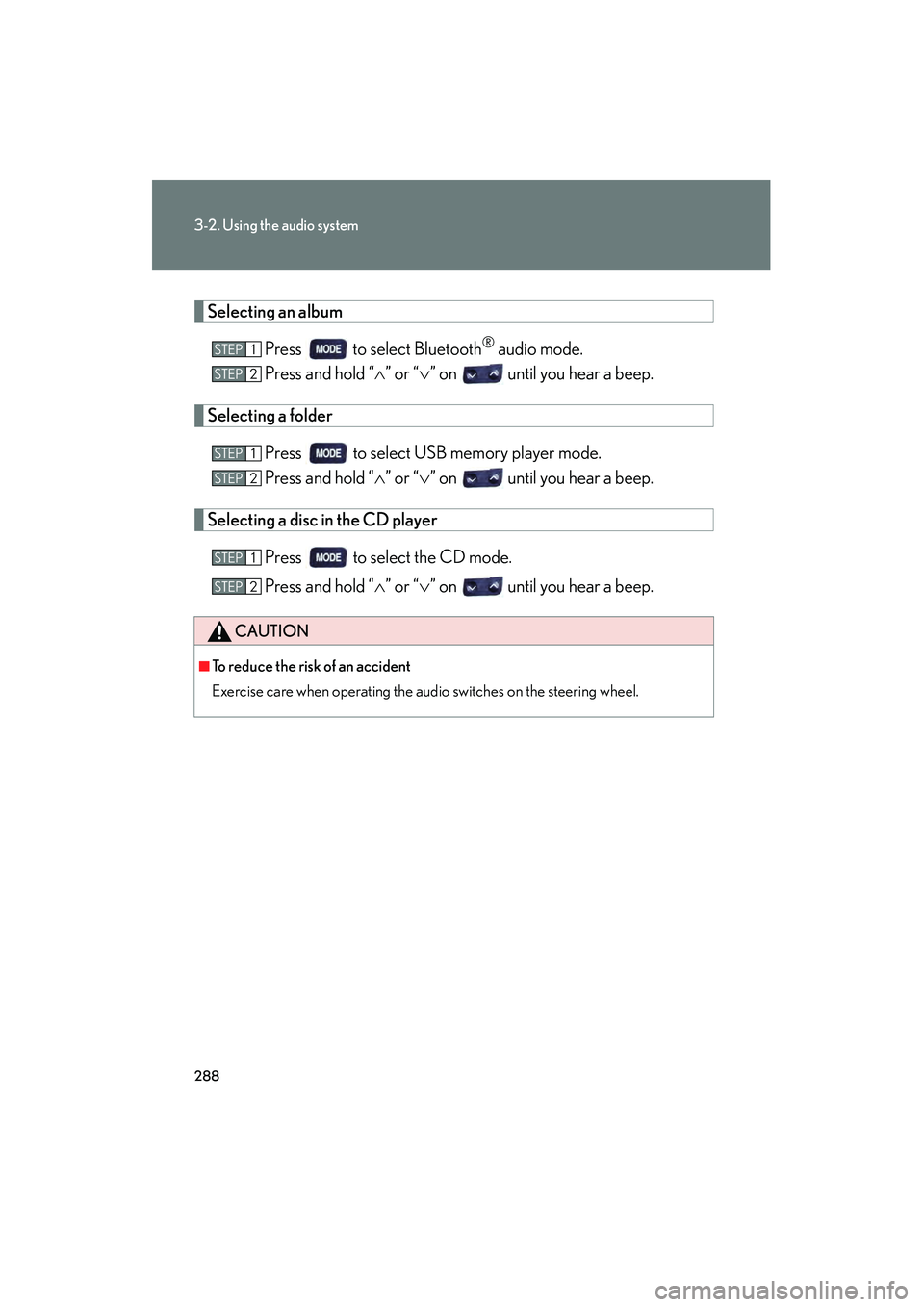Lexus IS250C 2010 Workshop Manual
IS250C 2010
Lexus
Lexus
https://www.carmanualsonline.info/img/36/29959/w960_29959-0.png
Lexus IS250C 2010 Workshop Manual
Page 225 of 586
224
2-5. Driving information
10_IS250C/350C_U
Trailer towing
Lexus does not recommend towing a trailer with your vehicle. Lexus also
does not recommend the installation of a tow hitch or the use of a tow hitch
carrier for a wheelchair, scooter, bicycle, etc. Your Lexus is not designed
for trailer towing or for the use of tow hitch mounted carriers.
Page 226 of 586
225
2-5. Driving information
2
When driving
10_IS250C/350C_U
Dinghy towing (vehicles with an automatic transmission)
NOTICE
■To avoid serious damage to your vehicle
Do not tow your vehicle with four wheels on the ground.
Your vehicle is not designed to be dinghy towed (with 4 wheels on the
ground) behind a motor home.
Page 227 of 586
226
2-5. Driving information
10_IS250C/350C_U
Dinghy towing (vehicles with a manual transmission)
Towing your vehicle with 4 wheels on the groundTo prevent damage to your vehicle, perform the following procedures
before towing. Shift the shift lever to neutral.
Switch to ACCESSORY mode. ( →P. 144)
Ensure that the audio system and other powered devices have been
turned off.
Release the parking brake.
After towing, leave the engine in idle for at least 3 minutes before driv-
ing the vehicle.
■Necessary equipment and accessories
Specialized equipment and accessories are required for dinghy towing. Contact
the service branch of the motor home manufacturer regarding recommended
equipment.
Your vehicle can be dinghy towed in a forward direction (with 4 wheels on
the ground) behind a motor home.
STEP1
STEP2
STEP3
Page 229 of 586
228
10_IS250C/350C_U
3-1. Using the air conditioning system and defogger
Automatic air conditioning system ........... 230
Rear window and outside rear view
mirror defoggers................. 238
3-2. Using the audio system Audio system type ................. 239
Using the radio ....................... 242
Using the CD player ............. 250
Playing back MP3 and WMA discs ........................... 257
Operating an iPod
®
player ...................................... 265
Operating a USB memory player ...................................... 273
Optimal use of the audio system ..................................... 282
Using the AUX adapter....... 284
Using the steering wheel audio switches ......... 286
Page 241 of 586
240
3-2. Using the audio system
10_IS250C/350C_U
Ti t l ePa g e
Using the radioP. 2 4 2
Using the CD playerP. 2 5 0
Playing back MP3 and WMA discsP. 2 5 7
Operating an iPod® playerP. 2 6 5
Operating a USB memory playerP. 2 7 3
Optimal use of the audio systemP. 2 8 2
Using the AUX adapterP. 2 8 4
Using the steering wheel audio switchesP. 2 8 6
Page 287 of 586
286
3-2. Using the audio system
10_IS250C/350C_U
Using the steering wheel audio switches
Turning on the powerPress when the audio system is turned off.
The audio system can be turned off by holding down until you hear a
beep.
Some audio features can be controlled using the switches on the steering
wheel.
Turns the power on, selects
an audio source
Increases/decreases volume
Radio mode: Selects a radio station
CD mode: Selects a track, file (MP3 and
WMA) and disc
Bluetooth
® audio mode
(type A):
Selects a track and
album
iPod
® player mode:
Selects a song
USB memory player mode: Selects a file and folder
Page 289 of 586
288
3-2. Using the audio system
10_IS250C/350C_U
Selecting an albumPress to select Bluetooth
® audio mode.
Press and hold “ ∧” or “ ∨” on until you hear a beep.
Selecting a folder
Press to select USB memory player mode.
Press and hold “ ∧” or “ ∨” on until you hear a beep.
Selecting a disc in the CD player
Press to select the CD mode.
Press and hold “ ∧” or “ ∨” on until you hear a beep.
CAUTION
■To reduce the risk of an accident
Exercise care when operating the audio switches on the steering wheel.
STEP1
STEP2
STEP1
STEP2
STEP1
STEP2
Page 299 of 586
298
3-3. Using the Bluetooth® audio system
10_IS250C/350C_U
Fast-forwarding and rewinding tracksTo fast-forward or rewind, press and hold “ ∧” or “ ∨” on until you
hear a beep.
Random playback Press (RAND).
Repeat playPress (RPT).
Scanning tracksPress .
Switching the displayPress .
Each time is pressed, the display changes in the order of Elapsed time
→ Album title → Tr a c k t i t l e → Artist name.
Using the steering wheel audio switches
→ P. 2 8 6
Page 313 of 586
312
3-4. Using the hands-free phone system (for mobile phones)
10_IS250C/350C_U
■Steering wheel switches
Vo l u m e
During an incoming call:
Adjusts the ring tone volume
During an ongoing call:
Adjusts the receiver volume
The voice guidance volume can-
not be adjusted using this but-
ton.
Off-hook switch
Turns the hands-free system
on/starts a call
On-hook switch
Turns the hands-free system
off/ends a call/refuses a call
Talk switch
Turns the voice command
system on (press)/turns the
voice command system off
(press and hold)
■ Microphone
Page 352 of 586
351
3-7. Other interior features
3
Interior features
10_IS250C/350C_U
■Changing the settings
Each item is displayed and its setting can be changed only in the following condi-
tions:
●Intuitive parking assist: When the “ENGINE START STOP” switch is in IGNI-
TION ON mode.
●Items other than the above: When the “ENGINE START STOP” switch is in
IGNITION ON mode and the vehicle is stopped.
■Display
The display will return to the original display if the satellite switches are not oper-
ated for an extended period.
Even if the display is in satellite switch mode, it will switch in the event of a warning
or when the radar cruise control (if equipped) is used. If this occurs, press any of the
satellite switches or “DISP” switch on the steering wheel to return the display to sat-
ellite switch mode.