rear view mirror Lexus IS250C 2010 Owner's Manual
[x] Cancel search | Manufacturer: LEXUS, Model Year: 2010, Model line: IS250C, Model: Lexus IS250C 2010Pages: 586, PDF Size: 31.62 MB
Page 3 of 586
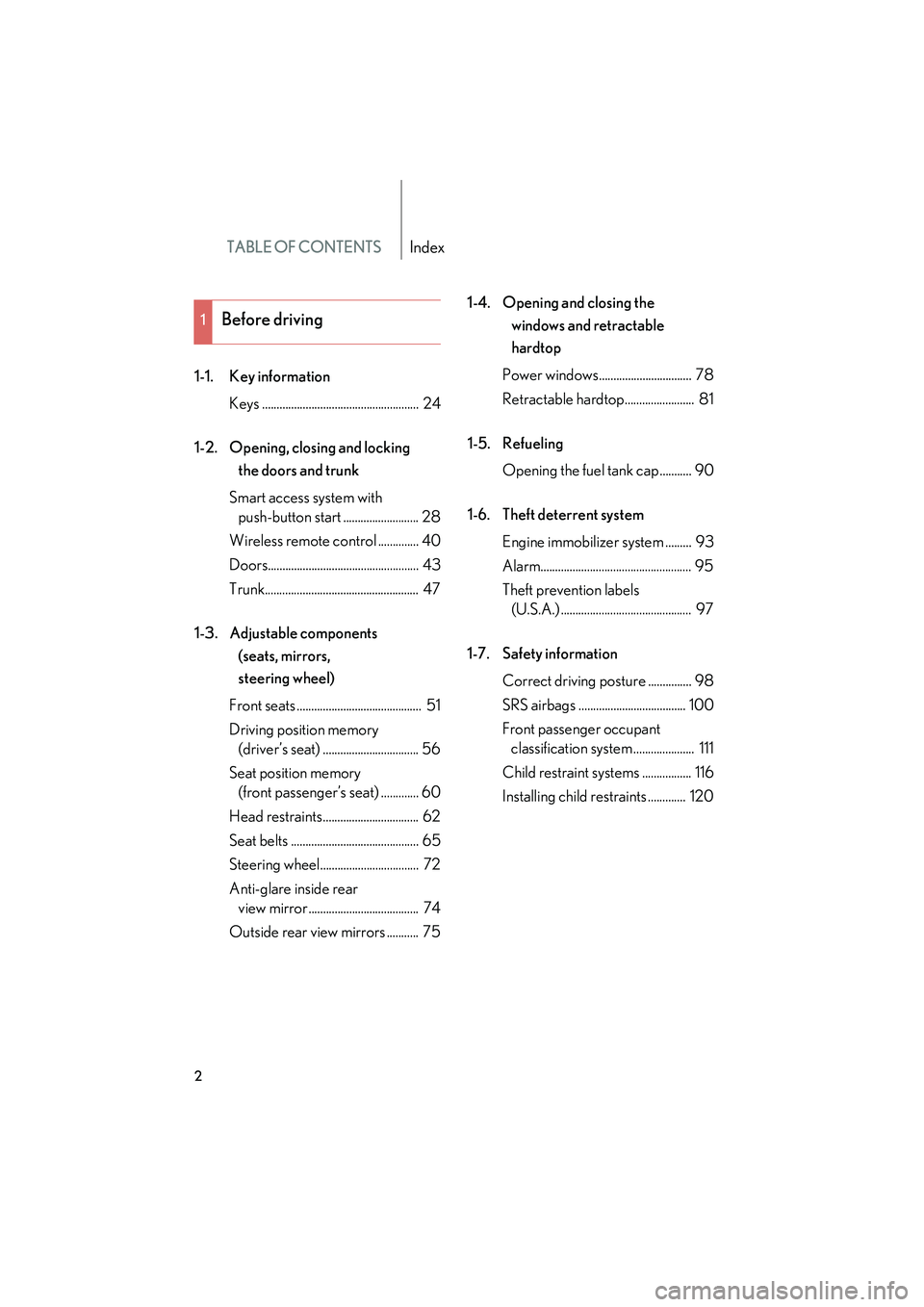
TABLE OF CONTENTSIndex
10_IS250C/350C_U
2
1-1. Key informationKeys ...................................................... 24
1-2. Opening, closing and locking the doors and trunk
Smart access system with push-button start .......................... 28
Wireless remote control .............. 40
Doors.................................................... 43
Trunk..................................................... 47
1-3. Adjustable components (seats, mirrors,
steering wheel)
Front seats ........................................... 51
Driving position memory (driver’s seat) ................................. 56
Seat position memory (front passenger’s seat) ............. 60
Head restraints................................. 62
Seat belts ............................................ 65
Steering wheel.................................. 72
Anti-glare inside rear view mirror...................................... 74
Outside rear view mirrors ........... 75 1-4. Opening and closing the
windows and retractable
hardtop
Power windows................................ 78
Retractable hardtop........................ 81
1-5. Refueling Opening the fuel tank cap........... 90
1-6. Theft deterrent system Engine immobilizer system ......... 93
Alarm.................................................... 95
Theft prevention labels (U.S.A.) ............................................. 97
1-7. Safety information Correct driving posture ............... 98
SRS airbags ..................................... 100
Front passenger occupant classification system ..................... 111
Child restraint systems ................. 116
Installing child restraints ............. 120
1Before driving
Page 5 of 586
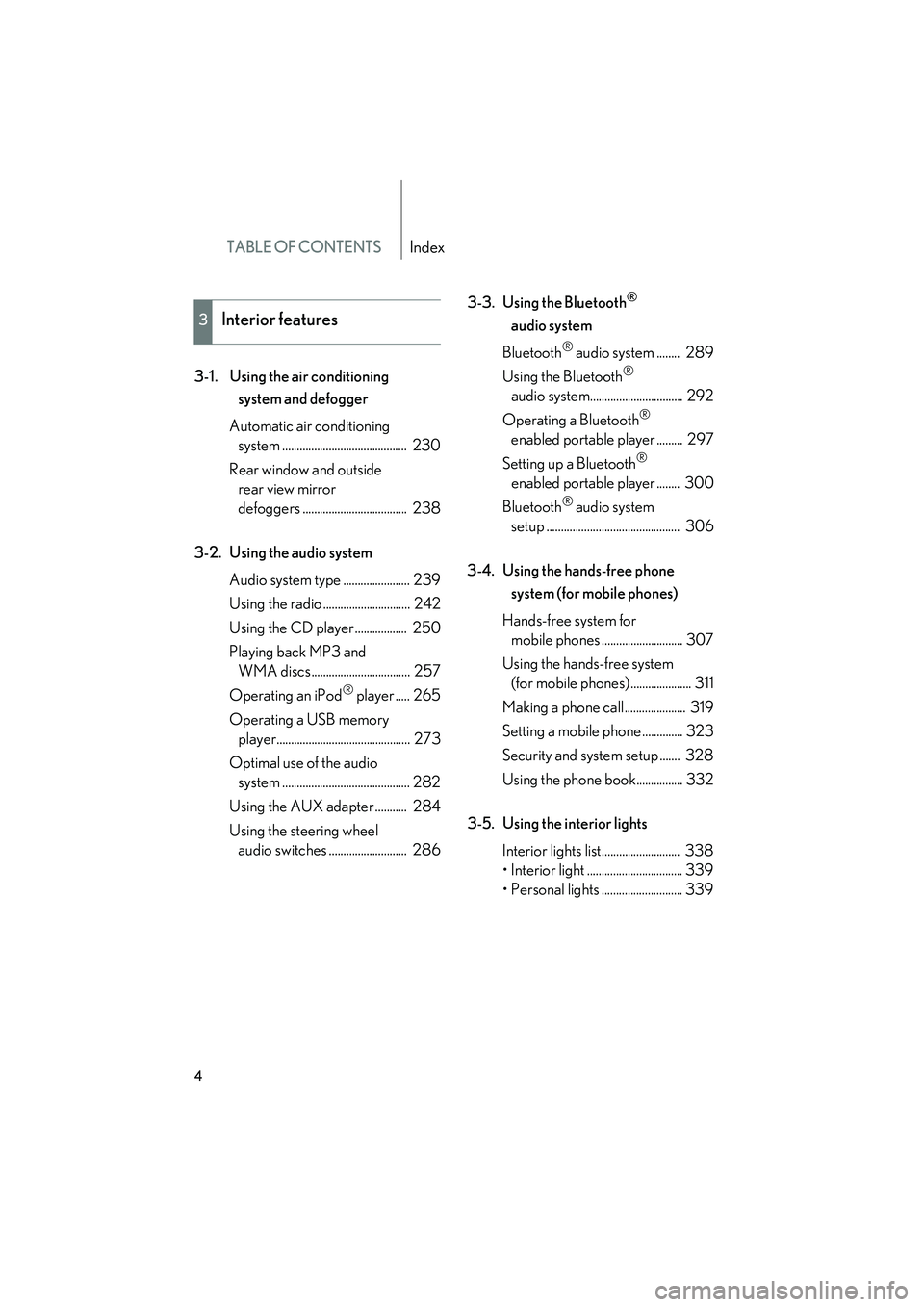
TABLE OF CONTENTSIndex
10_IS250C/350C_U
4
3-1. Using the air conditioning system and defogger
Automatic air conditioning system ........................................... 230
Rear window and outside rear view mirror
defoggers .................................... 238
3-2. Using the audio system Audio system type ....................... 239
Using the radio .............................. 242
Using the CD player .................. 250
Playing back MP3 and WMA discs.................................. 257
Operating an iPod
® player ..... 265
Operating a USB memory player.............................................. 273
Optimal use of the audio system ............................................ 282
Using the AUX adapter ........... 284
Using the steering wheel audio switches ........................... 286 3-3. Using the Bluetooth
®
audio system
Bluetooth
® audio system ........ 289
Using the Bluetooth
®
audio system................................ 292
Operating a Bluetooth
®
enabled portable player ......... 297
Setting up a Bluetooth
®
enabled portable player ........ 300
Bluetooth
® audio system
setup .............................................. 306
3-4. Using the hands-free phone system (for mobile phones)
Hands-free system for mobile phones ............................ 307
Using the hands-free system (for mobile phones) ..................... 311
Making a phone call ..................... 319
Setting a mobile phone .............. 323
Security and system setup ....... 328
Using the phone book................ 332
3-5. Using the interior lights Interior lights list........................... 338
• Interior light ................................. 339
• Personal lights ............................ 339
3Interior features
Page 9 of 586
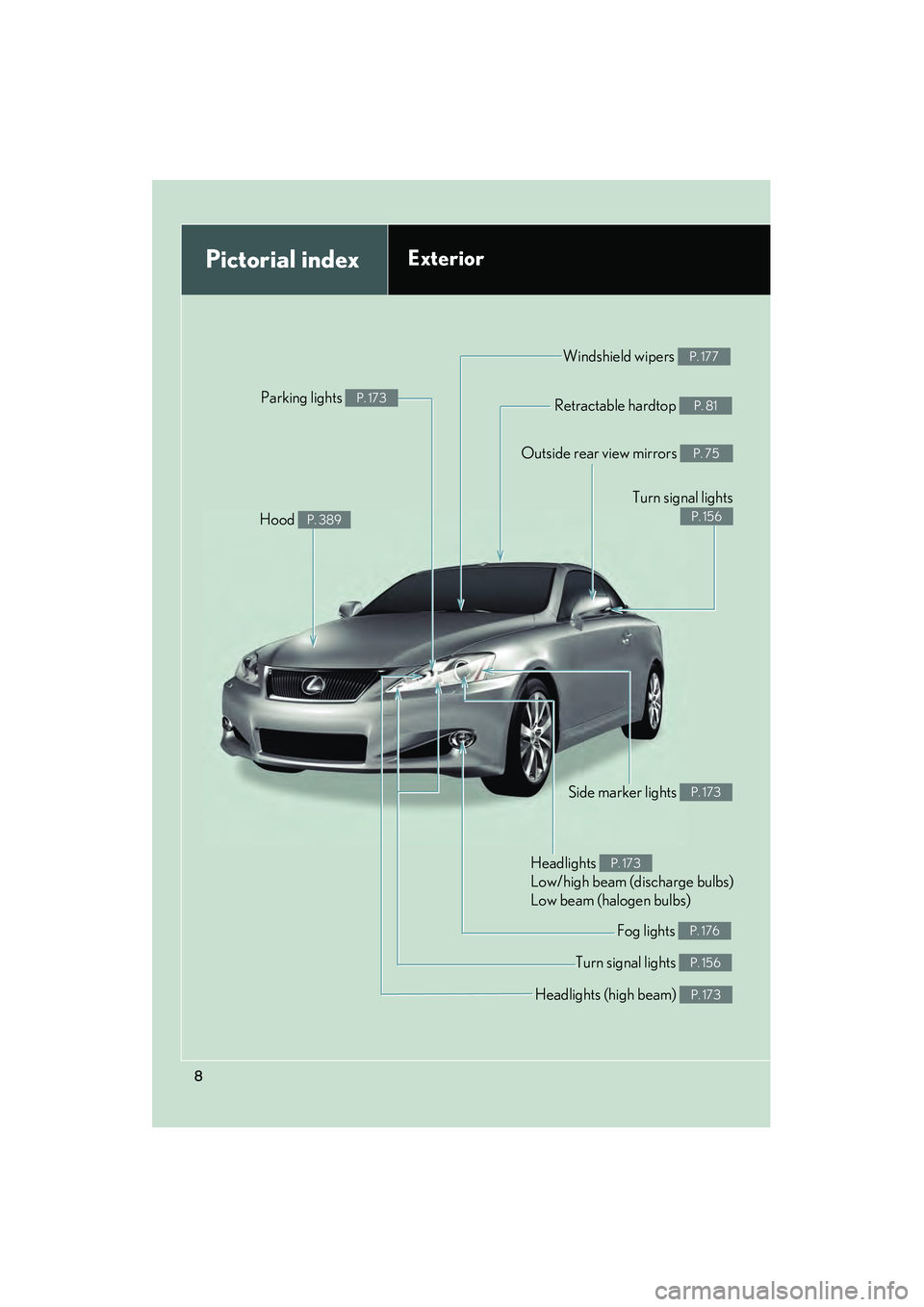
10_IS250C/350C_U
8
Headlights (high beam) P. 173
Pictorial indexExterior
Turn signal lights P. 156
Fog lights P. 176
Side marker lights P. 173
Headlights
Low/high beam (discharge bulbs)
Low beam (halogen bulbs)P. 173
Windshield wipers P. 177
Retractable hardtop P. 81
Outside rear view mirrors P. 75
Turn signal lights
P. 156
Parking lights P. 173
Hood P. 389
Page 12 of 586
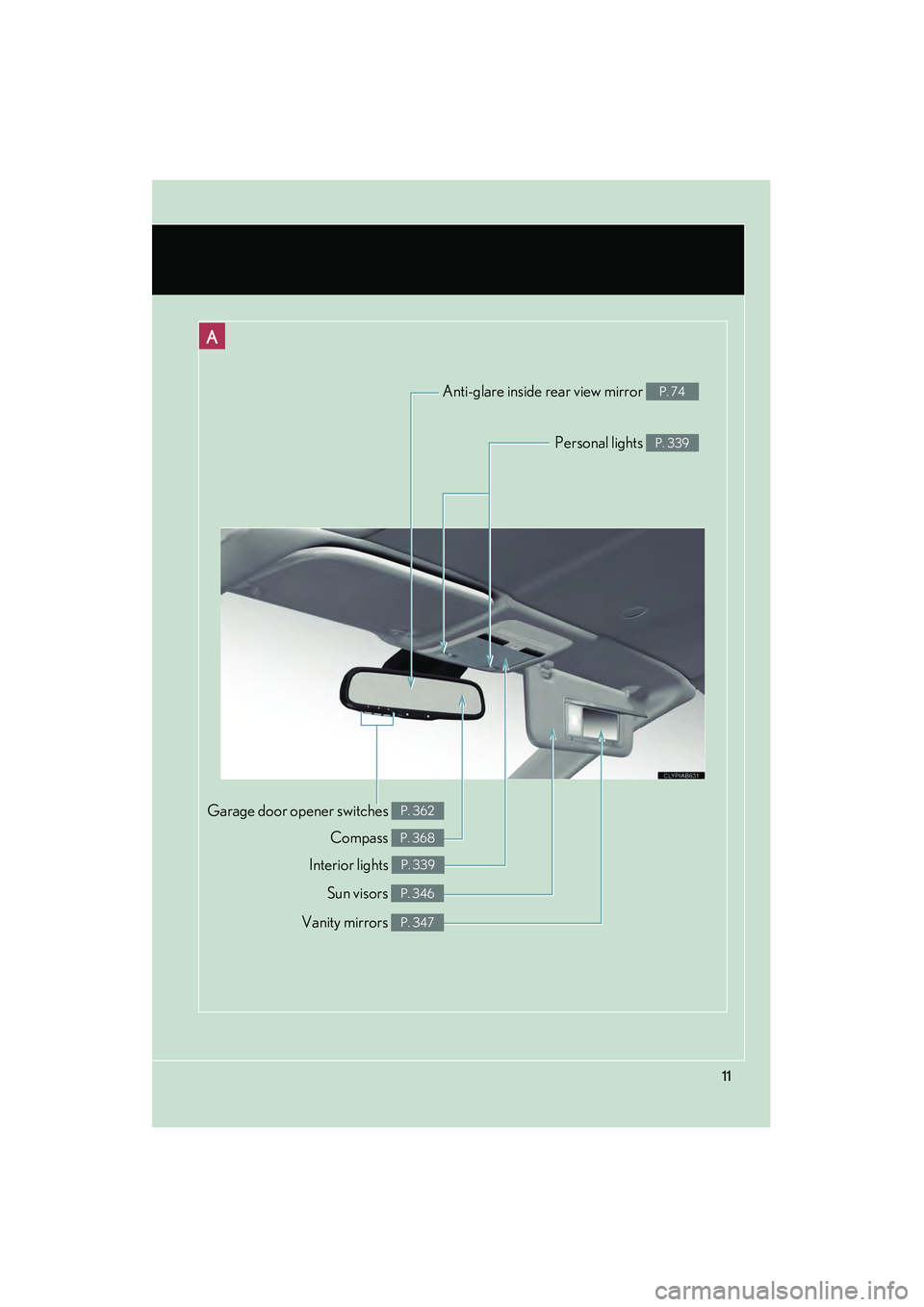
10_IS250C/350C_U
11
Compass P. 368
Garage door opener switches P. 362
Anti-glare inside rear view mirror P. 74
Personal lights P. 339
Interior lights P. 339
Vanity mirrors P. 347
Sun visors P. 346
A
Page 13 of 586
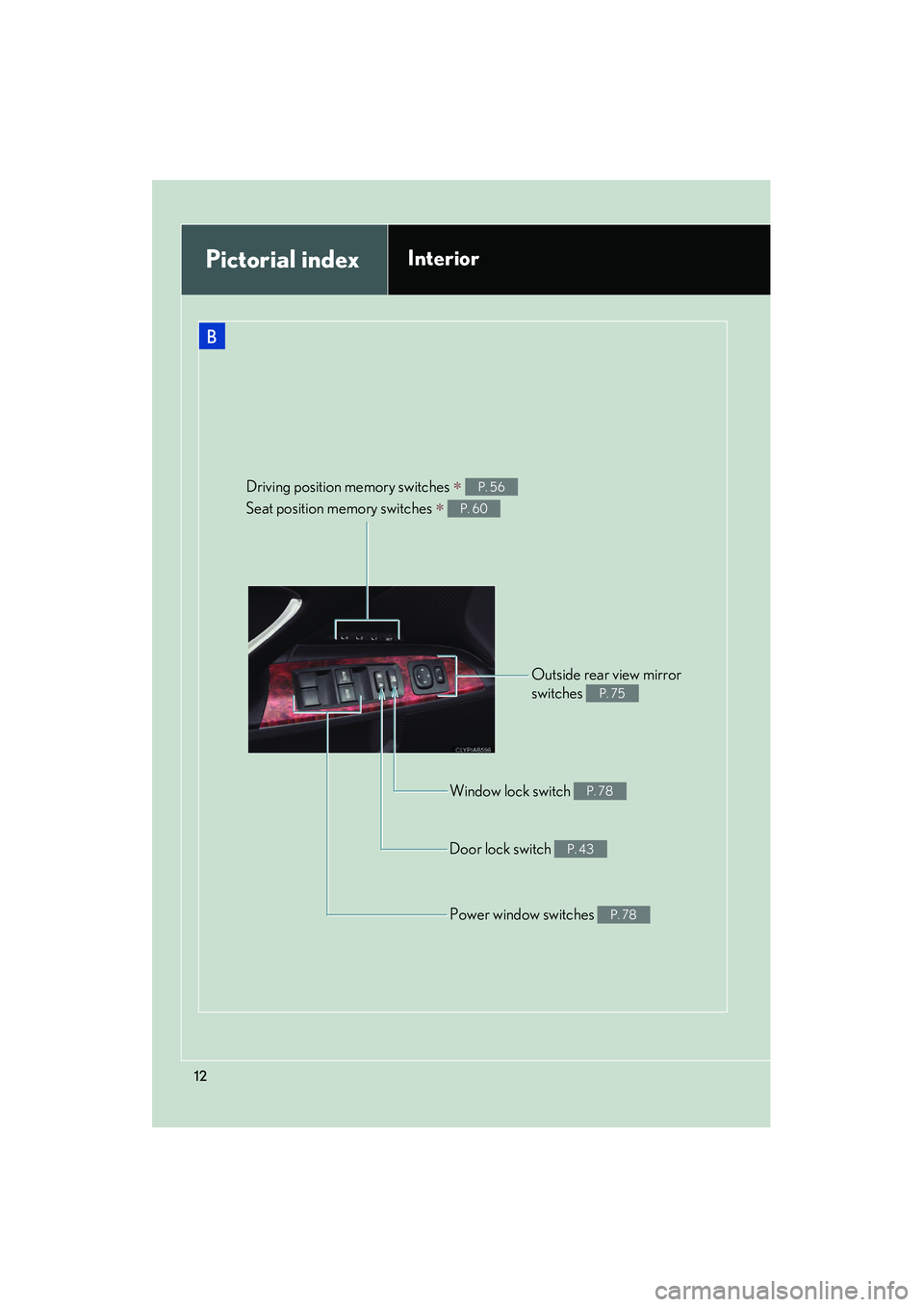
10_IS250C/350C_U
12
B
Driving position memory switches ∗
Seat position memory switches
∗
P. 56
P. 60
Door lock switch P. 43
Outside rear view mirror
switches
P. 75
Window lock switch P. 78
Power window switches P. 78
Pictorial indexInterior
Page 16 of 586

10_IS250C/350C_U
15
Without navigation system (type A)
Clock
P. 348
Audio
system
P. 239
Air conditioning
system
P. 230
Rear window and out-
side rear view mirror
defoggers
P. 238
Security indicator
P. 93, 95
Emergency
flasher switch
P. 452
*2: For vehicles with a navigation system, refer to the “Navigation System Owner’s Manual”.
A
Clock
P. 348
Audio
system
P. 239
Air conditioning
system
P. 230
Rear window and out-
side rear view mirror
defoggers
P. 238
Security indicator
P. 93, 95
Emergency
flasher switch
P. 452
Without navigation system (type B)
Page 17 of 586
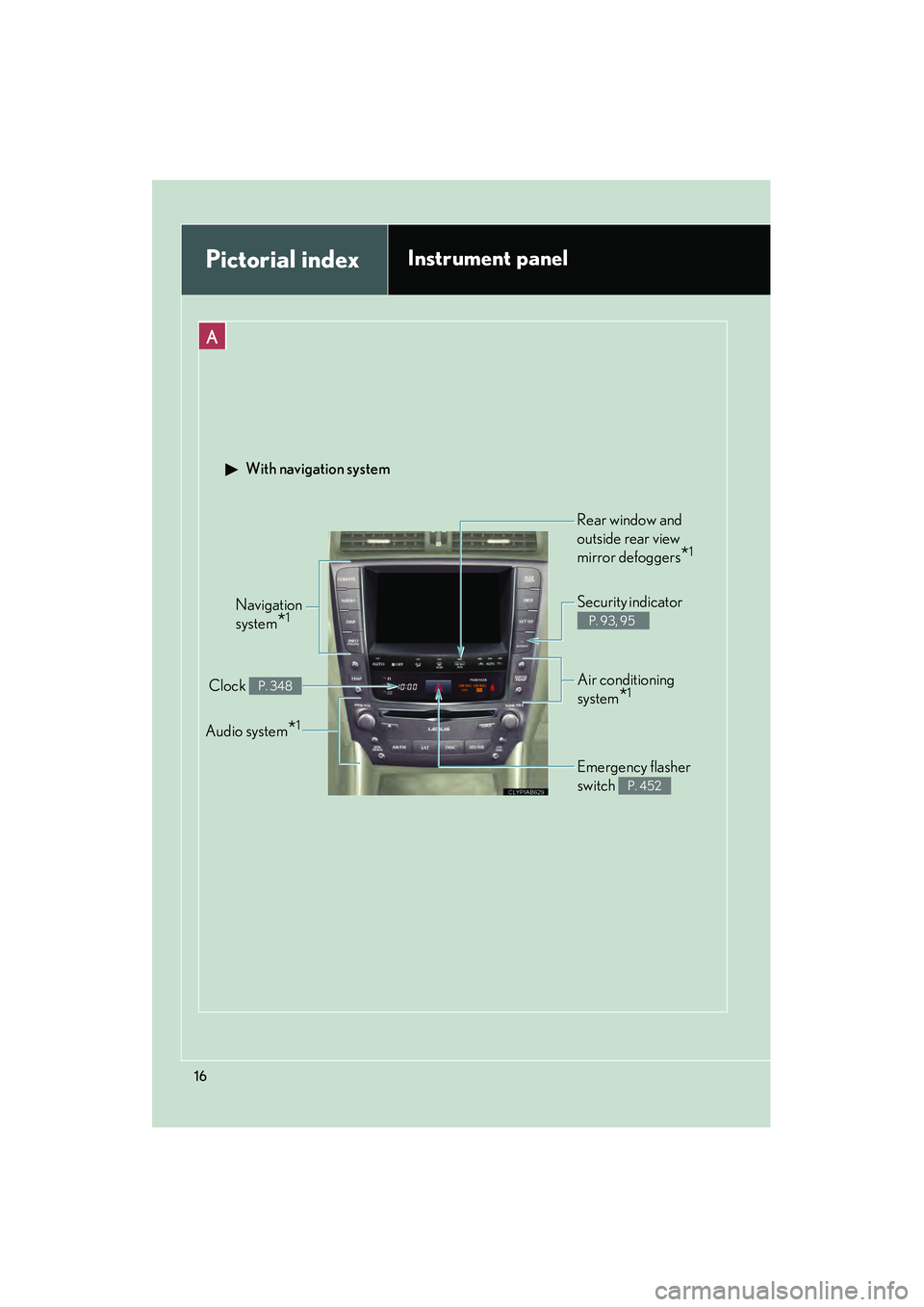
10_IS250C/350C_U
16
Pictorial indexInstrument panel
A
Navigation
system
*1
Clock P. 348
Audio system*1
Security indicator
P. 93, 95
Emergency flasher
switch
P. 452
Air conditioning
system
*1
With navigation system
Rear window and
outside rear view
mirror defoggers
*1
Page 24 of 586
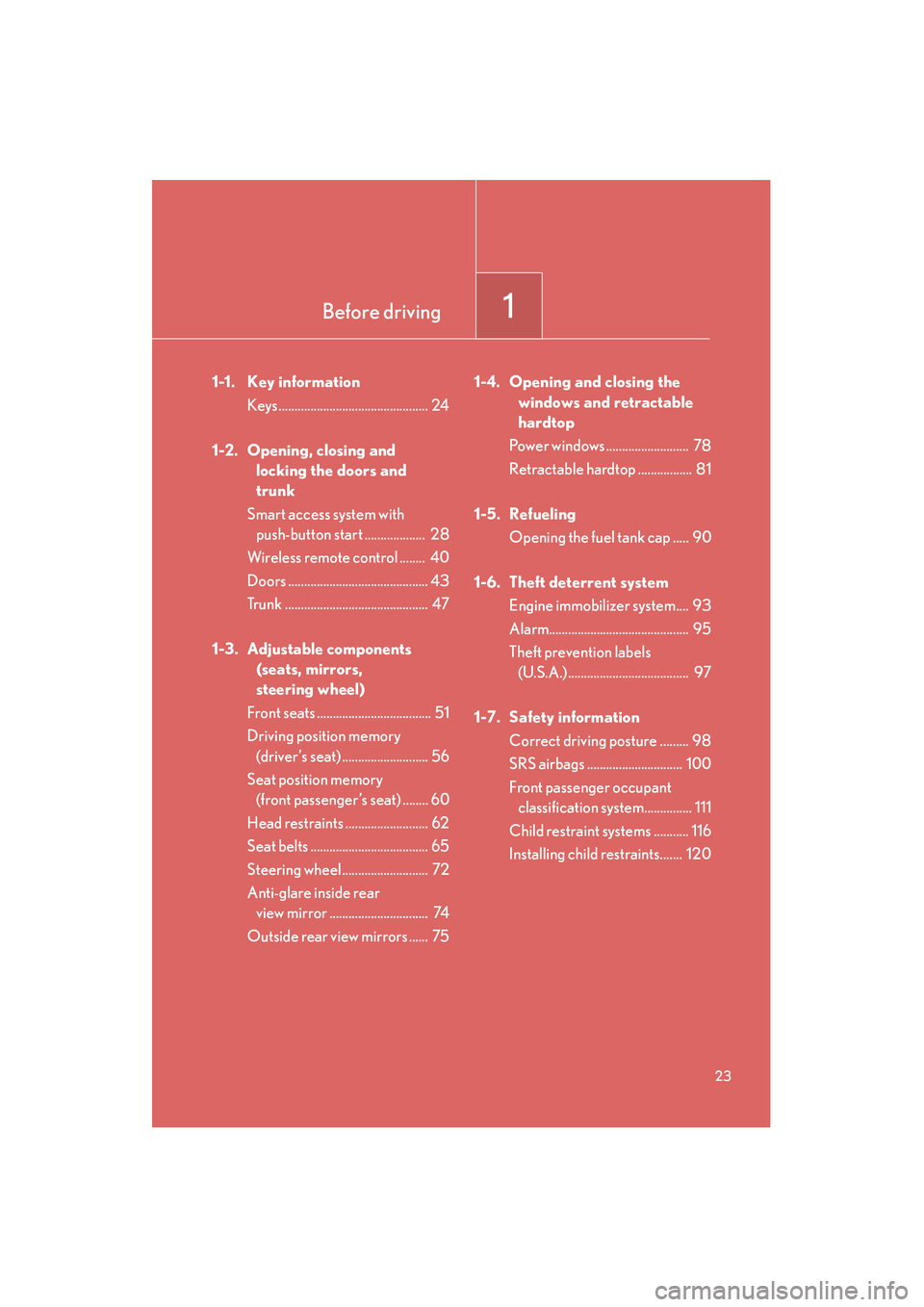
Before driving1
23
10_IS250C/350C_U
1-1. Key informationKeys ............................................... 24
1-2. Opening, closing and locking the doors and
trunk
Smart access system with push-button start ................... 28
Wireless remote control ........ 40
Doors ............................................ 43
Trunk ............................................. 47
1-3. Adjustable components (seats, mirrors,
steering wheel)
Front seats .................................... 51
Driving position memory (driver’s seat) ........................... 56
Seat position memory (front passenger’s seat) ........ 60
Head restraints .......................... 62
Seat belts ..................................... 65
Steering wheel........................... 72
Anti-glare inside rear view mirror ............................... 74
Outside rear view mirrors ...... 75 1-4. Opening and closing the
windows and retractable
hardtop
Power windows .......................... 78
Retractable hardtop ................. 81
1-5. Refueling Opening the fuel tank cap ..... 90
1-6. Theft deterrent system Engine immobilizer system.... 93
Alarm............................................ 95
Theft prevention labels (U.S.A.)...................................... 97
1-7. Safety information Correct driving posture ......... 98
SRS airbags .............................. 100
Front passenger occupant classification system............... 111
Child restraint systems ........... 116
Installing child restraints....... 120
Page 57 of 586

56
1-3. Adjustable components (seats, mirrors, steering wheel)
10_IS250C/350C_U
Driving position memory (driver’s seat)∗
Your preferred driving position (the position of the driver's seat, steering
wheel and outside rear view mirrors) can be memorized and recalled with
the touch of a button. It is also possible to set this function to activate auto-
matically when the doors are unlocked.
Three different driving positions can be entered into memory.
■ Entering a position to memory
Switch to IGNITION ON mode.
Adjust the driver’s seat, steering wheel, and outside rear view
mirrors to the desired positions.
Push the “SET” button, then
within 3 seconds push button
“1”, “2” or “3” until the signal
beeps.
If the selected button has
already been preset, the previ-
ously recorded position will be
overwritten.
■Recalling the memorized position
Vehicles with an automatic transmission: Check that the shift lever is
set in P.
Vehicles with a manual transmission: Check that the parking brake is
set.
Switch to IGNITION ON mode.
STEP1
STEP2
STEP3
STEP1
∗: If equipped
Page 63 of 586

62
1-3. Adjustable components (seats, mirrors, steering wheel)
10_IS250C/350C_U
Head restraints
Head restraints are provided for all seats.
Vertical adjustment (front seats)Up
Pull the head restraints up.
Down
Push the head restraint down
while pushing the lock release
button.
Folding operation (rear seats)
Pull the lever.
When reversing etc., folding
down the head restraints
enables a better view of the area
behind the vehicle.
To return the head restraints,
raise them by hand.
Lock release button