fuel cap Lexus IS250C 2012 Instrument cluster / 2012 IS250C,IS350C OWNERS MANUAL QUICK GUIDE (OM53A74U)
[x] Cancel search | Manufacturer: LEXUS, Model Year: 2012, Model line: IS250C, Model: Lexus IS250C 2012Pages: 90, PDF Size: 1.68 MB
Page 1 of 90
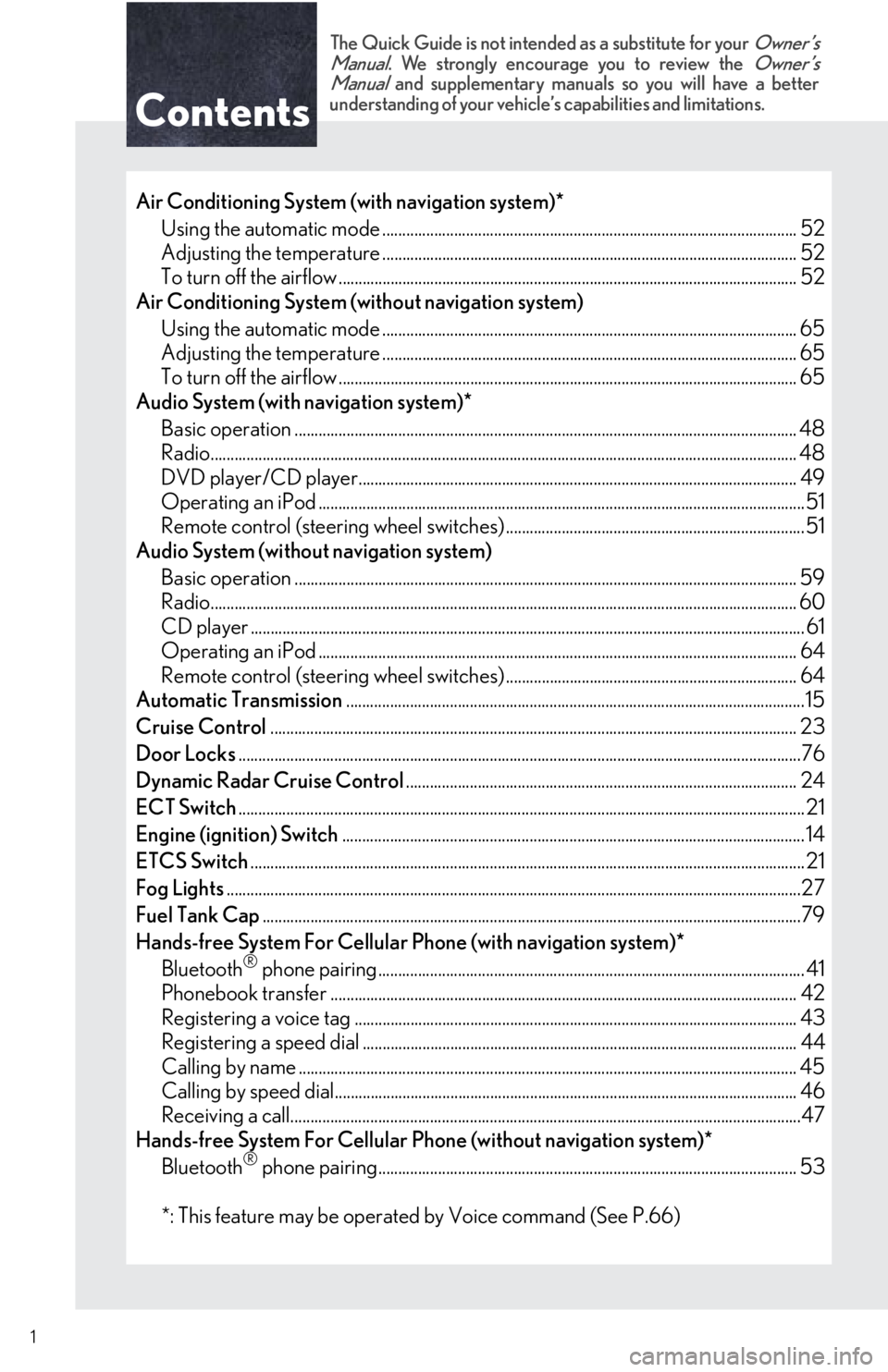
Contents
The Quick Guide is not intended as a substitute for your Owner’s
Manual. We strongly encourage you to review the Owner’s
Manual and supplementary manual s so you will have a better
understanding of your vehicle’ s capabilities and limitations.
1
Air Conditioning System (with navigation system)*
Using the automatic mode ....................................................................................................... .52
Adjusting the temperature ...................................................................................................... .. 52
To turn off the airflow ........................................................................................................ ........... 52
Air Conditioning System (w ithout navigation system)
Using the automatic mode ....................................................................................................... .65
Adjusting the temperature ...................................................................................................... .. 65
To turn off the airflow ........................................................................................................ ........... 65
Audio System (with navigation system)*
Basic operation ................................................................................................................ .............. 48
Radio.......................................................................................................................... ......................... 48
DVD player/CD player........................................................................................................... ... 49
Operating an iPod .............................................................................................................. ............51
Remote control (steering wheel switches) ...........................................................................51
Audio System (without navigation system)
Basic operation ................................................................................................................ .............. 59
Radio.......................................................................................................................... ......................... 60
CD player ........................................................................................................................................... 61
Operating an iPod .............................................................................................................. .......... 64
Remote control (steering wheel switches) ......................................................................... 64
Automatic Transmission ...................................................................................................................15
Cruise Control .................................................................................................................................... 23
Door Locks ............................................................................................................................... ..............76
Dynamic Radar Cruise Control .................................................................................................. 24
ECT Switch ............................................................................................................................... ............... 21
Engine (ignition) Switch .................................................................................................................... 14
ETCS Switch ............................................................................................................................... ............ 21
Fog Lights ............................................................................................................................... .................27
Fuel Tank Cap ............................................................................................................................... ........79
Hands-free System For Cellular Phone (with navigation system)* Bluetooth
® phone pairing........................................................................................................... 41
Phonebook transfer ..................................................................................................................... 42
Registering a voice tag ........................................................................................................ ....... 43
Registering a speed dial ....................................................................................................... ...... 44
Calling by name ............................................................................................................................. 45
Calling by speed dial.......................................................................................................... .......... 46
Receiving a call............................................................................................................... .................47
Hands-free System For Cellular Phone (without navigation system)*
Bluetooth
® phone pairing......................................................................................................... 53
*: This feature may be operated by Voice command (See P.66)
Page 79 of 90
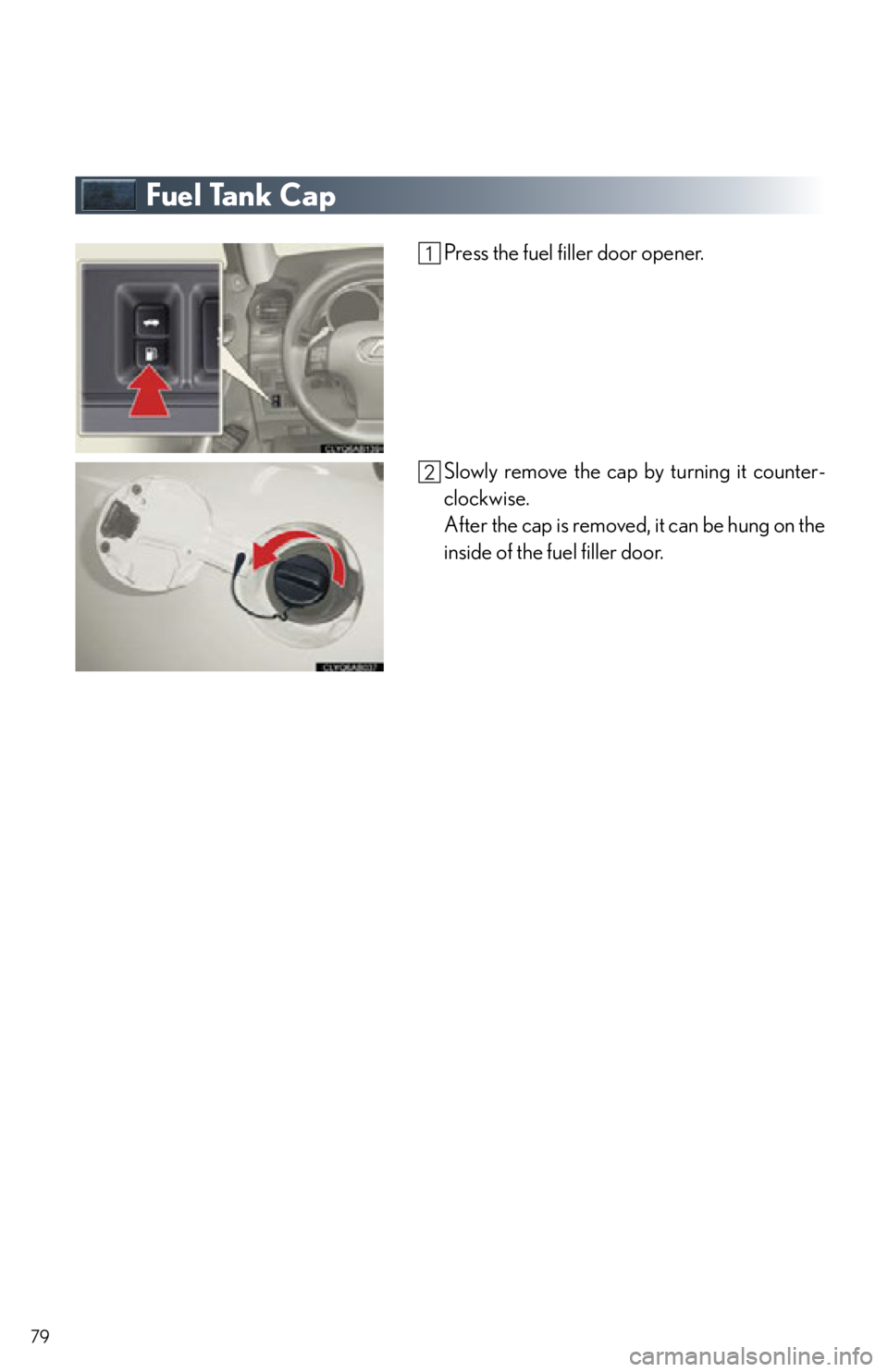
79
Fuel Tank Cap
Press the fuel filler door opener.
Slowly remove the cap by turning it counter-
clockwise.
After the cap is removed, it can be hung on the
inside of the fuel filler door.