navigation system Lexus IS250C 2012 Instrument cluster / 2012 IS250C,IS350C OWNERS MANUAL QUICK GUIDE (OM53A74U)
[x] Cancel search | Manufacturer: LEXUS, Model Year: 2012, Model line: IS250C, Model: Lexus IS250C 2012Pages: 90, PDF Size: 1.68 MB
Page 1 of 90
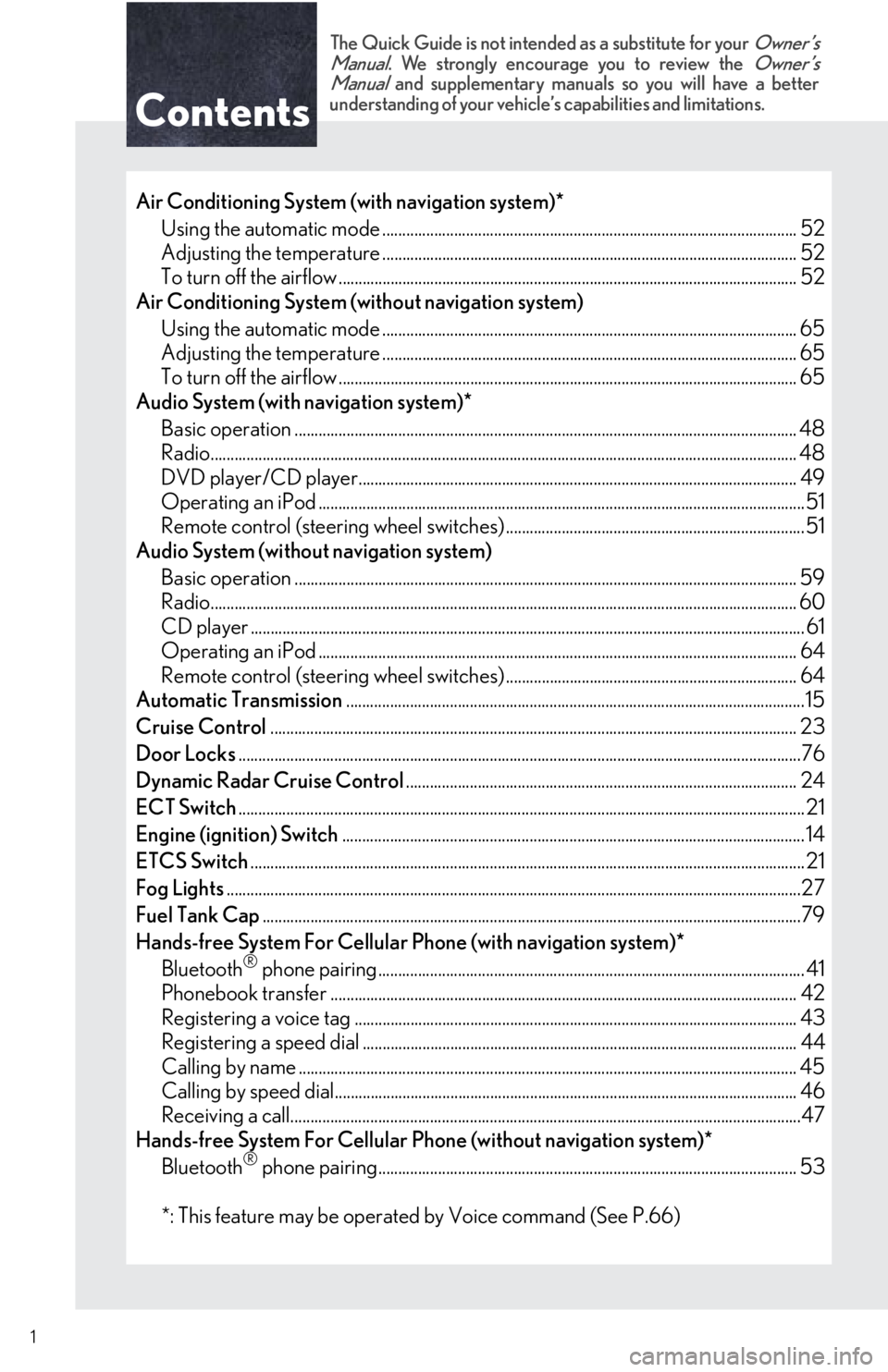
Contents
The Quick Guide is not intended as a substitute for your Owner’s
Manual. We strongly encourage you to review the Owner’s
Manual and supplementary manual s so you will have a better
understanding of your vehicle’ s capabilities and limitations.
1
Air Conditioning System (with navigation system)*
Using the automatic mode ....................................................................................................... .52
Adjusting the temperature ...................................................................................................... .. 52
To turn off the airflow ........................................................................................................ ........... 52
Air Conditioning System (w ithout navigation system)
Using the automatic mode ....................................................................................................... .65
Adjusting the temperature ...................................................................................................... .. 65
To turn off the airflow ........................................................................................................ ........... 65
Audio System (with navigation system)*
Basic operation ................................................................................................................ .............. 48
Radio.......................................................................................................................... ......................... 48
DVD player/CD player........................................................................................................... ... 49
Operating an iPod .............................................................................................................. ............51
Remote control (steering wheel switches) ...........................................................................51
Audio System (without navigation system)
Basic operation ................................................................................................................ .............. 59
Radio.......................................................................................................................... ......................... 60
CD player ........................................................................................................................................... 61
Operating an iPod .............................................................................................................. .......... 64
Remote control (steering wheel switches) ......................................................................... 64
Automatic Transmission ...................................................................................................................15
Cruise Control .................................................................................................................................... 23
Door Locks ............................................................................................................................... ..............76
Dynamic Radar Cruise Control .................................................................................................. 24
ECT Switch ............................................................................................................................... ............... 21
Engine (ignition) Switch .................................................................................................................... 14
ETCS Switch ............................................................................................................................... ............ 21
Fog Lights ............................................................................................................................... .................27
Fuel Tank Cap ............................................................................................................................... ........79
Hands-free System For Cellular Phone (with navigation system)* Bluetooth
® phone pairing........................................................................................................... 41
Phonebook transfer ..................................................................................................................... 42
Registering a voice tag ........................................................................................................ ....... 43
Registering a speed dial ....................................................................................................... ...... 44
Calling by name ............................................................................................................................. 45
Calling by speed dial.......................................................................................................... .......... 46
Receiving a call............................................................................................................... .................47
Hands-free System For Cellular Phone (without navigation system)*
Bluetooth
® phone pairing......................................................................................................... 53
*: This feature may be operated by Voice command (See P.66)
Page 2 of 90
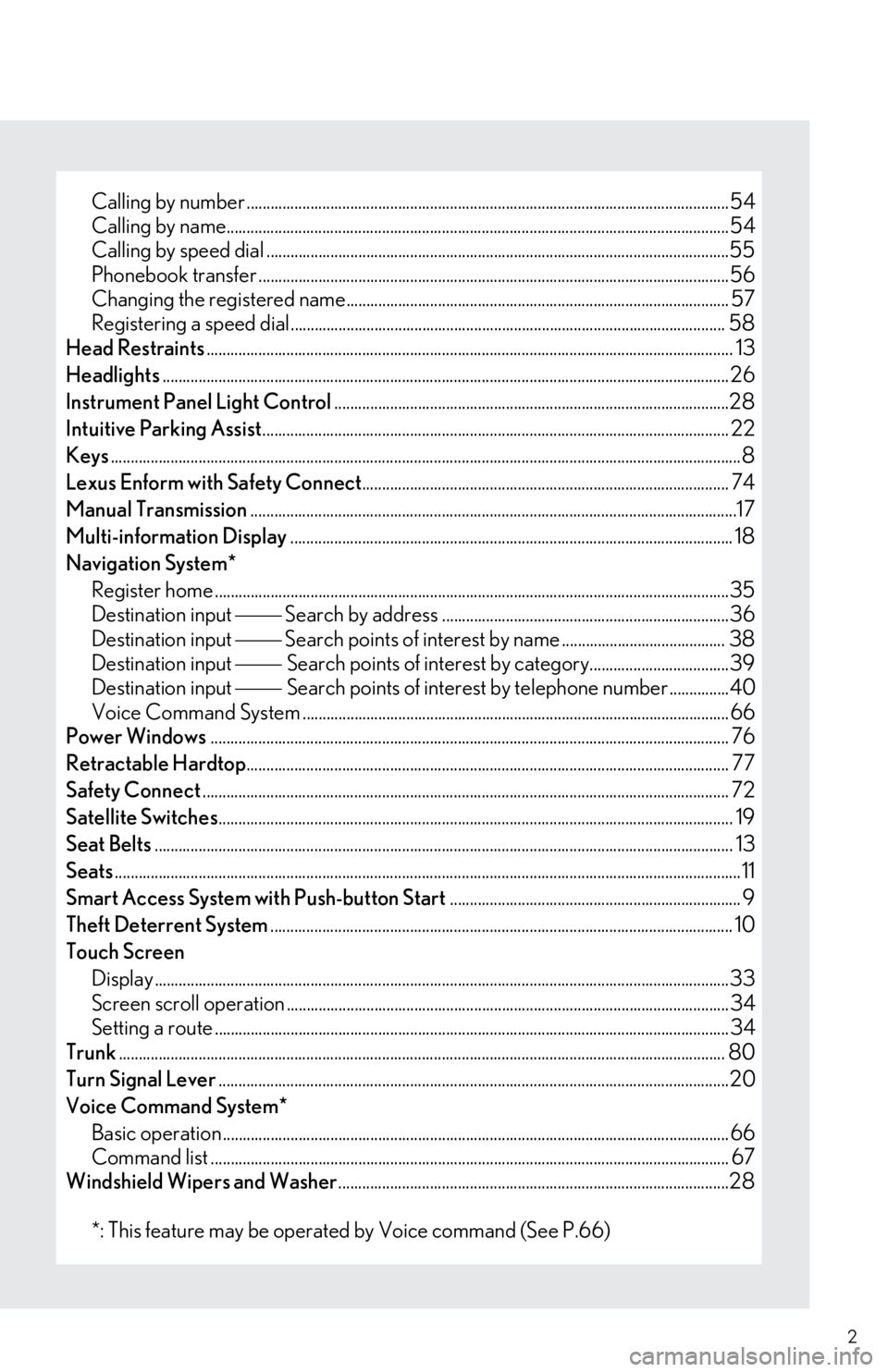
2
Calling by number .........................................................................................................................54
Calling by name................................................................................................................ ..............54
Calling by speed dial .......................................................................................................... ..........55
Phonebook transfer ............................................................................................................. .........56
Changing the registered name............................. ................................................................... 57
Registering a speed dial....................................................................................................... ...... 58
Head Restraints ............................................................................................................................... ..... 13
Headlights .............................................................................................................................................. 26
Instrument Panel Light Control ...................................................................................................28
Intuitive Parking Assist ..................................................................................................................... 22
Keys ..............................................................................................................................................................8
Lexus Enform with Safety Connect ............................................................................................ 74
Manual Transmission ..........................................................................................................................17
Multi-information Display ............................................................................................................... 18
Navigation System* Register home .................................................................................................................. ...............35
Destination input Search by address ........................................................................36
Destination input Search points of interest by name ......................................... 38
Destination input Search points of interest by category...................................39
Destination input Search points of interest by telephone number ...............40
Voice Command System ........................................................................................................... 66
Power Windows .................................................................................................................................. 76
Retractable Hardtop ......................................................................................................................... 77
Safety Connect .................................................................................................................................... 72
Satellite Switches ............................................................................................................................... .. 19
Seat Belts ............................................................................................................................... .................. 13
Seats .............................................................................................................................................................11
Smart Access System wi th Push-button Start......................................................................... 9
Theft Deterrent System .................................................................................................................... 10
Touch Screen Display ........................................................................................................................ ........................33
Screen scroll operation ........................................................................................................ ....... 34
Setting a route ................................................................................................................ ................. 34
Trunk ............................................................................................................................... ......................... 80
Turn Signal Lever ............................................................................................................................... .20
Voice Command System* Basic operation................................................................................................................ ............... 66
Command list ................................................................................................................... ............... 67
Windshield Wipers and Washer ..................................................................................................28
*: This feature may be operated by Voice command (See P.66)
Page 5 of 90
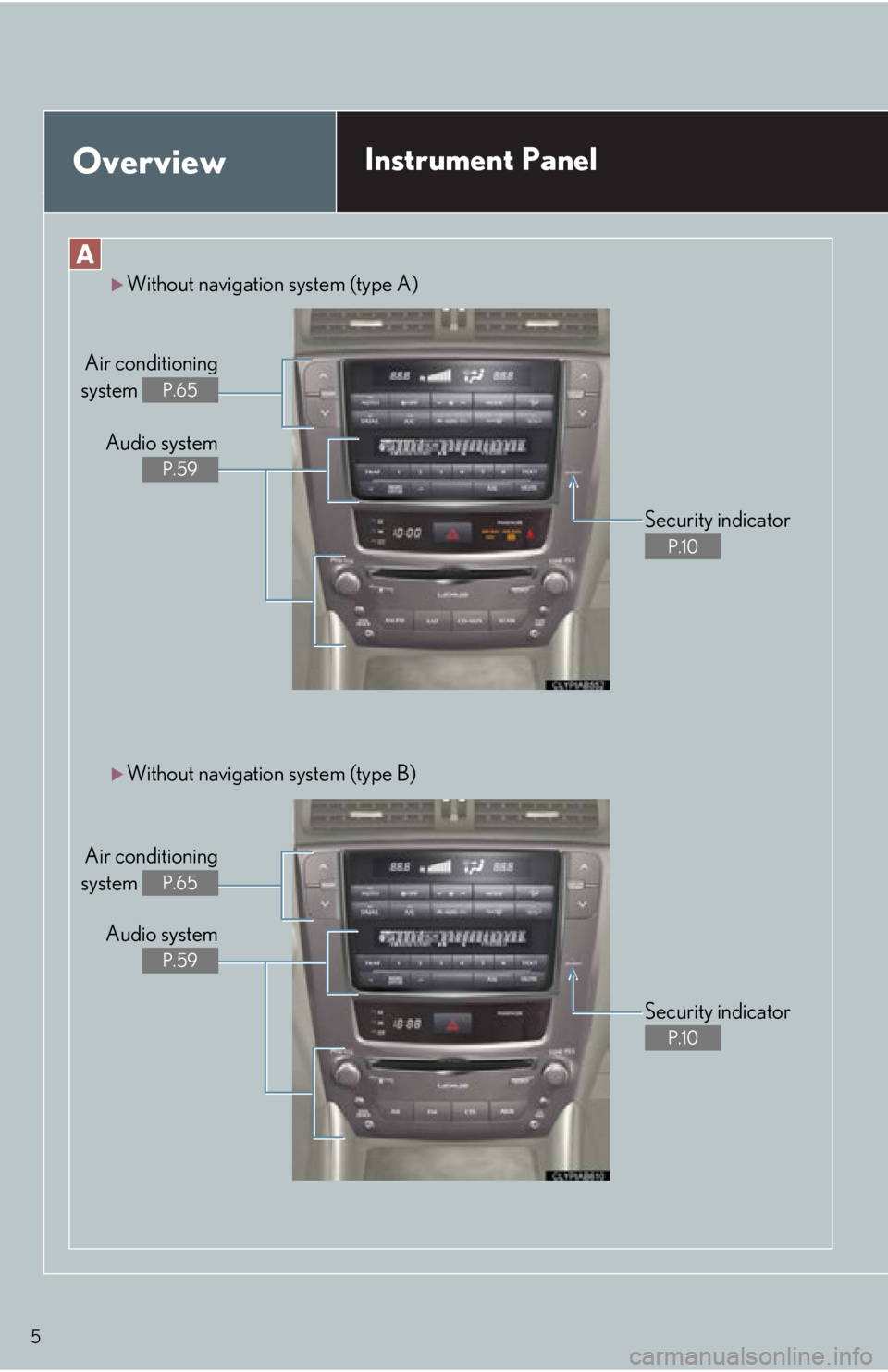
5
OverviewInstrument Panel
Without navigation system (type A)
Air conditioning
system
P.65
Audio system
P.59
Security indicator
P.10
Security indicator
P.10
Without navigation system (type B)
Air conditioning
system
P.65
Audio system
P.59
Page 6 of 90
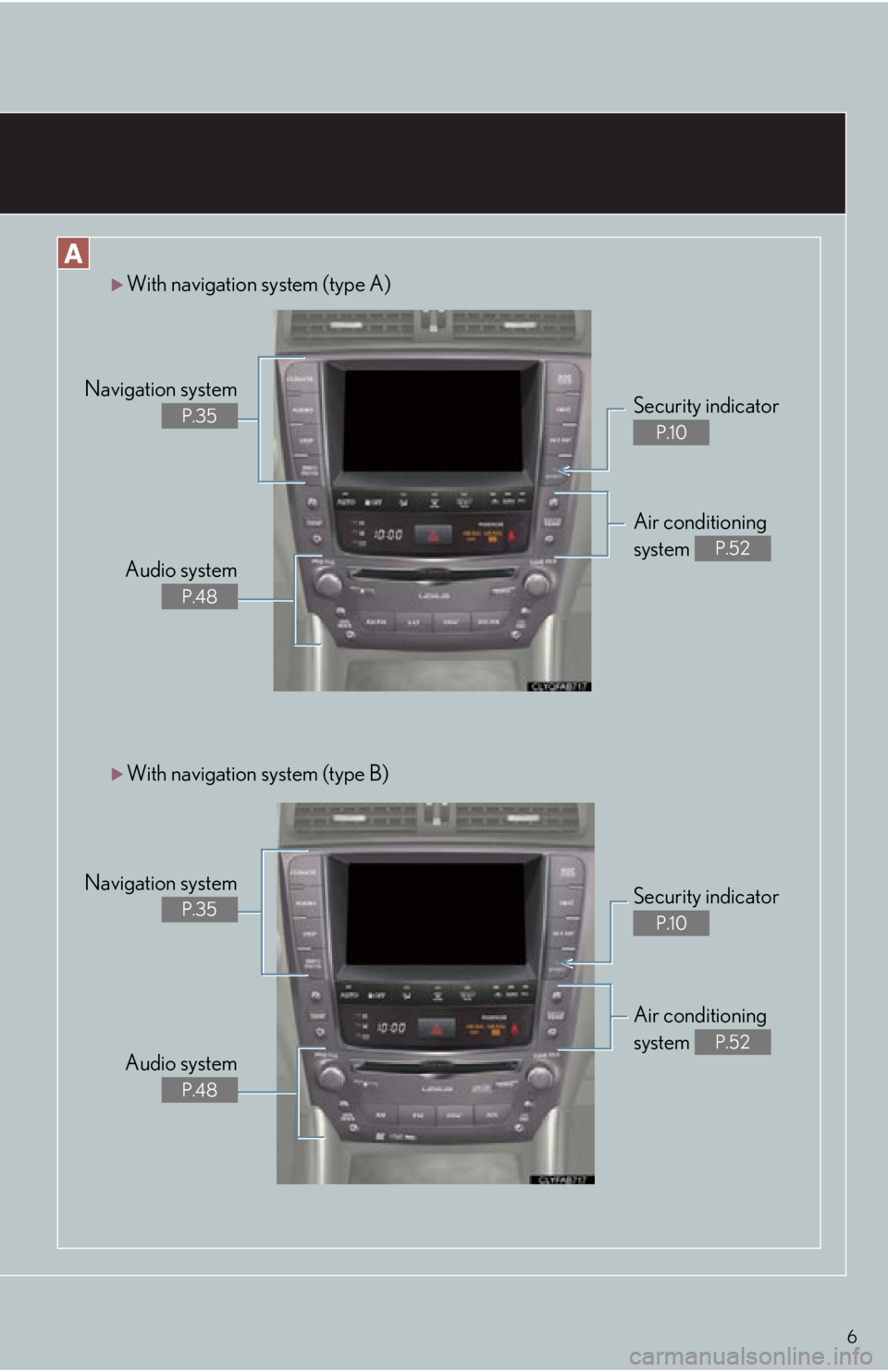
6
With navigation system (type A)
Security indicator
P.10
Air conditioning
system
P.52Audio system
P.48
Navigation system
P.35
Security indicator
P.10
Air conditioning
system
P.52Audio system
P.48
Navigation system
P.35
With navigation system (type B)
Page 22 of 90
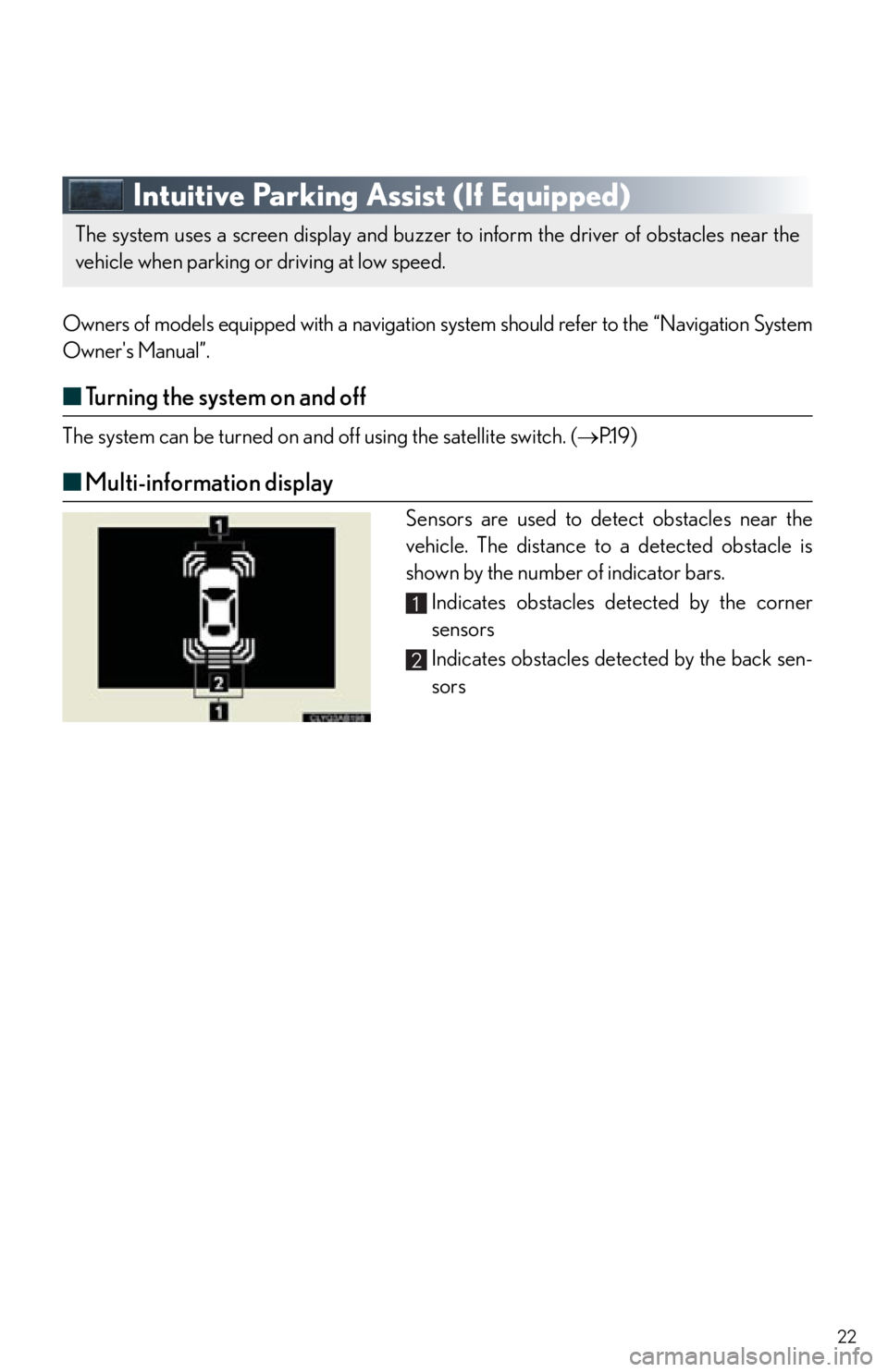
22
Intuitive Parking Assist (If Equipped)
Owners of models equipped with a navigation system should refer to the “Navigation System
Owner's Manual”.
■Turning the system on and off
The system can be turned on and off using the satellite switch. ( P.1 9 )
■Multi-information display
Sensors are used to detect obstacles near the
vehicle. The distance to a detected obstacle is
shown by the number of indicator bars.
Indicates obstacles de tected by the corner
sensors
Indicates obstacles dete cted by the back sen-
sors
The system uses a screen display and buzzer to inform the driver of obstacles near the
vehicle when parking or driving at low speed.
1
2
Page 32 of 90
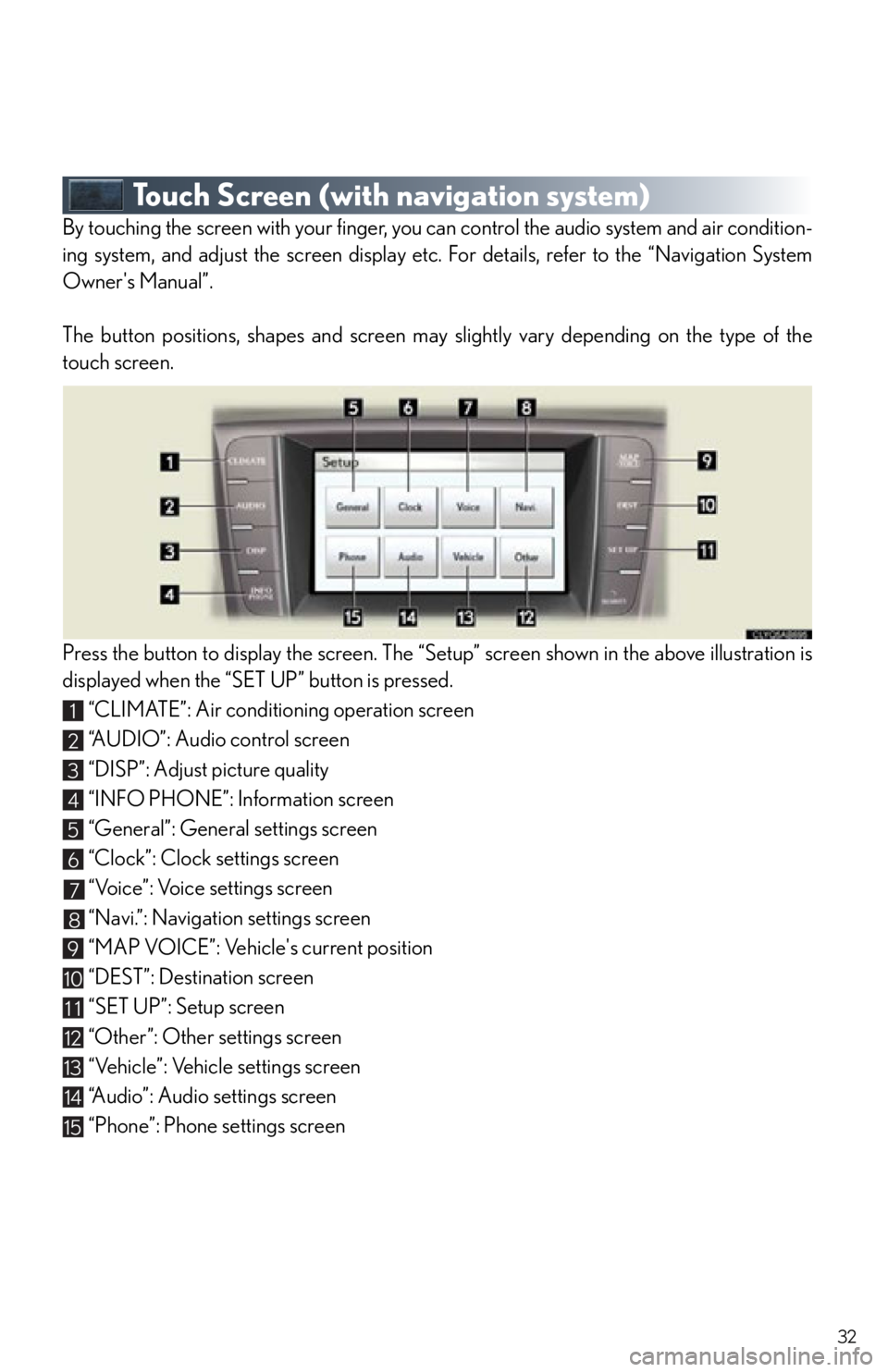
32
Touch Screen (with navigation system)
By touching the screen with your finger, you can control the audio system and air condition-
ing system, and adjust the screen display etc. For details, refer to the “Navigation System
Owner's Manual”.
The button positions, shapes and screen may slightly vary depending on the type of the
touch screen.
Press the button to display the screen. The “Set up” screen shown in the above illustration is
displayed when the “SET UP” button is pressed.
“CLIMATE”: Air conditioning operation screen
“A U D I O ” : A u d i o c o n t r o l s c r e e n
“DISP”: Adjust picture quality
“INFO PHONE”: Information screen
“General”: General settings screen
“Clock”: Clock settings screen
“Voice”: Voice settings screen
“Navi.”: Navigation settings screen
“MAP VOICE”: Vehicle's current position
“DEST”: Destination screen
“SET UP”: Setup screen
“Other”: Other settings screen
“Vehicle”: Vehicle settings screen
“Audio”: Audio settings screen
“Phone”: Phone settings screen
1
2
3
4
5
6
7
8
9
10
11
12
13
14
15
Page 34 of 90
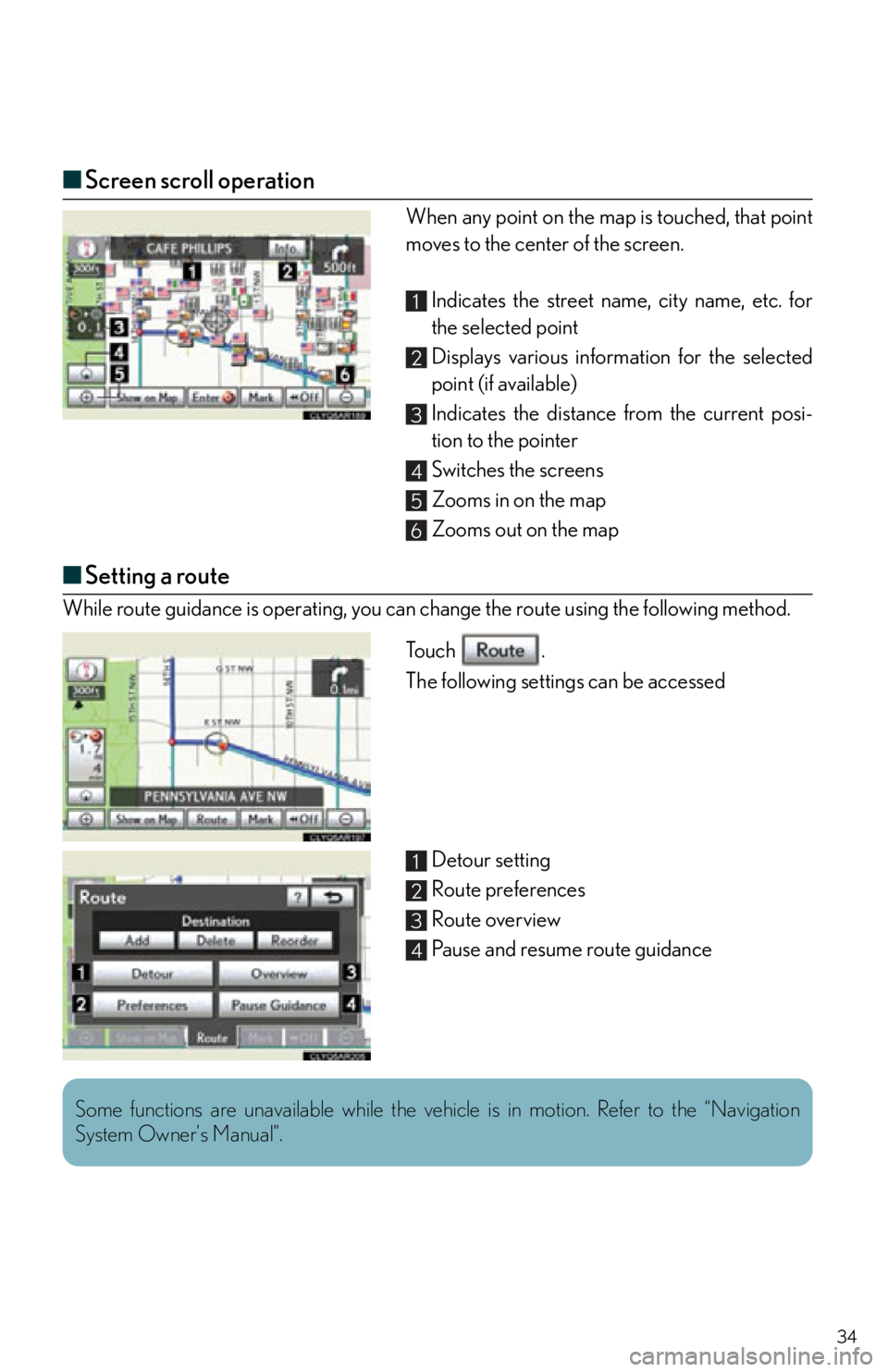
34
■Screen scroll operation
When any point on the map is touched, that point
moves to the center of the screen.
Indicates the street name, city name, etc. for
the selected point
Displays various inform ation for the selected
point (if available)
Indicates the distance from the current posi-
tion to the pointer
Switches the screens
Zooms in on the map
Zooms out on the map
■ Setting a route
While route guidance is operating, you can change the route using the following method.
To u c h .
The following settings can be accessed
Detour setting
Route preferences
Route overview
Pause and resume route guidance
1
2
3
4
5
6
1
2
3
4
Some functions are unavailable while the vehicle is in motion. Refer to the “Navigation
System Owner's Manual”.
Page 35 of 90
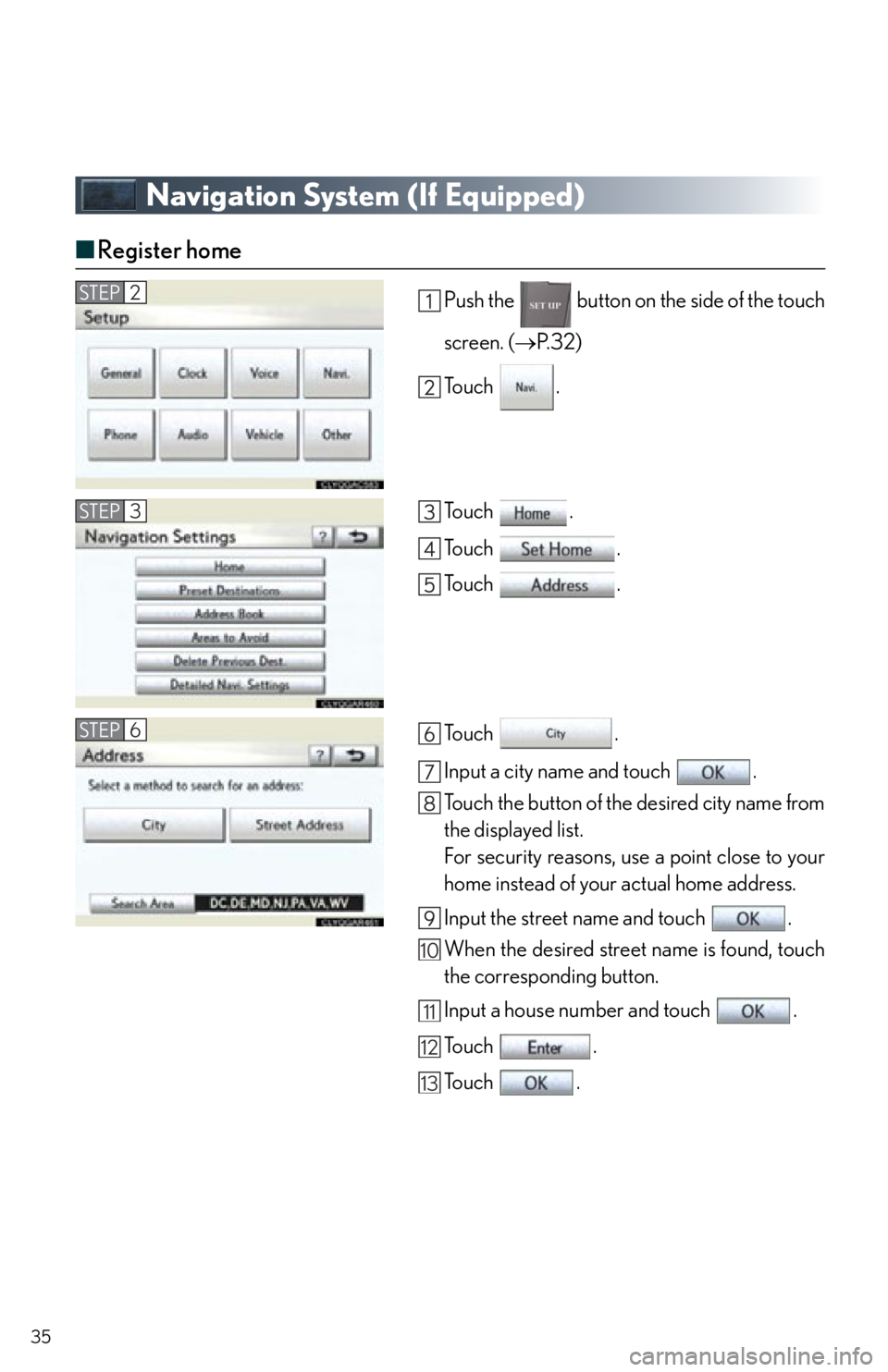
35
Navigation System (If Equipped)
■Register home
Push the button on the side of the touch
screen. ( P. 3 2 )
To u c h .
To u c h .
To u c h .
To u c h .
To u c h .
Input a city name and touch .
Touch the button of the desired city name from
the displayed list.
For security reasons, use a point close to your
home instead of your actual home address.
Input the street name and touch .
When the desired street name is found, touch
the corresponding button.
Input a house number and touch .
To u c h .
To u c h .STEP2
STEP3
STEP6
10
11
12
13
Page 41 of 90
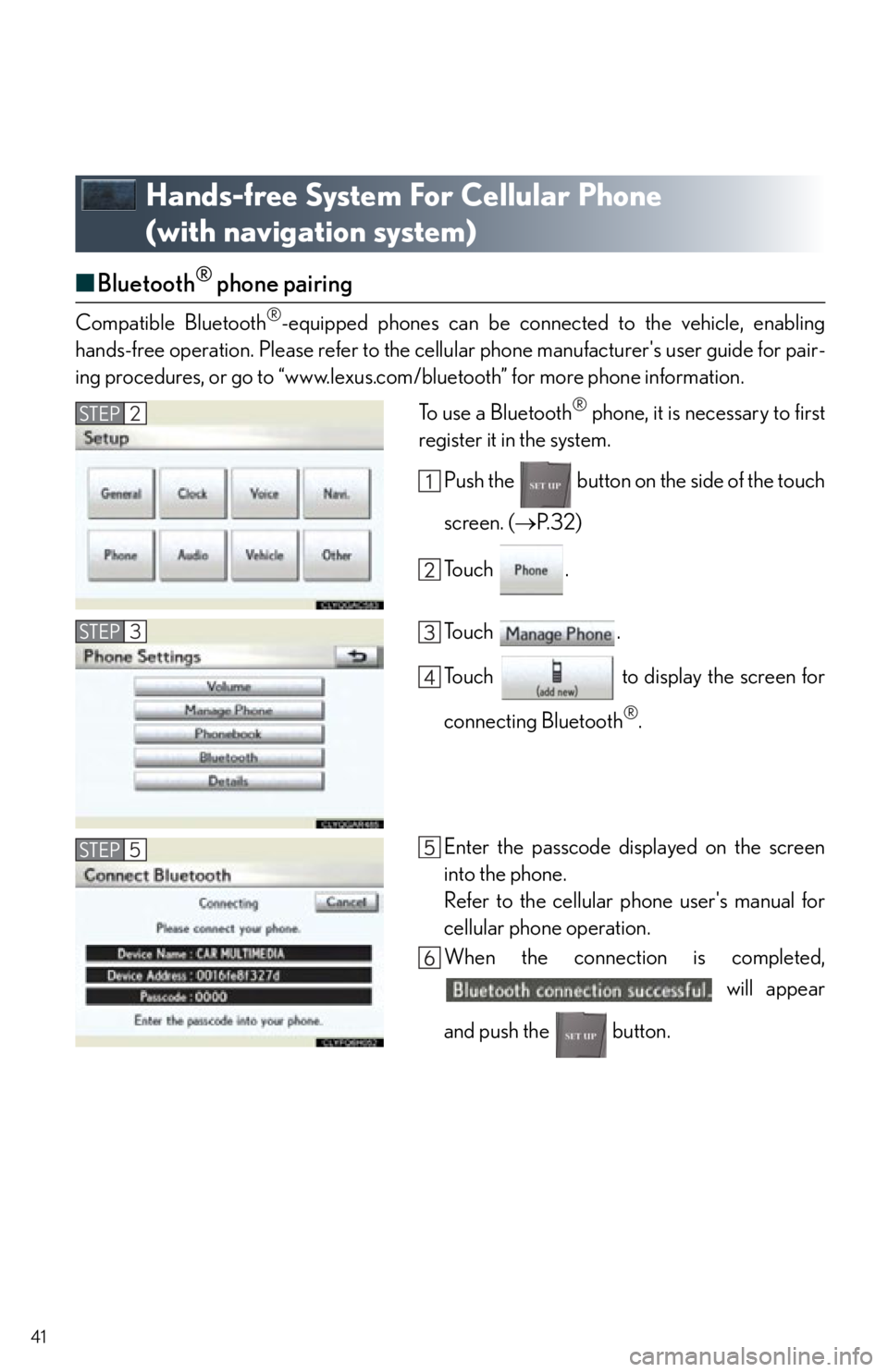
41
Hands-free System For Cellular Phone
(with navigation system)
■Bluetooth® phone pairing
Compatible Bluetooth®-equipped phones can be connected to the vehicle, enabling
hands-free operation. Please refer to the cell ular phone manufacturer's user guide for pair-
ing procedures, or go to “www.lexus.com/bluetooth” for more phone information.
To use a Bluetooth
® phone, it is necessary to first
register it in the system.
Push the button on the side of the touch
screen. ( P. 3 2 )
To u c h .
To u c h .
Touch to display the screen for
connecting Bluetooth
®.
Enter the passcode displayed on the screen
into the phone.
Refer to the cellular phone user's manual for
cellular phone operation.
When the connection is completed, will appear
and push the button.
STEP2
STEP3
STEP5
Page 45 of 90
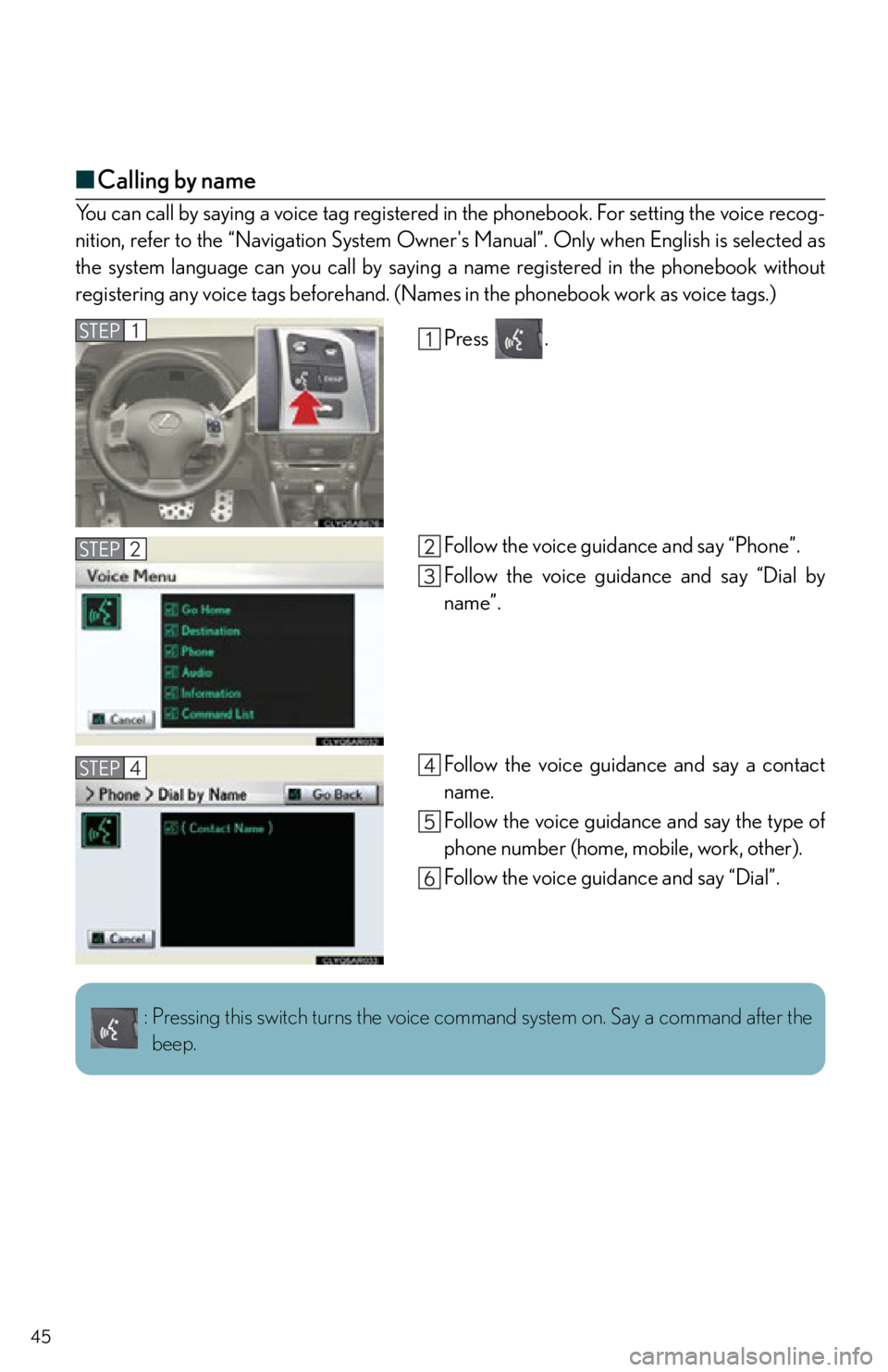
45
■Calling by name
You can call by saying a voice tag registered in the phonebook. For setting the voice recog-
nition, refer to the “Navigation System Owner' s Manual”. Only when English is selected as
the system language can you call by saying a name registered in the phonebook without
registering any voice tags beforehand. (Names in the phonebook work as voice tags.)
Press .
Follow the voice guidance and say “Phone”.
Follow the voice guidance and say “Dial by
name”.
Follow the voice guidance and say a contact
name.
Follow the voice guidance and say the type of
phone number (home, mobile, work, other).
Follow the voice guidance and say “Dial”.
STEP1
STEP2
STEP4
: Pressing this switch turns the voice command system on. Say a command after the
beep.