window Lexus IS250C 2012 Instrument cluster / 2012 IS250C,IS350C OWNERS MANUAL QUICK GUIDE (OM53A74U)
[x] Cancel search | Manufacturer: LEXUS, Model Year: 2012, Model line: IS250C, Model: Lexus IS250C 2012Pages: 90, PDF Size: 1.68 MB
Page 2 of 90
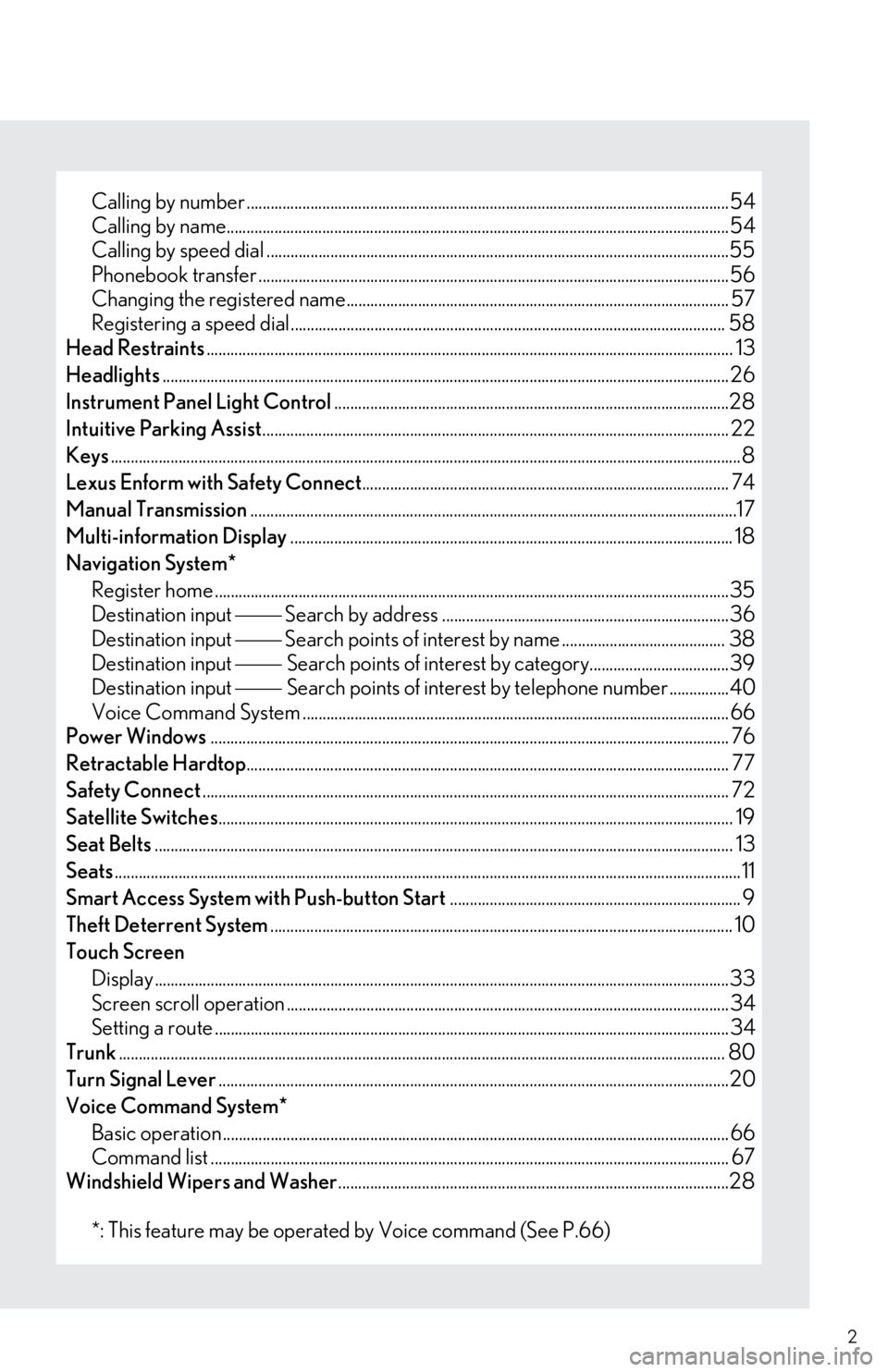
2
Calling by number .........................................................................................................................54
Calling by name................................................................................................................ ..............54
Calling by speed dial .......................................................................................................... ..........55
Phonebook transfer ............................................................................................................. .........56
Changing the registered name............................. ................................................................... 57
Registering a speed dial....................................................................................................... ...... 58
Head Restraints ............................................................................................................................... ..... 13
Headlights .............................................................................................................................................. 26
Instrument Panel Light Control ...................................................................................................28
Intuitive Parking Assist ..................................................................................................................... 22
Keys ..............................................................................................................................................................8
Lexus Enform with Safety Connect ............................................................................................ 74
Manual Transmission ..........................................................................................................................17
Multi-information Display ............................................................................................................... 18
Navigation System* Register home .................................................................................................................. ...............35
Destination input Search by address ........................................................................36
Destination input Search points of interest by name ......................................... 38
Destination input Search points of interest by category...................................39
Destination input Search points of interest by telephone number ...............40
Voice Command System ........................................................................................................... 66
Power Windows .................................................................................................................................. 76
Retractable Hardtop ......................................................................................................................... 77
Safety Connect .................................................................................................................................... 72
Satellite Switches ............................................................................................................................... .. 19
Seat Belts ............................................................................................................................... .................. 13
Seats .............................................................................................................................................................11
Smart Access System wi th Push-button Start......................................................................... 9
Theft Deterrent System .................................................................................................................... 10
Touch Screen Display ........................................................................................................................ ........................33
Screen scroll operation ........................................................................................................ ....... 34
Setting a route ................................................................................................................ ................. 34
Trunk ............................................................................................................................... ......................... 80
Turn Signal Lever ............................................................................................................................... .20
Voice Command System* Basic operation................................................................................................................ ............... 66
Command list ................................................................................................................... ............... 67
Windshield Wipers and Washer ..................................................................................................28
*: This feature may be operated by Voice command (See P.66)
Page 3 of 90
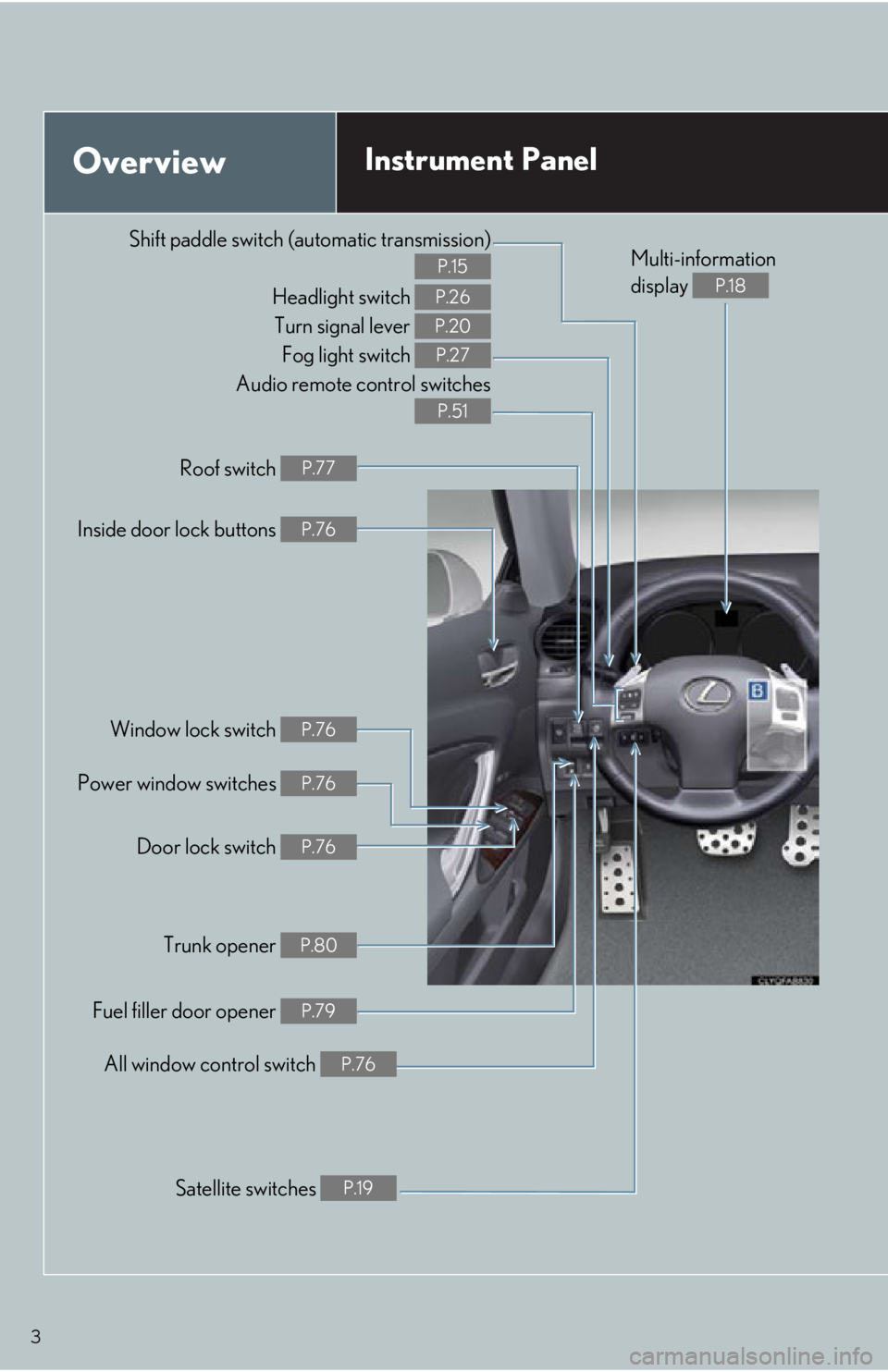
3
Audio remote control switches
P.51
OverviewInstrument Panel
Shift paddle switch (automatic transmission)
P.15
Headlight switch
Turn signal lever Fog light switch P.26
P.20
P.27
Inside door lock buttons P.76
Fuel filler door opener P.79
Power window switches P.76
Window lock switch P.76
Trunk opener P.80
Multi-information
display
P.18
Door lock switch P.76
Roof switch P.77
Satellite switches P.19
All window control switch P.76
Page 76 of 90

76
Door Locks
■Locking the vehicle from inside
Inside lock button
Locks
Unlocks
Door lock switch
Operates both side door locks.
Locks
Unlocks
■ Locking the vehicle from outside
Using the entry function or wireless remote control ( P. 8 , 9 )
Powe r Wi n d ows
Powe r w i n d ow s w i t c h e s
To o p e n : press the switch.
To c l o s e : pull the switch up.
To one-touch closing (front windows): fully
pulling up and releasing the switches
causes the windows to close fully.
To one-touch opening (all windows): fully
pressing down and releasing the switches
causes the windows to open fully.
Window lock switch The window lock switch disables the opera-
tion of passenger window switches.
All window control switch To o p e n : press the switch.
To c l o s e : pull the switch up.
To one-touch opening: fully pressing down
and releasing the switch causes the all win-
dows to open fully.
1
2
1
2
1
2
3