AUX Lexus IS250C 2012 Instrument cluster / LEXUS 2012 IS250C,IS350C (OM53A62U) User Guide
[x] Cancel search | Manufacturer: LEXUS, Model Year: 2012, Model line: IS250C, Model: Lexus IS250C 2012Pages: 632, PDF Size: 6.77 MB
Page 247 of 632

Interior features3
247
3-4. Using the hands-free phone system
(for mobile phones)
Hands-free system for mobile phones ..................... 328
Using the hands-free system
(for mobile phones)............ 332
Making a phone call ............. 340
Setting a mobile phone......... 344
Security and system setup ... 349
Using the phone book........... 353
3-5. Using the interior lights Interior lights list ..................... 359
• Interior light ......................... 360
• Personal lights ...................... 360 3-6. Using the storage
features
List of storage features.......... 361
• Glove box .............................. 362
• Console box ......................... 363
• Cup holders .......................... 364
• Auxiliary box ........................ 367
3-7. Other interior features Sun visors ................................. 368
Vanity mirror ........................... 369
Clock ......................................... 370
Satellite switches .................... 371
Ashtrays..................................... 374
Cigarette lighter .................... 375
Power outlet ............................. 376
Seat heaters and ventilators .............................. 377
Floor mat .................................. 380
Trunk features .......................... 381
Garage door opener ............ 384
Compass .................................. 390
Safety Connect ...................... 394
Page 260 of 632
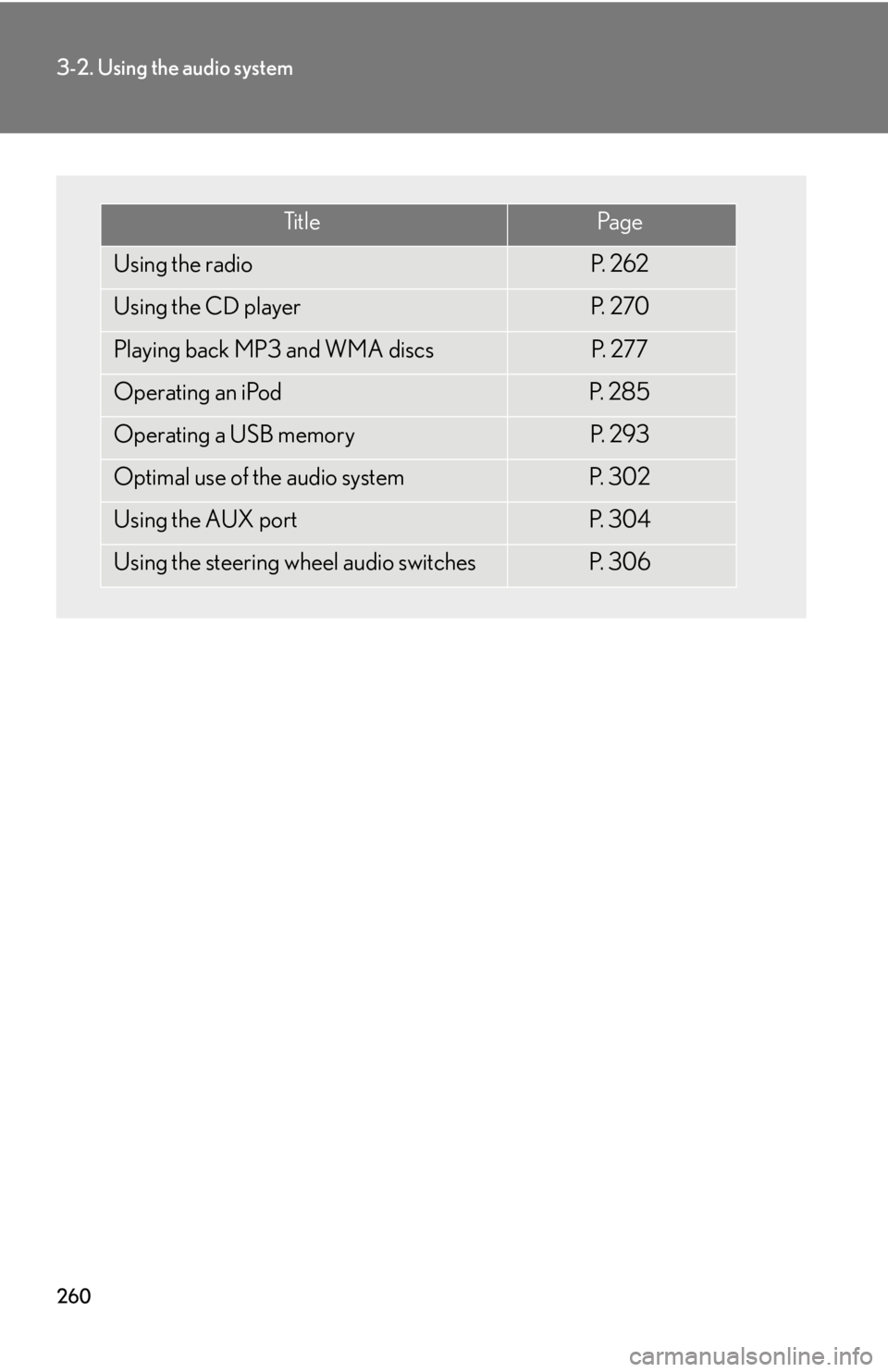
260
3-2. Using the audio system
Ti t l ePa g e
Using the radioP. 2 6 2
Using the CD playerP. 2 7 0
Playing back MP3 and WMA discsP. 2 7 7
Operating an iPodP. 2 8 5
Operating a USB memoryP. 2 9 3
Optimal use of the audio systemP. 3 0 2
Using the AUX portP. 3 0 4
Using the steering wheel audio switchesP. 3 0 6
Page 304 of 632

304
3-2. Using the audio system
Using the AUX port
This port can be used to connect a portable audio device and listen to it
through the vehicle’s speakers.
Open the cover and connect
the portable audio device.
Type A Press .
Type B Press .STEP1
STEP2
STEP2
Page 307 of 632
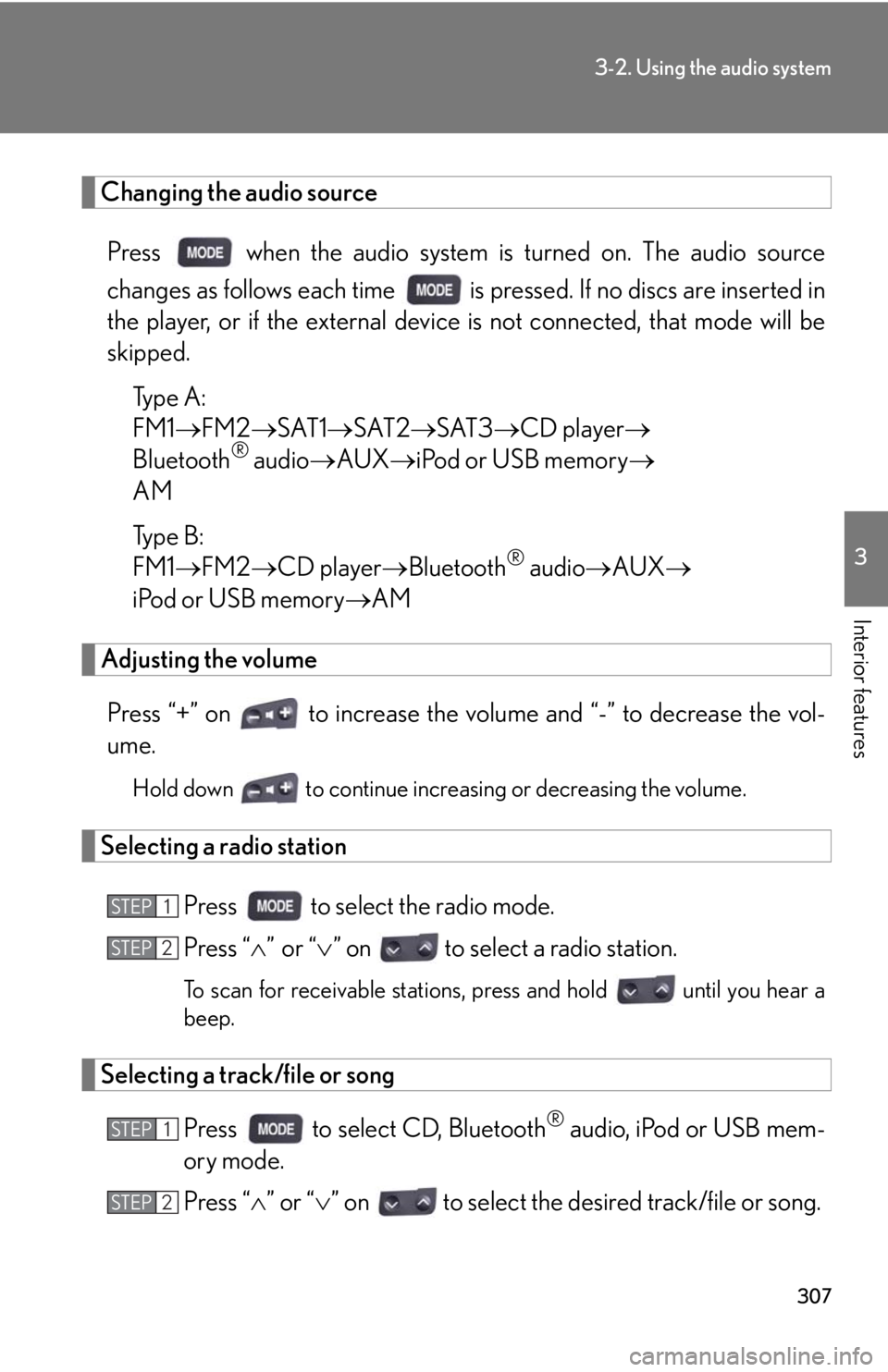
307
3-2. Using the audio system
3
Interior features
Changing the audio sourcePress when the audio system is turned on. The audio source
changes as follows each time is pressed. If no discs are inserted in
the player, or if the external device is not connected, that mode will be
skipped.
Type A:
FM1 FM2 SAT1 SAT2 SAT3 CD player
Bluetooth
® audio AUX iPod or USB memory
AM
Type B:
FM1 FM2 CD player Bluetooth
® audio AUX
iPod or USB memory AM
Adjusting the volume
Press “+” on to increase the volu me and “-” to decrease the vol-
ume.
Hold down to continue increa sing or decreasing the volume.
Selecting a radio station
Press to select the radio mode.
Press “”or “ ” on to select a radio station.
To scan for receivable stations, press and hold until you hear a
beep.
Selecting a track/file or song
Press to select CD, Bluetooth
® audio, iPod or USB mem-
ory mode.
Press “ ” or “ ” on to select the desired track/file or song.
STEP1
STEP2
STEP1
STEP2
Page 313 of 632
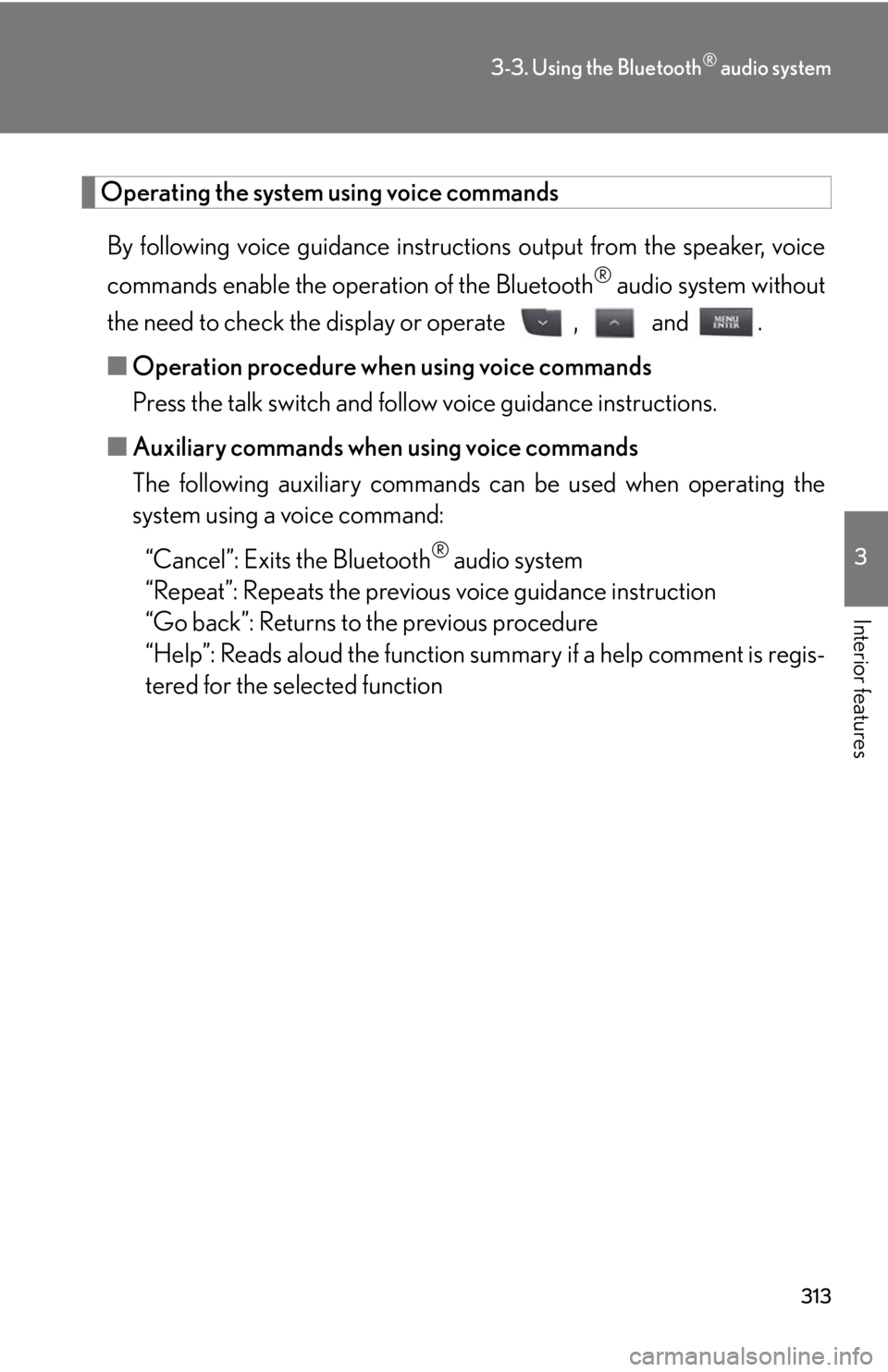
313
3-3. Using the Bluetooth® audio system
3
Interior features
Operating the system using voice commandsBy following voice guidance instructio ns output from the speaker, voice
commands enable the operation of the Bluetooth
® audio system without
the need to check the display or operate , and .
■ Operation procedure when using voice commands
Press the talk switch and follow voice guidance instructions.
■ Auxiliary commands when using voice commands
The following auxiliary commands ca n be used when operating the
system using a voice command:
“Cancel”: Exits the Bluetooth
® audio system
“Repeat”: Repeats the previous voice guidance instruction
“Go back”: Returns to the previous procedure
“Help”: Reads aloud the function summary if a help comment is regis-
tered for the selected function
Page 334 of 632
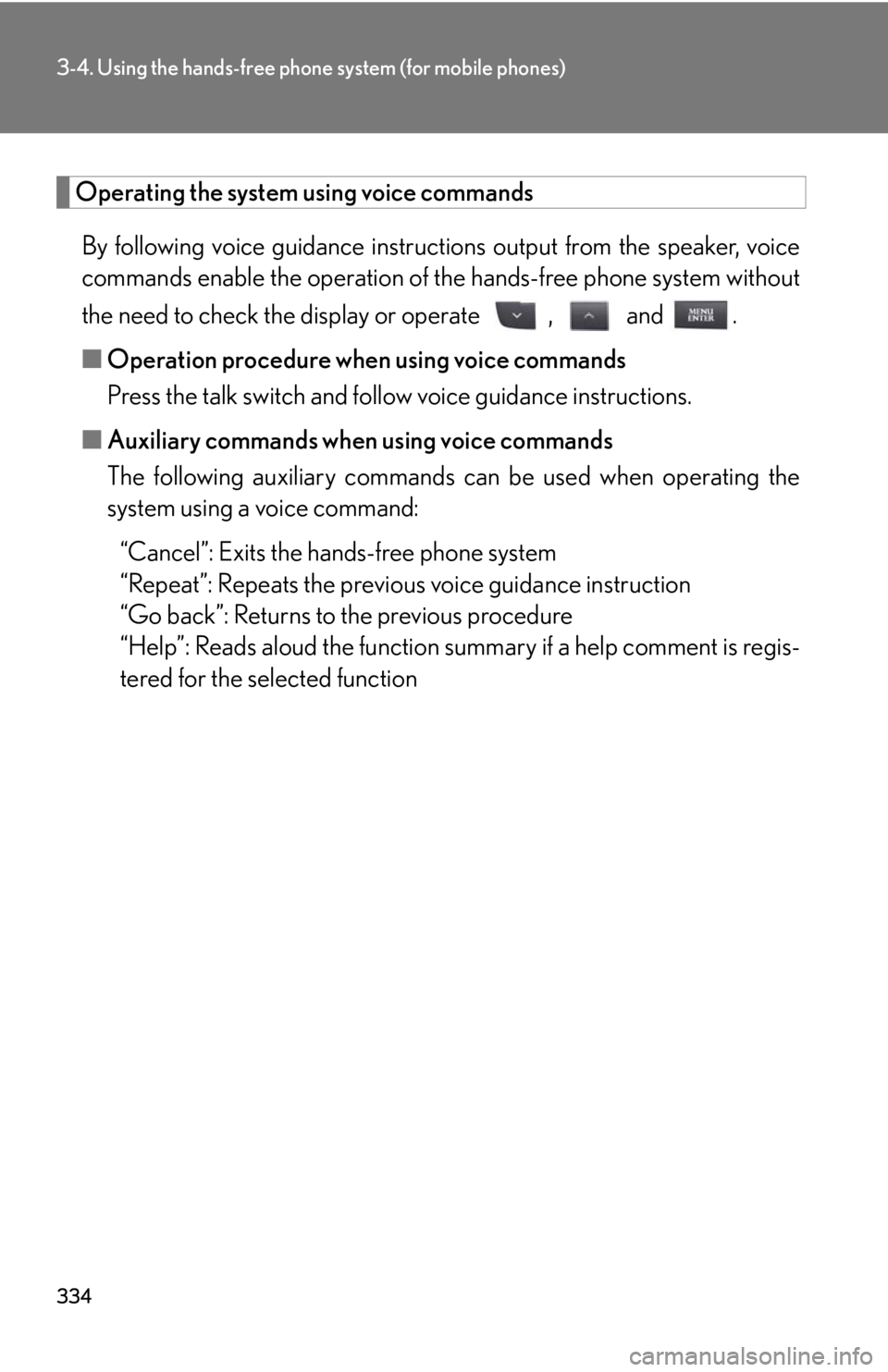
334
3-4. Using the hands-free phone system (for mobile phones)
Operating the system using voice commandsBy following voice guidance instructio ns output from the speaker, voice
commands enable the operation of the hands-free phone system without
the need to check the display or operate , and .
■ Operation procedure when using voice commands
Press the talk switch and follow voice guidance instructions.
■ Auxiliary commands when using voice commands
The following auxiliary commands ca n be used when operating the
system using a voice command:
“Cancel”: Exits the hands-free phone system
“Repeat”: Repeats the previous voice guidance instruction
“Go back”: Returns to the previous procedure
“Help”: Reads aloud the function summary if a help comment is regis-
tered for the selected function
Page 361 of 632

361
3
Interior features
3-6. Using the storage features
List of storage features
CAUTION
■Items that should not be left in the storage spaces
Do not leave glasses, lighters or spray cans in the storage spaces, as this may cause
the following when cabin temperature becomes high:
●Glasses may be deformed by heat or cracked if they come into contact with
other stored items.
●Lighters or spray cans may explode. If they come into contact with other stored
items, the lighter may catch fire or the spray can may release gas, causing a fire
hazard.
Glove box
Auxiliary box (if equipped)
Cup holders
Console box
Page 367 of 632

367
3-6. Using the storage features
3
Interior features
Auxiliary box (if equipped)Push the back part of the lid to
open. Push the lid again to close.
CAUTION
■Caution while driving
Do not leave open while driving.
Items stored in the auxiliary box may fall out and cause death or serious injury in
case of an accident or sudden stop.
Auxiliary box
Page 382 of 632
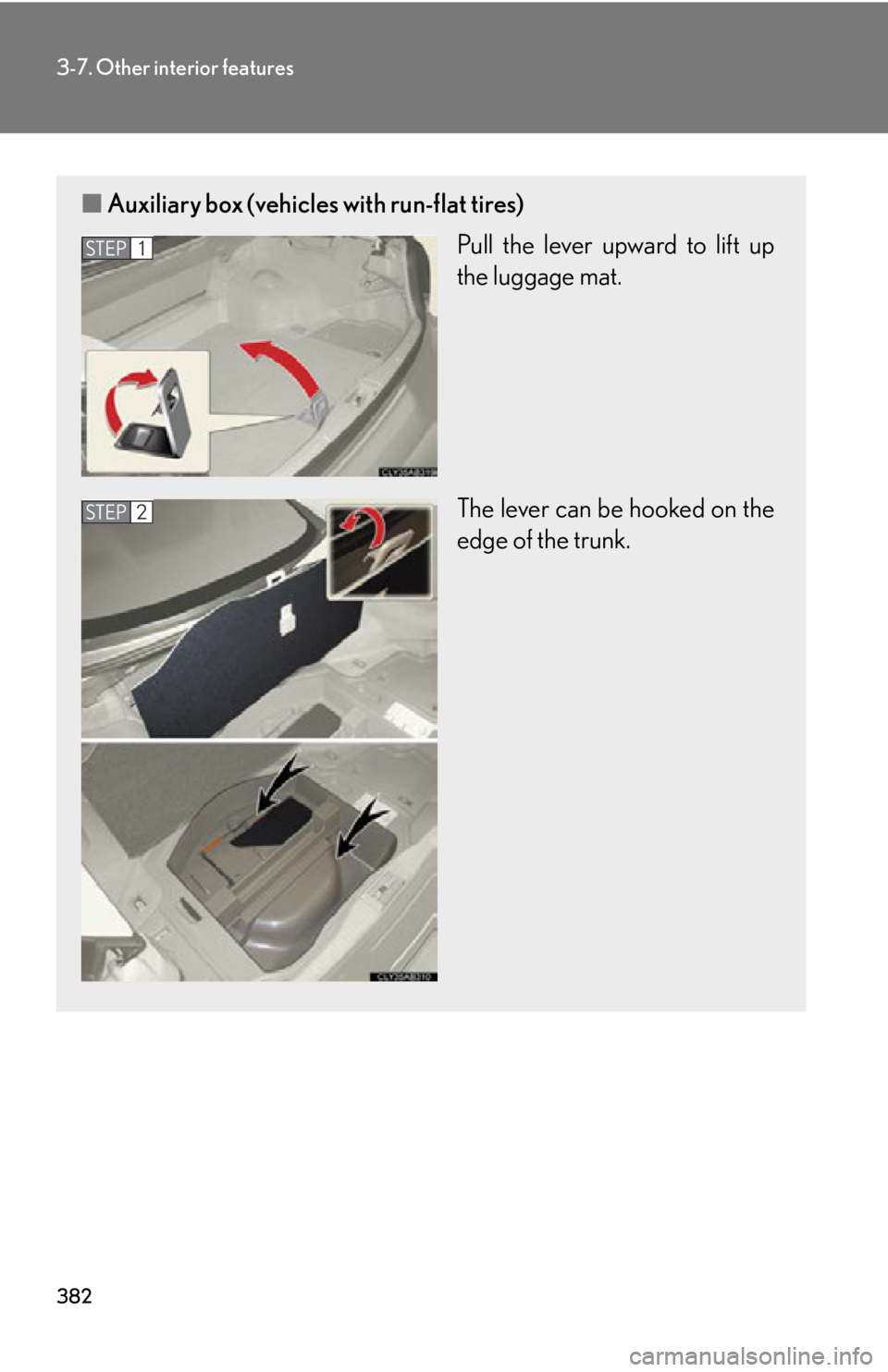
382
3-7. Other interior features
■Auxiliary box (vehicles with run-flat tires)
Pull the lever upward to lift up
the luggage mat.
The lever can be hooked on the
edge of the trunk.
STEP1
STEP2
Page 383 of 632

383
3-7. Other interior features
3
Interior features
■Using the auxiliary box when the retractable hardtop is open
■Auxiliary box partition
CAUTION
■When the cargo hooks are not in use
To avoid injury, always return the cargo hooks to their positions when they are not in
use.
NOTICE
■When using the luggage ma t (with the auxiliary box)
●Always attach the partition.
●Do not place anything that weighs 44 lb. (20 kg) or more on the mat.
■When closing the trunk
Do not leave the luggage mat lever hooked on the edge of the trunk.
The luggage mat may get damaged.
By attaching the lever of the luggage mat to
the luggage cover, the auxiliary box can be
accessed.
The auxiliary box partition also serves as the
luggage mat support can be removed.
The partition can be removed even when the
retractable hardtop is open.