reset Lexus IS250C 2012 Instrument cluster / LEXUS 2012 IS250C,IS350C (OM53A62U) User Guide
[x] Cancel search | Manufacturer: LEXUS, Model Year: 2012, Model line: IS250C, Model: Lexus IS250C 2012Pages: 632, PDF Size: 6.77 MB
Page 341 of 632
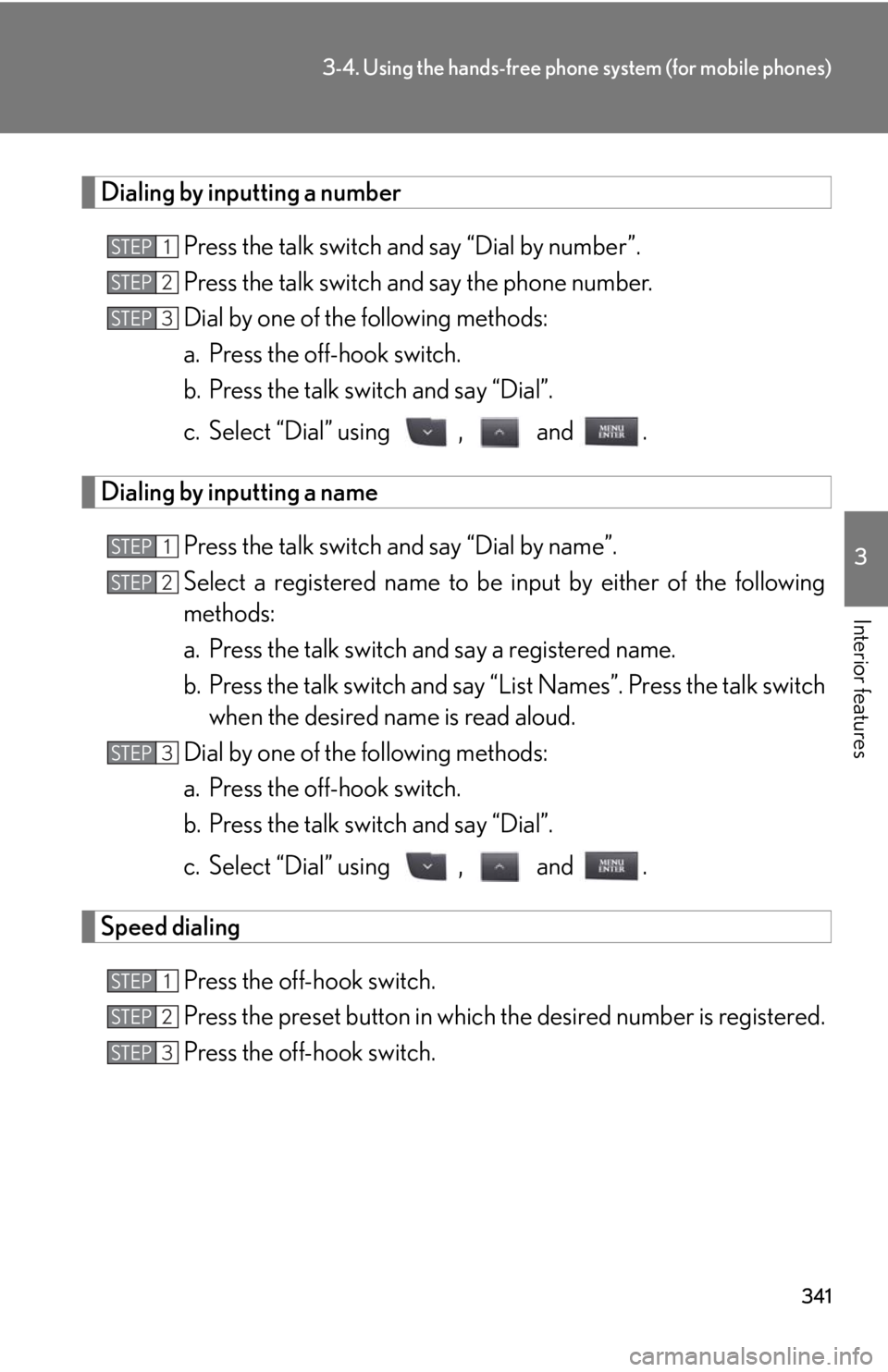
341
3-4. Using the hands-free phone system (for mobile phones)
3
Interior features
Dialing by inputting a numberPress the talk switch and say “Dial by number”.
Press the talk switch and say the phone number.
Dial by one of the following methods:
a. Press the off-hook switch.
b. Press the talk switch and say “Dial”.
c. Select “Dial” using , and .
Dialing by inputting a namePress the talk switch and say “Dial by name”.
Select a registered name to be input by either of the following
methods:
a. Press the talk switch and say a registered name.
b. Press the talk switch and say “L ist Names”. Press the talk switch
when the desired name is read aloud.
Dial by one of the following methods:
a. Press the off-hook switch.
b. Press the talk switch and say “Dial”.
c. Select “Dial” using , and .
Speed dialing
Press the off-hook switch.
Press the preset button in which the desired number is registered.
Press the off-hook switch.
STEP1
STEP2
STEP3
STEP1
STEP2
STEP3
STEP1
STEP2
STEP3
Page 357 of 632

357
3-4. Using the hands-free phone system (for mobile phones)
3
Interior features
Setting speed dials
Select “Set Speed Dial (Speed Dial)” using a voice command or
, and .
Pattern A
Select the data to be registered as a speed dial by either of the
following methods and select “C onfirm” using a voice command
or , and :
a. Press the talk switch and say the desired name.
b. Press the talk switch and say “List Names”. When the desired name is read aloud, press the talk switch.
Pattern B
Select the desired data using , and .
Select the desired preset button and register the data into speed
dial by either of the following methods:
a. Press the desired preset button and select “Confirm” by using a
voice command or , and .
b. Press and hold the desired preset button.
STEP1
STEP2
STEP2
STEP3
Page 358 of 632

358
3-4. Using the hands-free phone system (for mobile phones)
Deleting the registered dataSelect “Delete Entry” using a voice command or ,
and .
Pattern A
Select the data to be deleted by either of the following methods
and select “Confirm” using a voice command or ,
and :
a. Press the talk switch and say the name of the desired phone number.
b. Press the talk switch and say “List Names”. When the name of the desired phone number is read aloud, press the talk switch.
Pattern B
Select the desired data to be deleted using , and .
Deleting speed dials
Select “Delete Speed Dial (Del Spd Dial)” using a voice com-
mand or , and .
Press the preset button to which th e desired speed dial is regis-
tered and select “Confirm” using a voice command or ,
and .
■Limitation of number of digits
A phone number that exceeds 24 digits cannot be registered.
STEP1
STEP2
STEP2
STEP1
STEP2
Page 411 of 632

411
4-2. Maintenance
4
Maintenance and care
■Reset the maintenance data (U.S.A. only)
After the required maintenance is performed according to the maintenance sched-
ule, please reset the maintenance data.
To reset the data, follow the procedures described below:Switch the display to the odometer ( P. 166) when the engine is running.
Turn the “ENGINE START STOP” switch OFF.
While pressing the trip meter reset button, set the “ENGINE START
STOP” switch to the IGNITION ON mode (but do not start the engine
because otherwise the reset mode will be cancelled). Continue to press
and hold the button until the trip meter displays 000000.
■Allow inspection and repairs to be performed by a Lexus dealer
●Lexus technicians are well-trained specialists and are kept up to date with the
latest service information. They are well informed about the operations of all
systems on your vehicle.
●Keep a copy of the repair order. It proves that the maintenance that has been
performed is under warranty coverage. If any problem should arise while your
vehicle is under warranty, your Lexus de aler will promptly take care of it.
CAUTION
■If your vehicle is not properly maintained
It could result in serious damage to the vehicle and possible serious injury or death.
■Warning in handling of battery
●Engine exhaust, some of its constituents, and a wide variety of automobile com-
ponents contain or emit chemicals known to the State of California to cause can-
cer and birth defects and other reproductive harm. Work in a well ventilated area.
●Oils, fuels and fluids contained in vehicles as well as waste produced by compo-
nent wear contain or emit chemicals known to the State of California to cause
cancer and birth defects or other reproductive harm. Avoid exposure and wash
any affected area immediately.
●Battery posts, terminals and related accessories contain lead and lead com-
pounds which are known to cause brai n damage. Wash your hands after han-
dling. ( P. 4 3 3 )
STEP1
STEP2
STEP3
Page 511 of 632

5
When trouble arises
511
5-2. Steps to take in an emergency
(U.S.A. only)
Indicates that all mainte-
nance according to the
driven distance on the
maintenance schedule*
should be performed
soon.
If necessary, perform
maintenance.
Comes on approximately
4500 miles (7200 km)
after the maintenance
data has been reset.
(U.S.A. only)
Indicates that all mainte-
nance is required to cor-
respond to the driven
distance on the mainte-
nance schedule*.
Perform the necessary
maintenance. Please reset
the maintenance data
after the maintenance is
performed (P. 411)
Comes on approximately
5000 miles (8000 km)
after the maintenance
data has been reset.
(The indicator will not
work properly unless the
maintenance data has
been reset.)
(Flashing)
(If equipped)
Indicates that the pre-
collision system is not
currently functional.• Clean the grille and the sensor.
• Wait until the pre-colli- sion system cools down.
MessageDetailsCorrection procedure
Page 523 of 632

5
When trouble arises
523
5-2. Steps to take in an emergency
■The compact spare tire
●The compact spare tire is identified by the label “TEMPORARY USE ONLY”
on the tire sidewall.
Use the compact spare tire temporarily only in an emergency.
●Make sure to check the tire pressure of the compact spare tire. (P. 5 7 2 )
■When using the compact spare tire
As the compact spare tire is not equipped with the tire pressure warning valve and
transmitter, low inflation pressure of the spare tire will not be warned. Also, if you
replace the compact spare tire after the tire pressure warning light comes on, the
light remains on.
■If you have a flat rear tire on a road covered with snow or ice
Install the compact spare tire on the front of the vehicle. Perform the following steps
and fit tire chains to the rear tires.
Replace a front tire with the compact spare tire.
Replace the flat rear tire with the tire removed from the front of the vehi-
cle.
Fit tire chains to the rear tires.
■After completing the tire change
The tire pressure warning system must be reset. ( P. 4 3 8 )
STEP1
STEP2
STEP3