tow Lexus IS250C 2014 Owner's Manual
[x] Cancel search | Manufacturer: LEXUS, Model Year: 2014, Model line: IS250C, Model: Lexus IS250C 2014Pages: 626, PDF Size: 8.02 MB
Page 2 of 626
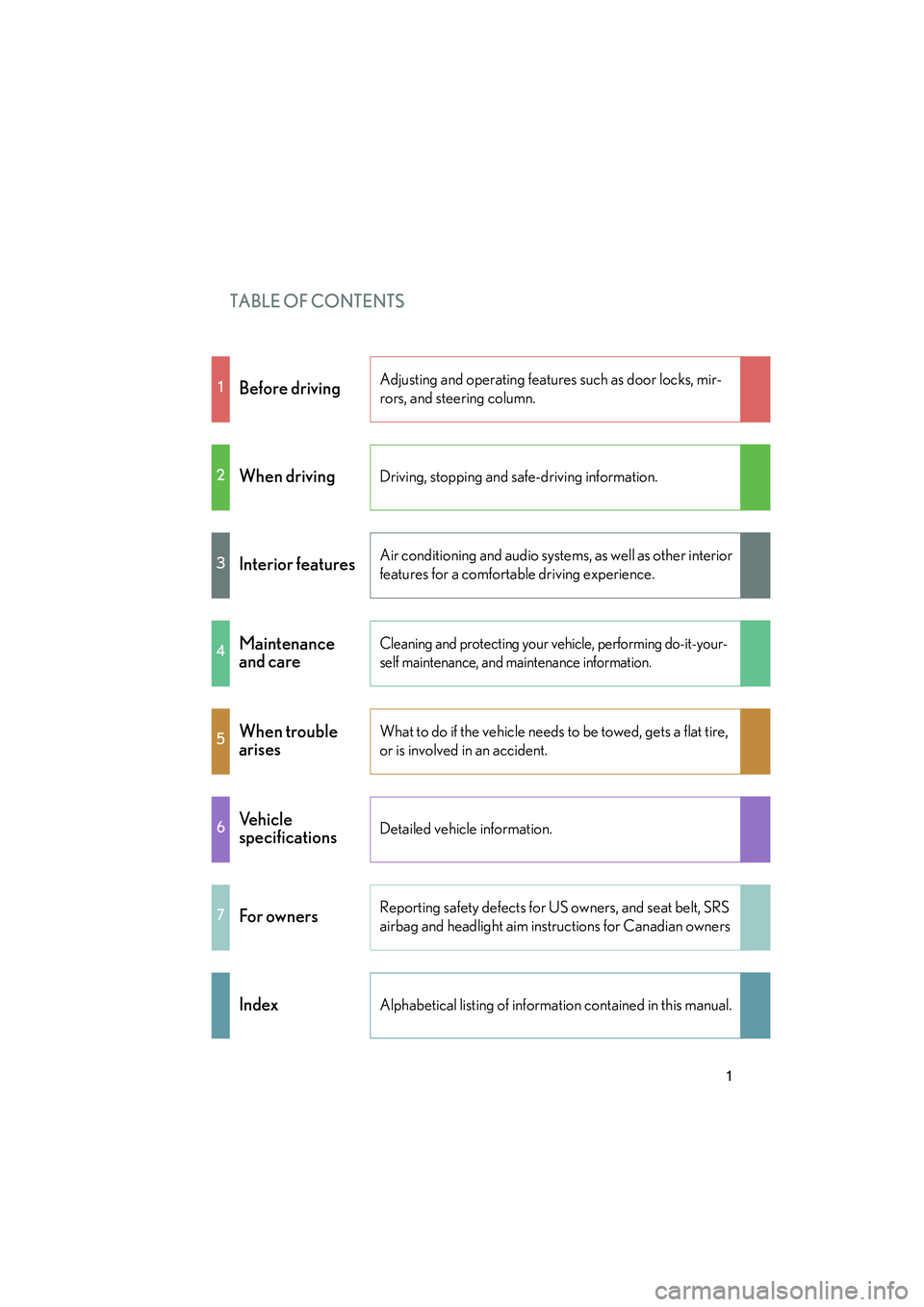
TABLE OF CONTENTS
1
IS250C/350C_U
1Before drivingAdjusting and operating features such as door locks, mir-
rors, and steering column.
2When drivingDriving, stopping and safe-driving information.
3Interior featuresAir conditioning and audio systems, as well as other interior
features for a comfortable driving experience.
4Maintenance
and careCleaning and protecting your vehicle, performing do-it-your-
self maintenance, and maintenance information.
5When trouble
arisesWhat to do if the vehicle needs to be towed, gets a flat tire,
or is involved in an accident.
6Ve h i c l e
specificationsDetailed vehicle information.
7For ownersReporting safety defects for US owners, and seat belt, SRS
airbag and headlight aim instructions for Canadian owners
IndexAlphabetical listing of information contained in this manual.
Page 4 of 626
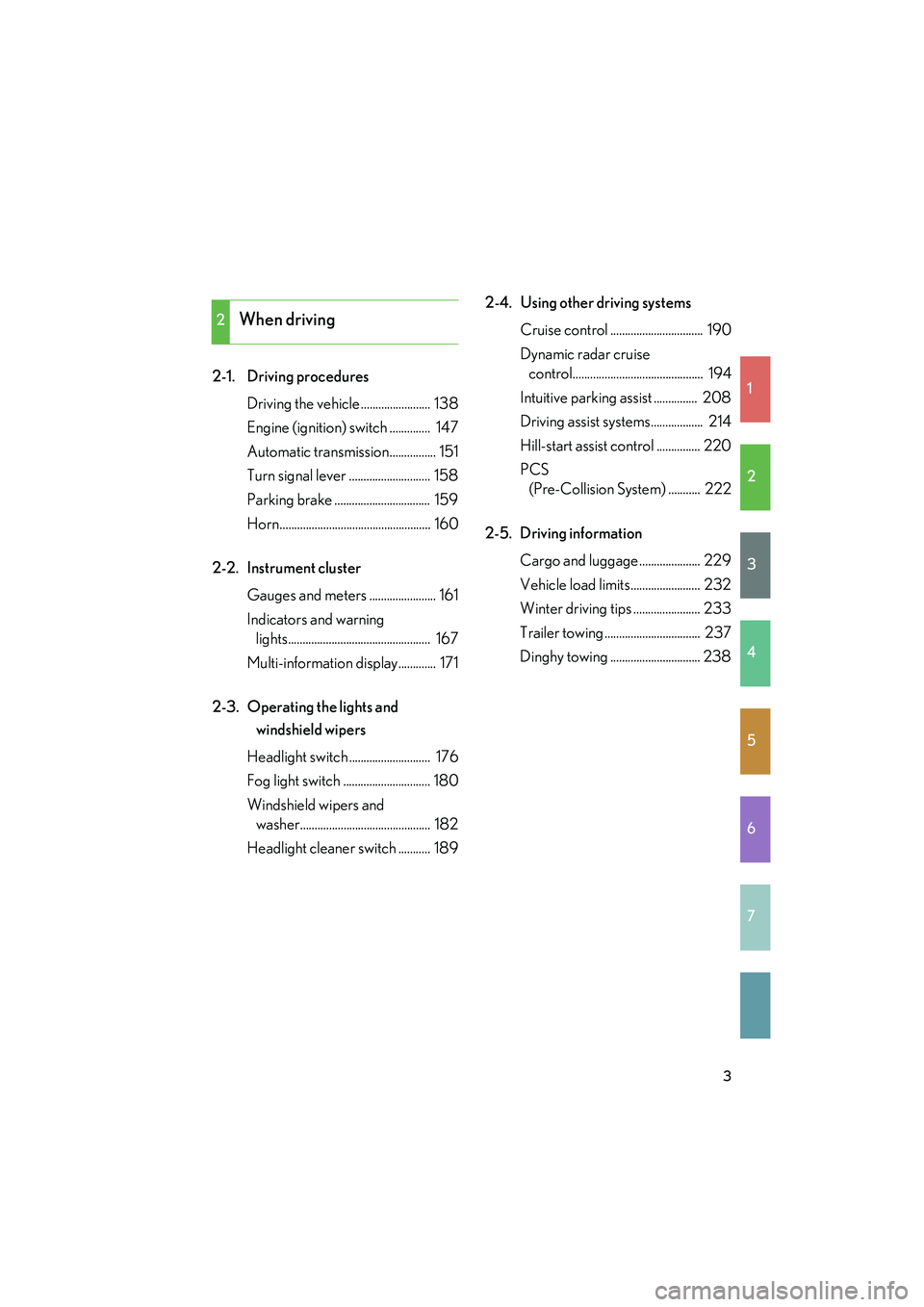
1
2
3
4
5
6
7
3
IS250C/350C_U
2-1. Driving proceduresDriving the vehicle ........................ 138
Engine (ignition) switch .............. 147
Automatic transmission................ 151
Turn signal lever ............................ 158
Parking brake ................................. 159
Horn.................................................... 160
2-2. Instrument cluster Gauges and meters ....................... 161
Indicators and warning lights................................................. 167
Multi-information display............. 171
2-3. Operating the lights and windshield wipers
Headlight switch ............................ 176
Fog light switch .............................. 180
Windshield wipers and washer............................................. 182
Headlight cleaner switch ........... 189 2-4. Using other driving systems
Cruise control ................................ 190
Dynamic radar cruise control............................................. 194
Intuitive parking assist ............... 208
Driving assist systems.................. 214
Hill-start assist control ............... 220
PCS (Pre-Collision System) ........... 222
2-5. Driving information Cargo and luggage ..................... 229
Vehicle load limits........................ 232
Winter driving tips ....................... 233
Trailer towing ................................. 237
Dinghy towing ............................... 238
2When driving
Page 7 of 626
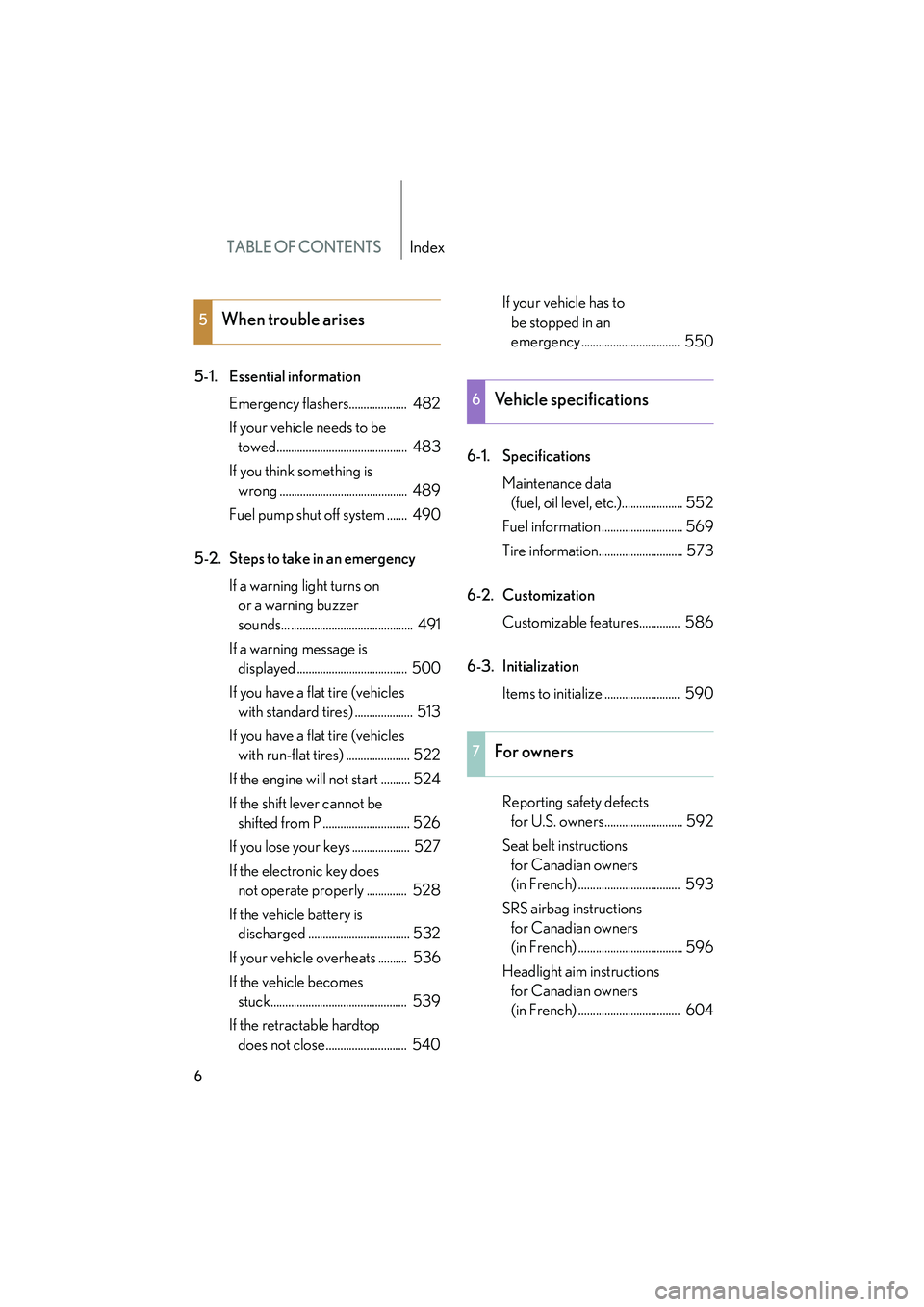
TABLE OF CONTENTSIndex
6
IS250C/350C_U
5-1. Essential informationEmergency flashers.................... 482
If your vehicle needs to be towed............................................. 483
If you think something is wrong ............................................ 489
Fuel pump shut off system ....... 490
5-2. Steps to take in an emergency If a warning light turns on or a warning buzzer
sounds... .......................................... 491
If a warning message is displayed ...................................... 500
If you have a flat tire (vehicles with standard tires) .................... 513
If you have a flat tire (vehicles with run-flat tires) ...................... 522
If the engine will not start .......... 524
If the shift lever cannot be shifted from P .............................. 526
If you lose your keys .................... 527
If the electronic key does not operate properly .............. 528
If the vehicle battery is discharged ................................... 532
If your vehicle overheats .......... 536
If the vehicle becomes stuck............................................... 539
If the retractable hardtop does not close............................ 540 If your vehicle has to
be stopped in an
emergency .................................. 550
6-1. Specifications Maintenance data (fuel, oil level, etc.)..................... 552
Fuel information ............................ 569
Tire information............................. 573
6-2. Customization Customizable features.............. 586
6-3. Initialization Items to initialize .......................... 590
Reporting safety defects for U.S. owners........................... 592
Seat belt instructions for Canadian owners
(in French) ................................... 593
SRS airbag instructions for Canadian owners
(in French) .................................... 596
Headlight aim instructions for Canadian owners
(in French) ................................... 604
5When trouble arises
6Vehicle specifications
7For owners
Page 37 of 626
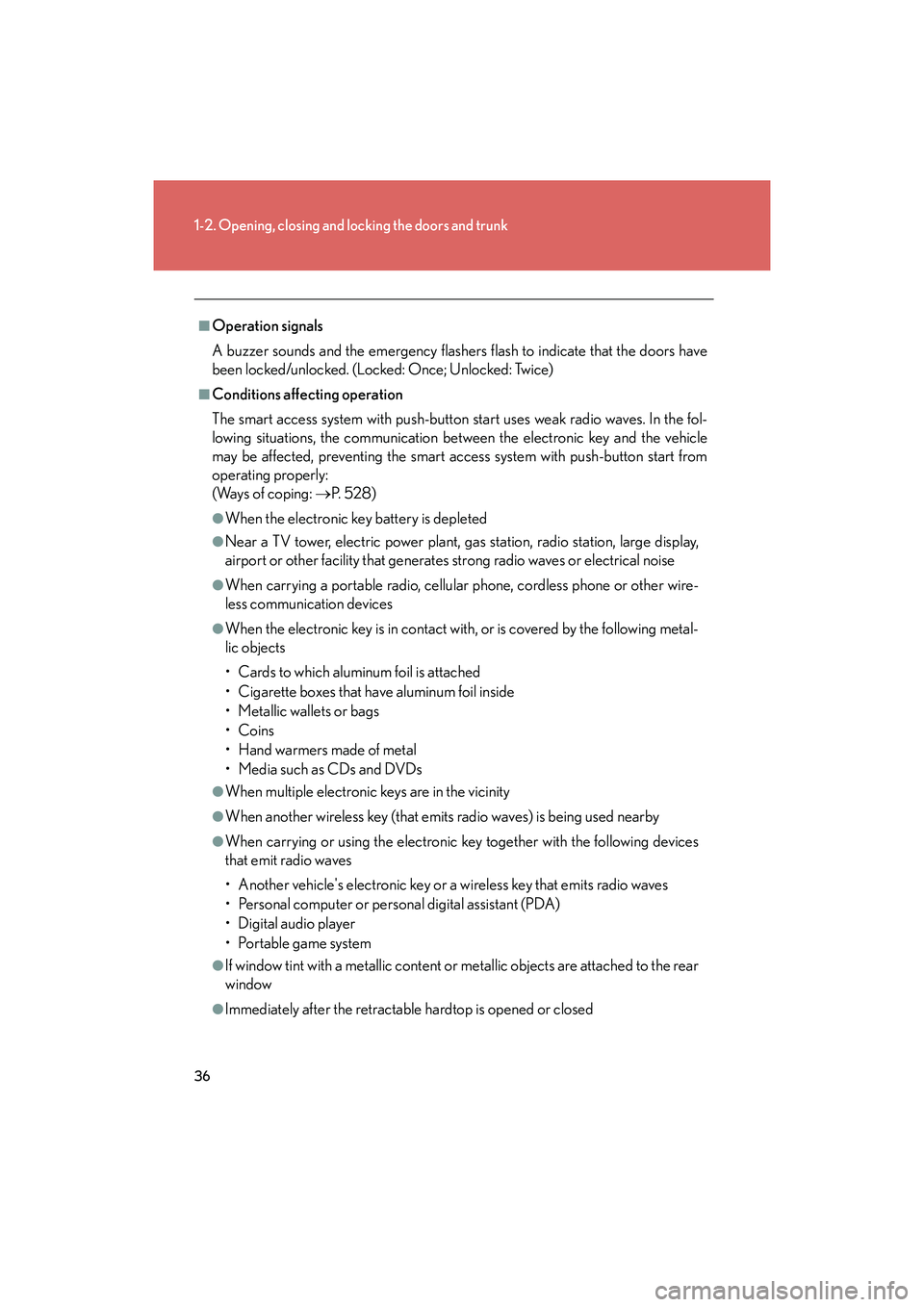
36
1-2. Opening, closing and locking the doors and trunk
IS250C/350C_U
■Operation signals
A buzzer sounds and the emergency flashers flash to indicate that the doors have
been locked/unlocked. (Locked: Once; Unlocked: Twice)
■Conditions affecting operation
The smart access system with push-button start uses weak radio waves. In the fol-
lowing situations, the communication between the electronic key and the vehicle
may be affected, preventing the smart access system with push-button start from
operating properly:
(Ways of coping: →P. 5 2 8 )
●When the electronic key battery is depleted
●Near a TV tower, electric power plant, gas station, radio station, large display,
airport or other facility that generates strong radio waves or electrical noise
●When carrying a portable radio, cellular phone, cordless phone or other wire-
less communication devices
●When the electronic key is in contact with, or is covered by the following metal-
lic objects
• Cards to which aluminum foil is attached
• Cigarette boxes that have aluminum foil inside
• Metallic wallets or bags
•Coins
• Hand warmers made of metal
• Media such as CDs and DVDs
●When multiple electronic keys are in the vicinity
●When another wireless key (that emits radio waves) is being used nearby
●When carrying or using the electronic key together with the following devices
that emit radio waves
• Another vehicle's electronic key or a wireless key that emits radio waves
• Personal computer or personal digital assistant (PDA)
• Digital audio player
• Portable game system
●If window tint with a metallic content or metallic objects are attached to the rear
window
●Immediately after the retractable hardtop is opened or closed
Page 77 of 626

76
1-3. Adjustable components (seats, mirrors, steering wheel)
IS250C/350C_U
Steering wheel
Auto tilt awayWhen the “ENGINE START
STOP” switch is turned OFF, the
steering wheel returns to its
stowed position by moving up and
away to enable easier driver entry
and exit.
Switching to ACCESSORY or
IGNITION ON mode will return
the steering wheel to the original
position.
The steering wheel can be adjusted to a comfortable position.
Up
Down
Away from the driver
Toward the driver
Page 88 of 626
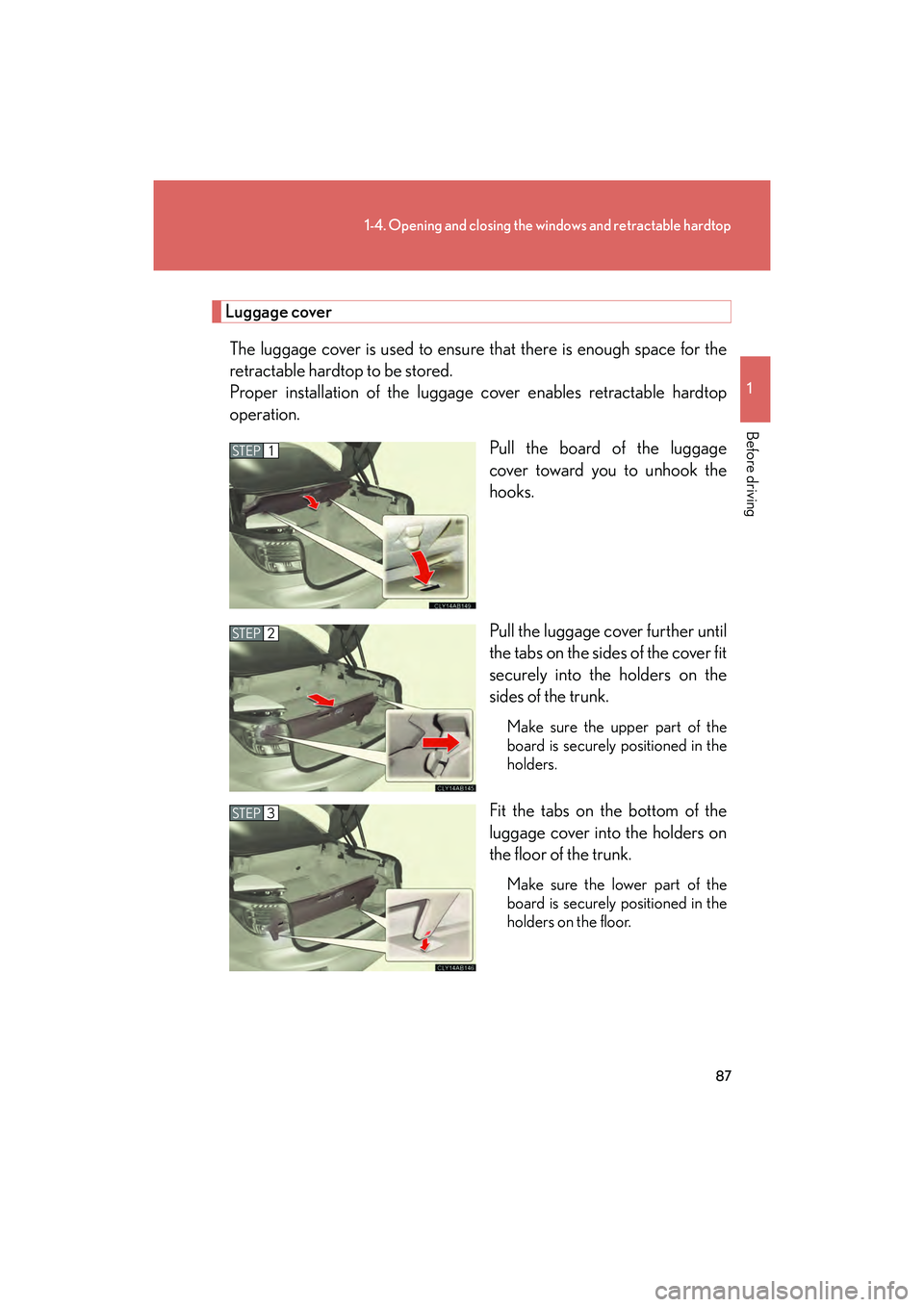
87
1-4. Opening and closing the windows and retractable hardtop
1
Before driving
IS250C/350C_U
Luggage coverThe luggage cover is used to ensure that there is enough space for the
retractable hardtop to be stored.
Proper installation of the luggage cover enables retractable hardtop
operation. Pull the board of the luggage
cover toward you to unhook the
hooks.
Pull the luggage cover further until
the tabs on the sides of the cover fit
securely into the holders on the
sides of the trunk.
Make sure the upper part of the
board is securely positioned in the
holders.
Fit the tabs on the bottom of the
luggage cover into the holders on
the floor of the trunk.
Make sure the lower part of the
board is securely positioned in the
holders on the floor.
STEP1
STEP2
STEP3
Page 113 of 626

112
1-7. Safety information
IS250C/350C_U
CAUTION
■SRS airbag precautions
Observe the following precautions regarding the airbags.
Failure to do so may cause death or serious injury.
●The driver and all passengers in the vehicle must wear their seat belts properly.
The SRS airbags are supplemental devices to be used with the seat belts.
●The SRS driver airbag deploys with considerable force, and can cause death or
serious injury especially if the driver is very close to the airbag. The National
Highway Traffic Safety Administration (“NHTSA”) advises:
Since the risk zone for driver airbag is the first 2 - 3 in. (50 - 75 mm) of inflation,
placing yourself 10 in. (250 mm) from your driver airbag provides you with a
clear margin of safety. This distance is measured from the center of the steering
wheel to your breastbone. If you sit less than 10 in. (250 mm) away now, you can
change your driving position in several ways:
• Move your seat to the rear as far as you can while still reaching the pedalscomfortably.
• Slightly recline the back of the seat. Although vehicle designs vary, many drivers can achieve the 10 in. (250 mm)
distance, even with the driver seat all the way forward, simply by reclining the
back of the seat somewhat. If reclining the back of your seat makes it hard to
see the road, raise yourself by using a firm, non-slippery cushion, or raise the
seat if your vehicle has that feature.
• If your steering wheel is adjustable, tilt it downward. This points the airbag toward your chest instead of your head and neck.
The seat should be adjusted as recommended by NHTSA above, while still main-
taining control of the foot pedals, steering wheel, and your view of the instrument
panel controls.
Page 115 of 626

114
1-7. Safety information
IS250C/350C_U
CAUTION
■SRS airbag precautions
●Do not sit on the edge of the seat or lean
against the dashboard.
●Do not allow a child to stand in front of the
SRS front passenger airbag unit or sit on
the knees of a front passenger.
●Do not drive the vehicle while the driver or
passenger have items resting on their
knees.
●Do not lean against the door.
●Do not allow anyone to kneel on the pas-
senger seat toward the door or put their
head or hands outside the vehicle.
Page 134 of 626

133
1-7. Safety information
1
Before driving
IS250C/350C_UPass the end of the top tether strap
through the gap between the seat
and the head restraint. Fold the
head restraint forward into the
stowed position. (
→P. 6 7 ) O p e n
the anchor bracket cover, latch the
hook onto the anchor bracket and
tighten the top tether strap. Return
the head restraint to the upright
position.
Make sure the top tether strap is
securely latched.
Close the anchor bracket cover
after install the child restraint sys-
tem.
STEP2
■When installing a child restraint system with lower anchors and a top tether strap
Depending on the child restraint system's size and shape, if the child restraint sys-
tem is installed to the LATCH anchors first, it may not be possible to attach the top
tether strap to the anchor bracket.
In that case, first temporarily attach the top tether strap to the anchor bracket, install
the child restraint system using the lower anchors and then tighten the top tether
strap.
■Laws and regulations pe rtaining to anchorages
The LATCH system conforms to FMVSS225 or CMVSS210.2.
Child restraint systems conforming to FMVSS213 or CMVSS213 specifications
can be used.
This vehicle is designed to conform to the SAE J1819.
Page 138 of 626

When driving2
137
IS250C/350C_U
2-1. Driving proceduresDriving the vehicle.................. 138
Engine (ignition) switch ......... 147
Automatic transmission ......... 151
Turn signal lever ....................... 158
Parking brake ........................... 159
Horn ............................................ 160
2-2. Instrument cluster Gauges and meters ................. 161
Indicators and warning lights ......................................... 167
Multi-information display ...... 171
2-3. Operating the lights and windshield wipers
Headlight switch....................... 176
Fog light switch ....................... 180
Windshield wipers and washer ..................................... 182
Headlight cleaner switch...... 189 2-4. Using other driving
systems
Cruise control.......................... 190
Dynamic radar cruise control ..................................... 194
Intuitive parking assist .......... 208
Driving assist systems ............ 214
Hill-start assist control ......... 220
PCS (Pre-Collision System) ...... 222
2-5. Driving information Cargo and luggage ............... 229
Vehicle load limits .................. 232
Winter driving tips ................. 233
Trailer towing .......................... 237
Dinghy towing......................... 238