start stop button Lexus IS300 2003 Basic Functions / LEXUS 2003 IS300 OWNER'S MANUAL (OM53439U)
[x] Cancel search | Manufacturer: LEXUS, Model Year: 2003, Model line: IS300, Model: Lexus IS300 2003Pages: 389, PDF Size: 3.24 MB
Page 221 of 389
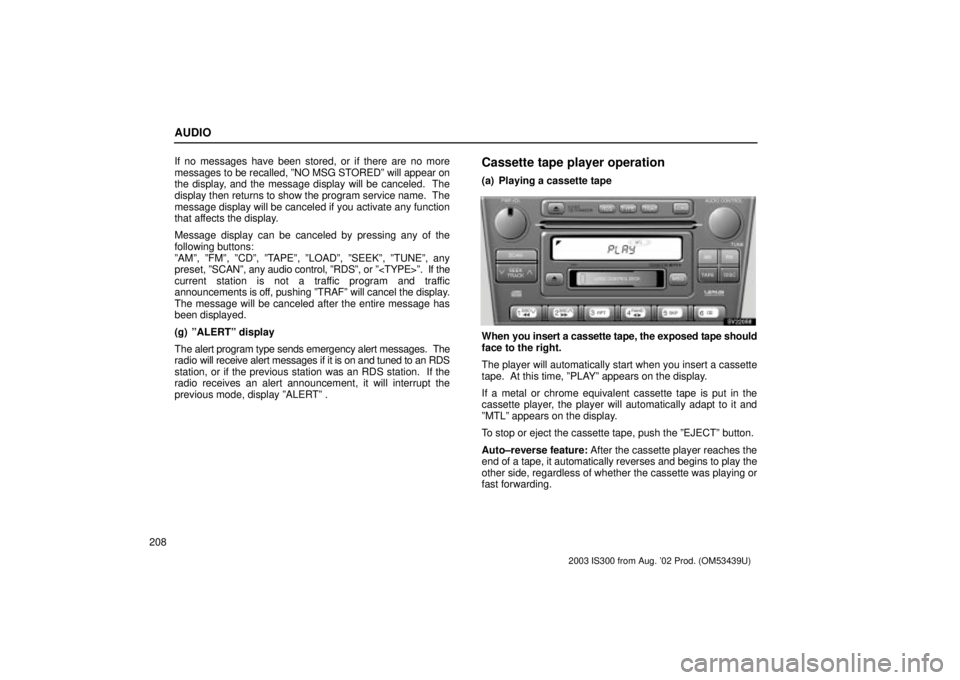
AUDIO
208If no messages have been stored, or if there are no more
messages to be recalled, ºNO MSG STOREDº will appear on
the display, and the message display will be canceled. The
display then returns to show the program service name. The
message display will be canceled if you activate any function
that affects the display.
Message display can be canceled by pressing any of the
following buttons:
ºAMº, ºFMº, ºCDº, ºTAPEº, ºLOADº, ºSEEKº, ºTUNEº, any
preset, º
SCANº, any audio control, ºRDSº, or º
current station is not a traffic program and traffic
announcements is off, pushing ºTRAFº will cancel the display.
The message will be canceled after the entire message has
been displayed.
(g) ºALERTº display
The alert program type sends emergency alert messages. The
radio will receive alert messages if it is on and tuned to an RDS
station, or if the previous station was an RDS station. If the
radio receives an alert announcement, it will interrupt the
previous mode, display ºALERTº .
Cassette tape player operation
(a) Playing a cassette tape
SV22058
When you insert a cassette tape, the exposed tape should
face to the right.
The player will automatically start when you insert a cassette
tape. At this time, ºPLAYº appears on the display.
If a metal or chrome equivalent cassette tape is put in the
cassette player, the player will automatically adapt to it and
ºMTLº appears on the display.
To stop or eject the cassette tape, push the ºEJECTº button.
Auto±reverse feature: After the cassette player reaches the
end of a tape, it automatically reverses and begins to play the
other side, regardless of whether the cassette was playing or
fast forwarding.
2003 IS300 from Aug. '02 Prod. (OM53439U)
Page 251 of 389

STARTING AND DRIVING
238
(g) Good driving practice
If the transmission repeatedly shifts up and down between the
fourth and overdrive gears when climbing a gentle slope, shift
the selector lever to the ºMº position and select the fourth gear
by pushing the transmission switch. Be sure to shift the
selector lever to the ºDº position after climbing the slope.
CAUTION
Always keep your foot on the brake pedal while stopped
with the engine running. This prevents the vehicle from
creeping.
NOTICE
Always use the brake pedal or the parking brake to hold
the vehicle on an upgrade. Do not attempt to hold the vehicle using the accelerator pedal, as this can causethe transmission to overheat.
(h) If you cannot shift the selector
If you cannot shift the selector lever even though the brake
pedal is depressed, use the shift lock override button. For
instructions, see ºIf you cannot shift automatic transmission
selector leverº on page 289.
(i) If the ºECT PWRº indicator light flashes
If the ºECT PWRº indicator light flashes, contact your Lexus
dealer as soon as possible. There may be trouble in the
transmission system.
2003 IS300 from Aug. '02 Prod. (OM53439U)