lock Lexus IS300 2020 / LEXUS 2020 IS300,IS350 (OM53F29U) Owner's Guide
[x] Cancel search | Manufacturer: LEXUS, Model Year: 2020, Model line: IS300, Model: Lexus IS300 2020Pages: 660, PDF Size: 10.84 MB
Page 90 of 660

902. Instrument cluster
IS350 AWD/IS350/IS300 AWD/IS300_U
Main meter moved to the right
The units used on the meters may differ depending on the target region.
Engine coolant temperature gauge
Displays the engine coolant temperature
Tachometer
Displays the engine speed in revolutions per minute
F SPORT models: When sport mode is selected for the driving mode, the periph-
ery of the tachometer will change color and the scale of the tachometer will be
emphasized.
Outside temperature
Displays the outside temperature within the range of -40°F (-40°C) to 122°F
(50°C). Low outside temperature indicator comes on when the ambient tempera-
ture is 37°F (3°C) or lower.
Multi-information display
Presents the driver with a variety of vehicle data ( P. 94)
Displays warning messages in case of a malfunction ( P. 532)
Clock
Time displayed on the clock can be adju sted on of the multi-information dis-
play. ( P. 103)
Speedometer
Fuel gauge
Shift position and gear position
( P. 191)
Odometer and trip meter display ( P. 108)
1
2
3
4
5
6
7
8
9
Page 94 of 660

942. Instrument cluster
IS350 AWD/IS350/IS300 AWD/IS300_U
The multi-information display presents the driver with a variety of driving-related
data, such as the current outside temperature. The multi-information display can
also be used to change the display settings and other settings.
◆Except F SPORT models
Menu icon display area
Displays the following items.
When a menu icon is not selected, th e outside temperature and clock are dis-
played.
•Menu icons ( P. 99)
• Outside temperature ( P. 89)
•Clock ( P. 89)
Content display area
A variety of information can be displayed by selecting a menu icon. Additionally,
warning or advice pop-up displays will be displayed in some situations. • Menu icon content ( P. 99)
• Warning message ( P. 532)
Indicator/shift position display area
Displays the following items:
•Indicators ( P. 84)
• Shift position display ( P. 191)
Multi-information display
Summary of functions
1
2
3
Page 96 of 660

962. Instrument cluster
IS350 AWD/IS350/IS300 AWD/IS300_U
Clock ( P. 89)
Outside temperature ( P. 89)
Indicator/shift position display area
Displays the following items: •Indicators ( P. 84)
• Shift position display ( P. 191)
Content display area
Main meter in center position:
Displays various drive information on th e main meter. Additionally, warning or
advice pop-up displays will be displayed in some situations.
• Drive information ( P. 100)
• Warning message ( P. 532)
Main meter moved to the right:
A variety of information can be displayed by selecting a menu icon. Additionally,
warning or advice pop-up displays will be displayed in some situations. • Menu icon content ( P. 99)
• Warning message ( P. 532)
Odometer/trip meter display area ( P. 108)
Displays the following items:
• Odometer/trip meter
• Distance until next engine oil change
Menu icons ( P. 99)
Meter control switches ( P. 97)
Odometer/trip meter and trip meter reset button ( P. 98)
1
2
3
4
5
6
7
8
Page 105 of 660

1052. Instrument cluster
2
Instrument cluster
IS350 AWD/IS350/IS300 AWD/IS300_U
■Speed indicator (F SPORT models) (P. 91)
The following speed indicator settings can be changed:
*: Always observe the legal speed li mit when driving on public roads.
■Clock (on multi-information display) ( P. 89)
Vehicles with a navigation system
The following clock setting can be changed:
Vehicles with a Lexus Display Audio system
The following clock settings can be changed:
Press the / switch to select an it em and then press the / switch to
change the setting or adjust the time.
ItemSettingsDetails
Speed Indicator On
Select to enable/disable the speed
indicator.
Off
Speed Setting
30 mph to 100 mph
(50 km/h to 160
km/h)
*
Select to set the desired vehicle
speed at which the speed indicator
will begin to be displayed.
ItemSettingsDetails
Display mode 12-hour display
Select to set the display mode of the
clock.
24-hour display
ItemSettingsDetails
Display mode 12-hour display
Select to set the display mode of the
clock.
24-hour display
Adjust timeSelect to adjust the hour/minute.
Page 117 of 660
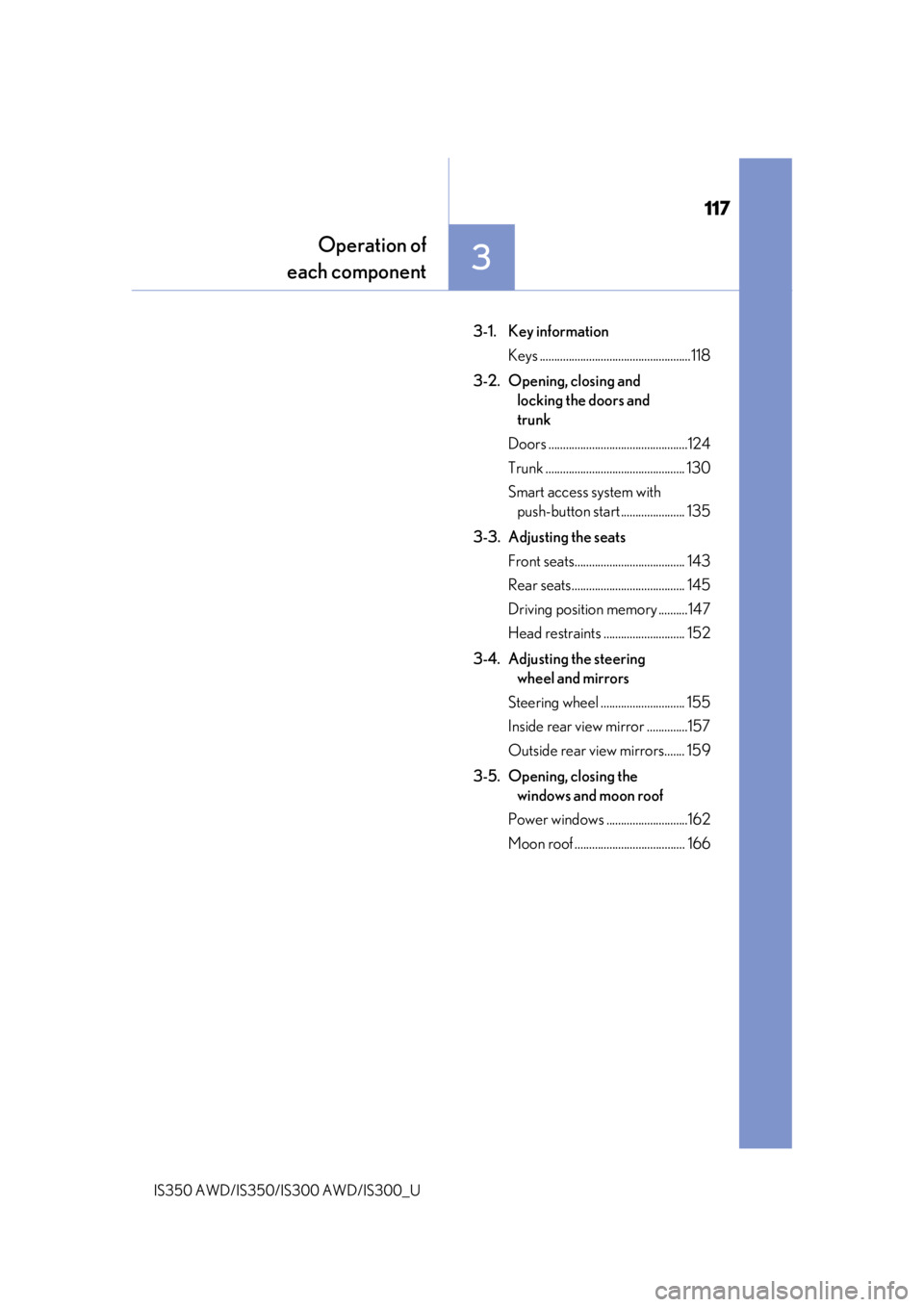
117
Operation of
each component
3
IS350 AWD/IS350/IS300 AWD/IS300_U
3-1. Key information
Keys ....................................................118
3-2. Opening, closing and locking the doors and
trunk
Doors ................................................124
Trunk ................................................ 130
Smart access system with push-button start ...................... 135
3-3. Adjusting the seats Front seats...................................... 143
Rear seats....................................... 145
Driving position memory ..........147
Head restraints ............................ 152
3-4. Adjusting the steering wheel and mirrors
Steering wheel ............................. 155
Inside rear view mirror ..............157
Outside rear view mirrors....... 159
3-5. Opening, closing the windows and moon roof
Power windows ............................162
Moon roof ...................................... 166
Page 118 of 660
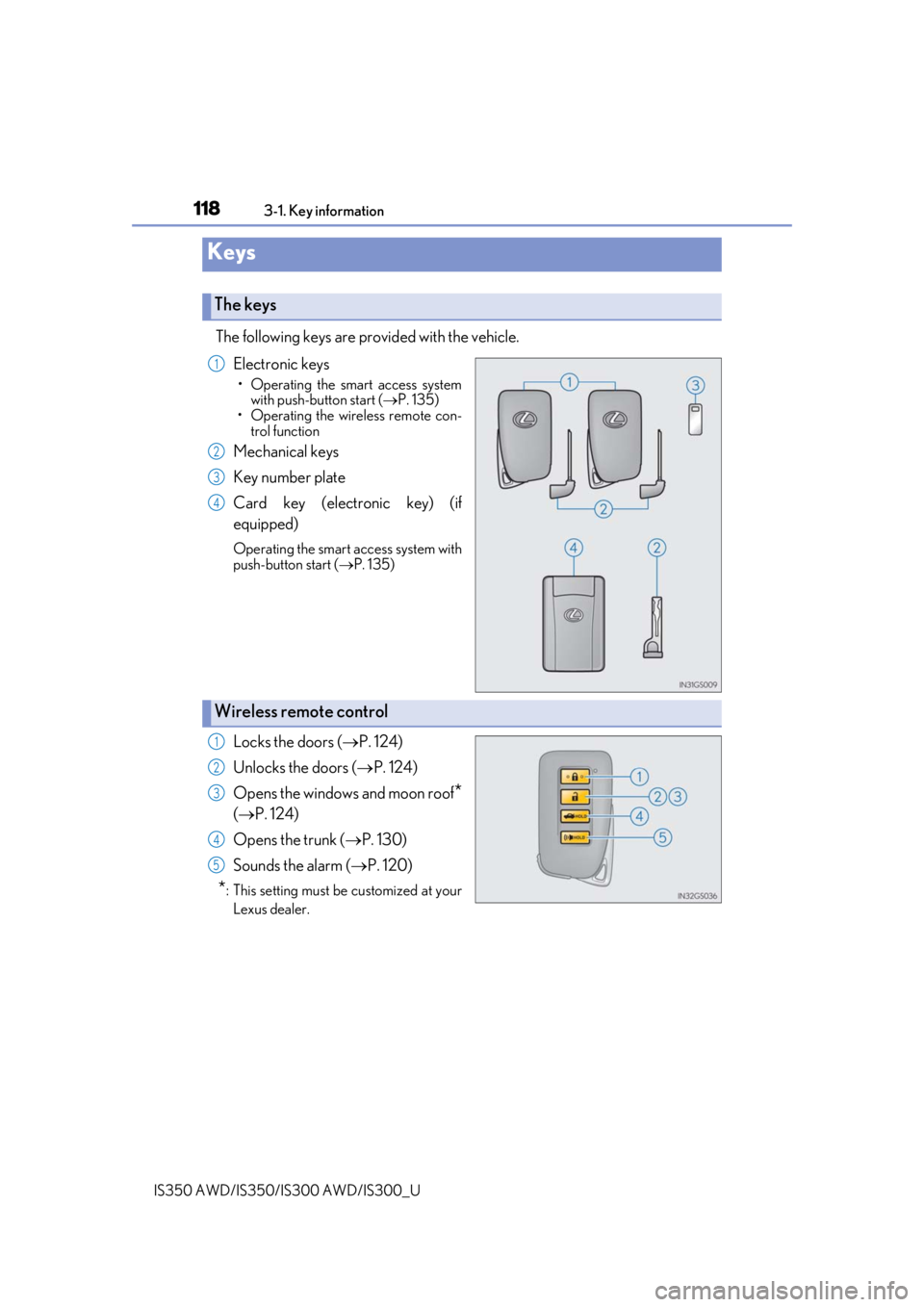
118
IS350 AWD/IS350/IS300 AWD/IS300_U3-1. Key information
The following keys are provided with the vehicle.
Electronic keys
• Operating the smart access systemwith push-button start ( P. 135)
• Operating the wireless remote con- trol function
Mechanical keys
Key number plate
Card key (electronic key) (if
equipped)
Operating the smart access system with
push-button start ( P. 135)
Locks the doors ( P. 124)
Unlocks the doors ( P. 124)
Opens the windows and moon roof
*
( P. 124)
Opens the trunk ( P. 130)
Sounds the alarm ( P. 120)
*: This setting must be customized at your
Lexus dealer.
Keys
The keys
1
2
3
4
Wireless remote control
1
2
3
4
5
Page 119 of 660
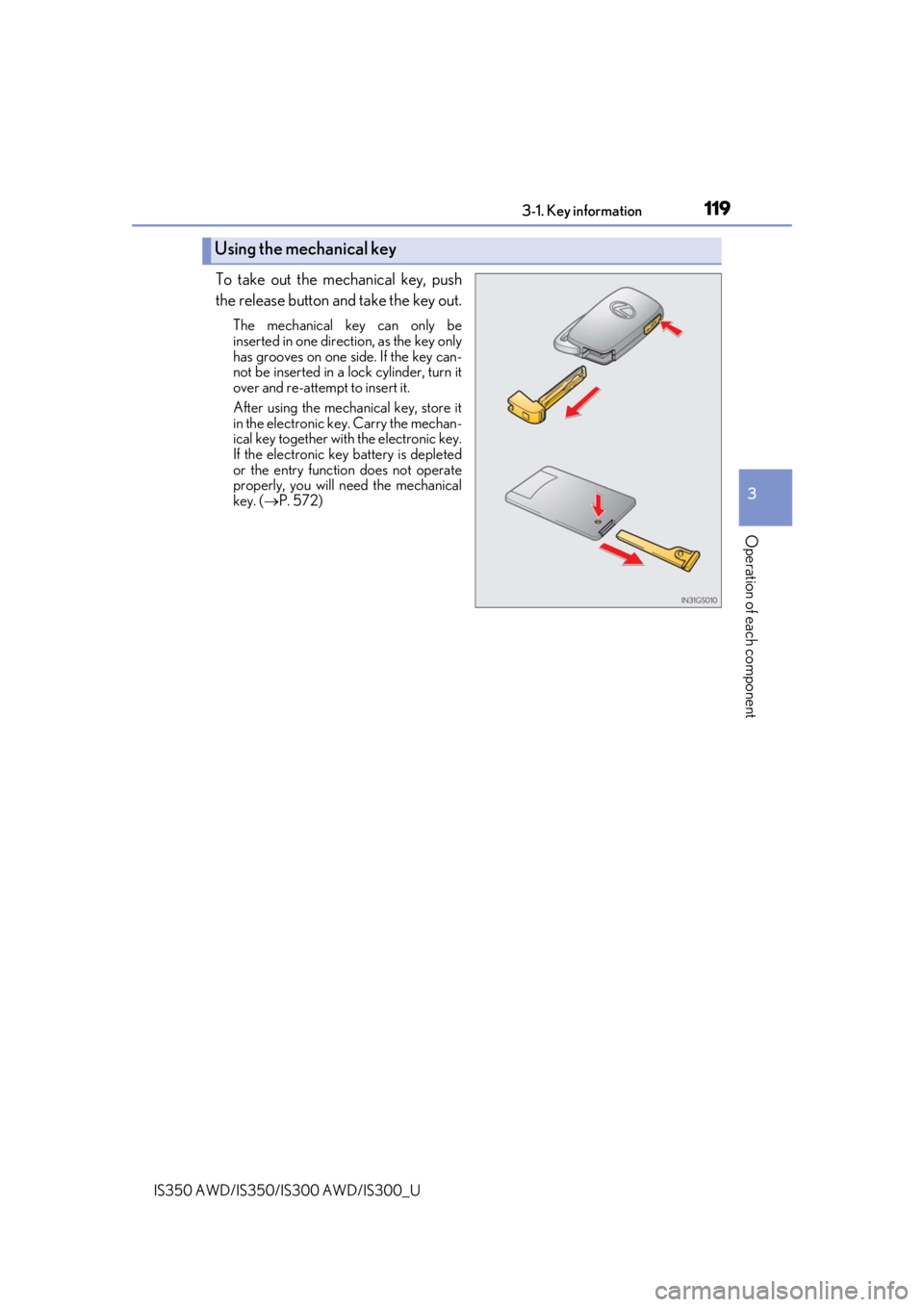
1193-1. Key information
3
Operation of each component
IS350 AWD/IS350/IS300 AWD/IS300_U
To take out the mechanical key, push
the release button and take the key out.
The mechanical key can only be
inserted in one direction, as the key only
has grooves on one side. If the key can-
not be inserted in a lock cylinder, turn it
over and re-attempt to insert it.
After using the mechanical key, store it
in the electronic key. Carry the mechan-
ical key together with the electronic key.
If the electronic key battery is depleted
or the entry function does not operate
properly, you will need the mechanical
key. ( P. 572)
Using the mechanical key
Page 120 of 660
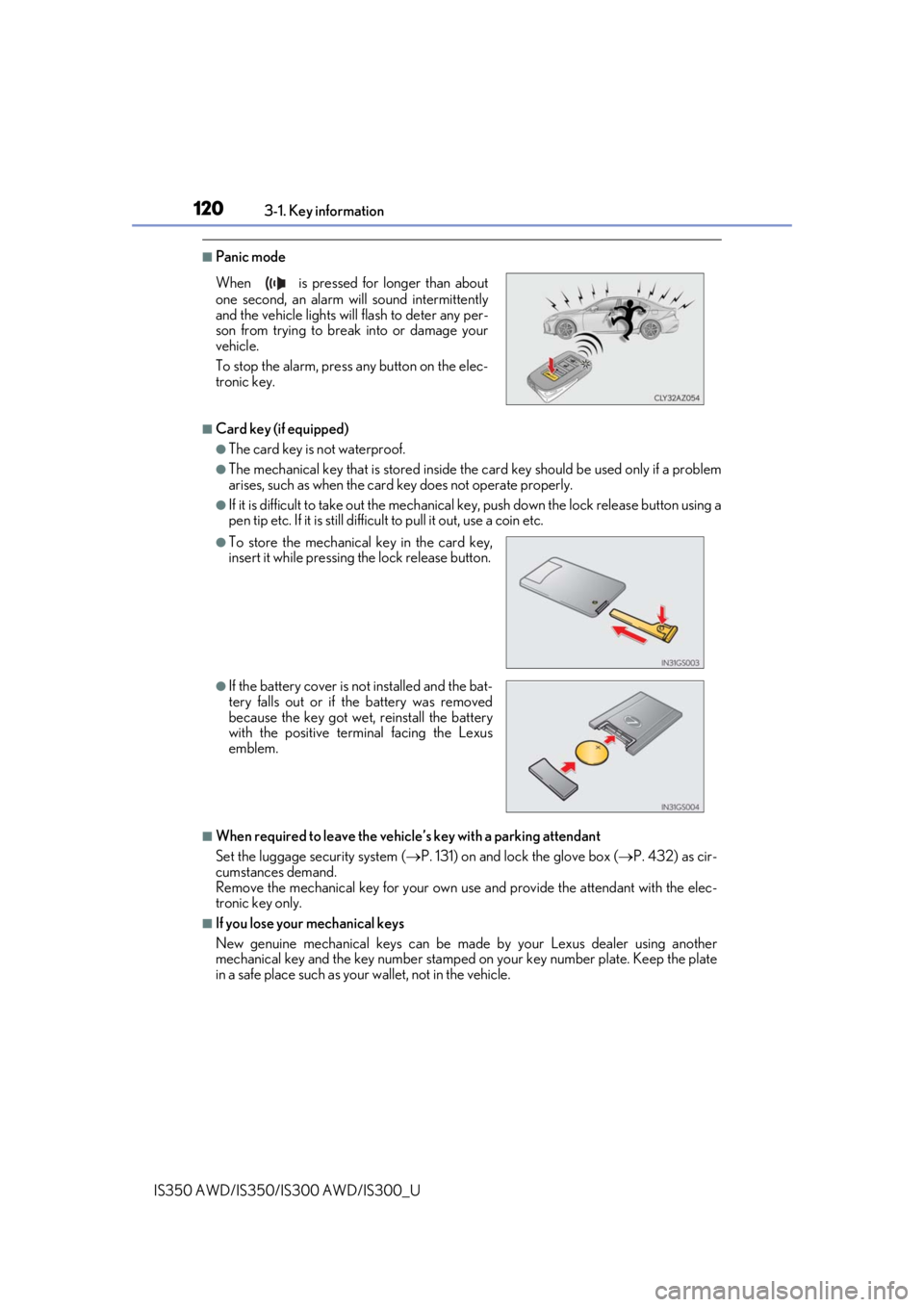
1203-1. Key information
IS350 AWD/IS350/IS300 AWD/IS300_U
■Panic mode
■Card key (if equipped)
●The card key is not waterproof.
●The mechanical key that is stored inside the card key should be used only if a problem
arises, such as when the card key does not operate properly.
●If it is difficult to take out the mechanical key, push down the lock release button using a
pen tip etc. If it is still difficult to pull it out, use a coin etc.
■When required to leave the vehicle’s key with a parking attendant
Set the luggage security system ( P. 131) on and lock the glove box ( P. 432) as cir-
cumstances demand.
Remove the mechanical key for your own use and provide the attendant with the elec-
tronic key only.
■If you lose your mechanical keys
New genuine mechanical keys can be made by your Lexus dealer using another
mechanical key and the key number stamped on your key number plate. Keep the plate
in a safe place such as your wallet, not in the vehicle.
When is pressed for longer than about
one second, an alarm will sound intermittently
and the vehicle lights will flash to deter any per-
son from trying to break into or damage your
vehicle.
To stop the alarm, press any button on the elec-
tronic key.
●To store the mechanical key in the card key,
insert it while pressing the lock release button.
●If the battery cover is not installed and the bat-
tery falls out or if the battery was removed
because the key got wet, reinstall the battery
with the positive terminal facing the Lexus
emblem.
Page 124 of 660
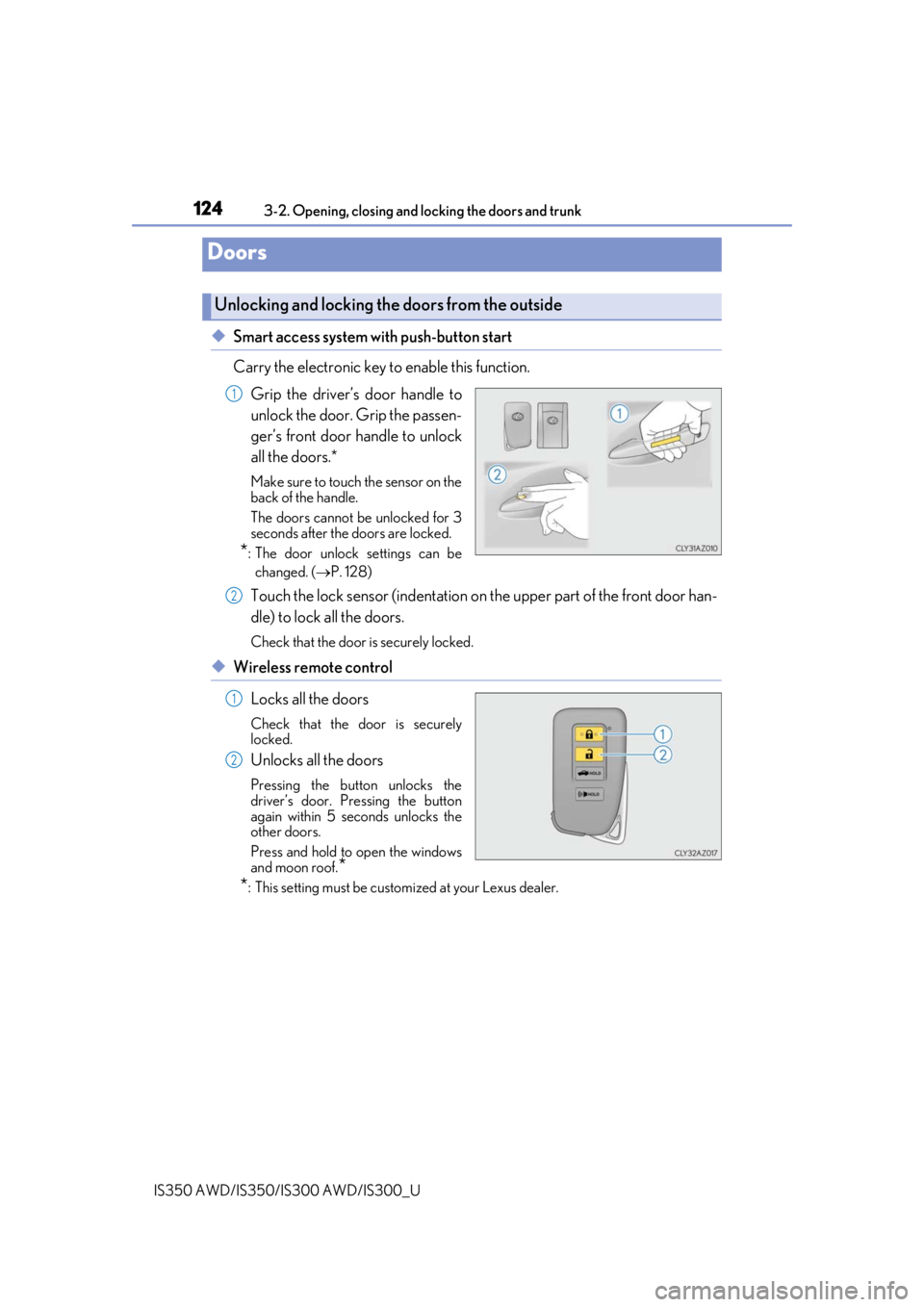
124
IS350 AWD/IS350/IS300 AWD/IS300_U3-2. Opening, closing and
locking the doors and trunk
◆Smart access system with push-button start
Carry the electronic key to enable this function.
Grip the driver’s door handle to
unlock the door. Grip the passen-
ger’s front door handle to unlock
all the doors.*
Make sure to touch the sensor on the
back of the handle.
The doors cannot be unlocked for 3
seconds after the doors are locked.
*: The door unlock settings can be changed. ( P. 128)
Touch the lock sensor (indentation on the upper part of the front door han-
dle) to lock all the doors.
Check that the door is securely locked.
◆Wireless remote control
Locks all the doors
Check that the door is securely
locked.
Unlocks all the doors
Pressing the button unlocks the
driver’s door. Pressing the button
again within 5 seconds unlocks the
other doors.
Press and hold to open the windows
and moon roof.
*
*
: This setting must be customized at your Lexus dealer.
Doors
Unlocking and locking the doors from the outside
1
2
1
2
Page 125 of 660

1253-2. Opening, closing and locking the doors and trunk
3
Operation of each component
IS350 AWD/IS350/IS300 AWD/IS300_U
■Operation signals
A buzzer sounds and the emergency flashers flash to indicate that the doors have been
locked/unlocked. (Locked: once; Unlocked: twice)
A buzzer sounds to indicate that th e windows and moon roof are operating.
■Security feature
If a door is not opened within approximately 60 seconds after the vehicle is unlocked, the
security feature automatically locks the vehicle again.
■Welcome light illumination control
The front position, tail and license plate lights automatically turn on at night when the
doors are unlocked using the entry function or wireless remote control if the light switch
is in the “AUTO” position.
■When the door cannot be locked by the lock sensor on the upper part of the door han-
dle
■Door lock buzzer
If an attempt to lock the doors is made when a door is not fully closed, a buzzer sounds
continuously for 5 seconds. Fully close the d oor to stop the buzzer, and lock the vehicle
once more.
■Setting the alarm
Locking the doors will set the alarm system. ( P. 78)
■If the smart access system with push-button start or the wireless remote control does
not operate properly
Use the mechanical key to lock and unlock the doors. ( P. 572)
Replace the key battery with a new one if it is depleted. ( P. 502)
If the door will not lock even when the topside
sensor area is touched, try touching both the
topside and underside sensor areas at the same
time.