power steering Lexus IS300 2020 Owner's Manual / LEXUS 2020 IS300,IS350 OWNER'S MANUAL (OM53F29U)
[x] Cancel search | Manufacturer: LEXUS, Model Year: 2020, Model line: IS300, Model: Lexus IS300 2020Pages: 660, PDF Size: 10.84 MB
Page 3 of 660
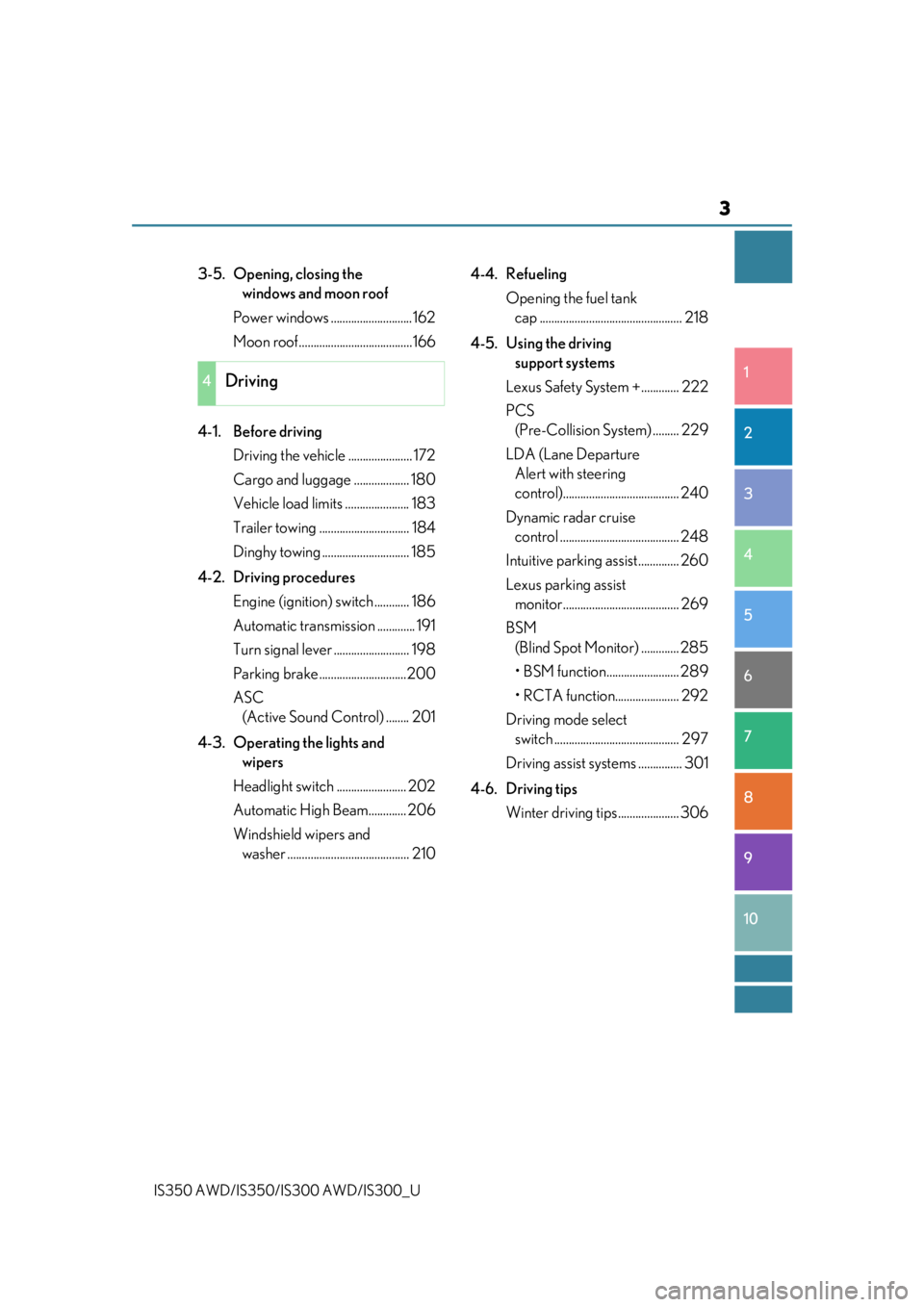
3
1
9 8
7 5 4
3
2
10
IS350 AWD/IS350/IS300 AWD/IS300_U
6
3-5. Opening, closing the windows and moon roof
Power windows ............................162
Moon roof .......................................166
4-1. Before driving Driving the vehicle ...................... 172
Cargo and luggage ................... 180
Vehicle load limits ...................... 183
Trailer towing ............................... 184
Dinghy towing .............................. 185
4-2. Driving procedures Engine (ign ition) switch ............ 186
Automatic transmission ............. 191
Turn signal lever .......................... 198
Parking brake ..............................200
ASC (Active Sound Control) ........ 201
4-3. Operating the lights and wipers
Headlight switch ........................ 202
Automatic High Beam............. 206
Windshield wipers and washer .......................................... 210 4-4. Refueling
Opening the fuel tank cap ................................................. 218
4-5. Using the driving support systems
Lexus Safety System + ............. 222
PCS (Pre-Collision System) ......... 229
LDA (Lane Departure Alert with steering
control)........................................ 240
Dynamic radar cruise control ......................................... 248
Intuitive parking assist.............. 260
Lexus parking assist monitor........................................ 269
BSM (Blind Spot Monitor) ............. 285
• BSM function......................... 289
• RCTA function...................... 292
Driving mode select switch ........................................... 297
Driving assist systems ............... 301
4-6. Driving tips Winter driving tips..................... 306
4Driving
Page 5 of 660
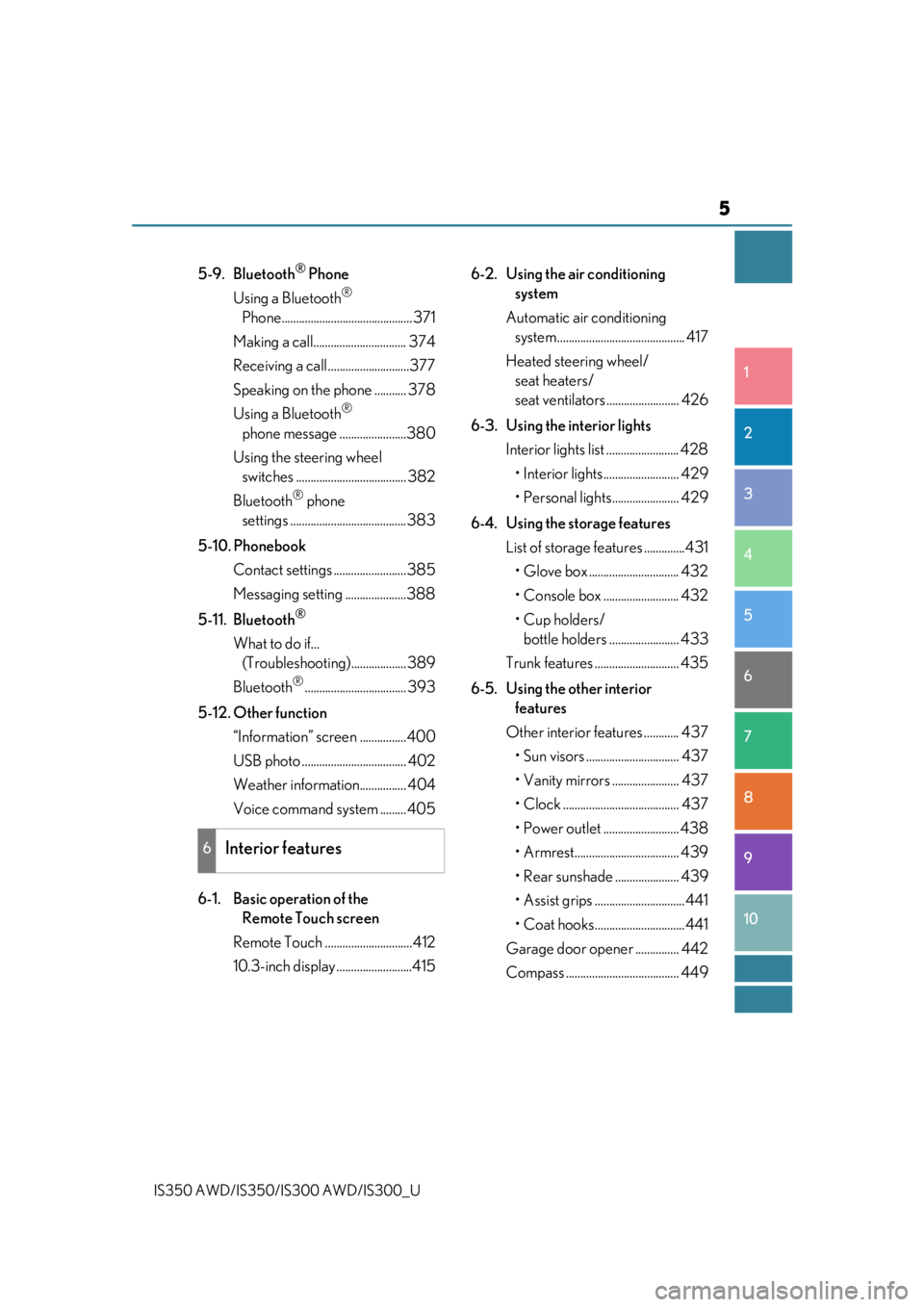
5
1
9 8
7 5 4
3
2
10
IS350 AWD/IS350/IS300 AWD/IS300_U
6
5-9. Bluetooth® Phone
Using a Bluetooth
®
Phone............................................. 371
Making a call................................ 374
Receiving a call ............................377
Speaking on the phone ........... 378
Using a Bluetooth
®
phone message .......................380
Using the steering wheel switches ...................................... 382
Bluetooth
® phone
settings ........................................ 383
5-10. Phonebook Contact settings .........................385
Messaging setting .....................388
5-11. Bluetooth
®
What to do if... (Troubleshooti ng)................... 389
Bluetooth
®................................... 393
5-12. Other function “Information” screen ................400
USB photo .................................... 402
Weather information................ 404
Voice command system ......... 405
6-1. Basic operation of the Remote Touch screen
Remote Touch ..............................412
10.3-inch display ..........................415 6-2. Using the air conditioning
system
Automatic air conditioning system............................................ 417
Heated steering wheel/ seat heaters/
seat ventilators ......................... 426
6-3. Using the interior lights Interior lights list ......................... 428• Interior lights.......................... 429
• Personal lights....................... 429
6-4. Using the storage features List of storage features ..............431• Glove box ............................... 432
• Console box .......................... 432
•Cup holders/bottle holders ........................ 433
Trunk features ............................. 435
6-5. Using the other interior features
Other interior features ............ 437 • Sun visors ................................ 437
• Vanity mirrors ....................... 437
• Clock ........................................ 437
• Power outlet .......................... 438
• Armrest.................................... 439
• Rear sunshade ...................... 439
• Assist grips ...............................441
• Coat hooks...............................441
Garage door opener ............... 442
Compass ....................................... 449
6Interior features
Page 85 of 660
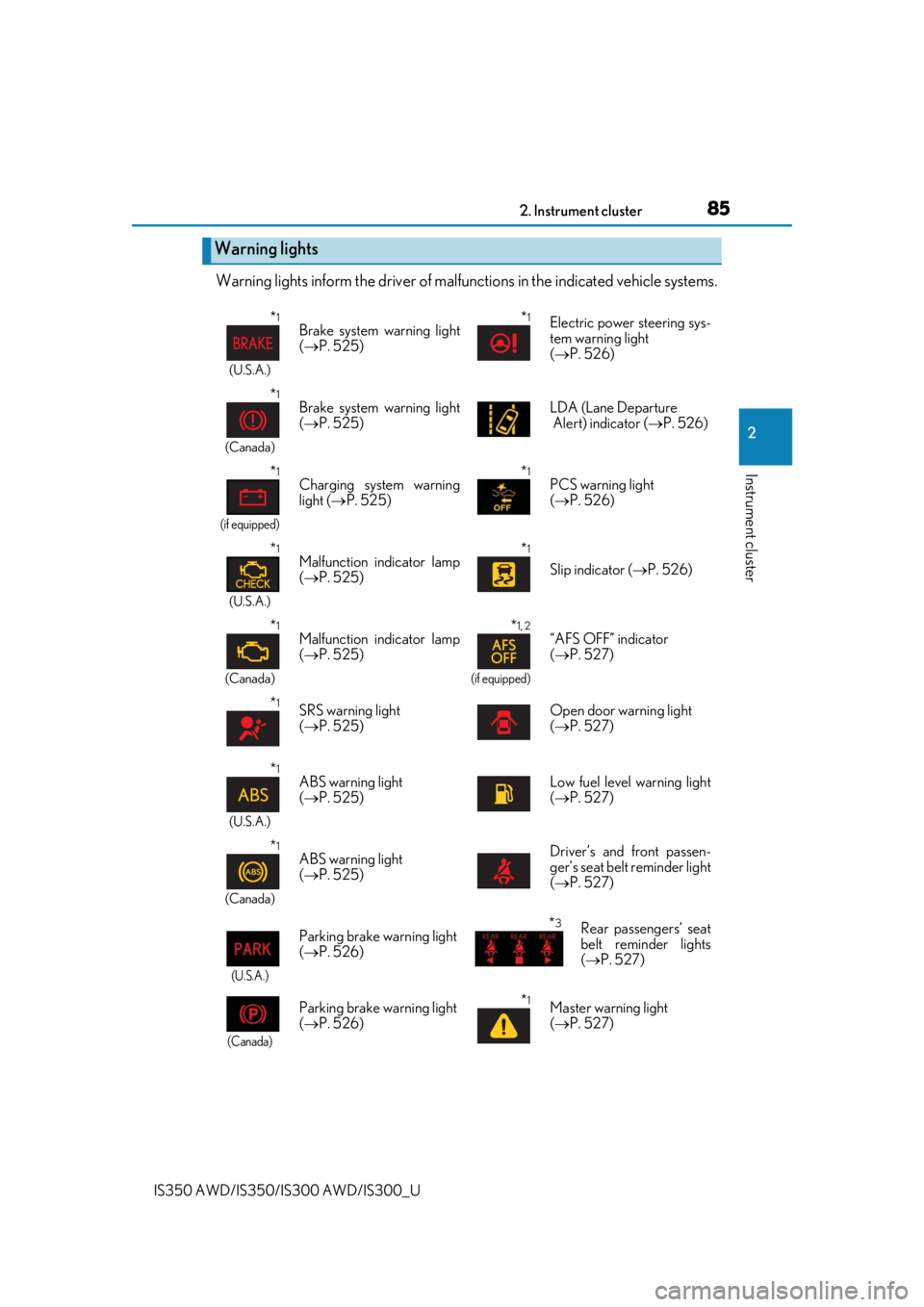
852. Instrument cluster
2
Instrument cluster
IS350 AWD/IS350/IS300 AWD/IS300_U
Warning lights inform the driver of malfunctions in the indicated vehicle systems.
Warning lights
*1
(U.S.A.)
Brake system warning light
( P. 525)*1Electric power steering sys-
tem warning light
( P. 526)
*1
(Canada)
Brake system warning light
( P. 525) LDA (Lane Departure
Alert) indicator (
P. 526)
*1
(if equipped)
Charging system warning
light ( P. 525)*1PCS warning light
( P. 526)
*1
(U.S.A.)
Malfunction indicator lamp
( P. 525)*1
Slip indicator ( P. 526)
*1
(Canada)
Malfunction indicator lamp
( P. 525)*1, 2
(if equipped)
“AFS OFF” indicator
( P. 527)
*1SRS warning light
( P. 525)Open door warning light
( P. 527)
*1
(U.S.A.)
ABS warning light
( P. 525)Low fuel level warning light
( P. 527)
*1
(Canada)
ABS warning light
( P. 525)Driver’s and front passen-
ger’s seat belt reminder light
( P. 527)
(U.S.A.)
Parking brake warning light
( P. 526)*3Rear passengers’ seat
belt reminder lights
( P. 527)
(Canada)
Parking brake warning light
( P. 526)*1Master warning light
( P. 527)
Page 117 of 660
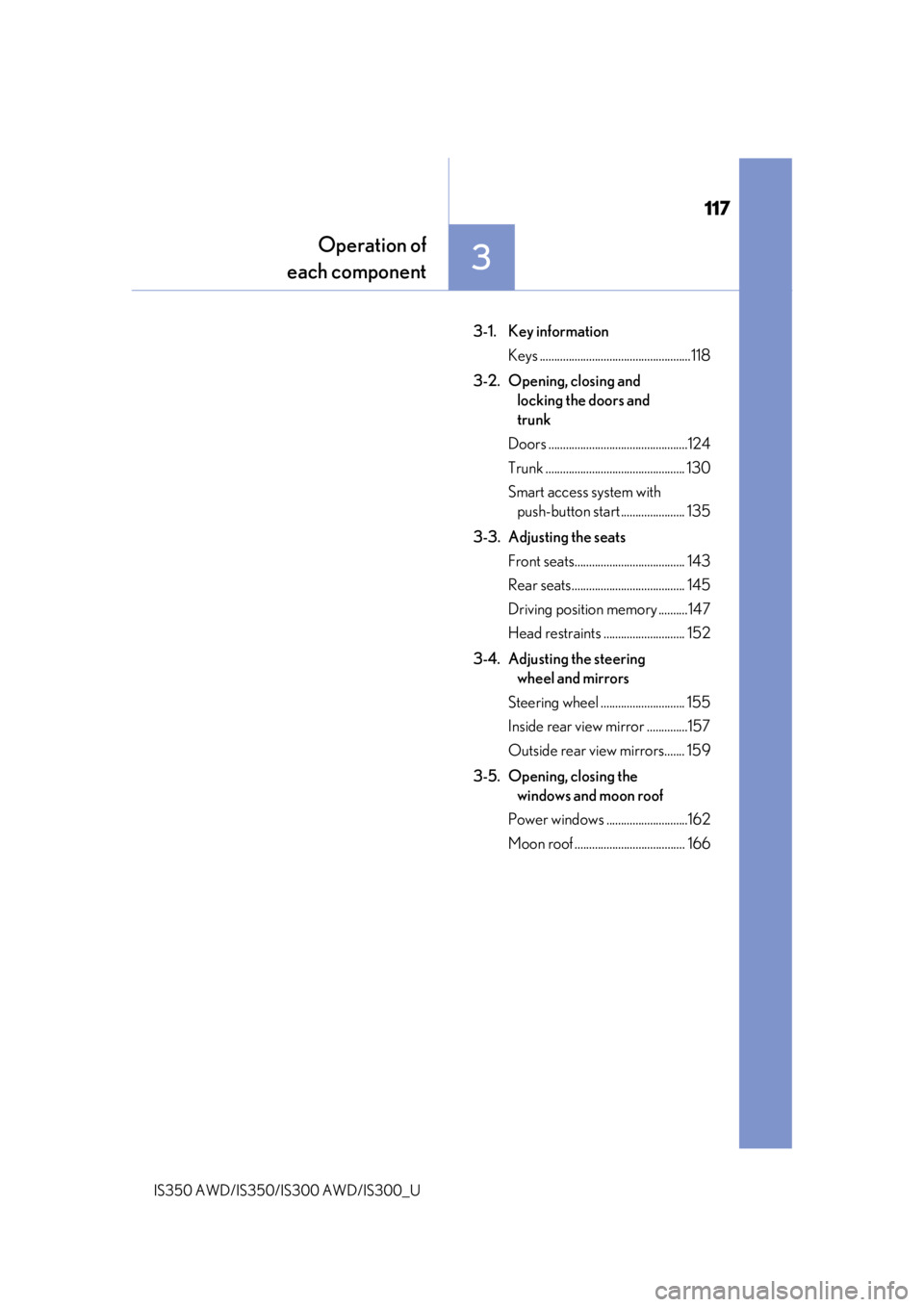
117
Operation of
each component
3
IS350 AWD/IS350/IS300 AWD/IS300_U
3-1. Key information
Keys ....................................................118
3-2. Opening, closing and locking the doors and
trunk
Doors ................................................124
Trunk ................................................ 130
Smart access system with push-button start ...................... 135
3-3. Adjusting the seats Front seats...................................... 143
Rear seats....................................... 145
Driving position memory ..........147
Head restraints ............................ 152
3-4. Adjusting the steering wheel and mirrors
Steering wheel ............................. 155
Inside rear view mirror ..............157
Outside rear view mirrors....... 159
3-5. Opening, closing the windows and moon roof
Power windows ............................162
Moon roof ...................................... 166
Page 143 of 660
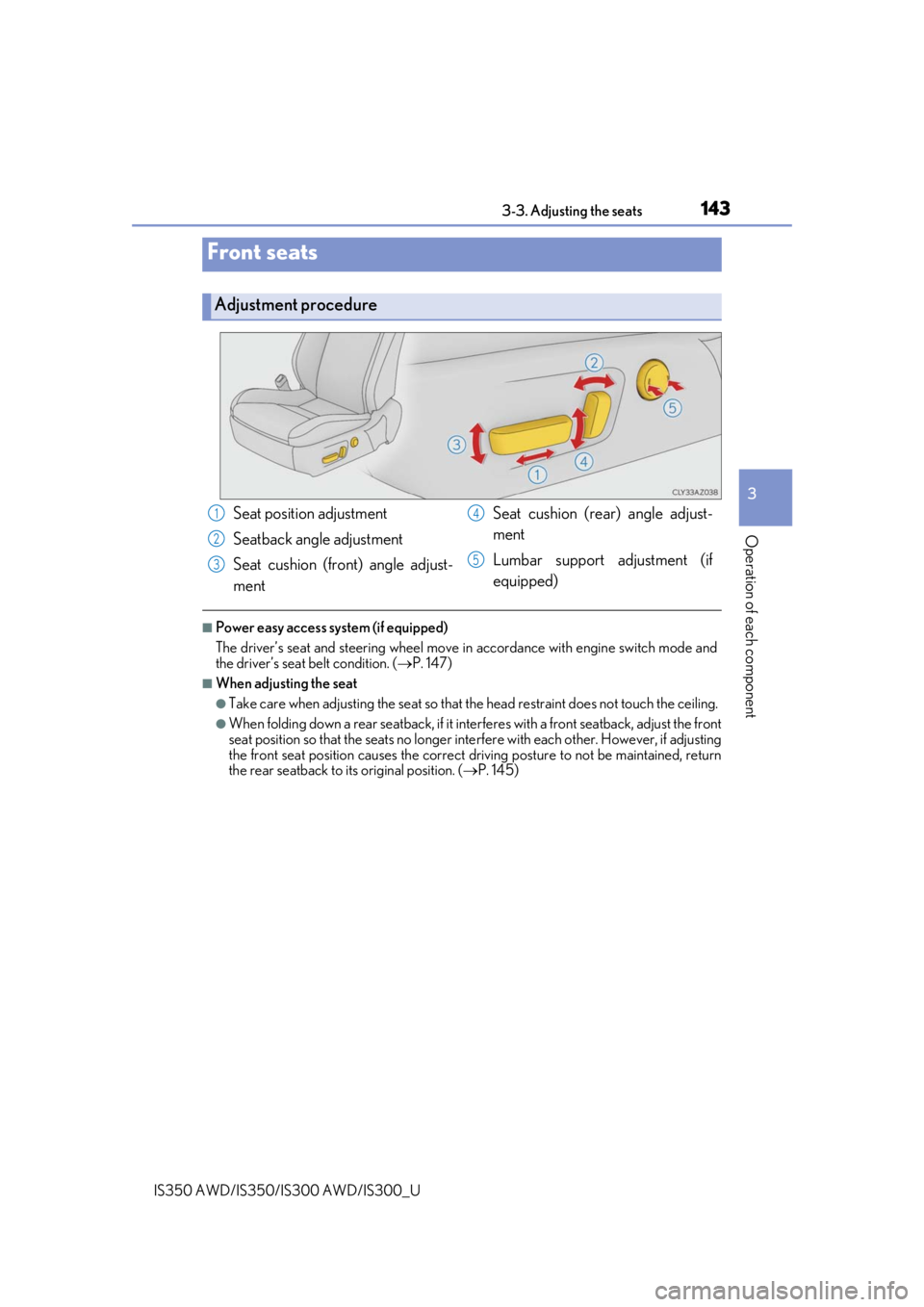
143
3
Operation of each component
IS350 AWD/IS350/IS300 AWD/IS300_U3-3. Adjusting the seats
■Power easy access system (if equipped)
The driver’s seat and steering wheel move in
accordance with engine switch mode and
the driver’s seat belt condition. ( P. 147)
■When adjusting the seat
●Take care when adjusting the seat so that the head restraint does not touch the ceiling.
●When folding down a rear seatback, if it inte rferes with a front seatback, adjust the front
seat position so that the seats no longer inte rfere with each other. However, if adjusting
the front seat position causes the correct driving posture to not be maintained, return
the rear seatback to its original position. ( P. 145)
Front seats
Adjustment procedure
Seat position adjustment
Seatback angle adjustment
Seat cushion (front) angle adjust-
ment Seat cushion (rear) angle adjust-
ment
Lumbar support adjustment (if
equipped)1
2
3
4
5
Page 147 of 660
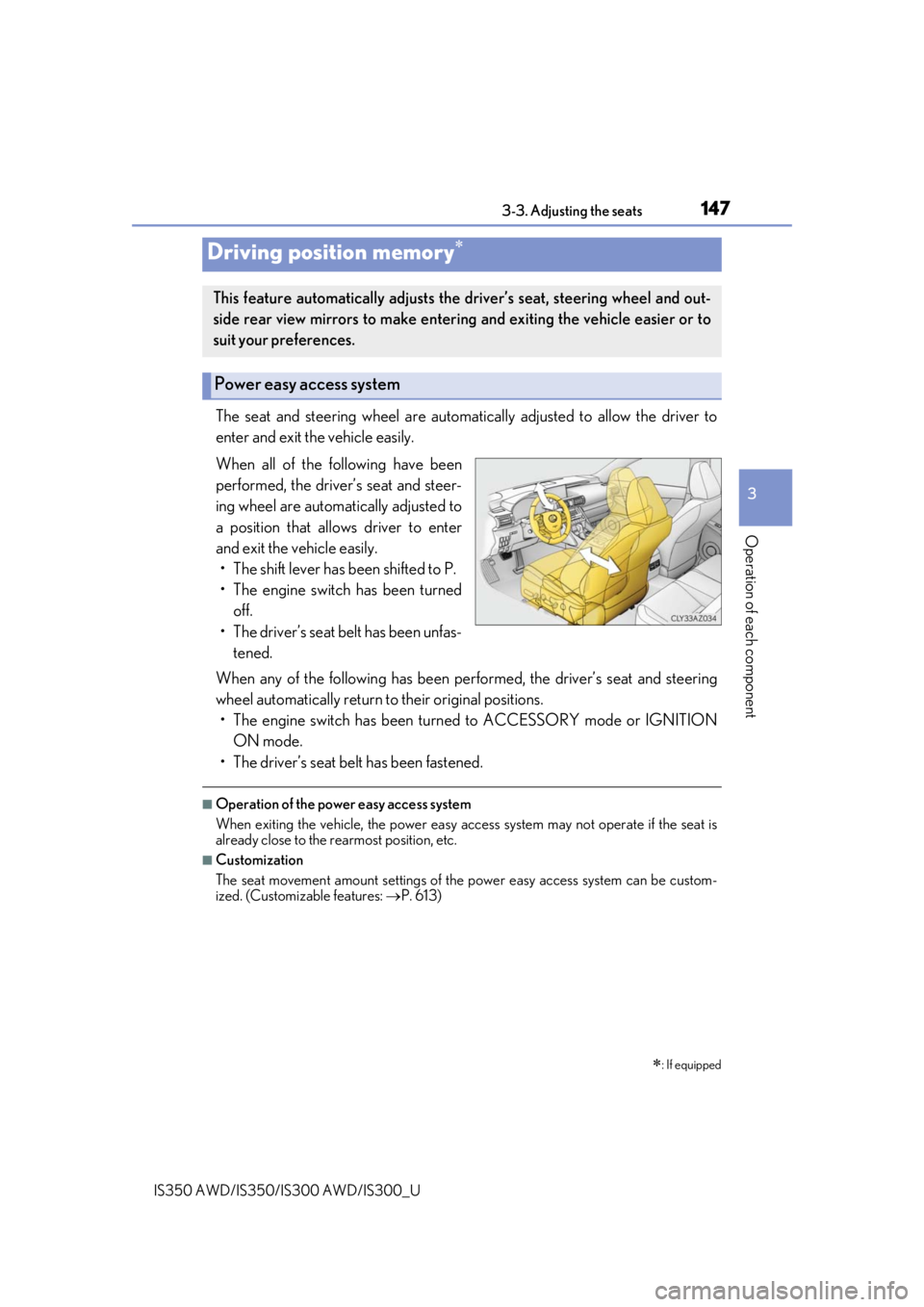
1473-3. Adjusting the seats
3
Operation of each component
IS350 AWD/IS350/IS300 AWD/IS300_U
The seat and steering wheel are automatically adjusted to allow the driver to
enter and exit the vehicle easily.
When all of the following have been
performed, the driver’s seat and steer-
ing wheel are automatically adjusted to
a position that allows driver to enter
and exit the vehicle easily. • The shift lever has been shifted to P.
• The engine switch has been turned off.
• The driver’s seat belt has been unfas- tened.
When any of the following has been perf ormed, the driver’s seat and steering
wheel automatically return to their original positions.
• The engine switch has been turn ed to ACCESSORY mode or IGNITION
ON mode.
• The driver’s seat belt has been fastened.
■Operation of the power easy access system
When exiting the vehicle, the power easy ac cess system may not operate if the seat is
already close to the rearmost position, etc.
■Customization
The seat movement amount settings of th e power easy access system can be custom-
ized. (Customizable features: P. 613)
Driving position memory
: If equipped
This feature automatically adjusts the driver’s seat, steering wheel and out-
side rear view mirrors to make enteri ng and exiting the vehicle easier or to
suit your preferences.
Power easy access system
Page 155 of 660
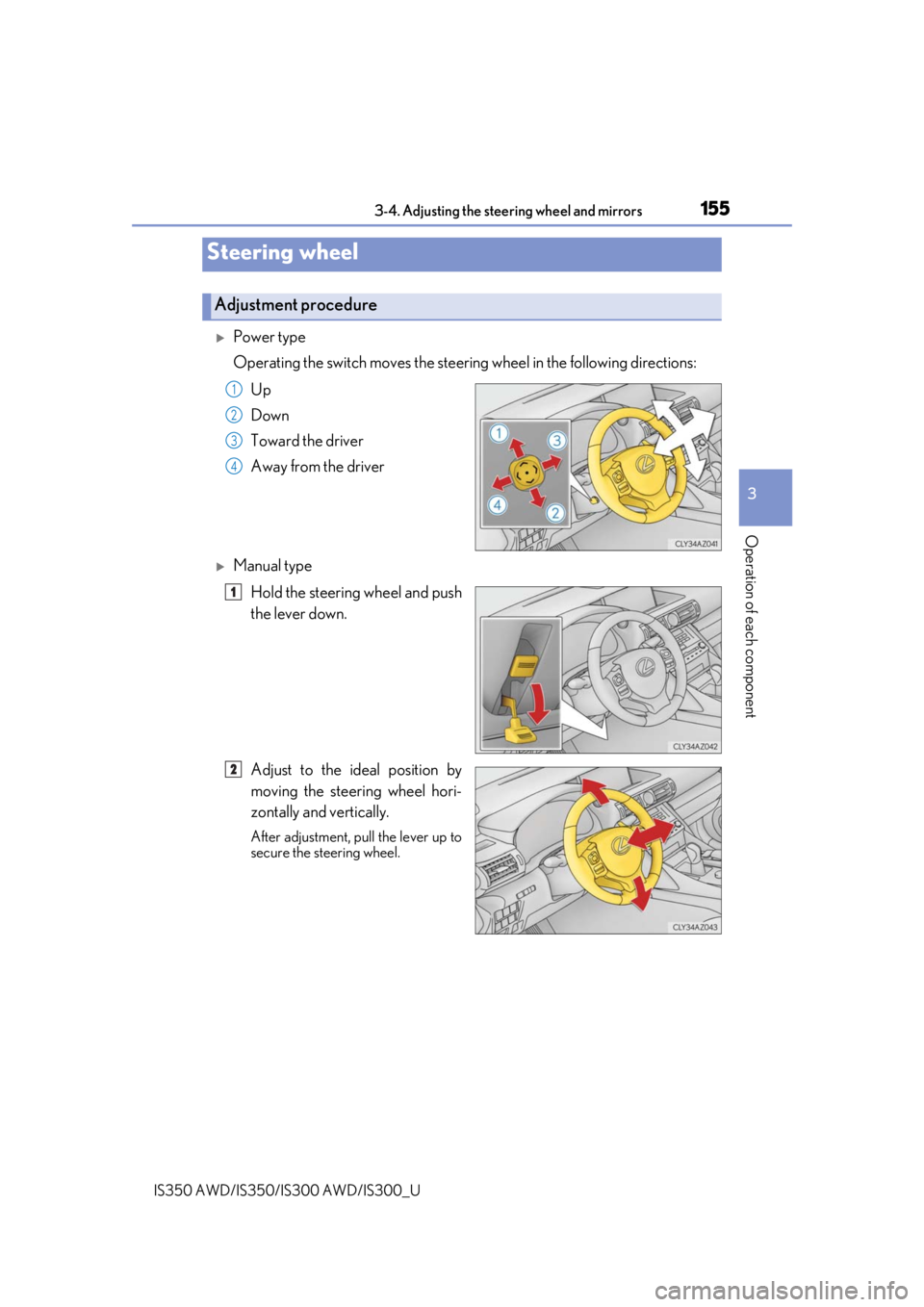
155
3
Operation of each component
IS350 AWD/IS350/IS300 AWD/IS300_U3-4. Adjusting the steering wheel and mirrors
Power type
Operating the switch moves the steerin
g wheel in the following directions:
Up
Down
Toward the driver
Away from the driver
Manual type Hold the steering wheel and push
the lever down.
Adjust to the ideal position by
moving the steering wheel hori-
zontally and vertically.
After adjustment, pull the lever up to
secure the steering wheel.
Steering wheel
Adjustment procedure
1
2
3
4
1
2
Page 156 of 660
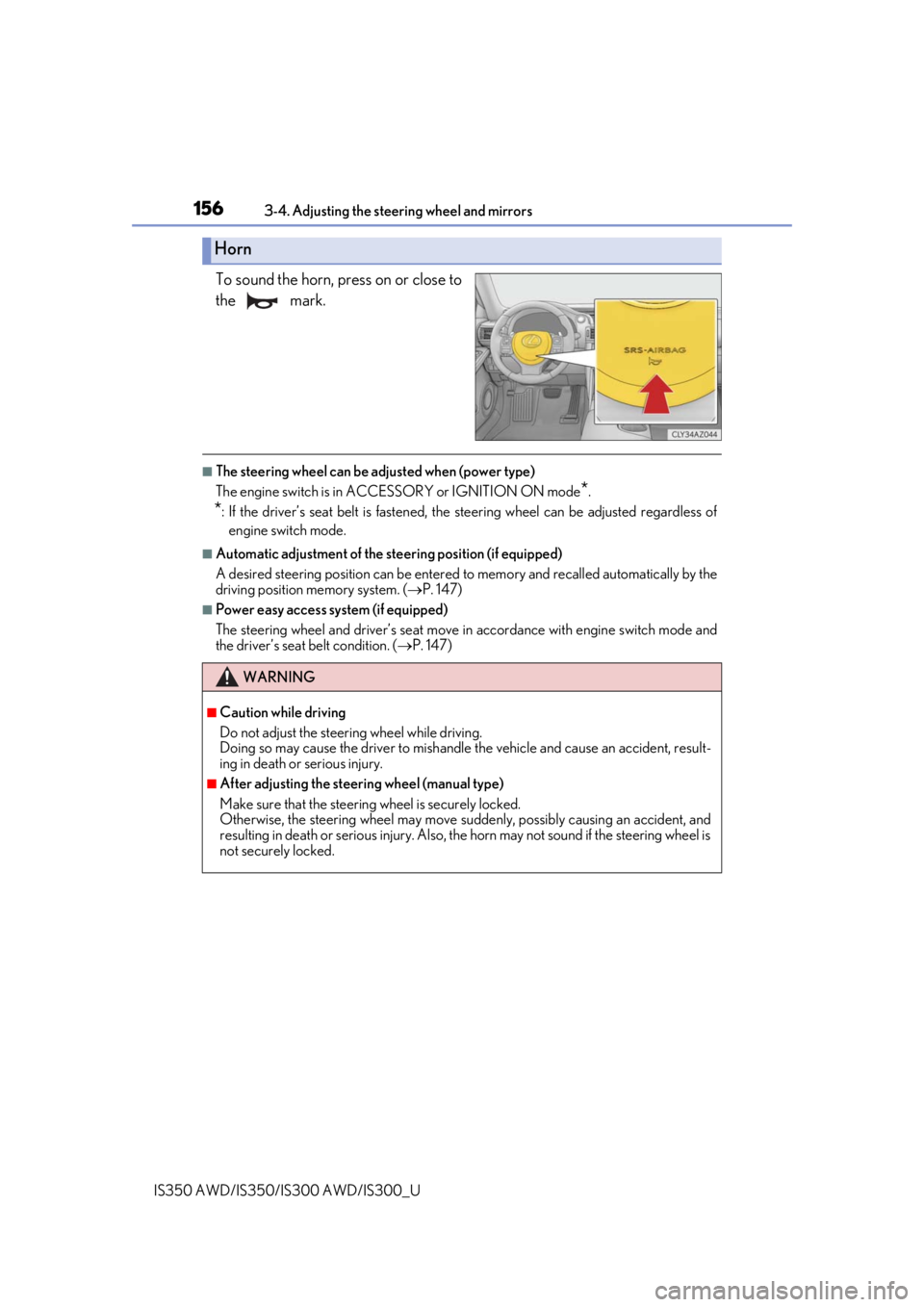
1563-4. Adjusting the steering wheel and mirrors
IS350 AWD/IS350/IS300 AWD/IS300_U
To sound the horn, press on or close to
the mark.
■The steering wheel can be adjusted when (power type)
The engine switch is in ACCESSORY or IGNITION ON mode
*.
*: If the driver’s seat belt is fastened, the steering wheel can be adjusted regardless of engine switch mode.
■Automatic adjustment of the steering position (if equipped)
A desired steering position ca n be entered to memory and recalled automatically by the
driving position memory system. ( P. 147)
■Power easy access system (if equipped)
The steering wheel and driver’s seat move in accordance with engine switch mode and
the driver’s seat belt condition. (P. 147)
Horn
WARNING
■Caution while driving
Do not adjust the steeri ng wheel while driving.
Doing so may cause the driver to mishandle the vehicle and cause an accident, result-
ing in death or serious injury.
■After adjusting the steering wheel (manual type)
Make sure that the steering wheel is securely locked.
Otherwise, the steering wheel may move su ddenly, possibly causing an accident, and
resulting in death or serious injury. Also, th e horn may not sound if the steering wheel is
not securely locked.
Page 175 of 660
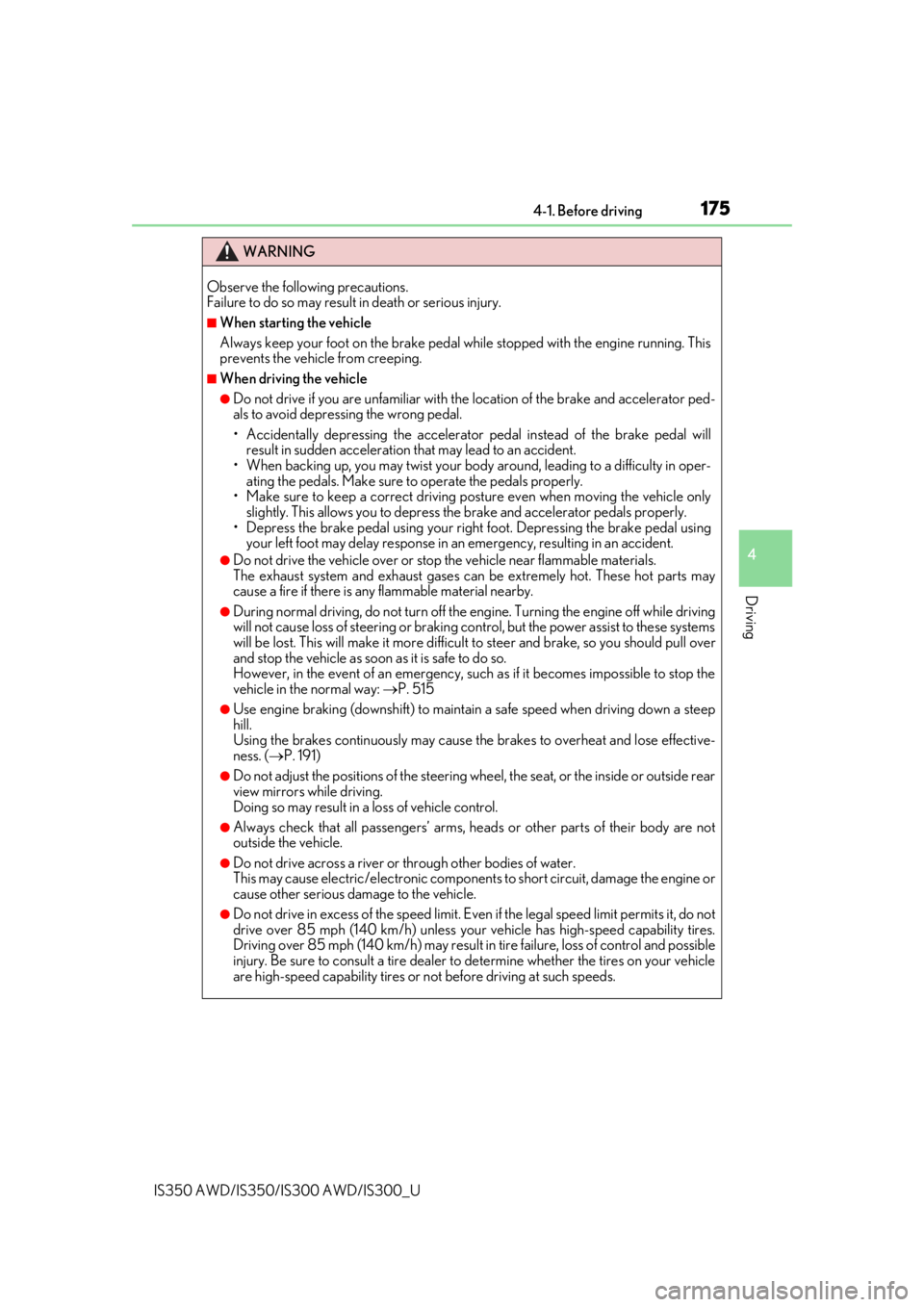
1754-1. Before driving
4
Driving
IS350 AWD/IS350/IS300 AWD/IS300_U
WARNING
Observe the following precautions.
Failure to do so may result in death or serious injury.
■When starting the vehicle
Always keep your foot on the brake pedal while stopped with the engine running. This
prevents the vehicle from creeping.
■When driving the vehicle
●Do not drive if you are unfamiliar with the location of the brake and accelerator ped-
als to avoid depressing the wrong pedal.
• Accidentally depressing the accelerator pedal instead of the brake pedal will
result in sudden acceleration that may lead to an accident.
• When backing up, you may twist your body around, leading to a difficulty in oper-
ating the pedals. Make sure to operate the pedals properly.
• Make sure to keep a correct driving po sture even when moving the vehicle only
slightly. This allows you to depress the brake and accelerator pedals properly.
• Depress the brake pedal using your right foot. Depressing the brake pedal using your left foot may delay response in an emergency, resulting in an accident.
●Do not drive the vehicle over or stop the vehicle near flammable materials.
The exhaust system and exhaust gases can be extremely hot. These hot parts may
cause a fire if there is any flammable material nearby.
●During normal driving, do not turn off the engine. Turning the engine off while driving
will not cause loss of steering or braking control, but the power assist to these systems
will be lost. This will make it more difficult to steer and brake, so you should pull over
and stop the vehicle as soon as it is safe to do so.
However, in the event of an emergency, such as if it becomes impossible to stop the
vehicle in the normal way: P. 515
●Use engine braking (downshift) to maintain a safe speed when driving down a steep
hill.
Using the brakes continuously may cause th e brakes to overheat and lose effective-
ness. ( P. 191)
●Do not adjust the positions of the steering wheel, the seat, or the inside or outside rear
view mirrors while driving.
Doing so may result in a loss of vehicle control.
●Always check that all passengers’ arms, he ads or other parts of their body are not
outside the vehicle.
●Do not drive across a river or through other bodies of water.
This may cause electric/elect ronic components to short circuit, damage the engine or
cause other serious damage to the vehicle.
●Do not drive in excess of the speed limit. Even if the legal speed limit permits it, do not
drive over 85 mph (140 km/h) unless your vehicle has high-speed capability tires.
Driving over 85 mph (140 km/h ) may result in tire failure, loss of control and possible
injury. Be sure to consult a tire dealer to determine whether the tires on your vehicle
are high-speed capability tires or no t before driving at such speeds.
Page 176 of 660
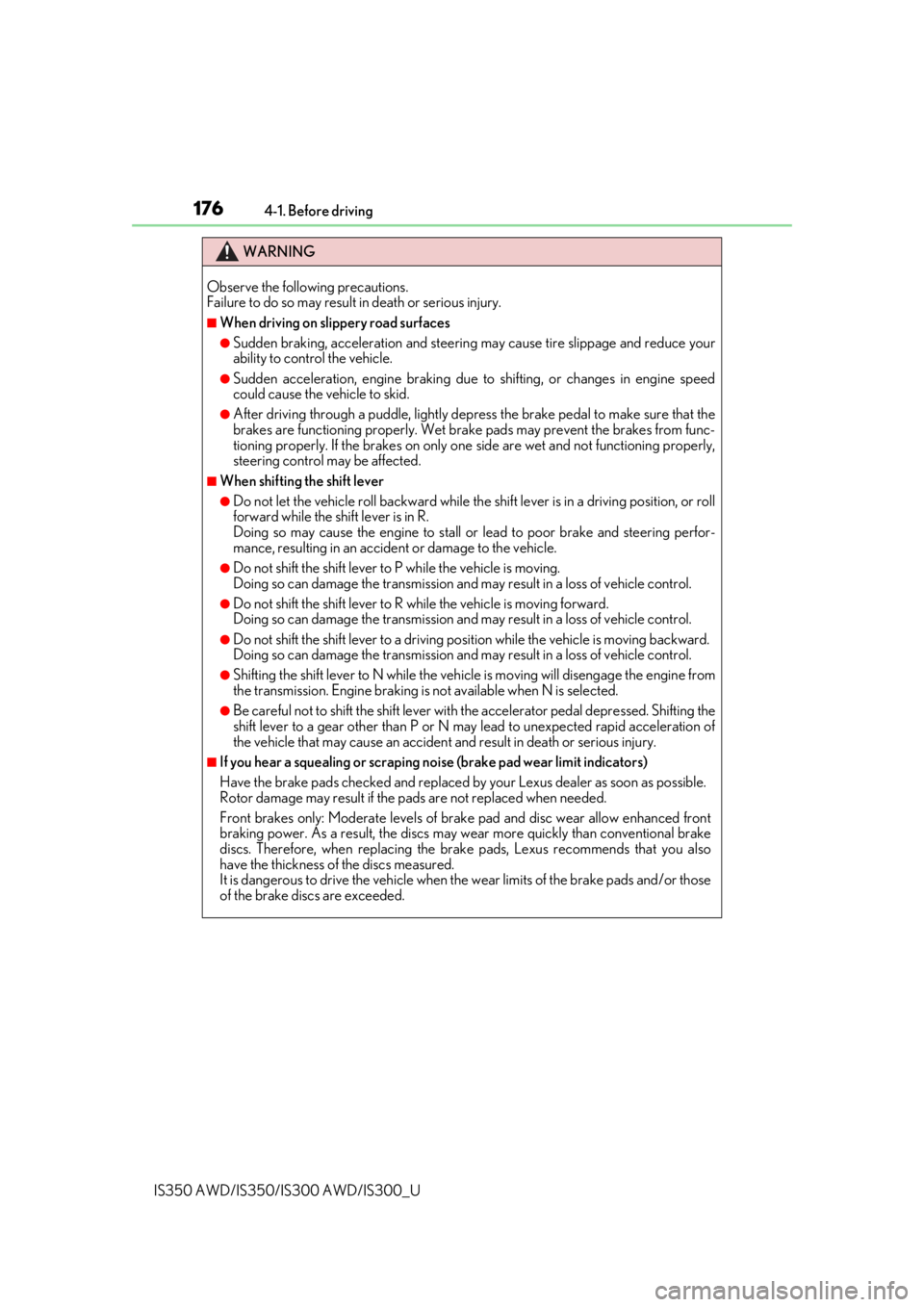
1764-1. Before driving
IS350 AWD/IS350/IS300 AWD/IS300_U
WARNING
Observe the following precautions.
Failure to do so may result in death or serious injury.
■When driving on slippery road surfaces
●Sudden braking, acceleration and steering may cause tire slippage and reduce your
ability to control the vehicle.
●Sudden acceleration, engine braking due to shifting, or changes in engine speed
could cause the vehicle to skid.
●After driving through a puddle, lightly depress the brake pe dal to make sure that the
brakes are functioning properly. Wet brake pads may prevent the brakes from func-
tioning properly. If the brakes on only on e side are wet and not functioning properly,
steering control may be affected.
■When shifting the shift lever
●Do not let the vehicle roll backward while the shift lever is in a driving position, or roll
forward while the shift lever is in R.
Doing so may cause the engine to stall or lead to poor brake and steering perfor-
mance, resulting in an accide nt or damage to the vehicle.
●Do not shift the shift lever to P while the vehicle is moving.
Doing so can damage the transmission and may result in a loss of vehicle control.
●Do not shift the shift lever to R while the vehicle is moving forward.
Doing so can damage the transmission and may result in a loss of vehicle control.
●Do not shift the shift lever to a driving position while the vehicle is moving backward.
Doing so can damage the transmission and may result in a loss of vehicle control.
●Shifting the shift lever to N while the vehicle is moving will disengage the engine from
the transmission. Engine braking is not available when N is selected.
●Be careful not to shift the shift lever with the accelerator pedal depressed. Shifting the
shift lever to a gear other than P or N may lead to unexpected rapid acceleration of
the vehicle that may cause an accident and result in death or serious injury.
■If you hear a squealing or scraping noise (brake pad wear limit indicators)
Have the brake pads checked and replaced by your Lexus dealer as soon as possible.
Rotor damage may result if the pads are not replaced when needed.
Front brakes only: Moderate levels of brak e pad and disc wear allow enhanced front
braking power. As a result, the discs may wear more quickly than conventional brake
discs. Therefore, when replacing the brake pads, Lexus recommends that you also
have the thickness of the discs measured.
It is dangerous to drive the vehicle when the wear limits of the brake pads and/or those
of the brake discs are exceeded.