change time Lexus IS300 2020 Owner's Manual / LEXUS 2020 IS300,IS350 OWNER'S MANUAL QUICK GUIDE (OM53F44U)
[x] Cancel search | Manufacturer: LEXUS, Model Year: 2020, Model line: IS300, Model: Lexus IS300 2020Pages: 74, PDF Size: 2 MB
Page 11 of 74

11
Turn Signal Lever
Right turn
Lane change to the right (move the
lever partway an d release it)
The right hand signal s will flash 3 times.
Lane change to the left (move the lever
partway and release it)
The left hand signals will flash 3 times.
Left turn
■ If the turn signals do not stop flashing after turning left or right, or if you
want to stop them flashing
Operate the lever in the opposite direction to either position or . If you move the
lever to either position or , the selected turn signals will flash.
The lever will return to its or iginal position after operation.
1
2
3
4
■Customization
The number of times the turn signals flas h during a lane change can be changed.
23
14
Page 15 of 74
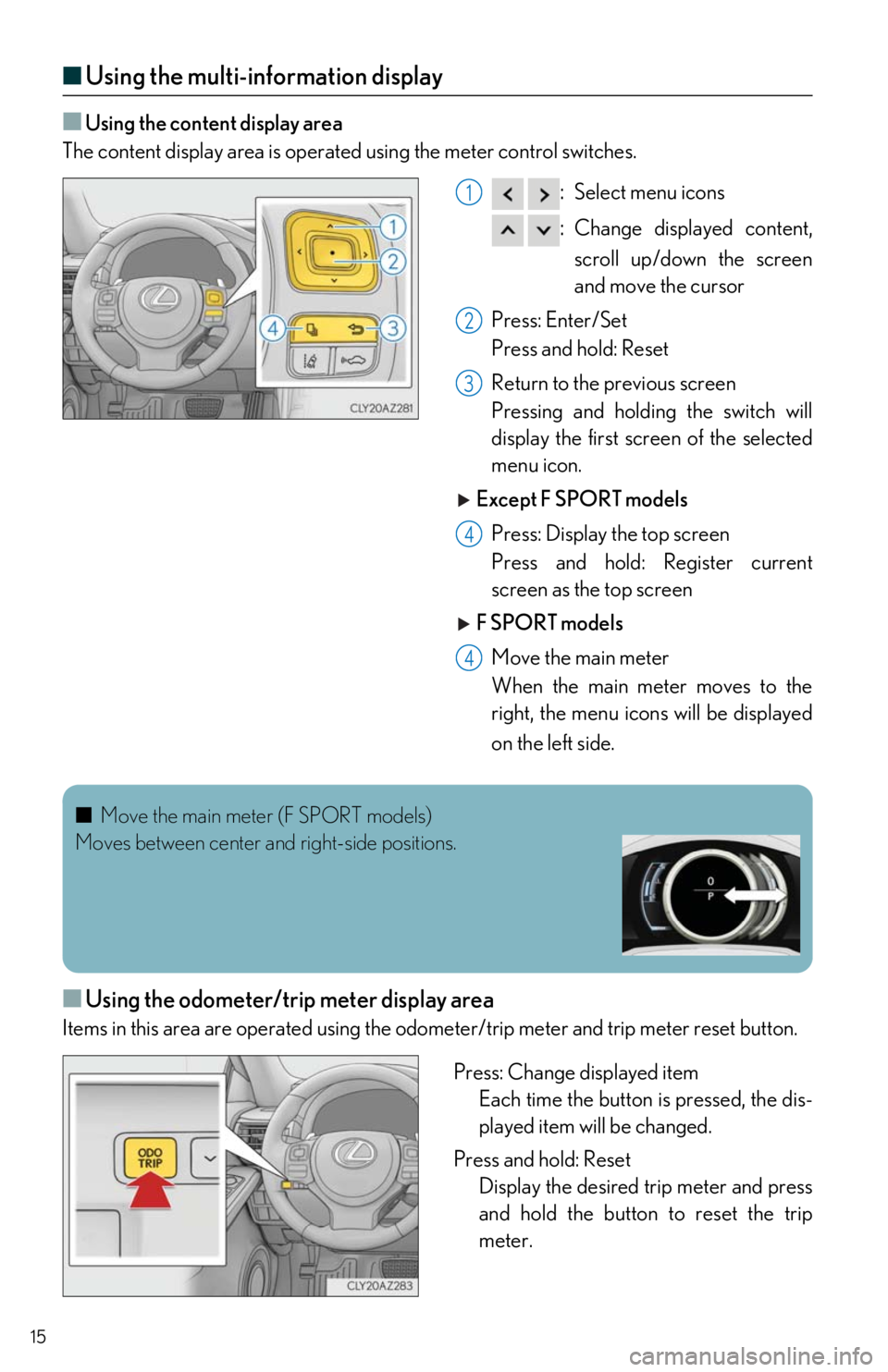
15
■Using the multi-information display
■Using the content display area
The content display area is operated using the meter control switches.
:Select menu icons
:Change displayed content,
scroll up/down the screen
and move the cursor
Press: Enter/Set
Press and hold: Reset
Return to the previous screen
Pressing and holding the switch will
display the first screen of the selected
menu icon.
Except F SPORT models Press: Display the top screen
Press and hold: Register current
screen as the top screen
F SPORT models Move the main meter
When the main meter moves to the
right, the menu icons will be displayed
on the left side.
■Using the odometer/trip meter display area
Items in this area are operated using the odometer/trip meter and trip meter reset button.
Press: Change displayed itemEach time the button is pressed, the dis-
played item will be changed.
Press and hold: Reset Display the desired trip meter and press
and hold the button to reset the trip
meter.
1
2
3
4
4
■ Move the main meter (F SPORT models)
Moves between center and right-side positions.
Page 49 of 74
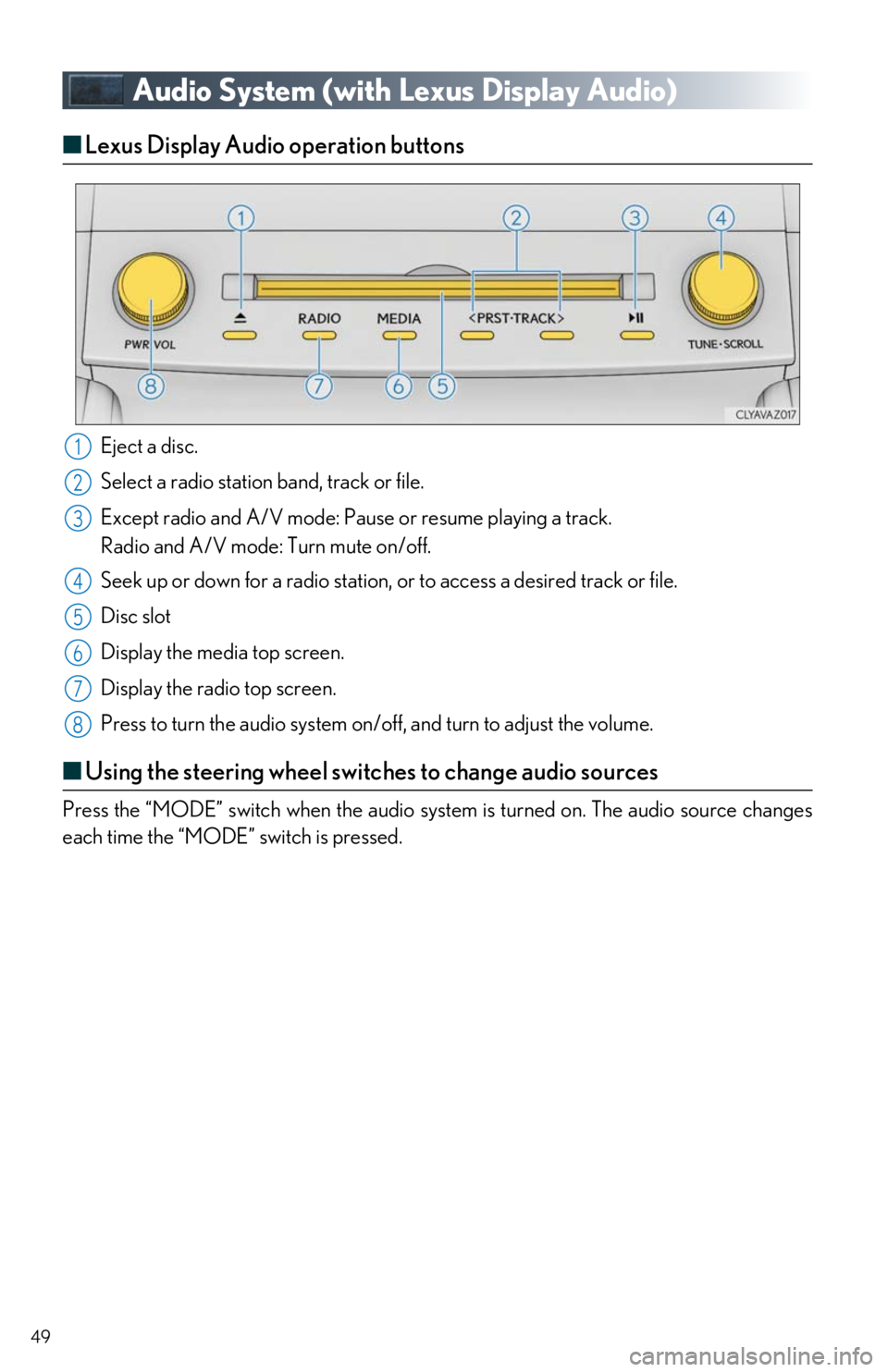
49
Audio System (with Lexus Display Audio)
■Lexus Display Audio operation buttons
Eject a disc.
Select a radio station band, track or file.
Except radio and A/V mode: Pause or resume playing a track.
Radio and A/V mode: Turn mute on/off.
Seek up or down for a radio station, or to access a desired track or file.
Disc slot
Display the media top screen.
Display the radio top screen.
Press to turn the audio system on/off, and turn to adjust the volume.
■ Using the steering wheel switch es to change audio sources
Press the “MODE” switch when the audio system is turned on. The audio source changes
each time the “MODE” switch is pressed.
1
2
3
4
5
6
7
8
Page 57 of 74
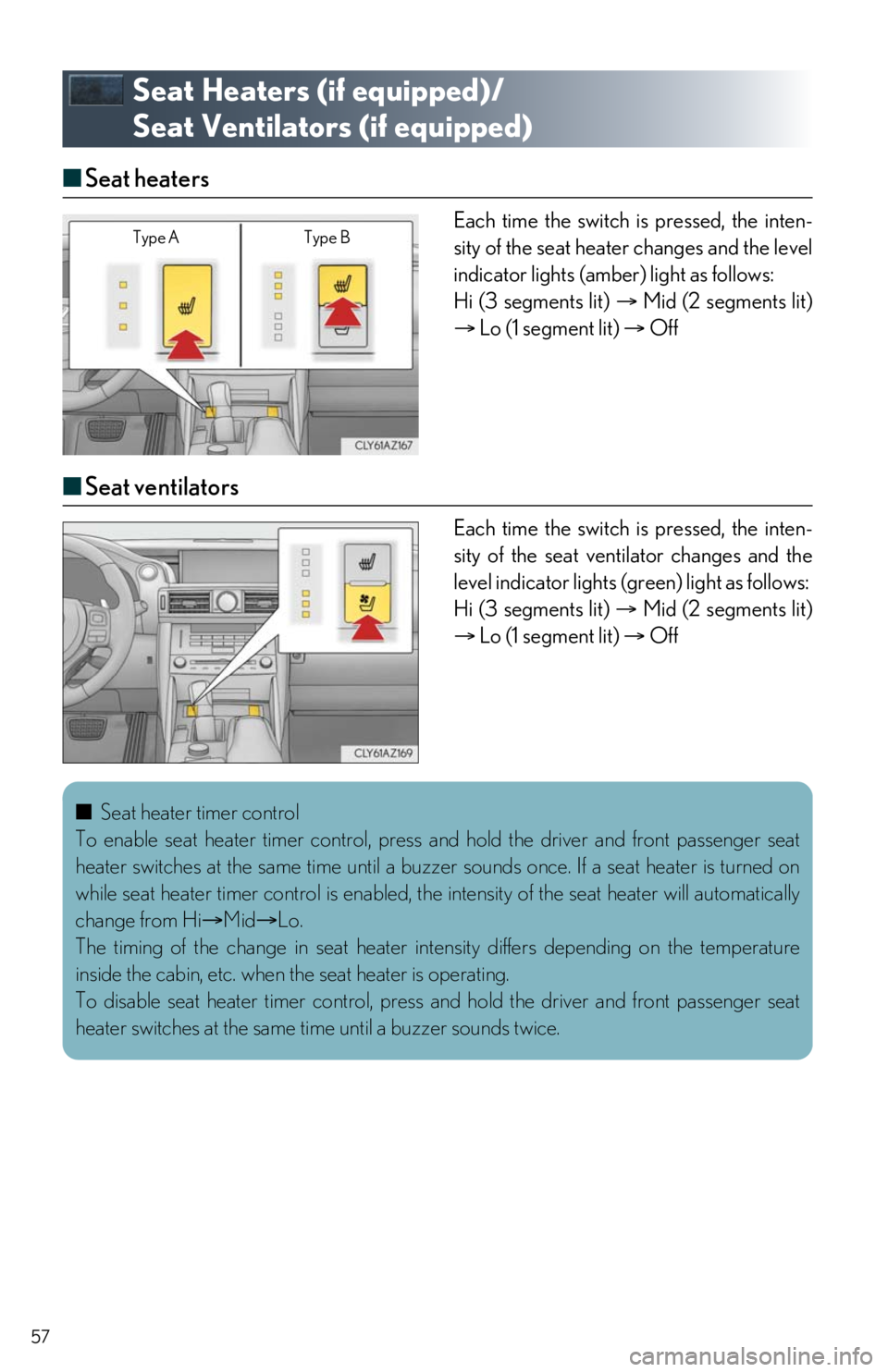
57
Seat Heaters (if equipped)/
Seat Ventilators (if equipped)
■ Seat heaters
Each time the switch is pressed, the inten-
sity of the seat heater changes and the level
indicator lights (amber) light as follows:
Hi (3 segments lit) Mid (2 segments lit)
Lo (1 segment lit) Off
■Seat ventilators
Each time the switch is pressed, the inten-
sity of the seat vent ilator changes and the
level indicator lights (g reen) light as follows:
Hi (3 segments lit) Mid (2 segments lit)
Lo (1 segment lit) Off
Type A Type B
■Seat heater timer control
To enable seat heater timer control, press and hold the driver and front passenger seat
heater switches at the same time until a buzz er sounds once. If a seat heater is turned on
while seat heater timer control is enabled, the intensity of the seat heater will automatically
change from Hi Mid Lo.
The timing of the change in seat heater in tensity differs depending on the temperature
inside the cabin, etc. when the seat heater is operating.
To disable seat heater timer control, press and hold the driver and front passenger seat
heater switches at the same ti me until a buzzer sounds twice.