cruise control Lexus IS300 2020 Owner's Manual / LEXUS 2020 IS300,IS350 OWNER'S MANUAL QUICK GUIDE (OM53F44U)
[x] Cancel search | Manufacturer: LEXUS, Model Year: 2020, Model line: IS300, Model: Lexus IS300 2020Pages: 74, PDF Size: 2 MB
Page 1 of 74
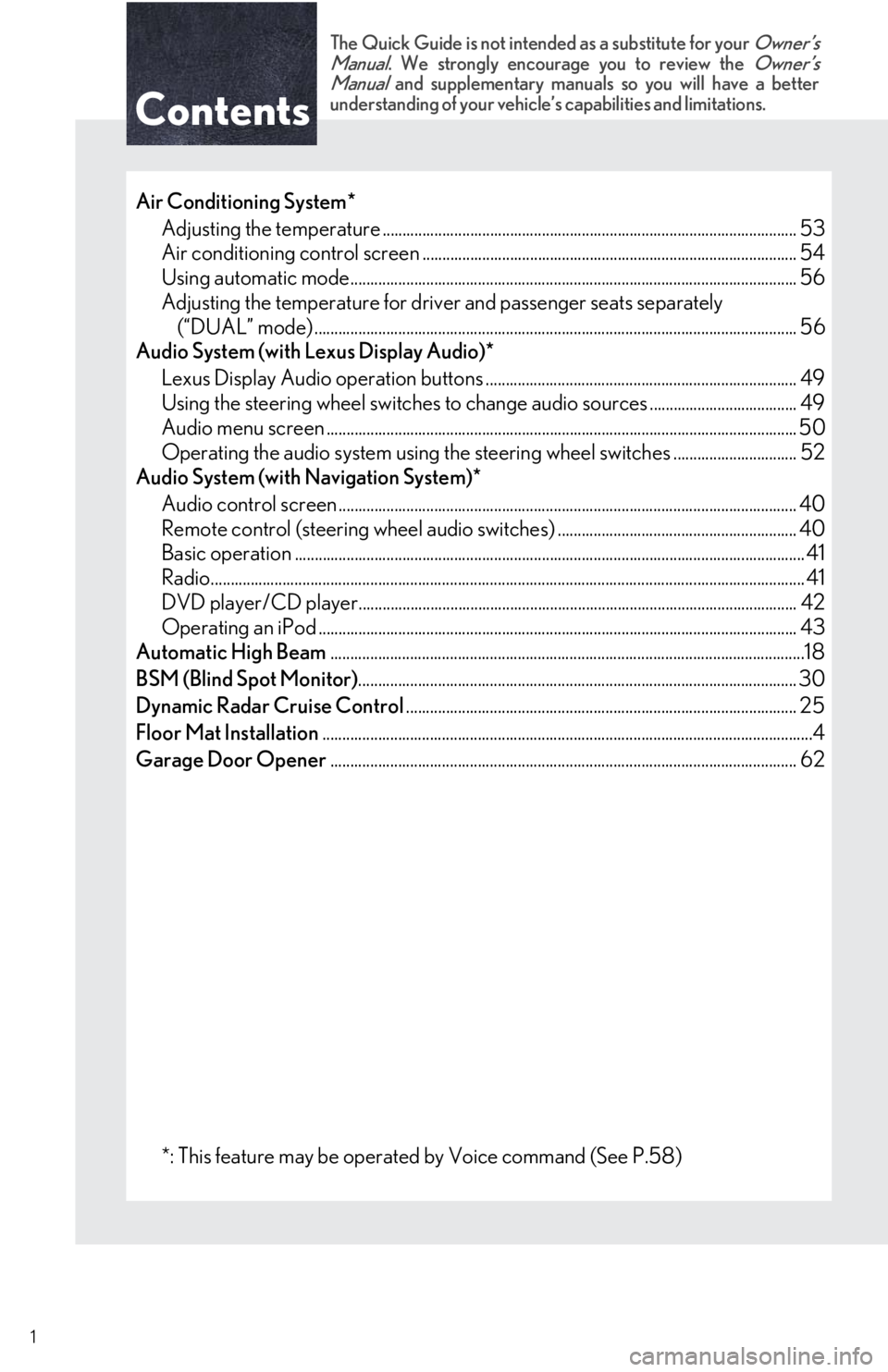
Contents
The Quick Guide is not intended as a substitute for your Owner’s
Manual. We strongly encourage you to review the Owner’s
Manual and supplementary manuals so you will have a better
understanding of your vehicle’s capabilities and limitations.
1
Air Conditioning System*
Adjusting the temperature ...................................................................................................... .. 53
Air conditioning control screen .............................................................................................. 54
Using automatic mode........................................................................................................... ..... 56
Adjusting the temperature for driver and passenger seats separately (“DUAL” mode) .................................................................................................................. ....... 56
Audio System (with Lexus Display Audio)*
Lexus Display Audio operation bu ttons .............................................................................. 49
Using the steering whee l switches to change audio sources ..................................... 49
Audio menu screen .............................................................................................................. ........ 50
Operating the audio system using the steering wheel switches ............................... 52
Audio System (with Navigation System)*
Audio control screen ................................................................................................................... 40
Remote control (steering wheel audio switches) . ........................................................... 40
Basic operation ................................................................................................................ ................ 41
Radio.......................................................................................................................... ........................... 41
DVD player/CD player........................................................................................................... ... 42
Operating an iPod .............................................................................................................. .......... 43
Automatic High Beam .......................................................................................................................18
BSM (Blind Spot Monitor) .............................................................................................................. 30
Dynamic Radar Cruise Control .................................................................................................. 25
Floor Mat Installation ...........................................................................................................................4
Garage Door Opener ..................................................................................................................... 62
*: This feature may be operated by Voice command (See P.58)
Page 8 of 74
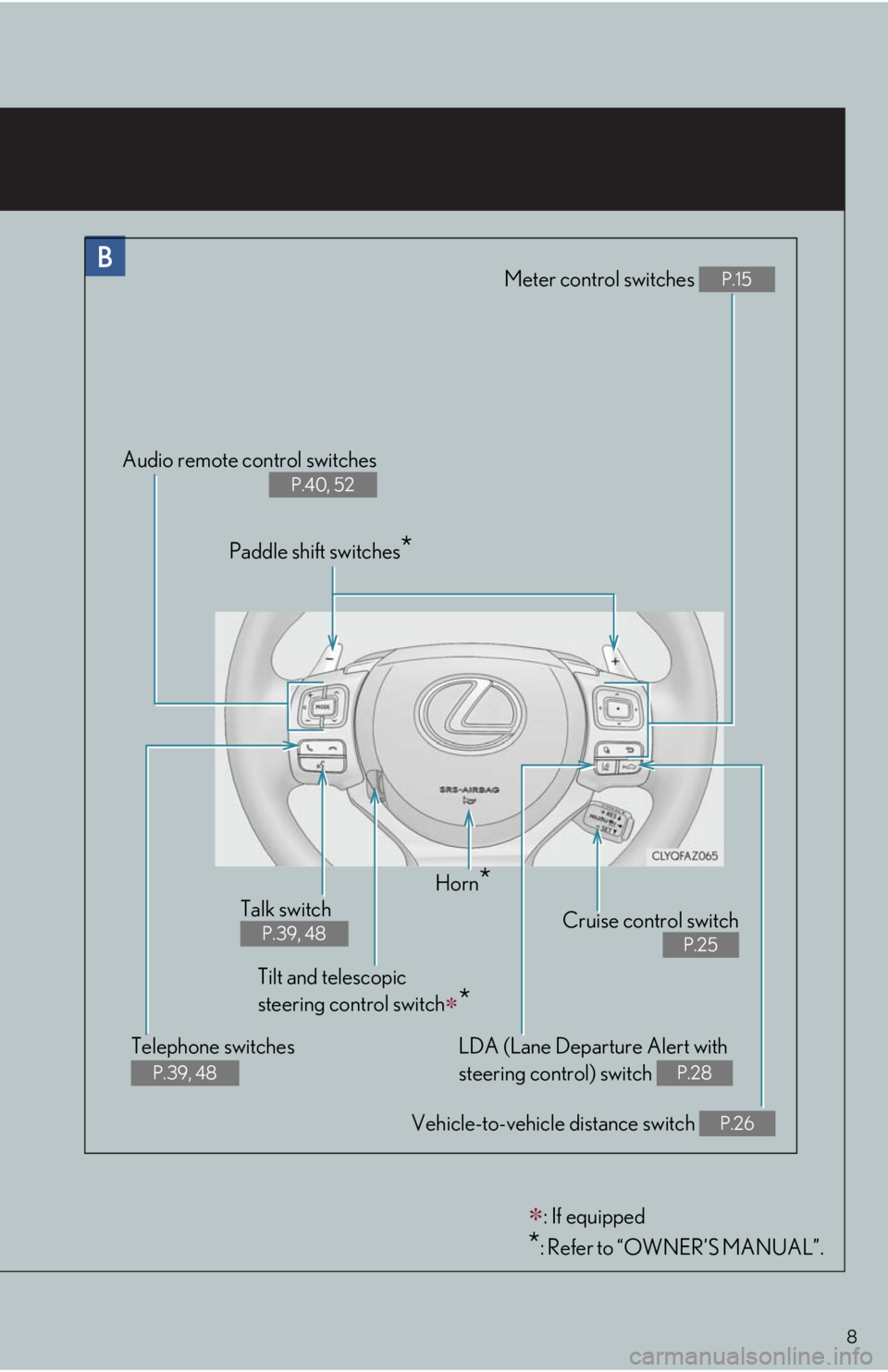
8
Meter control switches P.15
Vehicle-to-vehicle distance switch P.26
Audio remote control switches
P.40, 52
Cruise control switch
P.25
Horn*
Tilt and telescopic
steering control switch
*
Telephone switches
P.39, 48
LDA (Lane Departure Alert with
steering control) switch
P.28
Paddle shif t switches*
Talk switch
P.39, 48
: If equipped
*: Refer to “OWNER’S MANUAL”.
Page 16 of 74
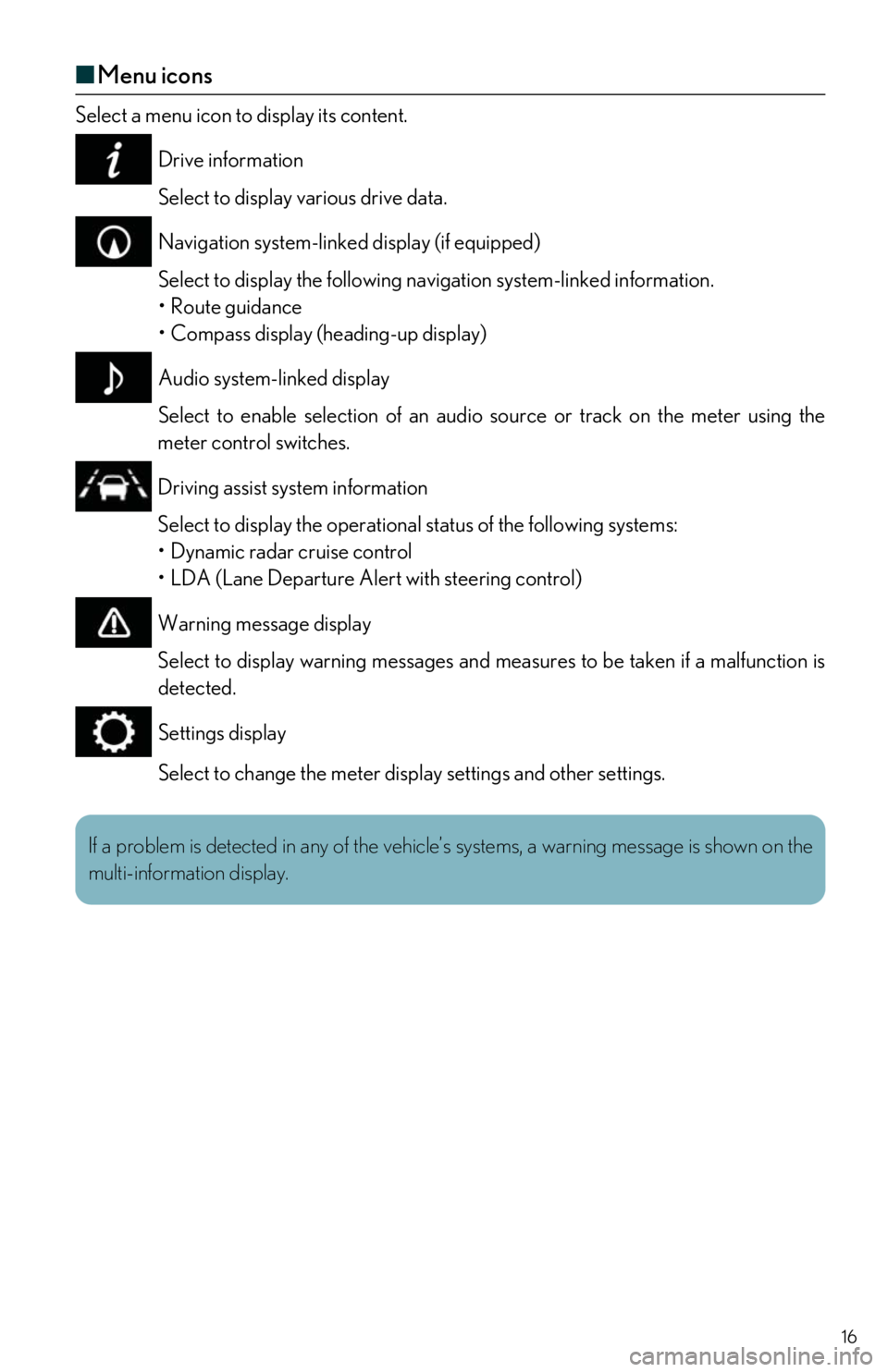
16
■Menu icons
Select a menu icon to display its content.
Drive information
Select to display various drive data.
Navigation system-linked display (if equipped)
Select to display the following na vigation system-linked information.
• Route guidance
• Compass display (heading-up display)
Audio system-linked display
Select to enable selection of an audio source or track on the meter using the
meter control switches.
Driving assist system information
Select to display the operational status of the following systems:
• Dynamic radar cruise control
• LDA (Lane Departure Aler t with steering control)
Warning message display
Select to display warning messages and measures to be taken if a malfunction is
detected.
Settings display
Select to change the meter display settings and other settings.
If a problem is detected in any of the vehicle’s systems, a warning message is shown on the
multi-information display.
Page 24 of 74
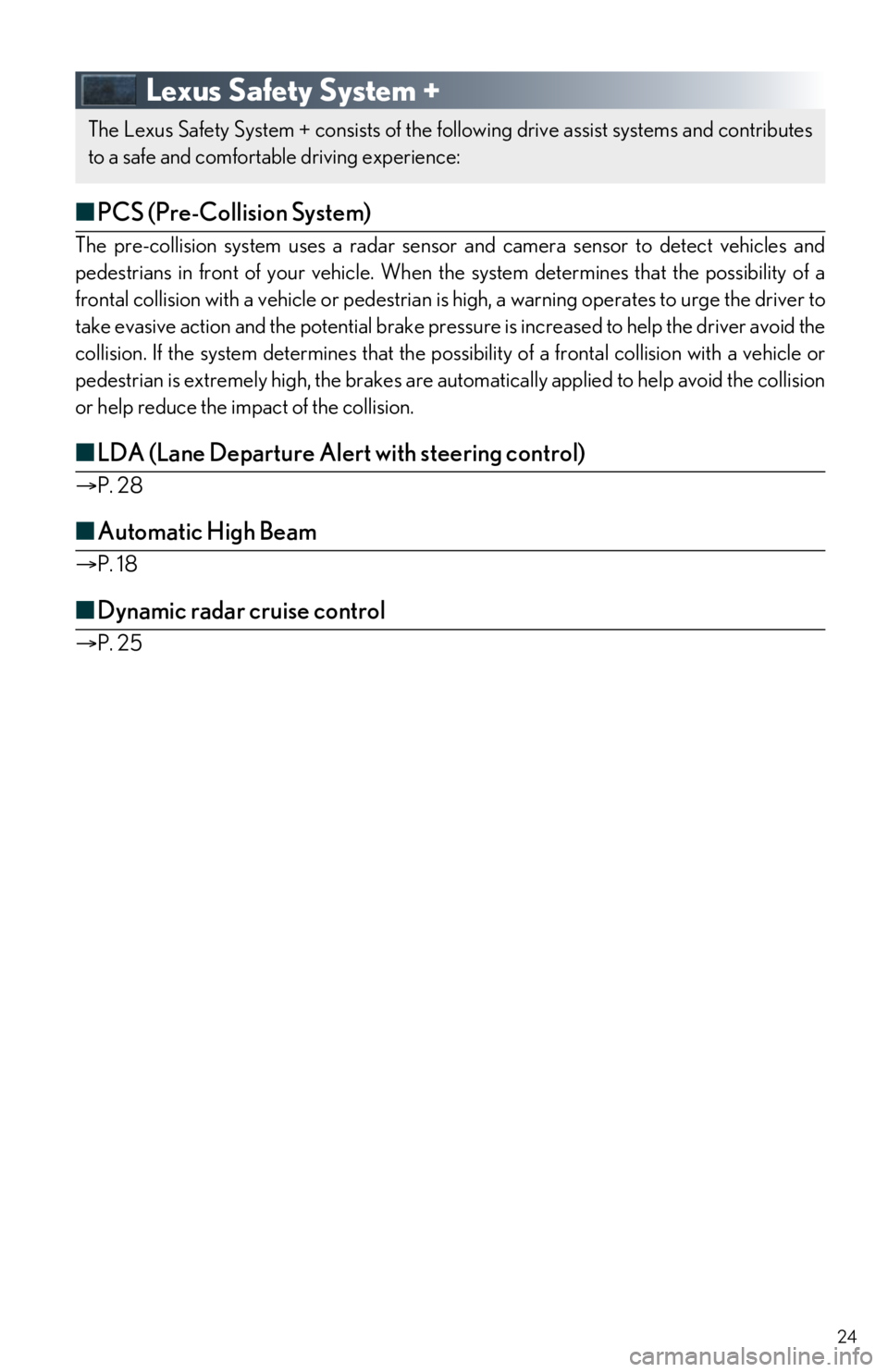
24
Lexus Safety System +
■PCS (Pre-Collision System)
The pre-collision system uses a radar sensor and camera sensor to detect vehicles and
pedestrians in front of your vehicle. When th e system determines that the possibility of a
frontal collision with a vehicle or pedestrian is high, a warning operates to urge the driver to
take evasive action and the potential brake pressure is increase d to help the driver avoid the
collision. If the system determin es that the possibility of a frontal collision with a vehicle or
pedestrian is extremely high, the brakes are au tomatically applied to help avoid the collision
or help reduce the impact of the collision.
■ LDA (Lane Departure Alert with steering control)
P. 28
■Automatic High Beam
P. 18
■Dynamic radar cruise control
P. 25
The Lexus Safety System + consists of the fo llowing drive assist systems and contributes
to a safe and comfortable driving experience:
Page 25 of 74
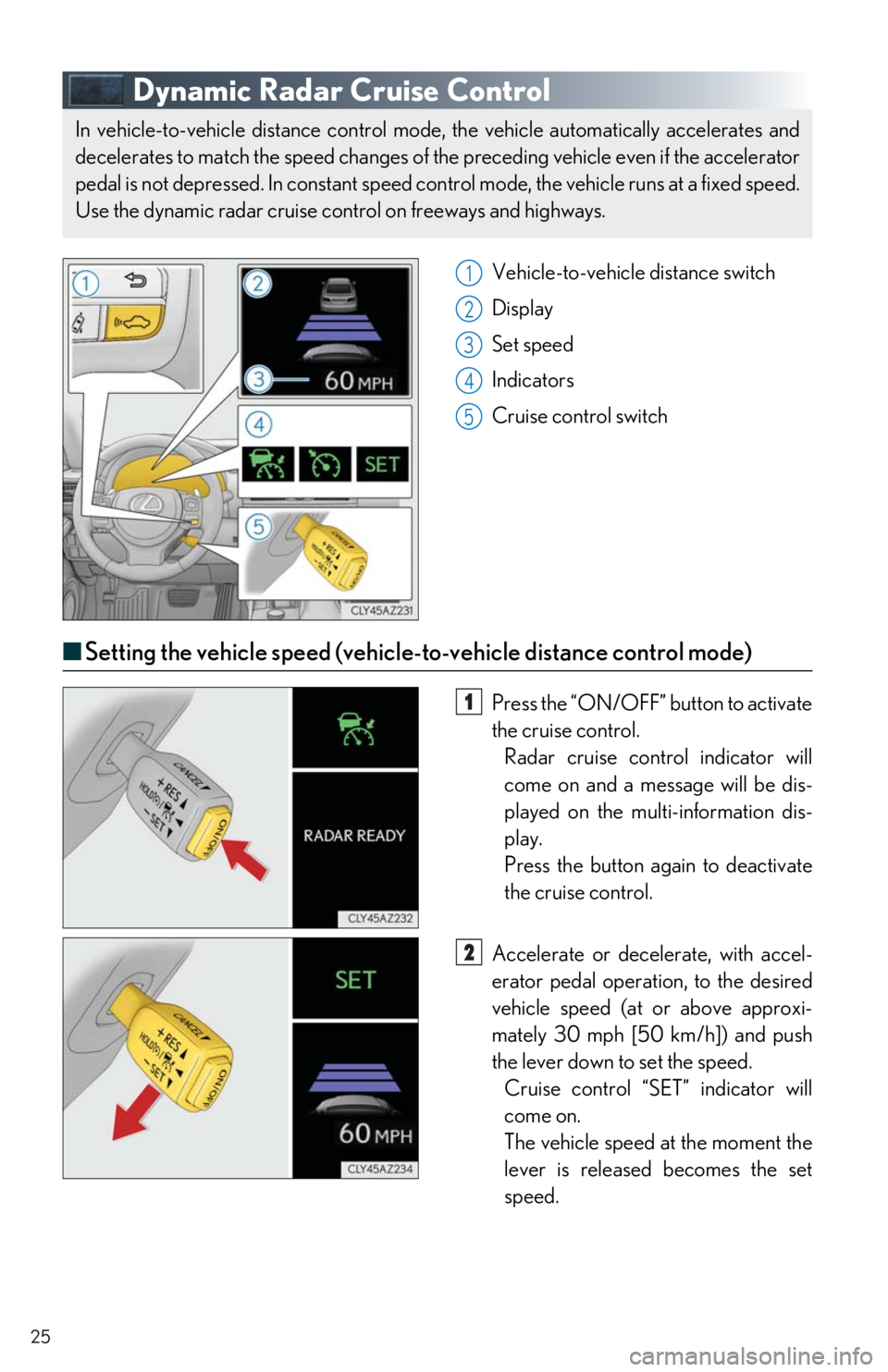
25
Dynamic Radar Cruise Control
Vehicle-to-vehicle distance switch
Display
Set speed
Indicators
Cruise control switch
■Setting the vehicle speed (vehicle-t o-vehicle distance control mode)
Press the “ON/OFF” button to activate
the cruise control. Radar cruise control indicator will
come on and a message will be dis-
played on the multi-information dis-
play.
Press the button again to deactivate
the cruise control.
Accelerate or dece lerate, with accel-
erator pedal operation, to the desired
vehicle speed (at or above approxi-
mately 30 mph [50 km/h]) and push
the lever down to set the speed. Cruise control “SET” indicator will
come on.
The vehicle speed at the moment the
lever is released becomes the set
speed.
In vehicle-to-vehicle distance control mode , the vehicle automatically accelerates and
decelerates to match the speed changes of the preceding vehicle even if the accelerator
pedal is not depressed. In constant speed control mode, the vehicle runs at a fixed speed.
Use the dynamic radar cruise control on freeways and highways.
1
2
3
4
5
1
2
Page 27 of 74
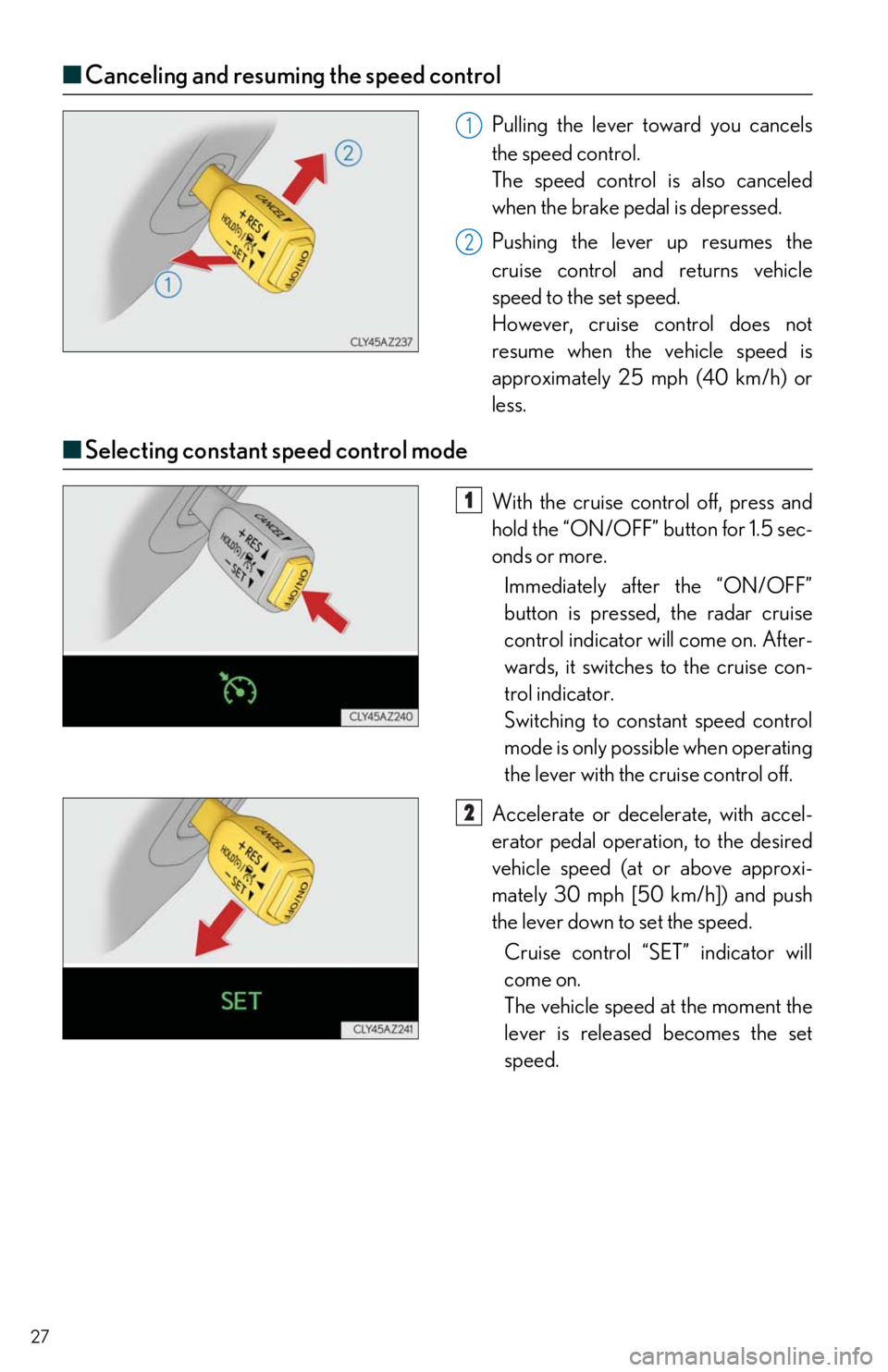
27
■Canceling and resuming the speed control
Pulling the lever toward you cancels
the speed control.
The speed control is also canceled
when the brake pedal is depressed.
Pushing the lever up resumes the
cruise control and returns vehicle
speed to th e set speed.
However, cruise control does not
resume when the vehicle speed is
approximately 25 mph (40 km/h) or
less.
■ Selecting constant speed control mode
With the cruise control off, press and
hold the “ON/OFF” button for 1.5 sec-
onds or more.
Immediately after the “ON/OFF”
button is pressed, the radar cruise
control indicator will come on. After-
wards, it switches to the cruise con-
trol indicator.
Switching to constant speed control
mode is only possib le when operating
the lever with the cruise control off.
Accelerate or dece lerate, with accel-
erator pedal operation, to the desired
vehicle speed (at or above approxi-
mately 30 mph [50 km/h]) and push
the lever down to set the speed.
Cruise control “SET” indicator will
come on.
The vehicle speed at the moment the
lever is released becomes the set
speed.
1
2
1
2
Page 70 of 74
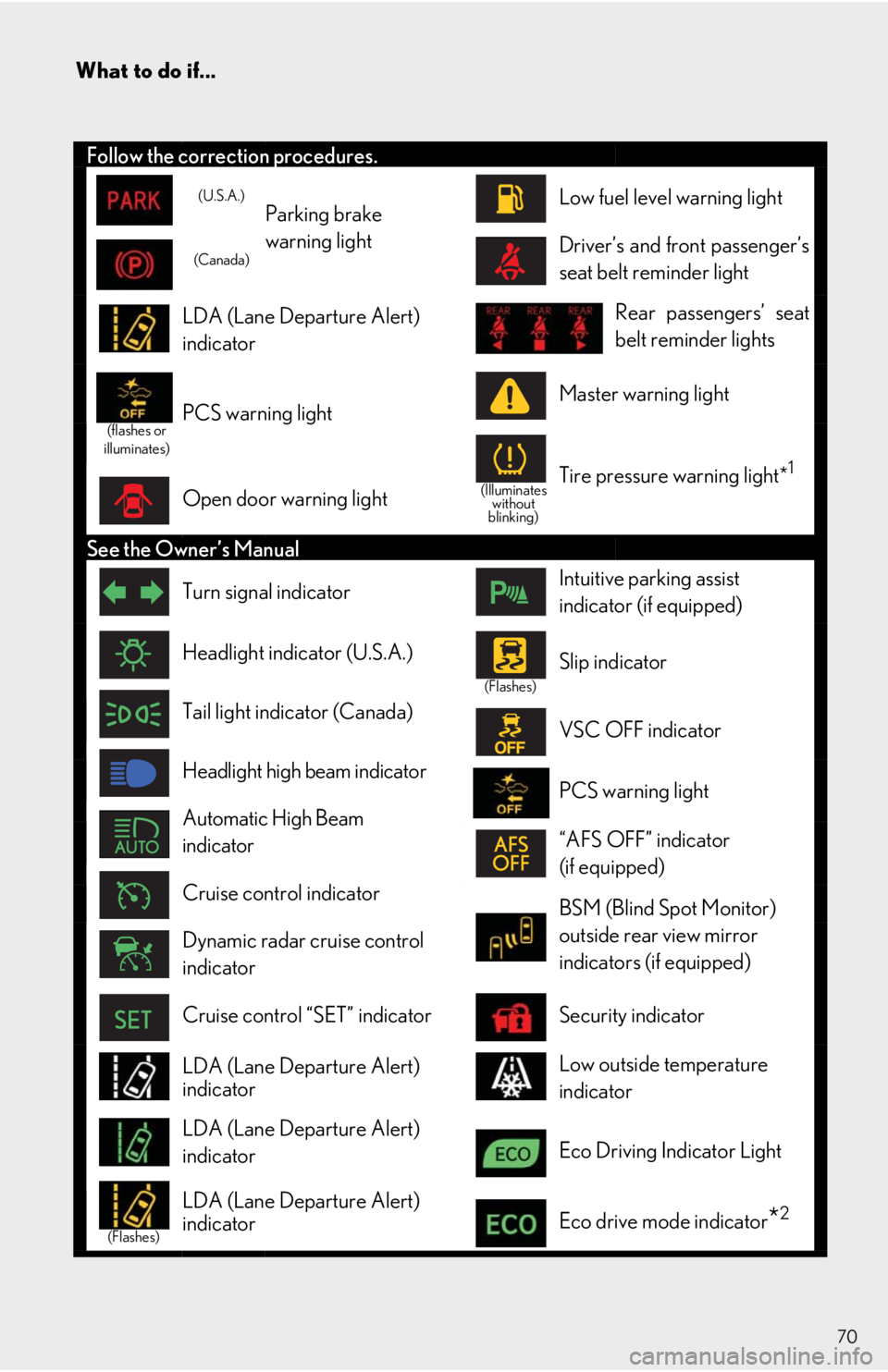
70
What to do if...
Follow the correction procedures.
(U.S.A.)Parking brake
warning light Low fuel level warning light
(Canada)Driver’s and front passenger’s
seat belt reminder light
LDA (Lane Departure Alert)
indicatorRear passengers’ seat
belt reminder lights
(flashes or
illuminates)PCS warning lightMaster warning light
(Illuminates without
blinking)Tire pressure warning light*1
Open door warning light
See the Owner’s Manual
Turn signal indicatorIntuitive parking assist
indicator (if equipped)
Headlight indicator (U.S.A.)
(Flashes)
Slip indicator
Tail light indicator (Canada)VSC OFF indicator
Headlight high beam indicatorPCS warning light
Automatic High Beam
indicator“AFS OFF” indicator
(if equipped)
Cruise control indicatorBSM (Blind Spot Monitor)
outside rear view mirror
indicators (if equipped)
Dynamic radar cruise control
indicator
Cruise control “SET” indicatorSecurity indicator
LDA (Lane Departure Alert)
indicatorLow outside temperature
indicator
LDA (Lane Departure Alert)
indicator
Eco Driving Indicator Light
(Flashes)
LDA (Lane Departure Alert)
indicatorEco drive mode indicator*2