navigation Lexus IS300 2020 Owner's Manual / LEXUS 2020 IS300,IS350 OWNER'S MANUAL QUICK GUIDE (OM53F44U)
[x] Cancel search | Manufacturer: LEXUS, Model Year: 2020, Model line: IS300, Model: Lexus IS300 2020Pages: 74, PDF Size: 2 MB
Page 1 of 74
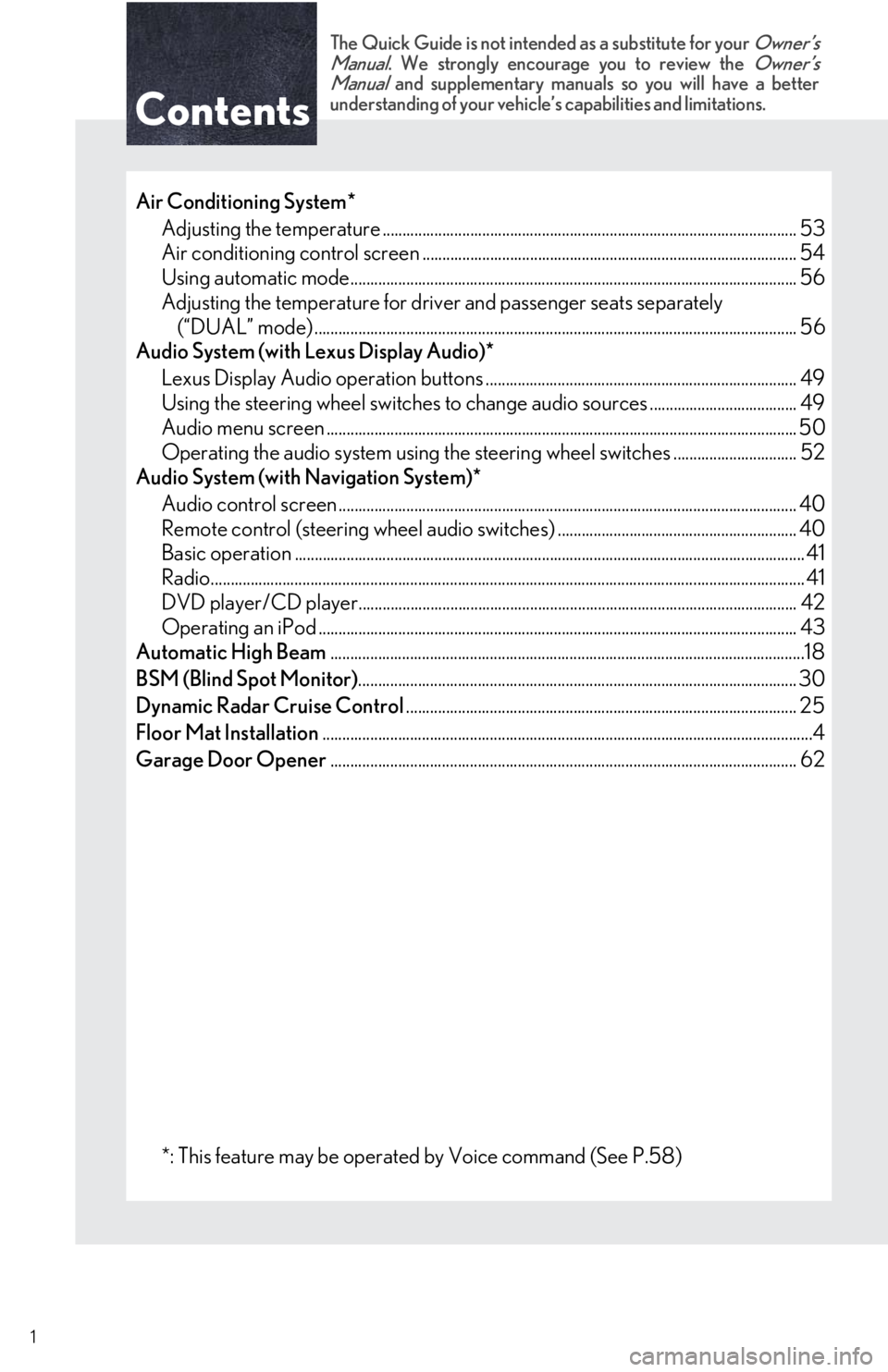
Contents
The Quick Guide is not intended as a substitute for your Owner’s
Manual. We strongly encourage you to review the Owner’s
Manual and supplementary manuals so you will have a better
understanding of your vehicle’s capabilities and limitations.
1
Air Conditioning System*
Adjusting the temperature ...................................................................................................... .. 53
Air conditioning control screen .............................................................................................. 54
Using automatic mode........................................................................................................... ..... 56
Adjusting the temperature for driver and passenger seats separately (“DUAL” mode) .................................................................................................................. ....... 56
Audio System (with Lexus Display Audio)*
Lexus Display Audio operation bu ttons .............................................................................. 49
Using the steering whee l switches to change audio sources ..................................... 49
Audio menu screen .............................................................................................................. ........ 50
Operating the audio system using the steering wheel switches ............................... 52
Audio System (with Navigation System)*
Audio control screen ................................................................................................................... 40
Remote control (steering wheel audio switches) . ........................................................... 40
Basic operation ................................................................................................................ ................ 41
Radio.......................................................................................................................... ........................... 41
DVD player/CD player........................................................................................................... ... 42
Operating an iPod .............................................................................................................. .......... 43
Automatic High Beam .......................................................................................................................18
BSM (Blind Spot Monitor) .............................................................................................................. 30
Dynamic Radar Cruise Control .................................................................................................. 25
Floor Mat Installation ...........................................................................................................................4
Garage Door Opener ..................................................................................................................... 62
*: This feature may be operated by Voice command (See P.58)
Page 2 of 74
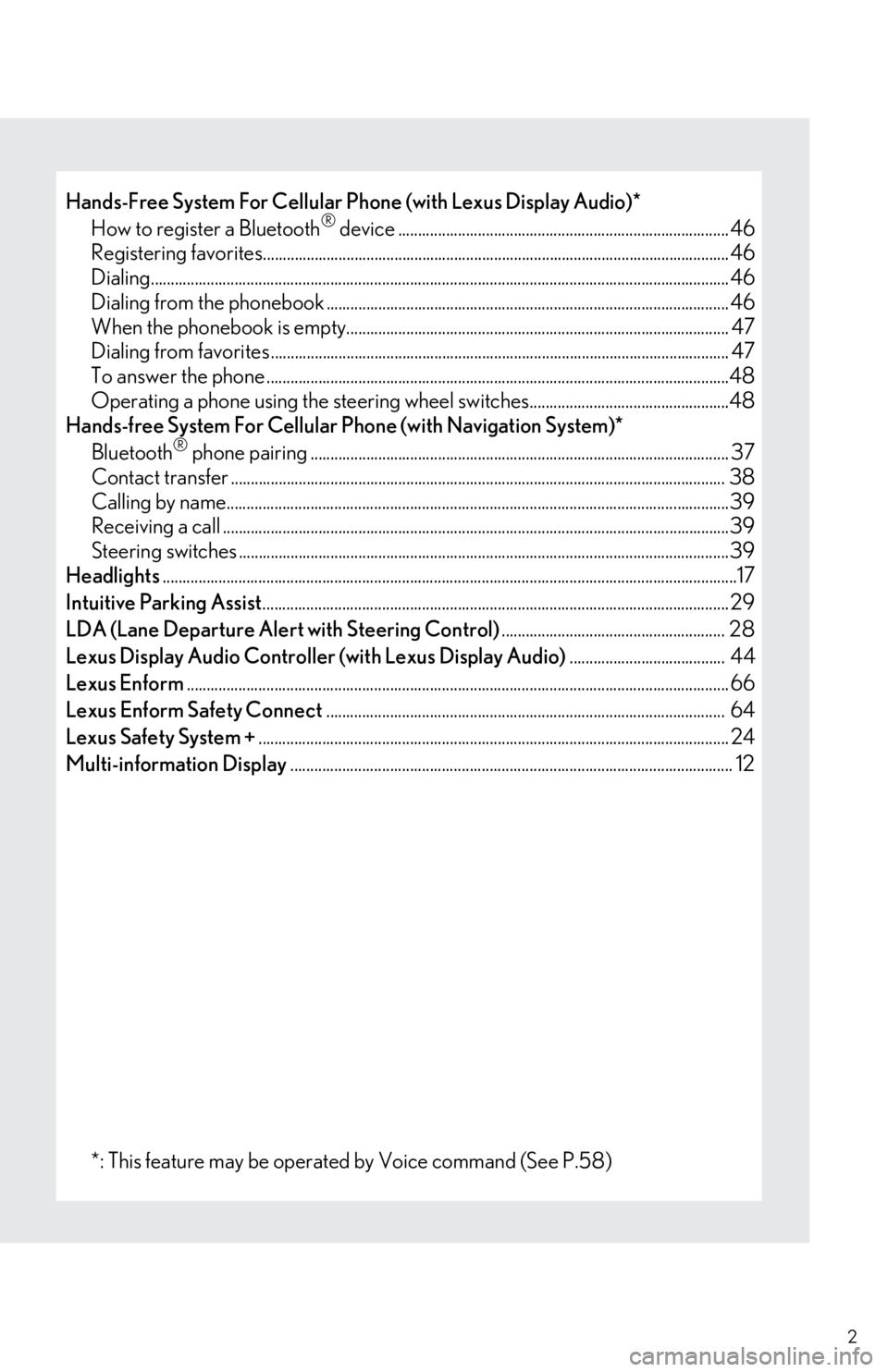
2
Hands-Free System For Cellular Phone (with Lexus Display Audio)*
How to register a Bluetooth® device ................................................................................... 46
Registering favorites.......................................................................................................... ........... 46
Dialing........................................................................................................................ ......................... 46
Dialing from the phonebook ..................................................................................................... 46
When the phonebook is empty................................................................................................ 47
Dialing from favorites ......................................................................................................... .......... 47
To answer the phone ............................................................................................................ ........48
Operating a phone using the steering wheel sw itches..................................................48
Hands-free System For Cellular Phone (with Navigation System)*
Bluetooth
® phone pairing ......................................................................................................... 37
Contact transfer ............................................................................................................... ............. 38
Calling by name................................................................................................................ ..............39
Receiving a call ............................................................................................................... ................39
Steering switches ...........................................................................................................................39
Headlights ............................................................................................................................... .................17
Intuitive Parking Assist ..................................................................................................................... 29
LDA (Lane Departure Alert with Steering Control) ........................................................ 28
Lexus Display Audio Controller (with Lexus Display Audio) ....................................... 44
Lexus Enform ........................................................................................................................................ 66
Lexus Enform Safety Connect .................................................................................................... 64
Lexus Safety System + ...................................................................................................................... 24
Multi-information Display ............................................................................................................... 12
*: This feature may be operated by Voice command (See P.58)
Page 3 of 74
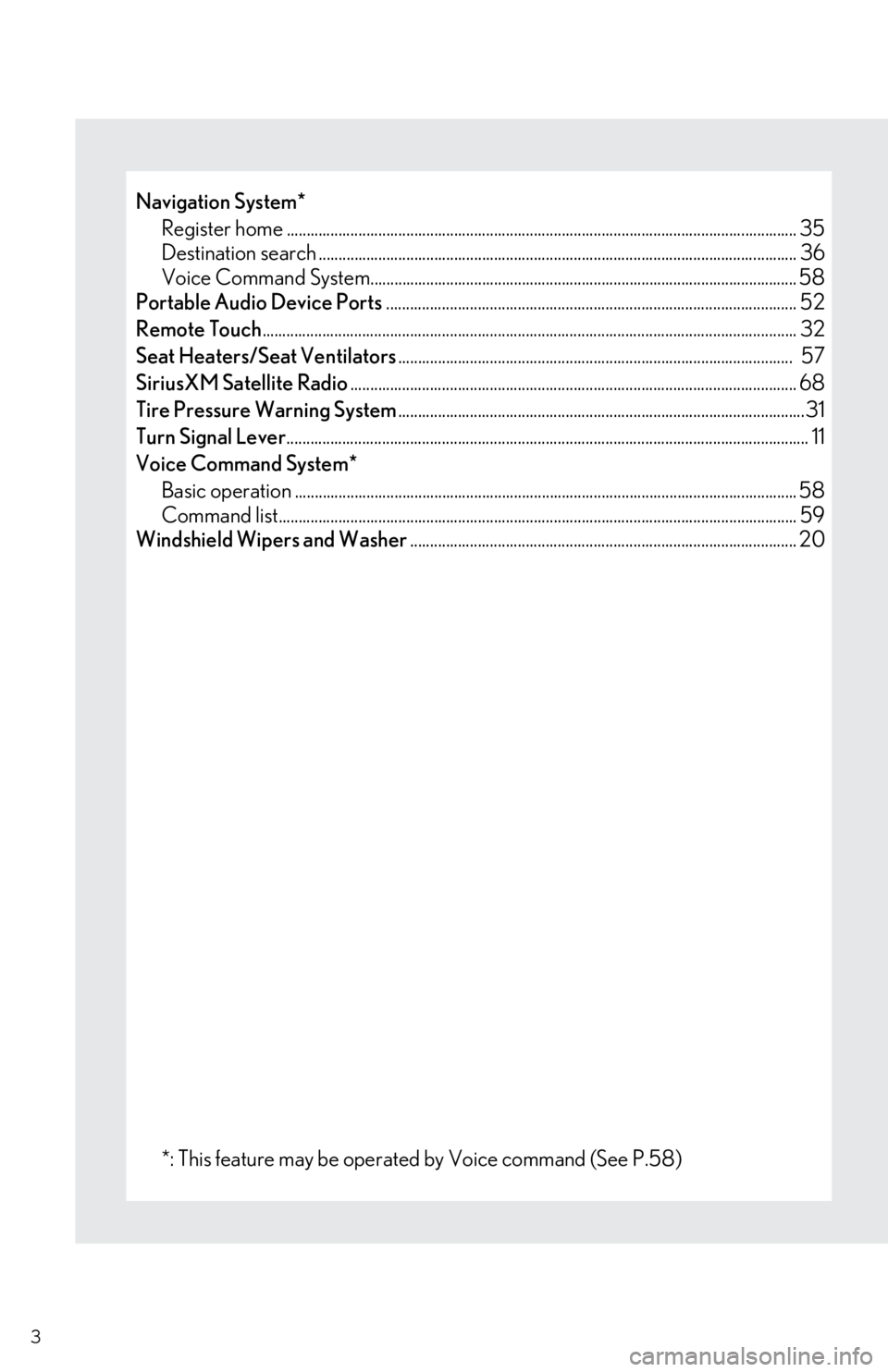
3
Navigation System*Register home .................................................................................................................. .............. 35
Destination search ............................................................................................................. ........... 36
Voice Command System........................................................................................................... 58
Portable Audio Device Ports ....................................................................................................... 52
Remote Touch ............................................................................................................................... ....... 32
Seat Heaters/Seat Ventilators ................................................................................................... 57
SiriusXM Satellite Radio ................................................................................................................ 68
Tire Pressure Warning System ......................................................................................................31
Turn Signal Lever ................................................................................................................................... 11
Voice Command System* Basic operation ................................................................................................................ .............. 58
Command list................................................................................................................... ............... 59
Windshield Wipers and Washer ................................................................................................. 20
*: This feature may be operated by Voice command (See P.58)
Page 6 of 74
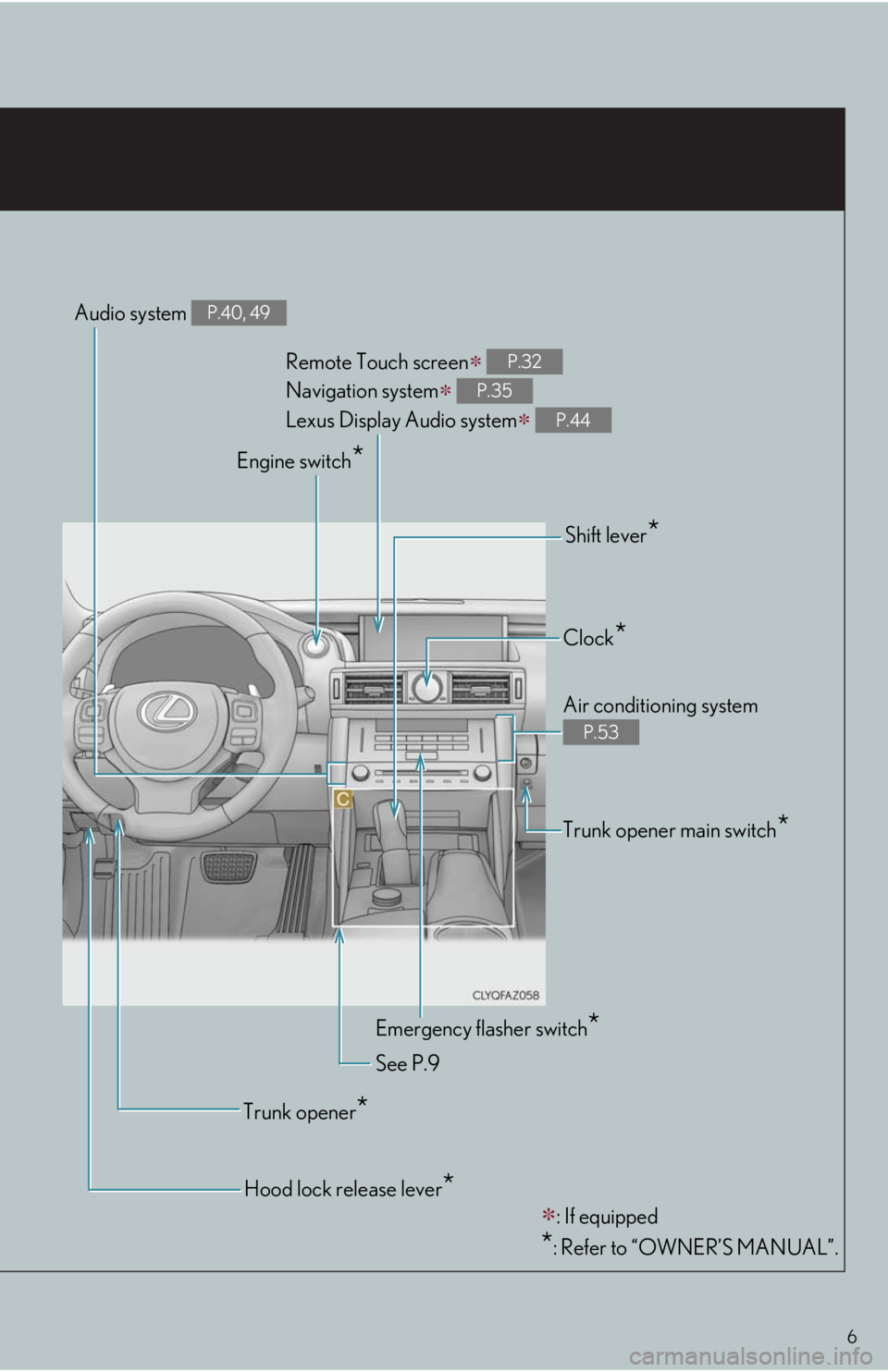
6
Remote Touch screen
Navigation system
Lexus Display Audio system
P.32
P.35
P.44
Emergency flasher switch*
See P.9
Engine switch
*
: If equipped
*: Refer to “OWNER’S MANUAL”.
Trunk opener*
Clock*
Trunk opener main switch*
Audio system P.40, 49
Shift lever*
Hood lock release lever*
Air conditioning system
P.53
Page 16 of 74
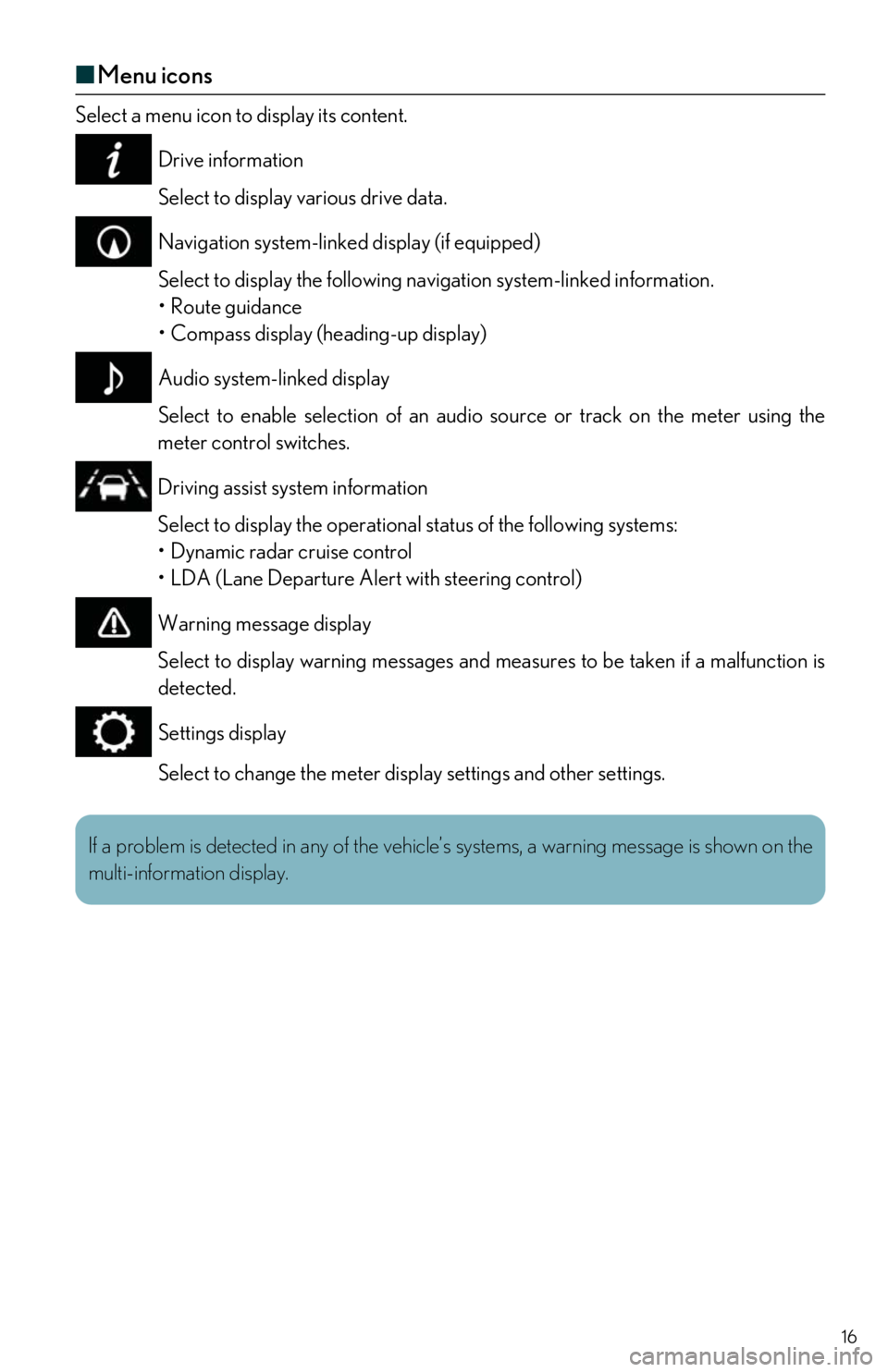
16
■Menu icons
Select a menu icon to display its content.
Drive information
Select to display various drive data.
Navigation system-linked display (if equipped)
Select to display the following na vigation system-linked information.
• Route guidance
• Compass display (heading-up display)
Audio system-linked display
Select to enable selection of an audio source or track on the meter using the
meter control switches.
Driving assist system information
Select to display the operational status of the following systems:
• Dynamic radar cruise control
• LDA (Lane Departure Aler t with steering control)
Warning message display
Select to display warning messages and measures to be taken if a malfunction is
detected.
Settings display
Select to change the meter display settings and other settings.
If a problem is detected in any of the vehicle’s systems, a warning message is shown on the
multi-information display.
Page 33 of 74
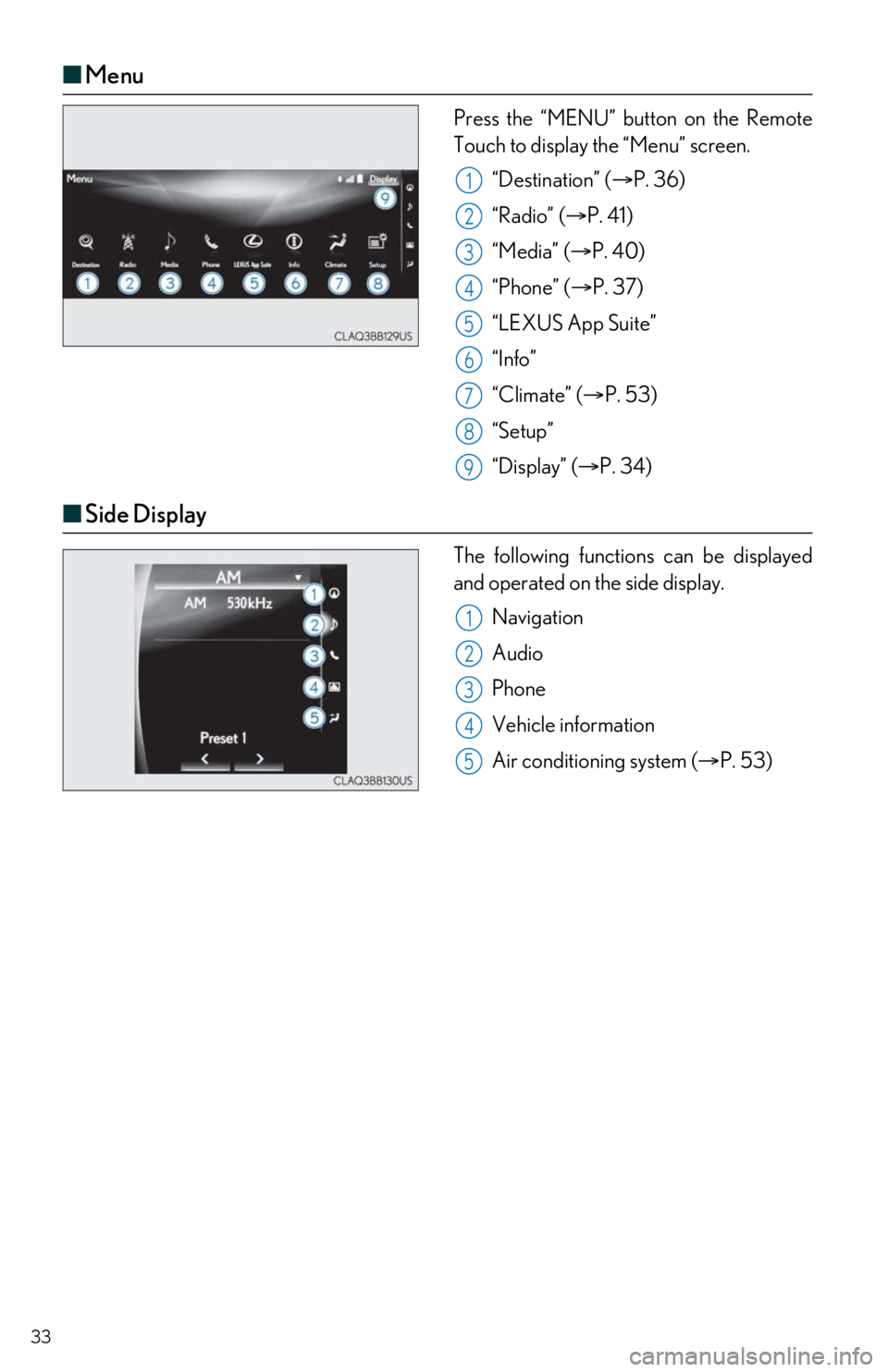
33
■Menu
Press the “MENU” button on the Remote
Touch to display the “Menu” screen.
“Destination” ( P. 36)
“Radio” ( P. 41)
“Media” ( P. 40)
“Phone” ( P. 37)
“LEXUS App Suite”
“Info”
“Climate” ( P. 53)
“Setup”
“Display” ( P. 34)
■Side Display
The following functions can be displayed
and operated on the side display.
Navigation
Audio
Phone
Vehicle information
Air conditioning system ( P. 53)
1
2
23
34
45
6
7
8
89
1
2
3
34
45
Page 35 of 74
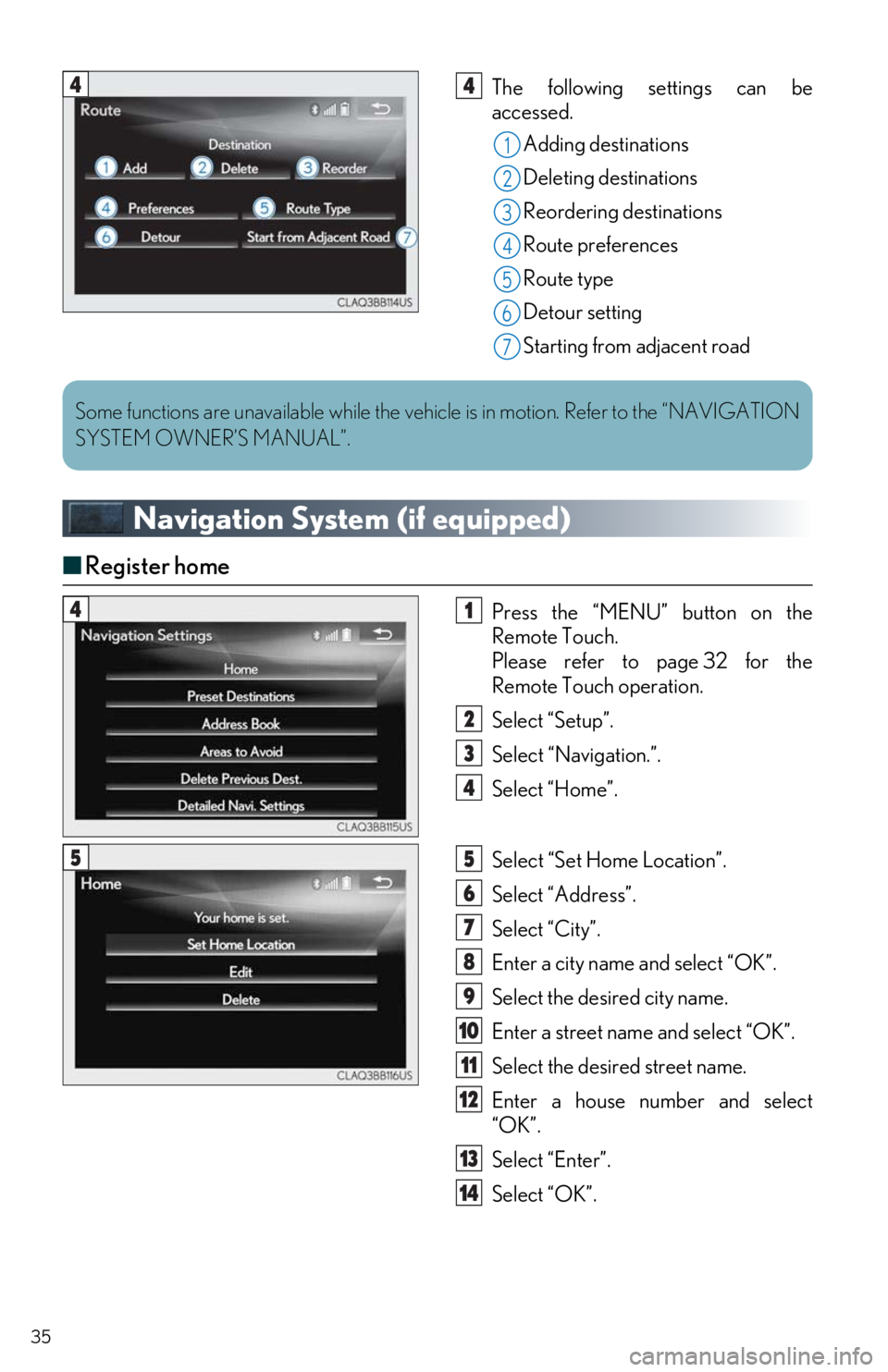
35
The following settings can be
accessed.
Adding destinations
Deleting destinations
Reordering destinations
Route preferences
Route type
Detour setting
Starting from adjacent road
Navigation System (if equipped)
■Register home
Press the “MENU” button on the
Remote Touch.
Please refer to page 32 for the
Remote Touch operation.
Select “Setup”.
Select “Navigation.”.
Select “Home”.
Select “Set Home Location”.
Select “Address”.
Select “City”.
Enter a city name and select “OK”.
Select the desired city name.
Enter a street name and select “OK”.
Select the desired street name.
Enter a house number and select
“OK”.
Select “Enter”.
Select “OK”.
44
1
2
3
4
5
26
7
Some functions are unavailable while the vehicle is in motion. Refer to the “NAVIGATION
SYSTEM OWNER’S MANUAL”.
41
2
3
4
55
6
7
8
9
10
11
12
13
14
Page 37 of 74
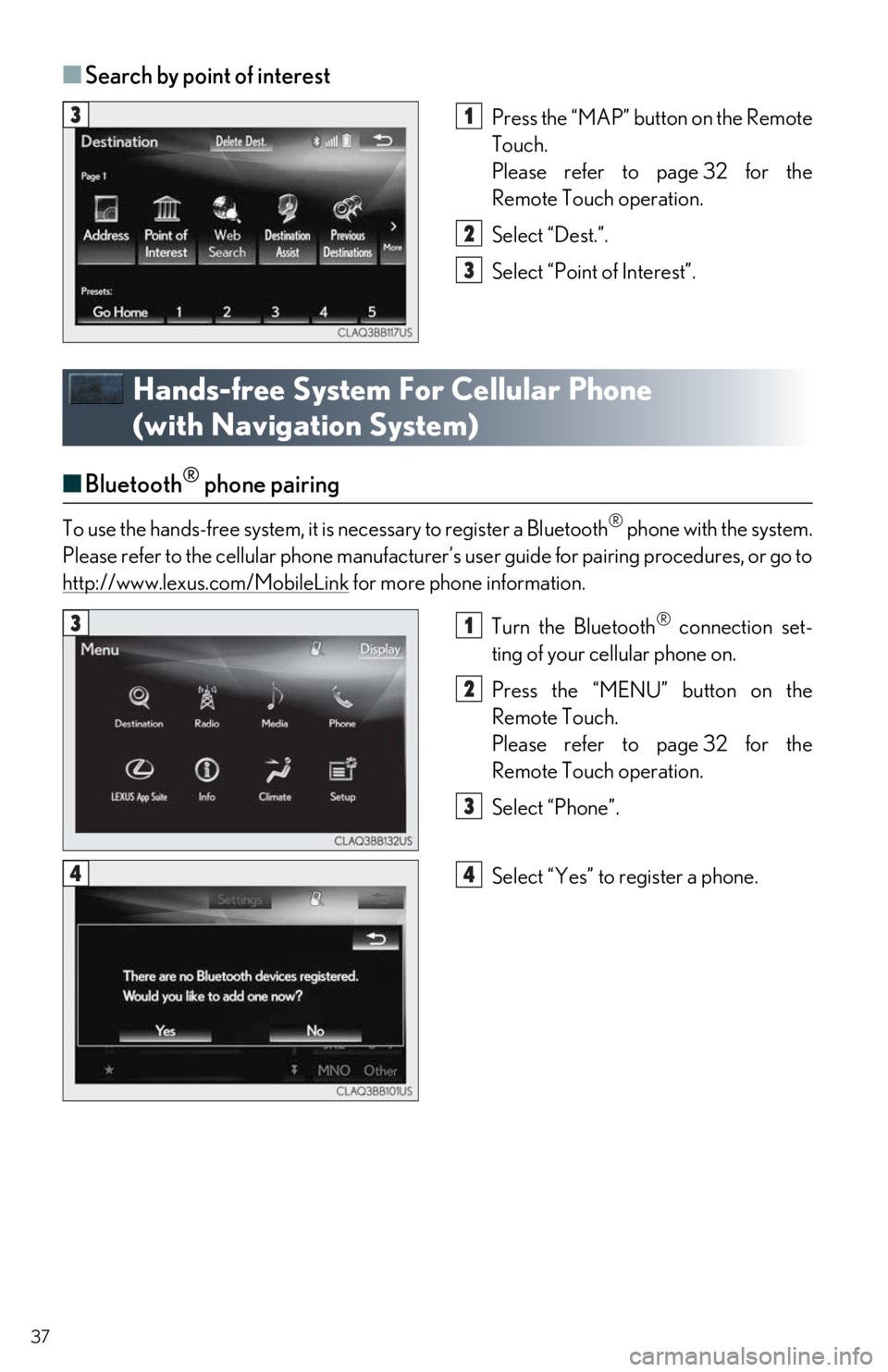
37
■Search by point of interest
Press the “MAP” button on the Remote
Touch.
Please refer to page 32 for the
Remote Touch operation.
Select “Dest.”.
Select “Point of Interest”.
Hands-free System For Cellular Phone
(with Navigation System)
■ Bluetooth® phone pairing
To use the hands-free system, it is necessary to register a Bluetooth® phone with the system.
Please refer to the cellular phone manufacturer’s user guide for pairing procedures, or go to
http://www.lexus.com/MobileLink
for more phone information.
Turn the Bluetooth
® connection set-
ting of your cellular phone on.
Press the “MENU” button on the
Remote Touch.
Please refer to page 32 for the
Remote Touch operation.
Select “Phone”.
Select “Yes” to register a phone.
31
2
3
31
2
3
44
Page 39 of 74
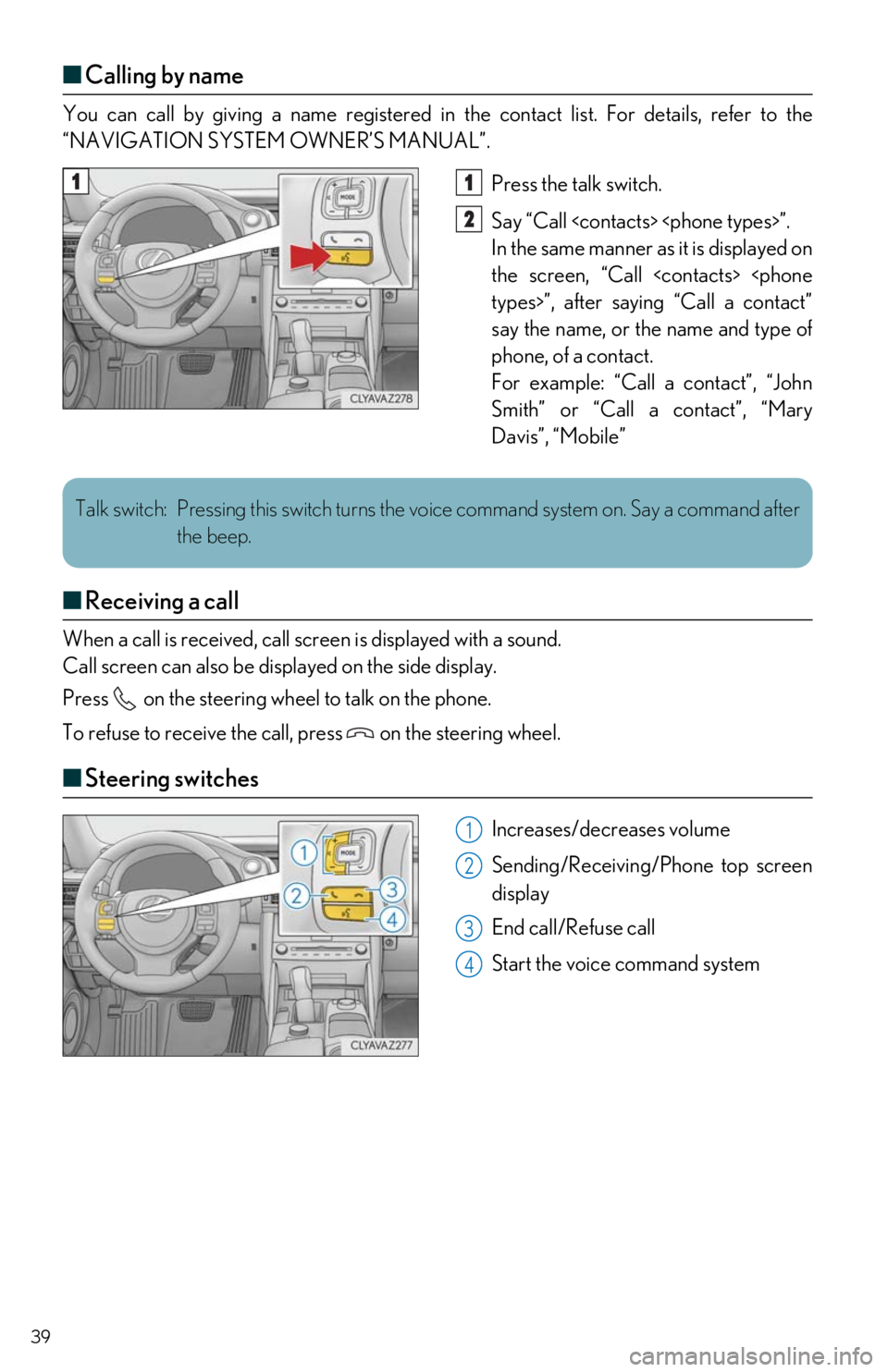
39
■Calling by name
You can call by giving a name registered in the contact list. For details, refer to the
“NAVIGATION SYSTEM OWNER’S MANUAL”.
Press the talk switch.
Say “Call
In the same manner as it is displayed on
the screen, “Call
say the name, or the name and type of
phone, of a contact.
For example: “Call a contact”, “John
Smith” or “Call a contact”, “Mary
Davis”, “Mobile”
■ Receiving a call
When a call is received, call scr een is displayed with a sound.
Call screen can also be disp layed on the side display.
Press on the steering wheel to talk on the phone.
To refuse to receive the call, press on the steering wheel.
■ Steering switches
Increases/decreases volume
Sending/Receiving/Phone top screen
display
End call/Refuse call
Start the voice command system
11
2
Talk switch: Pressing this switch turns the voice command system on. Say a command after
the beep.
1
2
3
4
Page 40 of 74

40
Audio System (with Navigation System)
■Audio control screen
Follow the procedure below to display the audio control screen.
Press the “MENU” button on the
Remote Touch.
Please refer to page 32 for the
Remote Touch operation.
The “Menu” screen will be displayed.
Using the Remote Touch, select
“Radio” or “Media”.
■ Remote control (steering wheel audio switches)
Some audio features can be controlled using the switches on the steering wheel.
Adjust volume
Radio mode: Select a radio station/
channel
Audio CD mode: Select a track
MP3/WMA/AAC disc mode: Select a
file
DVD mode: Select a chapter
iPod mode: Select a track/file
Select audio source
Play/Pause
Turn mute on/off
21
2
1
2
3