reset Lexus IS300 2020 Owner's Manual / LEXUS 2020 IS300,IS350 OWNER'S MANUAL QUICK GUIDE (OM53F44U)
[x] Cancel search | Manufacturer: LEXUS, Model Year: 2020, Model line: IS300, Model: Lexus IS300 2020Pages: 74, PDF Size: 2 MB
Page 5 of 74
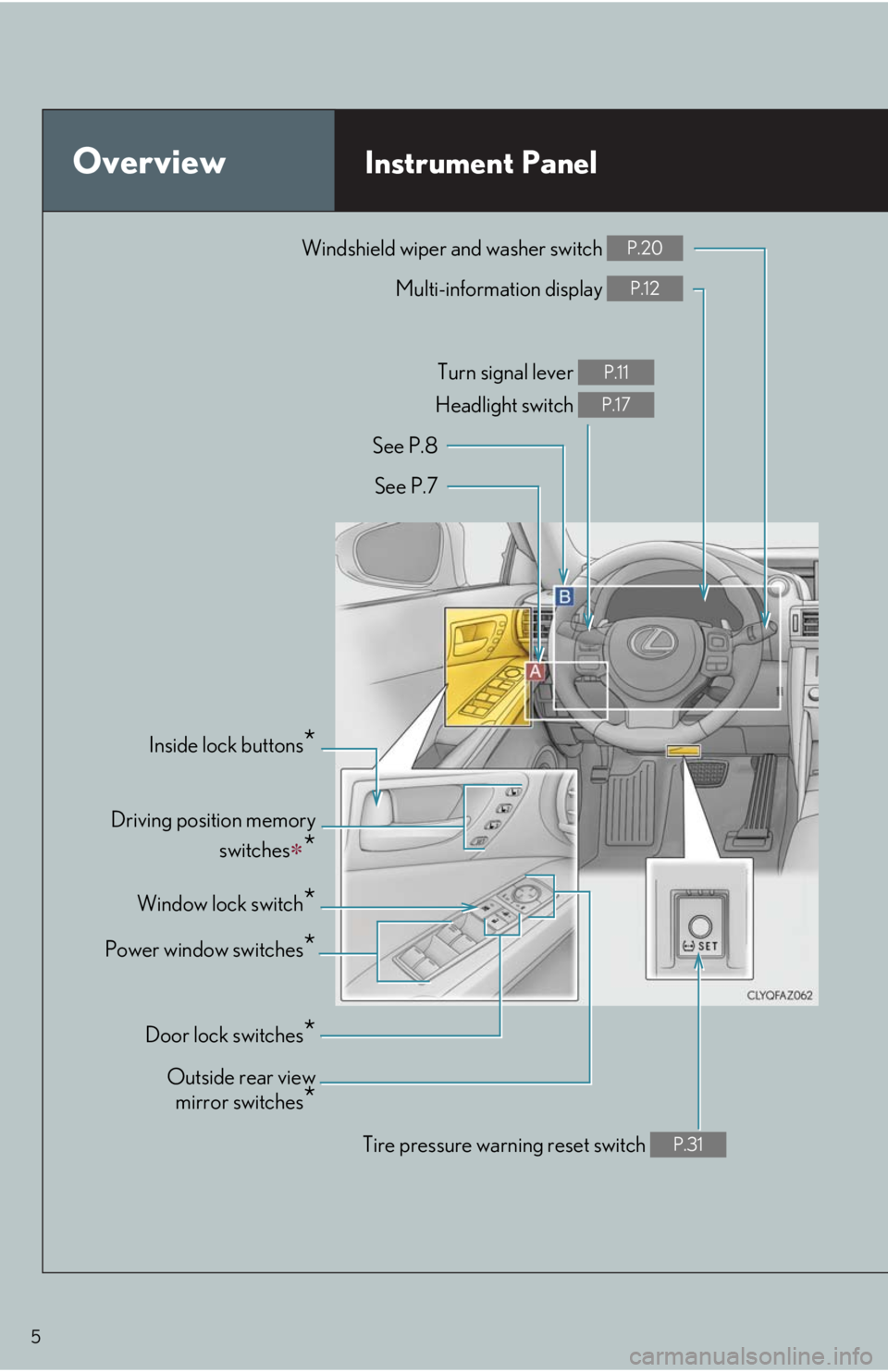
5
OverviewInstrument Panel
Windshield wiper and washer switch P.20
Multi-information display P.12
Turn signal lever
Headlight switch P.11
P.17
Inside lock buttons*
Driving position memory
switches
*
See P.8
See P.7
Window lock switch
*
Outside rear view
mirror switches
*
Power window switches*
Door lock switches*
Tire pressure warn ing reset switch P.31
Page 7 of 74
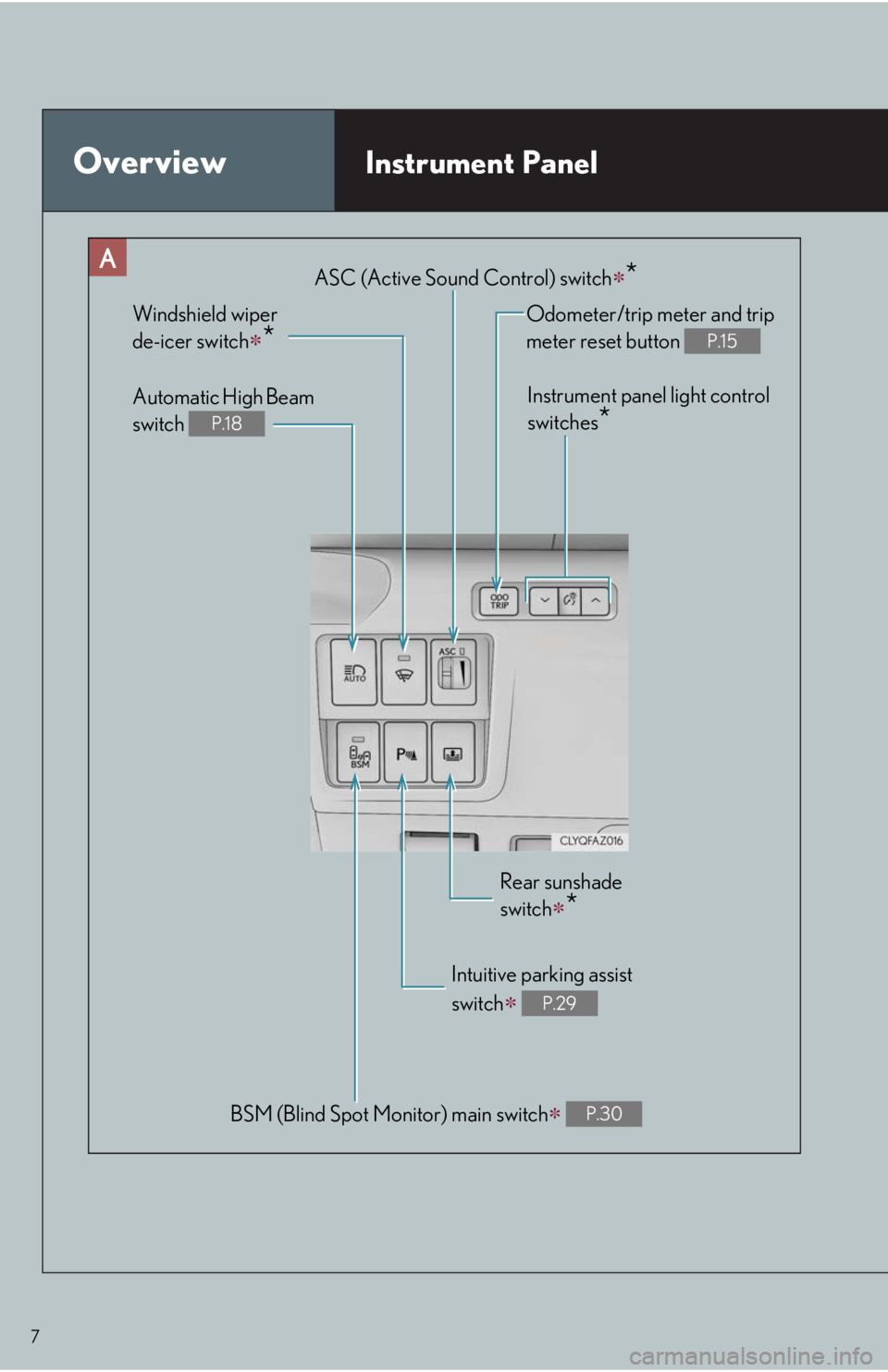
7
OverviewInstrument Panel
BSM (Blind Spot Monitor) main switch P.30
Odometer/trip meter and trip
meter reset button
P.15
Instrument panel light control
switches
*
Windshield wiper
de-icer switch
*
Rear sunshade
switch
*
Intuitive parking assist
switch
P.29
Automatic High Beam
switch
P.18
ASC (Active Sound Control) switch*
Page 12 of 74
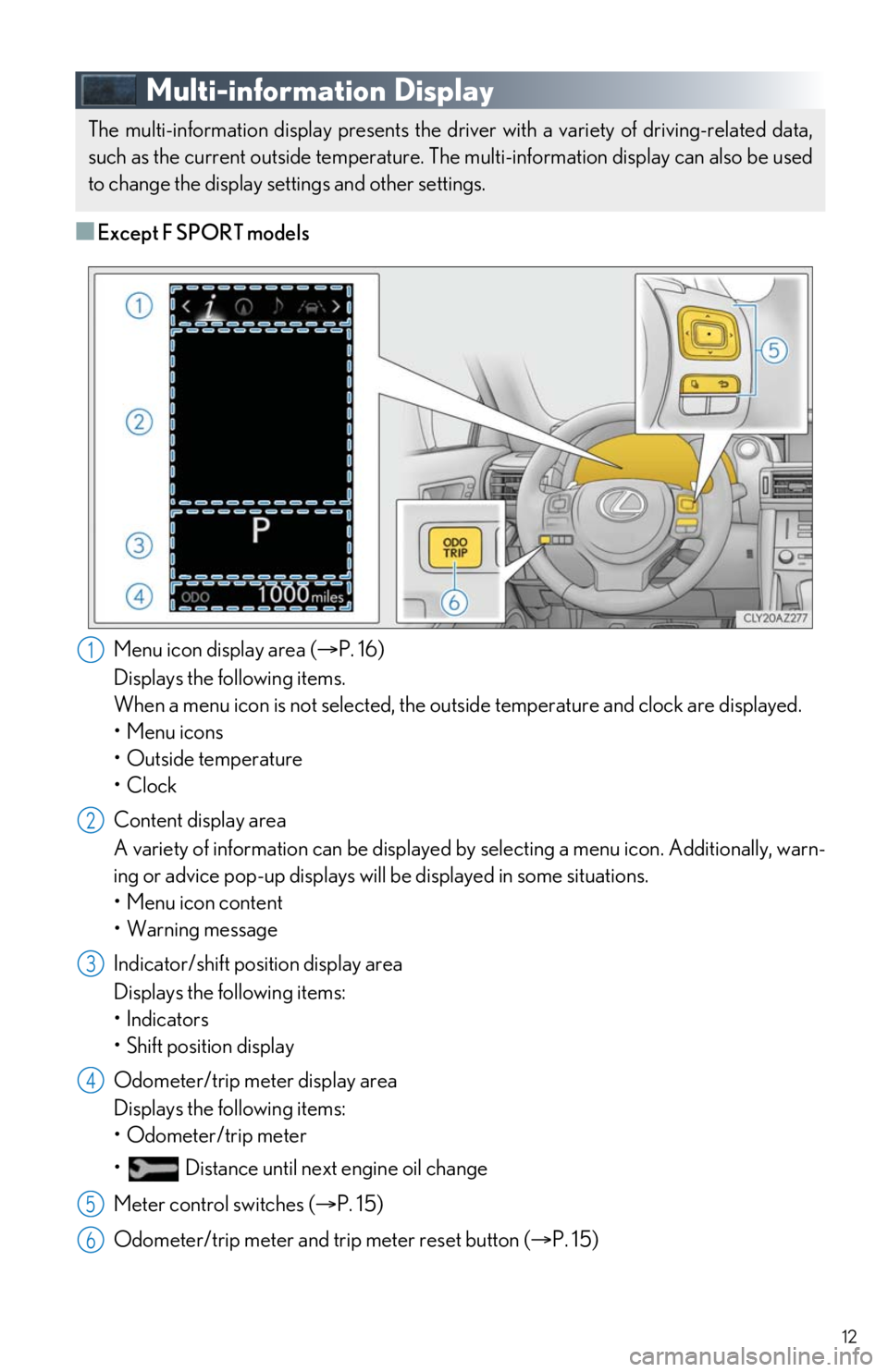
12
Multi-information Display
■Except F SPORT modelsMenu icon display area ( P. 16)
Displays the following items.
When a menu icon is not selected, the outside temperature and clock are displayed.
•Menu icons
• Outside temperature
•Clock
Content display area
A variety of information can be displayed by selecting a menu icon. Additionally, warn-
ing or advice pop-up displays will be displayed in some situations.
• Menu icon content
• Warning message
Indicator/shift position display area
Displays the following items:
•Indicators
• Shift position display
Odometer/trip meter display area
Displays the following items:
• Odometer/trip meter
• Distance until next engine oil change
Meter control switches ( P. 15)
Odometer/trip meter and tr ip meter reset button (P. 15)
The multi-information display presents the driv er with a variety of driving-related data,
such as the current outside temperature. Th e multi-information display can also be used
to change the display settings and other settings.
1
2
3
4
5
6
Page 14 of 74
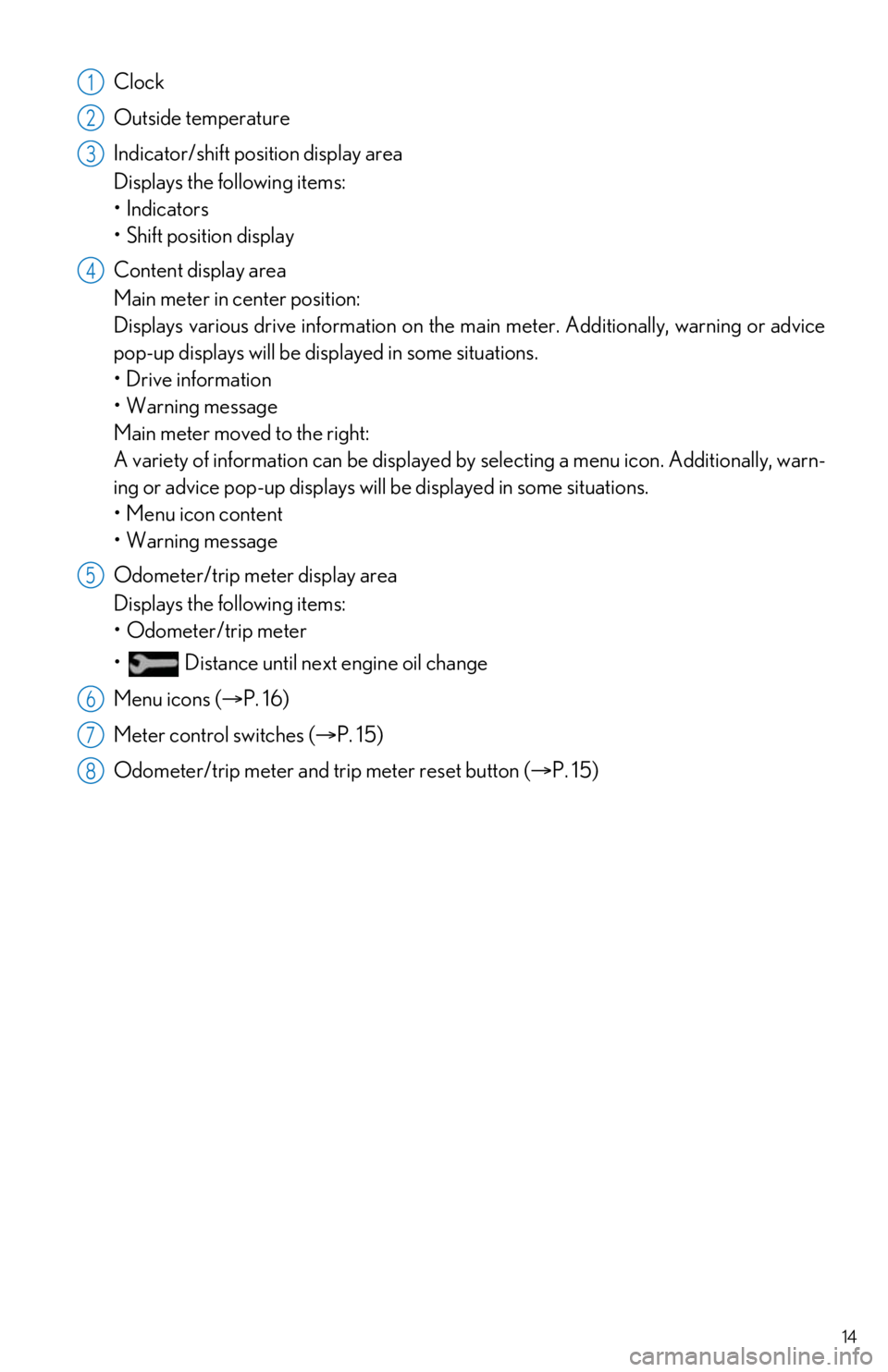
14
Clock
Outside temperature
Indicator/shift position display area
Displays the following items:
•Indicators
• Shift position display
Content display area
Main meter in center position:
Displays various drive information on the main meter. Additionally, warning or advice
pop-up displays will be disp layed in some situations.
• Drive information
• Warning message
Main meter moved to the right:
A variety of information can be displayed by selecting a menu icon. Additionally, warn-
ing or advice pop-up displays will be displayed in some situations.
• Menu icon content
• Warning message
Odometer/trip meter display area
Displays the following items:
• Odometer/trip meter
• Distance until next engine oil change
Menu icons ( P. 16)
Meter control switches ( P. 15)
Odometer/trip meter and tr ip meter reset button (P. 15)1
2
3
4
5
6
7
8
Page 15 of 74
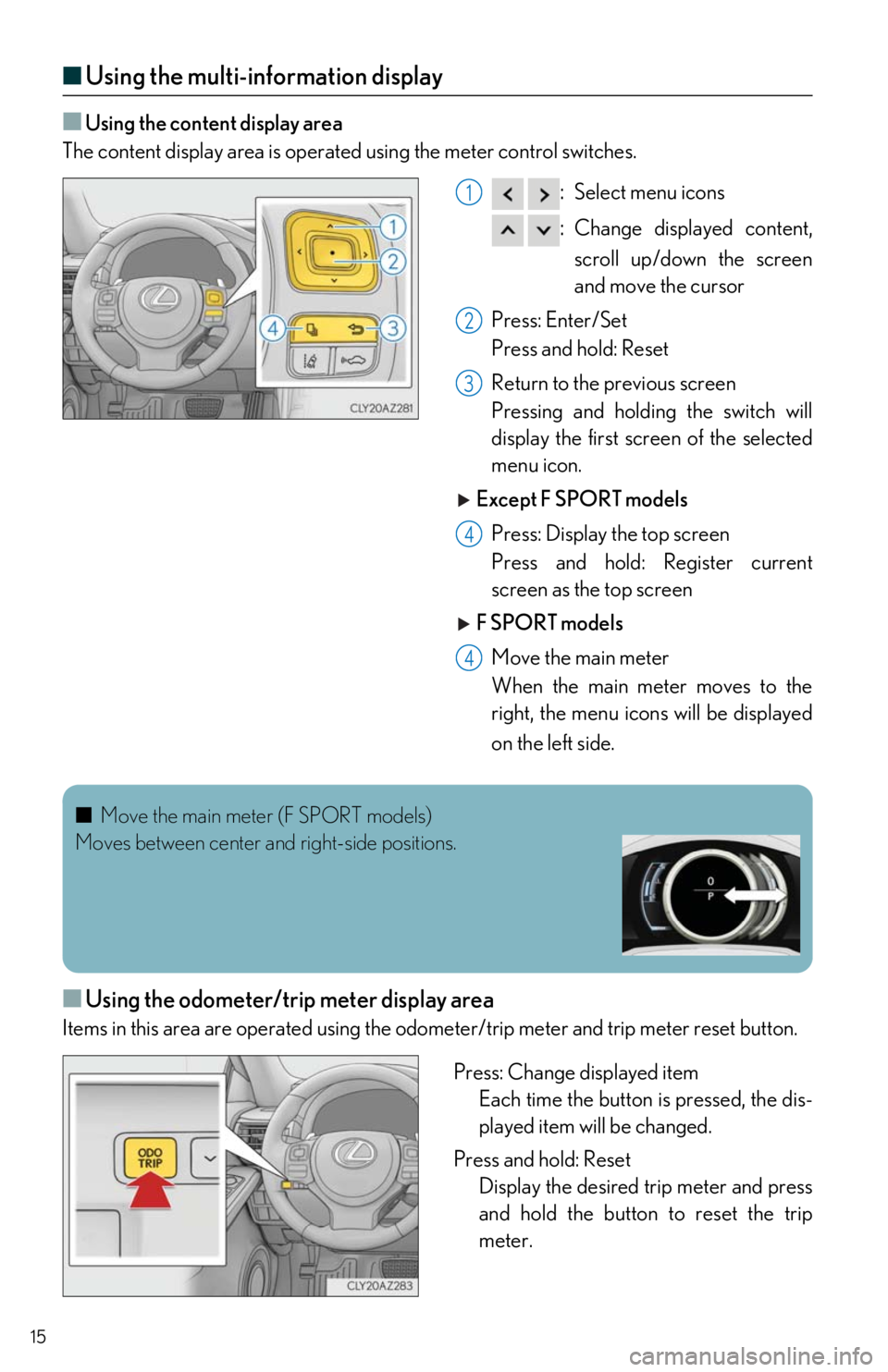
15
■Using the multi-information display
■Using the content display area
The content display area is operated using the meter control switches.
:Select menu icons
:Change displayed content,
scroll up/down the screen
and move the cursor
Press: Enter/Set
Press and hold: Reset
Return to the previous screen
Pressing and holding the switch will
display the first screen of the selected
menu icon.
Except F SPORT models Press: Display the top screen
Press and hold: Register current
screen as the top screen
F SPORT models Move the main meter
When the main meter moves to the
right, the menu icons will be displayed
on the left side.
■Using the odometer/trip meter display area
Items in this area are operated using the odometer/trip meter and trip meter reset button.
Press: Change displayed itemEach time the button is pressed, the dis-
played item will be changed.
Press and hold: Reset Display the desired trip meter and press
and hold the button to reset the trip
meter.
1
2
3
4
4
■ Move the main meter (F SPORT models)
Moves between center and right-side positions.
Page 26 of 74
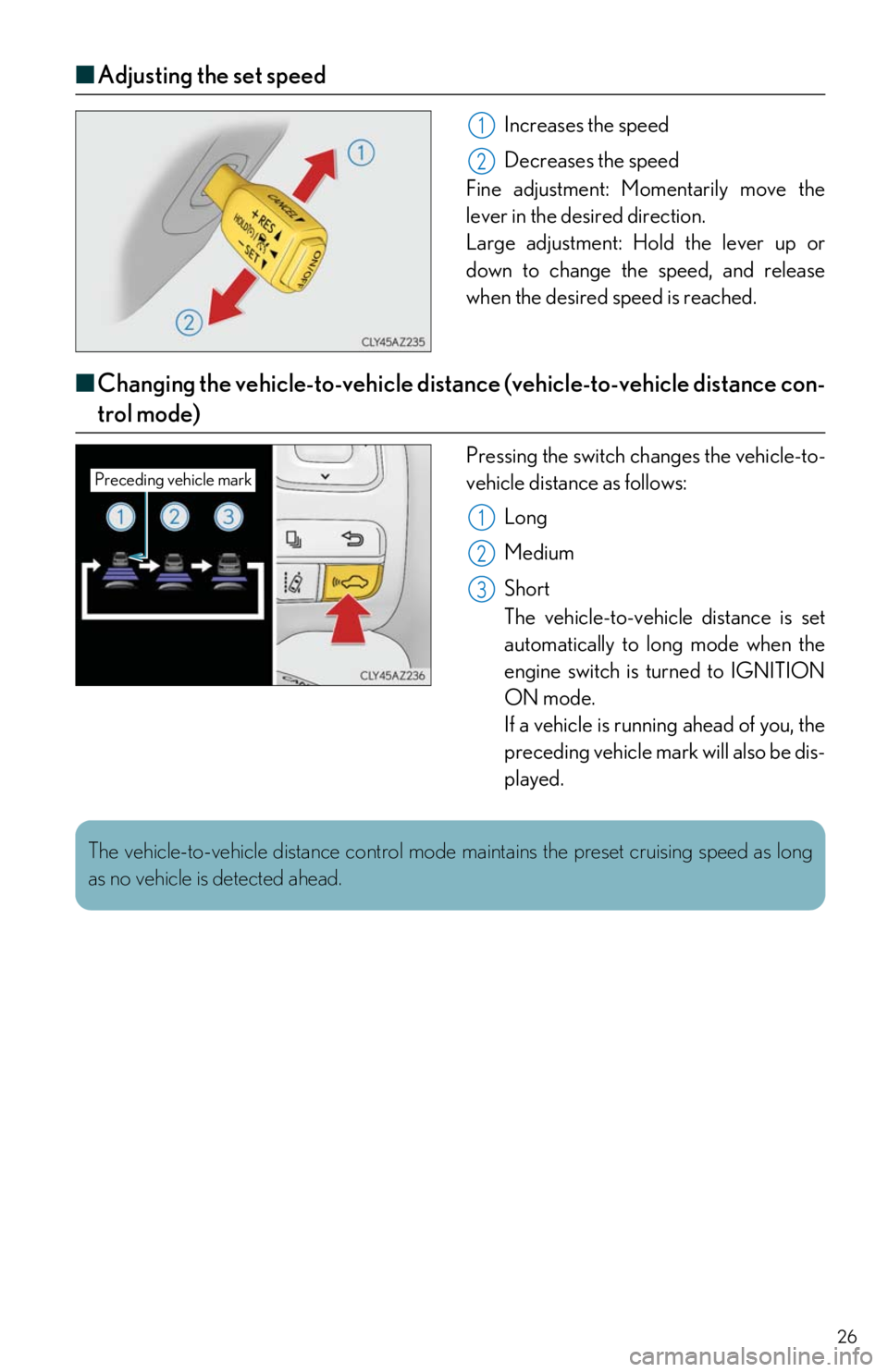
26
■Adjusting the set speed
Increases the speed
Decreases the speed
Fine adjustment: Momentarily move the
lever in the desired direction.
Large adjustment: Hold the lever up or
down to change the speed, and release
when the desired speed is reached.
■ Changing the vehicle-to-vehicle distan ce (vehicle-to-vehicle distance con-
trol mode)
Pressing the switch changes the vehicle-to-
vehicle distance as follows:
Long
Medium
Short
The vehicle-to-vehicle distance is set
automatically to long mode when the
engine switch is turned to IGNITION
ON mode.
If a vehicle is running ahead of you, the
preceding vehicle mark will also be dis-
played.
1
2
Preceding vehicle mark
1
2
3
The vehicle-to-vehicle distance control mode maintains the preset cruising speed as long
as no vehicle is detected ahead.
Page 31 of 74
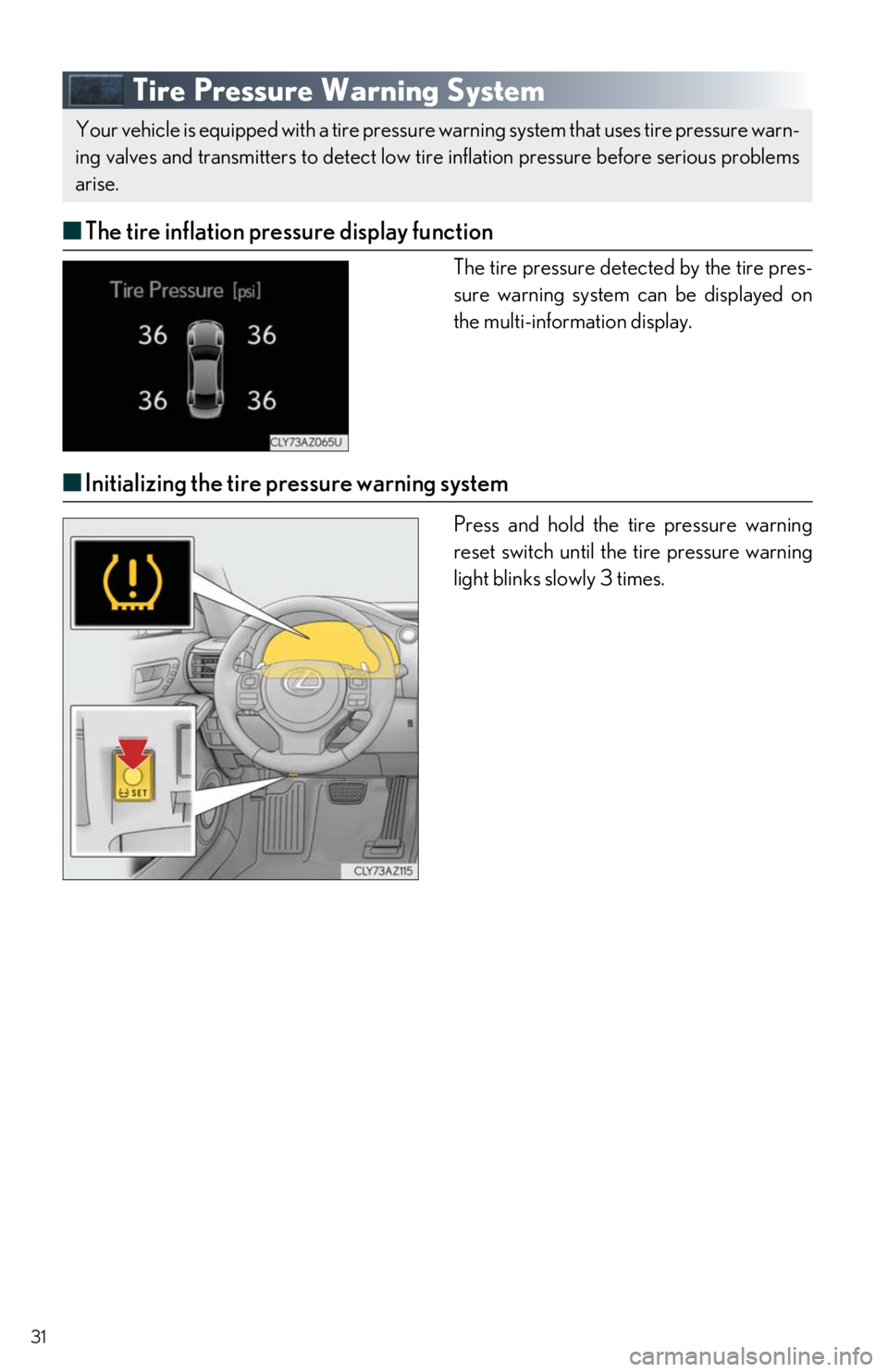
31
Tire Pressure Warning System
■The tire inflation pressure display function
The tire pressure detected by the tire pres-
sure warning system can be displayed on
the multi-information display.
■ Initializing the tire pressure warning system
Press and hold the ti re pressure warning
reset switch until the tire pressure warning
light blinks slowly 3 times.
Your vehicle is equipped with a tire pressure warning system that uses tire pressure warn-
ing valves and transmitters to detect low ti re inflation pressure before serious problems
arise.
Page 41 of 74
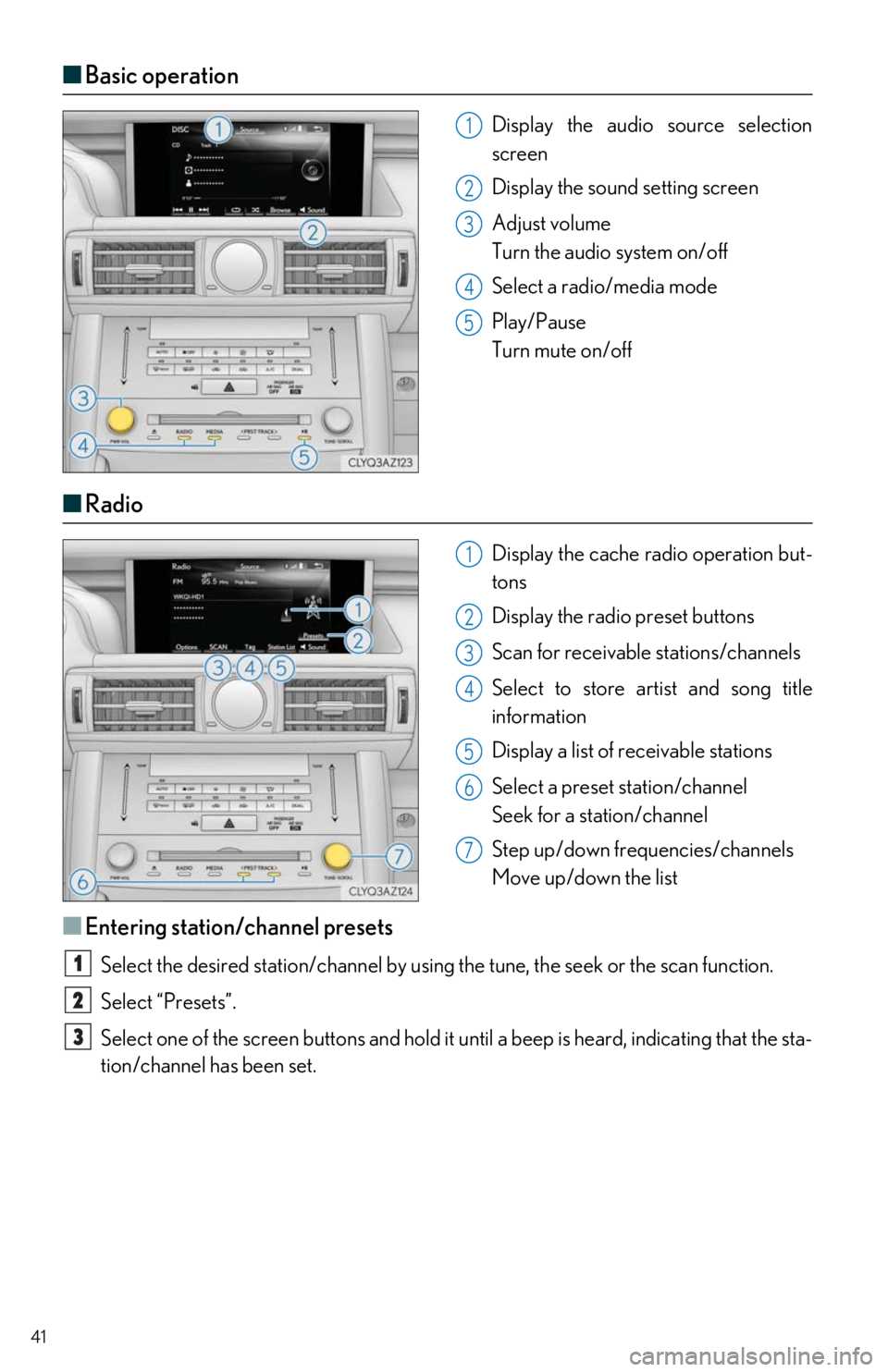
41
■Basic operation
Display the audio source selection
screen
Display the sound setting screen
Adjust volume
Turn the audio system on/off
Select a radio/media mode
Play/Pause
Turn mute on/off
■ Radio
Display the cache radio operation but-
tons
Display the radio preset buttons
Scan for receivable stations/channels
Select to store artist and song title
information
Display a list of receivable stations
Select a preset station/channel
Seek for a station/channel
Step up/down frequencies/channels
Move up/down the list
■Entering station/channel presets
Select the desired stat ion/channel by using the tune, th e seek or the scan function.
Select “Presets”.
Select one of the sc reen buttons and hold it until a beep is heard, indicating that the sta-
tion/channel has been set.
1
2
3
4
5
1
2
3
4
5
6
7
1
2
3
Page 60 of 74

60
Radio
Audio
*1: Vehicles with Lexus Display Audio system
*2: Vehicles with navigation system
*3: Bluetooth is a registered trademark of Bluetooth SIG, Inc.
CommandAction
“Tune to
“Tune to
“Play
genre
“Tune to FM
HD
“Tune to preset
tion
“Tune to
the specified name
“Tune to channel
channel number
“Play
specified genre
“AM Radio”Selects AM radio mode
“FM Radio”Selects FM radio mode
“Sirius XM”Selects satellite radio mode
CommandAction
“Play Playlist
“Play Artist
“Play Song
“Play Album
“Turn Music On”Turns the audio system on
“Turn Music Off”Turns the audio system off
“Play the